As an Amazon Associate ProRec.com earns from qualifying purchases. Any links that take you to products are affiliate links, and we may earn a commission if you make a purchase. We appreciate your support.
All text and image links lead to Amazon unless stated otherwise. All product scores are based on ProRec’s in-house scoring model
| Thumbnail | Karaoke Laptops | ProRec Score | Price |
|---|---|---|---|
 | 8.6 | Check Price on Amazon | |
 | 8.3 | Check Price on Amazon | |
 | 8.2 | Check Price on Amazon |
Introduction
Karaoke in general doesn’t require a very resource intensive laptop. A budget friendly modern machine that came out in the last couple of years will do just fine. You also want to make sure that it has the right hardware and a good screen resolution, so you do not have problems with text display.
When choosing a laptop for Karaoke, the specs should align with the software you choose. The most popular ones are Apple Music Sign, Karafun, RoxBox, Compuhost, and Virtual DJ. You can also look into OpenKJ since it is a free solution that works well on Windows, Linux and Mac. Whatever program you use, make note of the required specifications and buy a machine accordingly.
Recommended Read: HP Beats Audio, HQ Speakers, Harman Kardon and Streaming Laptops
In general, an i5/ i7 processor, or an M1/M2 (if you like macs) will suffice. 8 to 16 GB of RAM, an HDMI output so you can connect your computer to a TV along with additional USB ports would be ideal.
Always invest in a machine with SSD storage, especially if your songs are hosted locally on your computer. A faster hard drive can do wonders for all uses cases, not just limited to karaoke. External storage is also a good option if you have a larger song library. For streaming songs off YouTube, look for a machine with a good Wi-Fi connection or an ethernet port so you can plug it in directly.
Recommended Read: Laptop with Best Built-in Microphone and Ham Radio
In addition to a laptop, you’re also going to need a mic and some speakers. USB mics will do just fine, make sure you get one that is high quality or you may experience latency (delay that will have your voice behind the music). Similarly, your laptop speakers aren’t going to cut it so you’ll need to get a pair that is loud enough and can accommodate the background music along with vocals. If you already have desktop speakers, use them for the music and invest in some smaller powered speakers for singing.
If you’re a professional KJ, then you’ll obviously need to invest in better equipment that will include a proper karaoke system, mixers, higher quality mics and professional speakers. The laptop selection however will remain the same unless you are DJing or producing music, at that point you will want a more powerful machine.
Best Laptop for Karaoke Reviews
All text and image links lead to Amazon unless stated otherwise. All product scores are based on ProRec’s in-house scoring model
The Apple Macbook Air M2 comes with the blazing fast M2 chip, complete with an 8-core CPU (4 performance cores & 4 efficiency cores) and a 10-core GPU. On testing, our model performed at a snapping 5.2 GHz capacity. The processor is 20% faster than the Apple M1 chip found on its predecessor. While it’s unlikely you’ll notice a huge difference in a simple karaoke setup, the upgrade will be more significant when multitasking or running programs that require more CPU.
Despite being a powerhouse, the M2 Air has excellent ventilation and never overheats, which we love. We comfortably ran multiple programs without the CPU usage going above 50%. The only instance of M2 Air throttling to low performance levels was during 3D rendering or raw editing on Lightroom, which is a use case beyond the laptop’s regular function.
The onboard 8 GB RAM is a bit limited. Keeping in mind that the SOC architecture shares memory between the GPU and the system, and you don’t really have much control over how much memory an app eats. Luckily, the M2 has a higher memory bandwidth than its predecessor, so there’s no compromise on the speed itself. You can run karaoke software, have multiple browser tabs, and Spotify playing simultaneously. Your monitor may go into red sweep if you use heavier video editors or programs like Lightroom, but the 8GB RAM is otherwise sufficient for everyday tasks and karaoke.
In terms of the storage, we’ve got a 256 GB SSD, which is quite restrictive in terms of what you can install, and the laptop slows down noticeably over time and may freeze once you’ve maxed out the 256 GB space. We recommend investing in an external drive to off-load some of your files for a much smoother experience.
For karaoke, we used Karafun, 2 USB mics, a speaker, a TV for display, and Garageband, which ran pretty smoothly after the initial setup. The USB mics and speakers are connected to the Macbook by port- we disabled Bluetooth on the speakers and loaded both mics into Garageband as inputs for better reverb control and compression settings. There’s an option to connect a TV by HDMI as well, in which the speaker takes precedence for output automatically.
A minor setback we encountered was that Karafun sometimes switches output to the HDMI. An easy workaround for us was to use the Rogue Amoeba Airfoil app and force it to use the speaker.
If you don’t want to connect to a TV screen- the MacBook Air M2 has a clear 2880 x 1864 resolution that’s perfect for karaoke on its own. Compared to the 13.3-inch, 2560 x 1600 display of its predecessor, the 15.3-inch liquid retina display found in the M2 is a clear winner. The 500 nits of brightness gave us no trouble using this laptop in the sun, so KJs will appreciate it for outdoor setups.
The battery life on this laptop is our favorite feature. The M2 Air uses MagSafe 3 charging port, which powers up the device faster than the USB C cable option available on the M1 Air, taking just an hour to go from 0 to 100%. This, combined with the 18-hour battery life, means your laptop is almost never out of power.
Aside from the charging port, we’ve got a 3.5 mm headphone jack and two Thunderbolt 3 ports (USB 3.1 & 4.0), which should be enough for karaoke (but you’ll have to disconnect your external storage). We’ve got Bluetooth 5.3 instead of the latest 5.4, which isn’t too far off. There’s no support for Wi-Fi 6E or networks above 80 MHz- a minor setback, but feature expected in a high price-point laptop.
The M2 Air is solid build-wise. It’s relatively lightweight at 3.3lbs, and quite sturdy despite being one of Apple’s thinner products. The 13.4 x 9.35 x 0.45 inch dimensions make it super portable without feeling wobbly. The keyboard feels tactile, has good backlighting, and uses fairly receptive Touch ID sensors.
At the end of the day, the MacBook Air M2 is one of the finest purchases you can make for a karaoke system. It has a premium design and feel, runs smoothly, and is easy to adapt to when switching over from a Windows PC.
MacBook Air M2 Benefits
The M2 chip clocks at a super high 5.2 GHz perfect for multitasking.
Up to 18 hours of battery life, for longer karaoke sessions.
Large 15.3 inch screen with 500 nits of brightness, perfect for outdoor use.
MacBook Air M2 Drawbacks
256 GB drive isn’t the best if you store karaoke songs locally, however, you can opt for an external SSD drive if needed.
Karafun may randomly switch to TV or laptop’s speakers, Rogue Amoeba Airfoil can help counter the issue.
All text and image links lead to Amazon unless stated otherwise. All product scores are based on ProRec’s in-house scoring model
The HP Pavilion 15 packs a powerful Intel® Core™ i7-1255U processor with 10 physical cores and 12 threads, clocking at a high 4.7 GHz capacity. The processor is a solid 16.07% upgrade from the i7-1165G7 on its predecessor, with 4 more threads, perfect for multitasking with little to no hiccups, even with more resource intensive apps. The laptop also comes with an Iris Xe Graphics card that supports 4K file export and 8K video display, sufficient for most everyday applications.
As for the storage, the internal 512GB SSD is typical of most laptops in this price range, enough for downloading and organizing a few karaoke apps and playlists. However, we suggest investing in a 2TB external drive (WD, Seagate), especially if you plan on adding videos since they take up space and may cause your machine to lag. The 16GB RAM works well, getting additional RAM isn’t recommended if your use case is just limited to Karaoke and general use.
We did like how the machine came with no bloatware at all, it was ready to roll as soon as we installed Karafun. We connected a Yamaha MG06X mixer, Harbinger VARI V2312 powered speakers, wireless microphones, and an amplifier for adjusting individual volumes. To run Karafun, we used the 1/8″ headphone jack for both the mixer and the mic. For the right bass and reverb, make sure to drive your mixer output to the speaker. And this is optional, but the 1/8″ also gives connection for TV display.
We did run into some thermal issues soon after booting. The fans, which pull air from underneath the laptop, were super noisy. As a result, the heating had a slight impact on overall performance and utilization. Since the CPU and the GPU use a single heat sink, placing the laptop on a base or stand to ensure proper airflow is crucial, and this helped solve most thermal issues we had. Otherwise, the laptop has a resilient build when it comes to wear and tear.
Generally, laptops don’t require high quality specs to perform well for karaoke. The build quality is more important, and this is where Pavilion 15 shines. With 0.7 x 9.21 x 14.18 inches dimensions and 3.86lbs weight, the laptop is fairly lightweight and easy to carry around for KJs, same as its predecessor. Although there’s no backlighting in the keyboard, it feels comfortable to use. There’s both a fingerprint reader and a Kensington Nano Security lock slot present.
The 15.6-inch screen has a crisp full HD (1920 x 1080) display, which is a considerable upgrade from the predecessor with a regular HD (1366 x 768) resolution. We had an enjoyable experience with the sharp anti-glare display indoors, but the 250 nits of brightness makes it a little hard to see when you’re out in the sun. Still, the resolution plus the Intel Iris Xe Graphics are more than sufficient for karaoke software and general everyday use.
In terms of connectivity, the laptop has several working ports- 2x USB Type-A, 1x USB Type-C with DisplayPort 1.4, 1x HDMI 2.1, 1X AC smart pin, and 1 headphone/mic combo port. You can split the ports if needed, but they should suffice for mixers, mics, and speakers.
The battery life on this laptop isn’t the best. While HP optimistically clocks the battery time at 7.45 hours, it drains faster than expected even when performing simple tasks. We were able to get 4 hours of use on a single charge, which is well below the mark. Thankfully, the charging time isn’t much, and the processor maintains its speed regardless.
To sum up our experience, the HP Pavilion 15 is a great machine for both daily use and any karaoke setup. We love the sharp display and the processor works smooth like butter.
HP Pavilion 15 Benefits
The i7-1255U processor with 12 threads is excellent for multitasking and rarely ever lags.
The 15.6-inch micro-edge FHD display is anti-glare and vibrant.
Easy connectivity to external devices thanks to multiple built-in ports.
HP Pavilion 15 Drawbacks
The fans create loud whirring sounds if the heat vents are blocked, and getting a stand is important.
The battery greatly underperforms compared to the suggested backup time, but charges quick.
All text and image links lead to Amazon unless stated otherwise. All product scores are based on ProRec’s in-house scoring model
The Dell Inspiron 15 3511 features the Intel Core i7-1165G7 Tiger Lake-UP 3 Processor in favor of the predecessor’s Ice Lake chip, with up to 49.2% increase in speed. We’ve got 4 performance cores and 8 threads- the single thread performance is good, and the integrated GPU is much stronger than the 10th Gen Intel. The laptop runs at a base clock of 2.8 GHz, but can speed up to a neat 4.7 GHz in Turbo mode. The device boots up really fast, comparable to the Macbook Air M2, and runs video karaoke just as smoothly, with no lag or latency to speak of, even with added effects.
We have an Iris XE G7 96EU graphics card onboard, which, gets trounced by cards like the GTX 1650 in the graphic design and gaming areas. While it’s not relevant to karaoke, it’s nice to have a bit of flexibility.
The storage on this laptop is one of its best selling points- we’ve got a built-in 1 TB SSD that’s configurable to 2 TBs of storage (compared to its predecessor which has 512 GB SSD upgradeable to 1 TB)- more than enough for karaoke and some light gaming. The SSD had a lot of space leftover after the karaoke setup, which was nice. Plus, we didn’t have to carry an external hard drive around.
The Dell Inspiron 15 3511 comes with 16 GB of RAM, which is standard for most consumer laptops. This is more than enough for running Karafun or any other karaoke apps. If your use case extends beyond karaoke, and you’re running heavier programs, then you have the option to upgrade this to 32GB. However, we only suggest you get a RAM upgrade if you need it. 16 GB memory shouldn’t choke on Karafun at all.
While the 3511 is an incredible machine, we did run into some themal throttling. We fixed this using the Throttlestop app by reducing the all-cores multiplier and lowering the performance threshold down to 3.8 GHz. This helped cool the laptop by a few degrees. We feel that Dell could have done a better job with the fan profile, however, using a laptop stand during karaoke sessions helped improve the ventilation overall.
Otherwise, setting up karaoke was pretty easily. Aside from the Karafan app, we used a Behringer Xenyx FX mixer, a Harbinger VARI V2312 powered speaker, an HDMI cable, and a couple wireless mics. We plugged the speaker into our mixer, set it up as the default output, and ran our session through a TV display. Throughout our session, the Inspiron 15 worked flawlessly as a karaoke driver, and we have no complaints here.
Resolution-wise, the unit’s display is serviceable, offering a Full HD (1920 x 1080) 15.6-inch Touchscreen display with wide viewing angles. Our only complaint is that it’s not as bright as we’d hoped. Since there’s only 261 nits on offer (a little below the average 300-400 nits) it’s hard to use outdoors or in super bright places without images appearing dim or dull.
The laptop is pretty durable build-wise. Measuring 14.11 x 9.27 x 0.74 inches and weighing just 3.82 lbs body, the Inspiron 15 3511 is much lighter than its predecessor and we found it easy to carry around.
The battery life on the Inspiron feels a little underwhelming- when fully charged, the device lasts only 4.5-5 hours, so you will need to keep it plugged in for longer karaoke sessions. However, you can top up the battery to 100% fairly quickly with one of the fast charging ports. Along with the charging port, we have 1x SD Card Reader, 3x USB ports, and 1x HDMI port, sufficient for connecting to karaoke hardware.
The laptop has some initial bloatware you need to get rid of, most notably McAfee Antivirus. We only kept the Dell Power Manager, and removed the rest of pre-installed packages, including Support Assist. The other thing worth mentioning is that the hinges on the laptop aren’t the best, so it requires proper handling otherwise you may risk hinge damage.
All things considered, the Dell Inspiron 15 3511 is a solid laptop for regular use, karaoke, light photo/video editing, and even some light gaming. Its sizable SSD and strong processor make it excellent for running Karafun.
Dell Inspiron 15 3511 Benefits
The Core i7-1165G7 processor is punchy and boots up instantly.
The onboard 1TB SSD storage remains largely unused, even after setting up Karafun.
Solid build quality for a conventional consumer-grade laptop.
Dell Inspiron 15 3511 Drawbacks
The 4-5 hour battery life is pretty low for longer karaoke sessions, but fast charging is available.
The CPU is restricted by a few thermal issues, but they can be fixed in ultra performance mode or Throttlestop.
Verdict
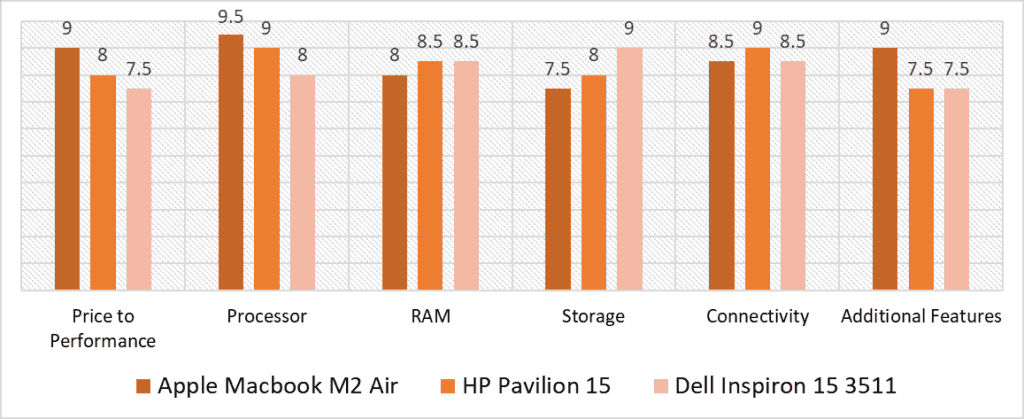
According to our scoring model, you’ll see the highest variance in the Additional Features and Price to Performance categories. The MacBook Air M2 leads in both categories; Additional Features because of its exceptional 18-hour battery life, and an incredibly bright liquid retina display, and in Price to Performance because of 5.2 GHz of speed during karaoke sessions and premium build quality. However, the Inspiron 15 3511 and Pavilion 15 take the lead in Storage, since the MacBook only comes with a 256 GB SSB.
Overall, the Macbook has the most consistent scores across all categories. But it falls behind when it comes to RAM and Storage. Other than that Macs have a very good reputation for being all rounders and the M2 chip is very powerful for all types of use cases. The 8 GB RAM is low on the surface, but Macs have more optimized hardware and for Karaoke, 8 GB is more than enough. There are MacBooks available with higher RAM and if that is your requirement, you can choose a higher RAM variant.
However, we would also like to highlight that the HP Pavilion 15 and the Dell aren’t too far behind from the Macbook Air , and there’s only minimal variance in the final average scores. This difference largely goes unnoticed and we recommend the Pavilion 15 as well, seeing as it has a similar Price to Performance score. Plus, the Pavilion 15 is slightly better in Connectivity than the competition, and fares better than the MacBook when Storage is concerned.
That being said, the overall best karaoke laptop based on our scoring model is the Apple Macbook Air M2 with the highest average score of 8.6 points. Clocking in at 5.2 GHz of computing speed and being 20% faster than its predecessor, the Air M2 provides the best bang for your buck. The premium quality laptop has a bright and vibrant 15.3-inch display, perfect for when you’re not hooking up the karaoke to a TV screen. We also enjoyed the impressive 18-hour battery life. All in all, we find the Air M2 to be a worthwhile purchase and one of the best laptops you can invest in!
![Best Laptop for Pro Tools [2023 Reviewed] Best Laptop for Pro Tools [2023 Reviewed]](https://ProRec.com/wp-content/uploads/2022/06/Pro-Tools-180x180.png)
![Best CHEAP Budget Laptop for FL Studio 20 & 21 [2024 Reviewed] Best CHEAP Budget Laptop for FL Studio 20 & 21 [2024 Reviewed]](https://ProRec.com/wp-content/uploads/2022/05/FL-Studio-180x180.png)
![Best MacBook for DJing (Pro & Air) M1 M2 [2024 Reviewed] Best MacBook for DJing (Pro & Air) M1 M2 [2024 Reviewed]](https://ProRec.com/wp-content/uploads/2022/07/DJ-Laptop-180x180.jpg)
![Best Lenovo Laptop for Music Production [2023 Reviewed] Best Lenovo Laptop for Music Production [2023 Reviewed]](https://ProRec.com/wp-content/uploads/2023/03/Lenovo-Logo-PNG-File-180x180.png)