As an Amazon Associate ProRec.com earns from qualifying purchases. Any links that take you to products are affiliate links, and we may earn a commission if you make a purchase. We appreciate your support.
All text and image links lead to Amazon unless stated otherwise. All product scores are based on ProRec’s in-house scoring model
| Thumbnail | MacBooks for DJing | ProRec Score | Price |
|---|---|---|---|
 | 9.5 | Check Price on Amazon | |
 | 8.6 | Check Price on Amazon | |
 | 8.3 | Check Price on Amazon |
Introduction
When DJing on a budget, you can always get by with Asus, HP, Lenovo, Dell, MSI or other Windows machines. However, as a DJ, there are significant advantages of integrating into Apple’s closed ecosystem. Macs have always been the preferred choice for creative professionals. Windows lacks the same reliability and native support that comes with rigid hardware integration.
When choosing the best MacBook for DJing, the first component you’ll want to decide on is the processor. If you’re just DJing or making beats, we recommend sticking to the base M1/M2 variants. What programs you use and how intensively you use them will dictate your selection. For example, Virtual DJ and Rekordbox use less resources compared to Serato, which is more aggressive with RAM and CPU cores. If you dabble into video production then you’d want to consider the MAX variant with more GPU cores.
Recommended: Best CHEAP Budget MacBook for Music Production
We will advise you to not go for anything less than 16GB of RAM, especially if you’re DJing with stems. This is a great middle-point where you don’t have to suffer slowdowns for swapping, especially on live performances where the extra buffer helps prevent stutters during playback. If you have the budget, invest in a machine with 32 GB of RAM. It will help future proof your system for the coming years.
Similarly, it is always a good idea to have as much storage on hand as possible. The exact amount you need depends on personal variables such as your music collection size, whether or not you’ll be pre-analyzing stems, your software and libraries, etc. Unlike with RAM, storage can be expanded externally, so you don’t always have to get as much upfront. In our experience, a minimum of 512GB is enough to make sure the SSD doesn’t fill up enough to affect read/write performance.
If you expect to perform outdoors or in warmer environments, the passively-cooled MacBook Air can throttle much sooner than the Pro since it relies on convection and throttling to control temperatures. Additionally, if you move around a lot, you’ll also want to make sure the device you pick is portable enough. In general, the Air models are much easier to carry than the Pro ones, however, they don’t have the same connectivity, you’ll have to rely on a hub instead.
While you don’t need the beefiest laptop for DJing, your MacBook is a long-term investment. You don’t want it to get sluggish over time. We recommend prioritizing future-proofing and getting the specs you’ll need for the next 3+ years of the ownership cycle. You want something that doesn’t crash or freeze during live events, has enough ports for your controllers, interfaces, and other equipment, and will carry you through gigs for the foreseeable future.
Best MacBook for DJing Reviews
All text and image links lead to Amazon unless stated otherwise. All product scores are based on ProRec’s in-house scoring model
Apple’s M2 Max MacBook Pro is their most powerful laptop on offer, armed with a 12 core CPU, 30 core GPU, and a 16 core neural engine. Compared to the previous M1 Max MacBook Pro, the newer model performs 20% better on most applications. As a machine for DJing, the M2 Max is overkill by all accounts, and with its powerful GPU, it didn’t give us any trouble with video mixing across each platform.
We tested the machine on Serato, Virtual DJ, and Rekordbox on a few 5-hour sets, and our experience with importing, processing, and playing back multiple tracks was buttery smooth. Apart from the odd jitters when switching between export and performance modes and changing audio outputs, the M2 MacBook Pro runs without a hitch. On more optimized software such as Ableton Live, performance is much more stable.
DJing software doesn’t use a lot of CPU, so we really had to try to get the fans to turn on at all when working with just audio. However, there is a noticeable rise in temperatures and fan speed when mixing with video, and producing with a lot of tracks with dense plugins and libraries. Unless your workload is just DJing, the M2 MacBook Pro won’t always be quiet, however, it can be worked around when recording.
With 32GB of unified memory, both Serato and Virtual DJ ran our stems, recordings, and controllers without skipping a beat. Additionally, the extra headroom comes in handy considering how RAM-intensive STEMS 3.0 can be, especially since MacBooks are effectively unupgradable.
Similarly, the M2 Pro’s 1TB SSD was more than enough for our assets and libraries, however, unlike with RAM, if storage falls short, you can cheaply get an external drive to back up your entire collection.
The M2 MacBook Pro’s 14.2” 3024×1964 120Hz Liquid Retina XDR display is bright enough for live sets outdoors, and has a wide color gamut that pairs well with video mixing. This isn’t the biggest screen, especially if you use DVS, however, it doesn’t end up being an issue since it will be either plugged into an external monitor or controller depending on whether you’re producing or performing.
The smaller 12.31 x 8.71 x 0.6 inch frame also makes it easier to move around, especially since it only weighs 3.6lbs. In terms of battery life, on low power mode and 50% brightness, the M2 MacBook Pro gave us about 9 hours of light usage before needing to plug in, which is as expected since the Max chip is battery-intensive. If you need more up-time, you can always invest in a powerbank.
The M2 Pro offers a total of 3x Thunderbolt 4 (USB-C) ports with support for charging and DisplayPort, along with an SDXC card slot, an HDMI port, a 3.5mm headphone jack, and a Magsafe 3 port as a secondary charging option. This is enough for our interface, mixers, and controllers, however, the exact usage is subjective, so a hub may be necessary to connect all your gear.
As is the case with most Apple devices, the build quality is exceptional with no noticeable flex on both the keyboard and the lid. The device covers all the bases withTouch ID, a smooth touchpad, a tactile backlit keyboard, a 1080P HD camera with a studio quality three-mic array, and a six-speaker sound system.
In short, the MacBook Pro with Apple’s M2 Max chip is as good as it gets in terms of performance, reliability, and build quality. With ample connectivity and a bright display, it’s a terrific choice for both producing, and performing live sets.
M2 MacBook Pro Benefits
The M2 Max SoC provides a lot of flexibility for producing music, performing live sets, and mixing with video.
With 32GB of RAM, there isn’t any risk of stuttering or swapping during live performances.
The 1TB SSD is plenty for libraries and music collections, and can be upgraded with the device’s lightning-fast ports.
M2 MacBook Pro Drawbacks
The battery life somewhat suffers due to the demanding M2 Max chip, however, it’s not by much.
The device can wind up needing a hub to accommodate larger setups, however, it can be worked around.
On more resource intensive tasks, the M2 Pro’s fans can make some noise, however, most recording will be done on an idle machine so it isn’t a big issue.
All text and image links lead to Amazon unless stated otherwise. All product scores are based on ProRec’s in-house scoring model
Apple’s lightweight M2 MacBook Air comes with an 8 core CPU and GPU, along with 16 neural engine cores. The newer model is mostly an efficiency and graphics update with its one extra GPU core, however, there is an 18% increase in CPU performance as well. While it performs 68.5% worse than the M2 Max on the MacBook Pro, apart from video mixing, the M2 Air runs Serato flawlessly without breaking a sweat.
Depending on what you do, you might have different results. If you’re just DJing, you don’t need much in the way of power, even with a few stems. However, tossing in a visualizer or a busy Ableton project does make the system chug just a little bit. Our experience with Live and Serato DVS was fairly smooth, granted, we didn’t have a heavy amount of tracks or plugins, but even with visuals, latency was minimal when recording vocals and instruments.
In our experience, the M2 Air doesn’t ever really get hot enough to need a fan, even with lots of stems and some video mixing. However, when DJing in hot environments, especially in live performances outdoors in the summer, the lack of fans will allow the MacBook Air to heat up and throttle at a certain temperature as our machine did during our outdoor test. The upside to having no fans is the potential for seamless recording, which the device excels at.
For us, the M2 Air’s 16GB of RAM was more than sufficient, especially with the option of pre-analyzing stems on most DJing software (Serato, Virtual DJ, and Rekordbox). However, with its 1TB SSD, storing music and sample libraries on the M2 Air is tricky. Luckily, unlike with RAM, storage can be upgraded down the line so the ideal capacity at purchase isn’t as critical.
With its 13.6 inch 2560×1664 resolution P3 enabled Liquid Retina Display, the M2 Air has excellent color representation and sharpness. However, its small size gets in the way of productivity, especially on library view with 4 items in the mix. Nonetheless, this isn’t a huge compromise over the M2 MacBook Pro, especially with an external display
With dimensions 11.97 x 0.44 x 8.46 inches and a weight of 2.7 pounds, the M2 MacBook Air is slim enough to easily lug around, which is a blessing when there’s already a bunch of heavy equipment in the bag. As far as the battery goes, in our experience, the M2 Air has more than enough backup to get through any DJing gig so long as it’s fully charged beforehand. In both respects, the lower configured M2 Air is a lot better than the M2 Pro.
While there is a lot to appreciate about the M2 Air, the port selection is fairly limited despite the upgrade from the M1 Air. With 2x Thunderbolt ports, a 3.5mm headphone jack, and a MagSafe 3 port, the unit struggles with connectivity. Between controllers, interfaces, and external storage, a hub is necessary to connect everything in.
The M2 Air shares the same comfortable keyboard and exceptional touchpad as the M2 MacBook Pro, albeit without the touch bar, and also has a 1080p webcam, along with Touch ID. In terms of audio, the Air has the same three-array mic as the Pro, however, since it doesn’t have the same six-speaker sound system, it isn’t nearly as loud. While the build quality is good overall, there is some minor flex on the keyboard and chassis.
All things considered, if you’re looking for a reliable, reasonably priced DJing machine that delivers exceptional performance with great battery life, all in a quiet, neat, portable package that’s built to last, the M2 MacBook Air is an excellent choice.
M2 MacBook Air Benefits
The M2 Air balances performance and battery life well and can breeze through most tasks with ease with charge to spare.
With its small footprint and lightweight design, the M2 MacBook Air is extremely portable.
The quiet, fanless design lends itself to recording vocals and instruments with zero interference.
M2 MacBook Air Drawbacks
Without active cooling, outdoor gigs in summer cause the device to throttle, however, there are aftermarket cooling solutions to solve that issue.
With just two USB ports, plugging in live performance and production equipment is a struggle, however, a hub remedies that easily.
The 13 inch screen somewhat hinders productivity, however, an external monitor is an effective solution.
All text and image links lead to Amazon unless stated otherwise. All product scores are based on ProRec’s in-house scoring model
Apple’s M1 MacBook Air comes with an 8 core CPU, 7 core GPU, and a 16 core neural engine. Compared to the previous Intel MacBook Air’s Core i7-1060NG7, the Apple silicon performs 49% better. However, it falls behind the newer M2 Air by 18%, and the M2 Pro by 90%. Despite its lower performance, Serato and Virtual DJ work perfectly on the powerful M1 chip.
DJing software such as Rekordbox, Serato, Traktor and Virtual DJ don’t really require a souped up system, however, on the odd tough projects, analyzing tracks before mixing fixes any lag when moving songs onto decks. Comparatively, the M1 MacBook Air offers much more utility when used for audio production. During our stress tests with over 50 tracks with effects and live audio synthesis, we didn’t encounter any major stutters or crashes.
Since there’s no fans on the M1 MacBook Air, there’s no constant hum like most conventionally cooled laptops. However, in applications such as mass analyzing files, the passive-cooled chip takes a bit longer to finish up. Since it has a larger heatsink than the M2 MacBook Air, the M1 Air won’t get nearly as hot on outdoor gigs, and if it does, some shade and your own fan fixes the issue completely.
The Air’s 8GB of unified memory doesn’t stutter all that much since it uses the 256GB SSD as a pseudo-RAM, however, it does degrade the irreplaceable internal storage over time. This is especially an issue when using stems live on Serato, Rekordbox, Ableton, and Davinci. However, so long as the memory isn’t pushed too hard, it shouldn’t affect your limited read/write cycles by much. As for the storage, you will absolutely need an external drive to fit in your song collections, effects, and libraries.
With a 13.3 inch 2560×1600 LED-backlit P3-supported Retina display, the M1 MacBook Air feels good to work on and provides an excellent experience when viewing media. However, the limited screen size somewhat hinders multi-tasking when not connected to an external monitor. Compared to the newer M2 Air, the display is nearly identical apart from the 100 fewer nits of brightness.
Measuring 11.97 x 0.63 x 8.36 inches with a weight of 2.8lbs, the device isn’t cumbersome to carry around our backpack even with heavy equipment, and the battery backup is more than enough to last through a 5 hour gig with life to spare. However, you might get less or more depending on your controller, setup, and brightness.
The M1 MacBook Air comes with 2x Thunderbolt ports with support for DisplayPort and charging, and a 3.5mm headphone jack for audio. Unlike the M2 MacBook Air, the M1 doesn’t have a dedicated MagSafe power slot and needs to sacrifice one of the two Thunderbolt ports to charge. This isn’t even enough for a small setup consisting of a controller and an external drive, and will require you to spend extra on a good hub.
As far as extra features go, the M1 Air has the same tactile keyboard as the M2, albeit with full-sized function keys and a slightly different Touch ID. However, unlike the newer model, the M1 MacBook Air only has a 720p webcam (with the same three-mic array), and while they have the same number of speakers, the audio on the M2 Air is considerably better.
Overall, if you want a powerful budget machine that can handle all your DJing needs with some headroom for music production, it would be a tough ask to find a device that compares to the level of performance and quality of the M1 MacBook Pro.
M1 MacBook Air Benefits
The 8-core Apple silicon chip does well with live performance and production, especially at its price point.
With its silent design, the M1 MacBook Air does remarkably well in recording applications.
The M1 Air is extremely easy to carry around, with a smaller frame than even the newer M2 model.
M1 MacBook Air Drawbacks
With just 8GB of RAM, the amount of plugins, effects, and stems you can run is limited, however, with lightning fast swapping, it isn’t too noticeable.
The two Thunderbolt ports on the M1 MacBook Air are a compromising situation for equipment, however, a good quality hub makes things much more manageable.
The 256GB SSD doesn’t leave a lot of room for songs, libraries, and instruments after the OS, but it can be fixed with a high-speed external drive or NVME enclosure.
Verdict
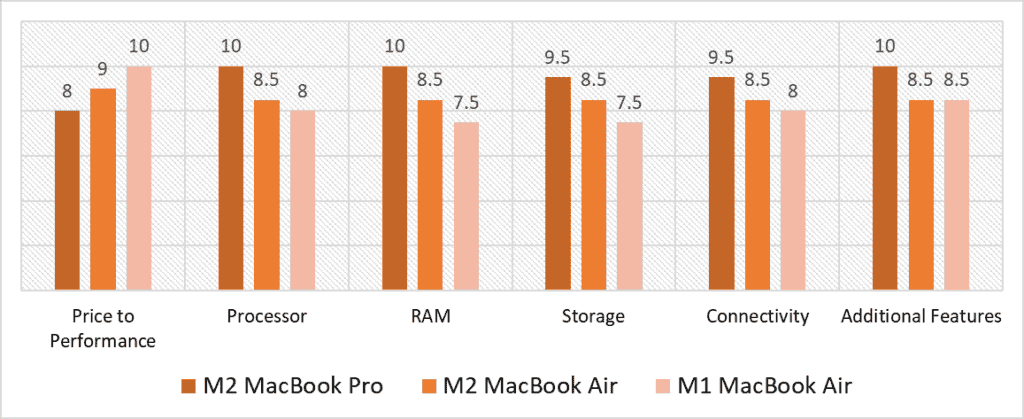
Based on our scoring model, the categories with the most variation are Processor, RAM, and Storage. The biggest disparity among the three products is in the amount of storage, where the M2 MacBook Pro ranks at the top with 1.5x more capacity than the M2 Air, leaving the M1 in last place. Both the M1 and M2 Air offer similar utility in both RAM and Storage, however, the gap in performance shrinks when it comes to the Processor.
Not only does the M2 MacBook Pro outscore the other two products in performance and storage by a fair margin, it also offers the most versatile port selection without the need for external solutions. However, despite its many pros, the M2 Pro offers the worst ratio of cost to performance among all three products, while the less powerful M1 and M2 MacBook Air both outperform the more expensive option in that category.
Unlike the M2 Pro, the M2 MacBook Air is a much more balanced product with even scores throughout each category. While it offers a similar set of features as the previous M1 MacBook Air, the addition of a MagSafe port puts it ahead of its predecessor in available Connectivity. However, the M1 Air winds up being a better deal for price-conscious users since it offers only slightly less performance for a smaller price tag. Additionally, the M2 Air also offers double the RAM and Storage of the M1 Air, earning it a higher score on both counts.
All things considered, the best MacBook for Djing is the M2 MacBook Pro with its overall score of 9.5. The M2 Pro is configured with some of the highest specs that Apple has to offer, and it shows from everything from mixing tracks and running stems to juggling demanding multi-track projects stacked with plugins and effects. Moreover, with its bright display, power efficient design, and active cooling, it can handle live performances in a variety of environments and can last on battery through entire gigs. If you’re in the market for the best that Apple can offer, you need not look any further than the M2 MacBook Pro.
Frequently Asked Questions
Which MacBook laptop is best for DJing?
What processor is best for DJing?
How much RAM do I need for DJing?
How do I optimize my Mac for DJing?
- Uncheck the box for “Put hard disks to sleep when possible” from System Settings/Preferences.
- Adjust the “Turn display off after” slider enough to last the duration of your gig.
- Turn off WiFi and Bluetooth when not in use to minimize resource use.
- Turn off FireVault from System Settings/Preferences to improve performance.
- Disable Spotlight indexing and Automatic Updates from System Settings.
- Update your DJing software to the latest version.
- Enable Higher Performance preset from System Preferences.
- Check if your software has the correct permissions (especially on Virtual DJ).
- Avoid connecting controllers and interfaces into hubs.
- Turn off unnecessary background processes and disconnect unused devices.
![Best Dell Laptop for Music Production [2023 Reviewed] Best Dell Laptop for Music Production [2023 Reviewed]](https://ProRec.com/wp-content/uploads/2023/01/dell-180x180.png)
![Best Laptop with JBL Speakers + Alternatives [2024] Best Laptop with JBL Speakers + Alternatives [2024]](https://ProRec.com/wp-content/uploads/2023/11/JBL-180x180.png)
![Best CHEAP Laptops for DJing on a Budget [2023 Reviewed] Best CHEAP Laptops for DJing on a Budget [2023 Reviewed]](https://ProRec.com/wp-content/uploads/2022/07/DJ-Laptop-180x180.jpg)
![Best Laptop with Harman Kardon Speakers [2024 Reviewed] Best Laptop with Harman Kardon Speakers [2024 Reviewed]](https://ProRec.com/wp-content/uploads/2023/09/Harman-Kardon-180x180.jpg)