As an Amazon Associate ProRec.com earns from qualifying purchases. Any links that take you to products are affiliate links, and we may earn a commission if you make a purchase. We appreciate your support.
All text and image links lead to Amazon unless stated otherwise. All product scores are based on ProRec’s in-house scoring model
| Thumbnail | MSI Laptops for Music Production | ProRec Score | Price |
|---|---|---|---|
 | 9.6 | Check Price on Amazon | |
 | 9.4 | Check Price on Amazon | |
 | 8.4 | Check Price on Amazon |
Introduction
Just Like HP, Asus, Dell, Razer, and Lenovo, MSI machines are also built with powerful components, suitable for all use cases. Although MSI’s range of laptops may be limited compared to other manufacturers, their specialization in areas such as performance, cooling systems, and durability make them a popular choice among enthusiasts and the general user base.
While MSI caters more to the gaming community, their laptops’ capabilities extend far beyond this particular realm. Their machines are well built to meet the intricate demands of music production. MSI’s CPUs/GPUs deliver great performance and are good value for money, and on top of this, their customer support is actually quite good.
When choosing an MSI laptop for music production, we recommend investing in a machine that comes with a formidable CPU. This is because production relies mostly on the processor as low-end CPUs can easily be overwhelmed with intensive VSTs. Good processors with extra cache can be super handy for music production and when paired with a decent motherboard, you can expect solid performance. As such, a new 8-core i7 will be more than sufficient for your needs.
We also recommend that you consider having a good amount of RAM for large sample libraries, DAWs loaded with plugins, and managing multiple tracks simultaneously. If your laptop has limited RAM, things will slow down quite a bit. Usually, 16 GB RAM works for most; however, depending on your budget and workload, 32 GB may be a better fit. Remember, you can always upgrade your RAM with an additional 16 GB stick from a pre-fitted 16 GB to 32 assuming that the laptop ships with a single 16 GB RAM stick.
On top of this, you should also get a NvME SSD. NvME drives plugin through the PCI, and consequently, they are much faster than the same connected through a SATA interface. Purchase the largest SSD you can afford for NvME and a larger secondary SATA drive. With this combination, you will be good to go for your storage needs.
Like other brands, MSI’s low-end budget laptops compromise on at least one factor or another, for instance, the thermals or the built quality, the displays or a combination of any of these. On the other hand, higher-end machines come with relatively better components and are much more durable. Nevertheless, regardless of the model, MSI machines are quite capable, although their quality control can be improved slightly.
Overall, the laptop that’s the most suitable for you ultimately depends on your specific case and your workload as a music producer. A part-time hobbyist producer can get away with a low-end machine whereas someone with much more intricate demands will need something more powerful to keep up with their workload.
Best MSI Laptop for Music Production Reviews
All text and image links lead to Amazon unless stated otherwise. All product scores are based on ProRec’s in-house scoring model
MSI’s GE76 Raider is an exceptional gaming-oriented machine that comes with an Intel Core i9-12900H with 6 performance, and 8 efficiency cores for a total of 14 cores and 20 threads clocked from 3.8GHz to 5.0GHz. Compared to the previous GE66 Raider’s i9-11900H, the newer model performs 46% better on multi-core production. As a gaming laptop equipped with a 6GB NVIDIA RTX 3060, the device is flexible with video editing as well.
The GE76 Raider is one of the highest performing laptops you can get on the market. On a demo Ableton project with a 128 buffer size and 200 tracks with active plugins, we could only get the CPU up to 80% usage. Additionally, with massive 100+ channel projects with plugins, chord stacks, and an active master channel in real time, you can expect CPU usage to hover around 50% most of the time.
With MSI’s Cooler Boost 5 technology (larger fans and heatpipes), the Raider stays ice cold except on longer, more demanding stretches of work, especially when the GPU is involved. Despite this, fan noise hasn’t been an issue for us on this device since the CPU rarely gets enough utilization to get hot, typically staying around 6% with a few tracks and plugins. However, if you can get fans to ramp up, you will need a vocal booth to isolate your recording.
With 64GB of DDR5 RAM on hand, we didn’t have any issues with memory. With a few instances of Shreddage, ODIN, Steven Slate Drums, Serum, MODO Bass, and EWQL with heavy effects and routing, we got up to 40GB of usage. It would be a stretch to fill it all up, but on the rare cases it does, you could disable processes to make some room and re-enable them later, or master after export instead.
For the best storage performance, we recommend keeping your DAW, plugins, and instruments on the Raider’s internal 2TB SSD, and storing the larger sample libraries and inactive projects on an external drive. While this can get expensive, this isn’t necessarily an overnight investment, so additional capacity can be added as the need arises.
The display on the Raider is more function over form. Since it doesn’t have DCI P3 coverage, the multimedia experience on its 17-inch 144Hz display is somewhat washed out since it only covers the sRGB spectrum. Additionally, since the resolution is restricted to 1920 x 1080, it isn’t the sharpest display to look at, however, it’s perfectly fine for music production.
MSI’s GE76 Raider is a sizable machine, measuring 10.74 x 15.66 x 0.99 inches and weighing 5.73 lbs. With the way it’s designed, the unit is meant to be a desktop replacement, since it doesn’t have the best portability and only offers 2-3 hours of battery life on video playback and productivity. Ideally, you’ll want to stay plugged in for the best experience.
Similarly, the numerous ports on the machine also mimic a full desktop setup with 1x Thunderbolt 4 port, 1x USB-C 3.2 (DisplayPort), 3x USB-A 3.2 ports, 1x HDMI port, 1x MiniDP port, 1x SD Card Reader 7.0, and an Ethernet port. With this much connectivity, we had no problem fitting in our interface, mixers, synths, and external drives all at once.
While the previous GE66 Raider has some issues with build quality, the new design feels much more resilient and holds up better to rough use. The mechanical keyboard is tactile and good to use, however, it does get somewhat uncomfortable since some heat transfers to the surface. Moreover, the webcam is serviceable, and the sound quality is good enough as well.
Overall, the MSI GE76 Raider is an all-in-one desktop replacement that delivers exceptional performance across a wide variety of workloads. If you don’t need the portability, the device checks all the right boxes for a music production driver.
MSI GE76 Raider Benefits
The 12th generation Core i9 processor shreds through most renders and effects with ease.
With 64GB of usable RAM, the GE76 Raider always has enough room for more plugins and libraries.
The exceptional 2TB of SSD storage gives a solid base for holding your sample libraries, backups, and projects.
MSI GE76 Raider Drawbacks
The build quality could have been better with less plastic, however, this is still a huge upgrade from the previous model.
While temperature management is good, the GPU can heat up the device. However, you can always switch to the iGPU for cooler temperatures when you’re not using it.
The GE76 Raider isn’t the most portable machine out there, but that is the standard for machines of this size and specs.
All text and image links lead to Amazon unless stated otherwise. All product scores are based on ProRec’s in-house scoring model
MSI’s mid-range Katana comes with an Intel Core i7-12700H processor armed with 14 cores and 20 threads that clock from 2.7GHz up to 4.7GHz. In terms of performance, this is a 34% increase from the previous model’s i7-11800H, and a 3.6% decrease from the Raider’s i9. As with the GE76, the Katana comes with a 6GB RTX 3060, and can handle audio as well as video production.
With the configuration it ships with, the Katana can handle most production workloads with ease. To see just how far we could push the device, we ran a 400 track orchestral template adding up to a touch over 50GB and recorded under 25 ms of latency. On smaller projects, we got a lot better results with latency restricted to around 6 ms. While this doesn’t come close to a desktop, these are impressive numbers for a laptop.
However, as with most gaming laptops, the device’s thermal design holds the Katana back somewhat. With fewer heatsinks and exhausts than required and a smaller fan, we had to keep temperatures down using a cooling pad on sustained heavy workloads. Nonetheless, we found that the device works fine for low track recording, and the noise doesn’t get intrusive to work with until loaded with a bunch of plugins.
As with the Raider, the Katana’s 64GB of DDR4 memory does well with convolution and sample-heavy libraries. On a composing rig with a ton of sample-based virtual instruments, the extra RAM helps keep everything loaded and ready to go without the need for swapping. While there is ample headroom, in our experience, it’s tough to get past even 24GB even on 200+ track sessions.
With 2TB of SSD storage, we didn’t have to make any compromises with excessive external solutions. However, if you work with a lot of libraries, there is the option of either filling in the second NVME slot, or getting an external drive to fill in the gap.
The Katana’s 15.6-inch 144Hz 1920 x 1080 display lends itself to some multitasking, especially as a standalone option, however, with only 65.4% DCI P3 coverage, colors can feel washed out. If you need adequate color accuracy for graphical work, this issue can easily be remedied with an external display.
With dimensions 14.13 x 10.2 x 0.98 inches, and a weight of 4.96lbs, the Katana (like most gaming laptops) isn’t very portable, nor does it offer great battery life. With high-performance mode turned off, you can expect around three hours of backup. This could have been worked around if there was support for USB-C charging, however, as it stands, the machine works better plugged in as a desktop replacement.
While it doesn’t have as many ports as the Raider, MSI’s Katana still offers a varied port selection with 1x USB 3.2 Gen 1 Type-C port, 2x USB 3.2 Gen 1 ports, 1x USB 2.0 port, 1x HDMI port, and 1x Mic-In/Headphone-Out jack. This was adequate for our interface and other production setup, however, if you need more connectivity, there’s always the option of using a hub.
The build quality on the Katana is decent, and although the resin chassis and low-travel keyboard take away from the experience, the overall design will last a long time with care. However, the device has an excellent sound system, and the 720p webcam does its job well.
Overall, the Katana is a great machine if you want to prioritize performance over portability, and has a good mix of practical features that allow it to be used in a wide variety of production applications with a high potential ceiling.
MSI Katana Benefits
The processor has a high performance ceiling and breezes through dense projects with a lot of tracks and plugins.
With 64GB of DDR4 RAM, the Katana doesn’t struggle with sample-based instruments and Kontakt libraries.
The device’s 2TB NVME SSD provides a solid base for storing projects, libraries, and backups.
MSI Katana Drawbacks
The thermal design is a bit lacking, however, you can keep temperatures under control with a cooling pad.
The display doesn’t have the best color accuracy, however, it’s not relevant to music production and can otherwise be worked around with an external monitor.
The Katana is quite bulky, so it isn’t all that portable, however, most high-performance gaming machines share this design choice.
All text and image links lead to Amazon unless stated otherwise. All product scores are based on ProRec’s in-house scoring model
MSI’s GF63 Thin gaming laptop comes with an Intel Core i7-11800H processor with 8 cores and 16 threads clocked at a maximum frequency of 4.6GHz. Compared to the previous 10th generation GF63 the newer model performs up to 64% better in multicore applications, and even comes with a GPU upgrade. However, it still performs 39% and 34% worse than the Raider and Katana respectively.
While it doesn’t quite hold up to the other two devices, our tests on FL Studio and Reaper with a few instances of BIAS FX running in parallel hovered between 15-20% CPU usage. The GF63 did just as well on Cubase, and even held up to DaVinci video editing without a problem thanks to the onboard 4GB NVIDIA GeForce RTX 3050.
Since the GF63 is a slim laptop, it did heat up during longer sessions. The two major reasons are the paper-thin thermal paste that the device ships with, and out-of-date BIOS. Once we were done repasting and updating, we had much better temperatures across the board.
As far as fan noise goes, with how much power gaming laptops draw, you can either have the machine run cool, or quiet. Between the two, we recommend recording in an isolated booth rather than messing with the fan curves.
While your memory use depends heavily on the genre of music, the GF63’s 16GB of RAM is enough to run most projects, especially with FX and synths since they’re more CPU-heavy. However, our sessions did slow down when using large memory-hungry Kontakt libraries, and heavy samples and recorded tracks. Luckily, if you end up needing more memory, you do have the option of upgrading down the line.
From our experience, the unit’s 512GB M.2 NVME SSD is adequate for our DAWs, FX, and other software, however, for projects and samples, the storage fills up very quickly. This is more pronounced with sample instruments, which can eat up space rapidly, especially if you record at higher bitrates and frequencies (24bit/44.1kHz or above). Combined, a complex project can easily run well into a few gigabytes, so we recommend either upgrading the internal storage or investing in a good external drive.
The GE63 Thin’s 15.6” FHD (1920 x 1080) 144Hz IPS micro-edge WLED-backlit display has a good workflow experience, however, the colors often feel bleak and less vibrant since the panel doesn’t cover a lot of the sRGB spectrum. In terms of functionality, we had no issues with the unit’s display.
At 4.1lbs and dimensions 14.1 x 0.85 x 10 inches, the device is much easier to carry around in our backpack than both the Raider and Katana. However, it does perform similarly in battery life, lasting 2-4 hours depending on usage (more if you switch to the iGPU from Dragon Centre). Like most desktop replacements, the GF63 Thin performs better plugged in.
The device is somewhat unique in the ports that it offers. Not only does it offer 3x USB-A 3.2 ports, 1x USB-C 3.2 ports, 1x HDMI port, 1x Ethernet port, but also 2x Audio ports (Headset AMP + Gold Flash jacks). This is on the lower end of a full interface, mixer, peripherals setup, but the GF63 does fit everything in without the need for external expansion.
The overall build quality feels reliable, albeit a bit plastic, however with how the chassis is designed, there are nooks and crannies where dust can get in. Apart from that, the keyboard is agile and feels good to type on, and the 720p webcam has good results. The trackpad isn’t the best, however, as a desktop replacement, most users will generally use external peripherals anyway.
All things considered, if you’re looking for a processing powerhouse that gives you the flexibility to work with both audio and video, has a decent upgrade path, and has great connectivity, the MSI GF63 Thin is a solid machine for your music production needs.
MSI GF63 Thin Benefits
With Intel’s 11th generation i7-11800H, the GF63 has no trouble with complex multitrack projects with a lot of FX and synths.
The device’s varied port selection makes it an excellent production machine that doesn’t require external expansion.
Unlike most modern machines, the GF63 Thin has decent upgradability for storage and RAM.
MSI GF63 Thin Drawbacks
With 16GB of RAM and 512GB of storage, you do hit a wall with larger projects, however, both components can be upgraded post-purchase.
The device requires some BIOS updates and repasting to get the cooling right, however, once it’s done, temperatures stay fairly cool.
The GF63’s design has some dust hotspots that accumulate particles, however, this shouldn’t be too big an issue with a regular cleaning schedule.
Verdict
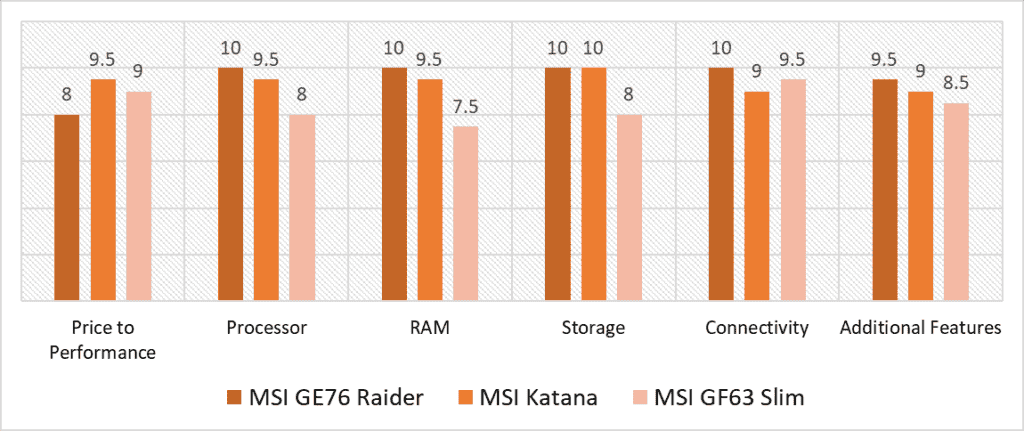
According to our scoring models, the categories that see the highest variance are Processor, RAM, and Storage. While not by much, the Raider is the best performing device in terms of CPU performance, with the Katana finishing a close second. Both the Katana and Raider offer the same amount of RAM, however, the latter’s faster DDR5 RAM breaks the tie in its favor. In storage, the GF63 scores behind the competition by a good margin since it doesn’t come fully maxed out of the box, although it can be upgraded down the line.
The GE76 Raider is an all-round performer. Apart from performance, its larger, more varied port selection makes it an excellent option for bigger production setups. While MSI isn’t known for great additional features, the Raider offers the most quality-of-life features of all three contenders. However, while the machine does check some crucial boxes, it doesn’t offer the same performance per dollar as the more affordable GF63, or the Katana.
While the GF63 is the cheapest option on this list, it doesn’t provide as much value as the more expensive Katana. Part of the equation is the Katana’s 2TB SSD, which snags it the winning spot in that category along with the Raider. However, despite its thinner design, the GF63 offers a better set of ports than the Katana, scoring only slightly less than the bulkier Raider. In terms of features, the Katana is the most balanced between the three products, earning consistent scores across the board.
With everything factored in, the best MSI laptop for music production is the GE76 Raider with an average score of 9.6 and a small, but leading margin of 0.2 points. While it isn’t the most bang for your buck, the amount of sheer performance that the Raider offers is hard to overlook, and even harder to make full use of. The unit’s high RAM and storage capacity make it an exceptional production machine with a tall ceiling for Kontakt libraries, sample-based instruments, dense projects, and backups. Additionally, with a powerful GPU and an upgradable design, the device is flexible enough to cater to a wide variety of workloads. For anyone looking for a music production powerhouse, the GE76 Raider earns a glowing recommendation!
![Best Laptop for Live Music Performance [2024 Reviewed] Best Laptop for Live Music Performance [2024 Reviewed]](https://ProRec.com/wp-content/uploads/2022/05/live-performance-180x180.jpg)
![Best Laptop for Ableton Live [2023 Reviewed] Best Laptop for Ableton Live [2023 Reviewed]](https://ProRec.com/wp-content/uploads/2022/06/best-laptop-for-ableton-live-180x180.jpg)
![Best Laptop for Audio Transcription [2024 Reviewed] Best Laptop for Audio Transcription [2024 Reviewed]](https://ProRec.com/wp-content/uploads/2023/08/audio-transcription-180x180.jpg)
![Best Laptop for Music Production under $500 [2023 Reviewed] Best Laptop for Music Production under $500 [2023 Reviewed]](https://ProRec.com/wp-content/uploads/2022/07/under-500-laptop-180x180.jpg)