As an Amazon Associate ProRec.com earns from qualifying purchases. Any links that take you to products are affiliate links, and we may earn a commission if you make a purchase. We appreciate your support.
All text and image links lead to Amazon unless stated otherwise. All product scores are based on ProRec’s in-house scoring model
| Thumbnail | Budget Music Production MacBooks | ProRec Score | Price |
|---|---|---|---|
 | 9.3 | Check Price on Amazon | |
 | 8.8 | Check Price on Amazon | |
 | 8.5 | Check Price on Amazon | |
 | 8.3 | Check Price on Amazon |
Introduction
MacBooks aren’t generally known to be budget devices, but you can still get the Apple music production experience on the cheap if you know where to save money. While some compromises may have to be made, but you shouldn’t give up too much in the process if you know what you’re doing.
When choosing the best cheap budget MacBook for music production, the biggest priority should be the RAM and the Processor. In the age of non-upgradable Macs, you’ll want to make sure you have all the performance you’ll ever need. This can be a bit costly upfront, but unless you’re planning on replacing the machine soon, stretching your budget will pay off on tougher sessions. On that subject, you’ll also want to avoid the costlier Max and Ultra chips since they are mostly GPU upgrades, not particularly relevant for music production.
Storage on Apple devices comes at a premium, so there’s a lot of money to be saved there. On most budget devices, all platforms use aggressive memory swapping to use the onboard storage as a secondary RAM, which isn’t good for your SSD but is something you’ll have to make peace with if you want to run Kontakt and Omnisphere libraries without a ton of memory. With a minimum of 256GB set aside for music applications, you can use larger external drives or NVME enclosures for half the cost to store all your sample packs, plugins, and project files.
Recommended: MacBooks for Pro Tools, Ableton, Logic Pro X and DJing
The next big decision you’ll have to make is the variant. The Pro has active cooling, so it allows you to work harder for longer, especially if you plan on using intensive stems, instruments, and synths. However, beyond a certain point, you pay a lot more for what you get in performance, which is where the MacBook Air is a more cost-effective platform. To get more performance out of the passive cooling – there is always the option of using an external fan when producing.
MacBooks in general don’t carry a lot of ports, which is especially true for lower-end models where you can only connect an audio interface and a charger, with not so much as an HDMI port. If you want to fit in all your equipment, you will need a hub or docking station. While they have gotten pretty cheap, reliable brands with low latency ports for mixing and recording can be expensive, and you still can’t risk connecting an interface into them directly. Which is a cost to consider.
For lower budgets, the M1s are an economical option for music production. You can comfortably work with Garageband, Logic, GX-80 and Infiltrator, though you will need to bounce with plugins like Expressive-E. This is more than enough for most producers. If you can afford the M2, you can expect 10-20% faster performance and more headroom on plugins and virtual instruments. You do also get a longer update cycle, better keyboard and camera, a MagSafe port, and more bandwidth as well.
If you intend to use your MacBook for years to come, you’ll want to steer clear of Intel MacBooks. While they are cheaper, not only will you be throwing money down the drain since not do they no longer get app support and security updates, but you’ll also be getting a device that’s getting more obsolete by the day and will be incompatible with most apps in the future. You’ll also have to deal with degraded hardware, particularly the battery, which won’t last long. Anything prior to the M1 MacBooks is not worth considering.
Regardless of which one you pick, you can rest easy knowing that your production driver has Apple’s stamp of quality and will serve you well consistently.
Comparing the Top 4 Budget MacBook Variants for Music Production
When picking a budget MacBook for music production, the one you really need depends on the tradeoffs you can live with. Where the Air models are substantially cheaper, they will struggle with heat on longer sessions, especially with a few dozen tracks stacked with Kontakt, Diva, Waves, and FabFilter. However, the passively cooled design lends itself to audio recording exceptionally well, and the battery life outlasts both the M1 and M2 Pro easily.
With the Pro, you can breeze through virtual instruments and synths with ease, but there is a considerable premium for the extra features Apple tacks on. They’re also available in larger screens so you can bring up a lot more VSTs before it gets hard to work with, but, if you really want to avoid the extra cost, you can scale up the resolution on the M1/M2 Air.
Regardless, there are ways to work around the tradeoffs of each model with cheap solutions such as battery banks and cooling pads, so you really can’t go wrong with either.
Best Budget MacBook Pro for Music Production
All text and image links lead to Amazon unless stated otherwise. All product scores are based on ProRec’s in-house scoring model
The base M2 MacBook Pro is super fast, even at the level of post-production we do. With a combination of heavy load and audio processing plugins such as Diva, Serum, Kontakt, SSL, Plugin Alliance, and more, we get anywhere from 100-200 tracks when scoring, and up to 12 tracks with some demanding electronic music. Which is great for a budget MacBook.
You can expect more performance from both the M2 Pro and Max, though the latter will mostly be a jump in GPU performance at the cost of price savings and battery life. You can still work around the lower performance by producing recordings for any MIDI clips in use so you don’t drain resources with synths and instruments, especially on high-resource DAWs like FL Studio.
In our experience, unless you work with soundtrack composition with large sound libraries such as Kontakt with massive projects and third party plugins, you’ll have a hard time filling up the 16GB. With storage, 512GB is decent but if you run a lot of tracks on audio over MIDI/VSTs you’ll run out quickly. Internal storage comes at a premium, so you’re better off with an external drive.
The display is smaller than the M1 MacBook Pro, but also crisp and ultra-portable. It does get a bit cramped at first, especially if you have to bring up a lot of VSTs on the screen, but it is manageable. If workspace is important for your workflow, you’ll want to consider one of the pricier, bigger models if hooking up to a TV doesn’t cut it.
While you do save a lot on price, the 13-inch M2 Pro only has one port when charging so if you want to make music plugged-in, you’ll have to invest in a USB hub as well. When editing with Waves, Sube, and Spitfire, you can expect up to 10 hours. With the beefier Max variant, we got up to 7 hours of uptime, which is exceptional either way.
All text and image links lead to Amazon unless stated otherwise. All product scores are based on ProRec’s in-house scoring model
If you want performance without a huge budget, the M1 MacBook Pro is an excellent choice. Our tests with a Focusrite 8Pre X with a 64 sample buffer size yielded no latency, however, based on the interface, you may need to cut that down – particularly if you go with Logic Pro. FabFilter, Omnisphere, Ozone and Waves all work fairly well, especially with how many plugins have been ported natively. It’s not as efficient as the M2, but it is almost as powerful.
This is especially true for the M2 Max, which can run 1000 instances of Xfer’s OTT with ease with 5.8ms latency at a 48KHz sample size, all while being silent. We’ve had some 500+ track Ableton sessions on the base variant before the base M2 got some dropouts and a few clicks, which is impressive considering it’s nowhere near top of the line.
The M1 MacBook’s 16GB of memory works well if you’re not working with streams of samples, although you might want to go with more memory if you work with VSTs that can take advantage of it, specifically Native Instruments. Additionally, you don’t want to get more than the onboard 512GB SSD since it can get expensive quickly, however, you’ll still need to consider using a thunderbolt drive to run samples off of and to conserve some internal processing as well.
The M1 Pro houses one of the best screens MacBooks have to offer, and despite being better than the 13-inch M2 Pro, you won’t be disappointed with either. You can opt for the larger 16-inch model, but that will sacrifice some mobility and cost a lot more.
We got about 12 hours of battery life with the M2 Pro on light usage, and 2.5 hours of intensive editing on Ableton. This will be more or less depending on the processor and screen size you go with. However, unlike the M2, you will get a shorter period for OS and software updates.
Best Budget MacBook Air for Music Production
All text and image links lead to Amazon unless stated otherwise. All product scores are based on ProRec’s in-house scoring model
The M2 MacBook Air isn’t a Pro model, but it handles Ableton sketching and mixing with plugins remarkably well nonetheless. On a 170 track serum preset with a 128 buffer size, our experience was flawless and the device remained silent. You can get a bit more juice out of the costlier 10-core model, but this is sufficient for most producers.
While you can get most sketches and arrangements done, you might want to move to the M1 or M2 Pro for heavier mixing and rendering since the missing active cooling does heat it up, or add in the cost of a cooling pad.
With 8GB of RAM, the M2 Air isn’t suitable for anything orchestral, but for synths, fully-generated sound, and sample libraries, it’s sufficient. When the memory does run out, macOS will shuffle it and bridge the gap with the SSD so you don’t get stutters mid sessions. On the storage side of things, Kontakt and Komplete libraries aren’t getting any smaller and external options are harder to migrate to, so if it is affordable, you might want at least a 512GB SSD.
Like the Pro, the M2 is easier to carry around than the M1 models, and although the display is small, the higher resolution allows it to be scaled for more real-estate. You do also have the option of opting for the larger variant with lower specs and higher cost, but a smidge larger screen won’t help speed up your machine.
Compared to the M1 Air, the M2 gets a better keyboard, camera, bandwidth and MagSafe, which does add up (though still less than the Pro models). However, with only two ports, it loses some mobility carrying around a hub to connect just an audio interface and mouse. Additionally, after the initial indexing period, you can expect to get up to 12 hours of battery life when light tweaking with Soundtoys, Serum, and Metric AB depending on your usage.
All text and image links lead to Amazon unless stated otherwise. All product scores are based on ProRec’s in-house scoring model
The M1 Air doesn’t run much differently than the M2, and runs heavy plugins with ease. Our tests with stacked multiple tracks with Neural DSP plugins worked flawlessly, and 6 hour long sessions with mixing, recording, producing, and scoring, we managed some demanding sessions with over 70 plugins.
Since it doesn’t have the more powerful Pro and Max chips that the Pro models offer, we did have to lean on the Apollo for some plugin-processing, which works out for what the Air costs. If you find your programs freezing at high load, the more expensive Pro and Max MacBooks will be more appropriate, especially if you’re running Ableton or FL Studio. Like the M2 Air, the device is cooled passively so you never hear a noise, though it can throttle where the MacBook Pro doesn’t.
In our workloads, the 8GB unified memory has no problems with either Ableton or Logic with up to 24 stacked tracks with lots of processing. For larger finished projects with recorded sounds and MIDI tracks, you’ll want to use external storage to reserve the internal SSD for active projects. We recommend going for more RAM if you can spare the cash since it cannot be compensated for externally.
The screen is slightly smaller than the M2 Air but is impressive nonetheless considering the price. If you need a better view, you could always hook it up to another monitor, but since that isn’t always possible, you might want to consider one of the larger Air or Pro models instead if it’s a deal-breaker.
The M1 Air doesn’t have the same features as the M2 Air or the Pro variants, however, it does net up to 10 hours of semi-intensive Ableton sets with a few dozen tracks with VSTs and processing. The one downside to these savings is that the M1 models won’t have updates for as long as the M2 ones.
Verdict
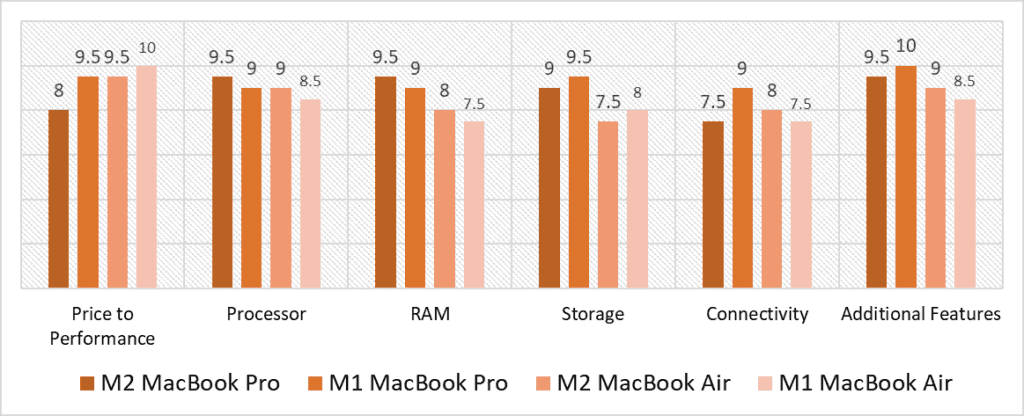
From our scoring model, the highest variance lies in the Price to Performance, RAM, and Storage categories. Both the M1 and M2 MacBooks do quite well in Price to Performance since they are an older lineup, however, the M2 Air fares surprisingly well considering its competition. While both the M1 and M2 Pro models have the same amount of RAM, the newer model has much higher bandwidth which ups the score in its favor – this is consistent with the Air models as well. Counter-intuitively, the older M1 models have faster storage than their M2 counterparts which can aid bulkier libraries.
The M1 MacBook Pro scores well across the board, however, its most useful feature is its numerous connectivity options, for which it earns its top score in that category. You don’t get quite the performance that the M2 Pro sports, faring similarly to the M2 Air, however, it has the best GPU of the four and still does better than the latter in prolonged multi-track workloads. In terms of value, the M1 MacBook Air has the most performance per dollar, but the M1 Pro isn’t too far off. The M1 Pro also has the most extensive set of features due to its larger size.
The M2 MacBook Pro has the same amount of RAM as its M1 counterpart, but with 46.5% more bandwidth, the M2 takes the top spot. Conversely, in terms of storage, the M1 MacBook Pro is the better alternative since it has better transfer speeds from its higher NAND chip count. While not by much, the newer Pro also has the best performance, though it comes at somewhat of a premium, and the loss of a few ports to bring the cost down. The M2 Air performs similarly on most sessions, but on larger sets, you lose out on crucial performance.
All things considered, the best cheap budget MacBook for music production is the M1 MacBook Pro with an average score of 9.3 points. The older Pro strikes a good balance between price and performance, and provides the most amount of features in the way of display, connectivity, and GPU power. You get the same amount of RAM and Storage as the M2 Pro for a much lower price, and the active cooling ensures you don’t run into walls when mixing demanding projects with tons of synths and instruments. If you don’t need the extended update period, the M1 MacBook Pro is the best that Apple has to offer for value-seeking producers!
Frequently Asked Questions
What is the budget MacBook Pro for music production?
Strictly speaking, the cheapest MacBook Pro is the 13-inch M1 Pro with the base M1 chip. However, the best budget MacBook Pro is arguably the 14-inch M1 MacBook Pro since you get a much better (and larger) XDR display, speakers, thermals, and even more ports so you don’t have to pay the extra cost of dongles and hubs.
Is 8gb RAM enough for music production?
In short, yes. With how efficient macOS is with memory, depending on the kind of work you do and whether or not SSD health is an important factor for you, 8GB is adequate. However, to get the most life out of your MacBook and to give yourself some headroom for more complex sessions, we recommend 16GB instead.
Is an old MacBook good for music production?
Absolutely! MacBooks are some of the best built laptops on the market and a lot of producers still purchase older Intel models for a good bargain. However, to make the most of what Apple has to offer, we recommend sticking to any of the M-series silicon models, especially since Apple will slowly phase out support for Intel devices in the future.
Is MacBook Pro or iMac better for music production?
The better option is ultimately the one that meets your requirements the most. It’s difficult to pick one over the other since they’re fundamentally meant for different things. MacBooks are built to be portable with the expectation that your production won’t be confined to one workspace, whereas iMacs are meant to be used in one location. Additionally, iMacs offer much more value, but aren’t as versatile. Conversely, while MacBooks pack a lot of features, they don’t have as much screen real-estate, and they still can’t match the iMac’s thermals with their smaller chassis.
![Best HP Laptop with Beats Audio + Alternatives [2024] Best HP Laptop with Beats Audio + Alternatives [2024]](https://ProRec.com/wp-content/uploads/2022/08/hp-180x180.png)
![Best ASUS Laptop for Music Production [2023 Reviewed] Best ASUS Laptop for Music Production [2023 Reviewed]](https://ProRec.com/wp-content/uploads/2023/03/ASUS_Logo-180x180.png)
![Best Laptop for Voice Over Work & Recording [2023 Reviewed] Best Laptop for Voice Over Work & Recording [2023 Reviewed]](https://ProRec.com/wp-content/uploads/2023/03/voice-over-180x180.png)