As an Amazon Associate ProRec.com earns from qualifying purchases. Any links that take you to products are affiliate links, and we may earn a commission if you make a purchase. We appreciate your support.
All text and image links lead to Amazon unless stated otherwise. All product scores are based on ProRec’s in-house scoring model
| Thumbnail | Budget Music Production Laptops | ProRec Score | Price |
|---|---|---|---|
 | 8.6 | Check Price on Amazon | |
 | 8.4 | Check Price on Amazon | |
 | 7 | Check Price on Amazon |
Introduction
When choosing a budget laptop for music production, the first thing that comes to mind is the decision between Windows or mac OS. You get a lot more for your money if you go with a Windows machine, since there’s always a premium to be paid for macs. If you are on a budget and absolutely need a mac then you will have to work within the limitations of that machine.
Windows and macs have the same functionality, so your decision shouldn’t be dependent on which of these operating systems performs better. There are some differences such as mac having more native support for some programs than windows. However, windows is more widely used and has its own upsides. You should go for whichever one you are used to and most comfortable with. What you want is a laptop that won’t heat up easily, something that performs well, has plenty of RAM, and good build quality.
As a rule of thumb, you should find the most powerful processor you can afford. Running your DAW, along with third party plugins and instruments can be taxing. Any modern CPU with 4 cores should be enough but finding a good deal on a 6 or even an 8 core processor can be worth it.
It is also important to check the cooling system of your laptop. If it gets too hot and starts to throttle then that will ruin your production experience no matter how good your processor is. If you find your computer running hot, then you can always freeze tracks or lower the clock speeds of your CPU to maintain temperatures. You can also look towards getting a cooling pad to avoid thermal throttling.
You should ideally be looking for something with at least 500 GB of storage (bare minimum) or more. 256 GB will be limiting, but if you don’t need a ton of samples or don’t use plugins like Kontakt or Omnisphere then it can work out. Your operating system and DAW are going to take up good chunk of storage so you might not have enough to store other files.
With that being said, you can go for a lower storage model if it gives you the best value for money. In that case, purchasing an external storage device can be a real asset. Not only are they cheaper than internal SSD drives, you can also access your data on other devices as well. Even professional music producers with higher end laptops go for external storage devices for convenience.
RAM is essential for music production. Everything from file conversion, mixdowns and recording tracks is dependent on your memory. Without sufficient RAM, you will encounter a lot of crashes and stutters. To remain budget friendly, 8 GB is the absolute bare minimum without limiting yourself too much. We would recommend going for at least 16 GB if your budget allows as it will ensure that you can run multiple programs and your machine will be more future proof.
Choosing a budget machine can work if your use case is limited to making beats, mixing or other light activities such as voice overs, podcasting or streaming. If you are looking to do a ton of audio edits or play heavy duty games, then you’ll have to up your budget. A great way to save money is to look for a desktop machine instead, that way you get a lot more for your dollar. However, your use case is always the ultimate deciding factor!
Best Budget Laptop for Music Production Reviews
All text and image links lead to Amazon unless stated otherwise. All product scores are based on ProRec’s in-house scoring model
Apple products don’t come to mind when we talk about value for money. Luckily, the MacBook Air M1 truly provides something which you won’t find anywhere else, not even on other Macs. It comes with the M1 chip which is an 8-core CPU, 16-core neural engine and 7-core GPU. Most processors in this price range are providing you with 4 cores, so getting the MacBook will provide the most power. In our testing, the M1 has 35 percent faster single core performance and 70 percent faster multi-core performance than its Intel predecessor.
The MacBook is the quietest laptop you can get. It has no fans so it is virtually silent. We loved using it in the studio during live recording because no other laptop was this quiet. Despite that, the temperatures remained manageable at well under 90-degree Celsius. We didn’t encounter any thermal throttling either, so the laptop was able to sustain its maximum performance for much longer.
The MacBook comes with 8 GB of DDR4 RAM and a 256 GB SSD. We would’ve preferred if Apple had given 16 GB of RAM, but considering the good memory and power management of the M1 this is excusable. Although having only 256 GB of storage can be really limiting. Your OS, DAW and a few plugins are going to fill it up really quick. It is pretty much required to have an external storage device, otherwise you won’t be able to work with large files for very long. Also make sure not to download a lot of files locally so that the storage doesn’t run out.
The 13.3-inch Retina display was the highlight of this laptop. It was a joy to use because of the good color reproduction and sharpness. We even found the display to be perfectly useable under direct sunlight due to the 500 nits of peak brightness. However, 13 inch may not be ideal for some people since it is a bit small. It does prove to be an asset though if you move around a lot and want something portable.
MacBooks have historically had a weak port selection and the MacBook Air is no different. There are only 2 USB-C Thunderbolt ports and a headphone jack present. This problem existed on the previous generation Intel macs as well. This means that if you want to connect a USB-A audio interface or connect more than 2 accessories then you will have to invest in a USB-C docking station. We would have also liked to see Thunderbolt 4 being supported instead of Thunderbolt 3, but in our testing, there was no major difference in the functionality of these two ports unless you transfer many RAW files.
The MacBook Air has some amazing and unique features such as excellent speakers, best in-class trackpad and a great backlit keyboard. Both the speakers and headphone jack support native High-res audio output, so you can make do without an audio interface or expensive audio output equipment as well. The scissor keyboard on the M1 MacBook Air is a major upgrade over the butterfly keys on its predecessor. These have a much better feel when typing and are not prone to failure unlike the older butterfly switches.
While the speakers on the MacBook were great, we noticed a “popping noise” when using them for extended periods of time. Upon further research, we found out this was a widespread issue. Since this is a well-known problem, you can easily contact Apple care to get it fixed. It also shouldn’t be much of an issue for production since you’ll be using studio monitors or headphones for referencing. Although sometimes it’s nice to just hear your tracks through average speakers, just to see what they sound like.
The MacBook Air is Apple’s most portable offering coming in at 11.97 x 0.63 x 8.36 inches and weighing 2.8 pounds. We could easily carry it in our backpack. What’s surprising is that Apple managed to pack a processor as powerful as the M1 in this machine and that too without thermally throttling the performance. Not to mention, that the MacBook is really well built with an aluminum unibody, which is fairly durable for an Ultrabook.
Another highlight of the MacBook Air is the excellent battery life. The M1 chip is so power efficient that Apple claims that you get 18 hours of battery life and we found it to last close to 15 hours. In our testing, we easily ran the MacBook for 2 days on a single charge. The charging speeds are a bit slow, but that’s a worthy sacrifice for a best-in-class battery life.
M1 MacBook Air Benefits
The M1 offers the best performance for its price range, rivaling laptops which are much more expensive.
The MacBook Air is the most silent machine you can buy as it doesn’t have any fans and still manages to keep the laptop cool.
You get an amazing display that is not only sharp and color accurate, but is also visible under direct sunlight.
The MacBook has one of the best battery life on any laptops, lasting for two days without needing to charge.
M1 MacBook Air Drawbacks
You only get 256 GB of storage, half of which is taken up by your OS and DAW.
There are only 2 USB-C Thunderbolt 3 ports which can get used up connecting accessories and an audio interface.
All text and image links lead to Amazon unless stated otherwise. All product scores are based on ProRec’s in-house scoring model
The Dell Inspiron 5310 is equipped with an 11th Generation Intel Core i7-11370H which is a 4 core and 8 thread processor with a maximum CPU frequency of 4.8 GHz. Its predecessor came with an i5-10210U. At face value this might seem like a typical generational upgrade, but in actuality, this is a much more significant upgrade. You get a 45 percent performance boost because of the 2 MB extra cache, 0.3 GHz greater frequency and a more modern CPU architecture. In our benchmark tests, the i7 was about 13 percent slower than the M1 on the MacBook Air. It performed very well when we ran a DAW and multiple plugins with a fairly rigorous workload.
The Dell was very silent in idle, as we didn’t even hear the fans turn on. During our stress test, the fans turned on at full throttle and were very loud. Luckily, the Dell managed to maintain temperatures at an acceptable level. The peak CPU temperature we recorded was slightly under 85 degrees Celsius and there was no throttling.
You get a 16 GB DDR4x RAM and 512 GB of SSD storage. The laptop did stutter a bit during audio production, but it was still performing as expected. The laptop never crashed so that is a good sign. Luckily, having 16 GB of RAM helped the Dell perform well enough in high volume workloads. The 512 GB storage is also enough to store a large number of RAW files, along with your OS, DAW, instruments and plugins, although we would have still liked to see a 1 TB drive, however 512 GB isn’t that bad.
The 13.3” inch QHD 1920 x 1200 Anti-Glare display was better than we expected. It has good viewing angles and great color reproduction covering 100% of the sRGB spectrum. Although it could’ve gotten brighter at only 300 nits, but we still found it very usable in outdoor scenarios during our testing. A major upgrade of the Inspiron 5310 over its predecessor is its front design. You get small bezels which provide a much more premium look compared to the chunkier bezels on the last generation model which looked outdated.
When testing the Dell in a darker environment, we did notice considerable screen bleeding. Upon further research, we found that other users have reported a similar problem as well. It even existed on the previous generation models as well, although the problem is still not as widespread.
The Inspiron has a great port selection with 2 USB-C Thunderbolt ports, 1 USB 3.2 Gen 1 Port, 1 Headphone jack and 1 HDMI port. The only thing we found missing was the lack of an Ethernet port, but otherwise this is a very solid port selection.
Some notable features of the Dell Inspiron include a good backlit keyboard, which we found very similar to the MacBook’s keyboard and a major upgrade over its predecessor, as well as inclusion of NVIDIA GeForce MX450, Wi-Fi 6 and a fingerprint scanner along with Windows Hello facial recognition and Bluetooth.
The Dell is a fairly portable machine at 8.27 x 11.68 x 0.68″ and weighing only 2.78 pounds. The weight distribution is not as good as the MacBook, but we could still carry it in a backpack without any problem. The build quality was subpar, with a lot of keyboard deck flex and the machine just feeling poorly built.
The components help make the battery life of the Dell Inspiron 5310 remarkable. It lasts close to 10 hours, which while not as good as the MacBook, easily lasted us the entire day and was better than what we would expect from other competitor laptops of the same class.
Dell Inspiron 5310 Benefits
You get great performance for price with the Core i7-11370H.
The port selection is great with the inclusion of both USB-C thunderbolt and USB-A ports so you can connect any kind of accessory or audio interface you want.
The battery life is amazing at 10 hours of screen on time and lasting you the entire day.
Dell Inspiron 5310 Drawbacks
The laptop did stutter a bit.
The build quality isn’t the best with cheap materials being used and there being a good amount of keyboard flex.
All text and image links lead to Amazon unless stated otherwise. All product scores are based on ProRec’s in-house scoring model
The HP Notebook comes with an AMD Athlon Gold 3150U which is a 2 core and 4 thread processor with a 3.3GHz max turbo frequency. The performance is about 1.5 times lower than the Intel i5 on the Dell in single core performance and 2.7 times lower in multicore performance because of the 2 fewer cores.
In our testing some of the more advance plugins required more processing power so they were somewhat unusable, but the machine pulled through most of the times we only experienced a crash once. For simpler workloads, the HP performed well enough. It also has a high clock speed, so audio rendering times were quicker than we expected for a laptop of this caliber.
An unrelated problem we noticed was that the HP Notebook could not properly run Microsoft applications such as Teams. At first, we thought that the AMD was not powerful enough, but it was able to run other more demanding programs such as multiple DAWs. Upon researching, we found out that Microsoft applications do not properly support AMD Athlon series, which can cause some problems.
The laptop comes with 16 GB of RAM and 512 GB SSD, which are both on the higher side of what you should expect in this budget. We had issues running plugins simultaneously since the processor wasn’t powerful enough, however the RAM and SSD size isn’t to blame for that. If HP had provided a more powerful processor, then the performance of this laptop would have been unbeatable in this price range. The storage will be plenty for your DAW, a few plugins and audio files, without requiring an external storage device for work use, however it is recommended for archiving projects.
You get a 15.6″ diagonal HD, 1366 x 768, WLED-backlit display. It is about what you would expect for the price, although we wish it was a bit sharper. The viewing angles and color reproduction were both acceptable. We were only able to use it indoors because of the low 220 nits of brightness. It should be noted that the front design is actually pretty good for the price point with small overall bezels which give it a much more premium look.
The port selection is also pretty good with 1 SuperSpeed USB Type-C, 2 SuperSpeed USB Type-A, 1 HDMI 1.4b, 1 Headphone jack and a media card reader. Barely any laptops in this price range include Thunderbolt, so we can excuse the HP for not including it as well. However, we would still have liked to see an Ethernet port being included as many other laptops of this class do include.
HP has not skipped out on many key features such as a webcam and stereo speakers. We would’ve liked to see a fingerprint scanner as well since many laptops in this price range do include one. What we missed was the inclusion of Wi-Fi 6. While the onboard card provided great internet connectivity, it would have been nice if HP had included Wi-Fi 6. However, we did not notice a slower internet speed when compared to other laptops that supported the technology.
The HP is also fairly portable, although a bit larger than the other two laptops at 14.11 x 9.53 x 0.7 inches and weighs 3.73 pounds. When carrying it in a backpack, the HP was just as heavy as many other 15-inch laptops we have previously tested. The design of the HP was also very good with a white plastic outer body that felt solid and durable.
The battery life on the HP was disappointing. It was advertised to last 7 hours, but we found it to last close to 2 hours. We soon noticed that the battery was only running out really quickly when the laptop was in sleep mode. This is an issue that happens in many other laptops, and many people have reported this issue with this model as well. We would still recommend using your laptop only when plugged in so you don’t run out of battery life quickly and also so that you can get much better performance.
HP Notebook Benefits
Great design and build quality for the price, which gives the laptop a much more premium look and feel.
You get a lot of RAM and storage which helps improve performance and store RAW files.
Great port selection for the price
A lot of additional features considering this is an overall budget laptop.
HP Notebook Drawbacks
The AMD processor only has 2 cores which can cause some performance issues when running demanding plugins.
The battery life isn’t great, lasting only 2 hours, and it runs out very quickly when the laptop is on sleep mode.
Verdict
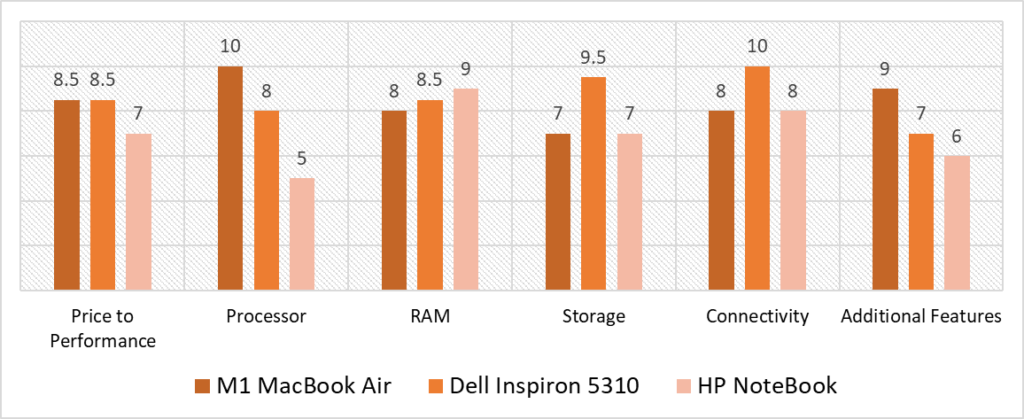
Based on our scoring model, you can see the highest variance in the Processor, Storage and Additional Features categories. The M1 on the MacBook Air is an exceptional piece of hardware that provides a superior performance which helps it get a 5 point lead over the 2 core processor of the HP. In the storage category, the Dell has 513 GB of storage, which is two times more than the 256 GB SSD on the MacBook as well as the HP, so the Dell gets a near perfect score in that department. Apple provides a very premium experience with premium features that other manufacturers skip out on especially when on a budget.
The Dell managed to remain stable in all the categories. It has a perfect score in the connectivity category because of the presence of both a Thunderbolt and USB-A ports. The only categories it scores low in are Processor and Additional features. The i7 on the Dell is a remarkable CPU, but it still can’t compare that well to the M1 which is a flagship level chipset so it has 2 score variance. To provide excellent value for money, Dell cuts some corners, however, this does not affect the audio production experience, but still holds it back from scoring higher in the Additional features category.
The MacBook Air managed to give a tough competition to the Dell with a final average score variance of only 0.2 points. The only reason it fell behind was because it was the most expensive choice between the three laptops. Not only that, it also falls short in the Connectivity, Storage and RAM categories as seen in the scoring model. Otherwise, the MacBook can be a good option for those looking for a macOS device or if you do not want to go for the Dell.
According to both our testing and scoring model, the Dell 5310 is the best budget laptop for music production. The laptop offers excellent price to performance with the i7, which rivals last generation flagship processors and outperforms its predecessor by a lot. Not to mention the large storage and memory capacity which helps it breeze through demanding workloads, while not running short on space. The best part is that you get both a USB-A and USB-C Thunderbolt port, something that is missing on the other two devices. You will definitely not be disappointed with the value that the Dell Inspiron 5310 provides.
Frequently Asked Questions
Am I making too many sacrifices getting a Budget Laptop for Music Production?
It will depend on what kind of laptop you are getting. If you manage to get the most powerful laptop for your price range, then the only thing you are missing on are additional features that only provide quality of life improvements to your music production experience. A lot of the features of more expensive laptop such as more storage, RAM and a good keyboard can be upgrades which can be made later on using external accessories.
Will I need to upgrade in the near future if I get an Affordable Laptop for Music Production?
Most modern laptops are powerful enough to run DAWs like Ableton Live or Fl Studio easily. You do not have to worry about upgrading right away, especially if you get something with enough RAM and processing speed. This is also tied to how you use the machine, if you are running a lot of stuff at once then a budget laptop is not for you anyway. It’s best to consider your use case first before you make a buying decision.
Will a Cheaper Music Production Laptop give me a lower quality Audio output?
Your audio output is not tied to your laptop, it is more about your Audio Interface and Monitors. A cheaper laptop is only going to slow down your work flow as it will take longer to render audio and you might encounter a few stutters and crashes. Although, a cheaper laptop also comes with a cheaper quality speaker and headphone jack, so it may provide a lower quality playback if you don’t have Audio interface/Monitors connected. However, the quality of the audio file produced will be unaffected.
How do I know if my DAW and other hardware be compatible with my laptop?
You can check the compatibility of your laptop with your DAW, by checking out the minimum requirement page on their website.
All your hardware, such as the mixer and studio monitor, connects to your laptop via the audio interface, which itself connects to your laptop via either USB-C Thunderbolt or USB-A. If your laptop has the port corresponding to your audio interface then you can rest assure that all your hardware is compatible.
![Best Laptop for Ham Radio [2024 Reviewed] Best Laptop for Ham Radio [2024 Reviewed]](https://ProRec.com/wp-content/uploads/2023/09/ham-radio-180x180.jpg)
![Best CHEAP Laptops for DJing on a Budget [2023 Reviewed] Best CHEAP Laptops for DJing on a Budget [2023 Reviewed]](https://ProRec.com/wp-content/uploads/2022/07/DJ-Laptop-180x180.jpg)
![Best Laptop for Podcasting [2023 Reviewed] Best Laptop for Podcasting [2023 Reviewed]](https://ProRec.com/wp-content/uploads/2023/02/podcasting-180x180.png)
![Laptop with Best Speakers (Loudest) & Sound Quality [2024 Reviewed] Laptop with Best Speakers (Loudest) & Sound Quality [2024 Reviewed]](https://ProRec.com/wp-content/uploads/2023/07/Laptop-Speakers-180x180.jpg)