As an Amazon Associate ProRec.com earns from qualifying purchases. Any links that take you to products are affiliate links, and we may earn a commission if you make a purchase. We appreciate your support.
All text and image links lead to Amazon unless stated otherwise. All product scores are based on ProRec’s in-house scoring model
| Thumbnail | HP Beats Audio Laptops + Better Alternatives | ProRec Score | Price |
|---|---|---|---|
 | HP Envy 17-j150nr (Beats Audio) Better Alternative: The newer HP Envy 17T offers dramatically more performance and storage, better cooling, a more color-accurate display, upgraded Bang & Olufsen tuned speakers, a fully captive touch-screen, better battery life, all in a thinner, more portable design. | 9.7 | Check HP Beats Audio PriceCheck Better Alternative Price |
 | Better Alternative: the newer HP Pavilion Plus 14 has a lot more to offer, including an excellent multimedia setup with a brighter high-contrast OLED display, better-sounding Bang & Olufsen speakers, and much more processing, RAM, and storage as well. | 9.5 | Check HP Beats Audio PriceCheck Better Alternative Price |
 | HP Pavilion 11-h110nr (Beats Audio) Better Alternative: the more recent 2-in-1 HP Envy 13 not only provides a huge performance boost over the low-wattage processor and limited RAM and storage on the Pavilion, but also a wider range of ports, a better display and touch-screen, better sound quality, and the additional of minor usability features like the inclusion of a backlit keyboard. | 9.1 | Check HP Beats Audio PriceCheck Better Alternative Price |
Introduction
HP’s collaboration with Beats yielded some exceptional machines in the early 2010s, which have since been discontinued. However, with system requirements creeping up every year, these older models can no longer keep up with modern software, especially with Windows 11 ending support for out-of-date systems moving forward. To that end, HP’s current line of laptops with Bang & Olufsen tuned speakers are a great alternative.
There are a lot of ways in which older machines don’t hold a candle to newer technology. The most crucial among them is performance and efficiency. The manufacturing process for laptops has gotten better over time. Not only do they draw less power for more performance (both CPU and GPU), but they also generate less heat in a more compact form factor.
Recommended Read: Karaoke, HQ Speakers, Harman Kardon and Music Steaming Laptops
You can also expect more RAM for multitasking, and proportional storage that is not only faster, but also much larger than what you can find on HP’s older Beats machines. However, newer HP laptops don’t always have the option to upgrade components, so it is important to get the right specs upfront. There’s also the benefit of faster bus speeds, USB-C support, and much better WiFi and Bluetooth support.
As far as sound goes, while most lower-end HP laptops won’t have physically better speakers, Bang & Olufsen’s EQ and DSP tuning makes everything sound a lot more fuller, balanced and rounded with an additional filter on top. They do need proper calibration, otherwise multiple layers of audio may cause interference. The end product sounds a lot more refined than the discontinued Beats devices.
The newer laptops are much thinner and come in a more portable package. Part of the reason is the departure from interchangeable parts to soldered on components, the other is better-engineered hardware. As an example, modern batteries are a lot more energy-dense and carry more charge in a thinner body. Comparatively, some older Beats laptops didn’t even have a basic backlit keyboard.
Recommended Read: Best Laptop for Audio Transcription and Ham Radio
Similarly, with touchscreen options, the older 2-in-1 Beats laptops hadn’t quite found their creative stride, and some models couldn’t use their capacitive displays when docked with their keyboard. This took away their utility for being used as note-taking tools, or multimedia devices, which isn’t an issue with the newer B&O machines. Additionally, displays on HP’s newer lineup are a lot more varied, crisp, and vibrant than the older Beats laptops, often featuring stunning color-accurate, high-resolution panels (especially OLED).
In summary, HP’s older beats line is reaching the end of its life-cycle, and while you can’t get Beats Audio on their modern machines, Bang & Olufsen does a great job of reproducing an exceptional audio experience at every price range. If you’re looking for a multimedia machine or a daily driver, HP’s new lineup is hard not to recommend!
HP Beats Audio Laptops vs. Alternatives COMPARED!
HP Envy 17-j150nr Beats Audio vs. NEWER HP Envy 17T
All text and image links lead to Amazon unless stated otherwise. All product scores are based on ProRec’s in-house scoring model
Compared to the previous HP Envy 17-j150nr and its 2 core, 4 thread i5-4200M processor, the newer HP Envy 17T with its 12-core, 16 thread i7-1260P can offer as much as 146% more performance on single-core applications, and up to 3.62x more performance on multicore processes. Similarly, for GPU related tasks such as video streaming, the newer Envy 17T’s Intel Iris Xe graphics deliver 4.23x more power.
While the older model’s i5-4200M does well with general productivity (web browsing, video/audio playback, etc.), it doesn’t hold up to more demanding tasks on the level you’d want it to. In our experience, the device also has problems with older games, along with performance issues with higher refresh rate panels as well. In contrast, the newer Envy 17T is capable of any workload you can throw at it, including some lower-resolution video editing as well.
The newer Envy isn’t just more powerful, it also has a much better thermal design. Under peak load, we hit a maximum surface temperature of around 109.4F. This is a huge upgrade from the older Envy 17-j150nr, which gets really uncomfortable to use under heavy load. The newer model also runs a lot quieter (under 44dB under load) since the fan doesn’t need to work as hard.
The upgrade from the older Envy’s 8GB of DDR3L RAM to the newer model’s 64GB of DDR4 memory is a worthwhile one. Of the 8GB of available memory, our fresh installation of Windows took up 27% of total memory by itself. With a few Chrome tabs and other apps open, memory requirements quickly add up. Comparatively, multitasking on the Envy 17T’s larger, faster RAM is a much better experience, even with a lot of programs open.
Since it is a very old device, the Envy 17-j150nr comes with a 750GB hard drive compared to the newer model’s 2TB SSD. While Windows runs on an HDD just fine, everything loads infinitely slower than an SSD, which gets tedious over time. Moreover, since they aren’t mechanical, SSDs are also smaller, faster, more power-efficient, and less prone to damage.
Displays have come a long way since the older Envy was released. Not only does the newer model boast a 1920×1080 resolution compared to the previous 1600×900 in the same 17.3” glossy panel, it also features edge-to-edge glass, and a proper captive touch-screen to replace the failed leap motion sensor. Additionally, the newer Envy is nicer to look at with more vibrant representation for color-sensitive work with its 100% sRGB (8% more than the previous model).
Measuring 15.68 x 10.2 x 0.77 inches and weighing 3.32lbs, the newer Envy is almost half as slim and light as the older model. This makes it much easier to carry around, which is a substantial issue with the bulkier old model. In terms of battery life, while the older Envy used to get 5-6 hours of productivity, these machines are at the end of their cycle and didn’t give us more than 1-2 hours of usage. Comparatively, the newer variant gets about 4-5 hours depending on the workload.
In terms of connectivity, not only does the newer Envy have USB-C support and a more varied port selection, it also has much more bandwidth for faster transfers on its 2x Thunderbolt 4 ports, 3x SuperSpeed USB Type-A ports, 1x HDMI 2.1 port, 1x SD Card Reader, and Microphone/Headphone Combination jack. The Envy 17T also does away with the out-of-date DVD/CD Reader and Burner from the older model. Overall, this was enough ports for our peripherals and more.
Among the Envy 17T’s pool of features, the one that sticks out the most is the audio quality. This is an overall upgrade to the previous Beats speakers on the older model. When we didn’t have headphones on, the speakers were loud and clear enough to not take anything away from the experience. Additionally, the new Envy also has much better build quality, with a bigger, more reliable touchpad and a more comfortable keyboard that feels good to type on.
Overall, if you’re looking for a reliable daily driver with amazing performance and a quality sound system to power your multimedia, the Envy 17T is a huge upgrade from the previous Haswell model.
HP Envy 17T Benefits
The newer Envy has a much higher performance ceiling than the older one that allows for more intensive uses such as Photoshop, video editing, and gaming.
The Envy 17T is much slimmer, more portable, and has a wider range of features than the older Envy. The onboard Bang & Olufsen tuned speakers also offer much better audio quality than the previous Beats controller.
The newer Envy stays a lot cooler during longer, more demanding workloads due to its more efficient design and engineering.
HP Envy 17T Drawbacks
Unlike the older Envy, the newer model isn’t as user upgradable since a lot of components are soldered on, however, that is the case with most modern devices.
The Envy 17-150nr is a lot cheaper than the newer one, however, it doesn’t offer as much performance and is at the end of its life cycle.
The Envy 17T doesn’t have the best battery life, however, it’s miles ahead of the older model’s degraded cells.
HP Stream 14 Beats Audio vs NEWER HP Pavilion Plus 14
All text and image links lead to Amazon unless stated otherwise. All product scores are based on ProRec’s in-house scoring model
The HP Stream with its quad-core AMD A4 6400t (1.0-1.6GHz) wasn’t meant for much more than surfing the web and some media playback, and its performance has only gotten worse over time. As an alternative, HP’s Pavilion Plus 14 offers exceptional performance with its 10 core, 12 thread 13th gen Intel i7-1355U clocked at base and maximum frequencies of 1.7GHz and 5.0GHz respectively. In numbers, this is 5.86x more performance than the Stream, and 6% less than the Envy 17T.
Unlike the Stream’s limited use cases, the Pavilion Plus with its 12 threads does incredibly well in multi-core applications on everything from photo editing to light video editing (as does the Envy 17T). This is a world of difference from the older device, which slows down remarkably with only a few Chrome tabs open. Multimedia playback on the Stream is fairly restrictive as well, with 4K and 60fps streaming well out of reach, unlike the newer Pavilion that can do a lot with its RTX 2050 GPU.
Since it doesn’t have powerful components, the old HP Stream has a fanless design that doesn’t lend itself to overheating at any level of usage. While the Pavilion Plus does have fans, we didn’t really hear them apart from when we ran benchmarks. You can expect cool temperatures and minimal sound on most applications.
The HP Stream doesn’t have a lot of resources in the bank, and feels dated beyond use. Its soldered 2GB of DDR3L RAM is barely enough for Windows, and its limited 32GB of eMMC storage, while marketed as an SSD, doesn’t perform nearly as well. While the add-on 100GB of cloud storage is helpful, the device doesn’t measure up to the Pavilion’s 1TB NVMe SSD, or its 16GB of DDR4 RAM in terms of multitasking and general productivity.
One other reason to consider upgrading is the increase from the Stream’s 14-inch 1366×768 panel to the Pavilion’s 2880×1800 vibrant VESA certified HDR OLED display. While viewing angles are decent on both, colors on the HP Stream feel noticeably washed out even after calibration, especially over the Pavilion Plus’s 100% P3 color representation. Both devices have a glossy display, however, the newer device’s higher brightness makes glare easier to work with. With a 90Hz display, the Pavilion also feels a lot smoother to use.
With thin bezels and a compact design measuring 12.34 x 8.83 x 0.65 inches, the Pavilion is easier to carry around in our backpack than bulkier Stream, despite its heavier weight (4.89lbs compared to 3.86lbs). With its 51Wh battery, we got about six hours of battery life out of the Pavilion (about the same as the lower powered Stream), which is expected considering its OLED display.
In terms of connectivity, the Pavilion Plus comes with 2x USB-C ports, 2x USB-A 3.1 ports, 1x HDMI port, 1x microSD Card Reader, and a headphone jack. Apart from lower bus speeds, the Stream has one less USB port on offer, however, it ends up being the same since the Pavilion doesn’t have a dedicated charging port. We felt that one extra port would have added more utility to both devices.
The build quality on the Stream is remarkably robust, despite its price, however, it isn’t as solid as the Pavilion. We did see noticeable flex on both the keyboard and lid, however, it is within reason. The Beats speakers on the old model produce a remarkably rounded sound, especially with tweaks in the Beats Audio control panel. However, they don’t have the same range, loudness or clarity as the Bang & Olufsen audio system on the Pavilion.
Additionally, the keyboard on the newer model is more comfortable with much more travel, however, the light color of the keys is tough to see with the backlight on. You also get more features with the Pavilion, including an IR camera, fingerprint sensor and a better webcam.
As an upgrade to the HP Stream 14, the Pavilion Plus 14 eclipses the older machine in every measure. Not only does it provide exceptional CPU and graphical performance, but it also offers a much cleaner, crisper set of speakers that make it a great multimedia driver.
HP Pavilion Plus 14 Benefits
Performance-wise, the Pavilion Plus is astronomically better than the low-spec HP Stream which offers lower processor performance, no dedicated GPU, and minimal RAM for multitasking.
The Pavilion’s 1TB NVMe SSD is much faster than the 32GB of eMMC storage on the Stream, and has a bigger capacity for your files.
The Pavilion Plus’s high-resolution 90Hz OLED display is leaps and bounds ahead of the HP Stream’s 1366×768 panel, and its audio system delivers much better range, loudness, and clarity as well.
HP Pavilion Plus 14 Drawbacks
The Pavilion’s active-cooled design has a tendency to produce some sound. However, unless you’re working it too hard, noise shouldn’t be too intrusive.
The Pavilion is fairly expensive compared to the HP Stream, however, with its roster of added features, it’s well worth it.
There is noticeable flex when pressing down on both the lid and keyboard, however, that is standard for laptops at this price range.
HP Pavilion 11-h110nr Beats Audio vs. NEWER HP Envy 13
All text and image links lead to Amazon unless stated otherwise. All product scores are based on ProRec’s in-house scoring model
The Pavilion 11’s low TDP quad-core 2.17 GHz Pentium N3520 processor isn’t known for its breathtaking performance, even against older devices, and has far outlived its usefulness with how demanding modern software is. As a suitable upgrade, the newer Envy 13’s 10-core, 12-thread Intel Core i7-1250u delivers 7 times more CPU power on multicore applications. While this is still great performance, the Envy still ends up being 21.4% and 28.6% worse than the Pavilion Plus and Envy 17T respectively.
While the Pentium processor on the Pavilion behaves similarly to a full-fledged CPU, especially in multithreaded workloads, we found that single-core performance in processes such as gaming severely bottlenecks the system. Comparatively, there aren’t a lot of tasks that the Envy’s i7 processor can’t handle, including 4K content consumption, light 3D gaming, photo editing, and office productivity work, which is usually a luxury for budget laptops.
In terms of thermals, the Pavilion’s 7.5W TDP design didn’t give us any problems with temperatures on both the tablet and the keyboard. Additionally, unlike the newer i7, it doesn’t need any active cooling whatsoever, and is completely silent. However, the Envy 13 isn’t that far off considering its high performance, and only ever gets slightly warm around the right portion of the keyboard. As for the fan, even with max settings, we could barely hear any noise.
The Pavilion’s 4GB of RAM barely has enough in it to run Windows, and cannot be upgraded any further. On that front, the Envy 13 has double the RAM (8GB), however, it still struggles a bit with inactive chrome tabs and Photoshop tools such as object selection and content aware fill.
Depending on how organized you are, the unit’s 512GB SSD is more than enough for a good amount of files and software. The same cannot be said for the 64GB SSD on the Pavilion, which doesn’t act as much more than a boot drive.
While the Envy 13’s 13.3-inch 1920×1200 screen isn’t detachable like the older Pavilion, it does rotate into tablet mode. The detach functionality works well enough when the screen is removed, however, unlike the Envy, it doesn’t work when the tablet is docked to the keyboard. With 100% sRGB coverage, our experience with browsing the web, streaming content, and sketching projects is a lot better than the Pavilion. Additionally, with 466 nits of brightness, outdoor viewing is excellent, even with a glossy panel.
Despite its smaller size, the Pavilion isn’t as portable as the 14.1 x 9.1 x 0.7 inch Envy 13. While the older machine does fit much easier into our backpack, it weighs 3.28lbs compared to the Envy’s 3.05lbs frame. With its compact, lightweight design, the newer model is more comfortable to carry around, and its 66Wh battery comfortably lasts 6-7 hours with constant use. While the Pavilion can keep up with battery life while docked, the Envy’s 65W charger tops up much faster in comparison.
In terms of connectivity, the Envy 13 offers 2x USB 3.1 Type-A ports, 2x Thunderbolt 4 (USB-C) ports, 1x microSD Card Reader and 1x Headphone and Microphone Input. Not only is this twice the connectivity, but also a lot more speed since the Pavilion only has USB 2.0 and 3.0 on board. Overall, with the Envy 13 we felt a lot less starved for ports.
The build quality on the Pavilion is somewhat risky, especially the latch, which sometimes has a habit of disarming on its own. The Envy in comparison has some flex on the lid and keyboard, however, the hinges don’t show any signs of weakness. It also has more features, including its tactile backlit keyboard, 5MP IR Camera, and dual-array microphones.
While the older model does have Beats speakers, they aren’t all that impressive by today’s standards and while they offer good highs, the lows are practically non-existent. In contrast, the output on the Envy’s Bang & Olufsen tuned speakers is good even at lower frequencies, especially with some tuning and tweaking. The overall sound is rich and we could even hear the stereo effect.
Overall, if you’re looking for an affordable, well-rounded general purpose machine with great performance and amazing speakers, you cannot go wrong with the Envy 13.
HP Envy 13 Benefits
The Envy 13 eclipses the Pavilion’s low TDP processor, RAM, and storage capacity by a huge margin, making it more flexible towards high-performance workloads such as video editing.
The Envy 13 has a good set of supporting features such as its varied ports, display, backlit keyboard, battery life, and build quality, which is sorely lacking in the older Pavilion.
The unit also has better lows on its Bang & Olufsen tuned speakers, and outclasses the sound quality of the older Beats laptop.
HP Envy 13 Drawbacks
Unlike the Pavilion, the Envy 13 doesn’t have a detachable screen, however, it balances out when you consider that the older model cannot use the touch screen when docked.
Since it operates at a higher wattage, the i7 on the Envy produces some heat with use, especially on the right side of the keyboard, however it can be managed easily enough with external cooling options.
The Envy’s 8GB of RAM is fairly low by modern standards, however, it’s still twice the memory you get on the older Pavilion.
Verdict
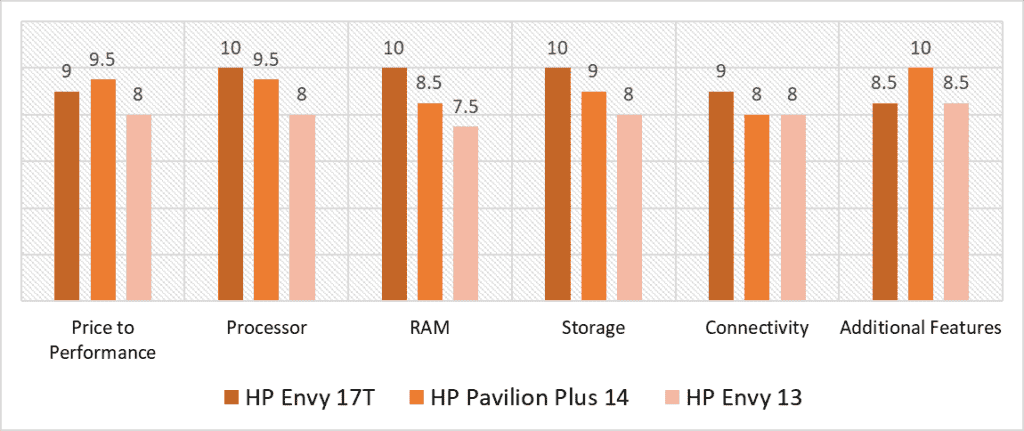
Based on our scoring model, the categories that see the highest variance are Processor, RAM, and Storage. While all three devices boast a powerful CPU, the Envy 17T’s P-series processor beats both the Pavilion Plus and the Envy 13 with its perfect score. The Pavilion Plus has quite a lot of storage for general use and media consumption, beating the Envy 13 by fair margin, however, it still isn’t quite as extensive as the Envy 17’s 2TB SSD. In multitasking, the Envy 13 has the lowest performance with its limited RAM, followed by the Pavilion Plus, and the Envy 17T.
The Envy 17T is a good all-round option, and even offers better value than the much cheaper Envy 13. While not by much, it also provides the most number of ports for more extensive setups. This extends to performance as well, where while the Envy 17T beats the Pavilion Plus, the difference only ends up being 6%. In terms of added features, the Envy 13 performs similarly to the Envy 17T despite being a smaller 2-1 laptop. In memory and storage capacity however, the unit comprehensively beats its competition and earns its perfect scores.
The Pavilion Plus in comparison is much less consistent with scores, but it gets the top scores in two crucial areas. While the device is fairly expensive, it offers a substantial pool of additional features such as its OLED display and dedicated GPU that make it a more well-rounded option. Compared to both the Envy 17T and the Envy 13, the Pavilion ends up being a much better package for the price. The Envy 13 performs similarly in Connectivity and Storage, managing to tie and lose by one point in both respectively.
When all is said and done, the best HP Beats laptop replacement comes out to be the Envy 17T. While the unit doesn’t have an extensive set of extra features, HP does well to prioritize the base experience. The Envy is also fairly flexible, and with its exceptional performance and varied ports, it can also serve as a desktop replacement. Additionally, its large display and crisp, well-rounded Bang & Olufsen tuned speakers offer a lot of depth to content consumption. Overall, if you’re looking for a reliable multimedia driver with amazing performance and a great viewing experience, the Envy 17T earns a solid recommendation!



![Best CHEAP Budget Laptop for Music Production [2023 Reviewed] Best CHEAP Budget Laptop for Music Production [2023 Reviewed]](https://ProRec.com/wp-content/uploads/2022/06/budget-180x180.jpg)
![Best Laptop with Harman Kardon Speakers [2024 Reviewed] Best Laptop with Harman Kardon Speakers [2024 Reviewed]](https://ProRec.com/wp-content/uploads/2023/09/Harman-Kardon-180x180.jpg)
![Best CHEAP Budget Laptop for FL Studio 20 & 21 [2024 Reviewed] Best CHEAP Budget Laptop for FL Studio 20 & 21 [2024 Reviewed]](https://ProRec.com/wp-content/uploads/2022/05/FL-Studio-180x180.png)
![Best HP Laptop for DJing [2023 Reviewed] Best HP Laptop for DJing [2023 Reviewed]](https://ProRec.com/wp-content/uploads/2022/08/hp-180x180.png)