As an Amazon Associate ProRec.com earns from qualifying purchases. Any links that take you to products are affiliate links, and we may earn a commission if you make a purchase. We appreciate your support.
All text and image links lead to Amazon unless stated otherwise. All product scores are based on ProRec’s in-house scoring model
| Thumbnail | Ham Radio Laptops | ProRec Score | Price |
|---|---|---|---|
 | 8.8 | Check Price on Amazon | |
 | 8.5 | Check Price on Amazon | |
 | 8.3 | Check Price on Amazon |
Introduction
Laptops are a great option to run your SDR for ham or amateur radio, mainly because of their portability. Typically, ham radios do not demand a heavy-duty laptop, and any mid-range model from the last couple of years should fit your needs when starting out. However, you may require a more resource intensive machine if you’re running CPU-heavy digital modes, like those with Viterbi decoding algorithms.
Choosing the right laptop for ham radio comes down to your use case and what software you plan to run. Virtual ham radios that use VoIP systems instead of hardware equipment, such as HamSphere or QSONet, have relatively basic requirements- running Windows 10, a new i5/i7 processor, and 8GB RAM. However, they take up substantially more SSD space to house plugins and virtual antennas, etc.
Similar to HamSphere, EchoLink and JRX also use the Internet to connect with other radio amateurs. However, since they connect your laptop to real radio transceivers, the storage demands are less.
Contrarily, weak-signal comms like WSJT-X and MAP65 need an SSB transceiver and a working sound card to function. Transceivers can be controlled using your laptop, either wired or wirelessly with CAT control interface. Gnuradio and SDRangel can be installed to work as receivers complementing these programs if you don’t have hardware. As such, you should keep all potential uses in mind before investing in a laptop.
Connectivity is key in laptops using other digital modes. Transceivers often need a serial port to connect to a laptop through wire- if your device lacks it, you’ll need a USB-serial converter. Audio analyzers or NanoVNA require an available USB port, and Raspberry Pi computers with Ham Pi installed in them also connect via USB. So, a rich port selection is appreciated.
In addition to this, you should also look for a more portable machine. Even though older, more rugged devices support ham radio architecture, they are difficult to carry around for IOTA, SOTA, and POTA events.
Finally, you need to ensure that your device is powerful enough to accommodate the hobby. Good thermals are necessary so fan noises don’t interrupt your radio chatting sessions. A longer battery life will help you on your trip making contacts at POTA and SOTA. Likewise, a strong processor is key for HPSDR, since they’re more CPU-intensive. Other specs like display and build, while not relevant to a ham radio use case, provide extra utility and improve overall user experience.
Best Laptops for Ham Radio Reviews
All text and image links lead to Amazon unless stated otherwise. All product scores are based on ProRec’s in-house scoring model
The Lenovo Thinkbook 15 is a budget-friendly powerhouse that packs the latest Intel Core i7-1255U processor with 10 cores and 12 threads, clocking in at a max speed of 3.5 GHz and going up to 4.7 GHz in Turbo mode. Compared to its predecessor, the 12th Gen i7 gives 15% faster single-core performance, allowing you to run your SDR more efficiently.
For our ham radio setup, we tried running both the HamSphere app and Raspberry Pi. For HamSphere, we used an external headset and ran Ham Bands by calling CQ with modulation set between ALC level 3-5 to transmit voice, which ran well on our Lenovo. We did hear some splatter during operations, but that was mitigated by controlling the QRO power in-app.
For Raspberry Pi, we used the built-in SD card reader to enable SSH on an 8GB SD memory card using Raspberry Pi Imager, connected it to the same WiFi network as our laptop, then fixed it onto the Pi hardware. Afterwards, we connected the Pi to Lenovo using a USB cable. For our SSH client, we used Putty and logged in with our SD card Raspberry Pi Imager ID. From here, we just had to enable VNC and load the sudo raspi-config command prompt. We installed VNC Viewer and added our Pi here. After connecting the transceiver to the Pi, our setup was working without any bother. Pi Imager, Putty, and VNC Viewer were all compatible with the Windows 11 laptop and had minimal booting time.
The thermals on Thinkbook 15 are decent. The machine can get toasty under high CPU loads, and thermal throttling prevents the laptop from reaching peak Turbo Boost speeds, even if you’re working in performance mode. However, the laptop isn’t designed to stay in the top Turbo boost range, and running Balanced power mode and clearing up Task Manager should maintain performance. For a more permanent solution, you can undervolt your system in BIOS, trading some performance for better battery and heat sinking.
Accompanying the 10-core i7 processor is a 16 GB DDR4 RAM. While it’s not as future-proof as a 32 GB or 64 GB setup, it’s spacious enough to handle everyday productivity tasks and SDR ham radio apps. One of the two 8 GB RAMs is soldered to the motherboard while the other is replaceable. The onboard 512 GB SSD is also unlikely to get taxed if you use your laptop for just work and amateur radio signalling, even with all the HamSphere plugins. However, it’s not as future-proof as a 1TB SSD- although the second M2 slot allows you to add one.
In terms of display, we’ve got a 15.6-inch FHD (1920 x 1080) IPS screen with anti-glare tech and a 100% sRBG gamut. While the display has serviceable resolution and good color reproduction, there are no standout features here, and it’s certainly not meant for high-quality video editing or gaming. The 300 nits of brightness aren’t the best, but there’s little glare from the sun directly.
The chassis measures 14.1 x 9.25 x 0.74 inches, weighing 3.75 lbs- not super lightweight, but easy to handle and carry around for POTA. However, it might get too heavy for SOTA programs, depending on your other equipment. The overall build is resilient, and the hinges are sturdy. As for the battery life, we’ve got a 45 WHr Lithium ion that runs for a somewhat disappointing 4-5 hours on mixed use with browsing, HamSphere, and video playback.
The port selection on the Thinkbook 15 is neat- we’ve got 2x USB 3.2 Gen 1 ports (one Always-On), 1x USB-C port, 1x Thunderbolt USB-4 port, 1x HDMI, 1x Ethernet, 1x SD reader, and a 3.5mm jack. Fast charging is available through both USB-C and Thunderbolt 4. Ethernet is great for ham radio shacks that connect routers directly to Raspberry Pi, and the built-in SD reader means you can load Pi on the card faster. The port selection here felt adequate for all our peripherals- a transceiver, headphones, and Pi computer.
The Thinkbook’s keyboard has decent key resistance, although other Lenovo laptop series fare better here. The 1080p webcam is a nice addition to a laptop in this price bracket. The down-firing speakers aren’t the best and produce a muffled sound. The mic array doesn’t have great input either, so hams will have to rely on headphones.
All in all, the Lenovo Thinkbook 15 is a reliable option for hams with a strong processor, great port selection, and upgradable RAM and SSD.
Lenovo Thinkbook 15 Benefits
The 10-core i7-1255U processor is power-efficient and handles ham programs without trouble.
The 4x USB ports and SD reader are adequate to connect all peripherals without a dock.
The 512 GB SSD gives lots of room to install ham programs and run plugins, yet an additional M2 slot supports up to 1TB.
Lenovo Thinkbook 15 Drawbacks
The laptop can get toasty and throttle at max performance, but the Balanced power mode performs optimally at most tasks.
The speakers and mic aren’t good for regular use, but input/output to external headsets used by hams is perfect.
All text and image links lead to Amazon unless stated otherwise. All product scores are based on ProRec’s in-house scoring model
From Acer’s business-grade laptop series, the Aspire 5 comes equipped with the i7-1165G7 chip, having 4 cores and 8 performance threads. It’s a massive upgrade from the predecessor, giving you 47% faster single-core performance. However, it falls behind the Lenovo, with a 16.07% slower CPU speed.
To use ham radio on the Aspire 5, we installed EchoLink. Although it was flagged unidentified by the system, we had no trouble operating it on WiFi and connecting to worldwide hams. Aside from the simple setup without antennas or external analyzer hardware, we also set up an EchoLink node with our Raspberry PI using the SVXLink program. We connected Raspberry Pi to the Acer using a USB-A cable, and wrote our wireless network on the SD card through the built-in reader. Both setups had relatively simple requirements and our Acer caused no lag on either.
The thermals are a mixed bag here- while the laptop remained quiet while we ran the Raspberry Pi-EchoLink node with multiple tabs open in the background, the laptop is still prone to getting too hot, with the CPU easily hitting 90 degrees fahrenheit when multitasking. The fans aren’t loud, but they ramp up quite a bit and can make a little whirring sound whilst sustaining damage in the long term. Keeping your CPU load in check and using a cooling stand are important to prevent throttling.
For memory, we’ve got 16 GB DDR4 RAM here as well. The memory is more than enough for running EchoLink over WiFi with multiple processes in the background, and doesn’t cause any delays or disturbance to the signal recipient. Still, if your use case goes beyond the 16GB, the second RAM slot is upgradable. Similarly, the 512 GB easily manages Raspberry Pi and EchoLink modes with plugins like Moodle, EchoCourtesy, and SVXLink, but it can be upgraded to 1 TB. Since it’s an SSD, the startup time for apps is minimal and connecting to hams takes little time.
The display here is a highlight- we’ve got a large 17.3 inch LED IPS Widescreen with FHD (1920 x 1080) resolution. The color reproduction here is a bit lacklustre and there’s some bleeding at the upper edge and corners, but the wide viewing angles are comfortable, the 17-inch display is great for running splitscreen, and the images have a clear contrast. The screen averages to about 295 nits of brightness- not the best for outdoors, but decent for indoor setups.
In terms of the build, we’ve got a chassis with an aluminum lid and plastic base. The laptop measures 15.89 x 10.38 x 0.78 inches and weighs 4.72 lbs- so you’re trading portability at amateur radio programs like POTA for a larger display here. While the metal lid is sturdy, we felt the thin plastic base flexed a bit more than ideal. The battery life here is a little better than the Lenovo, and we got 6 hours with video playback and amateur radio apps.
The connectivity options on the Aspire 5 are satisfactory, with 1x USB-C port, 2x USB-3.2 ports, and 1x USB 2.0 port. An SD card reader and HDMI with HDCP support are available. There’s Power-off charging on one of the USB 3.2 ports as well. We felt the port selection was enough for ham radio peripherals, including a USB-serial converter.
The mouse trackpad is smooth and the cursor jumps across the display with a quick glide. The click mechanism is pleasant, though there’s no clear border between left and right buttons, so a centre click can activate the wrong button easily. The arrow keys on the keyboard are quite small, so there’s a learning curve- but the typing is comfortable overall. The speaker and 720p webcam are serviceable. The mic benefits from Acer’s Purified Voice technology, and a degree of background noise removal is present.
Everything considered, we feel the Acer Aspire 5 is a worthwhile investment for hams. Although it’s not the best for POTA, SOTA, and IOTA programs, it’s a great reliable machine for indoor ham radio setups.
Acer Aspire 5 Benefits
The onboard i7-1165G7 chip gives solid single-core performance and runs ham plugins on EchoLink without fail.
The display has comfortable wide-viewing angles and the 17-inch screen size is useful for multitasking.
The port selection with 4 USB ports, HDMI, and SD reader easily connect all your ham equipment.
Acer Aspire 5 Drawbacks
The laptop can get toasty under heavy multitasking, but a cooling stand can keep temperatures down.
The device lacks a bit in portability, but runs well in an EchoLink setup that doesn’t require you to carry extra equipment.
All text and image links lead to Amazon unless stated otherwise. All product scores are based on ProRec’s in-house scoring model
The HP 15 is a powerhouse work laptop with the 12th Gen Intel i5-1235U chip. Compared to the predecessor’s i5-1135G7, we get 6 additional cores and a 20% increase in single-core performance, translating to a faster CPU more adept at multitasking. Moreover, the HP processor is nearly as speedy as the Lenovo, and 11% faster than the Acer.
As a ham laptop, the HP 15 worked as great as expected. We tested both FlexRadio with a software-supported SDR transceiver, and our Raspberry Pi setup. While both worked fast enough, the lack of a built-in slot for the SD reader meant we had to use a USB card reader to load the Pi. We also operated digital modes on Fldigi, pairing it with an HF SSB transceiver without Pi. It ran decently, and the soundcard on HP supported input and output to the radio well.
The thermals on the laptop are pretty standard- it gets heated when running Turbo mode and the fan ramps up, but turning on Performance mode or undervolting the CPU resolves the issue. The vents are situated on the bottom, so getting a laptop riser that improves airflow is helpful too.
In terms of memory, we’ve got 16GB DDR4 RAM, typical of laptops in this price range. While it’s not as roomy as a 32 GB one, it’s more than enough to support actively running Fldigi and FlexRadio with plugins. The onboard 512GB SSD is a similar case- enough to house ham radio, Morse translation, recording, and productivity apps but taxes if your use case goes beyond this. The DDR4 has a high transfer rate, and the SSD has less boot time than an HDD on other HP laptops.
Onto the display, we’ve got a 15.6 inch IPS screen with FHD resolution. It’s a standard screen, solid for mid-range work laptops. It’s not the brightest screen either, but we appreciated the anti-glare feature that keeps the screen visible even when direct light shines on it.
The chassis measures 14.11 x 0.71 x 9.53 inches, weighing at around 3.64 lbs- the most lightweight pick on our list, and relatively easy to carry around on camping trips or in emergency situations. The plastic build doesn’t feel cheap at all, although the keyboard loses a lot of feedback. The 41 WHr battery life is a bit disappointing, lasting us about 4 hours on average with browsing and digital modes- however, fast charging can bring the battery back up to full in 1-1.5 hours max.
Connectivity-wise, we’ve got 1x USB-C port, 2x USB-A jack, and 1x HDMI port. There’s no SD card reader or Ethernet port, so you’ll need an external USB card reader to paste Pi programs on it. The port selection isn’t bad, and you can connect your transceiver, Pi, headphones, and charger at once. However, this occupies all the slots, and you’ll need a USB docking station for extra peripherals.
The keyboard on the HP 15 is a bit underwhelming, with no backlighting and the plastic build lowering key resistance a lot, but like the mic and webcam, it’s serviceable. The trackpad is a bit small, but we got used to it after a while. The front-facing stereo speakers are surprisingly loud and have decent output.
To summarize our experience, the HP 15 is a good budget-friendly option for hams. It’s compatible with all latest ham software and is lightweight enough to carry around for POTA/SOTA.
HP 15 Benefits
The equipped i5-1235U chip gives excellent performance and runs intensive ham plugins well.
The 15.6 inch anti-glare screen is suitable for using your amateur radio equipment outdoors.
The front-facing speakers are relatively loud and can be used to listen-in without headphones.
HP 15 Drawbacks
The 41 WHr battery only powers the laptop for 4 hours, but fast charging refills the bar back to 100% within 1-1.5 hours.
The fans can ramp up on CPU-intensive tasks, but running Performance mode or using a laptop riser to improve airflow to vents helps.
Verdict
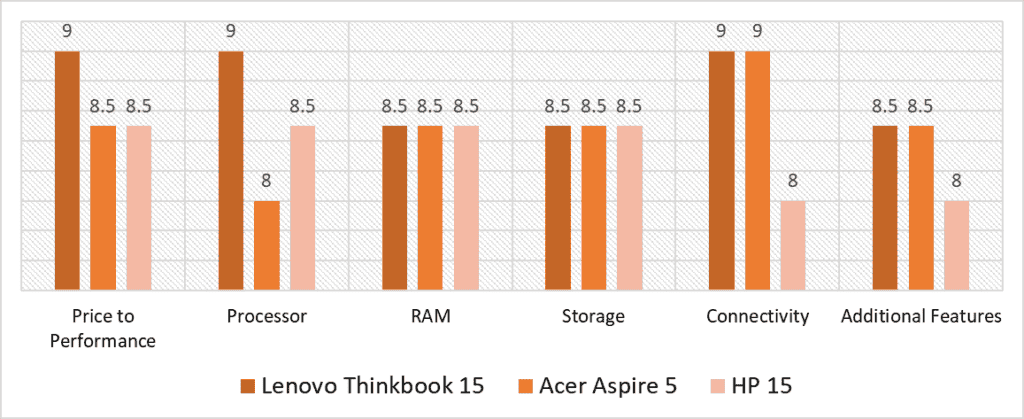
Going by our scoring model, the Processor and Connectivity categories see the highest overall variance. The Lenovo Thinkbook 15 commands in both these categories thanks to its strong processor and solid port selection. It also has the best Price to Performance ratio despite the larger price tag. The Acer Aspire 5 also leads in Connectivity, but falls behind the HP 15 in the Processor realm. All three models house the same RAM and Storage.
The Lenovo Thinkbook 15 earns favorable scores across the board. Its 12th Gen i7 chip blazes through most CPU-hungry tasks, trumping the Acer Aspire 5 in processor speed and giving better Turbo boost than the HP 15. It’s great connectivity-wise, giving us 4 USB ports, an SD reader, and fast charging. The Lenovo also has a diverse set of additional features, including sharp webcam quality, loud speaker output, durable build, and nice thermals.
The Acer Aspire 5 shares the leading slot with the Thinkbook 15 in a few categories. It benefits from a rich port selection with SD reader, large 17.3-inch wide-angle display, decent battery life, and a sturdy aluminum build. However, the HP 15 overtakes it in CPU prowess, with the 12th Gen i7 chip clocking at nearly the same performance speed as the Lenovo. Considering all the laptops fare well for ham radio use, we recommend opting for whichever fits your needs and budget best.
With that said, the overall best laptop for ham radio is the Lenovo Thinkbook 15 with the highest average score of 8.8 points. While it’s slightly more expensive than the Acer and HP, it’s a rugged and reliable device with the latest processor- futureproof for years of SDR app updates. Alongside that, we’ve got a nice and sharp display, loud resonant speakers, high resolution webcam, and 4 USB ports for connectivity, with a relatively balanced thermal profile. Overall, the Lenovo Thinkbook 15 is a nice portable device for amateur radio setups.
Frequently Asked Questions
Can I use my computer as a ham radio?
Yes, you can use your computer as a ham radio. Various SDR programs don't even require a basic transceiver and give you the experience of using a ham setup. You can also hook up your transceiver or Raspi to the computer and gain better access to controls.
How do I use ham radio over the Internet?
There are a few software you can use to connect to amateur radios through the internet. HamSphere is a beginner-friendly example- it works like a chat room with other app users over WiFi. JRX and EchoLink are a bit different options- they can connect with both virtual and physical ham radios, using WiFi to transmit radio signals to receivers. FlexRadio is another example.
Can ham radio interfere with the Internet?
Normally, ham radio signals don't interfere with the internet, since they both operate at distinct frequencies. They may interrupt and slow down your WiFi if the RF signal is too strong or operated incorrectly. The best way to mitigate this issue is by obtaining a ham license. As part of the test, you learn what frequencies to work with, and your local authorities are responsible for monitoring all hams in one area and ensuring clear signals.
Can you turn a Raspberry Pi into a ham radio?
Yes, Raspberry Pi computers are a go-to for many hams. The setup is relatively simple- you need to use Raspberry Pi Imager on a computer to write user data and WiFi connection on an SD card. Then, install the ham programs you want on the card (Chrip, QTL, FLRig, etc). Then you just need to pop the card into the Raspi, hook it up to a transceiver, and a laptop or a PC, where you can control it with VNC. Alternatively, you can hook up the Raspi itself to a keyboard, mouse, and display with HDMI for direct use, but you'll have to manage the power input here more cautiously.
![Best Laptop for Pro Tools [2023 Reviewed] Best Laptop for Pro Tools [2023 Reviewed]](https://ProRec.com/wp-content/uploads/2022/06/Pro-Tools-180x180.png)
![Best Laptop for Music Students and Majors [2023 Reviewed] Best Laptop for Music Students and Majors [2023 Reviewed]](https://ProRec.com/wp-content/uploads/2022/08/music-school-180x180.png)
![Best CHEAP Laptops for DJing on a Budget [2023 Reviewed] Best CHEAP Laptops for DJing on a Budget [2023 Reviewed]](https://ProRec.com/wp-content/uploads/2022/07/DJ-Laptop-180x180.jpg)
![Best Laptop for Music Production for Beginners [2023 Reviewed] Best Laptop for Music Production for Beginners [2023 Reviewed]](https://ProRec.com/wp-content/uploads/2022/07/beginner-laptop-180x180.jpg)