As an Amazon Associate ProRec.com earns from qualifying purchases. Any links that take you to products are affiliate links, and we may earn a commission if you make a purchase. We appreciate your support.
All text and image links lead to Amazon unless stated otherwise. All product scores are based on ProRec’s in-house scoring model
| Thumbnail | Macs for Logic Pro X | ProRec Score | Price |
|---|---|---|---|
 | 9.4 | Check Price on Amazon | |
 | 9.3 | Check Price on Amazon | |
 | 8.9 | Check Price on Amazon | |
 | 8.4 | Check Price on Amazon |
Introduction
While not as complex as Windows machines, looking for a reliable Logic Pro daily driver can be a disorientating process. In general, any current Mac model that can run the latest release of Logic will fit the bill perfectly. However, depending on how elaborate your projects will be, the level of portability you need, and the price you’re willing to pay, some Mac devices will suit you better than others.
When choosing the best Mac for Logic Pro, your first priority should be to get the newest, fastest CPU you can afford. This is going to make the biggest difference in performance when your projects get larger with more CPU hungry plugins, especially on the lower-end models that suffer from system overload warnings more easily.
With the introduction of Apple silicon, the difference between the Pro and base chips has closed. This makes lower-end models such as the MacBook Air and Mac Mini great options for producing on a budget, especially the M1 variants that cost a lot less for roughly the same performance. However, if you expect to outgrow the machine’s capability as your production scales, you’ll need the extra headroom that the Pro models provide.
If you’re going to use a lot of poorly optimized 3rd party plugins, or sample-based instruments and libraries like Kontakt that rely on RAM, you’re going to want to get as much memory as you can. Since audio production is only getting more complex every year, getting less memory will put you behind right off the bat, especially since it’s something you can’t upgrade later.
When it comes to storage, you want enough to have room for your active libraries and projects, but if you rely on one device too much, you’ll risk losing a lot of data if something were to happen to it. Ideally, you’ll want to offload the bulk of your sample and instrument libraries on an external drive and reserve your internal SSD for active files.
Depending on whether you want a stationary or portable workstation, you’ll either want to invest in a MacBook, or a desktop option like the Mac Mini or Studio. With a MacBook, you’ll get an all-in-one solution with integrated peripherals which is much more convenient. However, the desktop Macs will offer a lot more freedom to pick and choose your own equipment, and have more connectivity so you don’t have to depend as heavily on a hub.
Overall, as long as you pick a device that fits your needs and usage, has the right port selection for connecting interfaces, and is good enough for your use case, you can expect the premium experience that Apple is known for.
Minimum Mac System Requirements for Logic Pro X
- macOS 12.3 or later
- 6GB of available storage space for minimum installation or 72GB of storage space for full Sound Library installation
- Personalized Spatial Audio Profile requires macOS 13 or later, iCloud and an iCloud‑enabled device.
- Supports built‑in speakers on a MacBook Pro (2018 model or later), MacBook Air (2018 model or later), or iMac (2021 model).
- Smart Controls, Sound Library navigation, Smart Help, full mixer, and access to plug-in controls are available only on iPad.
Source: Logic Pro for Mac Technical Specifications Page
Best Macs for Logic Pro Reviews
All text and image links lead to Amazon unless stated otherwise. All product scores are based on ProRec’s in-house scoring model
The M2 MacBook Pro is the newest iteration of Apple’s M-series machines, and like the previous M1 Pro, its 12 core CPU offers stellar performance on a large variety of workloads, with some potential for some graphical tasks on its 19 core GPU. Compared to the previous M1 Pro, the M2 Pro performs up to 20% better on processor heavy tasks owing to its 2 extra cores.
To warm up the device, we did some basic work on a few tracks running fades, effects, and noise reduction settings on a 10-minute project, and loading and bouncing the entire project took seconds. For the actual test, we set up a 128 buffer size project with upwards of 200 plugins and we didn’t even manage to max out a single core.
The M2 Pro never slowed or got uncomfortably warm at any point during our testing. It takes a lot for the fans to speed up enough to be noticeable, so there isn’t a lot of sound. Depending on how sensitive your equipment is, you might be able to record with it as well.
Between Logic’s optimization and the memory integration on Apple silicon, the 16GB of memory feels like a lot more. On a track with 10 instances combined of Arturia, Serum, and Vital with a ton of effects and Ozone on the master, the M2 Pro was smooth. We even pushed this further to a total of 50 instances of Arturia, and it was able to handle the load with ease.
With its 1TB SSD, the M2 MacBook Pro is more than enough to accommodate our libraries, instruments, and software. However, we do feel that an external drive is necessary as files accumulate, especially since just the full Logic pack with all their instruments, VSTs, and loops can easily take up 100GB.
The unit’s 16.2 inch, 3456×2234 pixel Liquid Retina display gives it a lot of utility as a single monitor setup, and its vibrant P3 color range allows for graphical work as well. This isn’t all that useful for production, but we find that a good viewing experience is welcome during long sessions.
The M2 MacBook Pro comes with 3x Thunderbolt 4 ports, an SDXC card slot, an HDMI port, a 3.5mm headphone jack, and a Magsafe 3 port for charging, just like the previous model. While this was enough for our interface, synths, and mixers, you might need to use a hub or docking station depending on how big your setup is.
As with most Apple devices, the build quality on the M2 Pro is pristine, and there isn’t any flex on the keyboard or chassis. The keyboard feels good to type on, and the fingerprint sensor is a nice added security feature.
Measuring 14.01 x 9.77 x 0.66 inches and weighing 4.7lbs, the M2 Pro isn’t the lightest device we’ve carried around, but for the performance it offers, the compromise is worth it. With the potential for up to 19 hours of screen time on general productivity tasks, we have no complaints with battery backup.
Overall, the M2 MacBook Pro is a complete, high-performance package that has tons of features and is built to last. It is silent enough to record with, and has enough ports to support a full production setup.
MacBook Pro M2 Benefits
The 12 core M2 Pro CPU is some of the best performance you can get on the market, and shreds through most sessions with ease.
With a 1TB SSD, you get enough room for a complete Logic install, along with your Kontakt libraries and plugins.
The 16.2” Liquid Retina Display is great for managing workflows and feels good to work on, especially on longer sessions.
MacBook Pro M2 Drawbacks
With 16GB of RAM, you don’t get much headroom to expand your workflow, however, most Logic users won’t need the extra memory anyway.
The M2 Pro’s weight and size doesn’t make it the easiest device to carry around, but its performance more than makes up for it.
You do have to pay a significant premium over the M1 Pro, however, for power users, the performance is worth it.
All text and image links lead to Amazon unless stated otherwise. All product scores are based on ProRec’s in-house scoring model
Apple’s M1 MacBook Pro comes equipped with a 12 core CPU, 16 core GPU, and a 16 core neural engine. Compared to the i7-1068NG7 on its predecessor, the M1 Pro performs 38% better on single core applications, and up to 63% better in multi-core usage.
To test what the M1 MacBook Pro can do, we ran from 25-50 tracks with several instances of Neural DSP amps, Spitfire for textures and orchestra, a few Kontakt libraries for drums (mainly GGD) and FX, and a few native plugins and the experience is one of the smoothest we’ve had. This is doubly impressive considering how CPU heavy a library like GG Drums can be.
As far as DAWs go, Logic is fairly optimized so there aren’t any issues with heating. However, we did notice that the M1 Pro doesn’t fully utilize its fans, which can get worse over time as dust accumulates. To combat this, we recommend using a fan-controller app like MacsFanControl to set the RPM higher. Apart from the odd flare ups when bouncing tracks and working on demanding synths like Alchemy, the device is quiet enough to record with.
Compared to the previous Intel model, the M1 MacBook Pro utilizes RAM much more efficiently. On our most memory-intensive project with 93 tracks on a 10GB, 15 minute long file, usage on Logic maxed out at 13GB, and the playback remained smooth. This is a huge improvement from the previous Intel MacBook, which would usually crash at this load unless we froze the tracks before playback.
For long transfers, the M1 Pro’s faster 1TB SSD performs considerably better than the M2 Pro. However, as with the M2, we recommend extending storage using an external drive or NVME enclosure to fit in more sample libraries and project files.
The 14” 3024×1964 XDR display is definitely one the best HDR options on current laptops, and with intense brightness, P3 accuracy, and the same inky blacks as OLED screens, the display is nice to work on. Although, we did need to rely a lot more on our studio monitor to compensate for the smaller screen.
With 3x Thunderbolt 4 ports with support for charging and DisplayPort, an HDMI port, an SDXC card slot, and a Magsafe 3 port, the M1 MacBook Pro has a lot of high-speed connectivity. In our experience this will support smaller studio setups, however, if you need more ports, you can always use a hub to bridge the gap. Comparatively, the previous Intel MacBook had much more flexible ports.
Measuring 12.31 x 8.71 x 0.61 inches and weighing 3.5lbs, the M1 Pro is much easier to carry around than the M2, and the smaller screen size makes it more ideal for mobile use. From our experience, the difference in battery life is negligible, with the M1 averaging an hour less consistently. This is still a world of difference from the previous Intel-based models.
Unlike the butterfly keyboards on previous Intel variants, the keys on the M1 Pro have good travel, and typing feels a lot more precise. The design feels sturdy, and has the same quality backlit keyboard, Touch ID, and exceptional touchpad as the newer M2 Pro.
In summary, the M1 MacBook Pro is a great option for the price it demands. It’s exceptional build quality, performance, and set of features makes it ideal for production use.
MacBook Pro M1 Benefits
The 10 core M1 Pro holds up well even on dense multi-track projects with heavy plugin and sample usage.
With its larger heatsink, the M1 MacBook Pro is a lot cooler than the more expensive M2.
The 1TB SSD on the M1 Pro has the best transfer speeds of any device on this list.
MacBook Pro M1 Drawbacks
The memory bandwidth on the M1 Pro is 46.5% less than the M2, however, unless you have to commit large files to RAM often, you won’t feel the difference.
With a 14 inch display, you can’t use the M1 Pro as a standalone monitor, however, most producers opt for an external display anyway.
You don’t get the same battery backup as the M2, however, one less hour of uptime won’t matter since most production will be done plugged in.
All text and image links lead to Amazon unless stated otherwise. All product scores are based on ProRec’s in-house scoring model
Apple’s newest addition to the Air series, the M2 Air, comes with an 8 core CPU, along with an 8 core GPU, and a 16 core Neural Engine. While the upgrade is mostly in terms of efficiency, the M2 chip performs 18% better than its M1 counterpart owing to its higher clock speeds.
Despite having half the performance cores as the M2 Pro, the M2 Air doesn’t show any signs of struggle with burst loads. Our tests on Logic with over 200 tracks and plugins with complex routing ran fairly smoothly when mixing into a full-fledged mastering chain. However, this is only sustainable for short periods, after which the lack of active cooling does make a difference.
Since it doesn’t have a fan for cooling, the M2 Air depends heavily on throttling performance to bring temperatures down. The device didn’t get unbearably hot during our testing, but it did perform significantly worse compared to its burst potential. The upside to this is that the device doesn’t make any noise whatsoever, which is great for recording, and is even better protected against dust accumulation.
With just 8GB of unified memory, we were limited in what we could do. From our experience, you’ll want to steer clear of 3rd party plugins and stick to native, or better yet, stock Logic plugins since those are much more resource efficient. You can still do a lot if you don’t use too many sample-based plugins or large libraries, especially if you commit to bouncing and freezing tracks.
The M2 Air’s 256GB SSD isn’t a lot to work with, so we had to offload a lot of our files and sample libraries onto an external drive. This isn’t as convenient as internal storage, but it gets the job done.
While not as good as the Pro, M2 Air’s 2560×1664 pixel 13.6” Liquid Retina display is excellent. The P3 color coverage makes for a good media consumption experience, and with 500 nits of brightness, the device is usable in direct sunlight as well. However, if you don’t want to squint to see the finer text as we did, you’ll want to pair it with an external monitor.
In terms of ports, the M2 Air has 2x Thunderbolt/USB 4 ports with support for charging and Displayport, a 3.5mm headphone jack, and a MagSafe 3 port for charging. With the Magsafe option, you do get one more usable port than the M1 Air, however a hub or docking port is still necessary to have enough ports for your interface, synths, and mixers.
With dimensions 11.97 x 8.46 x 0.44, and a weight of 2.7lbs, the M2 Air hits a sweet spot for portability. With how light it is, we didn’t have any trouble carrying it around.
Out of the box, we had some issues with battery life during the initial indexing period, however, once that was done we comfortably got 4 hours of usage streaming YouTube and working on Logic with 34% charge left over.
The M2 Air has all the regular MacBook features such as Touch ID, a backlit keyboard, and an excellent keyboard. However, unlike the Pro, the M2 Air’s keyboard doesn’t have the same soft landing, and the smaller keys makes typing feel more cramped.
On the whole, the M2 MacBook Air is a great option for producers with a lighter workload. At a significantly lower price tag than the Pro models, the Air provides a lot of performance, especially in short bursts.
MacBook Air M2 Benefits
The upgraded M2 processor delivers good performance, even when pushing 200+ tracks.
With its dimensions and measly 2.7lbs weight, it is extremely portable, and its fanless design makes it great to record with.
The battery life is arguably the best compared to the rest of Apple’s MacBook lineup.
MacBook Air M2 Drawbacks
With just 8GB of RAM, you will be limited in how many plugins and libraries you can use, which is fine since the MacBook Air isn’t built for heavy production in the first place.
The Air’s 256GB SSD doesn’t have a lot of room for archiving, backups, or even just sample libraries, however, this can be remedied using an external drive.
With just two ports, you won’t be able to connect all your equipment in, however, a hub solves that with ease.
All text and image links lead to Amazon unless stated otherwise. All product scores are based on ProRec’s in-house scoring model
Apple’s M2 Mac Mini comes with an 8 core CPU, 10 core GPU, and a 16 core Neural Engine. As with the MacBook Air, the M2 Mini performs 18% better than its M1 predecessor, however, it’s not immediately noticeable in Logic Pro.
In terms of CPU performance, the M2 Mini performs similarly to the M2 Air. We tested the device with a dense, CPU-heavy project with 20 channels with multiple instances of Massive X running different MIDI patterns and usage maxed out at 33%.
Since the Mac Mini is actively cooled, we got a lot more performance out of it than the MacBook Air on longer sessions since it doesn’t get nearly as hot. However, it isn’t completely silent like the Air, or even as quiet as the MacBook Pro, even at low RPMs. The Mini won’t offer the best recording experience, but it can easily be moved away from the recording area to reduce the noise.
In our experience, unless you’re using insanely large orchestral libraries, or sample-based plugins, 16GB of RAM will be enough for most Logic users. Our sessions with iZotope, Waves, and a few other plugins ran smoothly without any issues, and on the fringe cases where we did have problems, freezing tracks was an easy solution.
While storage wasn’t an issue during our testing, depending on the libraries you have, the 1TB SSD on the M2 Mini might not be enough for you. As a reference, the NI Komplete Ultimate CE rounds up to about 1.3TB, so if you need the extra space, an external drive will be necessary.
Being a Mini PC, any displays, fingerprint sensors, peripherals etc. don’t come integrated into the machine and do need to be bought separately. This can be inconvenient if you don’t already have the equipment you need, but for us, the freedom to pick and choose equipment for our setup was welcome.
We did encounter some issues with WiFi dropout. With some troubleshooting, we found that the Mini doesn’t work well with routers that combine all their frequency bands into a single SSID. However, once we separated each band from the router’s settings and connected to the 2.4GHz band manually, we didn’t encounter a single dropout.
Like its M1 predecessor, the M2 Mini offers 2x Thunderbolt 4 ports, 2x USB-A ports, an HDMI port, an Ethernet port, and a 3.5mm headphone jack. While this is more than the MacBook Pro on paper, it ended up being less after connecting our display and peripherals. In the end, we had to use a hub to fit all our production equipment in.
Measuring 7.75 x 7.75 x 1.41 inches and weighing 2.6lbs, the M2 Mini is fairly portable by desktop standards. With its small footprint, we had no issues tucking it into tight spaces with minimum cable clutter. Additionally, the built-in 150W power supply is more than enough to power our production equipment.
Overall, the M2 Mac Mini is a powerful machine that will make short work of most of your sessions. With a decent amount of ports and a tiny footprint, it can easily find its place in most studio setups.
Mac Mini M2 Benefits
The CPU performance on the base M2 is a lot more sustainable on longer sessions since the Mini has active cooling.
The Mini’s 1TB SSD has more than enough capacity to fit in your Kontakt libraries, instruments, and backups.
With its tiny footprint, the Mini can easily fit into cramped studio environments where space is a commodity.
Mac Mini M2 Drawbacks
We had some issues with WiFi dropout on the Mini, however, it can easily be resolved by tweaking some settings either on the device or the router.
Unlike the MacBooks on this list, the Mini isn’t an all-in-one system, so it needs peripherals to get it to work.
Since it is a desktop, the Mini isn’t portable, however, most production will be done in a fixed setup, so it doesn’t matter too much.
Verdict
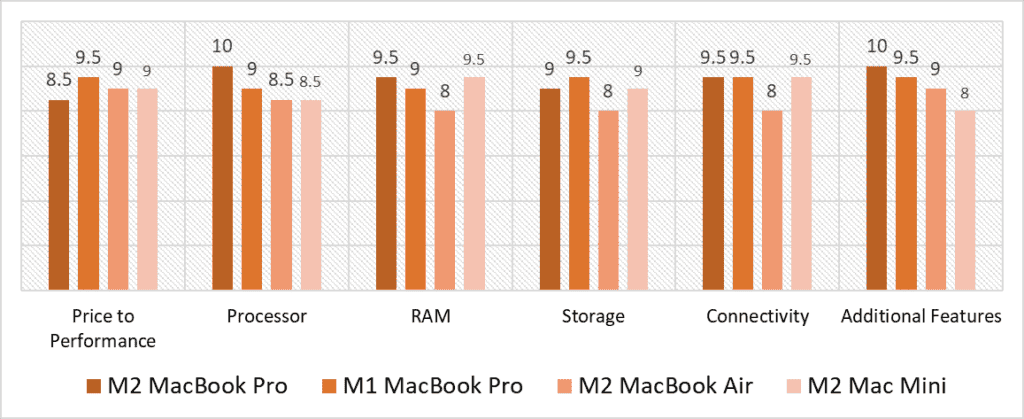
Based on our scoring model, the highest variance between individual scores is in the Additional Features category, followed by Processor, and RAM. With its exceptional display, graphical capabilities, and build quality, the M2 Pro earns its perfect score in Additional Features, followed by the M1 Pro. In terms of processing, both the M2 Air and Mini rank last, scoring just 8.5. In contrast, the M2 MacBook Pro scores a perfect 10, with the M1 scoring one less point. In terms of memory, the M2 Air’s limited capacity makes it the worst performing product for that category.
The M2 Pro is the one of the two most consistently high-scoring products on this list, performing well on a number of categories. However, despite its performance it doesn’t provide nearly as much value as the category winner, the M1 Pro, or the runner-ups, the M2 Air and Mini. While it doesn’t manage a win in the Connectivity category, the M2 Pro does tie the winning score with the M1 Pro and M2 Mini.
With a similar set of features as the M2 Pro, the M1 MacBook Pro is the most consistent product on this list, never scoring below 9 in any category. While it has the same storage capacity as the M2 Pro and Mini, the M1 Pro’s faster transfer speeds give it the edge it needs to beat out the competition. Similarly, with the performance it offers, even at its higher price point, the M1 Pro beats the much cheaper M2 Air and Mini by a slim margin.
In the end, judging from our scoring model, the best Mac for Logic Pro is none other than the M2 MacBook Pro. While not by a huge margin, the M2 Pro provides the most stable experience with heavy production, and has the highest ceiling when it comes to the amount of instruments, soft synths, and libraries you can run. While it isn’t a whole lot better than the next best option, it does have enough going for it to outscore every other product in most categories. If price is no object, the M2 MacBook Pro is the best daily driver for Logic Pro that you can possibly invest in!
![Best CHEAP Budget Laptop for Podcasting [2023 Reviewed] Best CHEAP Budget Laptop for Podcasting [2023 Reviewed]](https://ProRec.com/wp-content/uploads/2023/03/podcasting-2-180x180.png)
![Best CHEAP Budget Laptop for FL Studio 20 & 21 [2024 Reviewed] Best CHEAP Budget Laptop for FL Studio 20 & 21 [2024 Reviewed]](https://ProRec.com/wp-content/uploads/2022/05/FL-Studio-180x180.png)
![Best Laptop for Music Students and Majors [2023 Reviewed] Best Laptop for Music Students and Majors [2023 Reviewed]](https://ProRec.com/wp-content/uploads/2022/08/music-school-180x180.png)
![Laptop with Best Speakers (Loudest) & Sound Quality [2024 Reviewed] Laptop with Best Speakers (Loudest) & Sound Quality [2024 Reviewed]](https://ProRec.com/wp-content/uploads/2023/07/Laptop-Speakers-180x180.jpg)