As an Amazon Associate ProRec.com earns from qualifying purchases. Any links that take you to products are affiliate links, and we may earn a commission if you make a purchase. We appreciate your support.
All text and image links lead to Amazon unless stated otherwise. All product scores are based on ProRec’s in-house scoring model
| Thumbnail | Laptops with JBL Speakers | ProRec Score | Price |
|---|---|---|---|
 | Better Alternative: The newer Lenovo Legion Pro 7i not only eclipses the older Y50 in terms of performance, but also has a more efficient architecture, better battery life, a much richer set of Harman Kardon speakers, more ports, and a great set of features, including an RTX 4080 and a color-accurate QHD+ 240Hz display. | 9.7 | Check JBL Laptop PriceCheck Better Alternative Price |
 | Dell XPS 15 L502X (JBL Speakers) Better Alternative: The newer XPS 15 9520 offers as much as three times the power of the older XPS 15 L502X, and has some of the best speakers you can find on Windows laptops. It also has a lot more RAM and the exceptional build quality, great battery life, more features, but it lacks a few ports. | 9.5 | Check JBL Laptop PriceCheck Better Alternative Price |
 | Lenovo Yoga 3 Pro (JBL Speakers) Better Alternative: The latest Yoga 7i’s 4-speaker setup with two tweeters and subwoofers each delivers much cleaner audio with punchy bass and spatial audio, along with a lot more storage and a much better touch-screen display that lasts a long time unplugged, though with a bit less RAM. | 9.1 | Check JBL Laptop PriceCheck Better Alternative Price |
Introduction
JBL’s collaboration with laptop manufacturers ended many years ago, and while their products were largely known to have the best speakers of their time, they have long since been discontinued with their hardware getting more obsolete by the day. Luckily, just like the old HP Beats laptops, there are a lot of powerful replacements with loud, crisp, and thumpy audio that fill the bill perfectly.
When choosing the best replacement for your JBL laptop, you first need to consider that in contrast to the previous JBL lineup, most companies have done away with good physical speakers since audio processing with applications such as Dolby Atmos is cheaper than great speakers. This also goes for dedicated subwoofers, which take away precious space from the laptop. Nonetheless, there are a lot of devices that still offer setups with multiple tweeters and subwoofers that you absolutely want.
Since better speakers tend to be bigger and require a larger chassis, they take away a lot from portability and eat a lot more battery from inefficient architecture – which is already a problem with thick, bulky, older laptops. In contrast, newer laptops are thinner and lighter with more room to spare, and batteries have since gotten a lot denser and hold a lot more charge in a smaller footprint.
One recent trend in laptop manufacturing is that the average laptop speaker quality has jumped up significantly, especially at lower price points. Unlike the older JBL laptops, newer machines are typically well-engineered with better amps and have some porting in the enclosure behind the diaphragm of the speaker for better bass resolution and mid-low clarity. They also have better audio processing to compensate for lower-end hardware.
One more thing to consider is that you’re not just buying a laptop for speakers, you will have some expectations for performance as well. Even with the most powerful JBL devices, you’ll be able to browse the internet, watch media, and do simple office tasks just fine, however, you won’t be able to do much more with demanding modern software. Additionally, you’ll also have to deal with slower HDDs, more weight, and older ports and hardware that constantly underperform.
Even on devices that are able to do some demanding video editing, gaming and programming, there’s also the risk of hardware dying on its own. You do have the option of repairing or replacing any failed hardware, but it won’t always be worth the bill considering even the cheapest new laptop today will outperform the best of the old JBL machines.
In summary, while JBL laptops do a decent job of providing great audio quality, they are far below par by modern standards in terms of performance and hardware, with most high-end laptops providing a much cleaner, richer, and louder sound signature with impressive bass. Even if the performance is adequate for you, old laptops are more at risk of failure, which can ultimately cost more to maintain than buying a new one.
JBL Audio Laptops vs. Alternatives COMPARED!
Lenovo Y50 (JBL Speakers) vs. NEWER Lenovo Legion Pro 7i
All text and image links lead to Amazon unless stated otherwise. All product scores are based on ProRec’s in-house scoring model
While gaming laptops offer some of the best performance of any consumer laptops, the difference in generations is always noticeable. Predictably, the Lenovo Y50’s Intel Core i7-4720HQ struggles against the Legion Pro 7i’s 24-core i9-13900HX by as much as 178% in CPU performance, and offers as high as 20x less GPU power on its NVIDIA GeForce GTX 960M than the Legion Pro’s GeForce RTX 4080.
The older Haswell processor does well with audio/video editing and playback, but remained fairly slow for us when rendering. We were able to do some light gaming on modern titles, but not without considerable lags and inconsistent framerates. The age really shows when compared to the Legion Pro, which delivers some of the best performance out there even with E-Cores turned off, and works great as a slot-in replacement for the older machine.
The Lenovo Y50 comes with a set of JBL speakers, including a dedicated subwoofer underneath the large intake grill that delivers a surprisingly premium audio experience with a crisp and enjoyable sound signature. The quality isn’t mind-blowingly good, but the output is loud and has a decent amount of bass.
The Lenovo Legion Pro 7i’s Harman Kardon speakers in comparison have really good, thumpy bass with distinct highs and lows, though the mids feel slightly muddled and could be made cleaner with some EQ tweaks. We got a bit more clarity and bass with the Nahimic software, with not a lot of distortion even at higher volume.
Being an older model, the Y50 has inefficient hardware that throttles under load when gaming, and almost always had us reaching for a cooling pad, even after repasting. The i9 on the Legion Pro 7i generates a lot of heat as well, though it usually sticks to 163.4°F – which is much cooler than the older model. As with most gaming laptops, you can expect a fair bit of fan noise on both under load.
The most problematic area for the older Lenovo is 8GB of RAM, which is fine for spreadsheets and some light browsing, but when gaming, or video editing, or even just pushing chrome tabs, the memory fell short throughout our testing. In contrast, the newer Legion Pro has no issues with its 16GB of faster DDR5 memory with the option to upgrade as well.
Additionally, unlike the Legion Pro, the Y50 offers a slower HDD with the same 1TB capacity, which is less at risk of data rot, but causes us delays when opening up Photoshop previews, or even just clicking photos.
In terms of the display, the Legion Pro has a 16-inch QHD+ 100% sRGB 240Hz 500-nit display compared to the Y50’s FHD 220-nit 15.6-inch panel. The 10-bit screen on the newer Lenovo has a decent color gamut, but we didn’t find it as immersive or accurate for creation work, though it is miles ahead of the older one. The Y50 also struggles a bit in bright lighting, and there are some visible brighter spots on the screen as well.
Measuring 14.3 x 0.9 x 10.32 inches, the Legion Pro 7i is more compact than the Y50 with its 15.24 x 0.94 x 10.37 inch frame, although the older model is almost a pound lighter at 5.29lbs compared to 6.17. As with most older models, the Y50 doesn’t get more than an hour or two on its degraded battery, whereas the much more powerful Legion Pro nets 4-5 hours with the GPU disabled on Quiet mode.
The Legion Pro 7i has a lot of ports on offer, including 1x Thunderbolt 4 port, 1x USB-C 3.2 Gen 2 port, 4x USB-A 3.2 Gen 1 ports, 1x DC in port, 1x Audio Combo Jack, 1x E-Shutter Button, 1x RJ45 port, and an HDMI 2.1 port. This is easily twice the ports of the Y50, with much faster bandwidth and support for more modern peripherals.
The newer Legion Pro has some issues with its plastic deck and trackpad, as well as the flexible WASD keys which depresses the whole area when engaged, though it is solid otherwise. However, the Y50 is well past usage and the hinge almost comes apart every time we open the lid. Additionally, it doesn’t sport as much RGB or the same mic quality as the newer Lenovo either.
In summary, while you can technically make do with the Lenovo Y50, the degradation in its build quality and hardware shows, especially when compared to the more powerful Legion Pro 7i with better speakers with more bass and clarity.
Lenovo Legion Pro 7i Benefits
The newer Legion Pro offers almost twice the performance of the older Y50, which gives it more headroom for audio/video editing, gaming, and rendering when paired with the RTX 4080.
The Legion provides twice the ports the older Y50 has, with more modern connectors and more bandwidth.
The Legion Pro’s 240Hz display is usable in direct sunlight where the 220 nit panel on the older model suffers.
Lenovo Legion Pro 7i Drawbacks
The Legion has a plastic deck that depresses with pressure, but it doesn’t feel like it’ll break any time soon.
The older Lenovo Y50 had more room for internal upgrades, which the Legion (and most modern devices) are phasing out.
The older model is also cheaper, but it is at a severe disadvantage in terms of features and performance.
Dell XPS 15 L502x (JBL Speakers) vs. NEWER Dell XPS 15 9520
All text and image links lead to Amazon unless stated otherwise. All product scores are based on ProRec’s in-house scoring model
Ten generations apart, the newer XPS 15 9520 performs as expected, with up to 301% more performance across the board with its 14-core Core i7-12700H compared to the dual-core Core i5-2410M. Similarly, the newer NVIDIA GeForce RTX 3050 GPU did remarkably better during our testing, with 17.5x more power than the NVIDIA GeForce GT 525M on the older XPS. Just off of performance, this makes the newer XPS a great alternative.
On a clean install of Windows, the XPS 15 L502x does well enough for browsing the internet and streaming videos and ran just fine for us. However, it can’t handle any real Photoshop sessions, gaming, 3D rendering, or even music production like the newer model with its two cores.
In terms of sound quality, the JBL stereo speakers on the older XPS are phenomenal, especially with the bass from the subwoofers. There’s enough volume to fill an entire room, which is impressive by laptop standards.
In the case of the XPS 15 9520 – the speakers are arguably the best we’ve seen on a Windows device. The sound profile is more rounded out and flat, which doesn’t give as much bass and treble as a MacBook, but has excellent mids. The tone is rich and the bass is punchy with louder volume than the JBL set on the older model. However, we encountered some odd issues with audio distortion, which had to be resolved by removing the pre-installed RealTek drivers.
As with most H-series chips, the XPS 15 9520 can get hot and loud. We didn’t experience any overheating because of effective throttling, but the different profiles can help manage temperatures at the cost of performance. Similarly, the older XPS overheats quite a bit as utilization hits 100%, which is fairly easy to do with so few cores, and does require us to use external cooling to compensate.
The older XPS also falls short in memory – offering just 6GB of DDR3 memory. This left the device struggling after a few Chrome tabs since Windows alone can take up as much as 4GB easily. In contrast, the newer XPS 15 9520 comes with 32GB of DDR5 memory that performed well for us through 4K video editing, CAD, CGI and even AAA gaming.
Similarly, the older XPS uses a much slower 1TB HDD, which is great for caching a ton of media, but an SSD is basically mandatory nowadays for faster boot times and transfers. While you can switch this out for a SATA SSD, the newer XPS 15 comes pre-loaded with a 1TB NVMe SSD drive that didn’t have us waiting for images and files to load.
While both XPS machines have 15.6-inch displays and cover 100% of the sRGB spectrum, the newer 9520 has a FHD+ resolution compared to the 1366 x 768 on the older model, which is a lot sharper, but has the same vivid output. The XPS 15 9520 also has a taller aspect ratio (16:10), so we had better experience multi-tasking compared to the L502x.
Carrying both devices around, the newer model is much easier to maneuver owing to its lighter weight (4.22lbs compared to 6.53lbs) and thinner chassis measuring 13.56 x 0.73 x 9.06 inches to the older model’s 15 x 1.5 x 10.43 inches design.
When we weren’t plugged in, we got up to 14 hours of uptime Intel Ultra Boost turned off with low display dimming in the BIOS. The XPS 15 L502X got about 4 hours with a fresh battery, and up to 2 hours on a degraded one, which isn’t great either way.
One thing that the older XPS does better is with ports – compared to the 1x USB 3.2 Gen 2 Type-C port, 2x Thunderbolt 4 (USB4) Type-C ports, 1x SD Card Reader, 1x lock, and a universal audio jack on the newer 9520, it offers an additional USB port, two more ports for display, an eSata port, and more, albeit with slower bus speeds. The newer model does get the job done, but we found ourselves reaching for a hub with one port tied up in charging.
As with most XPS laptops, the build quality is pristine on both devices. The XPS 15 L502X has an interesting addition of media control options for the JBL speakers on the top right, though it lacks modern features such as a backlit keyboard. The mic array is much more reliable on the 9520 as well, and the larger touchpad is great for productivity.
Overall, while the XPS 15 L502X has great speakers, it has little in the way of modern features, and its performance is lackluster with demanding newer software and efficient hardware that the newer XPS 15 9520 delivers.
Dell XPS 15 9520 Benefits
The XPS has amazing battery life, lasting up to 14 hours away from a socket.
WIth its Core i7 processor, RTX 3050 and 32GB of RAM, the XPS can handle just about any workload from video editing to gaming.
The build quality on the XPS 15 9520 is some of the best on the market, and won’t give out any time soon.
Dell XPS 15 9520 Drawbacks
The older XPS 15 L502X offers a few more ports than the newer one, but they are slower and some have even been phased out.
The older XPS doesn’t heat as much as the new one since it has only two cores, but you lose out a lot on performance.
The older model is also more budget friendly, but you won’t get the same speakers or the performance as the newer XPS.
Yoga 3 Pro Ultrabook (JBL Speakers) vs. NEWER Lenovo Yoga 7i
All text and image links lead to Amazon unless stated otherwise. All product scores are based on ProRec’s in-house scoring model
The Yoga 3 Pro comes with a dual-core Intel Core M-5Y71 processor clocked up to 2.9GHz compared to the Yoga 7i’s 10-core i5-1335U with a maximum turbo frequency of 4.6GHz that gives us up to 210% more performance. In real world scenarios such as browsing YouTube, computing spreadsheets and moving files, the low TDP Yoga 3 is difficult to tell apart from the newer model, however, for light gaming and Photoshop, the 13th gen processor feels much snappier.
The speakers on both are worlds apart – although the Yoga 3 Pro is JBL enhanced, it’s not particularly excellent. The sound is often tinny and the volume, and while it is loud, it leaves a lot to be desired. Like most ultrabooks, the overall sound signature is flat and uninspiring, particularly by modern standards. However, after cleaning up the audio with Peace EQ, we found the speakers to be quite usable.
The newer Yoga 7i however has a pretty loud 4-speaker setup with two tweeters and woofers each. The soundstage is immersive with surround sound, and the audio doesn’t come out tinny or muffled. The output is well above average as far as laptops go with punchy bass, good highs, but not as impressive mids. There is some left/right spatial audio, but we didn’t find it particularly impressive.
Heating and cooling works as it should on the new Yoga – it keeps its speed up nicely with our workloads, even on heavier sessions. On the other hand, the Yoga 3 hits some high temperatures when maintaining turbo frequency – which did mean the device slowed down after short bursts. One positive on both devices is that the fans are remarkably quiet.
If you have 30 Chrome tabs open and nothing else, the 8GB on the new Yoga will cause some stuttering. The older one surprisingly has 12GB, though it is just a 1600MHz DDR4 SODIMM. This puts a lot of heavy gaming off the table since it can take up 24GB very easily.
Unlike the other JBL devices on this list, the Yoga 3 does come with a 256GB SSD, though it is SATA with middling speeds. This is more than enough for Windows and light productivity such as Excel, but for Photoshop or anything creative or gaming related, we feel the 512GB NVMe SSD on the Yoga 7i works a lot better so we don’t have to clean up every few months to free up space.
The 14-inch 2.2K 100% sRGB enabled touchscreen display on the newer Yoga 7i is about an inch bigger than the older model – the finish is too glossy, which is great if you don’t like matte, but for us it was a fingerprint magnet at times. The Yoga 3’s 2560 x 1600 display holds up pretty well at 96% sRGB coverage and the IPS panel gives decent viewing angles. Our one complaint here is that the Yoga 3 isn’t easy to read in sunlight, especially with its glossy panel.
Dimensions-wise, the Lenovo Yoga 7i measures 8.76 x 12.51 x 0.65 inches with a weight of 3.42lbs, which, paired with its sleek design is easy to lug around. Admittedly, the Yoga 3 Pro is lighter at 13 x 9 x 0.5 inches and 2.62lbs by a slim margin. In terms of battery life, the newer model’s advertised 10 hours weren’t accurate for our workflow but we got a good 8 hours anyway. However, the degraded battery on the older Yoga only netted about 3-4 hours, which isn’t great.
The Yoga 7i also does much better with ports, offering 2x USB-A 3.2 Gen 1 ports, 2x USB-C 4 Gen 1 ports, an HDMI 1.4b port, an SD Card Reader, a Headphone jack, and a Novo button. While the other ports are almost the same, the older model has only half the USB ports, which does mean we needed a hub to connect more than two devices at a time.
In terms of build quality – both devices are respectably sturdy with minimal flex. They both have tactile, springy keyboards which is expected of Lenovo, the hinges feel strong, which shows in tent mode particularly, and the rubber feet are solid. However, the older Yoga has some issues with keystroke activation on the function keys, and the moving parts on the watchband mesh on its hinges can produce unwanted noise.
In summary, with its modern design and features, the Yoga 7i trumps the older Yoga 3 Pro in almost every metric, especially in CPU performance and sound quality despite the latter’s JBL tuned speakers and is one-on-one the perfect replacement for it.
Lenovo Yoga 7i Benefits
The 2.2K color-accurate 2-in-1 touchscreen display has a much better response and viewing experience than the Yoga 3 Pro.
The thermals on the Yoga 7i are great for a compact device, where the Yoga 3 Pro does overheat due to inefficient hardware.
The newer Yoga also has more ports with faster speeds that reduce the need for hubs.
Lenovo Yoga 7i Drawbacks
The function keys don’t always activate on keystroke on the newer Yoga, though it can be worked with.
The Yoga 3 Pro is lighter and more portable than the Yoga 7i, but it can’t hold its charge as long and is harder to work on due to its smaller display.
The glossy panel on the Yoga 7i can cause some glare in sunlight, but it isn’t as egregious as with the Yoga 3 Pro.
Verdict
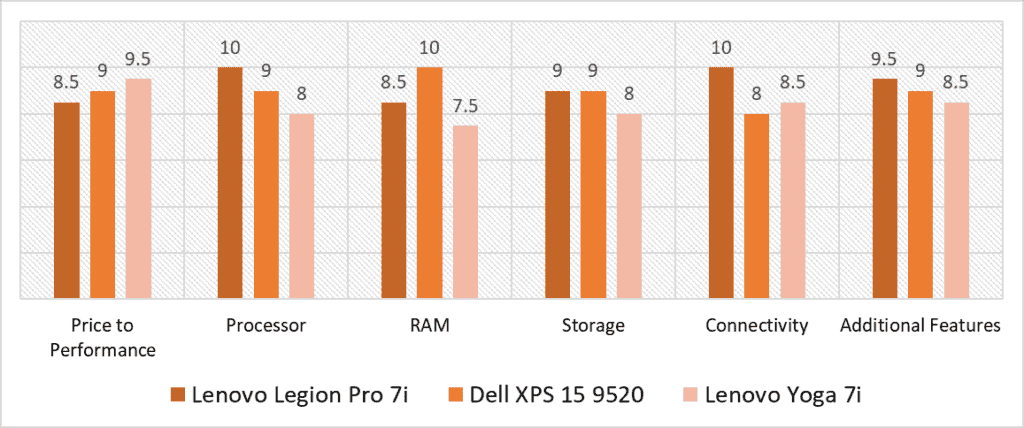
From the scoring model above, the three most variable categories are Processor, RAM, and Connectivity. The Legion outperforms both the XPS and the Yoga 7i in the first one by a huge margin with its i9 processor’s high core count and clock speed. However, it doesn’t fare as well in RAM, with only half the available memory of the XPS 15, with the Yoga 7i having the least. Connectivity among thin and light laptops is usually low, so the XPS and Yoga 7i both struggle against the Legion – which has more than double the ports like most gaming machines.
Apart from exceptional CPU performance, the Legion Pro 7i also delivers more features than the XPS 15 and Yoga 7i, including a set of Harman Kardon speakers (which aren’t as good as the XPS’s) and a 240Hz display with stunning color accuracy. Its price to performance ratio is mediocre, especially against the backdrop of the XPS 15 – though a premium is expected of high-performing machines anyway. The Yoga 7i however, trumps both devices in that category, though at the cost of a smaller feature set, performance, and storage.
The XPS 15 perfectly middles both the Yoga 7i and the Legion Pro – it’s a decent margin behind the latter, but it does offer a powerful dedicated GPU as well. If you don’t want to go through with upgrades, the XPS has the most memory out of the box, and even ties the score with the Legion in terms of Storage. One area where the Yoga outshines the XPS is in connectivity, with one more USB port on offer. It’s also the only device to have a 2.2K touchscreen display and a foldable design.
After some consideration, the best JBL laptop replacement is the Lenovo Legion Pro 7i with the highest average score of 9.3 points. While it doesn’t exactly match the speaker quality of the XPS, it still has remarkable speakers with clear, punchy bass and great highs and lows with virtually no distortion. It also has efficient cooling and some of the best performance available on laptops. The build quality is sturdy, and the pressure sensitive Lenovo keyboard feels amazing to type on. Additionally, you also get a ton of ports for peripherals, and most internal components are upgradable down the line. All things considered, the Lenovo Legion Pro 7i is a must-get for us!
Frequently Asked Questions
Which laptop has JBL speakers?
There are quite a few old models from both Lenovo and Dell (some of them included on this list) with JBL speakers that can be purchased even today, however, since that collaboration has long since ended, those devices are worse for wear and might not be able to handle your day to day workloads either.
Do JBL laptop speakers sound good?
In general, yes. However, it really depends on how high-end the devices are and how much real-estate is in the chassis. Larger and more expensive JBL laptops typically have better speakers as well with more room for resonance and dedicated subwoofers. For example, the Yoga 3 has a JBL audio setup, but the audio quality is easily outdone by most modern media-oriented laptops.
Who makes the best built-in laptop speakers?
Any manufacturer can make great speakers, with or without audio collaborations with brands such as Bang & Olufsen, Beats, Harman Kardon, and JBL – especially since these companies only tune existing speakers. However, the best speakers won’t typically be on budget machines since manufacturers often cut costs with onboard speakers expecting people to use external solutions instead.
Is Beats or JBL better built-in speakers?
JBL hasn’t had a recent collaboration with any laptop manufacturer, so it’s not really a fair comparison. The Beats speakers on Apple’s lineup are widely regarded as the best speakers on any modern laptops, though the old JBL laptops did have some of the best-sounding speakers for their time since they physically installed their own speaker sets as opposed to mere tuning.



![Best Laptop for Music Production under $1000 [2023 Reviewed] Best Laptop for Music Production under $1000 [2023 Reviewed]](https://ProRec.com/wp-content/uploads/2022/08/music-production-laptop-under-1000-180x180.png)
![Best Laptop for Audacity & Adobe Audition [2024 Reviewed] Best Laptop for Audacity & Adobe Audition [2024 Reviewed]](https://ProRec.com/wp-content/uploads/2022/07/beginner-laptop-180x180.jpg)
![Best Laptop For Rekordbox [2024 Reviewed] Best Laptop For Rekordbox [2024 Reviewed]](https://ProRec.com/wp-content/uploads/2023/08/rbdj-logo-180x180.jpg)
![Best Laptop for Making Beats [2023 Reviewed] Best Laptop for Making Beats [2023 Reviewed]](https://ProRec.com/wp-content/uploads/2023/03/making-beats-180x180.png)