As an Amazon Associate ProRec.com earns from qualifying purchases. Any links that take you to products are affiliate links, and we may earn a commission if you make a purchase. We appreciate your support.
All text and image links lead to Amazon unless stated otherwise. All product scores are based on ProRec’s in-house scoring model
| Thumbnail | Laptops for Audacity & Audition | ProRec Score | Price |
|---|---|---|---|
 | 9.1 | Check Price on Amazon | |
 | 9 | Check Price on Amazon | |
 | 8.8 | Check Price on Amazon |
Introduction
Picking the right laptop for Audition or Audacity isn’t quite the same as most full-fledged DAWs such as Ableton, Pro Tools, FL Studio, Logic or Garageband. Both of these platforms don’t always require a lot of resources, since in most use cases, they serve audio editing and voice recording use cases with limited support for production. However, it is easy to under or overspend on a potential device if you don’t know what to look for.
When choosing a laptop for Audition or Audacity, the primary thing you want to focus on is your processor. While not its intended function, if your work involves multitrack recording and using a lot of real-time effects, you can run into issues with processing power if you neglect the CPU. This doesn’t matter as much for Audacity since it doesn’t have support for real-time effects. In general, you don’t need anything too powerful since neither software will take full advantage of top-end hardware – as long as you have decent single-core performance, you’re golden.
Recommended Read: Laptop with Best Built-in Microphone
Apart from the processor, you want to make sure you have enough RAM to load your projects onto memory. Since both platforms don’t have the full functionality of a DAW, anything past 16GB is overkill, even with memory-hungry third party plugins and large sessions with a lot of effects and tracks.
Audio files can pile up quick depending on the format you use and your workload. For example, podcasting takes up more space as compared to music production, especially with a format like Audacity’s AUP3. While getting more internal storage is always nice, it can get expensive upfront, especially if you go the Apple route. Alternatively, you can invest in a 512GB of storage, and investing in an external drive is a much better solution for offloading finished projects and inactive files.
While Audition’s built-in features do a great job of eliminating background noise, it is still important to have a quiet machine to reduce as much sound as possible so you don’t have to resort to using a noise gate or fixing it in post. Additionally, you need to make sure the ports on your laptop match your hardware.
You also have the option of either going with a Windows laptop, or an Apple MacBook. While there are a lot of differences between them, the most relevant among them is the audio API. Because of licensing restrictions, Audacity doesn’t have access to ASIO, however, it does have CoreAudio compliance, which makes low-latency applications much smoother on MacBooks.
Overall, both Audition and Audacity are fairly forgiving and will run on any modern piece of hardware. As long as the device you choose has the platform of your choice, can satisfy your workloads, and has the right ports for your equipment, you can expect a smooth experience.
Best Laptop for Audacity and Adobe Audition Reviews
All text and image links lead to Amazon unless stated otherwise. All product scores are based on ProRec’s in-house scoring model
The LG Gram 17 comes with a 12th generation Core i7-1260P processor that has 4 performance and 8 efficiency cores clocked from 2.1GHz to 4.7GHz on the performance core cluster. Overall, this is a 19.6% improvement over the i7-1165G7 found on the predecessor, which is welcome considering how CPU-intensive plugins can get with each new iteration.
While Audacity is fairly limited in the plugins we could use, we got great results from native instruments on Komplete, and even with complex orchestral arrangements with Spitfire. Part of the reason is the Gram’s lightning fast 16GB LPDDR5 memory. However, with how limited the RAM is, our sessions on Audition eventually had us hitting a wall with a few instances of Kontakt, Valhalla, Gullfoss, and Fabfilter.
Regardless, we still got a lot of usage out of the Gram before the machine had to swap, which itself is a subtle process with how fast the 2TB 4th Gen SSD is (this is an upgrade from stock which is 1TB). With more than enough storage to go around, partitioning and organizing the boot drive, libraries, and VSTs is much easier. Plus, you don’t have to carry around an external drive wherever you go.
The cooler on the LG Gram is relatively small, and we did run into some issues with thermals. Like most powerful machines, you won’t leverage the full power. The temperature by itself isn’t really a big deal, but the fans are louder than what we had expected. It can be challenging to record if you don’t have a dedicated setup. We would recommend isolating your recording environment, so you don’t have to filter out the noise later on.
The large 2560×1600 P3 color average display is where the Gram shines! The upgraded 17.3” screen makes it a lot easier to manage workflows when using it as a standalone monitor. However, with 400 nits of brightness, the outdoor experience is a bit lackluster which is mostly irrelevant for production. Overall, the anti-glare screen is great and we really don’t have any complaints here.
Measuring 14.91 X 10.19 X 0.70 inches and weighing only 2.98lbs, the Gram is probably one of the lightest machines you can buy at this size. We had no problem carrying it around and the battery run time with heavier tasks was really impressive, albeit a bit worse compared to the previous model.
There are some other machines out there that could match the weight and idle time, but as far as performance goes, the LG is a monster with an 80Wh battery. You can always get a powerbank if you need more uptime, but you’ll still have 400 to 800g savings in comparison with a 99Wh machine.
One thing that slowed the machine down was an initial bloatware program called Glance. It’s a security software that comes preinstalled on the machine. It can really get in the way of things since it’s always running and burns through about 10% of your CPU the entire time. This can become troublesome when you want to run more heavier processes such as rendering. The good thing is that it is easy to get rid of, and once we did the system was in much better shape.
In terms of connectivity, you get 2x Thunderbolt USB 4.0 Gen 3 Type-C ports with DisplayPort and Power Delivery, 2x USB 3.2 Gen 2 ports, 1x HDMI 2.0 port, 1 MicroSD slot, and 1x Headphone/Microphone Combination Jack, which is the same selection as its predecessor. For most production setups, this should be a mostly dongle-less experience, however, you can split the Thunderbolt port with a hub or dock if you need to.
Apart from the usual features like a backlit keyboard, the Gram also comes with a dual microphone setup paired with an FHD IR camera for face-recognition. The keyboard has a tactile feel, which is nice, but the design is a bit off-center which does take some getting used to. As far the chassis goes, there is noticeable flex on the body, however, it’s not too bad considering its size.
Overall, the LG Gram 17 is an exceptionally powerful machine, and its massive display and great port selection make it an excellent desktop replacement.
LG Gram 17 Benefits
The i7-1260P is incredibly powerful and mostly goes unused in most applications.
With a 2TB SSD, you get a lot of storage upfront for files, sample libraries, and archives.
The 17.3” display allows for better multitasking and makes it easier to manage workflows.
LG Gram 17 Drawbacks
The preinstalled Glance security package is taxing on the CPU; however, it can be easily removed to regain performance.
The 16GB of RAM limits the kind of work you can do, however, there is enough headroom for most producers.
There are some thermal issues that don’t allow you to leverage the full power of the i7-1260P, but without a substantial premium, neither will any other Ultrabook.
All text and image links lead to Amazon unless stated otherwise. All product scores are based on ProRec’s in-house scoring model
Apple’s M2 MacBook Air comes with 4 performance cores and 4 efficiency cores along with an 8-core GPU and a 16-core neural engine. Compared to the previous M1 MacBook Air, the newer M2 chip performs 18% better in CPU-intensive applications. In terms of performance, this is a 5.7% increase from the LG Gram’s i7-1260P.
In real-world usage, the M2 performs exceptionally well on Audition and Audacity, which is to be expected considering they don’t require much in the way of resources. Nonetheless, we ran a multi-track render on a session with 12 tracks and multiple plugins (H-Reverb, SSL Channel Strip, and STEQ), libraries and side chains, and the M2 was able to cut through it with ease.
During our testing, we encountered some issues with dropped samples at lower buffer sizes on Audition, however, we upped the I/O buffer one step at a time, and it didn’t pop up again by the time we got to 512. Additionally, there are some issues with CoreGraphics support on older plugins, so we recommend sticking to updated libraries for a hassle-free experience.
Despite its fanless design, the M2 Air’s performance doesn’t feel kneecapped. On most editing applications, even with hour-long podcasts, the device doesn’t get nearly hot enough to throttle performance, and on the rare occasions that it does, it throttles back to a safe temperature quickly. For more sustained performance, you can use a cooling pad to combat the heat. Since it produces no sound, the Air is perfect for recording.
Between 16GB of unified memory and Apple’s optimizations, we didn’t have any issues running multiple instances of Kontakt, iZotope and Waves, and a few compressors and EQ with RAM to spare. However, both platforms are more suited to recording and editing audio more than production, so a typical workload is much less demanding than our tests.
Audio recording can balloon in size quickly, and while the M2 Air’s 512GB SSD is a good starting point, it isn’t enough on its own. We recommend getting a separate external drive or NVME enclosure for your projects, libraries, and backups – especially if you regularly work with large audio files in applications such as podcasting.
The M2 Air’s P3 enabled 2560×1664 Liquid Retina display provides a bright, color accurate viewing experience. However, it isn’t the largest display, so we did have to connect an external monitor to increase productivity for our workflows.
Measuring 0.44×11.97×8.46 inches and weighing 2.7lbs, the M2 Air’s thin design feels light on the hand and is easy to carry. While most production and audio editing is done plugged in, the Air can still last upwards of 8 hours on battery depending on how hard you push it.
With just 2x Thunderbolt ports, 1x 3.5mm headphone jack, and a MagSafe 3 charging port, the M2 MacBook Air doesn’t provide a lot of connectivity. While this is an improvement from the previous M1 Air, we still needed a hub to plug in our interface, mixers, and peripherals. However, this does make for extra baggage to carry around, which isn’t convenient.
The overall build quality of the M2 Air is robust, however, there is some flex on the top lid, which is usually the case with compact machines. The backlit keys have decent travel, though not as good as other comparable devices. As with most MacBooks, the touchpad is arguably the best in class and immediately stands out. Additionally, the Air’s access to Apple’s ecosystem makes it even more useful for Apple consumers.
Overall, the M2 MacBook Air is a well-built machine that has some of the best performance for the price. With its optimized design and access to Apple’s ecosystem, the M2 Air offers a lot more than just its physical specs.
M2 MacBook Air Benefits
The M2 Apple Silicon provides exceptional performance even on large, CPU-heavy sessions.
With its silent fanless design, the M2 Air excels at audio recording.
The M2 Air provides access to Apple’s ecosystem, which allows for productivity across devices.
M2 MacBook Air Drawbacks
The M2 Air’s 512GB SSD is a bit lacking, however, it is a quick fix with an external drive.
With its 13.6” display, the M2 Air isn’t the easiest to multitask with, however, most producers will use an external monitor anyway.
Connectivity on the M2 Air is somewhat lacking, however, it can be fixed with a quality hub or docking station.
All text and image links lead to Amazon unless stated otherwise. All product scores are based on ProRec’s in-house scoring model
Acer’s lightweight, ultraportable Swift Go 14 laptop comes equipped with a deca-core Intel Core i7-1355U with 2 performance cores and 8 efficiency cores for a total of 12 threads. This is the same core distribution as the previous Swift Go model’s i7-1255U, however it yields 9.7% more performance. The performance is similar to the LG Gram, but it doesn’t quite add up to the M2 Air which performs 8% better.
Throughout our sessions on hour-long shows with 26 events and a few tracks with a few instances of Scheps Omni Channel, STEQ, and some FX instruments, the Acer Swift ran smoothly with no hint of stutters or artifacts. Since Audacity doesn’t support real-time effects, getting the CPU to overload is challenging, however, you can get a lot more usage out of Audition.
Going into our tests, we had some reservations about cooling since this is an ultrabook, however, the device stays remarkably cool. The dual-copper heat pipes dissipate heat well, and the air inlet keyboard keeps surface temperatures comfortable. While heat management is impressive, the resulting sound doesn’t make for a good recording environment. Most users don’t have a sound-absorbing recording studio, so this is a bit inconvenient.
In our experience, both platforms generally don’t require a lot of RAM, however, some third party plugins and even Audacity’s own Nyquist plugins can scale that up depending on the workload. We tested performance with Nectar and Ozone for mixing and mastering, along with Antare for pitch correction, and we didn’t even get close to maxing out the 16GB of system memory, which is good since it isn’t upgradable.
Audacity projects can get really big, so we recommend either upgrading the 512GB M.2 NVME SSD, or getting an external drive. If you work with large media files with hours worth of audio like us, you’ll want to opt for either an external SSD or configure a much slower HDD if all you need is a lot of cheap storage. On the other end of the spectrum, you can get an NVME enclosure instead for faster transfers.
With a 14 inch 1920×1200 IPS DCI-P3 supported screen, the Swift has great contrast and viewability, however it isn’t the sharpest display even on this list. Unlike the other options on this list, the unit does have the added utility of a touch screen, which can help with some editing and production workflows. The unit’s screen size is somewhat of a Goldilocks between the M2 Air and LG Gram, so we didn’t have to sacrifice a lot of portability for more real-estate.
As its name suggests, the Acer Swift is incredibly portable, measuring 12.32 x 0.59 x 8.58 inches, and weighing 2.76lbs. This is slightly heavier than the M2 Air, but it’s equally easy to carry around, and is light as a feather as far as laptops go.
In terms of battery life, while the experience on the Acer Swift is usable it isn’t great, even among comparable devices. We got 8.5 hours of up-time comfortably, however, your mileage may vary. This isn’t a huge issue since most audio editing and production will be done plugged in for the best performance anyway, but it is still nice to have.
As far as ports go, the Acer Swift has an impressive selection with 2x USB-C ports, 2x USB 3.2 Gen 1 ports, 1x HDMI 2.1 port, and a Headphone/Microphone-in jack. In our experience, this is more than enough to fit in your production essentials such as interfaces, mixers, and synths. However, if it falls short, there’s always the hub route to expand connectivity.
Apart from the usual backlit keyboard and fingerprint sensor, the Acer Swift also has a really good 1440p QHD webcam. The keys aren’t the best in class by far, but they are serviceable. The OceanGlass trackpad on the other hand is much more satisfying to work with. There are some cost-cutting measures in the build quality however, and the use of plastic in some areas somewhat cheapens the experience.
In a nutshell, the Acer Swift Go is a bang-for-your-buck machine that delivers exceptional performance with its Raptor Lake CPU. The supporting RAM and storage coupled with its wide range of features makes it a well-rounded device for your audio needs.
Acer Swift Go 14 Benefits
The Raptor Lake i7-1355U delivers great performance on everything from editing tracks to multi-plugin sessions.
With four USB ports combined, the Acer Swift can plug in most production setups with ease.
The air inlet keys combined with the twin heatpipes and fans keeps temperatures cool.
Acer Swift Go 14 Drawbacks
There is significant noise on the Acer Swift’s fans that will need to be resolved with a sound-dampening setup.
The device doesn’t have the longest battery backup, however, it is good enough, especially since most people will produce plugged in.
There is some visible cost cutting in the build quality, however, with proper care it should last a long time.
Verdict
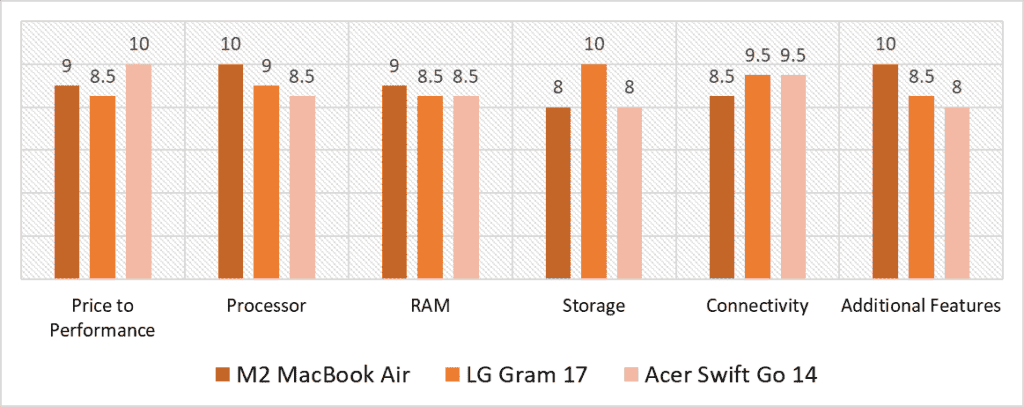
According to our scoring model, the categories that see the most varied scores are Storage and Additional Features. With how important storage is to both Audition and Audacity (especially for podcasting), the LG Gram’s exceptional storage earns it a perfect score, with both the MacBook Air and Acer Swift trailing behind by 2 points. However, with its assorted features, the M2 Air turns things around in that category, earning the highest score, followed by the LG Gram and Acer Swift that score 1.5 and 2 points less respectively.
The LG Gram is consistently high scorer in a number of categories. Apart from its perfect score in Storage, it also manages to tie the winning score with the Acer Swift in Connectivity for its varied port selection. While it has a solid set of features for a smaller price tag than the M2 Air, it’s not the best value product on this list, losing out to the much cheaper Acer Swift by 1.5 points. While all three devices have the same amount of RAM, Apple’s tighter integration pushes the M2 Air ahead of both competitors by half a point.
When it comes to pure performance, the M2 Air earns its perfect score and then some. While it does suffer in Connectivity due to its limited ports compared to both the LG Gram and Acer Swift, it makes up for it with its extensive list of quality-of-life features that make it a good value proposition despite being the most expensive product on this list. As with the Acer Swift, the M2’s biggest shortcoming is its 512GB SSD, which needs external solutions to have a good experience.
Nonetheless, based on our tests and scoring model, the best laptop for Audition and Audacity is the M2 MacBook Air, with an overall score of 9.1. With its best all-round performance, coupled with Apple’s user-friendly experience and tight integration, the M2 Air winds up being the most complete package among all three products. The passively cooled M2 Silicon is remarkably efficient and provides not only great battery life, but also a heat and noise free experience for recording. If you’re in the market for the best-in-class laptop for Audition and Audacity, you need not look any further than the M2 MacBook Pro!
![Best Laptop for Ham Radio [2024 Reviewed] Best Laptop for Ham Radio [2024 Reviewed]](https://ProRec.com/wp-content/uploads/2023/09/ham-radio-180x180.jpg)
![Best Laptop with Harman Kardon Speakers [2024 Reviewed] Best Laptop with Harman Kardon Speakers [2024 Reviewed]](https://ProRec.com/wp-content/uploads/2023/09/Harman-Kardon-180x180.jpg)
![Best Laptop for Music Production under $500 [2023 Reviewed] Best Laptop for Music Production under $500 [2023 Reviewed]](https://ProRec.com/wp-content/uploads/2022/07/under-500-laptop-180x180.jpg)
![Best Laptop for Ableton Live [2023 Reviewed] Best Laptop for Ableton Live [2023 Reviewed]](https://ProRec.com/wp-content/uploads/2022/06/best-laptop-for-ableton-live-180x180.jpg)