As an Amazon Associate ProRec.com earns from qualifying purchases. Any links that take you to products are affiliate links, and we may earn a commission if you make a purchase. We appreciate your support.
All text and image links lead to Amazon unless stated otherwise. All product scores are based on ProRec’s in-house scoring model
| Thumbnail | Windows Interfaces | ProRec Score | Price |
|---|---|---|---|
 | 9.2 | Check Price on Amazon | |
 | 8.9 | Check Price on Amazon | |
 | 8.4 | Check Price on Amazon |
Introduction
Most producers and audio engineers are glued into the Apple ecosystem, and the majority of them prefer mac OS over Windows. While Mac offers native support for most interfaces, all good manufacturers have stable drivers that work well with Windows. You may run into issues if you’re using an older release, but even then, there are interfaces that will do just fine.
When choosing an audio interface for Windows, regardless of the version, the main thing that matters is driver compatibility. Windows has a few different ways for apps to channel audio, but the use case is dedicated towards gaming or movies, where you do not have control over parameters that audio professionals want to manipulate e.g. audio formats, clocks, and latency.
Manufacturers provide ASIO drivers that skip the windows audio system and give you control over these parameters. While ASIO4ALL is designed for apps that do not have native ASIO drivers, such as your computer’s built-in audio (NVIDIA HD, SoundBlaster, Realtek, etc). When you use ASIO4ALL, you bypass the manufacturer ASIO drivers that are dedicated towards particular hardware.
What you want is an interface that has dedicated ASIO drivers that work with your version of Windows, giving you full control over the output from your interface.
In addition to driver compatibility, other selection criteria include Input/Output configuration, solid preamps, AD/DA conversion, and USB/Thunderbolt port that aligns with your laptop/computer. Your use case will determine the type of interface you should go for. If you’re podcasting or just wanting to record guitars and vocals, then a 2 channel interface will do just fine. If your use case is more elaborate, then you may even need special features such as Bluetooth, ADAT, SPDIF or an onboard DSP.
Other than that, there really isn’t a difference whether you use Windows, Mac or even Linux for your productions. Unless there’s a specific DAW such as Logic Pro or Garageband, that works only on Mac, you have nothing else to worry about. With a little bit of pre-work and planning, things will work equally as well on a Windows machine.
Best Audio Interface for Windows Reviews
All text and image links lead to Amazon unless stated otherwise. All product scores are based on ProRec’s in-house scoring model
Babyface Pro FS Benefits
- The RME’s 12-in/12-out 24-Bit/192 kHz audio is astonishingly pure and transparent, and its AD and DA conversions are neutral, sterile, and crystal clear. The sounds of instruments are predictable and faithfully produced with no extra color or seasoning. If you want, you could add back color and saturation to your tracks later, though our recordings with the Babyface didn’t need more than minimal EQ.
- RME’s dual-DSP TotalMix FX makes routing insanely powerful, and offers a lot of features, including loopback, reverb, and EQ, all with zero latency.
- The Babyface Pro FS has incredibly low latency, and comfortably offers 2ms in-out latency at a 32 buffer size, going up to 7ms in 256. Even with the buffer set to 512, we were still able to play a live VST with FX on a microphone with no noticeable lag.
- Not only does the interface have a ton of I/O with the ability to record 4 tracks without additional gear and ADAT expansion, the provided drivers are incredibly stable. Unlike most manufacturers, RME doesn’t abandon cards after a couple of years, so the Babyface Pro FS will be supported deep into obsolescence.
Babyface Pro FS Drawbacks
- One of the few issues with the Babyface Pro FS is the lack of compressor and gate, which would have been a better feature than the built-in reverb and echo. This is due to the DSP not being capable of running more than a couple of effects due to limited channels, though it would be nice to pick which ones are available to use.
- A caveat with the interface is that you won’t be able to jump right in and use it without a manual, especially with the poorly designed TotalMix companion utility. However, once you learn it, the software lets you control everything you want, and more.
All text and image links lead to Amazon unless stated otherwise. All product scores are based on ProRec’s in-house scoring model
Focusrite Scarlett 2i2 Gen 3 Benefits
- The 2-in/2-out 24-Bit/192kHz Scarlett 2i2’s preamps are smooth and the gain is virtually noiseless even when cranked all the way up. The converters pack a lot of power as well – using a Shure SM58, we got more than enough gain for a recordable signal, though even a 250-ohm DT-770 works just fine despite it being higher than the specified impedance with updated Windows drivers.
- The Scarlett’s sound is clean, organic, and transparent, especially with the inclusion of an AIR circuit, which gives a crisp and present sound. The function is a nice addition if you record a lot of vocals or voice overs.
- At this price range, the latency on the Scarlett 2i2 is tough to match, especially with the option of low latency Stereo monitoring. At higher sampling rates, we’ve recorded the total round-trip latency going as low as 6.9ms using a third-party ASIO4ALL driver through RTL Utility. Playing a guitar though Cakewalk feels like it’s straight through an amp with no delay and a full sound.
- The clip indicator halos on each channel allows for more control over the gain, and is a useful visual cue for clipping when gain staging. This made for a much easier time mixing, and reduced the number of takes we had to do.
Focusrite Scarlett 2i2 Gen 3 Drawbacks
- One minor inconvenience with the Focusrite Scarlett 2i2 is that it doesn’t have a dedicated power button, so the only way to turn it off is by either disconnecting the cable or turning off the PC.
- Unlike most interfaces, the Scarlett’s pres clip harshly at exactly -3 dB. If you’re used to clipping at 0 dB, the Scarlett’s -3 dB max input is surprisingly less headroom in comparison, and makes monitoring meters counterintuitive.
All text and image links lead to Amazon unless stated otherwise. All product scores are based on ProRec’s in-house scoring model
MOTU M4 Benefits
- The 24-Bit/192kHz 4-in/4-out MOTU M4 interface’s ESS DAC conversion and clock are some of the best ones out there, and with 60 dB of gain, driving our SM7B mic and 250-Ohm DT990 headphones was a breeze. We kept the gain at about 60% while mixing, and 50% for mastered material and it was loud enough with gain to spare.
- The MOTU M4’s preamps are very quiet with almost no noise and paired with its professional converters, produce crystal clear, natural sounds for instruments. Plus, since both input gain and output volume are digitally controlled, channel matching is always perfect.
- The M4 packs a couple of really useful features, including the clear LCD VU-meters which is a rarity at this price range. The actual display is smooth, accurate, and easy to read. The extra loopbacks with MOTU drivers, the solid metallic build quality, and direct monitoring are also great additions to have.
- The interface gets incredibly low latency, so we could play our guitar loaded with FX, amps, and IRs without any hassle. The drivers never crashed on us, even through updates, and recording at 48kHz/24-bit with a buffer size of 64 on Cubase, we got 1.2ms and 4.5ms of input and output latency respectively.
MOTU M4 Drawbacks
- Since there’s no volume control for outputs 3/4, there’s no fast and practical way to adjust output volume, leaving us to switch to our secondary monitors to check the sound. Loopback, line-in monitoring (3/4), volume dial, and headphones all only work through the 1 & 2 output channels, which can be limiting.
- Although the peaking red lights at the top help a lot with clipping, the VU meters can be a bit slow. Additionally, the 48V buttons are too close to the XLR mic plugs, and can be accidentally pressed when unplugging mics.
Verdict
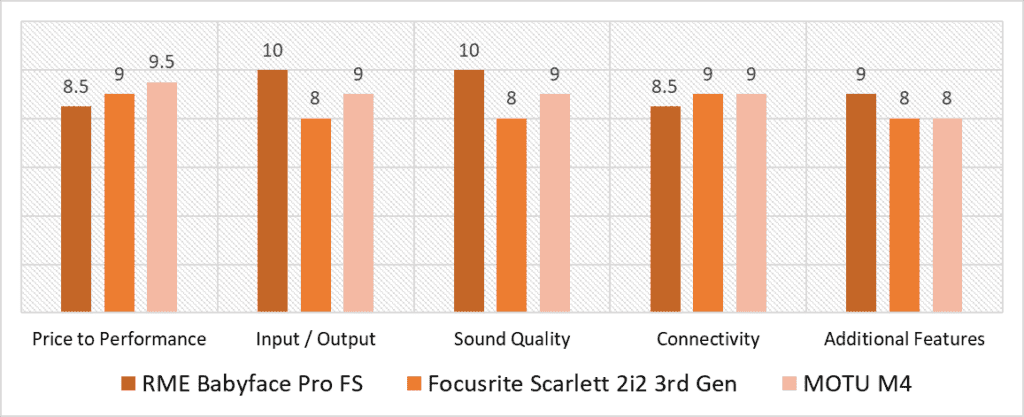
According to our scoring model, the two most variable categories are Input/Output, and Sound Quality. In the first, the entry-level 3rd gen Scarlett 2i2 has the least ports, followed by the MOTU M4, while the Babyface Pro FS wins the category with three times the I/O of the next best option with ADAT expansion. Similarly, the RME interface has the purest AD/DA conversion and sterile sound with no extra color, which thoroughly outperforms both the Focusrite Scarlett and the MOTU M4.
Apart from it’s more comprehensive set of ports and sound quality, the Babyface Pro also brings the most amount of features to the table with its dual-DSP TotalMix FX, SteadyClock FS, and DIM functionality, but its software isn’t as intuitive as both the MOTU and Focusrite interfaces. Additionally, while it is more expensive, the RME Babyface Pro FS offers a dated USB-B connection, whereas the Scarlett 2i2 and MOTU M4 both have modern USB-C ports. Despite their differences, all three interfaces have remarkably stable Windows drivers with minimal latency, though RME does have longer support for its devices.
If you don’t need the extra I/O, the MOTU M4 is a phenomenal choice. Its ESS DAC conversion and clock are some of the best on the market and its preamps have a clear, natural sound ahead of the Scarlett, but still behind the Babyface Pro. Features-wise, it offers the same value with its LCD VU and best-in-class monitoring mix as the cheaper Focusrite Scarlett 2i2 and its Stereo Monitoring and AIR circuitry. While the Scarlett is the cheapest option, the MOTU M4 is the most bang for your buck with a bit more polish.
With all that factored in, the best audio interface for Windows based on our scoring model is none other than RME’s Babyface Pro FS with the highest average score of 9.2. The interface has by far the most faithful conversion, and between its incredibly low latency, extensive I/O, and powerful dual-DSP effects, you get everything you need for professional recording. While it’s not the best band for your buck in the short term, the Babyface Pro is built like a tank, and RME’s update cycle will ensure you get your money’s worth deep into obsolescence. If price is no object, RME’s Babyface Pro FS is an audio professional’s best companion!
Frequently Asked Questions
How do I connect my audio interface to Windows?
To connect your audio interface to your Windows device, you’ll first want to use the manufacturer provided cable to connect the interface to your desktop or laptop. If your audio interface is not USB-powered, you’ll also want to plug it into the wall socket. Once connected and powered, the device should show up on your Windows PC.
Why is my audio interface not working Windows 11?
The most common reason why your interface may not be working in Windows 11 is missing drivers. To remedy this, you can install the appropriate drivers for your particular make and model from the manufacturer’s website. Alternatively, if you own an older device, it may be due to lack of compatibility, in which case you may need to upgrade. If the issue persists, you may want to contact customer support.
Which audio interface works best with Windows 10?
There is no one best interface for Windows 10, however, you’ll want to stick to reputable brands and reliable interfaces to avoid unnecessary troubleshooting. Brands such as RME, Steinberg, MOTU, and Audient are particularly well-known for their reliable Windows drivers, and are all great options.
Which audio interfaces are compatible with Windows 7 and 8?
Windows has phenomenal backwards compatibility, and will run just fine with almost any audio interface from popular brands. However, as a principle, you’ll still want to check with your manufacturer to be doubly sure as older versions of Windows are phased out.
![Best Audio Interface for Voice Over [2024 Compared] Best Audio Interface for Voice Over [2024 Compared]](https://ProRec.com/wp-content/uploads/2023/03/voice-over-180x180.png)
![Best Audio Interface for Blue Yeti [2023 Reviewed] Best Audio Interface for Blue Yeti [2023 Reviewed]](https://ProRec.com/wp-content/uploads/2023/04/blue-yeti-180x180.jpg)
![Best Audio Interface with (Balanced) XLR Output [2024 Compared] Best Audio Interface with (Balanced) XLR Output [2024 Compared]](https://ProRec.com/wp-content/uploads/2023/08/audio-interface-1-180x180.jpg)
![Best Audio Interface with MIDI [2023 Reviewed] Best Audio Interface with MIDI [2023 Reviewed]](https://ProRec.com/wp-content/uploads/2023/06/MIDI-Keyboard-180x180.jpg)