As an Amazon Associate ProRec.com earns from qualifying purchases. Any links that take you to products are affiliate links, and we may earn a commission if you make a purchase. We appreciate your support.
All text and image links lead to Amazon unless stated otherwise. All product scores are based on ProRec’s in-house scoring model
| Thumbnail | MIDI Audio Interfaces | ProRec Score | Price |
|---|---|---|---|
 | 9.4 | Check Price on Amazon | |
 | 9.2 | Check Price on Amazon | |
 | 8.4 | Check Price on Amazon |
Introduction
MIDI interfaces are awesome when you want the added functionality of connecting MIDI devices such as keyboards, synthesizers, drum machines, and other electronic instruments. With MIDI functionality, you get MIDI I/O that routes MIDI data from your instruments to your computer, as well as other MIDI devices.
These days, you can plug your MIDI instruments directly into your computer via USB and have a software instrument generate sounds. While this works for some people, depending on what else you have connected, how you power it, and what cables you have, you are more likely to get ground loop humming or static noise in your recordings.
The benefit of having MIDI ports on an interface is that they are always active, and your output is much cleaner. If your device is connected through USB, you also have to activate it in the DAW, and your DAW always has to do the checking.
When choosing an audio interface with MIDI functionality, you really only need a 1×1 MIDI connection. If you have several MIDI instruments, you can use a through box that lets you use one MIDI output that sends to several MIDI inputs. What this means is that all your instruments get hooked up to a single box, and you don’t have to depend on, for example, one synth with incorrect settings that may ruin your entire chain. The through box only needs one MIDI cable and a single MIDI output. You don’t get any timing issues either since it just goes ahead and duplicates all the signals.
Other than that the requirements for an audio interface are the same. You want to take your I/O configuration into account, invest in an interface with a good DAC, preamps, converters, and a manufacturer that provides solid drivers. Audio interfaces are not as complicated as most people think. Sure, you can spend more to get an advanced DSP, ADAT/SPDIF expansion, but only if that is your required use case.
Finally, you not only want to get a good interface, but you also don’t want to cheap out on MIDI instruments. Some people think it is the least important thing, but you’ll find yourself struggling with velocities on a cheaper MIDI keyboard for example. Have a decent budget and get something that is built to last. Pair that with a good interface and you have yourself a solid setup!
Recommended Read: How to Choose an Audio Interface
Best Audio Interface with MIDI Reviews
All text and image links lead to Amazon unless stated otherwise. All product scores are based on ProRec’s in-house scoring model
The SSL 12, released in 2022, is an addition to SSL’s series of affordable audio interfaces. Boasting a 12×8 I/O configuration, the unit comes with ADAT inputs as well as 5-pin MIDI I/O. Offering a max recording resolution of 32-bit/192 kHz, the unit also offers programming via its free SSL 360° software.
The unit features 4 analog inputs, and offers 8-channel input expansion via ADAT. These analog inputs (which are mic/line inputs) are present on the back along with a single optical input, 4 stereo ¼” jacks, DIN MIDI sockets, a USB-C port, a power switch and a Kensington lock.
The four inputs have individual gain knobs, 48V switches, high pass filters, LINE and 4K buttons, as well as LED meters, which are all present on the main panel. Alongside these, you will find a large monitor knob with CUT, ALT, and TALK buttons as well as 2 volume knobs for headphone jacks. Around the front, you will find 2 high impedance instrument inputs and 2 headphone outs.
Physically, the unit feels pretty sturdy and compact; you can easily take it on the road with you. The layout is logical and straightforward, with nice knobs and buttons for hassle-free analog control.
Since the SSL 12 was class compliant with Mac, there was no need to install any drivers. The unit features XLR and TRS sockets, as well as a USB port, so you will have no problem connecting any gear. After plugging the interface into a MacBook Pro, we downloaded the SSL 360° software and selected the Yamaha CLP-785 MIDI keyboard (which was already connected to the interface) as an input before recording. We wanted to emulate the sound of a piano, so we used the Pianoteq VST and the results were pretty impressive, you should really give it a shot if you have a similar use case.
We then hooked up an SM-57 with a Fender acoustic and right off the bat, the transparency of the converters was apparent since the audio playing through the connected PreSonus monitors was very crisp, and clean. Recording at 32-bit/192 kHz, the sound had an almost pristine quality; the midrange and top end sounded exceptionally clear and open.
Due to the interface’s USB-C port, the latency was incredibly low which was really the goal with using a MIDI interface. As for headphones, we were using a high impedance pair, DT880 Pros (250 Ω), yet the sound was really loud and clear; there was tons of headroom on the amps.
Having a console like mixer at hand i.e. the SSL 360°, was pretty convenient. Everything was integrated into one app which made tracking the various channels a breeze. Other than that, the software offered different options for monitor and headphone controls like mono and dimming. Combined with the knobs and buttons on the hardware, the software took the ease of control up a notch.
The SSL 12 is preceded by the SSL 2 and SSL 2+, which are part of SSL’s midrange audio series. Although all three interfaces have the same exterior, the SSL 12, which features the highest I/O config among all, also has a slightly wider form than its counterparts. In terms of I/O, the SSL 2 has a 2×2 configuration whereas the 2+ offers 2×4 channels. Other differences include a max recording resolution of 24-bit/192 kHz (compared to 32-bit/192 kHz in SSL 12) and no ADAT inputs in the SSL2 and SSL2+. While both SSL 2+ and SSL 12 offer MIDI connectivity, the SSL 2 does not.
Although the interface delivered a commendable experience in most areas, we found that it also had a few drawbacks. For instance, when we powered on the interface, the outputs would sometimes start playing white noise or be wholly unresponsive to input signals. This happened a couple of times only, though, and a firmware update will likely fix it. Also, the 360° mixer wasn’t the easiest software to use; we had to spend quite some hours and effort in learning to use it. The UI on the software can definitely be made more intuitive.
To sum up, the SSL 12 displayed amazing performance throughout. Not only does it offer an amazing degree of analog control, it also comes with great software to complement the hardware. With amazing sound quality, ease of connectivity, and low latency, the SSL 12 is really the ideal MIDI interface!
Solid State Logic SSL 12 Benefits
The unit has plenty of connectivity options i.e. XLR, TRS, Hi Z, ADAT, MIDI and USB.
The latency values are very low due to the high speed USB-C port.
The recordings from the interface sound clear, natural and transparent.
Solid State Logic SSL 12 Drawbacks
Sometimes the outputs are unresponsive, making static noise when the interface is powered on.
Initially, the software on the interface isn’t very intuitive or easy to use.
All text and image links lead to Amazon unless stated otherwise. All product scores are based on ProRec’s in-house scoring model
The 6×4 MOTU M6, released in 2022, is a part of MOTU’s M-series of interfaces. Featuring Sabre32 Ultra DAC, the unit offers a dynamic range of up to 120 dB on the headphone and monitor outputs. With a max recording resolution of 24-bit/96 kHz, the USB-C interface also comes bundled with MOTU’s Performer Lite software.
The front panel of the interface houses an LCD display that shows I/O signal levels, a large knob for monitor volume, 2 headphone outs with individual volume encoders, a 3-4 button for switching headphone mix, an Input Monitor mix dial along with an A/B button (for comparing monitor output). Other than that, you will find 4 gain control knobs, 4 phantom power switches as well as individual direct monitoring buttons for all inputs.
The rest of the I/O, including 4 combi XLR/TRS jacks, 2 1⁄4” line inputs, 4 ¼” TRS outputs and 5-pin MIDI sockets, are present on the rear panel. The USB-C port, Kensington lock and a 15V power socket are also present here.
Buildwise, the MOTU M6 feels sleek and smooth, housed in an all back metal casing. Sporting a desktop style design, the interface features a compact, no nonsense layout with ample knobs and switches for straightforward control via hardware.
Installing the drivers on MacBook was a quick, hassle free process. We connected the Arturia Vstep (MIDI keyboard) by setting the MIDI out to the M6 so we were running the MIDI through the interface. We then used the Arturia’s Analog Lab as the VST and it sounded kind of wet without much tweaks to the point where you would have to tame them a bit if you were to use them in a dense mix.
We then plugged in the SM-57 and tested it out with an acoustic guitar, and to no surprise, the preamps on the M6 sounded rich and warm; almost as good as most high end interfaces out there. The ESS Sabre32 Ultra DAC on the monitor and headphone outs lived up to their hype; outputting detailed yet high resolution audio.
Since the monitor switches route the input signals directly to the output, the interface offers direct monitoring on all inputs. This allowed us to monitor the mix in real time, in fact, the RTL (round trip latency) came out to be only 2.5 ms, even with MIDI employed.
Bundled with the interface is the Performer Lite which is MOTU’s own mixing software. The layout of the mixer is super user-friendly and there are numerous options available for editing, mixing and processing music. However, the best thing of all is that there are dozens of effects, plugins and virtual instruments for use with your mic, instrument or MIDI keyboard!
The M6 (2022), M4 and M2 (2019) are part of MOTU’s M-series of interfaces which caters to the entry level market segment. The units differ according to the number of I/O channels. The M6 offers a 6×4 configuration, the M4 has 4×4 channels while the M2 features a 2×2 configuration. Other differences include a Monitor Playback knob in the M4 and M6 which is absent in the M2. The M6 also comes with a 15V power socket as well as an A/B switch for comparing mixes, both absent in the other two interfaces.
For the most part, our experience of recording with the MOTU M6 was great but there were some minor things that the interface missed i.e the unit has an LED display, which is bright and colorful when you look at it from the front. When viewed from other angles though, the visibility is compromised. However, we think that having an OLED screen, instead of an LED one, can easily resolve this issue. Also, the interface houses all the inputs on the rear panel which makes switching up or unplugging gear slightly difficult, especially when the unit is all set up.
Overall, however, the MOTU M6 is a versatile, feature packed interface that offers exceptional sound quality at a reasonable price. With MIDI I/O, ample connectivity options and the MOTU Performer Lite software; the M6 proves itself to be an incredible, all rounder interface; a true bundle deal!
MOTU M6 Benefits
ESS Sabre32 Ultra DAC output very clean yet detailed, high quality audio.
The Loopback feature allows you to record your inputs (mic or instrument) along with output from other sources i.e. MIDI software/keyboard.
The Performer Lite software allows a wide range of editing and mixing options as well as many virtual instruments.
MOTU M6 Drawbacks
The LED display is hard to see from the sides.
Since all inputs are in the back, plugging/unplugging gear is a little work.
All text and image links lead to Amazon unless stated otherwise. All product scores are based on ProRec’s in-house scoring model
The Scarlett 4i4, as the name indicates, is a 4×4 audio interface featuring USB 2.0 connectivity. The unit offers a maximum sampling rate of 192 kHz and a bit-depth of 24-bit. The 4i4 comes bundled with the Hitmaker Expansion Plugins as well as Focusrite’s Control software.
The scarlet-red interface houses the I/O and ports on its front and back panels. At the front panel, you will find 2 XLR/TRS inputs surrounded by halo LED indicators, with individual gain knobs and 48V switches as well. Other than that, you will find a large dial for controlling monitor volume and a TRS headphone out with its volume knob.
The back panel features the remaining 2 inputs (¼” TRS sockets), 4 line outs, 5-pin DIN MIDI I/O, a USB-C port (which also powers the interface) as well as a Kensington lock.
Physically, the unit has a very aesthetically pleasing design; it has a bright red brushed aluminum body with black plastic knobs and customizable LED indicators. Build wise, it feels lightweight yet sturdy, however, it has a very compact form which makes it easily portable and perfect for the road!
The setup and software installation was made easy by Focusrite’s user manual which contained clear and succinct instructions detailing the whole process. After connecting Komplete Kontrol as the input to the channel driving a piano like sound via Ableton we again used the Pianoteq VST and everything sounded great! We then used the same Fender acoustic paired with an SM-57 to test out the preamps. Despite being an entry level interface, the unit features great preamps for its price. They are transparent and have loads of headroom, delivering audio that is clear and natural. Not only this, the Air function (inspired by ISA mic preamps on Focusrite’s Red and Clarett range) also adds an interesting high end tweak to your signal which elevates the audio without making it sound artificial.
Although the Focusrite Control Software is very simple and doesn’t offer digital processing options, the application itself is very well laid out. There are straightforward controls for routing and device settings, and it all feels very practical and efficient. However, the inputs 3 and 4 can only be controlled via the software (no hardware controls) which is kind of a bummer.
The Hitmaker Expansion Plugins include a nice mix of plugins, effects and virtual instruments. However, from Focusrite’s own Red plugin suite, the classic Red 3 compressor really stood out when used with the recordings from the Korg. In addition to the overall clarity and transparency of the sound, there was a slight sheen on the upper midrange which sounded amazing in playback.
The Scarlett 4i4 3rd Gen is the upgraded version of the 2i4, a part of Focusrite’s 2nd generation Scarlett interfaces. The 4i4 features considerable upgrades from its predecessor i.e it offers a 4×4 I/O configuration (in contrast to 2×4 channels on the older interface), a USB-C port (in comparison to 2i4’s USB-B port), and offers zero latency monitoring as well as the Air feature, both of which were absent in the original interface. Other than that, the 4i4 also has a higher gain range on its inputs (56 dB, in contrast to 50 dB on the 2nd generation interfaces).
Although the 4i4 proved to be a reliable unit for its price, we also encountered some issues while recording with it. For instance, we were using the device with a MacBook Pro and sometimes, the Focusrite Control software was unable to recognize the hardware plugged in. This made recording very annoying since we had to switch the interface off and turn it on again to solve the issue. Also, some functions i.e. phantom power for each channel, controls for inputs 3 & 4 etc, are only accessible via the control software. Although there’s no doubt that the software is very easy to use, simple hardware controls for such basic functions would have been way better.
Overall, barring a few shortcomings, the Focusrite Scarlett 4i4 is a great interface. The unit is easy to use and delivers sound quality far better than similarly priced interfaces. The interface is fantastic for recording MIDI sources; it’s very easy to set up and induces no latency whatsoever. So, if you are looking for a versatile MIDI unit in a budget, the 4i4 is the perfect interface for you.
Focusrite Scarlett 4i4 3rd Gen Benefits
The setup and software installation is very easy.
The Focusrite Control software allows simple and hassle free control of hardware.
The included plugins i.e. classic Red 3 compressor, are excellent if you are looking to add slight creative tweaks to your mix.
Focusrite Scarlett 4i4 3rd Gen Drawbacks
Sometimes, when recording with Macs, the Focusrite Control software doesn’t recognise the inputs plugged in.
Some features, i.e phantom power, can only be switched on through the software.
Verdict
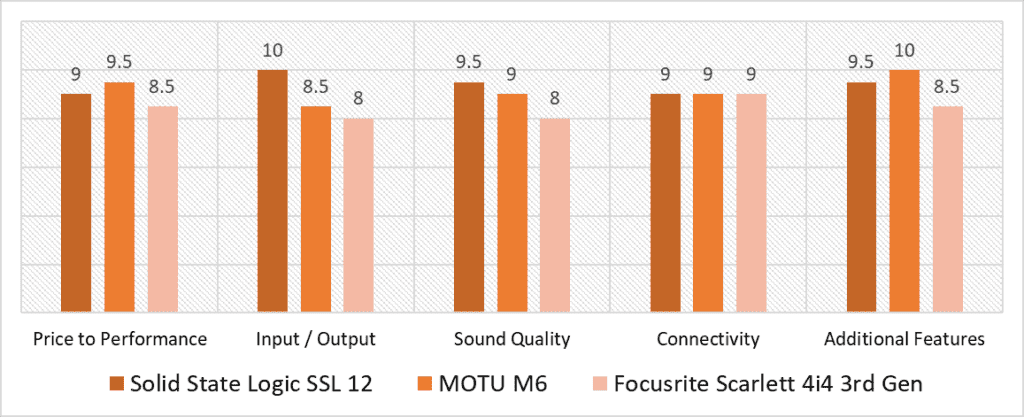
According to our scoring model, there is a wide variation between the average scores of different interfaces in individual categories. While there are categories i.e. Connectivity, where all units score the same, you will also find categories like Input/Output and Additional Features which have the highest and lowest scores of different interfaces across all categories.
The Focusrite remains the lowest scoring unit in both categories i.e. in I/O, it scores an 8 due to its 4×4 configuration and in Additional Features, it bags 8.5 points since it offers less extra features when compared to the other two units. The top spots in both categories (I/O and Additional Features) aren’t claimed by one interface though; in I/O, the SSL takes the cake, scoring a solid 10 due to its 12×8 configuration while in Additional Features, the MOTU claims superiority due to its Performer Lite software, Loopback feature, A/B switch and direct monitoring.
The SSL 12 competes for the top spot in all categories, and manages to claim the crown in two categories: I/O and Sound Quality, both of which are arguably the most important ones. In Sound Quality, it scores a 9.5 owing to its ultra quiet preamps, ESS converters and high resolution audio recordings. As for Price to Performance and Additional Features, it only falls second in these categories. In Price to Performance, it scores better than the 4i4 which is almost half as cheap as the SSL, while in Additional Features, its 32-bit/192 kHz recording, SSL 360° software and ADAT expansion place it above the 4i4 which comes with the exceptionally practical Focusrite Control software.
The competitor interface against the SSL, throughout different categories, remains the MOTU. In Additional Features and Price to Performance, it beats the SSL due to its exceptional Performer Lite software, I/O channels and overall ease of use. In I/O, its 6×4 configuration sets it back while in Sound Quality it only scores low in comparison to the SSL. Still, it manages to bag a better score than the 4i4 which can add noise to your audio in certain situations.
After intensive testing, however, the SSL 12 comes out to be the best MIDI interface with an overall score of 9.4. The unit not only offers a smooth recording experience, it is also very easy to record MIDI sources with the interface. With ample connectivity options and a good number of I/O channels, the SSL not only offers ease but also delivers exceptional sound quality. The SSL, therefore, can not only serve you as a MIDI interface but also as an excellent all rounder recording unit!
Frequently Answered Questions
Why get an Audio Interface with MIDI?
Although most modern MIDI gear can be connected directly to the computer via USB, it is possible that if you connect it this way, you may run into problems with static noise or loop humming in your recordings. Getting an audio interface with MIDI can not only help you get cleaner recordings but also solve the problem of latency.
Can you use MIDI on Audio Interface?
Yes, if your interface has MIDI I/O, you can easily use it to connect different MIDI devices i.e. synths, keyboards, various other electronic instruments etc. The MIDI channels route the data from various MIDI devices to your computer to record, and there really is no downside to using MIDI on your audio interface.
Should Audio Interface have MIDI?
If you regularly work with MIDI devices, your interface should have MIDI functionality. However, if you don't record MIDI instruments or aren't planning to record any in the near future, there really is no reason to buy an interface with MIDI.
What is the best Audio MIDI Interface?
The best MIDI interface is really no different from a normal good quality audio interface. Just make sure the interface offers MIDI connectivity, has good preamps and converters, stable drivers, and other features i.e. optical I/O, DSP processing etc, if those are your specific requirements.
![Best 4 Input Audio Interface [2023 Reviewed] Best 4 Input Audio Interface [2023 Reviewed]](https://ProRec.com/wp-content/uploads/2022/06/4-input-audio-interface-180x180.png)
![Top Audio Interfaces with SPDIF [2023 Reviewed] Top Audio Interfaces with SPDIF [2023 Reviewed]](https://ProRec.com/wp-content/uploads/2022/08/SPDIF-180x180.png)
![Best Audio Interface for Live Performance [2023 Reviewed] Best Audio Interface for Live Performance [2023 Reviewed]](https://ProRec.com/wp-content/uploads/2022/05/live-performance-180x180.jpg)
![Best CHEAP Budget Guitar Audio Interface [2023 Reviewed] Best CHEAP Budget Guitar Audio Interface [2023 Reviewed]](https://ProRec.com/wp-content/uploads/2022/06/guitar-recording-180x180.png)