As an Amazon Associate ProRec.com earns from qualifying purchases. Any links that take you to products are affiliate links, and we may earn a commission if you make a purchase. We appreciate your support.
All text and image links lead to Amazon unless stated otherwise. All product scores are based on ProRec’s in-house scoring model
| Thumbnail | Balanced XLR Out Interfaces | ProRec Score | Price |
|---|---|---|---|
 | 8.7 | Check Price on Amazon | |
 | 9.8 | Check Price on Amazon | |
 | 8.4 | Check Price on Amazon |
Introduction
While all audio interfaces come with XLR inputs, there aren’t as many that offer XLR outputs. If you’ve ever wondered why, there are two big reasons. First, they’re expensive, and second, they take up much more space compared to RCA and TRS connectors. Nonetheless, they do make sense to use if you want to eliminate the need for DI boxes, plus, their balanced signals make them perfect for venue playback rigs.
When choosing the best audio interface with XLR outputs, you first need to consider your physical situation. If you need a connector for gear that will be moved around, pulled, and dropped, a secure XLR connection is the better choice. On the other hand, if you’re connecting to stationary equipment, a simpler TRS connector would make more sense. If you want the best sound possible on your expensive monitors, professional balanced XLR connections are the way to go. While you can use an RCA to XLR cable to get XLR outputs on regular interfaces as well, the signal will be unbalanced and more susceptible to interference.
Unbalanced connections don’t pick up noticeable noise over short distances, an XLR output might be irrelevant for you if you’re recording in a small space. Similarly, if you’re running long cables, such as on a venue, your preferred route should be XLR connectors. This is because they’re much more immune to noise over unbalanced TS over longer distances.
Apart from noise, the type of output you have won’t affect sound quality. However, what will affect it is cheap, thin cables with impure copper or lack of proper shielding. More expensive cables are not only more durable, but also have more purer materials that give you a better signal. A good cable doesn’t affect sound quality, but a bad one definitely will.
You’ll also want to consider that interfaces with XLR outputs can also be more expensive than ones without them. This is because XLR outputs require more complex manufacturing, which makes the box cost more. Moreover, since the sound quality from balanced TRS and XLR is identical, the only distinction is your gear and use case. Whichever route you go, the main differences between any audio interface is primarily in its inputs/outputs, preamps, drivers/control software, as well as build quality.
While any number of them will fit your budget and will offer something slightly different for your desired use case, you yourself must decide what type of interface best utilizes your equipment.
Recommended Read: How to Choose an Audio Interface
Best 3 Audio Interfaces with XLR Output
All text and image links lead to Amazon unless stated otherwise. All product scores are based on ProRec’s in-house scoring model
iRig Pro Quattro Benefits
- The 24-bit/96kHz iRig Pro Quattro’s mic preamps sound phenomenal and have a warm character that suits musicians especially well. While it’s not perfectly neutral, it has ultra-low latency as well asynchronous USB for minimal conversion jitter. The interface was also able to power our gain hungry Shure SM7B comfortably on maximum input gain.
- Recording at 128 samples, the iRig Pro has pretty good low-latency performance when monitoring, outputting round trip numbers under 10ms. Plus, you can get the buffer size down to an astonishing 8 samples. Additionally, since all the input switching is done in the device itself, all you have to worry about is plugging it in.
- The XLR outputs on the Quattro can power our high-impedance Sennheiser HD 6XX microphones with ease. The addition of RCA inputs is really great too if you need to record from a mixing board, or if you do videography as well.
- The interface has a ton of features, including the loopback button for recording samples from other sources as well as routing, and a built-in MEMS microphone that sounds surprisingly good. It also includes battery operation through the 3-way switch, 5-segment LED meters to get your levels set, as well as a built-in limiter to keep sound levels optimal.
iRig Pro Quattro Drawbacks
- While it is a useful tool to avoid clipping when you can’t trust your mic levels, the built-in limiter appears to be digital, and doesn’t prevent most clipping. Additionally, the connector used to plug into your devices is proprietary, so the cable is not easy to replace if it breaks.
- The interface has a hint of self-noise, registering -61.73 dB RMS maximum with max gain and a 150 Ohm resistor across pins 2/3. Which is a few decibels noisier than similar interfaces. Moreover, the choice of adding an outdated microUSB charging slot over USB-C is a slight inconvenience as well.
All text and image links lead to Amazon unless stated otherwise. All product scores are based on ProRec’s in-house scoring model
MOTU 828MK3 Benefits
- The two mic pres on the 24-bit/192kHz MOTU 828MK3 sound great and have excellent EQ sculpting. In typical MOTU fashion, analogs in and out feature completely flexible internal routing as well. The preamps each use their own ADC channels, and the soft-clipping on the microphone pres give a chance at a usable recording even if you set your levels wrong.
- The integrated DSP makes life much easier with nice EQ, a convolution reverb, and two great compressors as well. What’s great is that all features of the DSP can be controlled though the box itself, and the option to offload some of the virtual synth processing from your computer is always useful.
- The MOTU 828MK3 has remarkably low latency numbers. With Pro Tools loaded with VST instruments, we got between 3-4 ms of delay without any audio glitches, though we couldn’t get it to 2ms using our setup. What’s more is that the sound of the AD/DA converters is fantastic.
- The interface has a ridiculous amount of input/output channels. Both phone and monitor outs have their own separate DAC channels, so you can use 8 inputs and a similar number of outputs for your analog OTB processing and still have separate cueing and monitoring.
MOTU 828MK3 Drawbacks
- The knobs are a bit small, and the layout is somewhat strange as well and can take some getting used to. This often had us cramped for room, especially with the main outs, which are ridiculously hard to navigate.
- The software side of things is somewhat lacking. The mixer software is easy to use, but the workflow is a bit awkward since you can’t do basic stuff like MIDI mapping and viewing all parameters at once. Additionally, while macOS drivers are a bit more stable, the Windows drivers are sometimes buggy.
All text and image links lead to Amazon unless stated otherwise. All product scores are based on ProRec’s in-house scoring model
Track Rig Benefits
- Unlike most similar interfaces, the output-only 24-bit/96kHz Track Rig has a ton of connectivity with its 8-XLR output configuration that plugs into stage snakes directly. Additionally, the USB-hub on the back is extremely versatile, allowing us to plug in our MIDI controller, a hard drive, and a phone charger, though it doesn’t do any special processing. You can also connect another interface as well should you choose to.
- One of the best features of the Track Rig is being able to precisely control channels within a track or front-of-house mix. This really helped us to get stuff like our electrics to cut through. Since it’s designed for running loops and stems, the interface also lets you separate bass from the backing tracks, and low registers from high registers for multitrack backing. You can also pump instruments if you’re a band member short.
- With no bundled control software, all you need to do is connect to your device and it will be recognized. There are also no controls on the actual interface, so you don’t get random tweaks from people messing with equipment during live performances.
- The Track Rig is built really well. While testing, we had the interface sitting on the stage floor, and although it was not always treated kindly, we had zero issues throughout.
Track Rig Drawbacks
- While the lack of control software makes the interface plug-and-play, it also means you lose a lot of extra features that come with it. This includes the ability to pass through audio between computers, the option of built-in mixes, as well as redundancy.
- Routing can be quite difficult as well since you have to go through each song and channel depending on how the song is mastered and the kind of instrumentation. Plus, you can’t route beforehand unless you have the Track Rig connected to your device, which is super inconvenient since it’s not bus powered.
Verdict
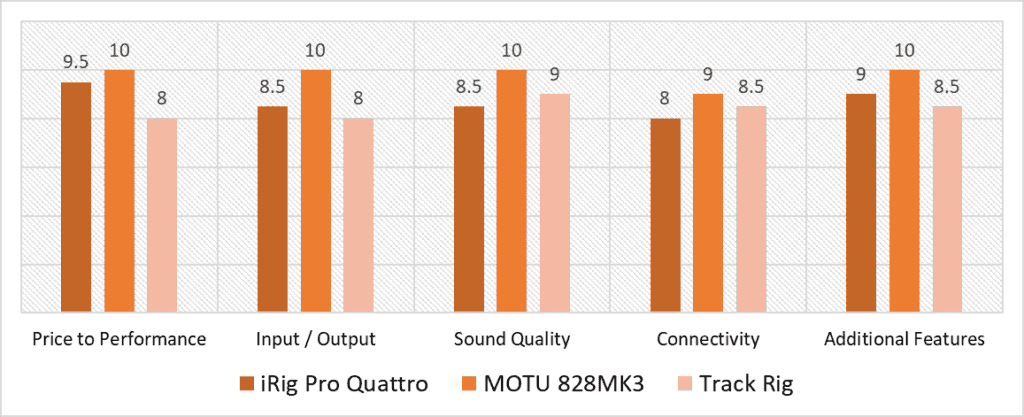
Based on our scoring model, we can see the highest variance in the Price to Performance and Input/Output categories. As far as value per dollar is concerned, the MOTU offers a ton of features and phenomenal sound quality despite selling at a premium. The iRig Pro Quattro is a close second, whereas the Track Rig does the worst in that category. In I/O, the MOTU 828MK3 is tough to beat with multiple times the I/O of the competition. The Track Rig would have snagged second place if it didn’t lack inputs, so the Quattro sits comfortably in that position.
With the MOTU 828MK3, you not only gear great sound, but also excellent EQ sculpting, converters, and fairly flexible routing as well. The Quattro remains a close second, though its low-latency and warm preamps are excellent for musicians. While the Track Rig has no preamps, its XLR outputs are crystal clear, and it still offers more outputs than the iRig interface. In terms of features, the MOTU is packed to the brim with its CueMix FX, SMPTE synchronization, mic/inst overload protection, as well as ADAT optical expansion.
Comparatively, the iRig Pro Quattro does somewhat worse, offering notably a limiter, built-in microphone, and loopback. The Track Rig however, only offers USB expansion and a plug-and-play design, leaving it in last place in that category. As for Connectivity, the Track Rig does better than the iRig Pro with its USB-B port, though the MOTU interface’s Firewire/USB2 combo is still more versatile than the Quattro’s dated mini-DIN connector.
With all things considered and our scoring model factored in, the best audio interface with XLR output ends up being the MOTU 828MK3 with an average score of 9.8. Not only does it net you a jaw-dropping 28 inputs and 30 outputs with ADAT expansion, it also has remarkably low latency even when loaded with instruments, and its preamps and DAC converters are pristine. You also get a ton of features, including a programmable master dial, CueMix FX through the DSP, the option of standalone operation, as well as Soft Clipping. For the price it retails at, the MOTU 828MK3 is an absolute steal!
Frequently Asked Questions
What is an XLR audio interface?
Like TRS, XLR connectors on an interface provide a way to connect your devices and audio interface with a noise-isolated balanced signal. While it is most commonly used to connect your inputs, there are interfaces that have XLR outputs as well, though they can be somewhat larger, and more expensive.
Why does XLR sound better?
The biggest reason XLR sounds better than a connection such as RCA is that the signal is balanced and free from any interference. It will also offer higher fidelity than a USB microphone. Additionally, XLR is the only connection that can receive 48V Phantom power safely. For those reasons, they are much better suited to professional audio work.
Why do I need an interface with XLR output?
If you want more professional sound out of your gear, a balanced connection like XLR is much better than unbalanced RCA or ¼” TS. Another benefit of having an XLR connection is that it stays more tightly secured and can’t be yanked off as easily, which can be useful, especially when performing live.
Is XLR analog or digital?
XLR connectors and cables are analog, i.e they carry audio data using continuous waveforms, whereas digital connectors such as the USB (and its various types) carry data in streams of binary 1s and 0s. Additionally, since XLR connections are balanced, they aren’t prone to interference like other analog connections.
![Best Audio Interface for Vocals [2023 Reviewed] Best Audio Interface for Vocals [2023 Reviewed]](https://ProRec.com/wp-content/uploads/2023/03/vocals-180x180.png)
![Best High End (Most Expensive) Audio Interface [2024 Reviewed] Best High End (Most Expensive) Audio Interface [2024 Reviewed]](https://ProRec.com/wp-content/uploads/2023/08/audio-interface-1-180x180.jpg)
![Best CHEAP Budget Audio Interface [2023 Reviewed] Best CHEAP Budget Audio Interface [2023 Reviewed]](https://ProRec.com/wp-content/uploads/2022/06/budget-180x180.jpg)
![Best Small Portable Audio Interface [2023 Reviewed] Best Small Portable Audio Interface [2023 Reviewed]](https://ProRec.com/wp-content/uploads/2022/06/small-portable-audio-interface-180x180.png)