As an Amazon Associate ProRec.com earns from qualifying purchases. Any links that take you to products are affiliate links, and we may earn a commission if you make a purchase. We appreciate your support.
All text and image links lead to Amazon unless stated otherwise. All product scores are based on ProRec’s in-house scoring model
| Thumbnail | Wireless Bluetooth Audio Interfaces | ProRec Score | Price |
|---|---|---|---|
 | Built-in Bluetooth receiving capability only. | 8.6 | Check Price on Amazon |
 | Built-in Bluetooth receiving capability only | 8.3 | Check Price on Amazon |
 | Built-in Bluetooth receiving and sending capabilities - (this product is an add-on) needs an audio interface along with it. | 8.2 | Check Price on Amazon |
Introduction
Before you choose a Bluetooth audio interface, you should know that Bluetooth connectivity works with ‘sending’ and ‘receiving’ wireless signals. Bluetooth interfaces are quite rare. As a matter of fact, you’ll only find interfaces with built-in Bluetooth receiving capabilities and their use case is quite limited. For Bluetooth sending ability, you’ll need to buy an external transmitter to get things going.
Let’s break this concept down:
- Bluetooth receivers (receiving ability) allow you to connect an external source such as an iPhone to your interface for playback. You can also connect other devices such as your iPad or loop in guests if you are running a podcast.
- Bluetooth transmitters (sending ability) on the other hand, allow you to take the sound from your DAW/interface and play it back via an external source such as your studio monitors or headphones wirelessly.
In this guide we are going to cover Interfaces with built in BT receiving ability, as well as using an external transmission device to add both sending and receiving abilities that will help facilitate a wireless connection between your interface and your monitors or headphones.
While a wireless connection is a lot more convenient, it isn’t ideal for recording music since the connection itself isn’t the most reliable. Most people would love to get rid of all the cabling in their studio, but latency over Bluetooth isn’t the best. However, Bluetooth interfaces can still be useful, especially if you are recording on the go or if you have a more limited use case such as live streaming, voice overs or podcasts.
When using Bluetooth, the audio quality can vary. It is largely dependent on the device and the specific codec that is being used. Standard Bluetooth codecs such as SBC are a lot less reliable than proprietary ones like LDAC or aptX. That’s when you get close to lossless. If you’re just using Bluetooth for playback, then you can make it work, but for recording the latency can go anywhere from 100ms to 250ms, which is a lot of delay for monitoring purposes.
With that being said, technology has progressed a lot further now and there are workarounds to get close to satisfactory results.
Other than Bluetooth capabilities, your criteria for choosing an interface remains the same. You want to get the right number of inputs and outputs, good preamps and converters, and invest in an interface that will stand the test of time. Always go for a manufacturer that has good drivers, so the interface does not give you problems later down the road.
Recommended Read: How to Choose an Audio Interface
Best Audio Interfaces with Built-in Bluetooth Receivers
The Arturia AudioFuse Studio is an 18 IN, 20 OUT USB-C Bluetooth audio interface that features 4 Mic preamps, 8 line outputs, ADAT / SPDIF expansion capability, and comes with the AudioFuse Creative Suite software. The interface has the latest gen 24-bit converters with a sampling rate of up to 192KHz.
The top view includes four sections aligned to the left with features dedicated to each of the four input channels. Each channel has identical options that include Mic, Line, and Inst LED indicators, a dedicated Gain knob, the VU-meter LEDs for indicating incoming signal level, a 48v phantom power button, an Inst button for switching between line and instrument modes, a Pad button for engaging input gain padding, and a Phase Invert button.
Each input channel also has a dedicated ‘Listen’ button that allows you to hear any number of channels by muting other audio. Right above the input channels you’ll see the AudioFuse Studio button that allows you to open and close the control center app on your computer.
To the bottom right there are two Level Knobs, two Mono buttons, and two Cue selection buttons (audio source selection) for controlling the headphone output. To the extreme right, next to the headphone controls, you also have a single talkback button. Moving up from there you’ll see a big Master Volume Knob, VU meters, Dim, Mute and Mono buttons. Above this section you’ll find the Bluetooth button, and 5 clock source and USB indicators.
As for the build quality, the unit is pretty sturdy, and we particularly liked the form factor with the gain knob. The controls are situated well, and the knobs are really solid, it is a good build, simple and clean.
We got started by hooking up the interface and installing the AudioFuse Control Center app on Windows. The good thing is that the drivers also get installed while you install the software. We used an SM-57 with a Gibson Hummingbird acoustic and got a great tone while tracking some guitars. The preamps sound absolutely beautiful! There is a warmth to the sound with flat frequency response curves. The best thing was that the recordings needed absolutely no EQ adjustments!
All of the 4 mic pres are extremely silent, pretty much the best we have seen in this price range. They are actually very similar to the Grace Designs pres with 73+ dB of quiet gain. There was absolutely no background noise even when we turned the gain up. The recording quality on this device is absolutely pristine and you can hear every nuance in your recording. The software works really well and is super easy to use. Arturia really put in the work building this interface. It is clear, concise and simply just functional.
Next, we wanted to test the Bluetooth receiving capabilities on the device. After pressing the dedicated Bluetooth button on the interface and pairing it to an iPad, we got playback right away from the speakers present on the interface. However, the real test was how it would sound if recorded, so we played a sample on the iPad and recorded it into our DAW. The output was fine, could have been better, but it is pretty much the best that you can expect from a Bluetooth interface.
The AudioFuse Studio was released in 2019 along with the AudioFuse 8pre which is an interface targeted more towards drummers and live band recordings. The difference between the two is that the 8pre has 8 channels and a studio friendly rack format, whereas the Studio version has 4 inputs and a ton of other features. The actual predecessor, of the Studio is actually the 2017 AudioFuse (sans Studio). The 2017 release was bus powered, whereas the newer Studio version requires an adapter. The Studio is also not meant to be taken on the road, since it lacks the lid protector found on the predecessor. The best upgrade to the Studio, however, is that it is standalone and doesn’t need to be attached to a computer to function.
While the interface itself is extremely feature packed, there are some things that could have been better. For instance, the front XLR inputs would have worked a lot better had they been at the back, they kind of get in the way. The LEDs at the front are all white lights, had Arturia had the A/B indicators for the speakers and dim, mono and mute to be different colors, it would have worked out a lot better. Finally, it would have also been helpful if there were some numeric scales next to the meters in the software so it is not easy to tell what the input levels actually are.
All in all, the Studio is an end game interface! If you’re one to geek out on audio interfaces then you’re not going to find such a feature packed offering in this price range. The connectivity, sound quality, and ease of use, make the AudioFuse an awesome buy!
AudioFuse Studio Benefits
The interface is extremely feature packed (ADAT / SPDIF / Bluetooth etc)
Easy setup and driver installation with an awesome Control Center software.
Pristine, quiet preamps, one of the best in its price range
AudioFuse Studio Drawbacks
The XLR inputs could have been placed better.
The LED lights on the interface are the same color, making it difficult to tell stuff apart from a distance.
No numeric indicators on meters for denoting input levels in the control center software
Focusrite’s 2 in / 2 out Vocaster Two, is an excellent USB-C powered audio interface with built-in Bluetooth capability. The interface has been built keeping podcasters in mind and features a 24-bit depth and maximum sampling rates of 48 kHz. Inside the box you’ll see a USB cable that enables the interface to be bus powered through your computer.
The top panel on the Vocaster consists of a gain adjustment encoder along with a thin halo indicator for displaying your gain level. There are also two halo meters (LEDs) for mic input levels. For controlling monitor volume, you’ll see two additional small knobs to the side labeled Guest and Host. Then you also have an additional 3 button pairs (for host and guest) that help with auto gain selection, muting and enhancing features.
As for the back panel, you’ll see a pair of TRS jacks, XLR inputs and two 3.5mm TRRS jacks for connecting your phone and your camera. You also have the power supply and Bluetooth controls, as well as the USB-C post, a Kensington lock and the 48 V phantom power switch on the back. The front is pretty basic, and only features a pair of headphone outputs.
The interface itself is quite minimalistic and straight to the point. The body is shaped like a soap with the entire input and output configuration on the back. It’s pretty easy to use and is built well, especially for the price.
The process of setting up the interface was pretty straightforward, and once we had the drivers installed and the RE-20 calibrated, we were ready to record. While the main use case of this interface is not to record music, we still got a Gibson Hummingbird acoustic guitar and recorded a couple tracks. The interface has great sound quality for the price. The preamps are clean and capable of up to 70 dB of gain. The interface operates at 48 kHz which is what your DAW would intake, so there’s some limitation for music production but that’s not the actual use case.
To test the Bluetooth feature, we paired the unit up with an iPad. All you need to do is hold the Bluetooth button for a few seconds and make sure your device is in a 7 meter range, otherwise you may experience connectivity issues and once paired you may have audio dropouts if the devices are too far apart. Once the pairing was complete, the Bluetooth light on the interface turned on and the audio being played on the phone appeared in the Focusrite Hub Bluetooth mixer channel. We recorded some playback from the iPad and mixed it into the track recorded earlier with the acoustic guitar and the results were decent. This is more
If you’re running a podcasting setup, then it’s best you use dynamic mics since it will give a bit of separation between the guest and the host. It’s nice that there are separate controls for headphones and muting. This is the actual use case of the Vocaster two, but if you’re also looking to produce music and record a few instruments here and there, then that’s fine as well!
The Vocaster is a totally new line for Focusrite, and as such the Vocaster Two doesn’t really have a direct predecessor. It was however, released along with the Vocaster One which is also a podcasting interface. The Vocaster One is smaller in size and only features single XLR and Headphone outputs while the Vocaster Two has a pair of each. Focusrite geared the Vocaster One towards solo content creators, and that limits its capabilities to a certain extent. You can do your live streams and still record via Bluetooth, but if you’re looking to do a multi channel recording then you’re going to need the upgraded (Vocaster Two) model.
We found the Vocaster Two to be an excellent interface with a small form factor, there are definitely some things that Focusrite could have done better. The unit is easy to setup for clean recordings, but the options are limited. The included software ‘Focusrite Hub’ lacks optimization instructions for anyone looking to get more out of the interface. You’ll have to spend some time getting used to the program and playing around with the settings to see what works best for you. This isn’t ideal for people who are just starting out, it would have been nice if Focusrite had provided some instructions. The overall software bundle isn’t the best either, but it works and for the price we are not going to complain, but it would have been nice to see some useful stuff in there!
All in all, the Vocaster Two is a great addition to Focusrite’s already popular interfaces. The design is simplistic, and the interface does its job pretty well. Where it excels is in sound quality! It would have been nice to have a Noise Gate feature or some more leveling meters, but the unit packs a strong punch for what it is and delivers true value for your dollar!
Vocaster Two Benefits
Exceptional preamp sound quality for the price.
Easy to use and setup, doesn’t take much to get your recordings going and achieve a clean sound.
A very affordable offering that rivals some of the more expensive interfaces out there.
Vocaster Two Drawbacks
Very minimalistic with limited features. It would have been nice to have a Noise Gate and some leveling meters.
No sound optimization instructions for the accompanying Focusrite Hub software, making the whole thing challenging for first time users.
The software bundle isn’t the best.
Using a Bluetooth Transmission Device with any Audio Interface
While it is nice to have built-in Bluetooth capability within your interface, the issue you run into is that interfaces only come with receiving abilities. If you want the sound from your DAW played back through your studio monitors then you’re going to need a transmission device such as the Hosa IBT-402.
The IBT-402 features Bluetooth version 4.2 with a Frequency range of 2402 MHz to 2480 MHz. It has a range of 10 meters, and supports the A2DP, APTX, and AVRCP Bluetooth codecs. The unit comes with a 200 mAh battery that has it going anywhere between 6 to 8 hours on a single charge. A 3.5 mm TRS audio port is available for connecting it to your interface and a USB port is present for charging the device.
To start out, we got an Audient iD14 MKII audio interface, installed drivers on a MacBook and got the interface set up within a few minutes. We first wanted to test out the receiving capabilities of the IBT-402, and to do that we used a 3.5mm to ¼ TRS cable to connect it to the iD14.
We selected RX on the device mode selector switch and held the multifunction button down until the IBT-402 started blinking red and blue lights which signal initiation of the pairing mode. We then went into the Bluetooth settings of our iPad and paired it with the IBT-402. We recorded a couple samples with minimal latency. The output was okay considering the wireless connection, it is not suited for music production, but is perfect for when you want to live stream, run a podcast with mixers or just listen to music wirelessly in your studio. The multifunction button on the device lets you pause the playback and start it again. This can also be done via the iPad but it’s nice to see this functionality built in.
Next, we wanted to test the transmission ability of the IBT-402 with the iD14 hooked up. So we went ahead and connected a Shure SM-57 mic to the XLR input of the iD14 and positioned the mic in front of a Gibson Hummingbird acoustic guitar. For the output we used IK Multimedia 50 watt Bluetooth studio monitors that were paired to the HOSA device in transmitter mode. The process was super quick since there is a dedicated TX option that you can access using the mode selector switch and the rest of the process is the exact same as setting up receiving. We had the monitors at about a 5 meter distance and there was really no noticeable latency at all. The iD14 has awesome preamps and the guitars were pretty easy to track, pretty much the same as if we had the monitors plugged in.
To be fair, both of our tests were in a controlled environment (studio) and both receiving and sending devices were not really that far. In a real world scenario this may not always be the case and there may be more devices functioning within a studio that may cause interference. While we did not experience any issues, this is not a recommended way to produce music. However, for use cases such as live streaming, gaming and podcasting, a Bluetooth transmitter is an awesome accessory to add to your arsenal.
The HOSA IBT is cheap and reliable, perfect for everyday use. You can carry it around and have it ready to go in a heartbeat (especially useful if you are recording in the field). The device is portable and we highly recommend it!
HOSA IBT-402 Benefits
Bluetooth sending and recieving capabilities built-in
Very user friendly and easy setup
Extremely affordable add-on for any audio interface.
HOSA IBT-402 Drawbacks
Does not have preamps/converters built-in, it is an add-on and not a complete audio interface (you will need an interface in addition to this device)
Verdict
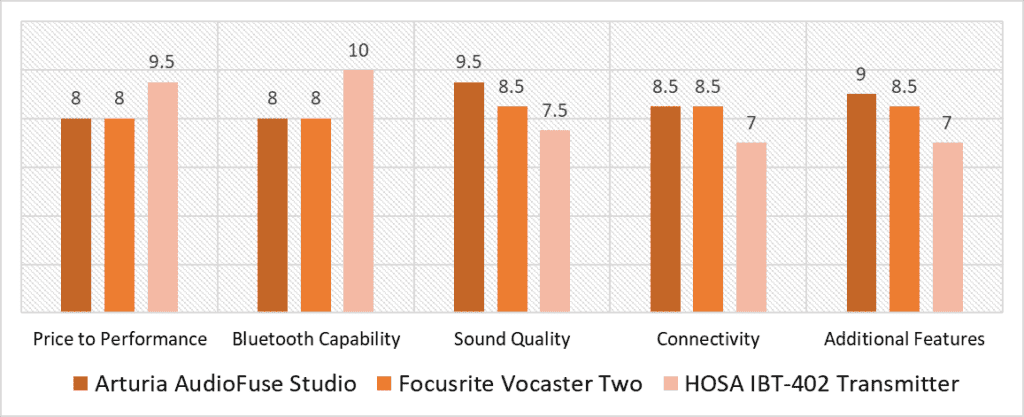
Based on the scoring model above, there are three main categories with the highest variance (Bluetooth Capability, Sound Quality, and Additional Features). The HOSA excels in the first one because it has both sending and receiving capabilities, while the other two interfaces with built-in BT can only receive wireless signals. In terms of Sound Quality, the AudioFuse is the best contender, while the HOSA doesn’t really have preamps or converters and needs a secondary interface to operate. Finally, in terms of Additional Features, the AudioFuse again takes the lead, but that is expected since it is the most expensive device on the list.
The AudioFuse Studio remains consistent across all five categories. It scores the highest in the Sound Quality category because of high quality preamps and converters. There isn’t much comparison there since the HOSA doesn’t have this feature and the Vocaster is a more budget friendly interface. The AudioFuse never scores below an 8 in any category, which is a good thing since you want an interface that has satisfactory results throughout.
The runner up is the Vocaster Two, which is a solid interface, especially considering the price. Focusrite is known for manufacturing budget friendly products with more features than any other manufacturer in the price to feature ratio. The interface only beats the HOSA by a .01 average score, which speaks volumes for the much more affordable transmission device. The only caveat is that you need an external interface to actually get things going, but when you consider the functionality it offers at such a low price, it is actually a very viable add on.
Finally, after a careful analysis the best wireless audio interface with Bluetooth capability is the Arturia AudioFuse Studio with the highest average score of 8.6 points. The only downside of this interface (as well as all other BT audio interfaces) is that it only features BT receiving ability. The HOSA on the other end packs a strong punch with both sending and receiving ability. The best combo here would be to get the Arturia and then purchase the HOSA, that is if you are looking to stream audio to your monitors. Otherwise, the Arturia is a clear winner with exceptional Additional Features and crystal clear Preamps. It is highly recommended for anyone looking to get an audio interface with built-in Bluetooth functionality.
![Best 6 Channel Audio Interface [2024 Reviewed] Best 6 Channel Audio Interface [2024 Reviewed]](https://ProRec.com/wp-content/uploads/2022/07/2-channel-interface-180x180.png)
![Best Audio Interface for Beginners [2023 Reviewed] Best Audio Interface for Beginners [2023 Reviewed]](https://ProRec.com/wp-content/uploads/2022/06/audio-interface-for-beginners-180x180.png)
![Best Audio Interface for Pro Tools [2024 Reviewed] Best Audio Interface for Pro Tools [2024 Reviewed]](https://ProRec.com/wp-content/uploads/2022/06/Pro-Tools-180x180.png)
![Best Audio Interface with DSP [2023 Reviewed] Best Audio Interface with DSP [2023 Reviewed]](https://ProRec.com/wp-content/uploads/2022/09/DSP-180x180.jpg)