As an Amazon Associate ProRec.com earns from qualifying purchases. Any links that take you to products are affiliate links, and we may earn a commission if you make a purchase. We appreciate your support.
All text and image links lead to Amazon unless stated otherwise. All product scores are based on ProRec’s in-house scoring model
| Thumbnail | Audio Interface for Pro Tools | ProRec Score | Price |
|---|---|---|---|
 | 9.6 | Check Price on Amazon | |
 | 8.7 | Check Price on Amazon | |
 | 8.3 | Check Price on Amazon |
Introduction
Like Ableton and FL Studio, Pro Tools works with interfaces that support the ASIO standard on Windows, and on Mac it relies on Core Audio / native support. Pro Tools is different than Logic Pro and Garageband since it works well on both Windows and Mac, but the preferred medium for most Pro Tools users in most cases is mac OS.
When choosing an audio interface for Pro Tools, you want to first establish your use case. What are you trying to do? Record a podcast or a voice over? Are you a singer songwriter with the need to record acoustic guitar and vocals simultaneously? Or do you want to record drums, or perhaps even a live band with guitars, bass and so on.
If you’re just bringing stuff home to mix from sessions, then the type of interface you need will be very different. Having a clear idea of how many analog sources you want to record simultaneously is key for picking the right interface. It will narrow down your selection and help you pick the right I/O configuration.
Furthermore, if your workflow is plug-in heavy, then you want an interface with an onboard DSP to take the load off your CPU. Similarly, other additional features such as low latency monitoring, reverb/EQ options, or ADAT/SPDIF expansion capabilities will factor into your selection.
Regardless of what interface you get, one thing you absolutely do not want to compromise on is sound quality. The sound quality of an interface comes from its preamps and converters. These days most modern interfaces come with good quality hardware but the more you spend the better hardware you will have. You also want to pay attention to the total gain level on the preamps, especially if you are using mics such as the SM7B that are harder to drive and may require a Cloudlifter.
Finally, you always want to get an interface with driver availability for the OS on your laptop/computer. Pick a vendor that has a good reputation for providing support and drivers for their hardware. This is as important as anything else. Not having good driver support is a cause for concern and will lead to trouble later down the road.
Recommended Read: How to Choose an Audio Interface
Best Audio Interface for Pro Tools Reviews
All text and image links lead to Amazon unless stated otherwise. All product scores are based on ProRec’s in-house scoring model
The UA Apollo Twin X QUAD is a 10 x 6 Thunderbolt 3 audio interface. It boasts elite analog/digital conversion with a 127 dB D/A dynamic range, onboard DSP processing, and an exclusive bundle of analog emulation plug-ins from the Heritage Edition. Paired with the UA’s DAW (Luna Recording System), this interface is a complete analog studio for fully integrated music production.
The top panel features a Level Knob that controls both the input gain and output volume. A Preamp button allows you to toggle between the input channels 1 and 2 while the Monitor button toggles between the Monitor and Headphone controls. Various indicators for Preamp Gain & Volume Level, Channel Selection, Input Meters, Input Source Indicators, Monitor Selected Indicator, and Headphones are also present. Along with the talkback microphone, there is also an Option Display with dual functions present towards the bottom. The front panel includes the Hi-Z Instrument Input and the Headphone Output for ¼” stereo headphones.
The rear panel has dual Mic/Line Combo Inputs 1 & 2 for preamp channels. Next to these are Monitor Outputs followed by Line outputs 3 & 4. On the extreme right, you will find optical ADAT or S/PDIF output above the power switch. Next to these you’ll see the Power Supply Output and the Thunderbolt Port with a Kensington lock on the side.
The Apollo Twin X QUAD features a robust metal chassis that ensures durability and solid assembly. It is an exceptional audio interface with a minimalist layout.
We started by plugging in a Shure SM7B to record some vocals. Generally, this mic needs a lot of preamp gain, but we were able to power it without a Cloudlifter. Mounting a filter didn’t just enhance the sound.
What we noticed was the microphone interacting with the preamp while getting the closest approximation of the sound as if the plug-in was a hardware unit itself. The processing performance powered the UA’s plugins with their built-in DSP chips in one of the most hassle-free ways. As a result, the sound was pristine and clean, among the best we have ever heard so far.
The headphone amplifiers are really powerful! We used the Audio-Technica M50x, and never had the need to go past the halfway point. Even if you are using a comparatively more power-seeking headphone, we doubt that the interface will fail to provide it with the power it needs. Also, the fully integrated LUNA, as expected, did not disappoint. No wonder it is proving itself as strong competition amongst Pro Tools, Ableton, and other top-performing DAWs.
As compared to the UA Arrow, this interface was improved a lot, especially in terms of quad-core DSP chips, allowing a lot of room for smooth processing. Given its intuitive use, sleek build, and exceptional plug-ins; it is worth every penny. In comparison with the Solo interface, the upgrade from a solo DSP core to a quad DSP core gives you a lot more power for running multiple plug-ins without the need for freezing tracks. The addition of channels from 2×4 to 10×6 has also added a lot of room you need for professional tracks and mixes. While both interfaces feature the Internal sync source, the Twin X QUAD distinctively also features Optical ADAT / S/PDIF formats for additional digital input.
While the Twin X QUAD is an awesome interface, we think some things could have been better. The unit has a maximum sample rate of 192 Hz, but the number progressively goes down as you utilize further inputs through ADAT. Also, a single headphone amp isn’t the most convenient in most cases. For more elaborate projects, you might want to consider building a networked studio by combining up to four Apollos – thus adding I/O and DSP to make the most out of your experience. If you are not willing to spend over two grand to get your entire setup functioning as you please, it might be worth checking out other interfaces that align better with your needs. Finally, the I/O config is lackluster, given the price range.
Regardless, Twin X QUAD Heritage Edition is a great interface offering one of the most premium sound qualities by giving a rich analog texture to instruments and vocals alike. For those looking for seamless hardware-software integration, this is an interface that does not disappoint.
Apollo Twin X QUAD HE Benefits
Premium collection of award-winning UAD plugins (from Fairchild, Helios, Pultec, Teletronix, and UA)
Outstanding additional features (Unison technology, optical ADAT/SPDIF input, Talkback mic)
Exceptional DSP + FPGA technology allows real-time UAD plug-ins processing with near-zero latencies
Apollo Twin X QUAD HE Drawbacks
Sample rate suffers in digital output
Single Headphone amp
Lackluster I/O config, given the price.
All text and image links lead to Amazon unless stated otherwise. All product scores are based on ProRec’s in-house scoring model
Audient iD4 MKII is a 2-in-2-out USB bus-powered interface with a 24-bit depth and a 96 kHz maximum sample rate. The unit offers 120 dB /126 dB AD/DA conversion with accurate detail along with the Audient Console Mic Preamp that gives a strong sonic foundation and classic analog warmth to tracks and mixes alike.
The top panel has two preamp gain controls for Line/Mic and Instrument Input, followed by a Monitor Mix knob that balances direct monitoring and software playback. There is also a Volume Knob for controlling the headphone and speaker outputs. Near the top, there are main meters that show the pan positions of the mic and D.I. input as well as various other values for different settings. The status LED lights indicate the USB-C (white light) and phantom power (red light) connections. At the bottom, you will find the Mute button for muting speaker output while with headphones engaged, and an iD button that activates the ScrollControl feature (virtual scroll wheel for your computer).
The back panel features a USB-C connection port, followed by a pair of balanced TRS Speaker Outputs, and the 48-phantom power next to it. On the extreme right, there is a compact connector featuring Audient’s long-established 8024 Class-A circuit for Mic/Line Input. On the front panel, there is a Class-A JFET instrument (D.I.) input, next to a high-current headphone amplifier.
The unit has a stoic and professional build quality. It comes in an all-metal chassis and is ideal for mobile recording – given its compact, portable design.
To get things going, we downloaded the software from the website, ran the setup, and just plugged the device in to a MacBook and had Pro Tools going. We positioned the SM7B mic in front of a Gibson Hummingbird Acoustic guitar and began tracking. The preamps are simply transparent with well-defined audio transients. It is worth mentioning that Audient uses the same high-quality preamps on this device as you’ll find on its more expensive counterparts.
While the preamps kick ass, the instrument input really stole the show. We plugged in a Les Paul directly into the jack, and there was plenty of headroom with the JFET design being completely noise-free. There was absolutely no clipping. The input distortion seemed natural and did not undermine the recording in any way. Going down 16 samples on the buffer, we noticed an output latency of 2.5 ms at 4.4 ms round-trip. Once we further eased off to 128 samples, the output latency got to 4.5 ms at just a 10 ms round-trip. The specs suggest that a pure USB-C connection gives the best performance, but we were using the Thunderbolt port with a USB-C adapter.
While the original iD4 itself was a success for those looking for high-quality portable audio interfaces, iD4 MKII delivers improvement in terms of both design and sound quality without a significant price shift. The I/O config remain similar for both interfaces, however, there are some major sonic upgrades. The microphone input goes up from 126 to 128 db in the newer version, and the ADC / DAC range is also brushed up to 120 dB / 126 dB, leading to a more dynamic and harmonically rich performance overall. The latter is exclusively bus-powered but unlike its predecessor, it features the newer USB 3.0 connectivity. As it provides comparatively higher power, it has revamped headphone outputs and also delivers true 48 V phantom power to the preamps.
At the same time, there are a few downsides as well. The unit supports both USB 3.0 as well as 2.0, but the older version is not always reliable and does not deliver absolute performance. If your PC does not have a USB-C port, you may need a Type-C to Type-A USB cable as the box only includes a USB-C cable. Another factor is the volume knob which isn’t as robust, and the volume level changes in between power cycles. Also, for some people, the interface can be a bit limiting given the single combo and TRS input. Finally, the max sample rate of 96 kHz could have been better, the Scarlett Solo in comparison offers a 192 Hz sample rate.
All in all, Audient iD4 MKII is a brilliant interface that is highly compatible with content creators, podcasters, and streamers. Designed to work on ultra-low noise and low distortion models, it finds the perfect balance and lays down the tracks with stunning clarity.
Audient iD4 Benefits
Exclusive Audient Console mic preamp, JFET input, and ScrollControl feature
Bundled with a free suite of creative software, industry leading plugins and virtual instruments
USB 3.0 and USB 2.0 support
Audient iD4 Drawbacks
USB 2.0 doesn’t always work properly
Max sample rate is 96 kHz only
All text and image links lead to Amazon unless stated otherwise. All product scores are based on ProRec’s in-house scoring model
Scarlett 2i2 3rd Gen is a 2 x 2 USB interface offering a maximum bit/sample rate of 24-bit/192 kHz. The unit features the new Air mode for enhanced audio via Focusrite’s ISA preamps. It comes with a variety of free tools and software, as well as a wide range of plug-ins to choose from.
The front panel features two input preamps that accept both XLR and ¼” jacks. Next to each preamp; gain control, line/instrument switch, and Air switch are present allowing individual control for each input source. These are followed by a 48 V phantom power switch for mic inputs and Direct Monitor Switch that routes inputs directly to the outputs via DAW, MONO, or STEREO monitoring. Next, you will find the Monitor level control that sets the output levels, followed by ¼” TRS output jack and headphone level control towards the extreme left.
The back panel features a Kensington security lock and USB 2.0 port. It also has two ¼” TRS Line Output with a variable +10 dBu output level.
Setting up Scarlett 2i2 3rd Gen doesn’t take more than a few minutes. We simply connected it our Macbook using the USB port. Next, we hooked up a Rode NT1 mic to mic a Gibson Hummingbird along with Kali LP6 monitors using Pro Tools First – all of it without any software issues or unnecessary steps.
The first thing we noticed was the immense improvement in sound quality as compared to what we have seen on the Scarlett 2i2 2nd Gen. Given the betterment in their low noise models, the sound was crisp-clear and the AD/DA conversion was also smooth. Undoubtedly, the quality was a complete stunner, considering the minimal price paid for the interface. With the XLR connector, we measured the noise floor within the -110dB to -100dB range. As for latency, we had 7.4 ms with a 48 kHz sample rate and an I/O buffer size of 256 samples. By increasing the sample rate to 192 kHz while keeping the same buffer size, the latency dropped to 3.3 ms. This was extremely usable for the guitar without any such delays that would mess up our tracks at any point.
We couldn’t be happier with Focusrite’s exceptional Air mode. It emulated the ISA preamps, resulting in an open and bright sound. It enhanced the frequencies and added life to the guitar as well. Without comprising the balance in frequency, this interface gives room to push the limits of recordings to a new level. Once again, it was great to see that Focusrite did not back down from using high-quality electronics and construction as the likes of higher-end professional interfaces.
The 3rd Gen interface has noticeably improved its performance as compared to its predecessor, Focusrite Scarlett 2i2 2nd Gen. A huge part of it comes from the upgrade of preamp gain from 50 dB to 56 db in 3rd Gen, owing to low noise and plenty of gain. The latest interface also features USB-C 3.1 (while the 2nd Gen had USB-B 2.0) which is not only convenient but also boosts device speeds and improves latency. The balanced TRS outputs have eliminated the unwanted speaker distortion. Focusrite has also refined its headroom as well as added additional line-level inputs. They have distinctively included the Air circuit which makes the vocals and acoustics alive with pristine sounds. Another distinguishing addition is the Mono/Stereo selector which has helped achieve latency-free monitoring in a single click.
While the Focusrite Scarlett 2i2 3rd Gen is a perfect package given its price point, there are a few shortcomings. For instance, the lack of MIDI isn’t exactly an appealing sight. For more pro users, limited I/O connectivity might be a dealbreaker. Also during our recordings, we noticed that turning gain down for one preamp is essential while using the other one – otherwise, it results in a slight background noise. We would’ve preferred an alternative that links both the knobs in a way that moving one adjusted the gain for both.
Another rather annoying issue is that the interface does not store the existing settings once it is unplugged. Speaking of, too many cables plugged into the interface sometimes result in pulling and tugging due to the interface’s extremely light weight. The rubber feet are helpful to some extent but not quite enough if you use thicker or braided cables.
To sum it up, purchasing Scarlett 2I2 3rd Gen is a good starting choice if you are just diving in. Being super portable, you can enjoy a convenient experience whether at home or on the road. No wonder it is perfect especially for beginners who need a simple yet high-performing interface to achieve studio-level audio quality.
Focusrite Scarlett 2i2 3rd Gen Drawbacks
High quality ISA preamps and Air circuits, especially for the price
Comes with a bunch of free software
Portable, convenient, and super budget- friendly
Focusrite Scarlett 2i2 3rd Gen Drawbacks
Background hiss on higher preamp gain levels
Limited I/O connections including MIDI connectivity
Verdict
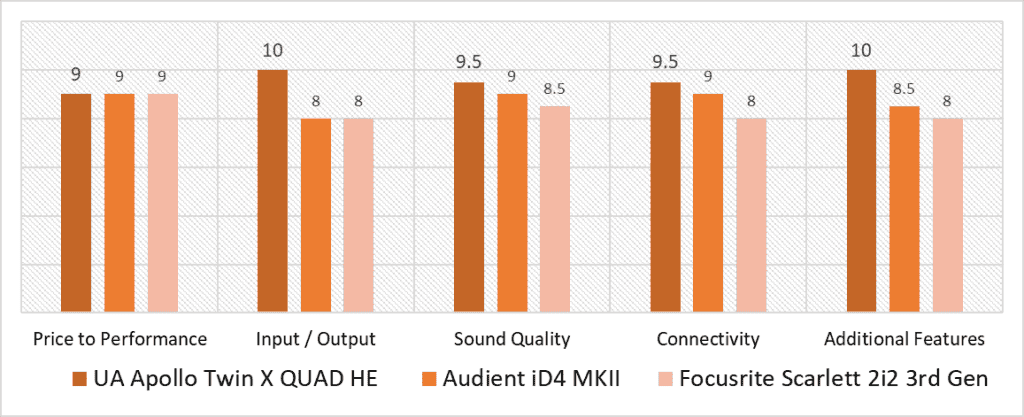
Based on our scoring model, the highest variance is in the Input / Output and Additional Features categories. Apollo Twin X QUAD clearly stands out in both of these categories by scoring a solid 10. While all the three interfaces closely compete with each other for Sound Quality and Connectivity, it is quite interesting to see that they all manage to have the same scores in the Price to Performance category.
The Twin X QUAD remains a solid contender throughout. It takes the lead in the Input/Output category with 10×6 configuration, followed by the other two interfaces with their similar 2×2 configuration. It scores a 9 for Price to Performance category – while both iD4 Mkii and Scarlett 2i2 compete equally well here, despite costing 10x less than Twin X QUAD. However, it fairs well in the remaining categories, with its outstanding additional features, Thunderbolt 3 connectivity, and pristine sound quality with the on board DSP.
It’s important to note that the Audient ID4 MKII offers impressive preamps, despite its affordability. The unit could have faired well with a better sample rate (96kHz max). In contrast, the other two interfaces deliver 192kHz at a 24 bit depth. Regardless, it is still more versatle in terms of Additional Features in comparison to the Scarlett 2i2 and also offers USB 3.0 connectivity, making it an interface that is worth the investment.
After a careful analysis, the best audio interface for Pro Tools is the Universal Audio Apollo Twin X QUAD Heritage Edition with the highest average score of 9.6. The unit stands out with its quad-core DSP and FPGA technology that allows smooth UAD plug-in processing with near zero latency. With its impressively accurate AD/DA conversion (127 dB dynamic range), Optical ADAT / S/PDIF formats for additional digital input – giving you all the room you need for professional tracks and mixes, the interface is way ahead of its predecessors. As well as the inclusion of a premium plug-in collection sets it apart from any other interface in comparison. Safe to say that Twin X QUAD is an all-rounder interface, making itself a worthy investment for your studio!
![Best Audio Interface for Logic Pro X [2023 Reviewed] Best Audio Interface for Logic Pro X [2023 Reviewed]](https://ProRec.com/wp-content/uploads/2023/05/logic-pro-180x180.png)
![Audio Interface with Best Preamps [2023 Reviewed] Audio Interface with Best Preamps [2023 Reviewed]](https://ProRec.com/wp-content/uploads/2022/06/audio-interface-with-best-preamps-180x180.png)
![Best Audio Interface for Voice Over [2024 Compared] Best Audio Interface for Voice Over [2024 Compared]](https://ProRec.com/wp-content/uploads/2023/03/voice-over-180x180.png)
![Top Audio Interfaces with SPDIF [2023 Reviewed] Top Audio Interfaces with SPDIF [2023 Reviewed]](https://ProRec.com/wp-content/uploads/2022/08/SPDIF-180x180.png)