As an Amazon Associate ProRec.com earns from qualifying purchases. Any links that take you to products are affiliate links, and we may earn a commission if you make a purchase. We appreciate your support.
All text and image links lead to Amazon unless stated otherwise. All product scores are based on ProRec’s in-house scoring model
| Thumbnail | Audio Interfaces for FL Studio | ProRec Score | Price |
|---|---|---|---|
 | 8.7 | Check Price on Amazon | |
 | 8.4 | Check Price on Amazon | |
 | 7.7 | Check Price on Amazon |
Introduction
When working with FL Studio, many users settle for the factory-provided sound card. However, if you’re looking to level up the quality of your music production, you’ll want to upgrade to an audio interface. With that, you can expect low latency, improved sound quality, as well as driver stability.
With an audio interface, recording directly into FL Studio also becomes much easier through your laptop or your computer. You can plug in different kinds of musical equipment such as keyboards, guitars, microphones, or even a reliable Music Production Center (MPC)
Recommended Read: Best CHEAP Budget Laptop for FL Studio
An audio interface is great for connecting all of the sources mentioned above. Depending on how many inputs you require (microphones and lines), a budget of around $200 to $400 is the standard for entry level interfaces. However, if you’re serious about music production we recommend upping your budget so you may get an interface that is future proof and provides longevity, high quality, and better outputs.
Choosing the right audio interface may seem a bit overwhelming, but one thing to note is that you can be using Pro Tools, Ableton, Garageband, Logic Pro, or any other DAW that you want. Interfaces are not really DAW specific. You want something that works well, has good preamps and converters, and gives you the right I/O configuration (2, 4, or even 8 channels). The Input output config is actually one of the main selection criteria as it helps define your use case. For example, if you’re recording drums, or a full live band then you want something more elaborate, maybe even a rackmount. Otherwise, you can go with fewer inputs, especially if all you’re doing is singing, playing guitar, and recording music at home.
Given the sheer amount of options available in the market, each producer has their own specific needs, which makes it difficult to gauge which interface is best. There are fancier features such as an onboard DSP, SPDIF/ADAT connection that you can overlook. Luckily for you, we have explored all the options and narrowed them down for different use cases.
Recommended Read: How to Choose an Audio Interface
Best Audio Interface for FL Studio REVIEWS
All text and image links lead to Amazon unless stated otherwise. All product scores are based on ProRec’s in-house scoring model
The Apollo Twin x DUO Heritage edition from Universal Audio’s line of products is a well-rounded and multi-functional 2 in 4 out audio interface.
For starters, the Apollo Twin boasts four line outputs, along with one output for your stereo headphone. It also features two inputs for either a mic or a line, and input 1 can be used directly for a live instrument. We also found the digital input feature incredibly useful as it allows for eight more inputs using ADAT. Overall, the ease of use of this product, as well as the amazing sound quality and workflow make this a product one to look out for.
The equipment itself is clearly built with expertise and precision. The awesome build quality means the interface will last many years if treated with care.
The design of the controls is also quite intuitive, which means even beginners will find it extremely easy to use from the get go. You’ll find a large knob at the center whose function is controlled by the other buttons. When first using it, note that turning up the knob may crank the mic gain instead of increasing the volume, so be sure to always pay attention to the panel.
The Apollo is often sought after due to its professional sound quality. With one of the best converters and preamps in the price range. The Preamps on the Twin X DUO are regarded for the Unison Technology, once we put this to test, we understood what all the rave is about, it allowed for a zero latency experience when using the UAD plugins.
Amazingly, the Unison technology plugin allows you to control the gain and impedance of each input. It was kind of unbelievable how the plugins for guitars and preamplifiers sounded so much like the real thing. When we used the 1073 preamp, it replicated the same sweet spots with the microphone as the original hardware. Moreover, we were really impressed with the integrated DSP function.
For guitar and bass players, we definitely recommend checking out the amps available. When we tested the Apollo, it was able to produce such a crisp sound with them. One more thing that we found to be really interesting was how well we could monitor through plugins and record the sound directly into FL Studio. We were able to run Universal Audio’s plugins right from the desktop. Best of all, it gave us extremely low latency and we were able to set up monitoring on our desk with the same quality of a professional analog studio.
You can even choose which specific channels you want to record with, whether wet or dry (AUX/route through). However, we were unable to choose wet or dry inputs in the FL Studio itself, which is in some ways a limitation. But we don’t think it is a reason to overlook the Twin X.
When using this product with FL Studio, we got zero latency when recording with the Console, however, when we did the playback, that wasn’t the case. The solution was to turn off the left side plugin delay compensation-switch on the Mixer. So that may be something you’d want to keep in mind. Also, the Thunderbolt driver only shows up if you have the FL Studio x64 version, don’t use the 32 bit version or you may face some issues there. Other than that, it was smooth sailing, the interface is compatible with FL Studio in every way as far as we can tell.
You might be wondering, however, what differentiates this model from the previous Mk2 model. The Apollo Mk II was made for simple Thunderbolt 2 connectivity, while the Twin X has been optimized for Thunderbolt 3. Moreover, the Solo only has 2 DSP processors, while the DUO has more features that allow you to incorporate more plugins without fear of overloading. The capacity for ADAT expansion as well has been proven to be quite impressive.
This particular model would have benefited, however, from two headphone outputs instead of just one. It would have been quite useful for users who wish to collaborate with other music producers or to simply delineate two headphone outputs. Furthermore, the price tag for UAD plugins may be a bit hefty for some, but that is quite often the price for high quality sounds.
Another issue we found with the plugins is that this model eats up the DSP far too fast. Sadly, this might mean needing to freeze or printing tracks early on. Despite its limited processing power, however, it still an extremely useful feature that we enjoy utilizing. If you feel like you need more DSP, you should consider looking into the Twin X QUAD.
Overall, the Apollo Twin DUO has some incredible features that provide users with a convenient workflow and amazing sound quality and plugins. However, there is definitely room for improvement for future models that we’ll be looking out for. While the price tag may be a bit high, the crystal clear sound and functionality of this unit is second to none.
This is a unit for the more sophisticated engineer/producer. If you are not scared of challenging yourself, and are looking to get out of the entry level interface world, then the UAD Apollo Twin X DUO is definitely a step in the right direction.



Twin X DUO Benefits
The Apollo Twin DUO was most definitely built with great expertise as it feels extremely sturdy and long lasting.
Thanks to the integrated DSP function, you’ll be able to run Universal Audios professional plugins right on the input and get almost no latency whatsoever.
The plug-in library is impressive due to the emulations available to use.
Tracking and mixing using the console is also quite easy to use thanks to the powerful audio software console that comes with this product. Using it alongside your DAW software results in amazing results in terms of sound.
This model comes with impressive unison preamps that boast up to 65 dB of gain. This results in music recordings that sound like professional quality and high level analog hardware.
The Thunderbolt 3 connectivity upgrade has shown magnificent results so far.
Twin X DUO Drawbacks
The limited I/O can be disappointing to some, especially at this price but the model makes up for it with all the other features and through the digital input that allows for eight more inputs using ADAT.
Personally, we’ve tried and tested the Apollo for tracking vocals, and guitars using a Unison Neve preamp. The limited power of the DSP can be frustrating, but it gets the job done. If you are a heavy user, go for the Twin X QUAD unit with added DSP power.
You will need to make an additional purchase of a Thunderbolt 3 to Thunderbolt 3 cable in order to connect the interface to your computer.
All text and image links lead to Amazon unless stated otherwise. All product scores are based on ProRec’s in-house scoring model
The Scarlett 8i6 has been praised by musicians, podcast hosts, and audiophiles for its amazing sound quality at its price range. With dual headphones, two combined mic and instrument inputs, MIDI input and output, it’s no wonder this product is sought after by musicians. Its gain halos and four line-level instrument inputs are also great extra features.
Much like the 4i4, the Scarlett 8i6 has an additional two fixed-line inputs compared to its predecessor, the 6i6. These are great for connecting multiple external FX processors or your synthesizers. With the 8i6, simultaneously recording DI’ed guitars through high-headroom preamps or mic’d instruments with/without an Air setting together with your drum machines, synths, and line instruments becomes a breeze.
The Focusrite Scarlett 8i6 [3rd Gen] is packed with features as it’s a USB-connected unit with a front panel with two combo 1/4”/XLR inputs and their associated level controls, such as a round knob for the master monitor level and a 48V phantom power switch. You can also find two individual ¼” headphone jacks with their accompanying level control. On the back, you’ll see SPDIF and MIDI ins and outs and four line outputs and inputs, making it perfect for home setups.
When putting the 8i6 to test, we found that on all the inputs, the Air mode successfully creates a classic sound found in transformer-based ISA preamps. The instrument inputs succeed in handling all great pickups, which makes the 8i6 extremely useful and flexible. The interface provided a much cleaner sound quality compared to other audio interfaces in this price range. With an analog preamp, using a pad on the input is quite useful and the Scarlett’s balanced speaker outputs guarantees remarkable quality. However, there is room for improvement, but it is really negligible considering this is a budget unit and the price to performance ratio is really on point. You get a lot more than what you pay for.
Initially, we heard some pops and clicks sound which indicated a latency issue, however, that was resolved by adding an extra USB add on card. Once that was done, the Scarlett delivered almost zero latency. We have tested many units in this line and they always deliver a very low latency output. We plugged in a a guitar and threw some delay and reverb, the 8i6 lets us hear everything as it happened, just as you want it. It was also real easy to monitor the input directly using the Direct Monitor circuit. While 16-bit may have been considered decent in the past, musicians today need up to 24-bit/192kHz, which the 8i6 provides.
Overall, the quality of the product hardware is quite satisfying, though it may be difficult for your software to work with Line Inputs 3, 4, 5 and 6 which are at the back of the interface. Troubleshooting through the control software was near impossible because you cannot adjust the volume or see if anything is connected to it. Unfortunately, this might be a dealbreaker for some.
Not sure if there was an issue with the particular unit we were testing, but a couple times the device randomly disconnected from the USB. Be sure to switch off your playback device before powering the device off otherwise your computer may crash, especially if you are running an older processor or your device only satisfies the minimum requirements.
As seen by its popularity among a larger number of music makers, it’s clear the Scarlett possesses greater studio-quality sound compared to other devices. With the awesome sounding double mic-pres, MIDI features, and fixed-line Input and Output options you’ll find yourself creating impressive music with ease.



Focusrite Scarlett 8i6 Benefits
The 8i6 provides super low latency and you can hear everything live as you record.
It has multiple I/O which is perfect for home studios.
The sample rate can go up to 24-bit or 192kHz.
The speaker outputs are greatly balanced so you get perfect playback!
The software has everything you’ll need to produce studio quality music.
The noise is close to zero with its preamplifier.
Focusrite Scarlett 8i6 Drawbacks
You’ll need an external PSU to use the Scarlett 8i6.
You might need to procure another USB card to address the poppy sound.
You may encounter problems getting your software to work for the Line Inputs 3,4,5 &6 found on the back panel.
It can be quite heavy to carry.
Sometimes it takes a while to switch between sample rates.
All text and image links lead to Amazon unless stated otherwise. All product scores are based on ProRec’s in-house scoring model
With 2 XLR-1/4” combo outputs that allow for phantom power, stable gain controls, and line/instrument switches, the Komplete Audio 6 MkII is a powerful 6-channel USB audio interface with 2 ¼” line inputs on the back panel. Featuring a S/PDIF stereo digital I/O and MIDI input and output, this audio interface allows you to amp up the connections for additional digital and MIDI equipment.
Post Windows driver installation, when you plug in the unit the monitoring panel lights up. Three blinking white LEDs signify whether the interface is receiving phantom power, USB power, and if there are any signs of MIDI activity. All four analogue inputs have separate input monitoring as signaled by four blue LEDs that lead to a red LED peak light, though only outputs 1 and 2 have LED monitoring.
If you used the original Komplete Audio 6, then you’ll find this design just as pleasing. Compared to the KA1 and 2’s plastic design, the KA6 MkII’s use of metal sandwiching might not be as appealing. The KA6 MkII is also noticeably larger and heavier due to the rubberised feet that prevent any slippage on the desktop.
The top-mounted volume knob has remained consistent with the previous design, though it is now positioned on the right side. Its primary function is to allow easy control of the output volume for channels 1 and 2. This model also features an upgraded LED digital VU meter for ease of use when you’re monitoring and/or gain staging.
For testing purposes, we ran a guitar, a mic and also a synth on this interface and hooked them up via ¼ inch cables and MIDI. The tone from the guitar was awesome! It was crystal clear and had a warmth to it. This here really makes a difference, we were recording via FL Studio and also tested it in a live setting. The buffer lag in this setting was pretty much non-existent! It was literally 0, which was again quite impressive. This unit here is definitely one the best options available if you’re looking to hook up synths along with an SPDIF or a coaxial connection and you don’t want to shell out a bunch of money to get a unit which has other extra functionality that you won’t ever use.
The driver installation was also pretty straight forward, we did not face any issues there at all. However, latency wasn’t the best. Well, it was just under the 10ms range, which is what we consider a cut off range for audio interfaces. Considering that this a budget unit, the latency is pretty in line with the price being paid. Finally, we had to override the sample rate setting inside FL Studio because the control panel did not allow for any settings.
While the previous Komplete Audio 6 model could only handle up to 96 kHz, the Mk2 interface boasts a maximum sample rate of 192 kHz at 24 bits. This provides users with more than enough headroom, especially when compared to other entry-level interfaces at the same price points. The electronics have also remarkably improved as the previous model had a noticeable ground fault hum. Amazingly, this model is completely black when gain is null. Each of the four analog outputs is DC coupled, giving the MkII an edge over other interfaces. This feature allows the KA6 MkII to pass control voltages (CV) from the software to modular or semi-modular devices. Currently, no interface within this price range possesses this feature.
The bus-powered KA6 MkII can generate ±2V, which can give you a voltage range of up to 4V. However, if your CV instrument has a voltage range of ±5V, then routing an LFO from CV Tools to your filter module may result in a rather limp sweep. You’ll find that calibrating the CV Instrument will offer up to four octaves, which might be satisfactory for most, but not as wide as one might want.
DC-coupled outputs do have some limitations. Outputs 3+4 are restricted by their ability to only handle balanced cables. Outputs 1+2 are capable of handling both balanced and unbalanced cables. Though this is actually a common issue across DC coupled interfaces, we found that the learning curve is easily overcome and allows for exploring innovative methods in the creative process.
Needless to say, the Komplete Audio 6 MkII is expertly designed with impressive performance for its price point. Despite being twice as expensive as the original model, this particular interface was definitely worth the extra investment. The additional input/output guarantees a much more flexible and unique experience with the new DC-coupled outputs.



Komplete Audio 6 Mk2 Benefits
You can enjoy extremely low latency for host software processing,
Each of the four analogue inputs enjoy separate input monitoring and all are DC-coupled
Compared to other similarly priced interfaces, Komplete Audio 6 MkII provides more than enough headroom
The quality of the built is top-notch
The performance of the audio interface for this price point is beyond excellent
Komplete Audio 6 Mk2 Drawbacks
When you route an LFO from your CV tools directly to the filter module, the sweep may come across somewhat limp and that is only if your CV instrument has a voltage range of around ±5V
Like most other DC coupled interfaces, Outputs 3 and 4 are unable to accommodate unbalanced cables
Verdict
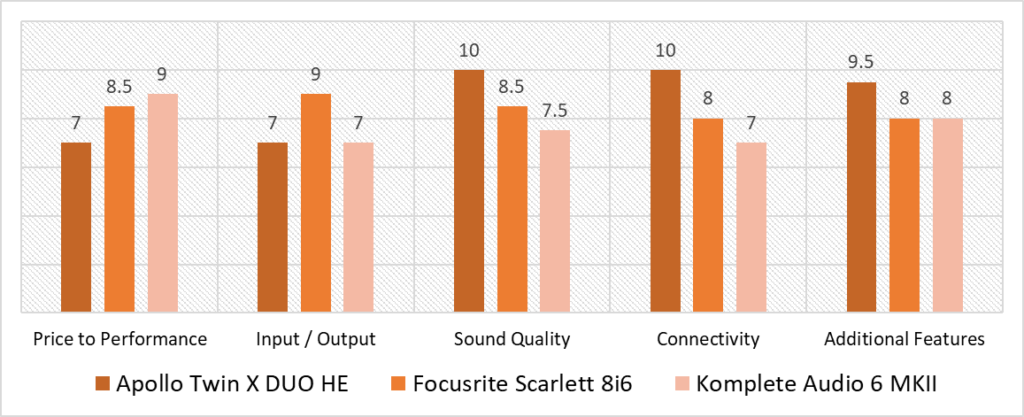
Based on our scoring model, you can see the highest variance is in the Connectivity and Sound Quality categories. You should note that the KA 6 MK2 and the Scarlett stand out when it comes to Price to Performance and they rival each other in pretty much every category. Whereas the Apollo loses out when it comes to Price to Performance and I/O configuration but excels in every other category.
The KA 6 MkII and the 8i6 remain stable throughout and deliver the best value for your dollar. This is actually a very good quality. You want an interface that doesn’t fluctuate from category to category. If you’re not paying a lot, then something stable is the best way to go. There are interfaces in the market that are only good at one or two things, but with the KA 6 MkII and the Scarlett what you get is a consistent interface that performs well in all different areas.
We will however point out that even though the Scarlett 8i6 has a similar profile and it rivals the KA 6 MkII, it ends up outperforming the latter and, that too, by a significant margin. After all, Focusrite is a well established market leader in the audio space. Their interfaces are known to deliver quality at a very reasonable price point.
However, the overall best audio interface for FL studio based on our scoring model is the Universal Audio Apollo Twin X DUO Heritage Edition! There is so much that this interface offers that it is hard to compete with. It is on the higher side when it comes to affordability, but the UA Plugins, on board DSP, Core Processing, crystal clear preamps and awesome converters put the Twin X a cut above the rest. It is highly recommended!
Frequently Asked Questions
Do I need an Audio Interface for FL Studio?
For most people, when they first try their hand at making music with FL Studio, they don’t usually have an audio interface. But as time goes by and you get your studio monitors and headphones, you’re going to realize that an audio interface is required for connecting external hardware/audio. Alternatively, you could use FL ASIO or ASIO4ALL but you won’t get the results you would with an Audio Interface.
What Audio driver should I use for FL Studio with an Audio Interface?
In our experience, the FL ASIO or ASIO4AII is not recommendable for your Audio interface. While you could tweak some settings and get low latency, you’re quite likely to experience issues such as pops and clicks. You must absolutely go ahead and install the drivers provided by your manufacturer to get the best possible audio experience. Most quality interfaces will have their own driver with a near zero latency. The FL ASIO option offers only the bare minimum. There are some interfaces that do not have specialized drivers and function as plug and play, in those cases you don't need to worry about drivers at all.
What version of FL Studio should I use with an Audio Interface?
We recommend you upgrade to the FL Studio Producer Edition version. Note that recording level is controlled by the Audio Interface and FL Studio cannot adjust this in any way. Be sure to aggregate audio devices as this considerably improves the quality of audio devices being used with FL Studio. Aggregating devices also lets you use multiple audio devices simultaneously within FL Studio.
Does FL Studio Mobile support Audio Interface?
Yes, but you will need to purchase an OTG cable to allow the connection with the interface. The interface will use phone power during usage, so we suggest having a power bank to power audio interface.
How do I get help setting up my Audio Interface with FL Studio?
The official website of any DAW will have everything you need to know. For FL Studio installation with an Audio Interface, check out this site: https://www.image-line.com/fl-studio-learning/fl-studio-online-manual/html/app_wiz2.htm
![Best 8 Channel Audio Interface [2023 Reviewed] Best 8 Channel Audio Interface [2023 Reviewed]](https://ProRec.com/wp-content/uploads/2022/06/8-channel-audio-interface-180x180.jpg)
![Top Audio Interfaces with SPDIF [2023 Reviewed] Top Audio Interfaces with SPDIF [2023 Reviewed]](https://ProRec.com/wp-content/uploads/2022/08/SPDIF-180x180.png)
![Best iPhone Audio Interface [2023 Reviewed] Best iPhone Audio Interface [2023 Reviewed]](https://ProRec.com/wp-content/uploads/2022/08/iPhone-180x180.png)
![Best Audio Interface with DSP [2023 Reviewed] Best Audio Interface with DSP [2023 Reviewed]](https://ProRec.com/wp-content/uploads/2022/09/DSP-180x180.jpg)