As an Amazon Associate ProRec.com earns from qualifying purchases. Any links that take you to products are affiliate links, and we may earn a commission if you make a purchase. We appreciate your support.
All text and image links lead to Amazon unless stated otherwise. All product scores are based on ProRec’s in-house scoring model
| Thumbnail | Budget Guitar Audio Interfaces | ProRec Score | Price |
|---|---|---|---|
 | 8.4 | Check Price on Amazon | |
 | 8.2 | Check Price on Amazon | |
 | 7.7 | Check Price on Amazon |
Introduction
If you’re looking for a budget friendly interface to record guitars, something cheap that will let you record some tracks and experiment with Guitar Effect modulations, then you have quite a few options to start out.
When choosing a budget audio interface for guitar, in addition to the price, you want to focus on latency as well as the I/O configuration that your interface has. In general, it is a good idea to go for as many inputs as you can afford. For singer songwriters and guitar players, a 2 channel interface should suffice. However, if you see yourself buying a drum machine, a synth and other instruments later down the road then you should definitely consider a more elaborate I/O configuration.
Additionally, you want your interface to have a Hi-Z input for recording instruments, as well as XLR mic inputs (especially if you want to record vocals or acoustic guitars). All of these features are common on all modern interfaces, so there’s not much you have to worry about. Finding an interface for guitar or bass is a fairly straightforward experience. You don’t really need anything super fancy.
One thing to consider is the manufacturer itself. There are a ton of audio interfaces in the market, and you’ll find them in a variety of price ranges. What really separates an interface in terms of hardware is the sound quality of its preamps and converters. You want to get something that is clear and lets you record well.
Do not overlook drivers! They are arguably as big of a deciding factor as anything else. Poor drivers will introduce latency and functionality issues that will translate into a miserable production/recording experience. Always make sure to research the manufacturer to make sure that they have a good reputation, as well as the specific interface so you know what you are getting into.
Budget interfaces are great for when you are starting out. They can also be a long term solution if you are operating a small hobby setup and if you are okay with their limitations. For anything beyond that, you should consider increasing your budget and looking for something more durable and permanent that won’t need to be replaced in the near future!
Recommended Read: How to Choose an Audio Interface
Best Budget Audio Interface for Guitar Reviews
All text and image links lead to Amazon unless stated otherwise. All product scores are based on ProRec’s in-house scoring model
The Scarlett Solo 3rd generation is a portable 2 in 2 out interface in the entry level segment of Focusrite’s Scarlett series. The unit offers a maximum sample rate of 192 KHz, a bit depth of 24 bits, features USB 2.0 connectivity, and is bus powered through your computer.
The front panel on the Solo features two I/O channels, one with an XLR socket for connecting your microphones, and the other with a TRS socket for your instruments. There are two gain controls for both inputs, equipped with tri-color LED rings for confirmation of signal level. You’ll also find an INST switch, a 48V phantom power switch, as well as an AIR switch on the preamp for XLR input.
On top right of the front panel, there are two monitors for output and input signals with ¼” TRS headphone jack next to them. You also get a USB LED light for power confirmation. Other channels and switches are also equipped with LED lights. The rear panel houses a Kensington lock and a USB 2.0 port for connecting your PC or Laptop, as well as two line outputs labeled LEFT and RIGHT.
The unit itself is sleek, lightweight, and easy to carry. It is wrapped in aluminum housing which adds to its build quality, giving it a sturdy look when placed on your desk.
Setting up the interface was a hassle-free experience, there was no need to install drivers on a Mac, the unit works perfectly fine plug and play. The tutorials are really well explained to the point where anyone without prior experience will be up and running in 5 – 10 minutes. Furthermore, the accompanying Focusrite Control software is easy to use and provides complete control over the hardware settings.
We started off by miking a Taylor 324CE acoustic with an SM57. The sound from the interface is outstanding, the preamps offer up to 56 dB of gain and sound clean as a whistle for this price range, a lot better compared to other value interfaces. Monitoring through a pair of EVE SC205, we had absolutely no clicks or pops and experienced minimal lag even when testing the interface up to the full sample rate.
The playback through the balanced signal really provides excellent nuances in terms of clarity, the guitar sounded crisp and we did not experience any latency issues at all. Furthermore, the unit can handle different kinds of instrument level inputs with very minor adjustments. The excellent dynamic range (up to 110 dB) on the interface’s ADC and DAC allowed us to capture the soft sounds and play them at high volume without distortion.
The 3rd gen released in 2021 is an upgrade to the 2nd generation Scarlett Solo . Both interfaces have the same bit depth and sample rate, but the 3rd generation comes with enhanced max preamp gain; from 50dB to 56 dB. The new AIR feature gives your inputs a frequency boost to add more clarity to your vocals. The dynamic range has been increased to 111dB from 106 dB and it is equipped with USB Type C in contrast to USB Type B on the 2nd Generation.
Despite being good value, there are some drawbacks to highlight regarding Scarlett Solo 3rd Gen. The interface has driver issues on Windows, and the Focusrite Control software takes a while to install and often crashes. You can’t control headphones volume separately as the volume knob controls the overall volume and headphone volume together. It would have been better if there was a separate knob for each. Although the interface comes with an upgraded USB Type C cord, the cable is a bit short and causes connectivity problems on windows at times.
All in all, the Focusrite Scarlett Solo is an excellent budget interface. It offers a decent sampling rate, bit depth, and a great dynamic range. The setup process is very simple. If you are looking for a light interface for your recording station at home, Scarlett Solo 3G is an interface you should definitely consider.
Scarlett Solo 3rd Gen benefits
The interface is portable and has a solid build quality.
The dedicated instrument input provides high headroom for distortion free recording.
The interface has low latency and great sounding preamp gain for the price.
Scarlett Solo 3rd Gen Drawbacks
Same volume control for headphones and speakers.
The USB C cord that comes for connectivity may be too short.
On Windows, the experience may be buggy sometimes.
All text and image links lead to Amazon unless stated otherwise. All product scores are based on ProRec’s in-house scoring model
The iRig HD 2 is a portable, pocket sized interface designed especially for recording guitars and bass. Offering up to 24-bit/96 kHz recording resolution, the unit has USB connectivity and is bus powered. The interface also comes with a fully unlocked version of AmpliTube (for Mac, iOS and PC).
In terms of I/O, the small sleek unit features a 1×2 recording/playback channel configuration. The single input is a ¼” instrument input and features a separate gain control switch and an LED indicator for gain levels, whereas the outputs include one ⅛” headphone out with dedicated volume control and a ¼” amp out.
The interface also features an FX/THRU switch that routes your processed/unprocessed mix directly to the output jack. In terms of ports, the unit has a micro USB port at the back and comes with all necessary cables (Lightning and USB A) despite being a budget interface. The device also has an integrated microphone stand clip and comes with a Velcro strip for easy mounting.
Physically, the unit is light, yet has a sturdy build. The casing on the interface has a nice rubbery texture which helps the unit stay put in place while the mic clip is also helpful for this.
Following the instructions on the user manual, setting up the iRig with our iPad was a really smooth experience. After plugging in our Squier, we connected the interface with IK Multimedia’s AmpliTube app which offers many emulations, however, the nicer FX were locked so we had to buy them separately. On applying the various effects though, we were able to manipulate the sound and get fantastic recordings; a testament to the amazing cabs and pedals on the app.
Getting the iRig to work with different DAWs is also pretty easy; we set it up in GarageBand and did some demo recordings using emulations and the recordings came out pretty cool. The interface is a really great tool if you want to try different tones and apply effects to your sound, without paying a fortune for analogue pedals. There was basically zero latency when monitoring directly with the iRig. With a pair of Yamaha HS7 monitors plugged in, and the FX loop switch on the interface turned off; there was almost no lag in the conversion.
The usability of the interface is quite impressive. You can plug your guitar into the iRig anywhere and anytime, just connect it with our iPhone/iPad and do a quick recording session. Luckily, the interface doesn’t use up a lot of battery, even though it is bus powered. We were able to use it for long sessions, without recharging, which is useful if you’re recording on the go.
The iRig HD is the HD 2’s predecessor, and there have been some major updates with the new model. For instance, the HD 2 features a new ⅛” headphone output which frees you from the compulsion of using your device’s headphone jack for output. This also allows you to use the amp out simultaneously, in conjunction with the AmpliTube app on your iOS device, via a FX/THRU switch that has been included in the new model. Other differences between the HD 2 and HD models include a micro USB port in the new model in contrast to the mini-DIN connector in the original.
Despite being a budget interface that is easy to use, there are a few things that we feel could have been better. For example, the AmpliTube app, which is advertised as being included free with the interface, doesn’t have all FX and features unlocked. The interface only includes a ‘freemium’ version of the app and you will most likely have to buy usable emulations separately.
Additionally, the build quality on the interface isn’t the best; our unit started to make strange shaking noises and after some time we could hear some rattling as if there were parts loose within the unit. However, the sound went away and nothing ever happened. Not sure what it was but it’s something to consider.
Overall, the performance of the iRig as a budget interface exceeded our expectations. Not only were we able to get quality recordings, the included AmpliTube app also offered fantastic FX. The best thing, however, was the interface’s ease of use and its compatibility with iOS devices!
IK Multimedia iRig HD 2 Benefits
The interface is portable and extremely easy to set up anywhere, anytime.
The AmpliTube app included with the interface has really good FX.
The direct monitoring on the unit is quick and latency free.
The device comes with all necessary cables.
IK Multimedia iRig HD 2 Drawbacks
The AmpliTube app included with the interface isn’t fully unlocked.
The build quality isn’t the best.
All text and image links lead to Amazon unless stated otherwise. All product scores are based on ProRec’s in-house scoring model
The Steinberg UR22C is a 2×2 I/O USB-C interface and offers a sampling rate of 192 kHz and a bit depth of 32-bit. The UR22C features Class A D-PRE preamps which offer up to 60 dB of gain, and also houses MIDI connections for your synths and gear. The interface comes with various DSP effects and the dspMixFx software.
Designwise, the interface is compact and features two combo (XLR/TRS) inputs and a headphone out on the front panel. Both inputs have separate gain knobs and LED indicators, whereas the headphone output also has a dedicated volume control knob. A large monitor volume knob for TRS outputs (on the rear panel), and a MIX knob are also present on the front panel.
The rear panel features two main Monitor outputs, MIDI channels, a 48V toggle, the USB 3.0 port, a 5V DC supply port and a Power Source selector (to choose whether you want to bus power the unit or provide external power).
Physically, the unit has a weighted, sturdy build. The all-metal casing looks and feels aesthetic. The controls move with a nice click and the knobs turn smoothly, yet with adequate resistance.
While registering the interface and getting it all set up wasn’t the easiest of things we had done, we were able to get by following the instructions on the user manual. We plugged in an Epiphone Les paul and a pair of Yamaha HS5 monitors and started recording. We were able to get a good instrument signal around 12 o’clock on the gain knob.
The preamps on the interface sounded really transparent and our recordings were clean with subtle detail. Furthermore, there was no distortion, hiss or clipping in our audio.
One of the most appealing things about the UR22C, however, is that it features a Yamaha DSP chip and comes with the dspMixFx software which has a variety of digital effects such as EQ, reverb, compression, as well as special guitar effects like vibrato. With these effects, we were able to tweak our recordings and get amazing sound quality. There was no discernible latency and the whole recording process was very smooth.
The UR22C can drive a decent volume on our HS5 monitors. With ATH-M50 headphones plugged in, the interface was able to drive them without a separate amp. The separate controls (for monitors and headphones) are also pretty handy for controlling individual volume.
As for drivers, Steinberg’s website proved to be pretty helpful (and up to date!) for downloading the latest versions of drivers. We faced no problems (in downloading, compatibility etc) as such and were really satisfied with Steinberg’s efficiency of operation implemented across interfaces.
The UR22C is a part of the UR-C family of interfaces by Steinberg which also includes the UR44C and the UR816C. All three interfaces differ in terms of I/O and price; the UR22C offers 2×2 recording/playback channels and is the cheapest, the UR44C has a 6×4 I/O configuration, and lies in the mid range price bracket compared to the UR816C which has an I/O configuration of 16×16. While all interfaces have USB-C connectivity, the UR816C offers optical I/O (ADAT or S/PDIF) and has rackmount functionality too.
As for the predecessor, the UR22C is preceded by the UR22 MKII (the upgraded version of the UR22). The biggest difference between the UR22 MKII version and the current version is connectivity; the original interface featured a USB 2.0 port in contrast to the USB 3.0 on the new model. The predecessor also offered a less impressive recording resolution of 192 kHz/24-bit in comparison to UR22C’s 192 kHz/32-bit resolution.
In terms of drawbacks, the biggest gripe we have is that the preamps add a lot of noise to your recordings at around -120 dB. You cannot max out the gain without adding a lot of distortion and hiss to your recordings. Also, the type C cable included with the interface is a tad too short and the USB C port on the interface isn’t the best either. The USB input connector is wobbly and doesn’t feel stable at all and could have been built better.
Overall, however, the UR22C is a feature packed, budget interface. Offering excellent preamps and DSP effects designed to take your guitar recordings to the next level, the UR22C is great value for money. With its sturdy all metal chassis and small size, the unit is also portable and can serve you in a variety of use cases!
Steinberg UR22C Benefits
The Class A D-PRE amps on the interface help capture transparent, detailed recordings.
The DSP effects help record great sound yet don’t induce latency.
The interface is small and compact.
Steinberg UR22C Drawbacks
Above a certain level, increasing the gain adds a lot of noise to your recordings.
The USB C connector on the interface is wobbly and the included is short too.
Verdict
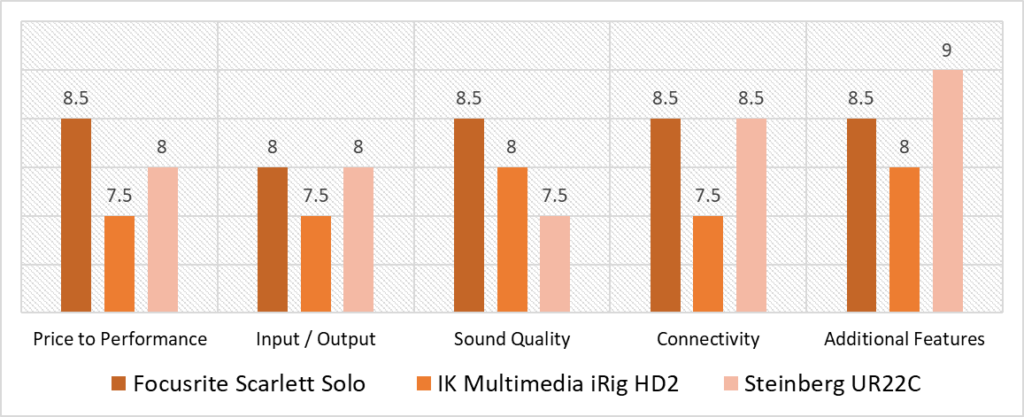
According to our scoring model, there is close competition between the top scoring units; the highest scoring unit manages to claim the top spot by only a 0.2 point difference lead. Interestingly, the highest score in any individual category is 9; scored by the Steinberg UR22C in Additional Features. The biggest point difference between interfaces in a single category, however, is 1, and can be observed in all categories except Input/Output. This shows how tough the competition is, since the scores of all interfaces in different categories lie pretty close to one another.
The Scarlett Solo shows the best scores amongst all categories, and leads in all of them except in Additional Features. In Sound Quality, the Solo scores an 8.5 due to its ultra quiet preamps and great ADC/DAC, even managing to leave behind the iRig HD 2 which has a reputation for amazing recording guitar and bass. As for Price to Performance, the Solo takes a solid lead over the iRig (which is the most expensive) and even over the UR22C, which is the cheapest.
Although the Steinberg UR22C displays a lot of variation between different categories, it has a great overall score. In Additional Features, it claims the top spot due to its amazing offering of features like the latency free DSP effects, MIDI I/O and Mix control. Since it has a USB C port like the Solo, both interfaces dominate over the iRig which features a USB Micro B port. In I/O, it also shares the top spot with the Scarlett Solo, both of which have a 2×2 channel configuration in contrast to iRig’s 1×2 I/O. With regards to Sound Quality, the UR22C falls last due to one major flaw; it adds a lot of distortion to your recordings at high gain levels.
The best budget interface for recording guitars according to our scoring model, however, comes out to be the Focusrite Scarlett Solo 3rd Gen. The unit leads with an overall score of 8.4 points, and features the best I/O config, USB connectivity and Sound Quality among all three interfaces. The small portable unit also comes with great software that allows you to take great creative control of your recordings. And for a budget interface, there is little you will miss out on with the Scarlett Solo!
Frequently Answered Questions
Do you need an Audio Interface for Guitar?
If you’re planning on recording guitars, then you definitely need an audio interface. A budget interface is totally fine, especially for home studios. Guitars don’t require a a fancy interface. However, if you plan on recording acoustic guitar or if you want to mic your amp then make sure to get an interface that has phantom power (almost all interfaces do).
How do I choose an Audio Interface for my Guitar?
This largely depends on your needs, but for a guitar interface all you need is a couple inputs at most, that is if you want to simultaneously record vocals in a live setup. Otherwise, any of the three interfaces reviewed in this article are a good choice.
Is it better to record a Guitar through a mic or an Audio Interface?
Professional musicians always use mics on their amps for electric guitars, and same for acoustic (without an amp of course). You do have the option to plug in the guitar directly as well and that works too, especially if you are using something like Guitar Rig.
Can I plug my Guitar directly into my Audio Interface?
Yes! the Hi-Z input on your audio interface is meant for plugging in instruments. You can plug in your guitar directly and record a direct line. This may not be the case for acoustic guitars, since they do not have pickups and will need to be miked. Some acoustics are electro-acoustics that may also be plugged in for direct recording.
![Best Audio Interface with (Balanced) XLR Output [2024 Compared] Best Audio Interface with (Balanced) XLR Output [2024 Compared]](https://ProRec.com/wp-content/uploads/2023/08/audio-interface-1-180x180.jpg)
![Best 6 Channel Audio Interface [2024 Reviewed] Best 6 Channel Audio Interface [2024 Reviewed]](https://ProRec.com/wp-content/uploads/2022/07/2-channel-interface-180x180.png)
![Best Audio Interface for FL Studio [2023 Reviewed] Best Audio Interface for FL Studio [2023 Reviewed]](https://ProRec.com/wp-content/uploads/2022/05/FL-Studio-180x180.png)
![Best Audio Interface for Voice Over [2024 Compared] Best Audio Interface for Voice Over [2024 Compared]](https://ProRec.com/wp-content/uploads/2023/03/voice-over-180x180.png)