As an Amazon Associate ProRec.com earns from qualifying purchases. Any links that take you to products are affiliate links, and we may earn a commission if you make a purchase. We appreciate your support.
All text and image links lead to Amazon unless stated otherwise. All product scores are based on ProRec’s in-house scoring model
| Thumbnail | Audio Interfaces for Logic Pro X | ProRec Score | Price |
|---|---|---|---|
 | 9.1 | Check Price on Amazon | |
 | 8.6 | Check Price on Amazon | |
 | 8.4 | Check Price on Amazon |
Introduction
Logic Pro is compatible with core audio-compliant audio devices which include USB, FireWire, PCI and Thunderbolt audio interfaces. Like Garageband, Logic Pro runs on mac, we made sure that the interfaces reviewed in this guide were all compatible with the mac OS. Thankfully, Logic Pro X easily detects Core Audio hardware and makes use of the system settings found in the audio MIDI setup utility, which in addition to the audio MIDI setup, also includes utilities and applications.
When choosing an audio interface for Logic Pro, you want to be 100% on the actual use case. Different devices fit into different contexts, it’s important to identify your purpose early on. If you’re recording vocals or guitars, then you only need a couple channels at most, but if you plan on bedding a bunch of channels, things are going to start getting expensive.
Even then there are more budget friendly options that will give you enough I/O to record a full band. The more expensive interfaces however will come with additional options such as an onboard DSP, and ADAT/SPDIF expansion ability. For larger projects, you may also choose to make use of a mixer (just plug it into your interface). When using mono tracks and stereo fields, be sure to turn the two-channel stereo into an A4 channel mono.
In this guide, you’ll find audio interfaces with overall positive reviews. A couple of these may have more features than you actually need at this point. However, as you move forward with music production, you’ll see how the additional features are extremely handy and even though you thought you did not need them, you probably will in the future!
Your DAW isn’t the most important thing when it comes to interfaces, you could be using FL Studio, Ableton, Pro Tools or Logic, your intended use for the product is what matters the most. With that in mind, go through each of the reviews below and hopefully we can help you find the right interface for your needs.
Recommended Read: How to Choose an Audio Interface
Best Audio Interface for Logic Pro X Reviews
All text and image links lead to Amazon unless stated otherwise. All product scores are based on ProRec’s in-house scoring model
The Apogee Duet 3 is a 2-in/4-out, compact, portable audio interface that provides excellent playback and metering options, along with extremely clear and crisp pre-amps. The inputs and outputs on the device all go under one connection: two ¼” inputs, two XLR inputs that go to the preamps, and finally the two ¼” monitor outputs. There’s also another 1/8 inch headphone output at the front.
The interface is USB-C bus powered and runs flawlessly on Windows and Mac. The DSP hardware on the Duet 3 allows a latency free recording experience through all of the FX, and either monitors or prints the processing. There’s also another USB-C port available that can connect to an adapter with the right wattage. Something similar to an iPad power supply would do just fine.
The interface is also accompanied by the ECS Channel Strip, which is no slouch by any means! It offers a really neat channel strip factor. An LA-2A ish compressor is incorporated which offers compression ratios of 10:1, 5:1 and 3:1, which are then followed by a high pass filter, wet or dry mix, both low-shelf and high-shelf EQ, and finally a wide band Q (mid peak semi parametric). All of this is then rounded nicely into the output level and a final drive circuit.
It’s hard to find faults with Duet 3’s overall sonic ability. We have had no issues at all with the mic preamps, they definitely have sufficient gain for all types (condenser/ribbon/dynamic). You can use the instrument level inputs to toss some drive using the ECS Channel strip which comes out great if you’re plugging in guitars.
In comparison with Duet 2, Duet 3 is actually a whole lot different! It is a world away from its decade old predecessor. As the market leader for converters and preamps, Apogee has always been a go-to brand for most. The Duet 3’s I/O is a stellar upgrade with 2 XLR inputs and 2 ¼” line inputs (Originally, breakout cable on the Duet 2 had 2 ¼” monitor outputs and 2 combo jacks).
The unit also boasts an onboard DSP and the new appearance is much slimmer because of the switch from a ¼” headphone output to a 1/8” connection. Overall, the the Duet 3 has been upgraded to a sleek and modern finish.
Thanks to its plug-and-play setup, the Duet 3 is quite easy to get started with. You’re going to have to download the Control software, which then enables you to operate all the features of the interface from a single window and also helps with keeping the drivers updated.
However, the Duet 3 is not without its drawbacks! The breakout cable can be quiet annoying, it really can be a deal breaker for some people. You would have to purchase the optional dock if you want to avoid it completely, but then that adds to the cost. Another issue is that the majority of the function settings can only be accessed through the control software. This is not always ideal, and some people may not be able to look past that.
There is also only one large multi-purpose knob, while some might prefer multiple single-purpose knobs and switches. This means the knob must be reset to control multiple tasks, which can be inefficient and confusing as there are no other buttons or even a phantom power switch. You can control all of the functions through the Control software. Thankfully, this is easy to install and light on disk space. It also saves all your settings for your next use.
It’s no doubt that Apogee is an excellent brand with an excellent product line. The Duet 3 proves that Apogee has leveled up from its previous model. Now with USB-C connectivity, an expanded I/O, onboard DSP, the Apogee Duet 3 provides quality and portability like no other professional interface.
Apogee Duet 3 Benefits
The Duet 3 has next-level playback, precise metering options, and crystal clear preamps.
Its onboard DSP provides extremely low latency recording through the channel strip.
The Symphony ECS Channel Strip gives almost no slouch sonically and leaves users with a tidy channel strip scenario.
The setup is extremely simple and is mostly plug-and-play.
The build is sleek, professional, and sturdy.
It’s also bus-powered through USB.
Apogee Duet 3 Drawbacks
The breakout cable is difficult to use for some and may require additional purchases of an optional dock.
Majority of the function settings can only be accessed through the control software.
The device offers only one large multi-purpose knob, which means users must reset the knob to control multiple tasks. This can be time-consuming and taxing for beginners.
All text and image links lead to Amazon unless stated otherwise. All product scores are based on ProRec’s in-house scoring model
The iD44 MKII is a mid range audio interface by the industry giant, Audient, which is famous for its professional music gear and incredible sound quality. The 20×24 channel interface offers USB-C connectivity and is compliant with both iOS and Windows. The unit offers a max recording resolution of 192 kHz/24-bit, and features a mixer application, the iD mixer DSP.
The front panel features only 2 instrument inputs and 2 headphone outs. All other I/O is present on the back panel i.e. 4 mic/line inputs, 4 balanced line outs, Word Clock I/O and digital I/O (ADAT channels allowing expansion upto 16 additional I/O). The USB port, 12V external power connection and power button are also present here.
The main panel of the interface features individual controls for the mic/line inputs i.e. separate gain knobs, pad buttons, hi-pass filter toggles and phantom power switches. A large encoder allows you to control monitor volume as well as integrate DAW functions. Other than that, you will also find two headphone volume knobs right above the programmable function keys and talkback control button.
Physically, the body of the interface is metal while the knobs are aluminum which gives it a sturdy feel. The ergonomics of the unit are great as well; the design is simple with well placed knobs and buttons. The 8 scale LED meters look aesthetic and also provide information about the playback signal levels, rather than just indicating clipping and overload.
Audient’s manual covered the setup and installation in a really comprehensive manner and we had no trouble setting it up with our Mac M1. The manual even had instructions to set up the interface in various DAWs, and we were able to connect it to LogicPro pretty easily!
We plugged in a Neumann TLM to test out the interface by recording some vocals. Our recordings had a certain warmth and depth to them; courtesy of the iD44’s preamps. The DA/AD converters were also comparable to those in far higher priced interfaces since our recordings were really authentic and clean. They didn’t sound sterile or clinical, just smooth and transparent.
Routing and monitoring with the interface was also pretty flexible since the unit had ultra low latency. At 44kHz/24-bit resolution and 256 samples, the latency was only 7 ms! The headphone amps on the interface also sounded excellent; they were able to drive our high imped headphones easily and still deliver a clean yet loud and detailed sound.
One of the best things about the interface, though, was that it allowed the preamped signal to be fed to outboard processors, before passing on to the actual mixer channel. This allowed us to add effects, like EQ, before the sound passed through converters. We were pleasantly surprised to see this option for sound conditioning (pre converter) in the iD44 as even most high end interfaces do not offer it.
The iD44 MKII (2022) is an upgrade from the iD4 MKI, released back in 2018. The MKII version was released in a new smokey-grey metal finish, with white buttons, in contrast to the MKI’s silver finish. While both interfaces have the same I/O configuration and are sold at the same price, the MKII boasts additional features like Audio Loopback. The new model also has a better THD for ADC; which is a solid 9 dB improvement over the old converters! Additionally, the MKII also features an improved dual headphone amp, which has both a 1/4-inch jack and a mini-jack, allowing you to use three headphone pairs simultaneously.
Although the iD44 is an amazing interface, we believe it can improve in a few key areas. For instance, the build quality of the interface, considering its price, isn’t up to mark. On our unit, the main knob felt loose and flimsy, which slightly dampened our recording experience. And although we mainly used the interface with our Mac M1, we also tested it with Windows. However, the drivers on Windows were a pain and there were some crackles and pops initally such that it was impossible to get usable audio, once we unplugged and restarted the interface the issues went away.
Overall however, the Audient iD44 MKII is totally worth its price. Barring a few drawbacks, the interface offers excellent sound quality credited to its transparent preamps and authentic converters. Offering a fantastic I/O configuration, the iD44 allows you to record many sources simultaneously. Through its seamless integration with LogicPro and smooth recording experience, this interface nails every aspect!
Audient ID44 MKII Benefits
The preamps are ultra quiet while the converters capture authentic sound.
Undetectable latency makes direct monitoring a breeze.
Audio conditioning option on the unit is very useful.
Audient ID44 MKII Drawbacks
The main knob feels cheap and flimsy; overall build quality can be improved.
The drivers for Windows aren’t the easiest to install.
All text and image links lead to Amazon unless stated otherwise. All product scores are based on ProRec’s in-house scoring model
The Volt 276 is a 2×2 USB-C interface that offers a maximum sample rate of 192 kHz and a bit depth of 24 bit. The unit features MIDI connectivity and comes with incredible analogue preamp processors.
The interface has a desktop style design and features all controls on the top panel. To start with, there are two gain knobs with options to switch on 76 Compressor and Vintage modes on the preamps. The 76 Compressor offers three modes: 1176 style Vocal, Guitar, Fast or Off (no compression). Other than that, you will fin a large volume encoder for your monitors and a Direct Monitoring toggle on the main panel.d
The front panel houses two combo XLR/TRS inputs, with a 48V switch and INST toggles. A headphone output along with a volume dial is also present here. Around the back of the unit, you will find two stereo outputs, MIDI ports, a USB 2.0 channel, 5V DC power connection, a power switch and a Kensington lock.
In terms of build quality, the Volt has a pretty sturdy build. The layout is well thought out i.e. the large volume knob is smooth, and easy to reach while recording, and the VU meters are helpful for detecting clipping or signal overload. Also, having buttons for everything gives you a feeling of hands on analogue control.
The set up with the Volt was pretty intuitive; we only had to register our device, install firmware and bundled software from UA’s website before connecting the interface with Logic. The interface was immediately recognised in the DAW and we just plugged in our RE20 to lay down some vocal tracks; recording with the interface was really easy!
While the preamps on the interface sounded warm and quiet, we were especially impressed by the different preamp presets. The Vintage mode added a nice warmth to our recordings, which was similar to using saturation plugins. On the other hand, using Vocal Compression with our recordings yielded an amazing result, especially when recording loud, dynamic vocals. And while some people will prefer more control over the attack/release ratio, we found the presets to be very usable, without sounding monotonous.
The Volt 276 also comes with a variety of bundled software and plugins which were pretty easy to use in Logic. The best thing, however, was that even when using the preamp presets and many plugins at once, there was no noticeable latency on the unit.
The direct monitoring was exceptionally smooth owing to the unit’s incredible processing power. Another thing worth mentioning is that the interface offered separate volume controls for monitors and headphones, which isn’t really common in similarly priced interfaces. This came in pretty handy for us when multiple people were monitoring as we could adjust volume individually.
The 276 was released as part of the Volt series by UA, which also includes four other interfaces: Volt 1, Volt 2, Volt 176 and Volt 476. Although all models offer the same recording resolution of 24-bit/192 kHz, there are individual differences between the interfaces, especially in terms of I/O. For instance, the 176 has an I/O configuration of 1×2 and the 476 has 4×4 channels. Also, the Volt 1 and 2 differ from the ’76’ interfaces with regards to the analogue circuitry. The 76 units feature the Compression preset on their preamps which offers three different modes.
Like all interfaces, the 276 is not without drawbacks. For instance, although the Compression on the interface is amazing, and sounds very much like expensive plug-in compressors, we would like to point out that it adds a lot of white noise to your audio. Depending on your preferences, you can either turn off the compression when recording quieter tracks or forego the feature altogether. Also, you need to be careful when using the Vintage preset. Although it works really well with vocals, it doesn’t really give good results with all sources.
Overall, the Volt 276 is a pretty compact interface. Since it is extremely easy to set up, you can also use it as a portable interface and record on the go. The interface offers exciting analogue processors and comes with a good collection of bundled software designed to take your recordings to the next level. The 276 is really a deal at this price and can be a fantastic investment for your home studio or mobile rig!
UA Volt 276 Benefits
Set up is very easy, which is ideal for recording on the go.
The preamps are quiet, and have great presets i.e Vintage and Compression.
There are separate volume knobs for headphones and monitors.
UA Volt 276 Drawbacks
Compression has a lot of base noise, and may add distortion to your audio.
The Vintage preamp mode doesn’t work well with all sources.
Verdict
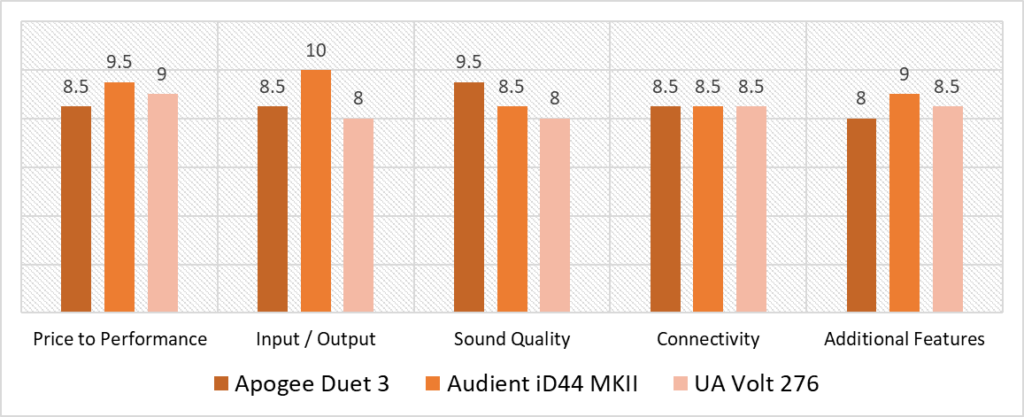
Despite a tough competition between interfaces, the difference between the highest and lowest scoring units is only 0.5 points. Interestingly, the scores of various interfaces lie very close to each other in all categories, except in I/O, where the Audient iD44 leads by a solid 2 points. Offering a 20×24 I/O configuration, the iD44 knocks the competition out of the park when compared to the Duet’s 2×4 I/O and Volt’s 2×2 I/O channels. No other category shows such disparity; one unusual trend though can be seen in the Connectivity category. Since all interfaces have USB-C ports, each unit scores the same 8.5 points in Connectivity.
The excellence displayed by the iD44, however, in all categories is unparalleled; it leads the charts in all categories except Sound Quality where it only falls behind the incredible sounding Apogee Duet by 1 point. Offering Loopback control, standalone mode, a DSP mixer, input conditioning, ADAT and Word Clock I/O, there is no match for the additional features paired with the iD44.
Although the iD44 is the most expensive interface of the lot, it fares the best in Price to Performance, leaving behind even the Volt 276, which is the cheapest. While the 276 offers interesting additional features like Vintage and Compression effects, has USB-C connectivity and great sound quality which make a strong case for its incredible price to performance ratio, the overall performance of the iD44 in terms of I/O, connectivity and sound quality still places it at the top.
Although the Apogee Duet 3 only bags one top spot, it achieves this feat in the most important category of Sound Quality where the Duet dominates over the iD44. The unit’s limited I/O channels and quantitatively few additional features i.e. Channel strip, Apogee Control Software etc, though, place it at the bottom of the scoreboard in these categories.
After intensive testing and scoring, the iD44 emerges as the best interface for Logic Pro with the highest average score of 9.1. With its ease of set up, seamless integration into the DAW and smooth recording experience, there is little the iD44 doesn’t offer. Coupled with excellent sound quality and additional features, the iD44 is one of the best interfaces that you will find for use with the Logic Pro!
![Best Audio Interface with MIDI [2023 Reviewed] Best Audio Interface with MIDI [2023 Reviewed]](https://ProRec.com/wp-content/uploads/2023/06/MIDI-Keyboard-180x180.jpg)
![Best Audio Interface for GarageBand [2023 Reviewed] Best Audio Interface for GarageBand [2023 Reviewed]](https://ProRec.com/wp-content/uploads/2022/05/garageband-180x180.png)
![Best Audio Interface for Voice Over [2024 Compared] Best Audio Interface for Voice Over [2024 Compared]](https://ProRec.com/wp-content/uploads/2023/03/voice-over-180x180.png)
![Best USB-C Audio Interface [2023 Reviewed] Best USB-C Audio Interface [2023 Reviewed]](https://ProRec.com/wp-content/uploads/2022/08/usb-c-port-180x180.png)