As an Amazon Associate ProRec.com earns from qualifying purchases. Any links that take you to products are affiliate links, and we may earn a commission if you make a purchase. We appreciate your support.
All text and image links lead to Amazon unless stated otherwise. All product scores are based on ProRec’s in-house scoring model
| Thumbnail | Audio Interfaces for Mixing and Mastering | ProRec Score | Price |
|---|---|---|---|
 | 8.4 | Check Price on Amazon | |
 | 8.1 | Check Price on Amazon | |
 | 7.4 | Check Price on Amazon |
Introduction
If you’re writing good music and have developed critical listening skills, and you’re now looking to record instruments, then getting an audio interface is the first step to take your production game to the next level.
When choosing an audio interface for mixing and mastering, the quality of your conveters (DAC and AD/DA), as well as preamps, plays a huge role. You get much more granular and cleaner tracks with well-equipped preamps and good digital/analog conversion. Additionally, you also want an interface that gives you a latency free experience, so you can properly record in tempo.
As far as the number of I/O, you have a lot of options to choose from and it all depends on your budget and use case (how many instruments you would like to record at once). Generally, 2 to 4 inputs is a good place to start but you can get an entry level small 2 channel interface or go all the way up to an 8 channel if you need to record a live setup or drums.
Some interfaces also implement a lot of features for the monitoring section. For example, some have mono, dim, mute, metering, and multi-channel listening functions. Decent interfaces also come with a built-in DSP that can run plugins, as well as ADAT/SPDIF for further expansion. However, you probably won’t just be using the interface for monitoring, so choose one that also allows you to record properly as well.
We have tested several cheap interfaces before in untreated environments, and they sound really bad, which isn’t ideal for mixing. We recommend that you focus on isolating your environment, buying good monitors, mix consoles, cabling and even a good pair of headphones for accurate playback. Complement this with a decent audio interface and you will be set for years.
Recommended Read: How to Choose an Audio Interface
Best Audio Interface for Mixing and Mastering Reviews
All text and image links lead to Amazon unless stated otherwise. All product scores are based on ProRec’s in-house scoring model
The Apollo Twin X QUAD Heritage is a compact high-end interface. It features an instrument level input on its front panel along with 2 XLR/TRS input jacks on the rear panel. These inputs are fed to 2 HQ Unison preamps. The Unison really stands out when loading different bass and guitar amp models, processors, and classic channels strips.
These models apply modeling algorithms to the preamps while altering the behavior of the preamps’ analog circuits. When we put these models to test, they resulted in incredibly precise emulations of real analog mixing equipment and consoles.
In addition to analog inputs, the Twin X features an optical digital input socket that can be either operated in ADAT or SPDIF mode. The SPDIF input mode can only be used if the interface is running at a sample rate of 96kHz or less, while the ADAT mode enables you to connect 8 extra inputs. However, it can only process 2 inputs at 192 kHz or 178.2 kHz or 4 inputs at 96kHz or 88.2kHz,
In addition to the inputs, you’ll find a pair of main monitor outputs on the rear panel along with another output pair if you want to connect an extra set of monitors. You can also use these outputs as DAW auxiliary output channels. On the front panel, you’ll find a headphone output which has its own bus within the unit’s mixer. It can also send a different signal to the main/alternate outputs.
The unit has a pretty simple and user-friendly design. You’ll find most of its controls on its top panel. The first thing you’ll notice is the large volume encoder knob. This knob is mainly used to control monitor volume, but you can also use it to control headphone volumes and input gain. There are also a set of buttons below the knob that allow you mute/unmute monitors, toggle phantom power, and give you some control over your outputs and preamps. However, If you want to achieve Twin X’s full potential, you’ll have to look to UA’s console software.
The Apollo Twin X Quad sounds amazing! UA has installed some incredibly transparent preamps into this thing! We tested the Twin X for a few weeks alongside other comparable interfaces. We can confidently say that NOTHING sounds as good as the Twin X. Plus, monitoring the unit is incredibly easy. The unit also enabled us to install plugins with a lot of options to choose from, so you’ll probably find some to mix with or ones for tracking. Eventually, you’ll get addicted to how well these plugins work without even causing latency issues, so you fall into the rabbit hole of installing plugins.
What really sets UAD apart from its competitors is that its products have dedicated SHARC DSP chips that actually run the plugins. This means that the plugin processing is done within your interface itself which puts zero load on your CPU while also running at a zero latency. Essentially, this is why UAD products are so popular among artists/producers.
If you’re looking to mix and master, then you’ll need a lot more DSP. The Twin X DUO (predecessor of the QUAD) quickly runs out of DSP power. On the other hand, the QUAD has additional DSP cores which makes it much more powerful. Certain UA plugins require huge DSP power, and you might use several. Plus, when you start mixing, you will also need additional DSP cores if you want to avoid sluggishness. This is where the QUAD’s power really manifests! In addition to that, the Twin X QUAD features Thunderbolt 3 connectivity compared to the older versions’ TB 2. The QUAD also features better ADAT expansion capabilities compared to its predecessors.
The Twin X QUAD does have some drawbacks. For example, when we put the UA plugins to use, we had to connect a Satellite/Apollo to the computer. Additionally, the QUAD needs a 12V power source to function. So, if you are traveling, you can’t just plug in your interface to your laptop and expect the TB 3 connection to power it. The unit is also somewhat expensive compared to other similar products. While we did not face any latency issues within the Console app, we did get some latency When working in a DAW environment.
The Apollo Twin X QUAD is undoubtedly a leader in its class. Built by Universal Audio, the Twin X QUAD is one of the most powerful interfaces in the market. It has a ton of features including a 127 dB D/A dynamic range, a bundle of UAD analog emulation plugins, as well as access to a packed analog studio.
Apollo Twin X QUAD Benefits
The unit features incredibly transparent preamps! It produces amazing sounds while allowing you to monitor very easily.
You get access to a huge library of great plugins.
The QUAD has built-in SHARC DSP chips which means that plugins are processed on the interface itself and with zero latency. Plus, your CPU doesn’t have to do any extra processing.
The unit has a lot of DSP power! You can mix, master, and run several plugins without running into sluggishness or lags.
The ThunderBolt 3 is a huge upgrade from the TB 2.
Apollo Twin X QUAD Drawbacks
You need to connect a Satellite/Apollo to your Computer at all times if you want to use the UA plugins.
The unit requires a 12V power connection to operate. This isn’t very convenient if you’re traveling and don’t have access to an external power source.
The QUAD is considered to be somewhat expensive, but you do get a lot of features.
You might face some latency issues if you connect your interface to a DAW. However, you won’t have any of such issues if you’re using the console app.
All text and image links lead to Amazon unless stated otherwise. All product scores are based on ProRec’s in-house scoring model
The iD44 is a Well-designed Thunderbolt 3 audio interface. On its rear panel, it features 4 XLR/TRS combo inputs along with 4 main outputs (2 pairs of balanced lineouts). Its Input channels 1 and 2 also have sends and returns sockets for pre-conversion along with 2 JFET-based DIs. The iD44 also supports ADAT expansion capability for a max of 20 inputs and 24 outputs.
On the front panel, the iD44 features two ¼’’ headphone outputs each with a separate volume encoder knob. You can find these knobs on the main panel of the interface next to the big monitor dial. This panel also features a set of buttons: cut, dim, mono, and talkback (which requires an external mic). It also features 3 programmable buttons namely F1, F2, and F3 which can be programmed to perform different functions. The big monitor button can also serve as a virtual mouse and scroll wheel by toggling the iD function button.
The 4 XLR/TRS inputs are all fed into 4 separate preamps. Each of these preamps has its own gain control knob, phantom power toggle, 10dB pad, and HPF(High Pass filter) switch. The iD44 also features a bunch of LEDs that go from 0 to -36 dB which indicate the status of the interface.
With regards to sound quality, we found the output on this unit to be incredibly clear! We tested the unit with a MOTU 8Pre and a Behringer AD8200 which we connected via ADAT. We noticed some major improvements, probably because of the ID44’s great converters. Everything we recorded using the ID44 sounds amazingly crisp and clear! We genuinely can’t wrap our heads around how good the audio quality is. Additionally, the unit boasts an almost zero latency, you really won’t notice any lag. The unit’s preamps are also very accurate and clean. They provide a lot of headroom with almost no noise. The DI guitar outputs also slightly and subtly boost bass and low-end harmonics.
When you’re mixing and mastering, you’ll really like how smooth the knobs feel. They have just enough resistive “feel” to them so you’ll definitely enjoy the fine-tuning process. Additionally, toggling the buttons on the ID44 feels really satisfying. The programmable buttons are also extremely easy to set up. We did for example use one as an aid control ( it enables the main volume encoder to be used as a surface control) which was extremely helpful.
You don’t really have to process your recordings a lot, because they’ll probably already sit well in the mix. So, you can definitely use the ID44 to create commercial songs. The unit’s DA converter has a great dynamic range. So, any untame transients will really stand out. The Unit also contains a great DSP mixer which is pretty useful. You really will appreciate being able to mono or A/B audio with just a toggle of a button, especially if you have two sets of monitors. While there were issues reported with older drivers, we did not face any issues with this version.
The device does have some drawbacks. For example, the sensitivity of the volume knob is pretty high, so you might skip several dB levels if you aren’t careful enough. Plus, the device output isn’t really loud. you might need to crank the knob to its max to get decent levels. Also, the ID44 doesn’t feature a MIDI connection which might be an issue for some. Additionally, the 4 analog input sockets can’t handle a full band live recording, however, they will suffice if you’re in a studio environment or for any other purposes really.
Finally, you would expect the ID44 to provide 192kHz at his price tag. However, the ID44 has a maximum sample rate of 96Khz. At this price range, most audio interfaces provide a 192kHz sample rate, which means that the ID44 is lacking in terms of sample rate.
Compared to its predecessor the ID22, we found the DAC in the ID44 to be a significant upgrade. While the audio does sound a bit darker, the output sounds much wider in the ID44, plus there’s better separation between its elements. The ID44 also has additional features and inputs compared to the ID14 and ID4. The ID44 will definitely set you back more than the other cheaper models. However, it produces excellent audio with very little noise while also giving you room to play around 60dB of extra gain. It’s also compact and allows for Extra I/O through its ADAT expansion, so it’s undoubtedly worth the extra buck!
The ID44 has a very sturdy build. It’s fully enclosed in metal so it feels pretty hefty. You will definitely feel the weight while pulling it out of the box. This doesn’t mean the interface is “heavy”, it just feels very well-designed. Overall, the build quality of this thing is truly remarkable. It has incredible preamps and produces extremely clear audio. Add to that its ADAT expansion capability. And we can guarantee that you will be using this for several years.
Audient ID44 Benefits
The unit produces incredibly crisp audio with almost zero latency. Its sound quality is hands down one of the best in the market.
The preamps provide a lot of headroom, plus they’re extremely clear.
The knobs and buttons are really satisfying to use. They’re really smooth, yet they have just enough “resistance”.
The unit has 3 different reprogrammable buttons which can be really handy.
The DAC has a great dynamic range
Audient ID44 Drawbacks
The unit isn’t very loud. You have to crank the volume all the way up to get decent sounds.
The unit doesn’t feature a MIDI connector which can be an issue for some.
You only get up to a 96kHz sample rate.
You only get access to 4 analog inputs. So, you probably won’t have enough inputs to record with a full band. However, these inputs will suffice for almost any other purpose.
All text and image links lead to Amazon unless stated otherwise. All product scores are based on ProRec’s in-house scoring model
The Focusrite Clarett+ 2Pre is a USB 2.0 audio interface. It features a dynamic range of 192kHz and a 24-bit depth. On its front panel, the Clarett+ 2Pre has a large monitor control knob, a set of LEDs, and 2 XLR/TRS analog combo inputs each equipped with a phantom toggle and separate mic-pre(as the name suggests). The unit also has MIDI I/O connectors, 4 line outputs, and an optical input socket on its back panel. You’ll also find a ¼’’ standard headphone output socket which has its own separate volume control knob.
The unit also contains Focusrite’s “Air” feature. This enables the unit’s preamps to emulate the sound of the ISA 110 mic preamp. This is done by the extra pair of high shelving which shapes high frequencies and boosts color, along with the added 2.2k impedance switch on the mic inputs. The Air features works exceptionally well on acoustics, electric guitars, and vocals. You can also switch your preamp inputs to pass through a high impedance JFET circuit which works exceptionally well with instruments.
The 2Pre also features an ADAT input socket which enables you to connect up to 8 additional inputs. The unit also contains the new Cirrus Logic converters which are extremely powerful. The dynamic range also had a significant increase in line outputs from 118 dB to 124 dB and from 115 dB to 118dB in headphone outputs. The total harmonic distortion (THD) was also reduced by 3 dB in the input stage as well as in the line and headphone outputs.
With regards to sound quality, the unit has decent preamps. Plus, at its price tag, you’re getting A LOT. We thought that “Air feature” was just a marketing stunt, but it genuinely improves audio. We’re really using it to record everything. And It works wonderfully, especially with duller voices/mics. Also, the audio clarity on the Clarrett+ preamps is immaculate for the price. We even maxed out the pre-gain and got no noise whatsoever. You really will only ever get this crisp and clean audio with professional interfaces. Additionally, there is almost zero latency on this thing. We’re not saying this is as good as the more high end interfaces, but considering how cheap it is, you are getting a bang for your buck here.
In comparison to its predecessors, the preamps on the 2PRE are the same ones used in previous Clarett models. They boast low noise, low distortion, and a high headroom. The 2PRE does have a slightly more dynamic range though, where it features a 119dB range as opposed to the 118dB. The MIDI I/O and ADAT optical input are also present in both models. This means that the expansion capabilities were carried over to the newer model which is really helpful
With respect to mixing and mastering, the predecessors of the 2PRE already had great DACs to begin with. However, the DACs on the 2PRE are just different beasts! You really won’t find any DAC that provides this good audio quality with as much detail in the Focusrite line. Additionally, Focusrite did a great job improving stereo imaging and instrument separation on the new 2PRE. The unit also allows you to run the same track through both your monitors and headphones which is really useful for your purposes.
The unit has a few drawbacks. For instance, Focusrite didn’t put any effort into improving the latency on the 2PRE. Essentially, the latency issues which were present in the old Scarlett models are being replicated in the 2PRE. This is particularly evident when you want to track vocals. Also, you don’t have a lot of gain to play around, you really have to max out your gain on your acoustic guitar and dynamic mic just for fingerpicking.
Also, some people have reported issues with playback. However, we really didn’t run into any such issues on our Mac. This can possibly be only exclusive to Windows systems. Finally, the 2PRE doesn’t feature a Thunderbolt 3 connection which isn’t very progressive. But, there aren’t really a lot of interfaces at this price range that feature the TB3.
The 2PRE really is a powerful interface, especially for its price tag. You can opt for either the Clarett or Clarett+ which is slightly better. You are getting a bang for your buck if you go with either. The Clarett is a simple, compact, yet very powerful interface that is certainly worth checking out, especially if you are on a budget.
Focusrite Clarett+ 2Pre Benefits
It features AIR mode which sounds exceptionally great with vocals.
It contains high quality preamps which produce an extremely clean and granular output with almost zero noise.
The unit boasts almost zero latency.
The unit contains an amazing DAC which is the most important component for your mixing and mastering purposes.
Focusrite Clarett+ 2Pre Drawbacks
You don’t get a lot of gain to play with. You have to max your gain to get a decent output.
Some people have reported driver related issues on Windows Systems. However, we had none using our Mac.
The unit doesn’t feature a TB3 connection, which is a bit disappointing. However, most interfaces at this price range don’t really feature TB3 so it is expected.
Verdict
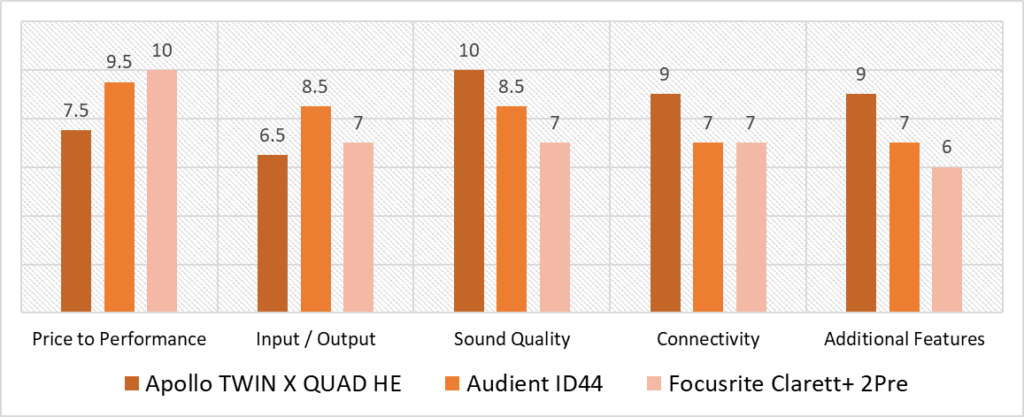
According to our scoring model, you can see that all 3 interfaces score fairly well, with the lowest average score being 7.4. If we look at each category separately, the highest variance is in the Price to performance, Connectivity, and Additional Features categories. To break it down, while the Apollo Twin X falls behind in terms of price to performance, it outperforms both the ID44 and 2Pre in both connectivity and additional feature categories. The ID44 and the 2Pre also go head to head in most categories.
Out of all 3 interfaces, the Apollo Twin X has the highest average score of 8.4and it outperforms its competition in 3 out of 5 categories. With the Apollo Twin X, you get the best sound quality, performance, and additional features. It also features Thunderbolt 3 connectivity which is one of the best ports you can find on the market. However, the Apollo’s performance does come at a greater cost ( almost 3 times more than the 2Pre and the ID44), so that is something you should keep in mind. However, in our opinion, what you get in terms of sound quality and extra features justifies the price.
While the Apollo is the highest performer on the list, the Audient ID44 is a respectable runner-up. In fact, you can see that the variance between the ID44 and the TWIN X is only 0.3, which puts them at an almost equal level. Audient units have never ceased to impress us, especially the ID line of products. So if you want a well-rounded unit that produces great audio at a really competitive price, then the ID44 is worth considering, the unit does not disappoint by any means!
Nevertheless, the Apollo TWIN X QUAD undoubtedly beats the rest of the competition and it is, according to our tests, the best audio interface for mixing and mastering! The unit has amazing build quality and a lot of features, all while being fairly simple to use. You really won’t find any shortcomings when it comes to sound quality. It has a lot of DSP power which is a much needed feature lacking in the DUO. We also can’t put into words how amazing the UA plugins are. They’re incredibly powerful, and we genuinely can’t get enough of them. The TB 3 and ADAT expansion were the cherry on top. Overall, the price of the TWIN X QUAD is more then justifiable. If you want an interface that will take your production game to the next level, then the TWIN X QUAD will not disappoint!
Frequently Asked Questions
Do I need an Audio Interface for Mixing and Mastering?
If you are not recording vocals or external instruments, then you don’t really *need* an interface. However, this is only the case if you already have recorded instruments/vocals. You can then mix and master without an interface.
Your laptop’s built-in sound card isn’t really suitable for the job, it will produce a lot of noise (picking HD activity, buzzing if you move the screen, etc.). In other words it is inefficient for critical listening. An interface, on the other hand, produces a much more accurate and consistent output.
Mixing and mastering are dependent on your ability to hear. That's why built in sound cards aren’t recommended. They have poor sound quality.
Can I use a cheaper Audio Interface for Mixing and Mastering?
Higher price means higher quality. Ideally, you should go for at least a mid range interface that can keep you going for at least a few years. Cheap interfaces usually suffer from latency issues which can really interfere with mixing and mastering.
We have tested several cheap interfaces, and that's not to say that they’re terrible, some of them do sound decent. However, using a cheap interface in an untreated environment is straight up awful. DACs really impact how well you can monitor your outputs. Since cheaper interfaces have lower quality DACs, it will affect your ability to monitor your outputs.
What is the most important aspect of an Audio Interface for Mixing and Mastering?
It really comes down to the unit’s Digital to analog converter(DAC). However, they really have no impact on the quality of the sounds in your mix. So if you don’t need an interface for recording purposes, you can definitely opt for a standalone DAC. However, you might as well just buy an interface since there is almost no difference in their price and performance. Plus, you get way more features with an audio interface than you would with a DAC.
Other than an Audio Interface, what else will I need for Mixing and Mastering?
For mixing and mastering, you mainly need an interface for its monitoring capabilities. Other than an interface you’ll also need decent monitors, headphones, mix board, and good cabling.
A good room is a prerequisite for a good mix. That's because speakers are always impacted by the environment they are in. Without a well-isolated environment, you’re playing the guessing game trying to figure out how the mix will turn out. This is a common issue with people who are just starting out. mixing is all about listening and addressing things as they come up, so if you’re unable to properly monitor, you really won’t detect the inconsistencies in your tracks.
![Best Guitar Audio Interfaces (Electric & Acoustic) [2023 Reviewed] Best Guitar Audio Interfaces (Electric & Acoustic) [2023 Reviewed]](https://ProRec.com/wp-content/uploads/2022/06/guitar-recording-180x180.png)
![Best 10 & 12 Channel Audio Interface [2024 Reviewed] Best 10 & 12 Channel Audio Interface [2024 Reviewed]](https://ProRec.com/wp-content/uploads/2023/08/audio-interface-1-180x180.jpg)
![Best Wireless Audio Interface with Bluetooth [2023 Reviewed] Best Wireless Audio Interface with Bluetooth [2023 Reviewed]](https://ProRec.com/wp-content/uploads/2023/06/bluetooth-180x180.jpg)
![Best Thunderbolt Audio Interface [2024 Reviewed] Best Thunderbolt Audio Interface [2024 Reviewed]](https://ProRec.com/wp-content/uploads/2023/07/Thunderbolt-180x180.jpg)