As an Amazon Associate ProRec.com earns from qualifying purchases. Any links that take you to products are affiliate links, and we may earn a commission if you make a purchase. We appreciate your support.
All text and image links lead to Amazon unless stated otherwise. All product scores are based on ProRec’s in-house scoring model
| Thumbnail | 6 Channel Audio Interfaces | ProRec Score | Price |
|---|---|---|---|
 | 8.8 | Check Price on Amazon | |
 | 8.5 | Check Price on Amazon | |
 | 7.7 | Check Price on Amazon |
Introduction
If you’re in the market for a 6 channel audio interface, then you know that the options are somewhat limited. There are always conflicting reviews and comments that keep you from deciding what interface is the best for your needs.
With 6 channels, you get a bunch of inputs and outputs. This means that you’re either wanting to record a live band, track some drums, or have a more elaborate use case that does not fit into what most people do i.e. record at most a couple channels at once. If you have a larger setup then you may also consider 8 or 16 channel interfaces, depending on what you’re looking to do.
When choosing a 6 channel audio interface, the criteria for selection remains the same. You just have a need for additional channels but everything else is pretty much standard. You want to get an interface that offers good AD/DA converters, solid preamps, the type of connection you want (USB or Thunderbolt) and so on. You also want to go for an interface that has generally positive reviews all over the internet, so you know that your investment is worth it in the end.
Driver configuration is arguably as important of a factor as anything else. The reason why we always recommend going for interfaces that have good drivers is because you do not want to spend a lot of time troubleshooting the interface on a day to day basis. If you get something off brand and generic, you will almost always run into this issue. It is always beneficial to get an interface by a manufacturer that is well known in the market for their good driver reputation.
Finally, every interface is different. Some have additional features such as SPDIF/ADAT expansion or onboard DSP that lets you take some load off your CPU. Whatever you choose, make sure that you establish your use case before you go invest in a new interface. Buying gear becomes a lot easier when you know exactly what it is you are trying to achieve.
Recommended Read: How to Choose an Audio Interface
Best 6 Channel Audio Interface Reviews
The MOTU M6 is a 6-in/4-out USB-C audio interface that features an LED screen and offers a maximum sampling rate of 192khz at 24-bit depth. The unit comes with a USB-C to USB-A cable as well as an optional DC power adapter that is only required if the interface is connected to a USB-A host. .
The front panel is divided into two sections. The left section has 4 gain knobs, with 60db of boost for each mic input. All inputs also feature a dedicated 48v phantom power button, as well as individual buttons for direct monitoring.
The full-color, high-resolution LCD to the right allows for all input and output levels to be monitored at all times for possible clipping. There is a knob located to the left of the LCD screen that allows you to adjust the volume balance between the computer output (via USB) and the live inputs that are being monitored through the hardware (using monitor buttons). The primary monitor knob controls the output volume on the back panel. There are also two headphone outputs on the right end front with dedicated volume knobs.
On the rear panel you’ll see a power switch, a power adapter port, 2 standard MIDI ports, and a USB-C port. To the right, there are four quarter-inch outputs (B for secondary audio destinations and A for primary speakers). To the right there are two line inputs that accept a balanced or unbalanced plug. In the right-most section, you will find four XLR/TRS combo jacks that can accommodate both mic cables and quarter-inch cables, supporting both balanced and unbalanced connections.
As for the build quality, the M6 has a solid construction with sturdy buttons, each with its own feel, true to the design. The knobs do not feel scratchy and the unit overall has a premium feel.
We started out by installing drivers on a Macbook and plugged in an SM-57 to track out some acoustic guitars (an Epiphone DR-100). The preamps had a transparent, clean, and crisp sound. The frequency response was flat, excellent for recording master-ready mono (left and right) panned tracks for a wider stereo width with smart positioning.
To test out the line inputs, we plugged in a PRS SE Custom 24 electric guitar directly into the interface and strummed some blues, there was absolutely no static noise. As for the vocals, there was a bit more mide-range compared to the M4. The top end between M6 and M4 was comparable as well. But overall, the sound was pristine. The PRS and the vocals sounded perfect together, exactly as they should.
The M6, released in 2022, is preceeded by the M2 and the M4 that came out in 2019. The M6 has six inputs and four outputs, while M4 has 4 inputs, 4 outputs and M2 has 2 inputs and 2 outputs. The M6 also offers more connectivity options and when it comes to output levels, M6 performs +2 dBu higher for balanced plugs and about +6.5 dBu higher for unbalanced plugs. One primary difference between M6 and its predecessors is the dedicated power input (M2 and M4 don’t have it).
While the M6 packs a strong punch, there still are some things we’d like to improve. The LED display is bright and super helpful but it does not have the best visibility from an angle. Having an OLED screen would have solved this issue. Secondly, all 6 input slots are located on the rare panel which makes it challenging to plug/unplug instruments or mics, especially when you have a lot going on and you have to move back and forth with the mics/instruments.
To sum it all up, the MOTU M6 is a complete package. It’s a versatile, power-packed unit that offers excellent sound, a decent number of inputs/outputs for any studio, and comes at a reasonable price point. So much so that calling it an all-rounder interface would be an understatement.
MOTU M6 Benefits
Easy setup and driver installation
It has a great build and the knobs don’t feel scratchy
MOTU M6 makes it easy to record MIDI instruments
MOTU M6 Drawbacks
The LED display does not have the best visibility from the sides
All input slots are located at the back panel, which can be a hassle
There’s no way to adjust relative monitoring levels of the direct-monitored signals
All text and image links lead to Amazon unless stated otherwise. All product scores are based on ProRec’s in-house scoring model
The Komplete Audio 6 Mk2 is a 6-in/6-out audio interface. It offers a maximum sampling rate of 192khz at 24-bit depth. The unit comes with USB 2.0 cable and Native Instrument’s music production software, which includes a DAW (MASCHINE), sampling platform (KOTAKT), and software with libraries and synths (REAKTOR). The unit is bus-powered via a USB 2.0 or higher (no external power adapter required).
To the left, on the front panel, you’ll find 2 inputs and gain knobs, with substantial headroom for each input. There’s also a Line/Inst switch button for each input that is used to switch between a line-level source (like a synthesizer) and a guitar or a bass. There is a mono/stereo switch right next to these two inputs for monitoring mono sources connected to the inputs (via direct monitoring) and listening to a stereo source connected to any of the four input slots (2 inputs at the back). The 48V phantom power button can be enabled for IN 1 and IN 2 when using a condenser microphone via XLR.
A switch labeled “1-2/3-4” is used to toggle the direct monitoring feature from IN1-IN2 to IN3-IN4. The balance between the inputs (direct monitoring) and the computer’s audio for the output to the headphones is controlled with the Input/Host knob. The right section includes headphone outputs (named Vol 1 and Vol 2) and their respective volume knobs.
The top of the interface has three things — status LEDs, metering, and OUT 1 and OUT 2 volume knobs. The back panel has ports for the USB connector, MIDI IN and MIDI OUT, 4 outputs, and two inputs (IN 3 and IN 4). Any additional equipment using coaxial RCA cables is connected to SPDIF 5/6 IN and OUT ports.
The Komplete Audio 6 Mk2 is a robust and sturdy interface. The knobs don’t wiggle and the box feels solid. For the price of the unit, it is lightweight, sleek, and well-built. If you’re on the fence about this interface having a plastic like built, don’t worry. It’s mostly made out of metal.
The interface is class-compliant on Mac so we did not have to install any drivers. We simply plugged in an SM-57 microphone, a guitar, and a synth (Moog) via 1/4″ cables and MIDI. Right off the bat, buffer lag was virtually non-existent, the guitar tone was awesome through the interface, the preamps are pristine and the vocals came out warm and crystal clear, the synth crisp, just as it should be.
Furthermore, the interface comes with a lot of useful software that is versatile and when used in the right context produces a powerful output. The Replika Delay, in particular, easily has the potential to become your go-to delay. Similarly, the Monark plugin, which is basically a virtual synth, sounds extremely close to the Moog synthesizer. All of these applications can be used in a studio or a live environment, the latency is almost non-existent and the direct monitoring feature is a blessing!
The KA 6 Mk2 has improved in many ways as compared to its predecessor the non Mk2 version i.e. the KA 6. The upgraded interface offers direct monitoring, a mono/stereo switch as well as channel switching (1-2 / 3-4) for blending audio playback during recording. Quite a bit of features for a modded (Mk2) version, most manufacturers usually release a new model, so Native Instruments have actually done a pretty good job here in the sense that this interface does not limit the engineer. Plus, the Audio 6 MK2 has two headphone outputs with individual volume controls, whereas the Audio 2 only has one.
The primary difference between Komplete Audio 6 MK2 and Audio 2 therefore comes down to better connectivity options and more advanced monitoring capabilities — including the LED VU meters (that Audio 2 lacks).
While we found the KA 6 Mk2 to be a solid unit, there are a couple things that could have been better, fortunately they are mostly design related so it’s nothing that impacts the functional output. For starters, the volume knob on the top translates into a bad design for stacking purposes, making the unit prone to damage in rigs or during long trips. Similarly, the knobs have some plastic incorporated, which is standard for most interfaces, but the way this unit is designed makes things a little less durable. The build quality otherwise is great, the knobs definitely could have been better.
Secondly, we didn’t like having level meters on the top. It’s quite challenging to observe them when you’re sitting down in a chair — especially if you have a tall workstation or if you’re shorter. This is more of a preference than a drawback, but it is still something worth considering when making a purchase.
All things considered, the Native Instruments Komplete Audio 6 Mk2 is a pretty complete package. It’s versatile and delivers top-notch sound quality. It has enough inputs and outputs to cater to most home or project studios, and the price point is fair. We recommend this as a solid buy for anyone looking to get a 6 channel interface!
Komplete Audio 6 MK2 Benefits
It comes with its software bundle that includes a DAW (MASCHINE), sampling platform (KOTAKT), and libraries/synths (REAKTOR)
It offers a very low latency of 8-12 ms, depending on the sampling rate (for effects and both virtual and real instruments)
The interface is solely USB-powered
Komplete Audio 6 MK2 Drawbacks
The big volume knob on top can be a design trouble for those who travel a lot or have to carry a lot of equipment around
While most of the unit is metallic, some of the knobs have a plastic feel
The level meters on top of the unit can be hard to observe if you have a tall workstation
All text and image links lead to Amazon unless stated otherwise. All product scores are based on ProRec’s in-house scoring model
The Zoom H6 is a 6 in / 2 out portable handy recorder and interface combined together, capable of recording at a maximum sampling rate of 96khz at 24-bit depth. The unit comes with a couple of side accessories, including the main unit case, 4 AA batteries, USB cable, SD card, MS mic, XY mic, and a windscreen (sponge).
Unlike most traditional audio interfaces, Zoom H6 has ports, buttons, or features on almost all sides — left and right sides, as well as front, top and bottom.
The left side has two input slots (Input 1 and Input 2), an SD card slot, a Volume button, and a Power/Hold switch. The right side starts with a Mic/Line input jack that supports plug-in power. As we go down, there’s Input 3 and Input 4, a Scroll button to select menu items and confirm item selection, a Menu button to open menu and return to last screen, and a USB jack at the end.
The front is divided into three sections. The first section features a Input Volume L/R knob and goes down to four Input Volume knobs (one for each input). Between these four input volume knobs are four PAD switches (1-4). The second section has track buttons and indicators, labelled as L, R, 1, 2, 3, and 4. Right below them there are five more buttons (Stop button, Play/Pause button, Record button and indicator, Back button, and Forward button). The third section is basically just display.
The top features XY mic which is swappable with the MS mic attachment that the box includes. The bottom of the recorder features a Line Out jack, Remote jack (for remote control that’s sold separately), and strap holes.
Build-wise Zoom H6 is on the heavier side and has larger dimensions than its cousins (H2, H4, H4n), but this actually reflects its sturdiness and the extra features it comes with. H6 also has a rubberised, plastic casing that helps diminish handling noise if you’re holding the interface while recording.
Zoom H6’s portability and and multiple recording abilities, especially at this price point, make it an excellent offering. The unit is more of a field recorder than an audio interface, and Its best application is in a portable setting. We did however use it just like a regular interface. Using the menu is a breeze and the navigation all together is very user friendly.
We started out with inserting the batteries, powering the unit and hooking it up to a Macbook. Next, we positiond an acoustic guitar (Yamaha F310) with an Audio Technica AT2020 condenser microphone and began recording. The sound from the guitars wasn’t bad at all, the interface sounds a lot like the Focusrite Scarlett Solo. Pairing it up with the AT2020 was a must if we had to judge it for solo acoustic and vocal performances and we must mention that it did not disappoint. The mic’s signal had a little more high-end but nothing that couldn’t be controlled and utilized for the better while eq-ing later.
To cement our good evaluation of the unit, we had to test the mic (XY and MS) attachments it came with. Well, we got to say that the signal had great stereo width with both microphones. While we might not exactly use it to capture lead vocals, the mics were solid to capture any atmospheric sounds or to serve as a secondary mic while tracking guitars or doing back vocals. So whether it’s the mics, pre-amps, or the interface’s use in general, Zoom H6 will undoubtedly improve any engineer’s recording experience.
In comparison to its cousins, the Zoom H6’s robustness is enhanced by a rubbered/cushioned case, unlike the H4n Pro’s standard plastic case. Plus, H6’s superior battery life stands out — providing an impressive 20 hours of recording time on four AA batteries compared to the H5’s 15 hours with just two AA batteries.
Overall, the Zoom H6 also has more extensive storage and the provision for superior audio recording quality. The best part? H6 allows for extra elements like an X/Y shock-mounted capsule or a highly directional shotgun microphone capsule by eliminating the need for a separate grip or microphone (that its predecessors lack).
So what’s there not to like? Well, it doesn’t have anything to do with sound (considering the multipurpose ability and budget friendliness), durability or even portability. It’s just the battery time. Even the 20 hours of battery time isn’t enough sometimes and it’s more of a requirement issue. Especially for professionals who are out on tour, or shooting and recording for days. However, since the batteries are rechargeable, the problem can be solved by keeping a power bank around.
One more thing is that if you’re out recording on a windy day, you will have to mount the recorder and place yourself between the wind and the recorder to be able to get a somewhat clear signal. This little problem, however, only persists on a particularly windy or stormy day so nothing too serious.
Taking all factors into account, the Zoom H6 is an outstanding package in its class. Although it doesn’t sound as good as most standalone interfaces, its portability, price, and compact size make it an ideal companion for field recordings and on-the-go sessions, while still delivering exceptional sound quality. With its considerable battery life and the ability to expand its capabilities with add-ons, it is versatile enough to accommodate varied recording scenarios.
Zoom H6 Benefits
It’s a sturdy handy recorder so one can easily carry it around
The mic attachments offer excellent stereo width and help capture some sounds better than external mics ever would
Runs with just 4 AA rechargeable batteries
Zoom H6 Drawbacks
It is a heavy hand recorder — so dropping it on a concrete floor can leave some parts of it damaged permanently
Might not record well on windy/stormy days (but the windshield sponge helps)
The pad buttons are small and too close to the level dials
Verdict
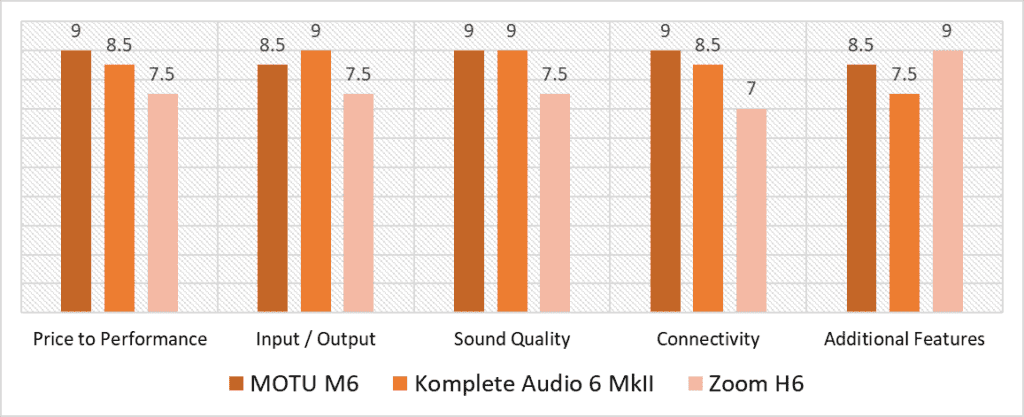
Based on our scoring model, you can see that there is a significant amount of variance in all 5 categories. While all three interfaces offer good value, the Zoom H6’s multi purpose nature hits hard and drives its score down in all categories, except for Additional Features where it scores the highest. The MOTU and the KA6 go pretty much head to head in all other categories otherwise, which makes them both a viable choice for anyone looking to buy a 6 channel interface.
The MOTU M6 remains consistent throughout, with only a 0.5 point variance between its highest to lowest scores in any given category. While the interface does well across all categories, it falls behind in Additional Features, where the Zoom H6 takes the lead because of its portability, and I/O config where the Komplete Audio 6 MKII surpasses the M6 for having two more outputs.
We would like to add that the Native Instruments KA 6 MKII proved to be a solid contender and rivals the M6 in all its glory in the Sound Quality and I/O config categories. Both interfaces are an excellent choice and offer excellent features, especially for the price.
Overall, after thoroughly testing out and weighing the pros and cons, the best 6 channel audio interface among the three is the MOTU M6 with an average score of 8.7 (only a 0.2 point variance with the KA6). The unit features a solid build, pristine preamps, and excellent round-trip latency. There is visible improvement over its predecessors the M2 and the M4 in terms of I/O, better connectivity and higher output levels. If you’re looking to get a 6 channel interface, you need to add MOTU M6 to your arsenal, especially if you have a need to get desired frequency responses out of your instruments without any limitations. Highly recommended!
![Best Audio Interface with DSP [2023 Reviewed] Best Audio Interface with DSP [2023 Reviewed]](https://ProRec.com/wp-content/uploads/2022/09/DSP-180x180.jpg)
![Best DC Coupled Audio Interface (Input & Output) [2024 Reviewed] Best DC Coupled Audio Interface (Input & Output) [2024 Reviewed]](https://ProRec.com/wp-content/uploads/2022/07/2-channel-interface-180x180.png)
![Best CHEAP Budget Guitar Audio Interface [2023 Reviewed] Best CHEAP Budget Guitar Audio Interface [2023 Reviewed]](https://ProRec.com/wp-content/uploads/2022/06/guitar-recording-180x180.png)
![Best iPhone Audio Interface [2023 Reviewed] Best iPhone Audio Interface [2023 Reviewed]](https://ProRec.com/wp-content/uploads/2022/08/iPhone-180x180.png)