As an Amazon Associate ProRec.com earns from qualifying purchases. Any links that take you to products are affiliate links, and we may earn a commission if you make a purchase. We appreciate your support.
All text and image links lead to Amazon unless stated otherwise. All product scores are based on ProRec’s in-house scoring model
| Thumbnail | Thunderbolt Audio Interfaces | ProRec Score | Price |
|---|---|---|---|
 | 9.3 | Check Price on Amazon | |
 | 9.2 | Check Price on Amazon | |
 | 8.8 | Check Price on Amazon |
Introduction
Compared to USB, Thunderbolt and FireWire have their own chipset for handling the communication protocol. This is why USB is cheaper to implement, however, it isn’t designed to handle continuous data streams like TB or FireWire (especially at higher bit rates). With TB you have less protocol overhead and as a result there is lesser strain on your CPU. In other words, you get smoother operation with superior technology.
When choosing a Thunderbolt audio interface, one thing to keep in mind is that newer Windows machines do not have support for any Thunderbolt versions older than 3. On a Mac you can have Thunderbolt 2 going to a Thunderbolt 4 port without any issues. This is alarming since Apple is always the first to limit support for older tech. So if you’re a Windows user, make sure to choose an interface with the latest (TB 3 or 4) technology. If your computer features a TB4 port, you can also connect USB-C interfaces, all you need is a USB A to C/B to C cable.
Other than connectivity, you want to make sure that your interface has good preamps and converters, solid driver support from the manufacturer and the right I/O configuration based on your needs. For more advanced users there are additional options such as an onboard DSP, ADAT/SPDIF expansion etc. For the best results, make sure to determine your use case prior to making your selection.
It is important to note that your interface’s connectivity has absolutely no impact on the sound quality. It is only a medium of communicating data to your computer. However, with a Thunderbolt audio interface you may experience better latency, but it is not always a given. The way the interface is manufactured plays a pivotal role. For example, a good manufacturer such as RME still sticks to the older USB 2.0 format with exceptional latency figures.
With that being said, there are definitely advantages of choosing a Thunderbolt interface. With USB, you’ll have a bottleneck with more mixer inputs which is not an issue with Thunderbolt. Then you have interfaces, such as the UA Apollo, that run native plugins alongside transmitting and receiving digital audio, requiring a Thunderbolt connection for more bandwidth.
Thunderbolt interfaces do cost more, but they are a worthy investment. You’re futureproofing your setup and investing in superior tech that is designed to stand the test of time.
Recommended Read: How to Choose an Audio Interface
Best Thunderbolt Audio Interface Reviews
All text and image links lead to Amazon unless stated otherwise. All product scores are based on ProRec’s in-house scoring model
The UA Apollo Twin X DUO is a 10 in / 6 out Thunderbolt 3 audio interface that features an on board DSP, built-in talkback, high quality Unison preamps with classic emulations, and high end converters with increased dynamic range and ultra low THD. The interface offers sample rates up to 192 kHz at 24-bit. It comes with the LUNA software and 5 additional plugins (Heritage Edition)
The top panel consists of the Level Knob for function controls, the Preamp button (activates input controls) and the Monitor button (activates output controls). You’ll also see various indicators for the Preamp Gain & Volume Level, Channel Selection, Input Meters, Input Source, Monitor selection, and Headphones. There is a talkback microphone present in the center. Towards the bottom, you will find the Option Display controlled by six option buttons. Like the Level Knob, these buttons have dual functions that work based on the selected mode.
The front panel features the Hi-Z Instrument Input and the Headphone Output (for ¼” stereo headphones). A Kensington lock is located on the side panel.
The rear panel has the input jacks for Preamp Channels 1 & 2 on the right, followed by DC-coupled Monitor Outputs. Next to these are the Line outputs 3 & 4. On the bottom-left corner, you will see the Power Supply Input and Power Switch. Above these are the optical inputs to connect gear with ADAT or S/PDIF, followed by the Thunderbolt 3 Port.
We started by recording some vocals using a Neumann TLM 102 mic. Undoubtedly, the preamps gave crystal clear audio. Thanks to the UAD low-latency plugins, we were able to push the voice to the front from the very beginning. This was super helpful, as it saved us time that would have been otherwise used up during the mixing process. The minimal real-time autotune and input monitoring gave us confidence upfront, improving the overall vocal performance.
Next, we plugged in a Gibson Les Paul Studio in the Hi-Z input. The sound quality was one of the best we’ve seen so far. Our recordings had rich and complex sonic pulses throughout. The depth was so undeniable, we could literally feel the hardware’s analog within the sounds. Recording the Apollo was a pleasurable experience, whether it was the tube warmth of the Pultec EQ as we played our guitars or the gentle limiting of the LA-2A as we recorded our vocals.
Another thing worth mentioning is that Apollo Twin X allowed us to not only enjoy the Realtime Analog Classic plug-ins but also play around with many UAD Powered offerings. The integrated DSP makes it convenient to directly run high-quality plugins with near-zero latency. You can access the Heritage Edition’s extraordinary library of analog emulations regardless of the buffer size, without taxing your CPU.
The Apollo Twin X offers twofold processing power in contrast to its predecessor, the Apollo Solo. The higher processing power allows Twin X to run a larger number of plugins through the interface simultaneously. The latter edition features dual mic preamps while the Solo only has one. Twin X also distinctively supports talkback microphone technology, as well as up to 8 channels of additional digital input via ADAT and SPDIF formats. The Apollo Twin X DUO Heritage Edition has the same hardware as the regular edition of the series, but it comes with a premium collection of award-winning UAD plugins. These include collections from Fairchild, Helios, Pultec, Teletronix, and UA.
Despite being such a feature-packed interface, the Twin X has a few shortcomings. For starters, a single headphone output isn’t ideal. With a product as professional and elaborate, there should have been an option for more than one person to monitor at the same time. The workaround is to connect a headphone amp to output 3 / 4 but this can get messy. Additional headphone outputs should have been included by default. Also, the integrated DSP can be used for mixing in the DAW but it didn’t get us far. We had to cut down on the number of plugins or freeze tracks to make things work more smoothly. If you need more DSP power then the QUAD version is a better choice.
Another downer for us was that the interface doesn’t come with a Thunderbolt cable. This is rather annoying considering that you can literally not run the interface without one! And while things were smooth on a Mac, on Windows the setup isn’t as easy so if you’re a windows user then be prepared for that!
At the end of the day, Apollo Twin X DUO Heritage Edition undoubtedly delivers supersonic, pristine clear audio performances. If you are looking for a product that can inoculate analog warmth in your recordings with one of the best emulation suites, this interface is your safest bet!
Apollo Twin X DUO Heritage Edition Benefits
Premium collection of award-winning UAD plugins (from Fairchild, Helios, Pultec, Teletronix, and UA)
Extremely feature-packed (ADAT/SPDIF/built-in Talkback mic)
onboard DSP for plug-in processing
Apollo Twin X DUO Heritage Edition Drawbacks
Limited DSP cores may require you to freeze tracks for heavier processing
Thunderbolt cable not included
All text and image links lead to Amazon unless stated otherwise. All product scores are based on ProRec’s in-house scoring model
Antelope Audio Zen Go Synergy Core is a high-end 4×8 USB-C bus powered desktop interface with an onboard DSP and FPGA chips, high clearance AD/DA conversion and dual mic preamps. The unit has a 24 bit operation with sample rate up to 192kHz.
The top view features the display to the left with the Gain/Volume metering and current clock sources supporting the internal, S/PDIF, or USB formats. Once the unit is ‘locked’ to an S/PDIF audio and clock source, the lock indicator present on the display lights up. Next to this, in the middle, you will find the Gain, HP/MON (for volume adjustments) and Antelope (to exit the menu and adjust brightness) buttons. A Rotatory Control is present to the right and the front panel is minimal with a pair of 1/4- inch TRS headphones jacks.
The rear panel features two line level / dual mic / Hi -Z mono Analog inputs followed by dual monitor outputs. To the right you’ll see two S/PDIF channels for incoming and outgoing stereo digital audio over coaxial RCA cables, followed by the Thunderbolt 3 port and a Kensington lock.
To set up the interface we logged in to the Antelope Audio account, downloaded the Mac installer, and followed the prompt. Once everything was ready, we hooked up a Shure SM7B microphone and began recording some vocals.
The preamps closely compete with other high-end models in the same price range. They sound warm while firmly adhering to the wide range. The audio quality is somewhat chewy, solid in any range, which is super-appealing, especially considering the interface runs on bus power. We further experimented with high dynamic bass to delicate synth sounds, and the sensitivities in the beats were extraordinary. To say that the audio clarity stands out among other interfaces wouldn’t be an understatement. The inclusion of thE DSP and FPGA chips is awesome for real time processing for any plugins that you’re using, taking the load off your PC.
It is worth mentioning that we had no driver or latency issues at any point. We consider this an improvement since it is usually a common critique for most AA products. Furthermore, the Zen Go comes with a larger bundle of FX processors in contrast to other interfaces which is nice, and you get two headphone outs, awesome for simultaneous monitoring.
The Zen Go Synergy Core was released by Antelope Audio in July 2022, just six months after its predecessor Zen Q, with Zen Go being the more affordable, road friendly portable version. The unit distinctively features a non-host USB charging port that allows for longer recording sessions. The Zen Go is available in both USB-C and Thunderbolt configs while the ZenQ only has a single Thunderbolt variant.
There is a slight difference in the trim/grin range of the mic inputs for the two (slight shift from 65+dB to just 65 dB max for Zen Go), it is nice to see that most of the cool features are still retained in the latter version. For instance, the dynamic ranges for convertors, harmonic distortion, bit depths etc remain unchanged. Not to mention, Zen Go also features all of the 37 plug-ins that come with the Zen Q!
While the Zen Go is an excellent interface, but like anything else we felt some things could have been better. For instance, the lack of ADAT format for clock sourcing was a bit disappointing for us to see. It could’ve been a great addition. Also, the plug-ins are great but unfortunately Zen GO doesn’t allow straightforward access to the individual plug-ins directly from your DAW. There’s a little more elaborate procedure for this, which we believe is unnecessary. While you can alternatively add FX from within the interface, this could’ve easily resolved and made everything a lot less complicated. Lastly, the synergy core implementation isn’t powerful enough for simultaneous use of multiple FX.
All in all, Antelope Audio Zen Go Synergy Core provides both audiophile front end as well as impressive on-board processing. The sound has just the right warmth and accuracy that you would want to see with your interface purchase. It’s accessible, dynamic, and highly portable – making it a perfect fit given its competitive price.
Zen Go Benefits
Enhanced processing powered by DSP & FPGA chips
Features an impressive collection of 37 high quality plug-ins
Digitally expandable over S/PDIF format
Zen Go Drawbacks
No ADAT format for clock sourcing
Cannot simultaneously use multiple FX
All text and image links lead to Amazon unless stated otherwise. All product scores are based on ProRec’s in-house scoring model
The PreSonus Quantum 2626 is a 26 in/26 out Thunderbolt 3 audio interface featuring a 192kHz sample rate and a bit depth of 24-bit. The unit is known for low latency (less than 1 ms), allowing you to record with no audible distortion.
The front panel features 8 XLR inputs. Channels 1 and 2 are dedicated for instruments while the remaining 3 to 8 are Microphone/Line level inputs. Each channel accepts a ¼ inch TRS connector and is equipped with its own (XMAX) microphone preamp. When an instrument or another device is engaged, the mic preamps are bypassed and the signal is routed to the instrument preamp stage. The LEDs (green, yellow and red) indicate signals exceeding 50 dBFS – 2.0 dBFS and -0.5 dBFS respectively.
The unit also features 48V Phantom Power in two banks of 4 inputs, channel dedicated Preamp gain controls, and a Main Volume Control with a -80 dB to 0 dB range. To the right you’ll also see two headphone outputs with their individual level controls, as well as a sync light for indicating world clock reception.
The back panel has the power button and the power connection to the extreme left, followed by the Thunderbolt 3 port. Next to these you’ll see the World Clock BNC I/Os and the Optical I/O. The middle back section features the SPDIF (allowing two channels of audio to be transmitted and received at rates up to 24-bit, 96 kHz) and the MIDI connections. To the right are the DC coupled Main Outs, 8 TRS Balanced Line Outputs for routing external devices, and 2 Preamp as well as Line outs.
As for the build, we can vouch that the interface is sturdy and well protected with a 1U rack-mountable formfactor that is rugged with an all-metal chassis and metal knobs.
To get things started we got a MacBook and proceeded with the installation process for the Universal Control App, which also installed the drivers on our device. We opened Logic Pro X, simply plugged in the Quantum 2626, and the entire setup was running within a couple of minutes without much effort.
We set up a Rode NT1 mic along with a Fender acoustic and began tracking. The XMAX preamps audio quality is both pristine and detailed. The converters sound superb, creating an open and clear sound on playback with no noticeable latency. The 2626 even rekindled enhancement in our older tracks while tempting us to create new ones right away on our first use. Given the flawless sound, price range and the effortless functionality, we couldn’t be happier. The UC software also comes with analyzer information which is an excellent feature.
Not only that, the undefiled audio of the interface sounds amazing with various instruments. It can definitely pick on the harmonic transitions and gives depth to the playback. For us, there were neither any glitches nor did we come across firmware issues. Safe to say, all those claims about 2626 being one of the fastest Thunderbolt so far are precisely correct!
Released in early 2020, Presonus Quantum 2626 is a streamlined version of its original predecessor Quantum 2632 that came out three years earlier. What makes 2626 take precedence is the fact that it features the same headline features, but at a reasonably reduced cost than the latter.
The newer interface has replaced the LED metering, digitally controlled preamps and the monitor-controlled functions. It is refreshing to see the reduction in latency, and the inclusion of lauded XMAS mic preamps. The host connection protocol has also been upgraded from Thunderbolt 2 to Thunderbolt 3. The noise and distortion specs, however, remain unchanged. We believe this is an amazing retention, despite the price reduction.
There is no denying that the 2626 interface is packed with goodness. But if we do look a little closely, there is room for a few improvements. For instance, things are unnecessarily complicated with the power button on the back panel rather than the front. A single Thunderbolt port and lack of individual phantom power switches also undermines the maximum usability.
We also noticed that to switch the inputs to line mode, you need to have a TRS cable as it can’t be done manually. Also, the box doesn’t include a connection cable, so you will have to buy one separately. Lastly, the interface lacks the function to automatically route inputs to outputs. This means that you can’t simply record a sound unless a DAW is enabled.
Regardless, all things considered, PreSonus Quantum 2626 remains the best-fitted choice in this price range. If you are looking to track eight (or more!) microphones with minimum latency and effortless functionally, 2626 is your safest bet. Without a doubt, it is one of the most feature packed Thunderbolt interfaces out there.
Quantum 2626 Benefits
Feature-packed interface with less than 1 ms latency and 26 I/O!
LED Metering, SPDIF and MIDI capabilities.
Easy, hassle free setup and installation.
Quantum 2626 Drawbacks
Power button on the back panel isn’t the best location.
Does not have individual Phantom Power switches.
Cannot automatically route inputs to outputs (you need your DAW for this)
Verdict
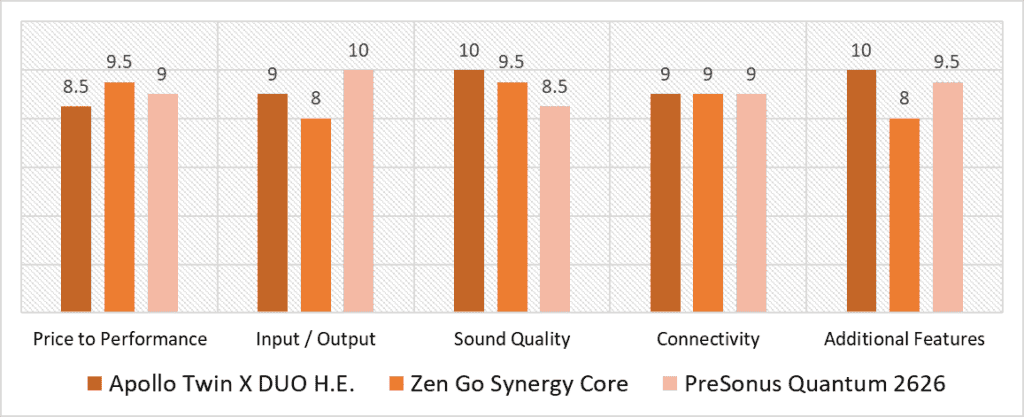
According to our scoring model, the I/O and Additional Features categories have the highest variance of two points, with the Connectivity category being uniform since all three interfaces feature the same Thunderbolt port. You’ll see a perfect score in 3 of the 5 categories, with the Apollo Twin X taking the lead in Sound Quality and Additional Features, and the Quantum 2626 acing the I/O category.
The Quantum 2626 and the Twin X rival each other head to head, coming really close in almost every category. The Quantum 2626 stands out due to its impressive 26 IN/OUT capability, seldom seen on any interface at this price point, while the Twin X outperforms due to it’s more defined sound quality and an impressive set of plug-ins that Universal Audio is known for. The Twin X does fall short in terms of Price to Performance, but it is a premium offering and that is why it costs more than most other interfaces out there.
The Zen Go on the other hand has near perfect scores in Price to Performance (owing to its more budget friendly nature) and Sound Quality (due to better AD/DA conversion in contrast to the Quantum 2626). It falls behind in the Additional Features category due the Quantum’s versatile nature as well as in I/O due to having limited channels. Otherwise the interface never falls below an 8, making it a viable choice for those who are on a budget.
However, after a careful analysis, the Universal Audio Apollo Twin X DUO Heritage Edition comes out on the top as the best Thunderbolt audio interface with the highest average score of 9.3. The unit ofers supersonic audio depth with its classic Unison preamps and is equipped with a distinct talkback microphone feature, comes with UAD-powered plug-ins and a high quality integrated DSP. It is one of the most well known interfaces out there. For anyone looking to get a Thunderbolt Interface, the Twin X DUO is an excellent choice. Highly recommended!
![Best Audio Interface for Live Performance [2023 Reviewed] Best Audio Interface for Live Performance [2023 Reviewed]](https://ProRec.com/wp-content/uploads/2022/05/live-performance-180x180.jpg)
![Best iPhone Audio Interface [2023 Reviewed] Best iPhone Audio Interface [2023 Reviewed]](https://ProRec.com/wp-content/uploads/2022/08/iPhone-180x180.png)
![Best CHEAP Budget Audio Interface [2023 Reviewed] Best CHEAP Budget Audio Interface [2023 Reviewed]](https://ProRec.com/wp-content/uploads/2022/06/budget-180x180.jpg)
![Best Audio Interface for Recording Drums [2023 Reviewed] Best Audio Interface for Recording Drums [2023 Reviewed]](https://ProRec.com/wp-content/uploads/2022/04/audio-interface-recording-drums-180x180.jpg)