As an Amazon Associate ProRec.com earns from qualifying purchases. Any links that take you to products are affiliate links, and we may earn a commission if you make a purchase. We appreciate your support.
All text and image links lead to Amazon unless stated otherwise. All product scores are based on ProRec’s in-house scoring model
| Thumbnail | Windows Laptops for Music Production | ProRec Score | Price |
|---|---|---|---|
 | 9.3 | Check Price on Amazon | |
 | 8.6 | Check Price on Amazon | |
 | 8.2 | Check Price on Amazon |
Introduction
Everyone has their preferences for one operating system over the other, and that’s probably the reason why you’re looking for a Windows machine. Without a doubt, Windows laptops provide the best value for your money. Whether you’re just starting out, or if you’ve spent years in the studio, Windows machines come in all denominations and cater to a wide market. If you are curious whether paying a premium for mac over Windows is worth it, or if it really does offer a better experience then keep on reading!
Recommended Read: Best Laptop for Music Students and Majors
When choosing a windows laptop for music production, you’re stretching your dollar to get the best processor, RAM, storage, and overall configuration. You always pay a premium for Apple products, since you can get the same performance on a Windows machine that is relatively recent. However, mac does have its own perks such as more native support and fewer bugs. But there are also plugins that are only compatible with Windows, so it’s always a trade off.
The Windows laptop market is quite competitive, which is why you get awesome features at better prices when compared to macs. With Windows machines, you also get the added advantage of upgrading the RAM and storage that is not possible with Apple machines.
In the past, Windows didn’t have great stock audio drivers for more demanding tasks such as multi track recording or real time response. Windows users relied on ASIO or other tailored drivers. That is not the case anymore since modern interfaces are either plug and play or come with drivers that provide zero latency and make things work without any issues. In our experience, audio on Windows has only ever been problematic if you’re using built-in drivers. If you route your interface properly and use the right drivers along with the software provided by the manufacturer, then you shouldn’t run into any problems at all.
People blame Windows for their latency issues. The truth is that latency is a result of buffer and sample size settings, it can happen on any platform. Adjusting the settings appropriately for recording and editing can easily fix the issue. Windows devices are now just as stable as macs given that you take good care of your system. In fact, many large producers have switched to Windows, which they wouldn’t do if there were any concerns.
Every operating system works in the same fundamental way. If you understand the basics then the rest just takes a bit getting used to. Both mac OS and Windows provide a similar experience when working with audio. There are benefits and drawbacks to using both. Some DAWs naturally work better with mac while some lend themselves more to Windows. At the end of the day, you should choose whatever you are more comfortable with but more importantly choose the one that will help make you a better producer!
Best Windows Laptop for Music Production Reviews
All text and image links lead to Amazon unless stated otherwise. All product scores are based on ProRec’s in-house scoring model
The X1 Carbon is powered by a 12th Intel i7-1280P, which is a 14 core and 20 thread processor with a 4.8 GHz Turbo boost frequency. In our benchmark tests, the X1 carbon scored about 38 percent higher than its predecessor. We ran it with multiple DAWs like FL Studio and Pro Tools, and the ThinkPad managed to hold up its performance without any issues at all.
You get a massive 32 GB of DDR5 RAM and 2 TB of SSD storage. With the high RAM frequency and capacity, the ThinkPad is able to easily perform memory reliant tasks. We didn’t have any trouble with multitrack rendering or working with multiple plugins at the same time. 2 TB is more than enough for getting started and managing multiple large projects at once.
The ThinkPad comes with a 14.0″ WUXGA+ IPS display, it is really sharp and produces accurate colors without having any subpar viewing angles. The image never gets distorted when you’re looking at the laptop head-on, but this is something most people won’t notice. The outdoor visibility is excellent because of the 500 nits display and anti-glare coating, however, the multi angle visibility isn’t the best. Unless you have a mobile rig or plan on using the laptop on the go, this is not something you need to worry about.
Compared to its predecessor, the 16:10 aspect ratio on the new X1 is a big upgrade. The bezels are very thin and finally on par with the competition. This was a complaint that we had with the previous model, as well as some current ThinkPad models, but we appreciate Lenovo finally shifting away from those outdated thick bezels.
The port selection is very strong on the ThinkPad, especially for an ultra-book. You get 2 USB Type-C Thunderbolt 4, 2 USB-A 3.2 Gen 1, a Headphone jack, and an HDMI 2.0 as well as a nano-SIM card slot. The inclusion of both a Thunderbolt and USB-A port means you can use any kind of audio interface you want and still have ports left over.
One thing we want to highlight is that the laptop is a bit louder than what we would have liked. There was a faint noise, even with minimal workload. Under high load, the fans would spin to maximum throttle and become very loud. You should really consider this if you’re interested in live recording, especially if you do not have separate booths or a good 6 – 8 feet distance from the machine when recording vocals or mic’d instruments. Under sustained load, there was somewhat of a performance drop, but the Lenovo still managed to perform well enough.
Some notable features of the ThinkPad include the TrackPoint, excellent speakers with a 3-dimensional sound stage, as well as a backlit keyboard. The surround sound speakers are great and give your audio some more depth. However, you will most likely use monitors or studio grade headphones but it is nice to have something else for referencing.
The X1 carbon, being Lenovo’s premium laptop series, is very thin and light coming in at 12.4 x 8.72 x 0.59 inches and weighing only 2.5 pounds. Despite its portable design, we found the X1 carbon to be very well built, although not as sturdy as some classic ThinkPads. Not to mention, it did not miss out any key features. It is made of a carbon fiber and magnesium alloy, which makes it durable and feels premium. The only problem is that it picks up fingerprints very easily, but it’s still a bit better in this aspect than some of the older X1 models.
Lenovo managed to pack a pretty strong battery that ended up lasting close to about 10 hours. In our testing, we never had to charge the ThinkPad before a full day of use. The only problem we encountered was that the battery would drain very quickly when it was in sleep mode. After some research we found out that it was a common issue and to fix it we just updated the BIOS, you may even disable the trackpad BIOS. Overall, the X1 Carbon is an awesome windows machine that is excellent for music production.
Lenovo ThinkPad X1 Benefits
It has a massive 32 GB of RAM, perfect for almost any kind of production projects.
You get both Thunderbolt 4 and USB-A ports which are useful for connecting any kind of accessories and audio interfaces.
The laptop has a very portable and light design, weighing in at only 2.5 pounds.
Lenovo ThinkPad X1 Carbon Drawbacks
The fans are a bit loud. This could be an issue if you are not at a distance from the machine when recording with a mic.
The display of the X1 Carbon has somewhat poor viewing angles, but it’s barely noticeable indoors.
All text and image links lead to Amazon unless stated otherwise. All product scores are based on ProRec’s in-house scoring model
The LG Gram series is known for its light and portable design! The device is packed with excellent features without making too many sacrifices, which we typically see with more compact and lighter machines. The laptop comes with an 11th generation Intel core i5-1135G7, which is a 4 core 8 thread processor with a maximum turbo frequency of 4.2 GHz. It’s about 5 percent faster than the 10th generation i5 on its predecessor. When we ran benchmark tests, we found the performance of the LG to be about 52 percent lower than the i7 on the ThinkPad. It still managed most audio production workloads without any issues.
You get 16GB of LPDDR4X 4266mhz RAM and 512 GB of SSD storage. Unfortunately, the RAM is a low powered variant of the regular DDR4 which means that it’s soldered on and doesn’t perform as well. Luckily, 16 GB should be enough to handle high workloads, as we didn’t notice the LG’s memory usage to exceed about 70%. 512 GB of storage can be a bit limiting, so we recommend getting an external hard drive or SSD or even cloud storage to store your plugins, instruments and RAW files.
The 16” WQXGA IPS display is the highlight of the Gram. It produces excellent colors and is very sharp. Not to mention, it gets bright enough to be used in outdoor scenarios, but not under direct sunlight because of only having 350 nits of brightness and a reflective screen. The best part of this display is that it supports touch which makes it easier to navigate through the interface. You even get a stylus included which makes using the touch screen easier. We found the stylus to lag a little when compared to dedicated stylus for tablets, because of the display only being 60 Hz.
All the important ports are included in the LG Gram, despite its thin design. You get 2 USB-C Thunderbolt 4 ports, 1 USB-A port, a headphone jack and an SD card reader. We would have appreciated better connectivity such as more USB-A ports, HDMI or an Ethernet jack. As long as you get both a USB-C thunderbolt port and USB-A port to connect an audio interface, the rest are excusable, especially considering the thin form factor.
Some other notable features of the LG Gram include a 720p webcam and the inclusion of both a fingerprint scanner and Windows hello facial unlock. The only issue we had with the LG Gram was the amount of bloatware installed into the operating system such as McAfee. Having a lot of unnecessary third party application is excusable for low end laptops, as they need a means to subsidize the price of their device, but we expected better from a somewhat premium laptop like the Gram.
The bloatware is a quick fix though, it’s not hard to get rid of, but we just did a fresh windows install which took about 30 minutes. Once that was done the laptop was good to go! We recommend doing a fresh install for devices that come with bloatware since manual removal always ends up taking more time. Either way, we don’t hold this against the machine since it’s something very minor that can easily be remedied.
Although, the cooling solution on the gram is a bit subpar. The good thing is that the fans are super quiet even under high loads, however, they don’t do the best job at keeping the system cool. As a result, LG has optimized their machine to sharply drop its CPU frequency when under high load, and we observed the performance drop on the Gram, which was a tad bit more than we actually expected. This is a problem that was also prevalent with its predecessor and is the same with other Gram models.
The entire selling point of the LG Gram is its thin and light design. Its dimensions are 14 x 9.8 x 0.67 inches and it weighs only 3.3 pounds or just under 1.5 kilograms which is really light for the 16-inch laptop. We didn’t have any problems carrying it in our backpack either. However, this is not really meant to be a portable device since it’s too large to move around with but it is good that the option is available if you choose to do so.
What’s impressive is that LG managed to pack a pretty hefty battery into the Gram which easily lasts around 10 hours of usage. We never had to charge the LG Gram before the day ended, and it even managed to last well into the second day if we were mindful of our usage. Overall it is a really good machine with a few drawbacks that you’ll find in every other laptop.
LG Gram Benefits
The LG Gram has one of the best displays in the market.
You get all the necessary ports, despite the thin and light design, with the inclusion of both a USB-A and USB-C ports.
The LG Gram has excellent battery life, lasting well over a full day of usage.
LG Gram Drawbacks
Not the best cooling solution.
The laptop comes with a lot of bloatware
All text and image links lead to Amazon unless stated otherwise. All product scores are based on ProRec’s in-house scoring model
The MSI Modern 15A comes with an Intel Core i7-1195G7, which is a 4 core 8 thread processor with a maximum turbo frequency of 5 GHz. It is pretty much the same processor as the Carbon’s predecessor, but with a high turbo frequency, which means that it performs about 5 percent better.
In comparison with the new X1 Carbon, the MSI performs about 32 percent worse. However, we didn’t notice any significant performance difference in real-world usage. When compared to the 10th generation i7 on the MSI’s predecessor, the upgraded processor offers an improved performance of about 10 percent.
The MSI comes with 32 GB of DDR4 RAM and 1 TB of SSD Storage. The RAM is more than enough for handling intensive workloads with multiple plugins, tracks, rendering and so on. What sets the MSI apart from the LG is that it comes with double the storage at 1 TB, which is more than enough to get you started with your production projects with enough space for your DAW and additional recordings.
The port selection on the MSI is excellent. The device features 2 USB Gen 2, 1 USB Gen 1, a headphone jack and mic combo. With access to both USB type ports, you can plug in most audio interfaces and almost any kind of additional accessories.
The laptop comes with a 15.6″ Full HD 1080p display. While it has decent colors and is fairly sharp indoors, it doesn’t do well in direct sunlight. We also found it somewhat difficult to use when we had a bunch of lights on because of the low brightness and glossiness. During a session, the screen went completely blank, however, it turned back on after a minute. For some reason, the laptop doesn’t go to sleep when you put the lid down and ends up overheating. You have to then wait for it to cool down before you can resume your work. Upon further research, we found this to be a common issue. We recommend putting it into sleep mode manually if you end up getting this machine.
The MSI is quick to heat up under load. We measured the internal temperature at about 91 degrees Celsius, but because of the superior cooling solution, there was little to no thermal throttling. Unfortunately, the fans do get very loud and can be a bit distracting. Luckily, you can change the performance profile to “office mode” which impacts performance but results in a quieter machine. You can switch between profiles easily and only go for the quieter version when tracking.
Some notable features on the MSI include a pretty nice backlit keyboard, a webcam, and Windows Hello facial recognition. The machine doesn’t have as many features compared to the Lenovo and the LG Gram, but that’s excusable considering the low price point. While the MSI is on the heavier side coming in at 14.05 x 9.2 x 0.67 inches and weighing 3.53 pounds, it is built like a tank, with an aluminum alloy outer body, giving it a premium and durable feel.
Despite being the heaviest machine, the MSI has the lowest battery life. It only managed to last 7 hours on a single charge, which means that you will have to most likely plug it in before the day ends if you’re a heavy user.
All in all, the MSI packs a strong punch, especially at this price point. You get some cool features along with 32 GB of RAM and a 1 TB SSD. The machine also has a decent port selection. If you are on a budget, then this laptop will get the job done, and that too, to a high standard!
MSI Modern 15 Benefits
You get one of the most powerful processors, found on much more expensive machines.
You get 32 GB of RAM and a 1 TB SSD, which is a very good combo at this price point.
You get access to both a USB-C and USB-A ports.
MSI Modern 15 Drawbacks
The display on the MSI is subpar, as it is difficult to use in brightly lit environments.
You do not get a lot of additional features with the MSI as it aims at providing the best performance for the price, so it has to cut down on a lot of “nice to haves”.
Verdict
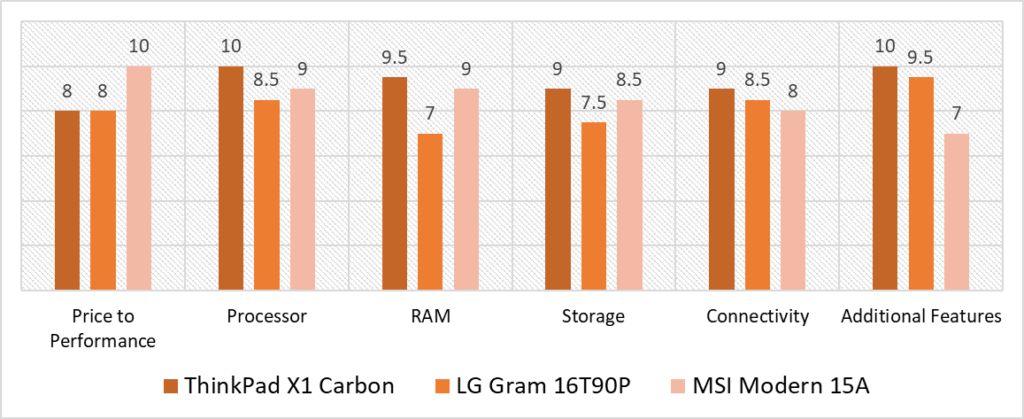
Based on our scoring model, you can see the highest variance in the RAM and Additional features categories. The ThinkPad dominates both categories with a 9.5 and a 10 respectively. On the other hand, the LG Gram scores a 7 in RAM because it only provides 16 GB of RAM, that too of a lower frequency. Similarly, the MSI scores a 7 in Additional Features since it aims to provide you with the best performance at its price range, even if it means cutting down on a few “nice to have” features, while the ThinkPad provides you all the features you can ask for but at a premium.
The MSI performs well in almost all categories other than Additional features scoring a 9 or higher. It even has the highest score in Price to Performance because of packing a really powerful processor while not breaking the bank. The reason it only scores a 7 in the additional features category is because MSI cut down on some of the fancy features that you would see in other laptops. They did this to keep the price down, but made sure the laptop did not miss out on any major features. It only falls short by 0.7 points compared to the top contender.
The ThinkPad, being the monster that it is, performed really well! The laptop has excellent features which is why it gets a perfect score in the Additional features category. You can never go wrong with a Lenovo machine! ThinkPads are built like tanks, and they are highly sought after and their performance is second to none.
With that being said, with an average score of 9.3, the best windows machine in this line up is the Lenovo ThinkPad X1 Carbon! . While the other two laptops do stand out on their own, especially the MSI which offers a lot more for the price, The ThinkPad is just way too good and has everything you could consider in a Windows machine. The port selection is also amazing for a modern laptop, you won’t have to think twice when connecting any type of audio interface or accessory. It also has the most amount of storage and memory out of the three laptops we tested, which just goes to show the great value you get with this device. It is a solid option, highly recommended!
Frequently Asked Questions
Is a Windows Laptop better than macOS for Music Production?
Both Windows and Macs work equally well for music production. Both of them have their own pros and cons. For example, Macs usually have a more intuitive and native environment for music production, while Windows provide better specifications and performance for the price. It all comes down to which of the Operating Systems you prefer and are used to.
How should I choose a Windows Laptop for Music Production?
Ideally, you want a device with the best performance. Get something with at least 8, but preferably 16 GB or 32 GB of RAM, as well as a modern processor with 4 or more cores. Having a greater core count is important for audio production especially, if you work with multiple audio tracks. Another thing to look towards is getting a lot of storage. We recommend going for a minimum of 512 GB SSD, but getting a 1 TB or more will serve you better in the longer term.
Will I face higher latency or audio driver issues with a Windows Laptop?
Latency occurs because of a buffer and sample size setting. Which can occur on both a Mac and Windows. Adjusting the settings for recording, editing and downloading the appropriate drivers will fix any latency issue. You also want to make sure you have proper drivers installed if your audio interface comes with those.
Will a Windows Laptop be compatible with my Audio Gear and DAW program?
The only audio gear you need to connect to your laptop is an audio interface. It can connect via either USB-A or USB-C Thunderbolt. As long as your laptop has the corresponding port, you will be able to connect it. All the rest of your gear like your studio monitor or mixer can connect with the audio interface. Almost all the DAWs work on both Mac and Windows, other than some which are specific to a certain operating system such as Garageband which can only be used on MacOS.
![Best CHEAP Budget Laptop for Podcasting [2023 Reviewed] Best CHEAP Budget Laptop for Podcasting [2023 Reviewed]](https://ProRec.com/wp-content/uploads/2023/03/podcasting-2-180x180.png)
![Best MacBook (Pro & Air) for Music Production M1 M2 Intel [2024] Best MacBook (Pro & Air) for Music Production M1 M2 Intel [2024]](https://ProRec.com/wp-content/uploads/2023/04/macOS-180x180.jpg)
![Best Laptop with Harman Kardon Speakers [2024 Reviewed] Best Laptop with Harman Kardon Speakers [2024 Reviewed]](https://ProRec.com/wp-content/uploads/2023/09/Harman-Kardon-180x180.jpg)
![Best Laptop for Making Beats [2023 Reviewed] Best Laptop for Making Beats [2023 Reviewed]](https://ProRec.com/wp-content/uploads/2023/03/making-beats-180x180.png)