As an Amazon Associate ProRec.com earns from qualifying purchases. Any links that take you to products are affiliate links, and we may earn a commission if you make a purchase. We appreciate your support.
All text and image links lead to Amazon unless stated otherwise. All product scores are based on ProRec’s in-house scoring model
| Thumbnail | 16 Channel Audio Interfaces | ProRec Score | Price |
|---|---|---|---|
 | 9 | Check Price on Amazon | |
 | 8.7 | Check Price on Amazon | |
 | 8.4 | Check Price on Amazon |
Introduction
When deciding on an audio interface, the I/O configuration is one of the most important criteria. If you’re doing side gigs/mixing or recording local bands in the area, then it makes sense to get an interface with a more elaborate config, so you can track drums and other instruments simultaneously.
When choosing a 16 channel audio interface, you want to consider the number of Inputs vs. Outputs, as well as how many of them you want to be XLR and whether they have to be DC coupled or not. You also want to ensure that the preamps and converters on your interface are of good quality and that the manufacturer has a good reputation for drivers. There are also additional options such as onboard DSPs and Bluetooth ability that add more functionality, should you need it.
A 16 channel interface is not common in most home studios. Most offerings on the market range from 2 to 6 channels, and some 8 channels. The options really narrow down for anything higher, but there are still offerings that are better than using alternate options such as ADAT.
One issue that comes up with ADAT is that unless you have a master clock, ADAT will not carry world clock and your results will be jittery. The other reason is that the sample rate gets limited. Sure, you can work with 96k but then you’re just going to be losing channels and rethinking your setup every time you have a session at a different sample rate. ADAT hasn’t been a thing for most professional studios for a while. SPDIF on the other hand is a better option. Similarly, you may also consider Dante, AVB or AES7 Ethernet interfaces.
A 16 channel interface is going to be an investment, and provided that you take care of it, it will last you for a very long time. While it is important to establish a budget, spending more to get something that is more high end and will stand the test of time is always a good idea. These days, interfaces have become so advanced that you do not need to worry about a replacement for years. As long as you pick the right interface that satisfies your needs, you will be good to go for the foreseeable future!
Recommended Read: How to Choose an Audio Interface
Best 16 Channel Audio Interface Reviews
All text and image links lead to Amazon unless stated otherwise. All product scores are based on ProRec’s in-house scoring model
The Tascam US-16×08 is a 16-in/8-out audio interface with built-in Ultra-HDDA mic preamps and a maximum sample rate of 96khz at 24-bit depth. The rackmount unit comes with an AC adapter and a USB 2.0 cable and also features an onboard DSP.
The front panel of the interface has indicators/switches, ports, and knobs. Starting from the left, the front panel has a Standby/On switch and indicator. As we move to the right, there are 2 phantom power switches, and each of these controls 48V phantom power to four channels at a time. Right next to these switches, we have 8 IN slots that support balanced XLR jacks. There are two more IN slots (IN 9 and IN 10) next to these ports that support both balanced/unbalanced jacks and two Line/Instrument switches for these two ports.
Lastly, we have ten gain knobs for the 10 inputs, two gain knobs for Line/Instrument ports, a Phone jack and a knob for the headphone output, as well as a USB indicator to help identify if the interface is successfully connected.
The back panel, is all about ports. There’s a USB (connection) at the extreme left and on its very right there are two MIDI (IN and OUT) ports. As we move further right, we have 8 Line OUT ports that support balanced TRS jacks and 6 Line IN ports that accept a TRS input jack (with level indicators after every two). Finally, we have the cord holder, an Auto Power Save switch, and the 12V adapter port.
As far as the build quality is concerned, we really like the all-metal finish, which gives the unit a rugged feel. And while the interface has 16 channels, it still is quite compact. The knobs and switches are good quality and true to the feel.
We started out by downloading and installing the drivers from Tascam’s website on our MacBook Pro with macOS 10.15 Catalina. Connected the interface and ran a project on Logic Pro X 10.5. Configured the settings and got the I/O, and sample rates in order. We usually prefer testing by just plugging in our guitar and a mic but we also wanted to test the MIDI ports so plugged in our 49-note Avid KeyStudio too.
As expected, the mic preamps had a crisp, clear, and bright sound. Very transparent and quiet. The input frequency response for the plugged-in semi-acoustic guitar was also flat. We had to test the mic for our Taylor 724ce too and wanted to see it capture the undertones. Well, it wasn’t entirely flawless since some of the mid-range frequencies sounded a bit muffled but it was more about our mic placement. Also, with the number of ports, this is an excellent interface to mic a drumset. However, we did feel the latency going up slightly as we turned on all the inputs simultaneously.
The MIDI connection is great, just like it would be on more high-end interfaces, zero hassle to set it up and get it going. With solid conversion at this price point, we really have no complaints about it. What we really liked about the interface was the inclusion of the on-board DSP. The real benefit is to let the unit run self standing with minimal latency, you can add a few effects while you record as well. We adjusted channels on the DAW side and had a latency free solid output. While Tascam doesn’t really route the DSP like some other budget interfaces (e.g. Audiobox w/ VSL through the monitor) it is still a value added addition.
In comparison to the Tascam US-1641, the Tascam US-16×08 has a much smaller footprint yet still has a higher number of output ports. And that’s the primary difference in the Tascam US series since they’re mostly similar. Some other models in the Tascam US series, such as the US-224, however, came with a Control Surface that US-16×08 lacks. But that’s just because US-16×08 is more versatile and isn’t a dedicated MIDI interface.
While we like what the Tascam US-16×08 offers, we’re a little bummed about the missing direct monitoring feature on the interface. It’s not a deal-breaker because there’s a headphone output at the front (two would have been nicer) and there are other ways to monitor the outputs, but it would’ve been nice to have a monitoring switch of some sort. Secondly, the A/D chips record at 96kHz max, while it’s hard to tell when you have finished tracks, it would have been nicer to see 192kHz sampling. Finally, the unit has 8 mic inputs, which is quite a bit to be honest but if you plan on plugging in more then you’ll need to get external preamps for the other 8. This is more of a stretch because an interface in this price range with this kind of configuration is actually a steal!
Overall, the Tascam US-16×08 is a decent 16-channel interface that will last long for most home studios. We’ve particularly become fond of its sturdy build and warm preamps. Except for the monitoring feature, we have no real complaints. For what it’s worth, we’d be more than happy to purchase it for its sound quality as a stand-by, emergency interface.
Tascam US-16×08 Benefits
Extremely feature packed interface at a budget!
Inclusion of an on-board DSP with minimal latency.
Awesome preamps with crystal clear sound
Tascam US-16×08 Drawbacks
There’s no direct monitoring feature on the interface and only 1 Headphone out.
Max sample rate is 96kHz, although this is negligible.
8 of the inputs have pres, the other 8 don’t, again negligible for what you get for the price.
All text and image links lead to Amazon unless stated otherwise. All product scores are based on ProRec’s in-house scoring model
The Audient EVO 16 is a 16-channel (24-in/24-out) USB 2.0 (USB-C) audio interface with a maximum bit depth of 24 bits and a sample rate up to 96 kHz. The interface has a USB 2.0 connection and is designed to be compatible with all major DAWs. The unit comes with EVO’s extensive bundled professional software and services as well as a manufacturer’s warranty of three years.
The hardware of EVO 16 can seem a bit cramped at first. That’s because the front panel is built around a colored LCD screen with a lot of buttons and the back panel is loaded up with connectors. Understanding how it all works can be a bit tricky but it’s a smooth ride from down there.
The front panel (let’s start from the left) first features two line/mic inputs that support unbalanced TS jacks. Both these inputs can be changed to instruments. As we move to the right, we can see buttons for 8 inputs (6 at the back). Pressing each input button triggers an input mode on the LCD screen and that particular input’s volume can then be controlled with the big knob (volume control) on the right side of the screen. If a user desires to link the volumes of two or more inputs together, they just have to press and hold the buttons to do so.
As we move to the right of these input buttons, there are three more buttons: 48V, ‘Guitar’, and Talkback. 48V is a phantom power enabler/disabler for certain microphones. The button with the ‘Guitar’ icon is to switch the two front inputs to instrument mode and Talkback is used to turn on/off the talkback input microphone. To right of the front panel, there are four more buttons and 2 headphone outputs. Two of the buttons (1 and 2) are used to trigger independent volume controls for the two outputs on the screen. Pressing the speaker button triggers the control volume screen for both outputs (1+2). If a user wants to control the volumes of the eight outputs at the back panel, the EVO software mixer will have to be used.
The last button, labeled ‘F’ is a function button that can be used to do a bunch of monitoring/communication functions. An engineer can use it to sum the stereo outputs to mono (Mono), ALT allows for switching the monitor to a secondary set of speakers, and DIM reduces the output level to a certain pre-set amount.
The back panel features an AC-only power adapter slot, two optical inputs, and outputs that can be set to operate using optical stereo S/PDIF or 8-channel ADAT using the software mixer. Then there’s a Word Clock Output that allows you to clock multiple digital devices and keep everything in sync. Lastly, we have 8 Line Output ports and then 8 Mic/Line Input ports.
Build-wise, the Audient EVO 16 is a robust, compact, and sturdy audio interface. The knob, full-colored LCD screen, and ports are well-integrated into the body. With slightly recessed buttons and a main dial, it is also a convenient, very easy-to-use interface. The optional rackable ears allow seamless mounting. Our favorite thing about its build, however, would be its rubber feet that ensure stability and prevent surface damage.
EVO 16 works straight away on macOS, without the need to install any drivers. If you’re a Windows user, you’ll have to install the drivers. We suggest utilizing the user manual for this purpose. We also recommending installing the EVO software app as it allows for deep control of the unit and full utilization of the outputs.
We installed the app and plugged in the interface, the unit works a bit differently, which was relatively new to us. Once you plug in the instruments/mic, you basically have full control over your instrument levels through one single knob.
We plugged in an SM-57 and a custom-made acoustic guitar with a local pickup. The preamps are warm and clarity isspot on. The onboard EVO preamps offer plenty of gain for low-output mics. We were particularly excited about the built-in input-coupling feature where we could basically just press any of the two input buttons together to control the volumes with the same knob. Well, it worked exactly as described and makes things really easy when you’re tracking a drumkit or a band with mics scattered all over.
We have to add that the vocals sounded absolutely stunning! The control was easy with the Control App and Motion Ui. There’s also this super cool Smart gain feature (that automatically sets the input volumes) and the interface has way more ins and outs that most people usually need.One unique offering of this unit is to save and recall mic/line gain levels but it’s only possible if you have the EVO app installed. If you’re not looking to drive your preamps to distortion and all color, then the preamps on the EVO 16 are really as good as anything else. They have detail, sound smooth and have the exact character you would want.
In comparison to Audient EVO Sp8, the EVO 16 has a cleaner sound due to its improved total harmonic distortion plus noise. It can basically handle a wider range of audio signal levels because of the higher dynamic range. Plus, the UI control, the latest EVO software app, connectivity options, and the number of inputs and outputs, make EVO 16 a much more solid interface than EVO 4, EVO 8, and EVO Sp8.
While we’re hands-down in love with this interface, we did encounter a slight issue with the smart-gain feature. The gain basically just glitched out as we were testing it. However, it could’ve easily been a coincidence or a random happening. The interface loses settings when powered off. So our settings were getting reset, but then we went into the EVO app and it showed in realtime all the changes we were making. That’s where we stored the mixer settings and once the preferences were set up the interface would power on and the saved settings would remain! This is a bit of a process, but it’s good to know that there is a workaround. Secondly, there are no MIDI ports. But that’s not a problem either if you have USB MIDI controllers
Overall, you’re looking at a very solid interface with a decent price point and rich feel. The new way of working with volume controls actually saves time. The warm preamps, sound clarity, connectivity options, and a sturdy build are a few other important points. The best part? It comes with optional ear mounts so it can easily be racked up mid-air. The bottom line is, Audient EVO 16 is hands down a great 16-channel USB audio interface.
Audient EVO 16 Benefits
Comes with lots of Inputs/Outputs at this price point.
Preamps have tons of SNR and dynamic range. This makes them great for gain staging and with negligible noise.
The smart gain feature is a time saver when you’re simultaneously recording/connecting a lot of instruments/microphones.
Audient EVO 16 Drawbacks
It’s not true to its potential unless you install the EVO software application
Rack ears don’t come with the unit and have to be purchased separately
The mixer settings have to be saved in the EVO app or the interface will not remember the gain settings once turned off
All text and image links lead to Amazon unless stated otherwise. All product scores are based on ProRec’s in-house scoring model
The PreSonus StudioLive 16R is a versatile 16-channel audio tool (18-input/16-channel) with USB 2.0 (USB-C) compatibility. It supports a maximum bit depth of 24 bits, supporting a sample rate of either 48 kHz or 44.1 kHz. A 4-in-1 audio tool that serves as a standalone digital mixer with UC Remote Mixing Software, a stage box and an integrated monitor mixer when paired up with StudioLive Series III console mixer, and a 36-channel (18 x 18) USB audio interface when connected with a computer.
The front panel of the mixer is relatively simpler. It features 12 Line/Mic Inputs and a Push button on top of each input. Right next to these inputs is a headphone output and a mute all button right above is used for muting the input channels. Finally, we have the knob for volume control as well as LED indicators for Play, Record, Control, and Power.
The back panel features a power switch, a power adapter port, a USB port, and a Control port. As we move right, we have a Network Audio port, 6 Mix Output ports, and main stereo Output Ports (Left and Right). Lastly, there are two audio outputs and 4 more Mic/Line Inputs.
Build-wise, you can’t go wrong with this unit. The StudioLive series has proven to be rock solid time and again. From knobs to ports, buttons, switches, and even indicators, it has a spot-on, scratch-free feel. And rightly so, because its best use is on-the-go as a mixer.
This unit as a mixer, is a hidden gem ever since the RM16AI came out. However, since our use was interface-based primarily, we plugged it in and powered it up to test out the preamps. We had a Fender strat plugged into a JCM800 combo and miked with an SM-57 We’ve also recently purchased a djembe so we grabbed two small Samson mics from the vault and plugged them in too. Placed one in front of the djembe and one in front of the Cajon. Had a little jam session of ours and it sounded like a dream. The percussions were crisp and bass frequencies were kicking in well.
The vocals were neat although we felt a bit of strain towards the higher end but that might have just been the mic placement or multiple frequencies acting up. The guitar sound was excellent. This unit is light years better in ease of use, warmth of sound, routing flexibility, and headroom. It does a great job as an interface and we can’t help but think that it’d even do a better job as a digital mixer for a church or a cafe.
Keep in mind, to use it on macOS, we had to update the 16R firmware first — while the laptop was simultaneously connected to the internet. The unit also comes with a QMix-UC personal monitoring control for iPhone/iPad/android.
The PreSonus StudioLive 16R serves as a more versatile piece of audio equipment as compared to its direct predecessor, the PreSonus NSB 8.8 Networked Stage Box. Firstly, the StudioLive 16R functions not only as a stage box but also as a rack-mount mixer and an audio interface. The PreSonus StudioLive 16R also features a higher number of inputs (16 total, compared to the NSB 8.8’s eight). It’s also a much more comprehensive source for EQ, compression, and gating.
What we did not like is that it does not have a talkback feature. That should really be given for a product with these many outputs/inputs since it’s obvious that a band will be recording it. Secondly, the UC application helps control the gain for channels and it felt like the iOS app had a bug that temporarily made it difficult to toggle between channels. But that just might have been an update glitch.
Overall, as a 16-channel interface, we believe that this is certainly a solid purchase. If you have a use for it as a monitoring console or mixer, it’s imperative that you prefer this one instead of the previous two options. You can’t go wrong with this unit and if you want the same thing in a higher number of inputs/outputs, it’s available in 24R and 32R modes too.
PreSonus StudioLive 16R Benefits
Simplicity and safety in setup and takedown
A 4-in-1 unit that’s a mixer, monitor, stage box, and a USB audio interface
Comes with Ableton Live Lite as well as Advanced Studio One
PreSonus StudioLive 16R Drawbacks
The 16R firmware and UC control often have different annoying bugs
There is no talkback feature
Dependency on UC control to utilize the interface to its full potential
Verdict
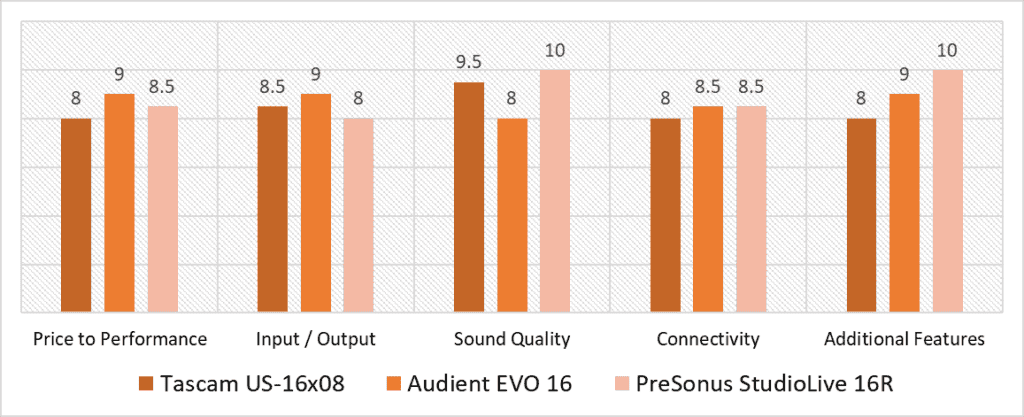
A quick analysis shows perfect scores in the Sound Quality and Additional Features category with uniformity in Connectivity, and minimal variance across individual scores throughout. The TASCAM US-16×08 (the cheapest option of the three) and PreSonus 16R (costing about 3x high) score the highest (and very close to each other) in the Sound Quality category. However, Audient EVO 16 takes the lead and evens out in the Price to Performance and Input/Output categories with a price point in the middle of the two. So all three products have strong selling points.
The PreSonus StudioLive 16R is quite stable stable across all five categories and scores the highest (10) in Additional Features due to its additional mixer capacity, and Sound Quality owing to its high quality preamps. The only thing that sets the unit back in some categories is its high price and a lower number of inputs/outputs as compared to Audient EVO 16 which costs half its price and scores higher in both. However, since the 16R has its uses as a mixer, stage box, as well as an interface, it is still well worth its price!
Audient EVO 16 too, has a very similar profile to 16R and while it isn’t a flagbearer for the best sound, it does have a new and intuitive display/interface as well as a higher number of inputs/outputs. This actually makes EVO 16 a premium option if you don’t want mixer features, have a limited budget but still want a reliable unit with smart features. It even looks the best!
All in all, our analysis concludes the PreSonus StudioLive 16R as the best 16 channel audio interface mixer combo with the highest average score rating of 9. While it has a higher price than the other two, it is also hands down the most versatile option of the three. The preamps and converters are pristine and generate the cleanest sound in both studio and uncertain live conditions. We love that it comes with two DAWs as well as its UC Control for iOS/android that unlocks its true potential for on-the-go settings. A++ Highly recommended!
![Best Audio Interface for Android Phones & Tablets [2024 Reviewed] Best Audio Interface for Android Phones & Tablets [2024 Reviewed]](https://ProRec.com/wp-content/uploads/2023/09/Android-Logo-180x180.png)
![Best Audio Interface for GarageBand [2023 Reviewed] Best Audio Interface for GarageBand [2023 Reviewed]](https://ProRec.com/wp-content/uploads/2022/05/garageband-180x180.png)
![Top Audio Interfaces with ADAT [2023 Reviewed] Top Audio Interfaces with ADAT [2023 Reviewed]](https://ProRec.com/wp-content/uploads/2022/09/ADAT-180x180.png)
![Best Audio Interface for Ableton Live [2023 Reviewed] Best Audio Interface for Ableton Live [2023 Reviewed]](https://ProRec.com/wp-content/uploads/2022/06/best-laptop-for-ableton-live-180x180.jpg)