As an Amazon Associate ProRec.com earns from qualifying purchases. Any links that take you to products are affiliate links, and we may earn a commission if you make a purchase. We appreciate your support.
All text and image links lead to Amazon unless stated otherwise. All product scores are based on ProRec’s in-house scoring model
| Thumbnail | Android Interfaces | ProRec Score | Price |
|---|---|---|---|
 | 8.6 | Check Price on Amazon | |
 | 8 | Check Price on Amazon | |
 | 8.5 | Check Price on Amazon |
Introduction
Picking out an audio interface for android can quickly become difficult, you’ll have a hard time finding any reliable information available out there. Since Macs are big in the audio community, there are easier and more straight forward solutions available for iPhones and iPads. And while most producers are Apple inclined, it is not a dead set requirement.
When choosing an audio interface for android, there are two main things you want to focus on:
1. Connection: This is how you physically connect your interface to your phone or tablet. It can get a bit frustrating to figure out the different USB ports available, but don’t worry! We have a complete solution.
2. Device Compatibility: Making sure the drivers for your interface work on your android device.
Pretty much all modern android phones and tablets feature a USB-C port, and any class compliant USB audio interface will plug right in. All you need is a USB-C to C cable and you’re set! For older interfaces, with a USB-B or 2.0 connection, you are going to need a USB hub. It’s best to invest in one that is muti-purpose, that will let you connect all sorts of interfaces.
Driver support can be a bit tricky. Sometimes interfaces work right out of the box, and other times they have issues with setup. In this case, you can try the Audio Evolution Mobile App that comes with its own custom drivers that work for more than 250 different kinds of audio interfaces.
While all of these options are great workarounds, if you’re really interested in a dedicated Android interface, then it’s best to get one that is designed to work with Android. In this guide, you will find a detailed comparison of audio interfaces that have been tested to fully work on most android devices.
The only limitation when working with an interface on android is that you won’t have a DAW output to your headphones, instead the direct output is going to come from the interface. You also won’t be able to use any mics that require Phantom Power. Other than that, all these interfaces are solid, and are the solution you have been looking for!
Best Audio Interfaces for Android Reviews
All text and image links lead to Amazon unless stated otherwise. All product scores are based on ProRec’s in-house scoring model
The IK Multimedia iRig Pro Duo is a compact 2-in/2-out Mini-DIN to USB (Type A, C, and Lightning) audio interface that offers 24-bit/48kHz conversion with support for mobile devices. The unit comes with 2 AA batteries, a Mini-DIN to Lightning, USB-A, and USB-C cable each, along with 2 MIDI adapters.
On the front panel, you’ll find two input gain knobs on the bottom, along with audio status LEDs, a MIDI LED, as well as an indicator for 48V Phantom power, while the bottom of the housing only has the two Microphone/Instrument inputs. On the top panel, you’ll see MIDI I/O to the right, whereas the Mini-DIN and 9V DC ports are squeezed to the right. The left panel houses the main L/R line outputs at the top, along with the Phantom power switch and main output level control towards the bottom. The right panel closes the I/O off with a headphone output, direct monitor switch, as well as headphone level control clumped at the base.
The iRig Pro Duo has a plastic build, but it is pretty solid, and doesn’t show any signs of coming apart. The touch of the matte finish feels nice, and prevents slipping during operation. If you’re not too careless, it’s durable enough.
To begin testing, we hooked up the interface to our android device with the given Mini-DIN to USB-C cable. Since the iRig Pro Duo doesn’t work with stereo TRS, we connected our Yamaha acoustic guitar into the instrument input on the bottom with an unbalanced 1⁄4” TS plug. We used the leftover port to feed our sE V7 microphone through an XLR cable. As for playback, we plugged our HD650 headphones into the headphone output on the right panel, and we were good to go.
Right off the bat, the interface is solid with a low noise floor and the preamps sound really good. The sounds on our phone were excellent, and we didn’t get any detectable noise. While the audio quality is great for the price, you don’t want to go too high with the preamp or you’ll start injecting noise. We recommend keeping it as low as possible for a clean recording. However, the latency performance is pretty incredible, and we didn’t have any issues there. We ran AmpliTude with the buffer set to 32 and the feel is great! While it can run with the buffer at 16, you can expect some clicks if you load up on FX. After we figured it all out, the audio was clean and the preamps weren’t bad either.
Compared to its predecessor, the IK Multimedia iRig Pro, the Duo has a bit more I/O, letting you connect one more microphone/instrument with its own Phantom power switch, as well as another MIDI device. They both offer similar sound quality, however, the iRig Duo has a slightly brighter, clearer sound, whereas the iRig Pro has a warmer, smoother audio. Another difference between the two is that while the Duo can run on external power, the Pro can only be powered by the host device or batteries. However, the Pro has a clear advantage when playing guitars though android devices since it only needs the 9V when recording with Phantom power, whereas the Duo either requires batteries, or needs to be plugged into an outlet through the AC adapter.
While it is a solid interface, the iRig Pro Duo has its faults as well. For starters, if you plug in a guitar and mic into each input, it plays back as vocals (L) and guitar (R). There is a way to switch to mono through the app, however, since it’s not on android, there’s nothing you can do about it. Since it has virtually no headroom, the Duo can clip really easily and needs a noise gate solution to compensate. Additionally, the batteries drain very fast, and since the indicators are non-descriptive, there’s really no way of knowing the battery level until the interface begins to turn on/off incrementally due to low power.
Overall, the unit is fairly small, fits into our travel bag, sounds good, and is easy to operate as well. It’s great! You can hook up the iRig Duo up to any phone and play synths, guitars, and even record takes. For us, it’s been a pleasure to use.
IK Multimedia iRig Pro Duo Benefits
Low sound floor and great sounding preamps for a phone setup.
The latency performance is incredible with the buffer at both 32 and 16.
There’s no detectable noise, and we got nice, clean recordings.
IK Multimedia iRig Pro Duo Drawbacks
You can only get mono playback through the app, which isn’t on Android.
Since there’s so little headroom, the Duo needs a noise gate to prevent clipping.
The battery indicator is non-descriptive and doesn’t show low-battery until the device starts turning off and on.
All text and image links lead to Amazon unless stated otherwise. All product scores are based on ProRec’s in-house scoring model
The PreSonus AudioBox GO is a compact, highly portable 2-in/2-out USB-C 3.0 audio interface that features 24-bit/96kHz conversion, as well as low-noise XMAX-L solid-state mic preamps. The unit comes with a USB-C to A cable along with a set of rubber feet.
The front panel has all the basic control knobs you’ll need, starting with the mixer dial nested in between the two gain control knobs on the left side, each with its own clip indicator to monitor signal overload. In the middle, there is a solitary 48V button for Phantom power. The right portion of the panel features the main volume knob for controlling the main output levels from the rear ports, as well as the headphone output and its corresponding headphone control dial.
The rear panel is fairly modest, featuring main outputs 1/2 on the left side, just below the USB-C port. The right side houses the two inputs, the first is an optimized XMAX-L solid-state mic/line combo input that accepts both a ¼” connector as well as XLR. The second is the ¼” instrument port for connecting passive instruments into Channel 2.
At a glance, the plastic construction feels a little cheap, however, the box itself is compact and well-made. The controls are robust and work well, and the quality is better than expected.
For our testing setup, we used a pass-through power adapter connected to a wall outlet to plug into our android device, and used the provided USB-C to A cable to plug it into the AudioBox Go. If you don’t want to deal with errors, you’ll want to avoid passive, unplugged hubs. We fed the ¼” out of our Gibson guitar into the interface through the instrument port along with an AT2035 microphone on the XLR input. One noteworthy detail here is that not all android devices support USB MIDI and audio devices – we recommend sticking to reliable brands such as Samsung for the best experience. Another caveat here was that Android OS doesn’t support multi-channel L/R audio, so you will be limited to one input for stereo audio.
Sonically, the PreSonus AudioBox GO is awesome! It’s so much better than our old analog headphone amp, with a super clean signal path, and sounds amazing. The noise levels are low, and we didn’t encounter any latency issues. Even when turned up all the way, it has a nice, clean sound. While it is better than the M-Track solo, it has a similar oddness, i.e., clipping at -6db and gain jump at the top. However, it is easier to touch up gain and post-tweak afterwards with no noise trouble, and if a mic comes in low, it cleans up well in your DAW.
Additionally, the recording sound quality is balanced and it picks up pretty accurately. If you hear feedback through your monitor headphones, just adjust your gain levels and you’ll be fine. We primarily needed the interface to capture ideas directly with vocals and a guitar, and since the AudioBox Go is focused on that crowd, it does an amazing job for how small it is!
Head-to-head, the AudioBox Go is most similar to PreSonus’ AudioBox USB 96, though there are a few key differences, most notably with ports. The 96 not only offers one extra preamp, but also has the option of MIDI I/O, which the GO doesn’t. At a higher cost, it also features better numbers, including an extra 18 dB of gain range, better ADC conversion (90dB v. 105 dB), a 5 dB higher SR ratio for lower noise, as well as 10 kHz of additional frequency response range. However, the AudioBox GO is much more portable, which makes it much better suited for a mobile Android setup.
While it is a great product, there are some things that could have been much better. The first thing we noticed was that having all the sockets on the back isn’t all that practical – some I/O on the front would have been more comfortable, and easier to manage. One other gripe we had was that setting all the knobs to the max gave us some noise, which could be picked up in our recordings, especially since it’s a bit light on the gain department. Additionally, the S/N ratio is noticeably worse than other interfaces in the same price range, which is important if you want clean audio
All things considered, for the price and form factor, the PreSonus AudioBox GO has surprisingly good sound quality and preamps with low noise and minimal latency. The initial setup is a bit tedious, but the end result is amazing, especially for an Android setup.
PreSonus AudioBox GO Benefits
The amp has a super clean signal path and sounds amazing even when turned up all the way.
The noise levels are fairly low and we didn’t encounter any latency.
The sound quality is balanced and gets picked up accurately for how small the device is.
PreSonus AudioBox GO Drawbacks
It isn’t all that practical having all the sockets on the back – some I/O on the front would be easier to manage.
Setting all the knobs to the max produces some noise that gets picked up in recordings.
The S/N ratio is noticeably worse than other similar interfaces that offer cleaner audio.
All text and image links lead to Amazon unless stated otherwise. All product scores are based on ProRec’s in-house scoring model
The Audient Evo 4 is a 2-in/2-out USB-C audio interface with 24-bit/96kHz conversion and a dynamic range of 113 dB. The device is most known for its small footprint and smart features. Apart from the device, you’ll also find a USB 2.0 Type-C to Type-A cable inside the box.
The controls on the Evo 4 are minimal in design. On the left side of the top panel, you’ll find a single 48V Phantom power switch for both inputs on the top, followed by buttons for Channels 1 and 2, with the Smartgain button at the very bottom. There’s also the option of setting the gain manually up to 50 dB by pressing one of the input buttons and turning the volume dial. On the right side, there is a Monitor Mix/Monitor Pan button for minimizing latency and changing headphone balance, followed by the output volume button.
The front panel houses the instrument input (DI port) that accepts unbalanced ¼” TS jacks on the left side, and the headphone output on the right. On the rear panel towards the right side, you’ll find 2 Evo mic preamps that accept XLR input, whereas the left side features a single USB port along with the monitor outputs for both balanced TRS as well as unbalanced TS through ¼” jacks.
The quality of the materials could have been better, especially considering the plastic construction. The box itself is nice and small, but the chassis doesn’t feel like it’ll do well with frequent travels. The controls work fine enough, the volume knob feels good and easy to turn, though the XLR ports have a slight wiggle to them.
To begin testing, we first tethered our phone to the interface using our own USB-C to USB-C cable, which was a bit inconvenient since the cable provided has a USB-A port on the other end. For our vocals, we fed one XLR cable from our Alctron Beta 5 into the interface, and with another, we connected our Seruniaudio SEM-01 into the remaining port with the microphone end clipped to our Martin guitar. To finish things off, we turned on both direct monitoring, as well as the 48V Phantom power.
Sound-wise, the Audient Evo 4 is excellent! While the Smartgain function may sound like a gimmick, it actually works well. The concept is brilliant – our recordings never distorted, and what we heard was exactly what we recorded with crystal clean audio. The monitoring mix also made it dead simple to get our audio levels right when practicing on Spotify. The device really is incredible! It works well, has great preamplifiers with clean response and great quality sound. It’s usually hard to rate mic preamps but it’s easy to spot when they’re not great, though the Evo 4 seems to have plenty of clean gain and works with a variety of mics.
Unlike some other interfaces we’ve worked with, there aren’t any earth loops, buzzes, or interference. The EVO recorded a very clean and clear sound throughout, and didn’t seem to add any noise to our recordings. We also didn’t hear any particular latency when playing on our monitors, nor any kind of distortion at higher volumes.
Pitted against the older Audient iD4, the EVO 4 has one additional microphone input and a separate instrument input, which works out better for things like guitars and basses, however, the iD4 has slightly better converters. In terms of preamps, both interfaces use different circuitry. The iD4 uses Audient’s console mic preamp design, whereas the EVO 4 uses digitally accessible EVO preamps with smart controls including Smartgain that can be adjusted straight from the Evo Control app. As for performance, both interfaces offer 58 dB of gain with low noise figures with support for gain hungry mics such as the SM7B.
While the Audient EVO 4 has some great features, it misses the mark in a few areas. For starters, while the small form factor is a positive, the one dial interface setup is a bit clunky and takes some getting used to. Similarly, while the idea of smart muting sounds great on the surface, it’s annoying to have to deal with muting monitors every time we plug in our headphones. Additionally, since most controls such as Loopback aren’t built-in and are only available through the EVO app, you have to reset every setting from scratch every time the USB unplugs.
Overall, we really liked the converters, the mic pres sound smooth, the headphones pre has a low noise floor as well as great sound, and the unit works flawlessly with our Android device. Other than getting used to the button layouts and smart controls, the interface is great, and the drivers are pretty solid for what it costs.
Audient EVO 4 Benefits
The smart functions, including Smartgain and Loopback work really well.
Our recordings never distorted, remaining crystal clear throughout, with no latency, buzzes, or interference.
The preamps have a clean response and great sound quality, with plenty of gain and support for a variety of mics.
Audient EVO 4 Drawbacks
The one-dial design is great for minimalism, but is clunky to work with and takes some getting used to.
Smart muting kicks in every time we plug in our headphones, which can be tedious to work with.
Most smart settings such as Loopback are only available through the EVO app and reset every time you unplug.
Verdict
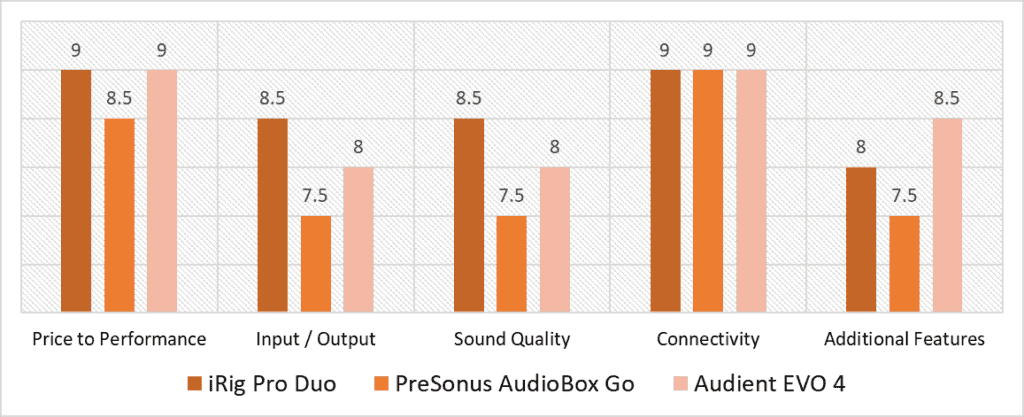
Based on the scoring model above, there are three main categories with the highest variance – Input/Output, Sound Quality, and Additional Features. The iRig Pro Duo does the best in the first since it has the benefit of MIDI I/O, which is notably missing in both the EVO 4 and AudioBox GO. While the sound quality on all three devices aren’t that far apart, the iRig Pro just edges ahead with better preamps with a low noise floor and incredibly low latency. In the final category, the EVO 4 has the most diverse set of features among the three, especially for an Android-oriented interface, which is surprising since it is significantly cheaper than the iRig interface.
The iRig Pro Duo doesn’t excel in one particular category, but its most interesting one is Price to Performance, where it provides the same bang for your buck as Audient’s cheaper EVO 4. Despite being the most affordable option, the AudioBox GO provides the least value owing to its weaker I/O and bare-bones features. In contrast, the iRig Pro Duo does well with its external power support and direct monitoring functionality. While the AudioBox GO falls behind in some categories, it does well to provide the same connectivity port as the other two devices, and even connects just as easily to our Android devices.
The Audient EVO 4 stands out the most for its “smart” repertoire of features such as Smartgain, Smart Mute, and Loopback, which earns it the top place in that category. While not quite at the level of the iRig Pro Duo, the EVO 4 has remarkable preamps with plenty of gain, a clean response and crystal clean audio for a fraction of the price. It doesn’t have the same MIDI capabilities however, so it just falls short of first place in terms of I/O. Considering it only scores 0.1 less points overall, the EVO 4 is not an option you can overlook.
However, in the end, the best audio interface for Android is iRig’s Pro Duo with the highest score of 8.6 points. While it could have had a few more features, the Pro Duo more than compensates for it with its superior, albeit plastic build, it’s more diverse I/O with one more preamp than the AudioBox, and is the only interface on this list offering MIDI functionality. The preamps themselves sound excellent with no detectable noise, and the latency performance on AmpliTube is amazing at a variety of buffer sizes. For its affordable price and compact footprint, iRig Pro Duo is a clear choice for anyone looking to get an interface that works hassle-free on Android devices.
Frequently Answered Questions
How to use USB audio interface with Android?
If the interface you’re working with has Android support, all you need to do to use it is plug in your phone/tablet into the interface through its USB-C port (USB-B for older devices), install the manufacturer’s mobile app if provided, and you’re good to go. The cable you get won’t necessarily match the ports on your phone, so you might need to buy a separate one that fits your setup. Some interfaces will also require pass-through power through a hub, which is convenient since your phone’s battery will drain pretty fast otherwise.
Can iRig be used with Android?
Definitely! iRig interfaces can be used with Android through IK Multimedia’s own companion AmpliTube app that can be downloaded from the Google Play Store. However, we recommend checking Android compatibility for the model you’re going to buy beforehand, just in case.
What is the best way to connect a guitar to an Android phone?
To connect an Android phone to your guitar, you’ll need an audio interface with support for Android devices and an instrument port to plug into. The interface will connect to your phone through the provided cable, or a separate one depending on your port, whereas the guitar will be plugged into the interface through either a TS or TRS cable. From there, you can use the app provided by your interface brand, or a third party alternative to start recording.
Are there any limitations of using an Audio Interface on Android?
Absolutely. While it is a convenient, mobile way of recording, it has its drawbacks. Most notably, since the setup is going to be driven by a small battery or a pass-through hub, your choice in interfaces will be very limited. Even more so when you consider that most interfaces don’t support either phones in general, or just Android devices. One other limitation here is that mobile apps don’t have the same broad functionality as computer software, and won’t allow you to do as much.
Additionally, there is very limited information and documentation on using audio interfaces with Android devices, which makes them more difficult to troubleshoot.
![Best Audio Interface Under $1000 [2024 Compared] Best Audio Interface Under $1000 [2024 Compared]](https://ProRec.com/wp-content/uploads/2023/01/1000-USD-180x180.png)
![Best CHEAP Budget Audio Interface [2023 Reviewed] Best CHEAP Budget Audio Interface [2023 Reviewed]](https://ProRec.com/wp-content/uploads/2022/06/budget-180x180.jpg)
![Best 32 bit Audio Interface [2023 Reviewed] Best 32 bit Audio Interface [2023 Reviewed]](https://ProRec.com/wp-content/uploads/2022/07/2-channel-interface-180x180.png)