As an Amazon Associate ProRec.com earns from qualifying purchases. Any links that take you to products are affiliate links, and we may earn a commission if you make a purchase. We appreciate your support.
All text and image links lead to Amazon unless stated otherwise. All product scores are based on ProRec’s in-house scoring model
| Thumbnail | 8 Channel Audio Interface | ProRec Score | Price |
|---|---|---|---|
 | 8.8 | Check Price on Amazon | |
 | 8.1 | Check Price on Amazon | |
 | 7.8 | Check Price on Amazon |
Introduction
When choosing an 8 channel audio interface, you first want to decide what type of channels you want to get on the interface. A channel either takes an input or gives you an output. For example, a mic or a guitar plugged into your interface goes through an input channel while studio monitors or headphones are plugged into the output channel.
The general consensus on the I/O configuration is always the more the merrier. 8 channels is plenty! You can record a whole drum set, or even a live band. It is also helpful in a studio setting when you are trying to capture a live feel for the band with multiple instruments playing at once. This is how the greatest bands of our time have recorded all of their classics.
Recommended Reads: 2, 6, and 16 Channel Interfaces
There are plenty of 8 channel interfaces available in the market, your budget and use case will decide what you should actually go for. The more expensive ones will last you a bit longer since they have more features and you will not feel the need to replace them as your production demands increase. You can also look into Rackmount units, those always have more channels than the usual.
The ultimate thing you want to focus on is Sound Quality. A unit with good preamps and converters is what you should be aiming for. When you have something with superior input and output sound capability, it pushes your production quality to the next level. Your tracks sound good and your recordings come out clean, which is something every audio engineer/producer strives for.
As far as inputs go, you should get an interface with Phantom Power if you’re looking to connect condenser mics. Even if you aren’t at the moment, you should still look for this feature since you will probably want to or have to do this at some point.
Connectivity is also important, but not as important as most people make it out to be. Sure, a Thunderbolt or USB-C is almost always better than a USB 2.0, but we have tested units in the past that had an inferior port and actually sounded better. It’s actually more about how the interface has been built, the care that goes into it and the drivers available. We would argue that drivers are actually as important of a selection criteria than anything else.
To sum it all up, while there are plenty of 8 channel interfaces available in the market, you should go with one that has a balanced I/O configuration so you have several options available when you record. And you never want to compromise on the sound quality. Always get an interface that gives you a good output so your tracks sound like they are supposed to.
Recommended Read: How to Choose an Audio Interface
Best 8 Channel Audio Interfaces Reviews
All text and image links lead to Amazon unless stated otherwise. All product scores are based on ProRec’s in-house scoring model
The Scarlett 18i20 is a powerful high-end audio interface that is part of Focusrite’s renowned Scarlett series. It features a total of 18 inputs and 20 outputs including ADAT/SPDIF I/Os. On its back panel, you’ll find XLR/TRS input channels 2-8, 10 line outputs, an MIDI I/O, 2 coaxial S/PDIF I/O, and 2 ADAT I/O sockets. You’ll also find a BNC word clock, a USB-C port, and a 100-240V AC power socket.
The front panel contains all controls and a segmented LED metering display. It also features XLR/TRS mic input channels 1-2 along with 2 headphone outputs. Each of these mic inputs has its own gain knob, PAD button, and AIR mode. You’ll also find 2 buttons that can be used to toggle phantom power for channels 1-4 and 5-8 separately. Unlike input channels 3-8, channels 1-2 feature an additional INST button for powering high impedance inputs. Other than that, you’ll find a small monitor control knob, 2 volume control knobs for your headphone outputs and 4 buttons for Talkback, Mute, Dim, and Alt functions.
The 18i20 can reach a maximum sample rate of 192kHz with a 24 bit depth, which can be partially attributed to its great DA and AD converters. The unit features 8 powerful preamps that can handle a lot of gain and provide a pristine and vibrant output. We did not notice any clipping at all, which was nice. The sound was extremely transparent and noise free with a lot of headroom. The pad button also gave us some extra room to play around with the gain settings.
The Scarlett 18i20 has a super low latency which is very useful for live monitoring. We even tried running several plug-ins simultaneously and it still ran at an almost zero latency. It also features loopback connectivity which lets you combine several audio sources. This can be extremely helpful if you want to podcast or livestream.
The AIR mode works much better than we anticipated, especially with guitars and vocals. It cleaned up any artifacts from our tracks and added a bit of high end which sounded pleasant. This can be exceptionally useful if you are using a mic with a flat frequency-response curve.
To test the converters, we set our sample rate to 44.1kHz then gradually increased it to 192kHz. Never once did the 18i20 drop audio or produce any superfluous noise even with the max settings. It just kept on reliably pumping crisp and clean audio. The 18i20 effectively handled all frequencies with no issues. The unit itself is built with extreme precision. All of its controls are well spaced which facilitates the fine tuning process. It also has a metallic rack mountable form which makes it very durable and hassle-free.
Focusrite has been slowly but steadily improving its Scarlett products. In terms of sound quality, the 18i20 3rd had some slight improvements in dynamic range, THD+N, and preamp gain from the previous gens. While these improvements were gradually implemented, we were definitely able to pick up on the difference when benchmarking the 3rd gen against the 1st. Other than that, the most notable differences are the extra functionality buttons on the 3rd gen and the different USB ports (USB-C in the 3rd gen compared to USB-B in the 1st gen). Focusrite has kept a relatively similar build throughout, despite of the change in design.
As far as downsides go, we couldn’t find any major ones that might steer you away from the Scarlett 18i20. Albeit there were some things that could have been better. For instance, while we didn’t run into any issues setting up the Focusrite Control software, we would’ve preferred if the 18i20 was plug and play. You need the Control software to engage the 18i20 and a lot of features are exclusively accessed through it. Moreover, after using the interface for a couple of hours, there were some random clicks and pops and occasionally some weird noises on the headphone outputs. We weren’t able to identify the root of the problem but restarting the device got rid of it.
Overall, the Scarlett 18i20 is a powerful and relatively inexpensive audio interface that can be your reliable workhorse. Equipped with a fair amount of inputs/outputs, powerful preamps, and great converters, the 18i20 will provide you with all the features you would need from an 8 channel audio interface.
Focusrite Scarlett 18i20 Benefits
The 18i20 features the renowned AIR mode which really flatters your recordings.
You get up to 18 inputs and 20 outputs which means that you can do anything with the 18i20.
It has one of the best preamps for an interface that costs under a thousand bucks.
The unit is very durable and extremely well built.
The 18i20 contains very powerful converters.
Focusrite Scarlett 18i20 Drawbacks
You need to be connected to a PC/Mac that contains Focusrite’s Control software at all times.
The 18i20 might occasionally produce random clicks and pops.
A Lot of your controls can only be accessed through the Focusrite control software which can be annoying.
All text and image links lead to Amazon unless stated otherwise. All product scores are based on ProRec’s in-house scoring model
The Motu 8pre is a solid 8 channel USB 2.0 audio interface that has a rack mountable form. It features 8 XLR/TRS mic inputs expandable to 16 inputs through its ADAT I/O. It also features a total of 12 analog outputs 2 of which are of TRS type.
On its backside, you’ll find 8 XLR/TRS mic inputs, 2 TRS outputs, an MIDI I/O, and dual ADAT I/O sockets. This same panel contains a 100-220V AC power socket and the USB-B port (or the firewire socket if you opt for the firewire version of the 8pre, the review is based on the USB interface)
The front panel features all controls. You’ll find 8 separate gain knobs for the different mic inputs each of which has its own Pad and 48V toggle. There is also a ¼’’ headphone output which has its own volume encoder. Most importantly, you’ll find Motu’s proprietary display which gives you a fairly detailed metering of your inputs and acts as a state indicator for your different features.
To test the Motu 8pre, we benchmarked it against several comparable audio interfaces. We started off by hooking up our AKG C414 condenser mic to one of its XLR inputs with active phantom power and it worked perfectly. Meanwhile, we were using our Sennheiser Hd650 headphones for monitoring which we only had to keep at half volume. At base gain levels, the 8pre was already producing vibrant and comprehensive audio. This is in part due to its powerful built-in converters.
We then started to gradually increase the gain, and consequently started picking up on a lot more details. We did have a fair amount of gain to play with, but we eventually ran into clipping and the audio started distorting unpleasantly. However, we used the PAD button to attenuate the gain levels which prevented our audio from getting overdriven.
As for sound quality, we were happy with the 8pre’s performance. We found that it is very similar to other Motu equipment in how it adds a slight warmth to its audio. However, this doesn’t mean that it adds overbearing color or any unique effects to your tracks, it simply captures what’s in the room with great detail. The 8pre also features a maximum sample rate of 96kHz. While most audio interfaces can sample audio at 192kHz, we had no issues using the 96kHz. In fact, we’ve used several interfaces in the past that sound much worse than the Motu 8pre even with a 192kHZ sample rate.
Physically speaking, the Motu 8pre is very well designed. It has a black metallic build which makes it pretty durable. We also really like how the buttons and knobs feel. Even though they’re made of plastic, they’re very pleasant to the touch.
Compared to the 4pre which is its predecessor, the 8pre is on a different level. For starters, the 4pre features only 8 outputs and 6 inputs 4 of which are hooked up to a preamp. Coincidentally, the 4pre is much more compact than the 8pre even though they both have a relatively similar design. In terms of sound quality, both units perform similarly since they are mostly fitted with the same components. Nevertheless, we did notice slight improvements in sound quality in the 8pre which is expected considering that both units were released 2 years apart.
Additionally, Motu released a much more robust version of the 8pre which is the 8pre-es. The 8pre-es features more inputs and outputs than the 8pre along with better components and extra features. Essentially, the 8pre-es is the buffed up version of the 8pre. However, it also costs almost twice as much.
As solid as the 8pre is, it has some drawbacks that we should mention. For instance, while using the 8pre, it would randomly produce obnoxiously loud pops. Even though we didn’t frequently run into this issue, it can be extremely irritating especially if you have headphones on. Moreover, the 8pre has limited outputs. You’ll only find 2 monitor output sockets on the back of the unit while the other outputs can only be accessed through ADAT expansion. Additionally, unlike most other 8 channel audio interfaces, the 8pre doesn’t have a World sync clock. We would’ve preferred if the 8pre featured a world clock to help reduce any jitter that results from connecting an extra device.
Overall, the Motu 8pre is a solid audio interface that features a decent amount of I/Os. With its great build quality, powerful components, and rather inexpensive price tag, the Motu 8pre can be your reliable companion in your music career.
MOTU 8pre Benefits
The 8pre features 20 inputs and 12 outputs.
Your audio comes off as warm and full-bodied.
The 8pre has powerful converters which can retain a lot of details.
The preamps provide you with a lot of headroom and extreme clarity.
The unit is very durable. It’s built to last.
MOTU 8pre Drawbacks
You might occasionally get obnoxiously loud pops on your outputs.
The outputs on the 8pre can be a bit limiting considering that most of them can only be accessed through ADAT.
The 8pre doesn’t feature world sync.
All text and image links lead to Amazon unless stated otherwise. All product scores are based on ProRec’s in-house scoring model
The Behringer U-PHORIA UMC1820 is an 8 channel audio interface that features 18 inputs and 20 outputs. It is a large unit that is designed to accommodate all your I/O needs.
On its front panel, you’ll find channels 1 and 2 of XLR/TRS mic input, 2 headphone outputs, and a large power switch. You’ll also find 8 gain knobs for the 8 XLR/TRS input channels each with its own pad and INST buttons. Other than that, there are 2 volume encoders for your separate headphone outputs, a monitoring knob with a stereo button, and a main output control that has mute and dim toggles.
The backside of the interface is where you’ll find most of your I/O sockets. Here you’ll find the other 6 XLR/TRS input channels, 10 line outputs 2 of which are labeled as main outs, an MIDI I/O, 2 coaxial SPDIF I/O sockets, and 2 ADAT I/O sockets. This same panel also contains the USB-B port and a 12V DC power connector port.
Right out of the box, we noticed that Behringer has put a lot of effort into the UMC1820’s build quality. With its slick black metallic design, the UMC1820 is definitely much tougher and heavier than we anticipated. We also really like how responsive the knobs and buttons feel which makes the fine tuning process a lot more enjoyable.
In terms of sound quality, we generally had a pleasant experience with the UMC1820. For one, the unit contains powerful MIDAS-designed preamps. This is the same company responsible for creating a lot of high-end audio equipment like the X32. When we put these preamps to the test, they held up firmly producing very pristine and noise-free audio. They only ever distorted at very high gain levels at which point it was too excessive. While we did notice subtle effects like some added warmth, you shouldn’t expect anything extremely fancy. The UMC1820 simply captures your recordings with a fair amount of detail. You could then add color within your DAW if you want to.
The UMC1820 can reach a maximum sampling rate of 96kHz at a 24 bit depth. This might seem underwhelming considering that most interfaces in its price range can sample audio at 192kHZ. However, we think that this makes no difference in sound quality considering that the unit’s converters do a really great job retaining details. Plus, we had no issues with latency whatsoever. Even at a 44.1kHz sample rate, the latency was almost negligible.
The UMC1820 is part of Behringer’s U-PHORIA series of budget friendly audio interfaces. While the UMC1820 is the most lavish of the series, they did make a few cheaper models. Mainly, these models differ in the number of I/Os and the features that accompany that difference. They’re all equipped with the same components so you won’t notice any difference in sound quality. We did have a run at the UMC404HD which is the 2nd most expensive interface in the series. As expected, we didn’t notice any differences in audio quality, just a very small yet negligible difference in latency which is probably due to using different PC’s. The main difference is that the 404HD only features 4 inputs and 4 outputs and is resultantly smaller.
As for downsides, the UMC1820 has a few of those. For instance, while the clipping LED can be useful, we don’t think that it is enough to monitor your inputs. Instead, you’re forced to monitor through software if you want to alter your gain settings. This can be a bit problematic if you want to use the UMC1820 as a standalone interface. Additionally, we’ve had multiple issues that seemed to arise from the drivers inefficiency. From sudden audio cutoffs to random output noise, we had to reinstall the drivers several times before our unit eventually stabilized. Moreover, the output volume on the UMC1820 is very low. We had to crank the volume all the way up to get decent sounds provided that we weren’t even at the gain base level.
Overall, the UMC1820 can be a great choice if you want a very inexpensive 8 channel audio interface. It has great preamps, decent converters, and an extravagant build quality. With its many I/Os, you can do anything with the UMC1820 from connecting a drum set to recording a whole band. We really recommend the UMC1820 if you want to have the flexibility of having 18 inputs and 20 outputs.
Behringer U-PHORIA UMC1820 Benefits
The unit is very well built. You can expect it to last at least a few years.
The UMC1820 contains MIDAS-designed preamps which provide pristine and noise-free output.
The unit has great converters that can retain a lot of details.
You get 18 inputs and 20 outputs which gives you a lot of flexibility.
The UMC1820 has a very low latency even at lower sample rates.
Behringer U-PHORIA UMC1820 Drawbacks
You can’t monitor your inputs through your interface.
You might have some issues with the drivers.
The output volume level is irritatingly low.
Verdict
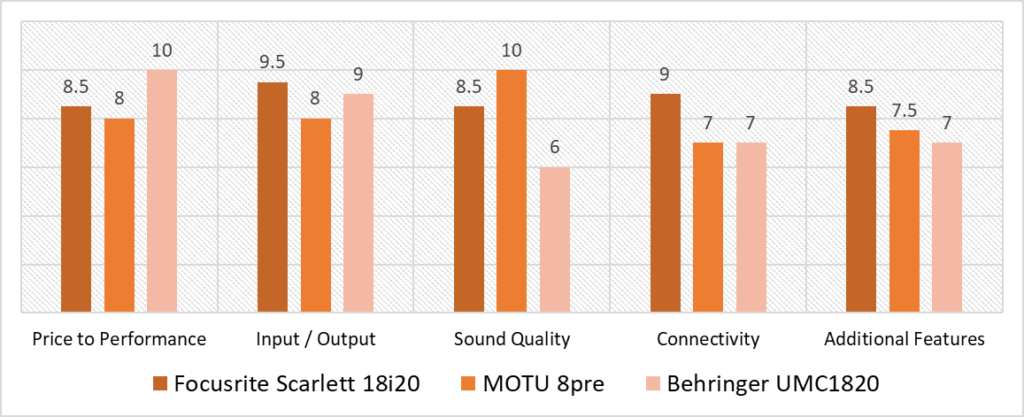
Based on our scoring model, you’ll see that the highest variance is in the price to performance, sound quality, and connectivity categories. You can see that the Behringer UMC1820 and MOTU 8pre rival each other in terms of connectivity with the Scarlett 18i20 establishing a clear lead. However, the 18i20 falls short in the price to performance category compared to the UMC1820 even if it still beats the MOTU 8pre by a small margin.
Nevertheless, the Scarlett 18i20 performs fairly well in all categories. If you break down the scores further, you’ll find that it doesn’t score below a 7 in any given category. It also doesn’t score the lowest in any category. This means that it remains relatively stable throughout without any major shortcomings. The Scarlett 18i20 comes out on top in each of the Input/Output, Connectivity, and Additional features categories beating the other 2 units. This justifies why the Scarlett line is one of the most popular audio interfaces in the market.
We will however point out that the MOTU 8Pre can be a very solid choice. Similar to the 18i20, you’ll find that it also doesn’t score less than 7 in any individual category. In fact, you can see that it scores the highest in the sound quality category leading by a huge margin. Despite that, we should mention that connectivity isn’t really the 8pre’s strong suit. It features a USB 2.0 connection which can be a bit underwhelming considering that more progressive technologies like TB and USB 3.0 exist. However, MOTU is a really solid company that has exceptional quality audio interfaces in the market. If you choose to go with the 8pre, then you still have a very good interface that will last you a long time.
Overall, from our top 3 choices, the Scarlett 18i20 comes out as the best 8 channel audio interface. Leading with an overall score of 8.8, the unit surpasses both the 8pre and the UMC1820 by 0.7 and 1 points respectively. You really won’t find a more well-rounded unit than the Scarlett 18i20. Equipped with the renowned Focusrite preamps, it has one of the best audio quality out of any mid-range interface. This thing might as well hold firm against some high-end interfaces. You also get an abundance of extra features and a great deal of Inputs and outputs that allows you to do anything. Everything about the unit’s design and build shouts quality. Focusrite really outdone themselves with this 3rd gen 18i20. So if you want an 8 channel audio interface that can satisfy your music needs, go for the Scarlett 18i20. You won’t be taking any chances here.
Frequently Asked Questions
What is the most important thing to look out for when purchasing an 8 Channel Audio Interface?
The most important thing to look out for is the preamps and converters. You want to focus on sound quality, and preamps will amplify your low level signals whereas high quality converters (DAC – digital to audio converters) are going to give you a solid output.
In addition to these two aspects, you also want to go for Phantom Power, this is an essential criterion for hooking up your condenser mics. Even if you do not have a use case for that at the moment, you still want this as an added feature on your interface because you will need it sooner or later.
Finally, look for an interface that is either plug and play or has stable drivers. You do not want something that will give you a hard time with setup and operation thereafter.
What can I do with an 8 Channel Audio Interface?
There are a few different use cases, most people get these when they want to either record or output multiple instruments at the same time. Good examples include recording drums, here you want to mic each component of a drum set separately so you are able to get more granular in your mix. You also want an interface with more channels when you are recording a live band, either during a live performance or in the studio.
What are the drawbacks of an 8 Channel Audio Interface?
No such drawbacks, it’s always good to have an interface that can be used in a wide variety of applications. One thing you want to note is that since you have an interface with more inputs than the usual, it will not really be as portable as ones with fewer channels. You could take it to a gig for sure, it will just require more care when transporting since you can’t really just pop it into your backpack. Always secure your interface properly before you get on the move.
What else will I need in addition to an 8 Channel Audio Interface?
This really depends on what you are trying to do. In general what you need in addition to an audio interface is a good laptop or a desktop, studio monitors, mics, a mixer, and anything else that is required for your setup to be complete.
![Best Audio Interface for Mac (Pro & Air) M1 M2 [2023 Reviewed] Best Audio Interface for Mac (Pro & Air) M1 M2 [2023 Reviewed]](https://ProRec.com/wp-content/uploads/2023/04/macOS-180x180.jpg)
![Top Audio Interfaces with ADAT [2023 Reviewed] Top Audio Interfaces with ADAT [2023 Reviewed]](https://ProRec.com/wp-content/uploads/2022/09/ADAT-180x180.png)
![Best Audio Interface for Live Performance [2023 Reviewed] Best Audio Interface for Live Performance [2023 Reviewed]](https://ProRec.com/wp-content/uploads/2022/05/live-performance-180x180.jpg)
![Best Audio Interface for FL Studio [2023 Reviewed] Best Audio Interface for FL Studio [2023 Reviewed]](https://ProRec.com/wp-content/uploads/2022/05/FL-Studio-180x180.png)