As an Amazon Associate ProRec.com earns from qualifying purchases. Any links that take you to products are affiliate links, and we may earn a commission if you make a purchase. We appreciate your support.
All text and image links lead to Amazon unless stated otherwise. All product scores are based on ProRec’s in-house scoring model
| Thumbnail | Home Studio Interfaces | ProRec Score | Price |
|---|---|---|---|
 | 9.5 | Check Price on Amazon | |
 | 9.2 | Check Price on Amazon | |
 | 8.6 | Check Price on Amazon |
Introduction
Setting up the perfect home studio is always an ongoing process. You want to get everything right, but the requirements are always changing and everything is always subjective. To start out, you want to make sure that you have the basics covered in the best possible manner. Once you have those down, you can keep on adding more to your studio and keep progressing in your production journey with time.
When choosing an audio interface for your home studio, there are a number of things you must consider. First of all, make sure that the interface you pick is compatible with your current OS/computer. Most interfaces are plug and play with mac OS but it’s not always the same with Windows. Always look into compatibility as the first step, this also includes driver support for the OS version you are running.
The next step will be the I/O config, which largely depends on how elaborate you want your studio setup to be. If your need is limited to recording a couple channels simultaneously, then you should be fine with a more budget offering. However, if you’re looking to mic an entire drum kit or record a band then you want an interface with 6, 8 or 16 channels.
Spending a lot of money on an interface upfront may not always be the best solution. Remember, the primary function is to get good AD-DA converters and preamps, anything else is an extra. If you’re running a bunch of plug-ins and do not want to overload your CPU then an interface with an onboard DSP is a good idea, however, computers these days are quite powerful and this is not an absolute requirement.
Use your budget wisely. A good monitoring solution is as important as a good interface. What’s even more important is having an accurate room with proper acoustic treatment, especially if you are making bigger mixing decisions. You’ll also want to save money for cables, mics, a good computer, and any additional stuff you need to get your studio up and running.
Having the best equipment does not translate into being the best producer or engineer. Your equipment will only take you so far, your skillset is what’s more important. For beginners, a $200 interface will do the same as a $2000 interface. Invest in yourself, and you can keep building up your studio as your production requirements grow with time.
Recommended Read: How to Choose an Audio Interface
Best Audio Interface for Home Studio
All text and image links lead to Amazon unless stated otherwise. All product scores are based on ProRec’s in-house scoring model
Apogee Duet 3 is a 2×4 USB Type C audio interface featuring 32-bit / 192 kHz converters, with strong attention towards the unit’s sound quality, elegant design, and ease of use. It includes an onboard DSP that for zero-latency recording with FX. It empowers independent recording, best fitted for both your home studio and on-the-go uses.
The package comes with a USB-C > USB-C/USB-A cable and a breakout cable. It also has a Duet Dock accessory (sold separately) which replaces the breakout cables with a desktop-friendly I/O set.
The top panel features the all-important rotary control knob that toggles between the specific parameter that is being controlled. There are four options: setting the gain for Analog Input 1, setting the gain for Analog Input 2, setting the stereo speaker out level, and setting the stereo headphone out level. The level of the selected input or output is displayed on the peak meters present on the top.
To set up the input/output connections, you need to connect the breakout cable to the port present on the back panel. It gives you access to a pair of Instrument inputs and Mic/line inputs, along with two ¼” balanced outputs. The ⅛” Stereo headphone output can be accessed from the sleek front panel. The unit also features two USB Type C ports for host connectivity and power source.
The unit is phenomenally well-built with its scratch-resistant aluminum case. Setting up the Apogee Duet 3 on our Mac turned out to be easier than we anticipated. It’s perfectly compatible with macOS and seamlessly integrated with our home studio set up. The software installation was also straightforward and the interface was up and running within a few minutes.
To begin our testing, we paired the Apogee Duet 3 with our favorite Shure SM57 dynamic microphone and a pair of Beyerdynamic DT 990 Pro headphones. Almost instantly we noticed that Duet’s pristine preamps enhanced the SM57’s true character, delivering crisp and detailed audio with 48V phantom power and +65 dB gain. The headphone output also powerfully delivered a clean and accurate representation, allowing us to create a dedicated mix using the app. The fact that it can record at up to 192kHz at 24-bit despite its super-slim and compact design is truly a testament. We found the noise and distortion to be very low even at times even when we cranked up the volume to a high level.
It was great to see that the clear metering on the unit’s screen was accurate and super practical, helping us keep incoming and outgoing levels under control. It’s also worth mentioning that Apogee’s Control 2 software is pretty impressive and we had no trouble running the onboard DSP processing/plugins while recording. And all of this at little or no discernable latency! The unit does sound professional overall and since we were able to tune and control our recordings as they passed through the unit’s hardware. This meant no extra load on your PC, despite the complexity of our tracks.
There is no doubt that Apogee Duet 3 is a clear upgrade from its last generation. Both Duet 3 and its predecessor, Duet 2, are quite different in terms of features and performance. For starters, Duet 3 expands its ins/outs with the addition of two 1/4″ line inputs and two XLR inputs. Whereas originally, the predecessor only offered two combo jacks and two 1/4″ monitor outputs. Also, the latter version has improved its overall premium look and has slimmed down further with the replacement of original 1/4″ headphone output with a 1/8″ connection.
The newer version has also made use of the latest quality components and also upgraded to 32-bit/192Hz audio resolution as opposed to the Duet 2’s 24-bits. And most importantly, the inclusion of a brand new onboard DSP on Duet 3 is the real breakthrough for the series.
While the Duet 3 has managed to power-pack the most features it possibly can in its compact design, there are a few aspects we’d like to see improvements in. The touchscreen interface for example needs to be brushed up to a more intuitive layout and larger icons. Also, while we understand that the Duet 3 was designed with the idea of empowering personal audio interfaces, it appeared to be a bit limiting in our opinion. The lack of expandability option is definitely a drawback and providing one will add to the appeal of the unit.
To conclude, Apogee Duet 3 signifies an evolution in the realm of audio interface. If you are somebody looking for a more contemporary unit with high-end hardware components that give stunning clarity to your recordings, this interface is your safest bet.
Duet 3 Benefits
Comes with The Symphony ECS Channel Strip (sold separately) includes presets custom crafted by the legendary mixer.
Best-in-class Apogee conversion and mic preamps, Apogee’s acclaimed Advanced Stepped Gain Architecture, on-board DSP.
Easy to use bus-powered unit featuring the speedy USB-C port
Duet 3 Drawbacks
Lack of expandability
All text and image links lead to Amazon unless stated otherwise. All product scores are based on ProRec’s in-house scoring model
SSL 12 is a 12 x 8 USB-powered interface with 32-bit / 192 kHz converters that is cleverly built for studio-quality audio with minimal hassles. Its impeccable conversion and high-end monitoring performance sets it apart. The unit delivers a true 24+ dBu that seamlessly integrates with analog gears. Its 4 spectacular mic preamps capture every depth of the sound, thanks to its low noise and superior gain ranges.
The top panel features both Input controls (individually set for all four channels) starting from the right and Monitor controls towards the left side of the unit. The channel controls include a +48V phantom power switch, next to the line switch and a Hi-Pass filter switch. Below these you will find 5 LEDs that show the level at which your recordings are being processed, followed by the gain control for the preamps. At the bottom, there’s a legacy 4K switch that adds finely tuned harmonic enhancements to your sound.
Moving onto the Monitor controls on the left, you will see a USB LED, below which there’s a large blue control for monitor levels. Towards the top-left side, there are controls for two headphones outputs. Under these, you find the CUT and ALT switches, followed by the TALK button that engages the on-board talkback mic. The front panel is dedicated to two Hi-Z instrument inputs on the right and two headphones outputs on the left.
As for the rear panel, there’s a power button on the right, followed by a USB-C connector. Here you will also find the ADAT ins and outs next to the MIDI connectors. Towards the center, there are four 1⁄4 inch TRS jack outputs followed by four combo jacks that accept Mic-level XLR inputs and Line-level TRS inputs.
Given its humble price tag, it is impressive to see that the SSL 12 is exceptionally well built and has a definite sturdy construction. The unit feels like a piece of pro kit and has a satisfyingly responsive feel to the controls, particularly the large monitor level control.
Setting up the SSL 12 on our Mac was a breeze. The interface seamlessly integrated with our macOS-based studio setup, and the driver installation process was smooth and hassle-free. During our testing, we paired the SSL 12 with the iconic Neumann U87 condenser microphone and the Sennheiser HD 650 headphones.
As expected the sounds were phenomenal and for us particularly, low noise preamps stole the show. The extraordinary 111dB input and 120 dB output dynamic range simply uplifted the conversions. Their attention to detail is far-sighted where each phone outs can be switched to support standard, high impedance, and high sensitivity headphones. As a result, our recordings had that crisp character and subtle coloration captivated flawlessly and the audio quality was great enough to compete with most high-priced interfaces.
We also went ahead with latency tests. Reaper reported a round-trip latency of 7.8 ms (with 32 samples buffer at 44.1 kHz). A loopback test also concluded that the mixer does add up a small fraction of seconds to the driver latency. However, as we moved to 96kHz, it was a relief to see that the mixer latency dropped to 0.17 ms.
What completely left us in awe was the way SSL has managed to incorporate so many high-end features and concepts in this home studio interface that are similar to those of large format consoles. One of the main selling points for us was its Legacy 4K mode and it’s safe to say that we were not disappointed. Not only did it add character and edge to our vocals and instruments, but it also ensured that the mode was engaged with each channel independently.
As opposed to SSL and SSL 2+, some of the 12’s audio specifications clearly got their update making this unit best-fitted for professional home studio needs. For instance, there is a stunning upgrade to the line output signals, which have advanced from +12.5dBu (of the 2 and 2+) to +24dBu analog level of the SSL 12. Additionally, you also get the SSL 360° software which complements the 12 given its lots of hidden extras. It’s the perfect upgrade from the smaller 2-input interfaces as you not only get a lot more ins/outs but also the option to upgrade later on via ADAT.
There are a few shortcomings in SSL 12. For starters, you need USB 3.0 power for an otherwise USB 2.0 device. Also, to record drums, you need insensitive mics or go for inline pads as the maximum input level in mic mode is +6.5dBu. As for expansion feasibility, we would prefer a solid ADAT clocking onboard indication that the unit presently lacks. However, these are pretty minimal things that can easily be taken care of in the upcoming models.
All in all, the SSL 12 is a robust, feature-packed interface that has the power to become the hub of most recording situations. It’s portable and delivers accurate audio without the need of an external PSU. Once equipped with ADAT, it is a completely pro set capable enough to track elaborate recording sessions with multiple instruments!
SSL 12 Benefits
Comes with exceptional extras (4K legacy switch, talkback mic, 8 channel digital expansion, DC-coupled outs, USB loopback)
Flexible console-like mixing and routing with SSL 360
SSL Production Pack with virtual instruments, plug-ins, samples (SSL complete, Ableton, Celemony etc)
SSL 12 Drawbacks
Need USB 3.0 power for an otherwise USB 2.0 device
All text and image links lead to Amazon unless stated otherwise. All product scores are based on ProRec’s in-house scoring model
Audient iD4 MKII is a 2×2 USB powered interface with its stellar 120dB/126dB AD/DA conversion at 24-bit depth and a maximum sample rate of 96 kHz. It has the classic discrete analogue circuit (same as the one in their renowned recording console the ASP8024-HE). The Audient mic preamp gives a clean, accurate and detailed sound to take on the most demanding recording situations.
The top panel features two individual gain controls for the Mic/Line and Instrument inputs that ensures low distortion and noise performance. Located in the center is the Monitor Mix that maintains a balance in both the direct and software monitoring. It is followed by a volume knob on the left that controls the volume of the speaker and headphone volume. Above this, you will find main meters – the meter on top shows pan positions for the Mic/Line input while the other one shows the DI inputs. Other than the indicators for USB (white) and phantom power (red), you will also find the Mute and iD button here that mute the speaker outs and enable the ScrollControl feature respectively.
The back panel is also easy to navigate with its USB connection port on the right, next to the TRS speaker outs and 48 V phantom power. Towards the right is the XLR/TRS jack combo-connectors for Mic/Line inputs. The back panel has the DI input for electric or electro-acoustic guitars, basses, and synthesizers on the right as well as the high current headphone amplifier on the left with dual outs. The side panel features the Kensington lock for anti-theft security.
Straight out of the box, the unit surely has a quality feel, with its all-metal casework that comes with sturdy controls and decent connectors.
To get on with the testing, we used our MacBook Pro to connect the interface and the entire installation and setup part was pretty effortless and glitch-free. Next, we got our SM7B mic positioned along with a Gibson Hummingbird acoustic and began tracking. The sound of the preamp is simply transparent and picks up every little detail without any unnecessary distortion. We plugged in a Les Paul next and the JFET design of the instrument created a punchy sound with plenty of headroom that easily drove our Sony headphones at low impedance.
As claimed, the inputs are similar to the ones used on the Audient ASP8024‑HE console, and given its price tag – these spacious and noise-free amps were definitely a selling point for us. It’s true that the Audient has leveled up the quality of converters to climb back to where their original model stood. To put it simply, the audio quality is super clean and the gain controls are as smooth and gradual as we expected.
The latencies are also perfectly workable, we noticed 4.5ms output and under 10ms round trip at 128 samples. We admittedly tested on USB 2.0 port, however the specs suggest that the performance would be even better with pure USB-C connection.
With the success of the original iD4, Audient’s upgrade to MKII is definitely a step up, especially in terms of converters and sound quality. They touched up the input dynamic range from 114 dB of the original to a stunning 120 dB for MKII. Also, there are major advancements in the output dynamic range as well from 116 dB to a whopping 126 dB for MKII. While the connections and basic layout of the newer version is identical to its predecessor, it’s great to see the connectivity is upgraded to USB 3.0 protocol. With this upgrade comes the enhancement in the headphone outs and the unit delivers a true 48V phantom power that most interfaces within the same price range lack.
However, there are a few drawbacks. For one, this is a one-person interface with its limiting connections including a single combo and TRS-in. Also, we weren’t exactly happy with the master control knob that has small bumps as you set the value, making its accuracy and practicality decline. A smooth rotary knob in its place would have been a much more precise alternative. Lastly, the sample rate of 96 Hz is a bit disappointing to see and we would’ve preferred improvements in this aspect too.
Regardless, Audient iD4 MKII is a perfectly balanced option, especially for solo users. It is its audio quality of the amps and impressive dynamic ranges of the converters that sets it apart – making it great for anyone who wants to capture the tiniest sonic details.
iD4 MKII Benefits
Comes with a free bundle consisting of innovative software, exceptional plugins and virtual instruments
Excellent dynamic range and conversion, Audient console preamp, JFET Instrument Input, Audio Loop-back, Scroll Control
Support for both USB 3.0 and USB 2.0
ID4 MKII Drawbacks
A bit limiting with its single combo and TRS-in
Sample rate is only 96 Hz
Verdict
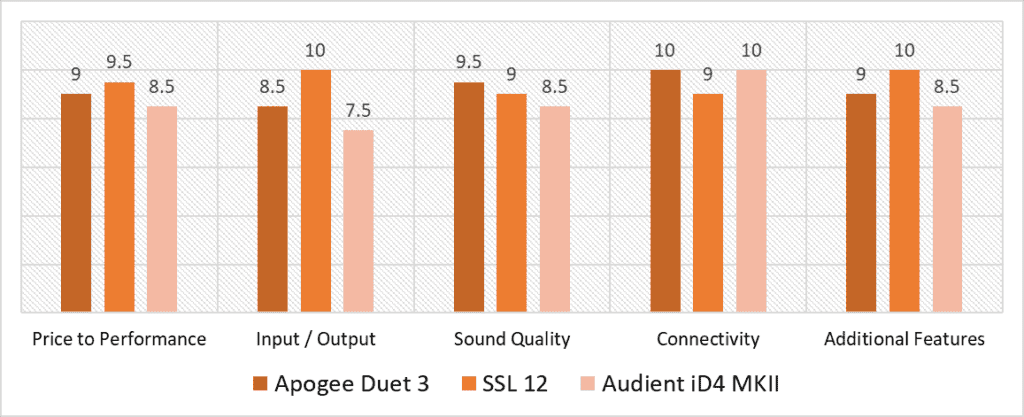
Based on our scoring model, the Input/Output and the Additional Features are the two categories with the highest variance. It’s pretty obvious that SSL 12 wins in the first one with its 12×8 configuration and also the fact that it features both ADAT and MIDI compatibility. The other two units not only have significantly lesser ins/outs but also lack DC-coupled outputs that the SSL 12 has. That’s not all, as this unit also excels in the Additional Features category with its console-like add-ons that you don’t generally see in most home studio audio interfaces. While Apogee Duet 3 manages to take the second spot, it is still nowhere close to SSL 12, even though it’s comparatively on a bit pricier side.
SSL 12 performs consistently on top in three of the five categories, with Sound Quality and Connectivity being the exception. In terms of sound, Duet 3 takes the lead over SSL 12 with its best-in-class Apogee conversion and preamps and onboard DSP. It scores 9 (still good enough) in the Connectivity category with its USB 2.0 protocol whereas the other two units share a solid 10, which is pretty self-explanatory given their USB 2.0 and 3.0 connections. Its top rank in the remaining categories, particularly for Price to Performance, is super impressive considering its high-end hardware and concepts are similar to those of large format consoles, despite the compact design and a humble price tag.
The runner-up is the Apogee Duet 3, with an average score of 9.2 points. It has managed to score the best in the Sound Quality which gives it an edge over other interfaces, especially if top-notch audio is a selling point for you. In this regard, the 24-bit/96 kHz audio resolution of iD4 MKII is a bit disappointing over the Duet 3’s 32-bit/192 kHz. While the lack of expandability in Duet 3 is surely a caveat, the unit makes up for it with its exceptionally powerful converters, pristine amps, and of course the Symphony ECS Channel Strip.
As expected, the best home studio audio interface is the Solid State Logic 12, with an impressive 9.5 average score. Being a stunning upgrade from its predecessors, SSL 12 has leveled up the game with its exceptional add-ons that set it apart. From its independent 4K legacy and phantom power switches for each channel (something you don’t generally see), talkback mic, 8 channel expansion, to USB loopback, professional console-like routing, and signature SSL Production Pack – the long list of features simply speaks for the unit. If you are looking for a feature-packed interface that powers up your home studio as a pro set, SSL 12 is highly recommended!

![Best Rackmount Audio Interface [2023 Reviewed] Best Rackmount Audio Interface [2023 Reviewed]](https://ProRec.com/wp-content/uploads/2022/07/rackmount-audio-interface-180x180.png)
![Top Audio Interfaces with SPDIF [2023 Reviewed] Top Audio Interfaces with SPDIF [2023 Reviewed]](https://ProRec.com/wp-content/uploads/2022/08/SPDIF-180x180.png)
![Best Audio Interface for Podcasting [2023 Reviewed] Best Audio Interface for Podcasting [2023 Reviewed]](https://ProRec.com/wp-content/uploads/2023/02/podcasting-180x180.png)
![Best Audio Interface for Chromebook [2024 Compared] Best Audio Interface for Chromebook [2024 Compared]](https://ProRec.com/wp-content/uploads/2023/09/chromebook-logo-180x180.png)