As an Amazon Associate ProRec.com earns from qualifying purchases. Any links that take you to products are affiliate links, and we may earn a commission if you make a purchase. We appreciate your support.
All text and image links lead to Amazon unless stated otherwise. All product scores are based on ProRec’s in-house scoring model
| Thumbnail | Audio Interfaces under $200 | ProRec Score | Price |
|---|---|---|---|
 | 8.8 | Check Price on Amazon | |
 | 8.6 | Check Price on Amazon | |
 | 8.1 | Check Price on Amazon |
Introduction
With a limited budget, it can be a bit challenging to choose the right interface. What you want is to get the absolute best thing for the amount of money you are going to spend. Luckily, interfaces these days don’t cost a lot of money. When you pay more, you are paying for additional features such as SPDIF/ADAT or DSPs that you may not even need.
When choosing an audio interface under $200, you should know that they all have well designed analogue circuits. Manufacturers source their converters and DACs from a limited list of suppliers. So even when you spend less, you can get something that has similar or exactly the same sound quality as its more expensive counterpart. Sure, you won’t get a golden nugget in this price range but it’s not going to be bad and will get the job done. If you’re just looking to record vocals and guitars at home, then a sub $200 interface will offer everything you need.
You want to make sure that your interface has a good preamp, and adequate I/O, as well as something that offers minimal latency. On a lower budget, the only real thing you are going to sacrifice on is the Input Output configuration. This only limits your ability to record multiple instruments at the same time. Even with a sub $200 budget, you can get something with 2 to 4 channels, which is more than enough for producing and recording music at home.
As long as you choose a product from a well known manufacturer, everything else will be fine. There are only certain use cases such as recording drums or a live band that will require you to go for something more elaborate such as a rackmount interface. Also, if you are not looking to expand your setup with synths or external effects, a sub $200 budget is plenty for getting a reliable audio interface.
Make sure that you get something that has the right port (USB or TB) so you can hook it up to your computer. Older port types such as the USB 2.0 do not impact latency, that is a misconception so there is no need to get hung up on that. The technology that goes into modern interfaces these days is not the same as it was years ago. You can get a high quality product as long as you know what to look for with your exact use case in mind!
Recommended Read: How to Choose an Audio Interface
Best Audio Interface under $200 Reviews
All text and image links lead to Amazon unless stated otherwise. All product scores are based on ProRec’s in-house scoring model
The Focusrite Scarlett 2i2 is a popular budget interface with a 2×2 I/O USB-C configuration and a maximum sampling rate of up to 192 KHz and 24-bit depth. It is one of the most well-known and beginner-friendly interfaces in the market.
The unit features the Scarlett series’ signature red metallic chassis with a black front panel. It is compact and portable, and weighs only a pound. The rear panel is fairly basic and features only 2 line outputs, a USB Type-C port and a Kensington lock.
You can find everything else on the front panel, which features 2 combo XLR/TRS inputs with their own instrument switches, 2 Air switches which clarify the input signal and 2 gain control knobs with halos. You’ll also see a 48v phantom power switch, a direct monitor button for switching between stereo/mono, a volume control knob for the monitors, and a ¼” headphone jack with a dedicated volume control.
The 2i2 works plug-and-play on Mac, with no additional drivers required. We connected a guitar and a mic to the interface and began recording. There was no noticeable latency in the output, and we didn’t encounter any significant noise. The JBL 306P MKII monitors used for the test sounded great, and there was no visible distortion. The 111dB dynamic range offered by the unit is not bad for the price and does a pretty good job in preserving the signal.
The Air mode adds a nice touch to the interface by applying a boost and slight saturation to the recordings. We found this to be especially useful while recording vocals, they came out pretty clear. Overall, the 2i2 has impressive sound quality and adequate preamps, especially considering the price.
Prior to the 3rd Gen, Focusrite released the 2nd and 1st Gen models of the same 2i2 interface. In comparison with the older models, the 3rd Gen has added functionality of the Air mode for sound amplification, and the direct monitor switch for mono/stereo selection. The addition of ¼” balanced line outputs is also a welcome addition. Furthermore, the newer unit has a dynamic range of 111dB, an improvement over the 106dB dynamic range in the 2nd Gen model. The maximum input level has also been upgraded from 4dBu to 9dBu at minimum gain.
Although the Scarlett 2i2 offers decent functionality for the price, there are some obvious shortcomings. For starters, the interface does not work as well with Windows as it does with Mac or iOS devices. The drivers aren’t properly optimized for Windows, and you may run into issues while setting up the device. However, the problem will go away with a simple a driver update. The 2i2 also doesn’t have the best gain output, it is relatively low. You may pick up noise when it is cranked up too high, especially if you’re using a condenser mic. Finally, the USB port also appears to be poorly built, and it did disconnect a few times, jiggling the connection fixed the issue.
Overall, the Focusrite Scarlett 2i2 is a compact, budget-friendly interface that offers some great functionality for beginners. The Air mode, direct monitoring and low noise floor features are really enticing at this price point. We recommend the Scarlett 2i2 as a great unit, especially if you’re new to the market or on a limited budget.
Focusrite Scarlett 2i2 3rd Gen Benefits
The unit offers great portability due its compact and lightweight design.
The built-in Air mode will amplify your recordings, adding a distinctive touch.
The unit is extremely easy to integrate.
The Direct monitor button will allow you to seamlessly select between mono and stereo.
USB-C provides faster connectivity.
Focusrite Scarlett 2i2 3rd Gen Drawbacks
The unit’s drivers may not sit well with Windows machines, but an upgrade will fix the issue.
The unit doesn’t offer a high gain output.
The USB connection doesn’t have the best build-quality.
All text and image links lead to Amazon unless stated otherwise. All product scores are based on ProRec’s in-house scoring model
The MOTU M2 is the premier entry-level interface from the acclaimed MOTU M series. The unit features a 2In/2Out configuration along with MIDI I/O and a 192 KHz maximum sampling rate with 24-bit depth. The M2 is feature packed, making it is a popular choice among budding audio engineers and musicians.
You can find 2 ¼” TRS outputs, 2 unbalanced RCA outs, and a 5-pin MIDI I/O on the rear side of the unit in addition to a Kensington lock, a USB-C port and a power switch. The M2 looks solid with a rugged metallic build but does not feel heavy. The knobs have a nice texture to them, perfect for fine adjustments.
The front panel of the unit has some nice offerings, it consists of 2 mic/line/guitar combo inputs with independent 48v phantom power switches, 2 independent monitoring switches, 2 gain control knobs and a volume control knob for monitors. It also features a full colored LCD for I/O metering and a ¼” headphone jack with its own volume control.
The M2 has some of the best preamps in the price range. They’re very clean and powerful. We used a Shure SM7B mic with the unit and were amazed by the extremely low noise floor and the transparency of the preamps. Everything sounded natural and the audio was pristine.
Next up, we tested the ESS-driven headphone jack using an Avantone MP1, the output seemed on-par with some of the more expensive gear. The ESS Sabre32 Ultra DAC works like a charm, and the latency is almost non-existent. The same DAC technology can be found in MOTU’s high-end gear as well, which says a lot about the quality. The unit’s 120 dB dynamic range is impressive for the price and helps avoid any sort of signal distortion.
The unit operated well on our Mac and was up and running straight out of the box without the need for drivers. The loopback feature was fun to work with, we were able to reroute music back to the interface, which can be great for podcasters. Plus, we really liked the built-in metering, the LCD is clean and gives a professional look to the interface.
The MOTU M2 was released along with the M4, which had 2 extra line and RCA Outs, as well as 2 additional line Ins. The M4 also features a 3-4 switch and a mix knob, enabling you to balance out the live input with the playback. However, a newer M6 model was released in 2022, which is a considerable upgrade over the previous models. The M6 packs a total of 6 inputs (4 combo, 2 line), an additional headphone jack and an A/B switch for switching up monitors while mixing. The newer unit lacks the unbalanced RCA Outs which were present in both the older models, however it does have 15v DC support, which gives the added functionality of stand-alone monitoring.
While the MOTU M2 is a balanced unit, there are some shortcomings we’d like to address. During our time with the interface, the audio would stop working and we would have to restart the unit to get it back. Changing the sample rate would also sometimes resolve the issue. We encountered some crackling noise that would not seem to go away no matter what we tried. All of these problems occurred exclusively on Windows. It’s safe to say that MOTU interfaces are more geared toward Mac devices and are not very well-optimized for Windows.
Overall, the MOTU M2 is an excellent entry-level unit that packs a lot of power with good sound quality, especially for the price. It offers a lot of features such as loopback connectivity, a top-quality DAC, and clean preamps. The functionality built into the unit at this price range really makes it a great budget choice for those looking for a cheaper interface.
MOTU M2 Benefits
The unit is solidly built, very portable in design.
The unit offers transparent preamps, great for the price.
The ESS SabreUltra 32 DAC provides premium-quality conversion at the outputs.
The Mix knob is great for blending the input/playback signals for a balanced out recording.
The USB-C port enables speedy connectivity.
The loopback feature can be extremely useful.
MOTU M2 Drawbacks
Not the easiest device to setup on Windows
Audio randomly stops working sometimes and the unit needs to be restarted.
You may get some crackling after some time.
All text and image links lead to Amazon unless stated otherwise. All product scores are based on ProRec’s in-house scoring model
The Universal Audio Volt 2 is a powerful audio interface with a 2×2 I/O USB-C configuration along with 5v DC power support. The unit has a smooth silver design and is compact enough to be used on the go, weighing only 1.43 lbs.
The Volt 2 has a sort of industrial /vintage look to it, with smooth knobs and LED buttons. The unit’s rear panel features 2 ¼” line outputs, MIDI I/O, a USB-C port and an On/Off switch. Additionally, a 5v DC input and a Kensington lock can also be seen on this side.
To the front of the unit, you can find 2 XLR combo inputs, 2 Gain control knobs equipped with two light indicators each, a 48v phantom power switch, a direct monitoring switch, a ¼” headphone jack with dedicated volume control and a monitor control knob. In addition to these, separate Inst and Vintage switches are present for each input. The Vintage mode provides the functionality of the UA 610 tube preamp, producing classically rich recordings.
The Volt 2 is class-compliant on Mac OS and was easily recognized by our system. We tested the unit by hooking up a Rickenbacker bass. It sounded great and we didn’t notice any distortion. The preamps are dead silent, and the noise floor is extremely low.
Next up, we used an MXL990 condenser mic, the output came out extremely clean without any visible latency. The vintage preamp mode added a classic richness to the recordings by replicating the UA 610 preamp through specialized tube circuitry. We also experimented with an Epiphone Masterbilt 500 MCE acoustic guitar. Upon activating the vintage mode, we could clearly notice more sparkle and grit in the recording. The analog sound on the unit is impressive overall.
We were also able to connect the Volt 2 to an iPad Air, which is great if you want to use it on the go. The unit works perfectly with all iOS devices and basically serves as plug and play.
Prior to the Volt 2, Universal Audio had released the Volt 1 model. Compared to the older model, the Volt 2 has an additional XLR input with its own gain control. Similarly, the number of Inst and Vintage switches is also double of that on the preceding model, adding an upgrade to the functionality of the newer unit. Basically, the Volt 2 offers a more practical 2×2 I/O set-up, which wasn’t available in the Volt 1.
While the unit offers great functionality, it is by no means perfect. There are a few downsides that we’ll get into next. The Volt 2 worked seamlessly with Mac OS, but even after installing the ASIO drivers, for some reason, we were unable to record anything above 44.1 KHz, no matter how many settings we changed. We unplugged the interface, uninstalled ASIO and installed it again and still ran into the issue. However, after a couple days the problem magically went away. It could have just been an isolated issue limited to our system, but we’d like to put it out there for anyone considering purchasing the unit.
The Volt2 comes with a lot of VSTs which is awesome, but the virtual knobs are nothing to write home about. Similarly, the UA Connect installation is accompanied by a ton of bloatware that ends up hogging a good amount of disk space, which is annoying to say the least. The interface offers complicated synths and funky bass which is again a plus, but we were unable to find any clean sounds in there. It is possible that the effect is there, but since there’s so much going on it is just hard to locate. Finally, the small red meter light isn’t accurate enough to see the levels which is something UA could have easily done better.
Despite a few drawbacks, the Universal Audio Volt 2 is a great interface for beginner to novice music producers. Features such as the coveted Vintage preamp mode, direct monitoring and iOS class-compliancy enable the unit to offer some serious production value. At this price point, we confidently recommend the unit as a premium budget-friendly interface for top-tier recordings.
Universal Audio Volt 2 Benefits
The preamps are extremely silent and clean.
The unit’s Vintage mode offers the functionality of the UA 610 tube preamp, adding life to your recordings.
The unit can be used on-the-go with portable iOS devices.
The unit offers fast connectivity through USB-C.
Universal Audio Volt 2 Drawbacks
ASIO drivers don’t seem to get along well on Windows.
There’s a lot of bloatware included with the unit.
The virtual knobs on the VSTs could have been better.
The meters aren’t too useful.
Verdict
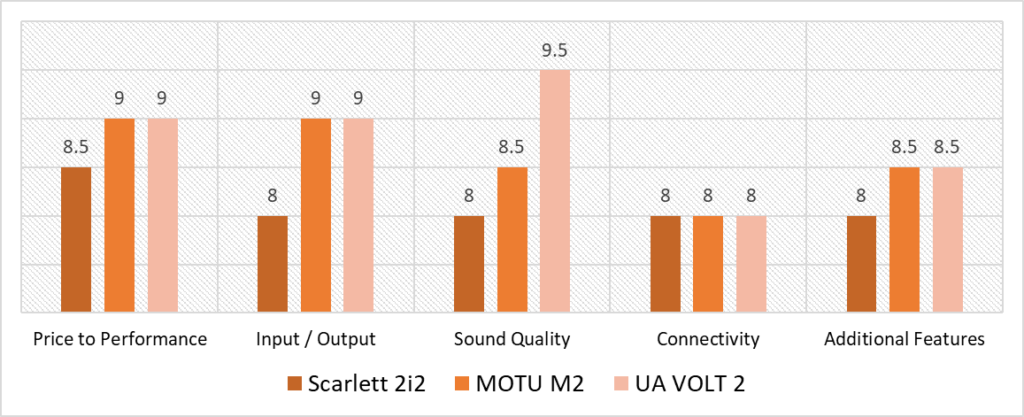
Overall, there is a 0.7 score variance between the highest and lowest scoring units according to our scoring model. The highest variance can be seen in Sound Quality and Input/Output categories. The UA Volt 2 beats the other two units when it comes to sound quality, followed by the M2, whereas the Scarlett 2i2 comes in last. In terms of Input/Output, the M2 and Volt 2 rival each other and score greater than the 2i2, as it lacks the MIDI I/O feature present in the other two units.
The UA Volt 2 remains stable throughout and gets the highest score in the Sound Quality category, arguably the most important one when it comes to Audio Interfaces. The unit offers top-notch recordings due to its powerful preamps, and highly acclaimed Vintage mode, something the other two units are unable to match. You should also note that the unit does not score below 8 in any individual category, which is a really good sign.
If you analyze the chart, you’ll see that the MOTU M2 scores the same as the Volt 2 in every category except for Sound Quality. The two units display an average score variance of 0.2, which is negligible. The M2 offers the same I/O configuration, Connectivity, and value for money as the Volt 2. It also rivals the Volt 2 in the Additional Features category with its ESS SabreUltra 32 DAC technology and loopback functionality but falls just a bit short in terms of Sound Quality.
Nevertheless, based on our scoring model, the best audio interface under $200 is the Universal Audio Volt 2 with an overall score of 8.8. the Volt 2 brings a lot of functionality to the table. With its premium-quality preamps, class-compliancy for iOS devices and powerful Vintage preamp mode, the unit beats the competitors and claims the undisputed top spot. The unit also offers an extra combo input and provides more functionality than its predecessor. Without a doubt, at this price range, the UA Volt 2 packs a solid package and is a highly recommended pick for beginner to novice content collaborators and audio engineers.
Frequently Asked Questions
Is $200 a good budget for an Audio Interface?
It is an okay budget for purchasing an audio interface. You won’t get a lot of the bells and whistles for this price, but if you do your homework then you can buy something quite decent in this price range that will get the job done.
What is the most important aspect of choosing an Audio Interface under $200?
The most important aspect of choosing an audio interface is its preamps and converters. Those are the components that impact the sound. The good thing is that most interfaces use the same converters in the cheaper and more expensive versions. The higher end versions just have other additional option. So even when you spend around $200, you can find something that sounds quite good.
Am I making any sacrifices purchasing an Audio Interface under $200?
The biggest sacrifice you are making when purchasing an audio interface in the sub $200 price range is the Input and Output configuration. You will probably get something that has a couple channels, which means that you can record or playback two or three instruments/mics at the same time. This should not be an issue, a couple channels are more than enough for hobbyists, or anyone else running a home studio. You need a more elaborate I/O config if you’re recording a band, or when recording drums.
Will I need to upgrade my Audio Interface in the near future?
That depends on how your needs as a producer, or an artist evolve. Usually, with time as you learn and experiment more, you’re going to want something better. Budget friendly interfaces are probably not going to cut it at that point, but they are awesome to start with.
![Best 4 Input Audio Interface [2023 Reviewed] Best 4 Input Audio Interface [2023 Reviewed]](https://ProRec.com/wp-content/uploads/2022/06/4-input-audio-interface-180x180.png)
![Best Audio Interface for Voice Over [2024 Compared] Best Audio Interface for Voice Over [2024 Compared]](https://ProRec.com/wp-content/uploads/2023/03/voice-over-180x180.png)
![Best Audio Interface for FL Studio [2023 Reviewed] Best Audio Interface for FL Studio [2023 Reviewed]](https://ProRec.com/wp-content/uploads/2022/05/FL-Studio-180x180.png)
![Best USB-C Audio Interface [2023 Reviewed] Best USB-C Audio Interface [2023 Reviewed]](https://ProRec.com/wp-content/uploads/2022/08/usb-c-port-180x180.png)