As an Amazon Associate ProRec.com earns from qualifying purchases. Any links that take you to products are affiliate links, and we may earn a commission if you make a purchase. We appreciate your support.
All text and image links lead to Amazon unless stated otherwise. All product scores are based on ProRec’s in-house scoring model
| Thumbnail | Chromebook Interfaces | ProRec Score | Price |
|---|---|---|---|
 | 9.1 | Check Price on Amazon | |
 | 8.5 | Check Price on Amazon | |
 | 8.7 | Check Price on Amazon |
Introduction
Chromebooks aren’t the easiest to record or produce music with, however, it wouldn’t be fair to outright dismiss the idea since there are DAWs you can use, and interfaces that are compatible. Since most people don’t need 100-track digital soundscapes, it is possible to get enough work done without booting into a different OS.
When choosing the best audio interface for Chromebooks, the first thing you need to do is find a compatible device. Cheaper interfaces such as the Behringer U-Phoria UM2 work great since they don’t need specific drivers on ChromeOS like they do on Windows and macOS. If you reach a stage where you need a higher quality interface, then it is a good idea to experiment since there are plenty of interfaces out there that will get the job done.
As far as DAWs go, you can download Audacity as a Linux app, but native software such as Soundtrap, Zenbeats and Bandlab work just as well for recording/mixing tracks, and feature drum machines and other instruments as well. However, the bundled software for most audio interfaces usually do not work well with Chromebooks, so that’s one drawback that you’ll have to live with.
One thing to keep in mind is that unlike Mac and Windows machines, Chromebooks don’t output enough processing power for real-time music, nor do they have enough internal storage for heavy recording. While you might get something working, if you’re not careful, you still run the risk of glitches, stutters, and latency if your CPU can’t handle your whole audio setup.
If you’re just dipping your toe in the ChromeOS audio space, it might not be a good idea to get an XLR mic either since Chromebooks tend to be trickier than PCs/Macs and cannot support all the same hardware or software. While USB mics are much easier to use on the platform, with enough effort, you can get XLR microphones to work as well.
Additionally, like CoreAudio on macOS, and ASIO on Windows, ChromeOS features its own audio solution called Advanced Linux Sound Architecture (ALSA). Unfortunately, it might not have the best latency, and there isn’t much of a choice in the matter either.
At the end of the day, while it does take a lot of work to get decent sounding audio on ChromeOS, especially without the bells and whistles of a good standalone audio editing program, if a Chromebook is all you have, you can absolutely get it to work and make do!
Recommended Read: How to Choose an Audio Interface
Best 3 Audio Interfaces for Chromebook
All text and image links lead to Amazon unless stated otherwise. All product scores are based on ProRec’s in-house scoring model
Focusrite Scarlett 4i4 3rd Gen Benefits
1. The AIR channels on the 4-in/4-out 24-bit/192kHz 3rd Gen Focusrite Scarlett 4i4 are incredibly quiet. They do well to both clean up the signals on our microphone, and brighten up our tracks with a high-end frequency boost similar to the Maag EQ Air Band. Plus, the AIR toggle is fun to use and cleans up our microphone signals pretty well.
2. The preamps work as advertised and produce clean, pristine, and clear guitar as well as vocals. The Scarlett 4i4 also handled our high impedance SM7B well paired with our Stratocaster guitar with a clear signal and plenty of gain. The recording levels for dynamic and compression mics are decent too at 50% gain, and don’t clip before reaching 100%.
3. The interface can operate at low frequencies without clicking and popping, without having to dial in the buffer. With 32 samples and the lowest buffer, there wasn’t any crackling or latency, and we were able to record through Antares autotune and SoundToys Effect Rack live.
4. The control software to route audio is powerful if you know what you’re doing, especially with the stereo loopback channel. The feature allowed us to not only record the output from Mainstage, but also to control virtual plugins without latency and send it over the web. The interface is worth it for its lookback capabilities alone.
Focusrite Scarlett 4i4 3rd Gen Benefits
1. The Focusrite Scarlett 4i4 really pairs back on physical controls, so you have to rely on the Focusrite Control app for almost everything. Not only is there no way to control analogue inputs 3/4 without the app, you also need the software to choose between line/instrument inputs, and even to switch between direct monitoring and DAW output.
2. Apart from reliance on software, the Scarlett also has no way to choose which inputs get 48V Phantom power individually. A hardware switch on the front would have made for a much better experience.
All text and image links lead to Amazon unless stated otherwise. All product scores are based on ProRec’s in-house scoring model
Behringer U-Phoria UM2 Benefits
1. The 2-in/2-out 16-Bit/48kHz Behringer U-Phoria UM2 has a decently low noise floor and fairly negligible latency for the price. Recording with Zenbeats on ChromeOS at a sample rate of 256, our latency clocked at 6ms. This is virtually unnoticeable for both instruments and vocals, especially with direct real-time monitoring.
2. The preamps on the interface are crystal clear, and power condenser mics well for a budget interface. The gain and volume knobs allow for detailed control, and the output is loud enough to drive our 250 Ohm DT990s with relative ease. We recorded a SUB bass cranked just below clip with no noise, followed by vocals and guitars and the preamp stayed surprisingly quiet even when maxed out.
3. The output sound quality on both the RCA outs and headphone jack is excellent. Listening with a Sennheiser HD558, there was no hint of distortion, nor audible noise at higher volume, so the DA converter and headphone amp are excellent for a budget interface.
4. The Behringer is portable, extremely simple to operate, and fairly plug-and-play with ChromeOS without the need for drivers. The LED indicator does well to signal clipping, and so long as you set up right, is a good solution for recording guitar, bass, synths, or vocals.
Behringer U-Phoria UM2 Drawbacks
1. When the sound output is raised above 75% in the Chromebook’s sound settings, you might get some static coming in through your headphones. However, you can get rid of this noise by lowering the output levels.
2. The build quality feels delicate, and might break if you drop it. There’s a lot of plastic on it as well, which can cause some interference if it’s not placed away from other electronic devices. However, some compromise is expected considering the price range.
All text and image links lead to Amazon unless stated otherwise. All product scores are based on ProRec’s in-house scoring model
PreSonus Studio 24c Benefits
1. The internal preamps on the 2-in/2-out 24-bit/192kHz PreSonus Studio 24c sound beautiful, clear, almost completely silent with a clear high on vocals and punchy sound. Paired with our HD650s, we got excellent audio with no cracks and clicks throughout our testing.
2. The segmented metering for setting levels and monitoring is appreciated at this price point. The mixer knob and I/O level metering are a bonus as well over the usual switch. While it’s no substitute for a proper meter, it gives immediate feedback for ballpark gain setting.
3. The loopback function is perfect whether you’re collaborating with other composers and need to share audio, or if you need to record a backing track from Spotify and play guitar over it. The function is easy to set up, and simple to use.
4. The PreSonus Studio is very reliable. Not only did we not have a single issue with connectivity, dropouts, or audio quality, but the build quality is pristine as well. The kit also feels professional in its full-metal construction, and doesn’t take up much room either.
PreSonus Studio 24c Drawbacks
1. The biggest gripe we have with the 24c is that the knobs are tiny and clumped together. The ones on the bottom are particularly tricky to turn if you have large or clumsy hands, which makes adjusting settings more difficult.
2. The preamp doesn’t have a huge amount of gain. When running a dynamic mic such as the SM-58, the PreSonus Studio feels a few decibels short of where we want to be. Additionally, since there’s no input gain pad, the input monitor isn’t very responsive when recording low-level signals such as guitars and passive mics, though that can be worked around in your DAW.
Verdict
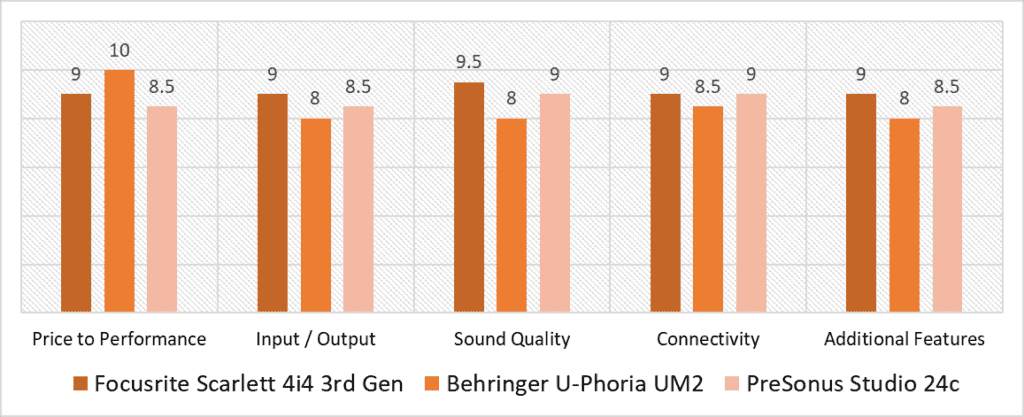
Based on our tests and scoring model, the most variable categories are Price to Performance and Sound Quality. If you want your money’s worth, the Behringer has remarkably crisp preamps for its negligible price tag with just a bit less I/O than the worst performer in that category, the PreSonus Studio. The Focusrite Scarlett on the other hand, has the best sound quality with clear signals and tons of gain, especially with the high-end frequency boost on the AIR channels. The PreSonus isn’t that far off either with its punchy vocals, leaving the Behringer in last place.
The Focusrite Scarlett 4i4 does well across a few categories. Between the three, the Scarlett 4i4 offers the most amount of I/O, followed by the PreSonus, whereas the Behringer U-phoria UM2 scores the lowest for its lack of MIDI options. In a similar vein, the Behringer also has the least amount of features, especially compared to the Scarletts AIR, PAD, and Loopback functions and the PreSonus Studio’s excellent metering. However, that much is expected for the price it retails at. The Scarlett also has phenomenal latency when recording live effects as far as Chromebook compatibility goes.
Despite fewer ports, the PreSonus Studio 24c isn’t too far off from the Scarlett. It is remarkably stable on ChromeOS, and its Loopback feature and I/O level metering are equally useful if not more, though the cramped design makes knobs difficult to turn. However, the 4i4 does have substantially more gain that doesn’t clip easily. While it isn’t the same value as the cheaper Behringer, the preamps are better than the Behringer U-Phoria UM2’s XENYX pres. Like the Scarlett, the PreSonus Studio connects via a USB-C port, which is much more convenient than the USB-B slot on the UM2.
Overall, based on the results of our scoring model, the best audio interface for Chromebook is the Focusrite Scareltt 4i4 3rd Gen with an average of 9.1 points. Not only does it have the cleanest, quietest signals and exceptional latency, it also has more gain than both the PreSonus Studio and the Behringer U-Phoria UM2 as well as twice the I/O. While it can’t quite match the value of the Behringer, the Scarlett is still a bang for the buck, especially when factoring in its AIR circuits, Loopback, and PAD functionality. If you’re on the fence, we highly recommend the3rd Gen Focusrite Scarlett 4i4 for your Chromebook setup!
Frequently Asked Questions
Do audio interfaces work with Chromebooks?
It all depends on the interface. Before you make the purchase, you’ll want to check whether or not your audio interface is supported on ChromeOS, however, most PreSonus interfaces are class-compliant and will work with Chromebooks as shown on their official website.
Can I use Focusrite on Chromebook?
While most Focusrite audio interfaces aren’t guaranteed to work on ChromeOS, their new 4th gen Scarlett lineup is officially supported on Chromebooks, though their bundled apps still won’t work. Just note that before connecting your interface, you’ll want to update the device’s firmware using either a Mac or a PC.
Is Behringer compatible with Chromebook?
It depends, a lot of Behringer interfaces will either not be compatible with Chromebooks or not completely usable – so you’ll need to do some research on what works. However, the Behringer U-Phoria UM2 is fully compatible and will run without any hiccups, and we have gotten great results with the Behringer XR18, UMC202HD and 404HD as well.
Is there a DAW that works with Chromebook?
Absolutely! While not as full-featured as options on both Macs and PCs, DAWs such as Zenbeats, FL Studio Mobile, Amped Studio, and Soundation all run reasonably well on any modern Chromebook. If you’re open to using a different OS, Crostini VM is a great tool to emulate Linux, which can let you use both Audacity and LMMS on your Chromebook.
![Best Audio Interface for GarageBand [2023 Reviewed] Best Audio Interface for GarageBand [2023 Reviewed]](https://ProRec.com/wp-content/uploads/2022/05/garageband-180x180.png)
![Best 4 Input Audio Interface [2023 Reviewed] Best 4 Input Audio Interface [2023 Reviewed]](https://ProRec.com/wp-content/uploads/2022/06/4-input-audio-interface-180x180.png)
![Best Audio Interface for Windows 7, 8, 10 & 11 [2024 Compared] Best Audio Interface for Windows 7, 8, 10 & 11 [2024 Compared]](https://ProRec.com/wp-content/uploads/2022/07/Windows-180x180.png)
![Best Audio Interface for Live Performance [2023 Reviewed] Best Audio Interface for Live Performance [2023 Reviewed]](https://ProRec.com/wp-content/uploads/2022/05/live-performance-180x180.jpg)