In my export settings article, I discussed how Ableton only encodes MP3 at 320-bit rates, which is the best MP3 audio quality in music. In this tutorial, I will show you how to import MP3 files as well as the use case for importing MP3 in Ableton. You can also check out my articles on exporting MP3 files and Stems in Ableton.
Recommended Read: How to Consolidate in Ableton Live
There are generally 2 techniques for importing MP3s in Ableton:
- Drag & Drop: this technique is fast and easy and can be used in the sample editor, audio tracks and the drum rack. Best for production
- Import Audio File: this works only in the arrangement view into audio tracks. Best for recording and production
Drag & Drop
This technique is good for importing MP3 files into audio tracks, sample editors and the drum rack. It is versatile and can be used to produce by sampling, resampling and performance. This is how you do it:
Step 1: Open Live and create an audio track under the Create options and select Create Audio Track (Cmd + T on Mac or Ctrl + T on Windows)
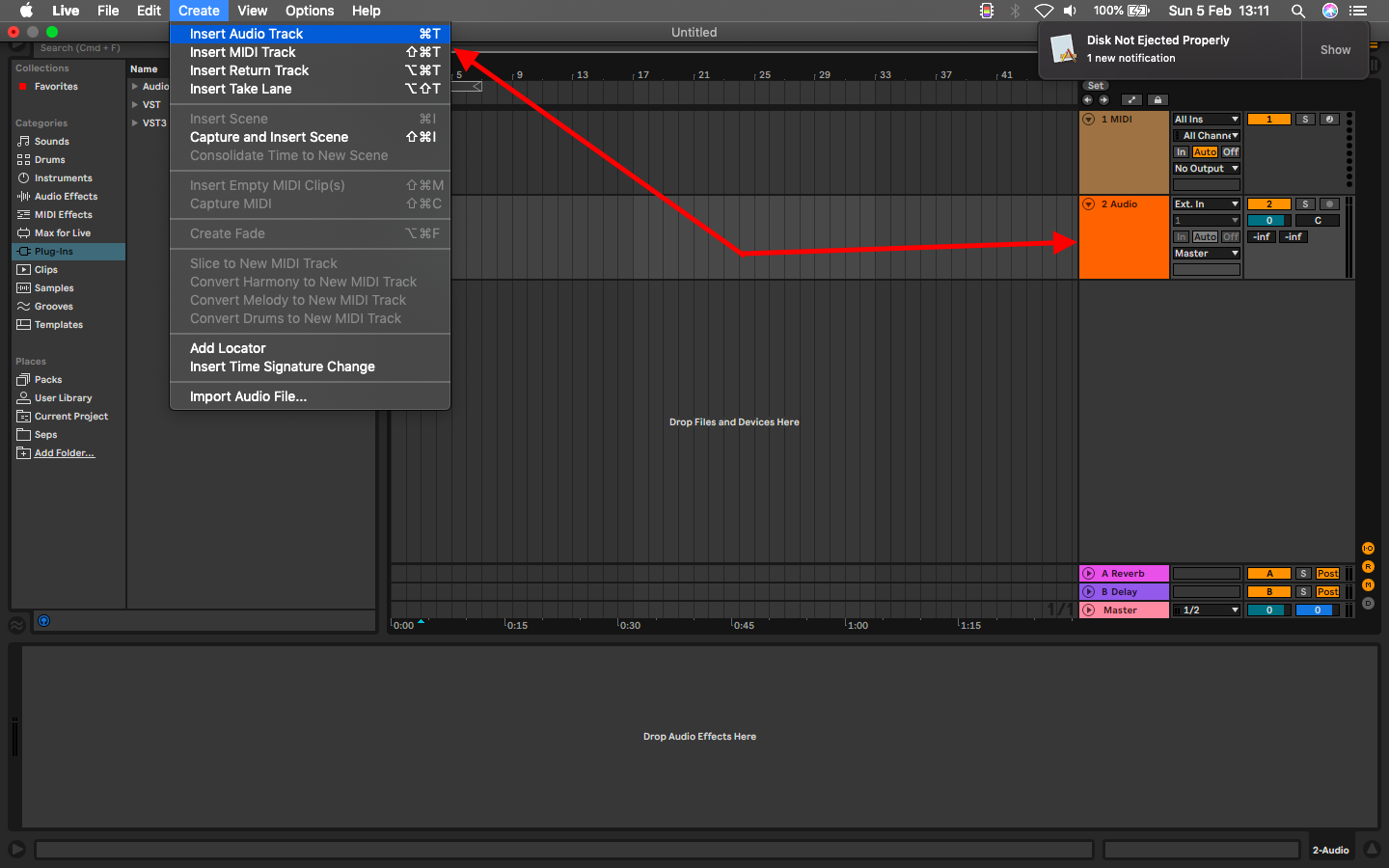
Step 2: Drag and drop your mp3 sample into the track
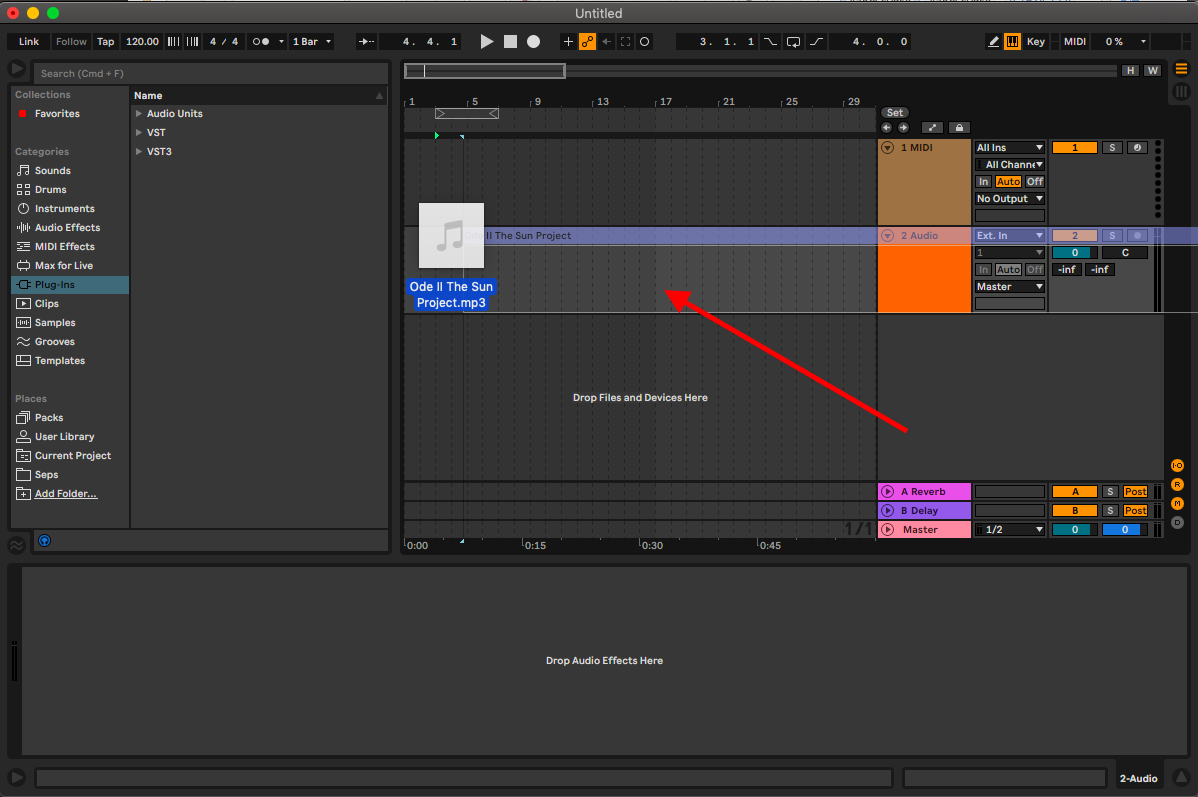
If you do this into an empty MIDI track, Ableton will convert the MIDI track into an audio track.
Recommended Read: Bitcrusher and Dithering Options in Ableton
You can also drag and drop MP3 files into sample editors or the drum rack. Simply open your instrument, and drag and drop the file.
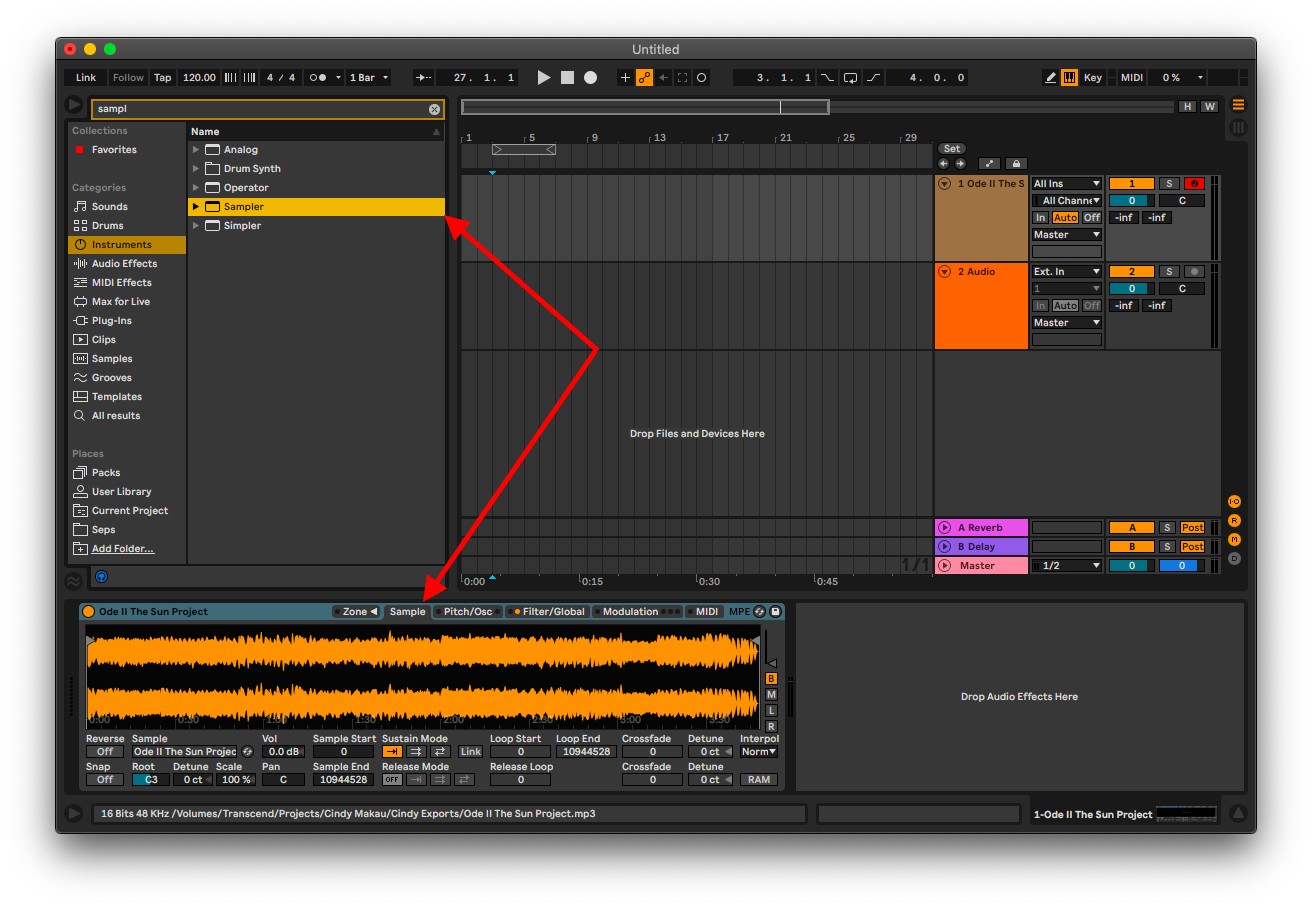
Import Audio File
This technique is more protracted than simply dragging and dropping. It only works in the arrangement view and on audio tracks. You cannot use this method to import MP3 files into other instruments, plug-ins and sample editors, but it still has its utility. This is how you import MP3s using the technique:
Step 1: Create an audio track and select the point where you would like the MP3 to load into
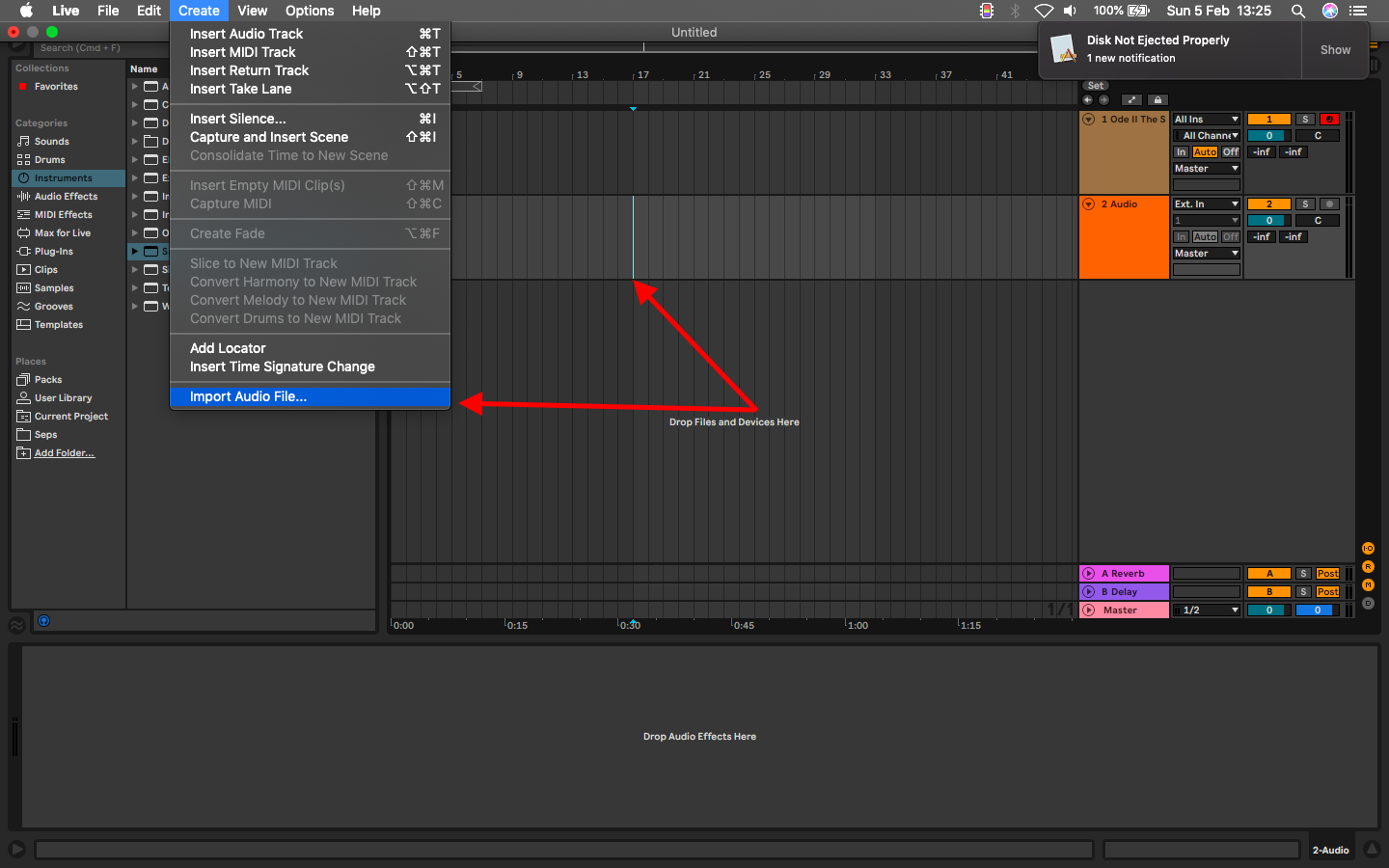
Step 2: Select the mp3 file from your browser and open
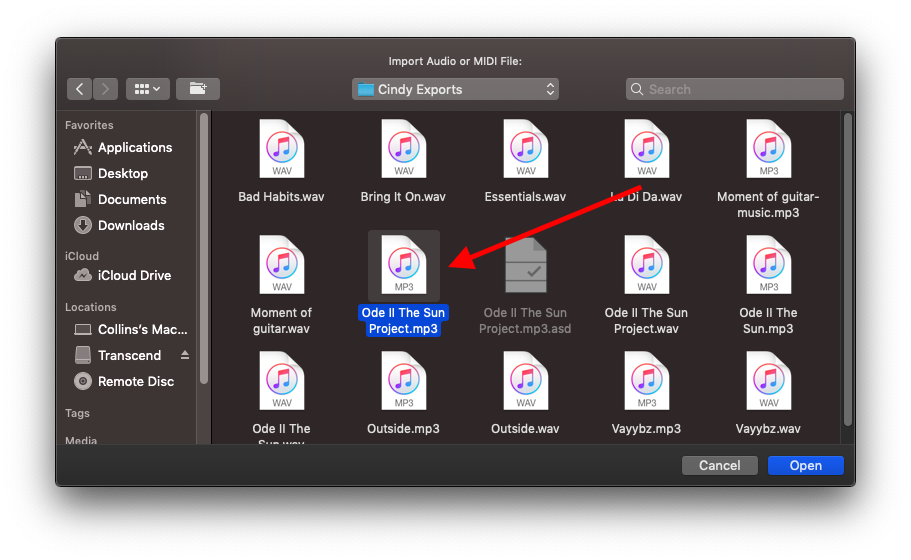
Step 3: Edit your audio
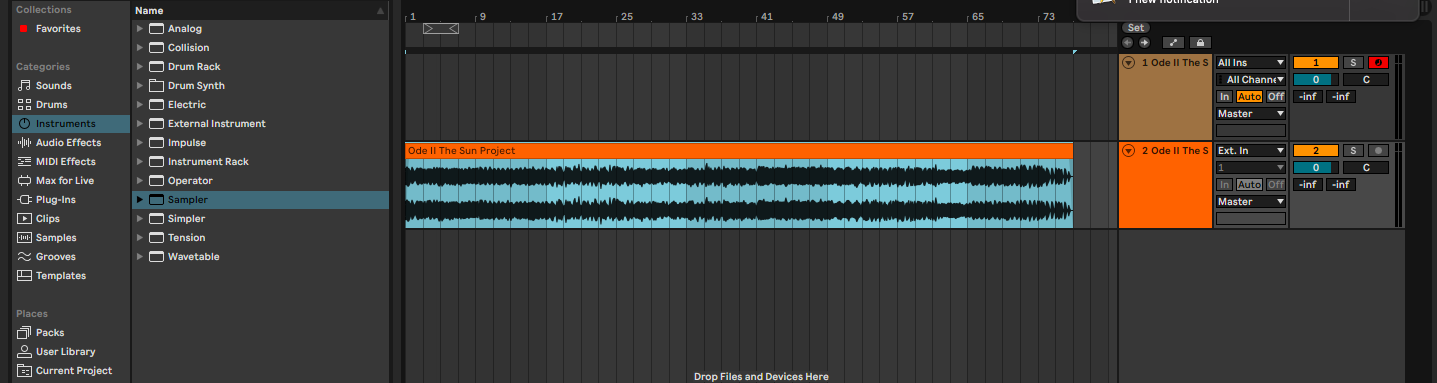
There are many nuances to importing audio in Ableton. These include tempo, quantization or how Ableton’s decoding algorithms affect your audio. I cover how to change tempo, how to quantize, chopping audio samples, and the different sampling and resampling algorithms (beats, tones, textures, complex etc.). these topics are all relevant when importing MP3, as they are elements to consider.
Final Thoughts
You will find yourself importing MP3 to sample or resample while producing. For example, you may have a sick guitar loop or vocals you want to chop. You may also import MP3 to record over vocals, instruments and MIDI. Whatever your reason may be, have fun while you are at it!
- How to Use Ableton Live’s Arpeggiator? - September 18, 2023
- How to Use the Piano Roll in Ableton Live + Shortcuts - September 18, 2023
- Ableton Arrangement View (Optimization & Usage) - September 16, 2023
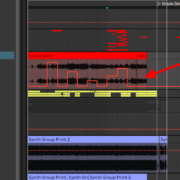
![Plug-ins not Showing Up in Ableton [FIXED] Plug-ins not Showing Up in Ableton [FIXED]](https://ProRec.com/wp-content/uploads/2022/12/word-image-3394-3-180x180.jpeg)
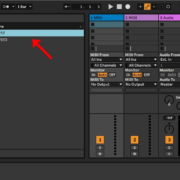
![Ableton Automation Greyed Out [FIXED] Ableton Automation Greyed Out [FIXED]](https://ProRec.com/wp-content/uploads/2023/01/word-image-3767-1-1-180x180.png)