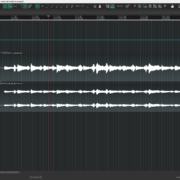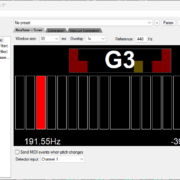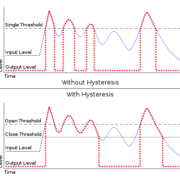As I’ve discussed in other articles, REAPER has a very different philosophy, which is quite open minded compared to other DAWs.
As a matter of fact, this design philosophy can often give open-source vibes and some people may even find it challenging to grasp properly.
This often raises the question between the members of the community, is REAPER open source? Well, not really! However, there are definitely some open source elements to it. So let’s dig in and go over them all.
Is REAPER Open Source?
REAPER itself is NOT open source, the project repository is not public, so you can’t fork it to create your own, and you cannot contribute directly. However, REAPER is highly customizable, much beyond most other DAWs. There’s a lot of functionality that can be added. Most of the tools that stem from the REAPER project and ones that help complement it, work in an open source fashion. I’ll go through them one by one and you’ll see what I mean.
SWS/S&M Extension
SWS extensions for short, is a project created by a handful of third party developers that wanted to improve the REAPER experience. They created a set of open source tools and actions that integrate seamlessly with your REAPER installation.
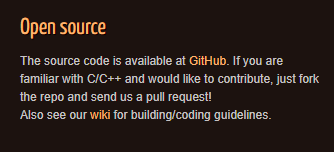
The SWS extensions come with add extra actions, scripts, Auto-color functionality, mixing snapshots, action markers, cycle actions and a whole lot more. It just makes the REAPER experience that much better.
Theme Editing and Development
REAPER allows customizing the way it looks, anyone can grab a theme, modify it, and publish it in the REAPER stash. Some theme customizations are slight tweaks while others completely change how you interact with the software. Some also help you ease the transition if you come from another DAW such as Pro Tools, Logic, FL Studio or Ableton. You can check some of the best REAPER Themes created by the community that have been tested by the ProRec team.
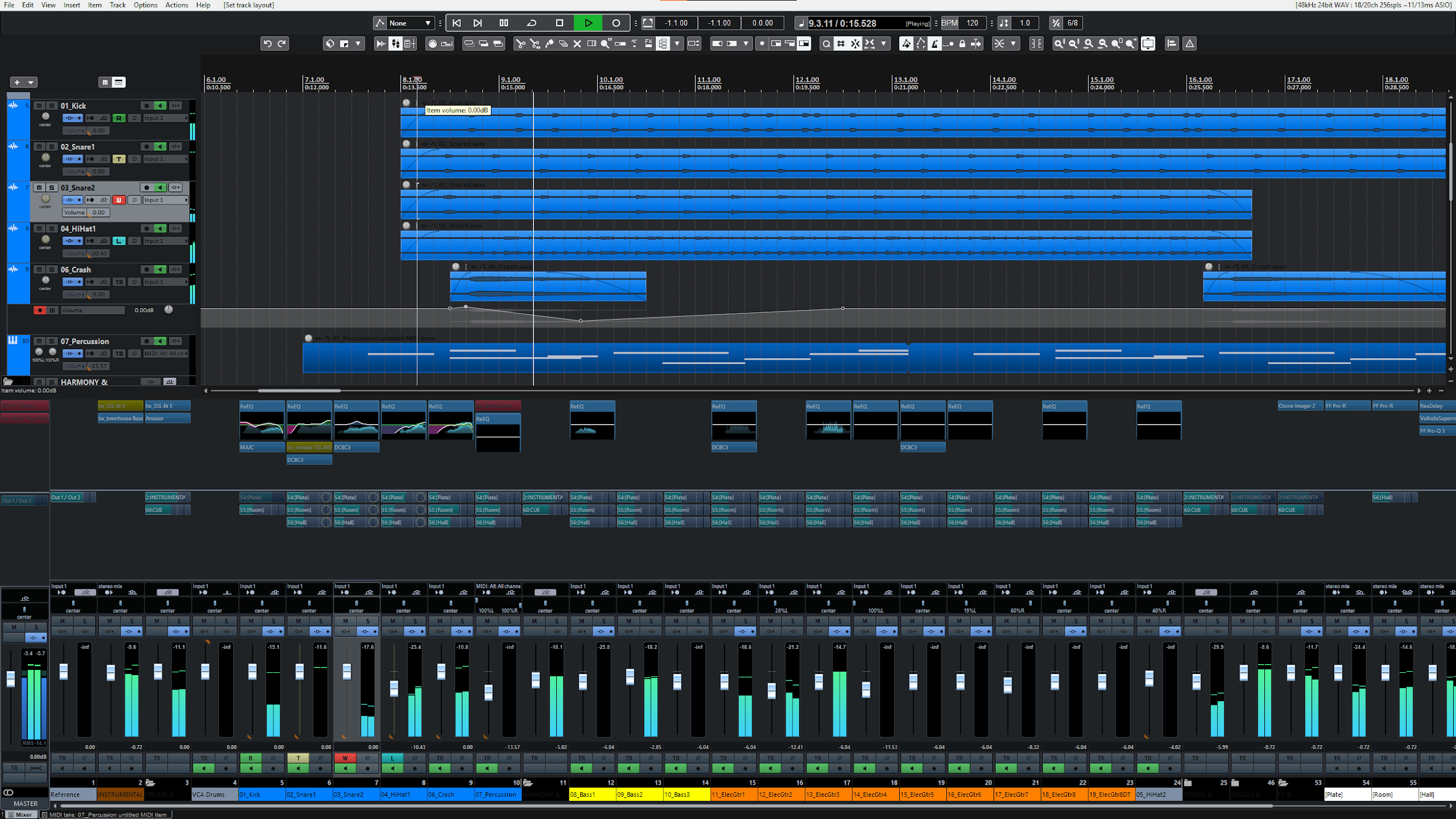
If you’re curioys, you can review the documentation on how REAPER theming works, and how to use WALTER, the element position handling system. You can find the link at the bottom of the REAPER page.
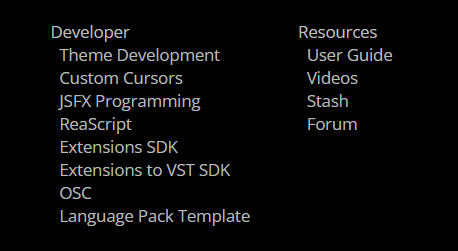
ReaScript API
This is one of my favorite parts of REAPER. With ReaScript you can create almost any functionality you like: macros, batch renaming, moving elements around, creating new windows for extra functionality, you name it.
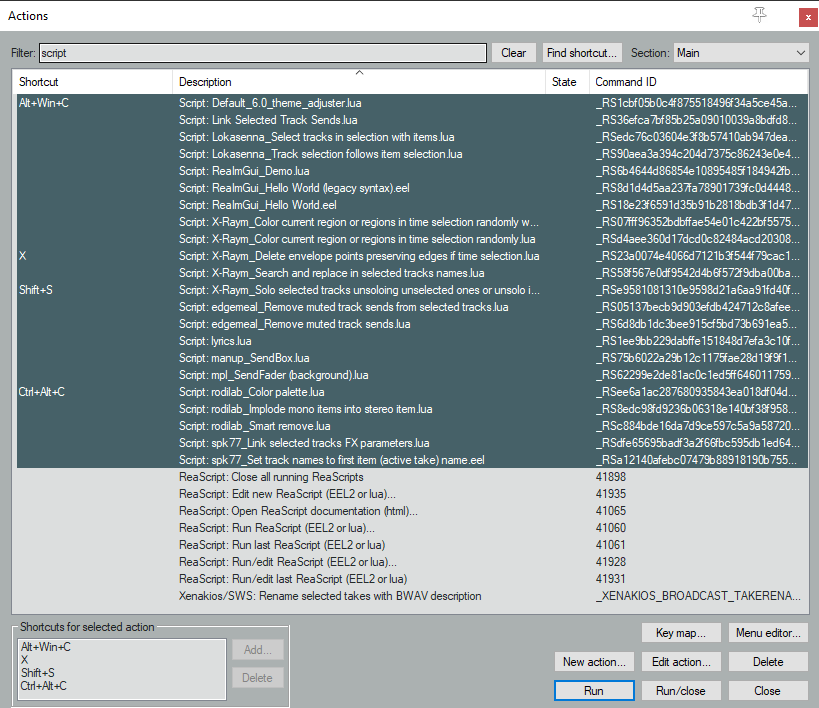
You can create a new ReaScript from the Action list, and it can be programmed using Python, Lua, or EEL2, using a set of specialized functions that you can find in the ReaScript documentation.
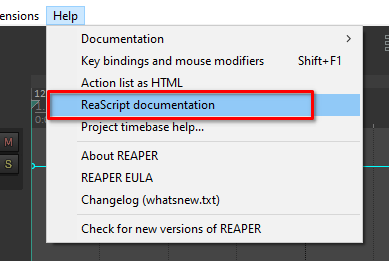
JS FX
EEL2 can also be used to create audio effects for REAPER. Any JSFX can be edited, as the effect is a simple text file that is compiled on the go inside REAPER, becoming a fully featured plug-in. These plug-ins also have the capability of being embedded inside the REAPER Track panel or Mixer panel.
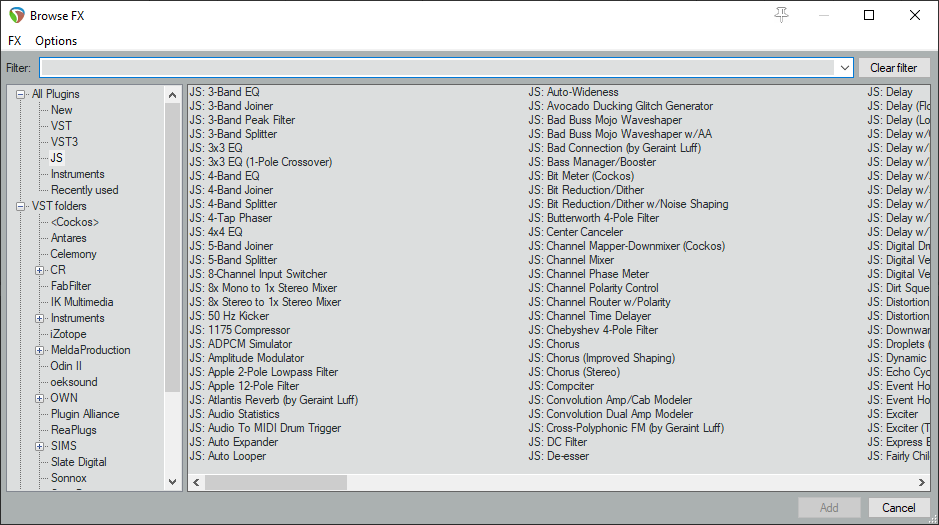
Most JSFX included with REAPER are very simple and don’t have a very pretty UI, but there are a lot of effects created by the community that are nothing short of stunning, like ReEQ and the Tukan Studios plugins.
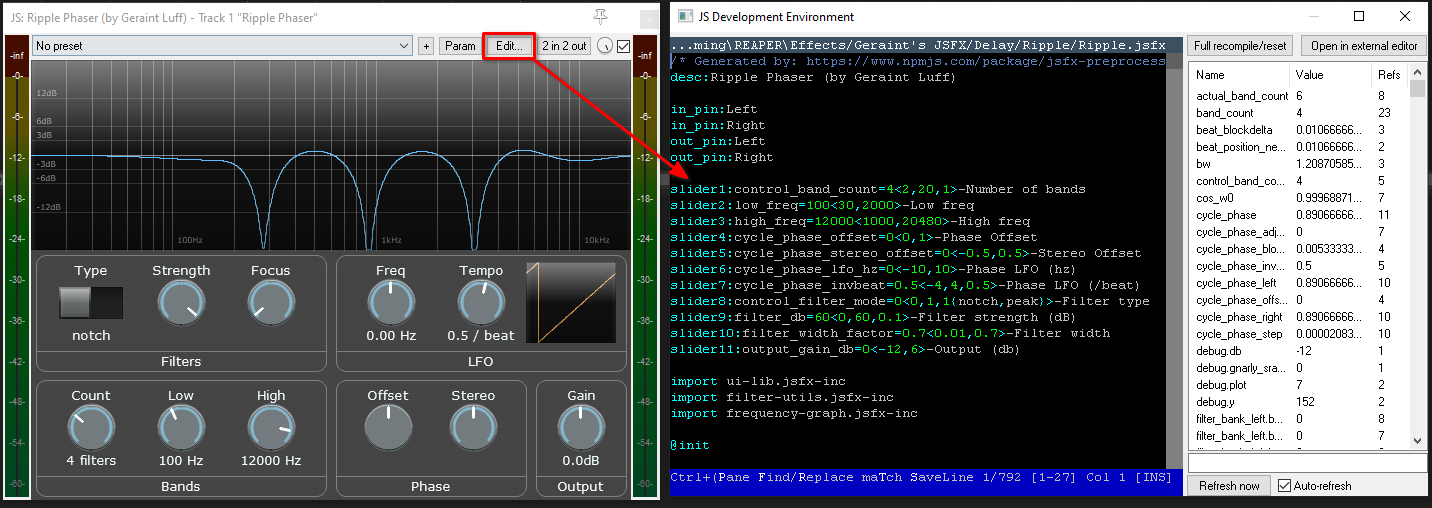
ReaPack
ReaPack is where all of these community contributions come together. This is a package manager, which allows you to browse and install Scripts, JSFX and Themes created by the community.
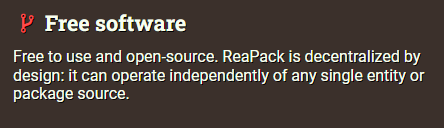
Just on the default repositories, you can find almost 2000 contributions. However, you can also add custom repositories like the Geraint Luff plugins. This makes it the best way to expand your REAPER tools in general.
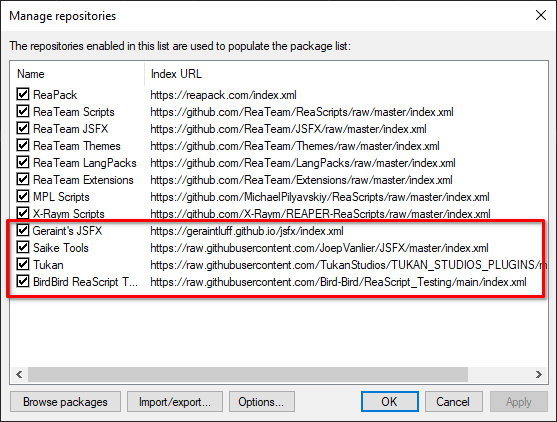
Final Words
Although REAPER is not free nor open source, its philosophy runs close to these principles. Plus, most of the projects that have been born from the desire to complement this DAW, be it from the ‘Cockos ReaTeam’ or third party developers are in fact free and open source, even sharing the project repository on their web pages. I find it very endearing to find such a company that inspires so many people to contribute and create such a beautiful community around their software.
Frequently Asked Questions
Who owns REAPER?
REAPER is created by Cockos Incorporated, a company focused on developing quality software to benefit people. Justin Frankel, cofounder, was responsible for bringing WINAMP to existence under Nullsoft.
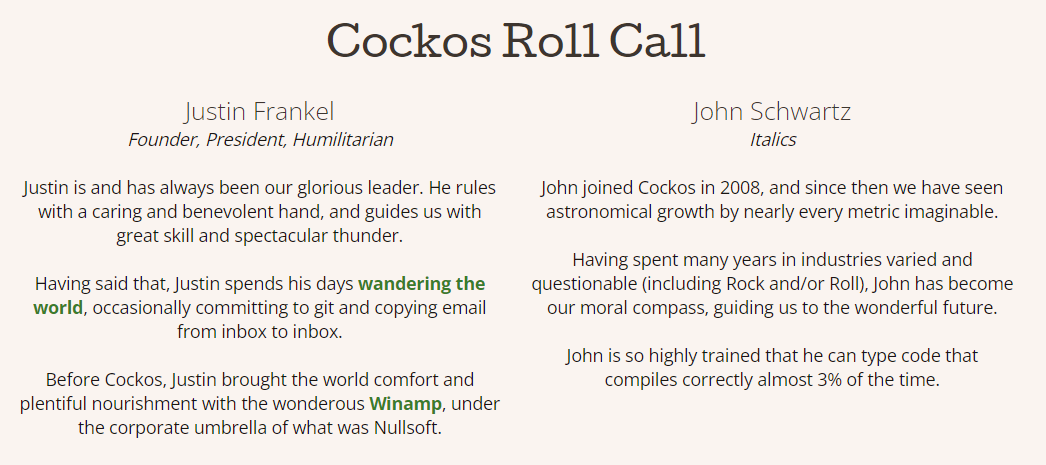
Can I use REAPER for free?
You can download and try REAPER for free for 60 days, then, get a license. REAPER doesn’t place any DRM or artificial restrictions on their software. Feel free to read this article diving deeper into this question and exploring how the REAPER licensing works.
How much does REAPER cost and is the license lifetime?
A discounted license is $60 USD, while a commercial license is $225 USD. A license lasts 2 major releases, which means that if you bought it on any version of REAPER 6, it will be valid up to v7.99 and you will need another license for REAPER 8.
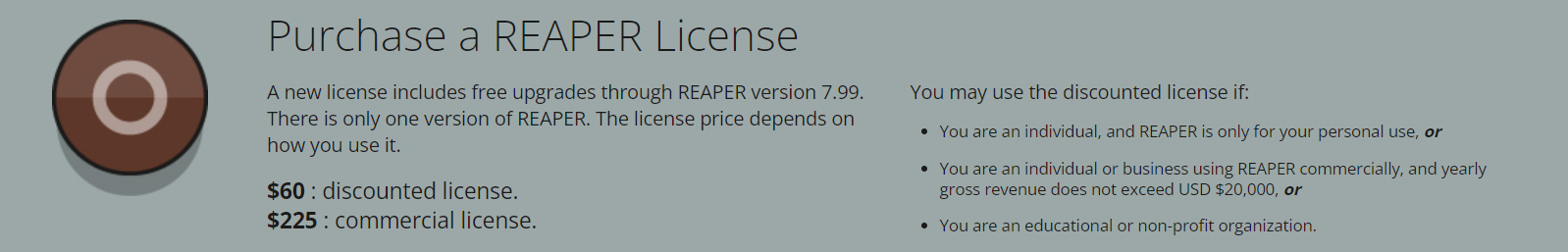
The last major REAPER updates have had an update cycle of about 4 years, so a license can last you around 8 years depending on when you buy it.
How long has REAPER been around?
The first public release was REAPER v0.4, launched on December 23 of 2005. You can still get the installer and try it out from the Old Versions page, plus you can also check the Early REAPER prototypes by following the link at the bottom of the page.
- Mixing in REAPER [ULTIMATE Guide!] - September 18, 2023
- How to Record in REAPER (Guitar & Vocals) - August 2, 2023
- Writing MIDI Drums in REAPER - July 3, 2023