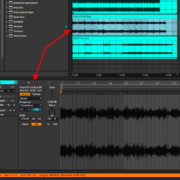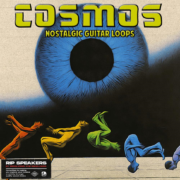Following my write up on what it costs to get Live, and the different variations, this article will be my personal opinion on why Live is worth its cost and why it is a good addition to your productions. I will also provide drawbacks to why in some cases Live is not the best suite for your use case, pointing out some limitations that come with Live. I will discuss the advantages that come with Live and drawbacks, specifically comparing it to other DAWs and what they bring to the table, and in some instances, why Live is the better choice.
Before going in, you need to know that Live was initially developed by Ableton as a performance software. It was designed for speed, efficiency, and ease of use in a high-performance, live setting, allowing you to load up loops and queue them in any particular play order that best suits the live performance. Once Ableton leapt to make Live a DAW for studio use, all these characteristics came into the studio software we know now. These new features, building upon the previous versions of Live are what I shall discuss in this tutorial, comparing how other DAWs perform, as well as price.
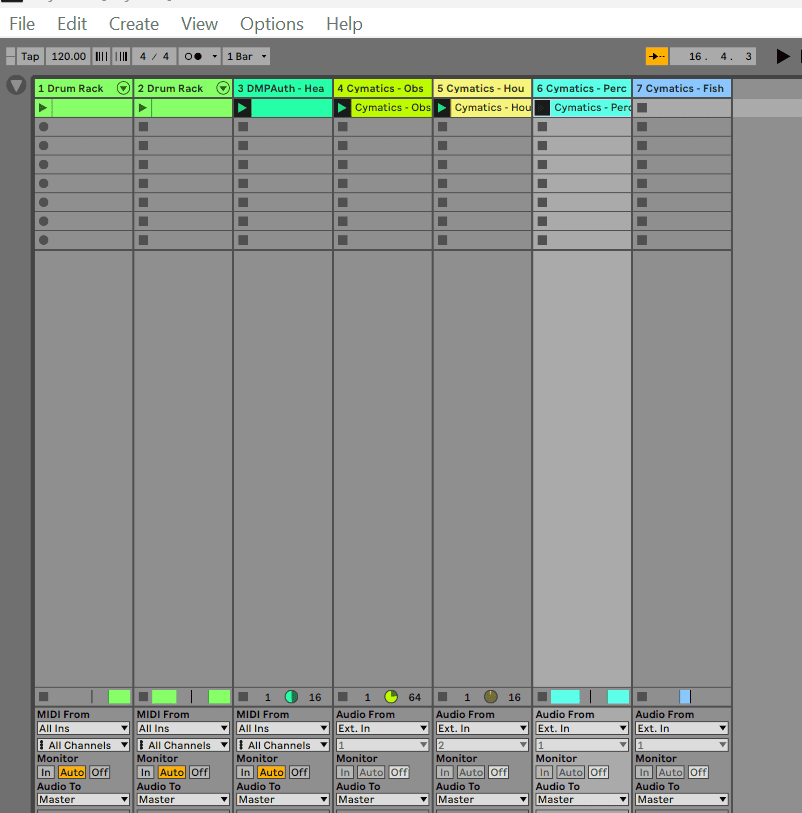
I made the switch to Live in around 2015 from FL Studio. Now, depending on who you ask, the best DAW software is very subjective, but around the time I made the switch to Live, a survey carried MacProvideo to around 30,000 producers and industry professionals on the best DAW at the time, Ableton Live got the highest rating among peers.
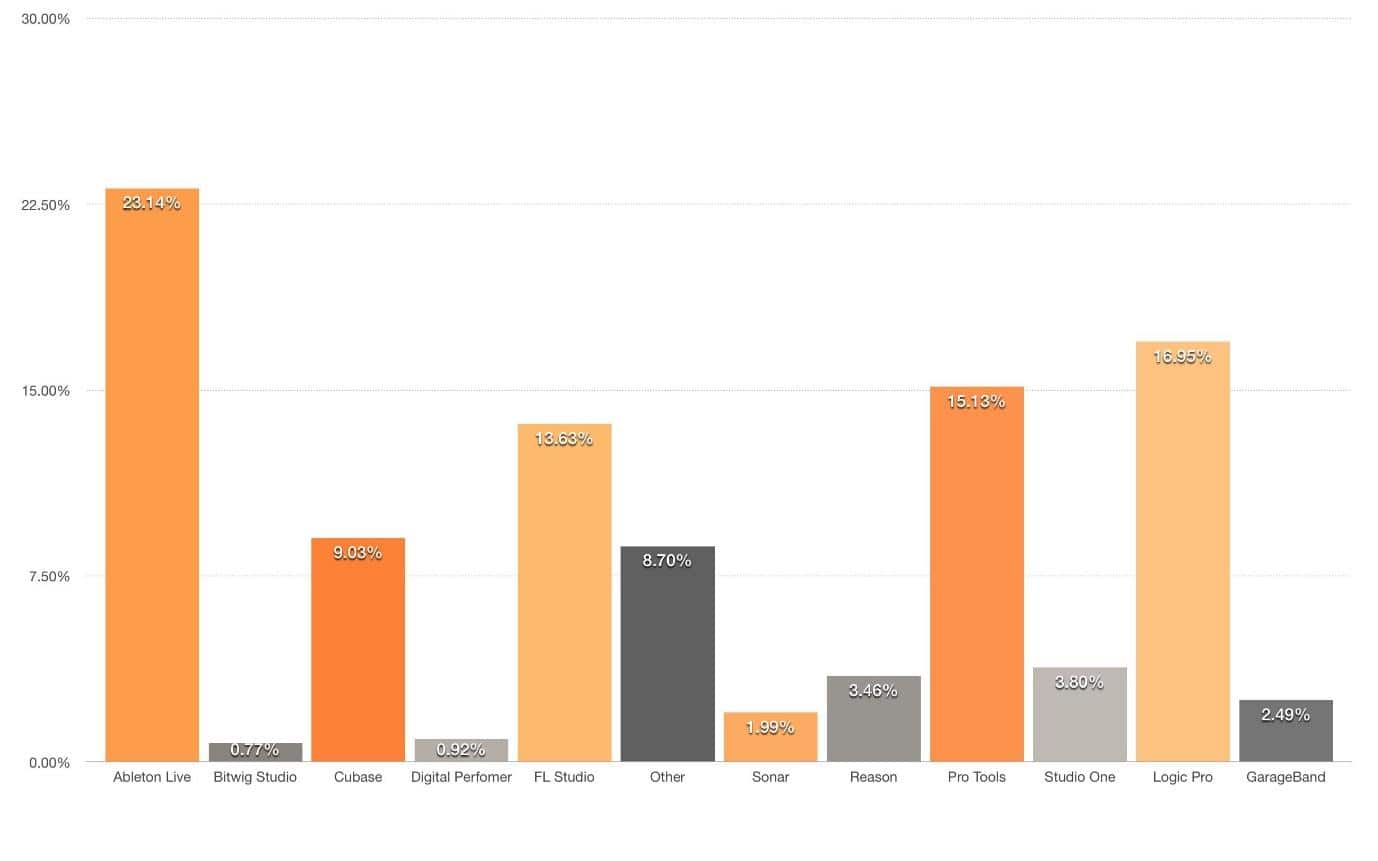
This is why I think became so popular and why this trend continues to ring true even at the time of writing this:
Innovation
Compared to Pro Tools, which had been the industry standard for recording studios around the world. You will see that this trend has gradually gone down over the years, and it is in my opinion and the opinion of my peers that Pro Tools is stuck in the past. This DAW is fantastic for sound design and surround sound music production as it is geared for studio band recording and other productions. When it comes to use cases such as Live recording in-the-moment production changes and ‘freestyling’ Pro Tool is very rigid and not adaptive, yet now most DAWs are equipped for large band and orchestral recordings.
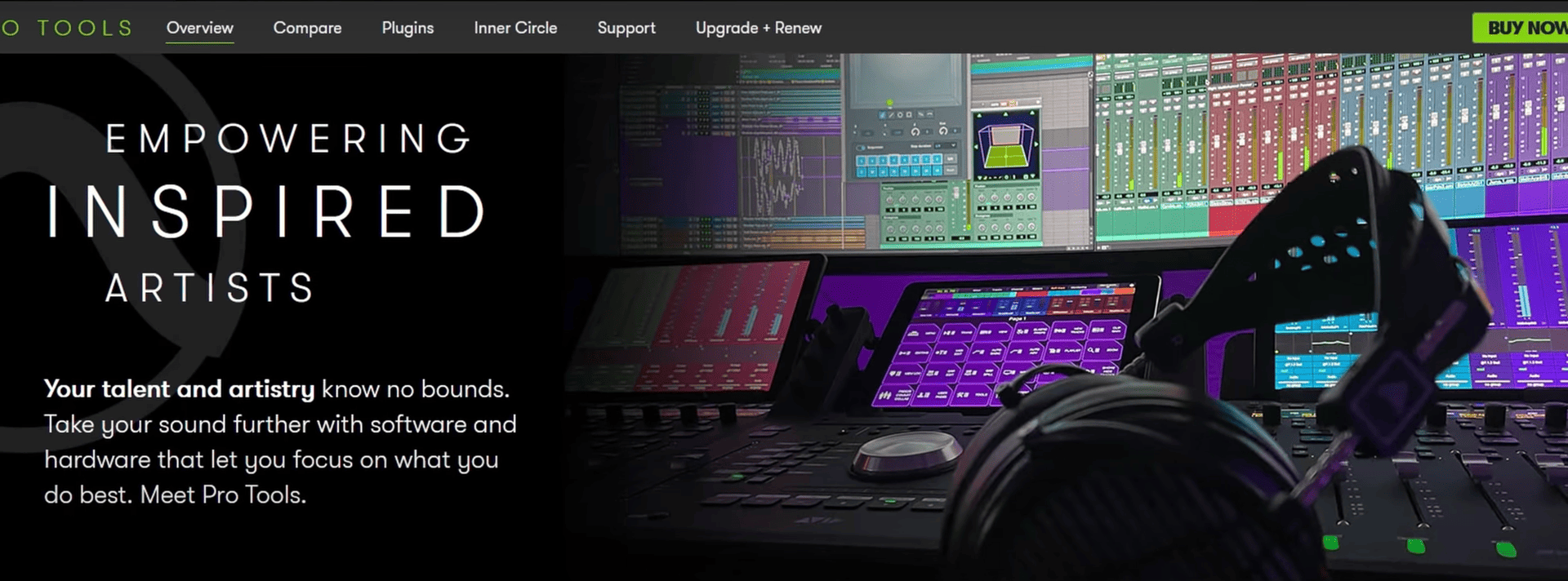
The user interface is very one-dimensional and some of the functions are very hidden. The learning curve with Pro Tools is very steep compared to Live. Pro Tools is also almost exclusive to MacOS. In my studies, I could not find a version compatible with both MacOS and Windows and was not willing to use a pirated version of this DAW for professional, ethical, and legal reasons. Live is a breath of fresh air when you make the switch from Pro Tools to Live.
When it comes to pricing, the rigid nature of Pro Tools remains. Sure, there are different versions of both DAWs, but the difference is in the subscriptions. Live has a fixed price for all the 3 types of Live that is payable over 6, 12 or 24 months, or a once fee, but Pro Tools is a subscription-based charged to you every month or yearly, depending on the package you choose. This in my opinion is an addition to a bill you would not otherwise have to pay for the rest of your life if you made the switch to Live.
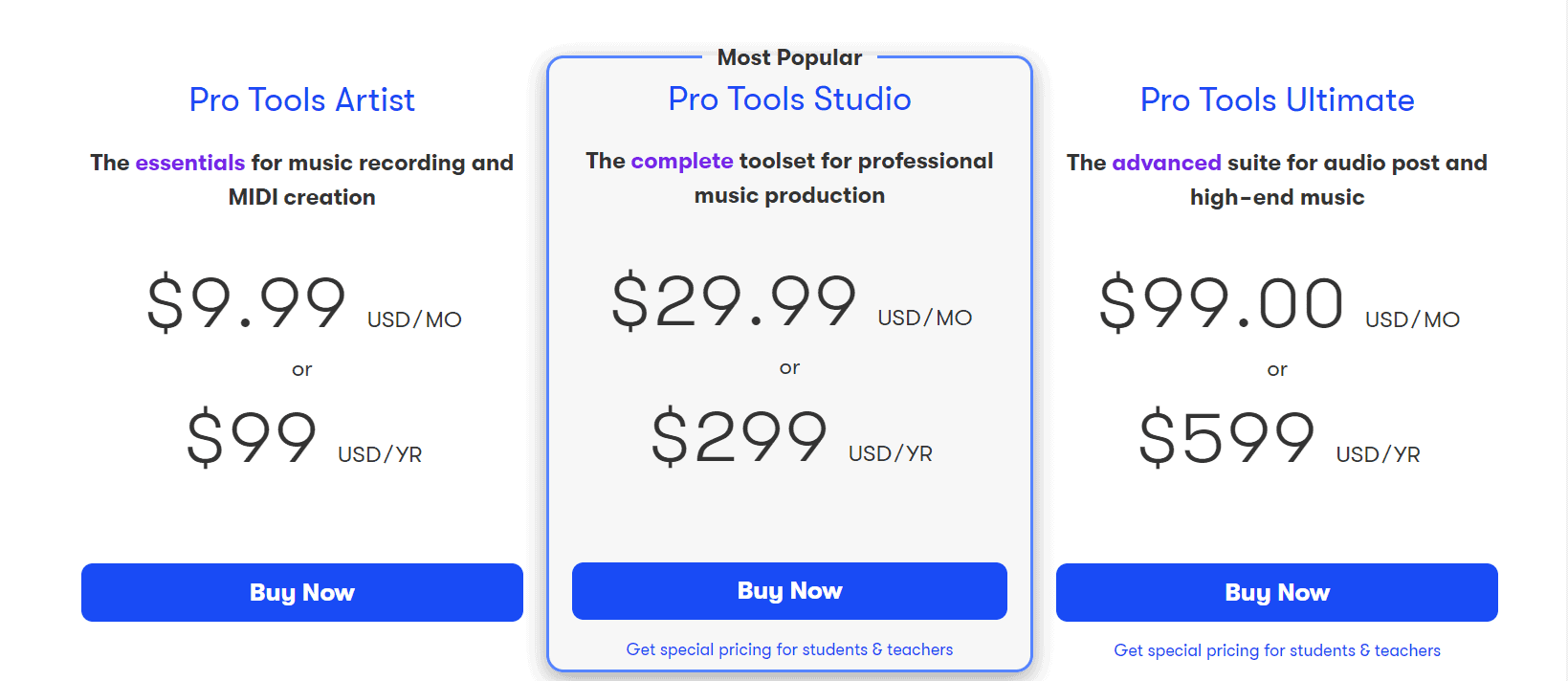
User Interface
In my tutorial on whether Live is easy to learn, the GUI (graphic user interface) was a major point of why I thought that Live is one of the easiest DAWs due to the simple user interface. For DAWs like Cakewalk by Band Lab, I find such user interfaces so complicated as they are packed full of so many controls and parameters upon first opening. This could put a first-time user off, but if you have had experience with numerous DAWs, the learning curve will not be as steep.
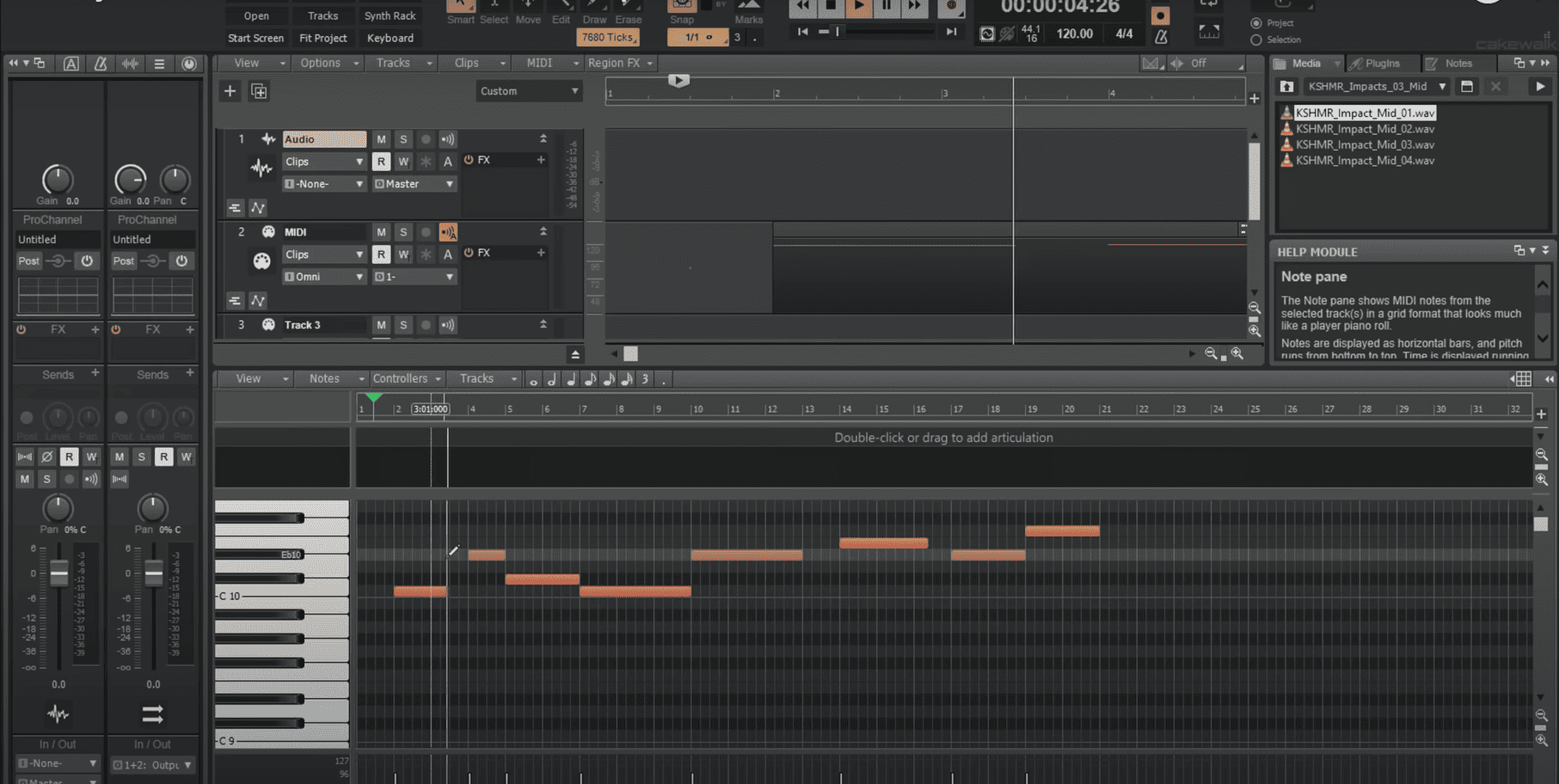
Just have a look at this spider of a GUI!
If the GUI aesthetics do not put you off, the fact that Cakewalk is only exclusive to Windows should. This and the fact that it is not very popular amongst most producers, will limit your collaborative projects.
When it comes to pricing, Band Lab offers Cakewalk for absolutely free, and also allows you to use 3-party VSTs for absolutely free! This may be the only factor that would make me shift to Cakewalk, but it would not be enough.
Bugs! Bugs! Bugs!
DAWs after an extended period of use, you will find or run into bugs that cause crashes, freezing and recording errors, recording issues, and importing and exporting issues, among others. All these issues are something that you will find in Live too! Luckily, you will always get a response from Ableton’s support team once you send a bug or crash report, or send a personal query to the support team.
With DAWs like Logic, which I have used a lot in my professional practice, instead of simply crashing and loading up an automatically backed-up session, you will get session interrupting, and session overload errors. These errors have cost me entire recording sessions in lost data, which, in high-end productions, could cause a loss of trust with your clients, or a loss of your job when it comes to your employer.
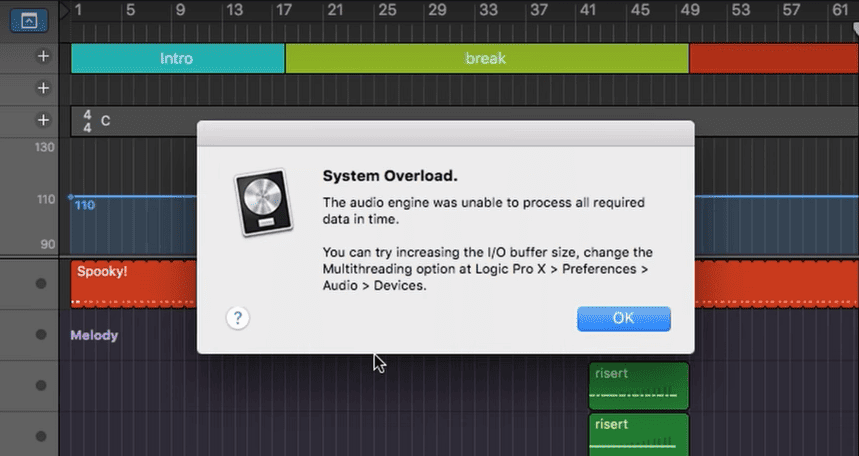
Speaking of bugs, StudioOne is especially guilty of the chronic mediocre lack of customer support in bug and crashing resolution. When it comes to Live, the community is large in addition to the official troubleshooting customer support and tutorials like mine that help you with troubleshooting processes!
Installation and Native Sounds & Effects
When it comes to the installation of Live and most DAWs, this process is relatively simple. You simply need to register with the official website, buy or subscribe to the version of the DAW you prefer, and with your email, you can get your DAW activated. With DAWs like the dinosaur Cubase, the installation of the software is extremely long and complicated. I have to the conclusion that Cubase does not want you to use the online installation process, opting for you to buy the USB Dongle bought and shipped to you!
Additionally, some advantages and drawbacks come with every DAW that comes with the virtual instruments and effects that come natively to them. Logic Pro often gets credit for its good-sounding virtual instruments, while Reaper gets criticism for its very limited sounds and virtual instruments. The truth is that no DAW has it all in this field. Lucky for you, numerous tutorials have been provided for you that list the best virtual instruments and effects that I find, suit Ableton Live best!
Final Thoughts
Is Live worth it? 100% yes! Live is a middle ground for all DAWs available for professional use on the market. In addition to this, it is simple, fast and easy to use and learn. Ableton provides you with a variety of versions of Live to choose from to suit your use case. The large community and great support from the Ableton team make sure that there is no issue you will run into that cannot be addressed by users or professionals. Live Max allows you to create your custom instruments, and the Ableton Push devices integrate seamlessly with Live to provide you with a versatile MIDI controller.
For more on Live troubleshooting, virtual instruments and effects recommendations, comparisons and more, have a look at my previous tutorials on Live, and for anything I have not covered yet, stay posted for what’s to come. Grab your copy of Live, and have fun!
- How to Use Ableton Live’s Arpeggiator? - September 18, 2023
- How to Use the Piano Roll in Ableton Live + Shortcuts - September 18, 2023
- Ableton Arrangement View (Optimization & Usage) - September 16, 2023

![Ableton Not Recording Audio OR MIDI [FIXED] Ableton Not Recording Audio OR MIDI [FIXED]](https://ProRec.com/wp-content/uploads/2023/07/midi-ports-ableton-1-180x180.png)