Drums are one of the key driving forces of modern music as they dictate the groove of the track. They also take up a lot of space in the mix and thus have a huge impact on how your track will sound when completed. Drums can make or break your song. Knowing how to come up with unique, but simple drum patterns is a skill that every music producer should possess.
In this article, I’m going to cover how to create drum patterns and loops in FL Studio that you can use in your everyday productions.
Pick Your Sounds
First, you’ll have to pick the drum sounds you’re going to use in your production. You can select all the sounds you’re going to use before you start creating or choose the sounds as you carry on with your production depending on your workflow.
Step 1: Open the channel rack by pressing F6 or by using its icon in the toolbar.
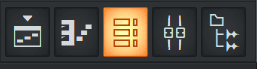
This opens the channel rack where we’ll be creating the drum pattern.
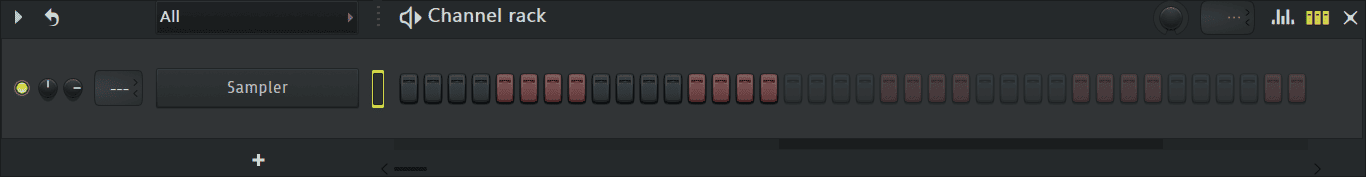
Step 2: Pick the sounds you want to use by previewing them in the browser. To open the browser, click on its icon (shown below) or by pressing F8.
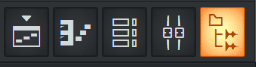
This opens the browser.
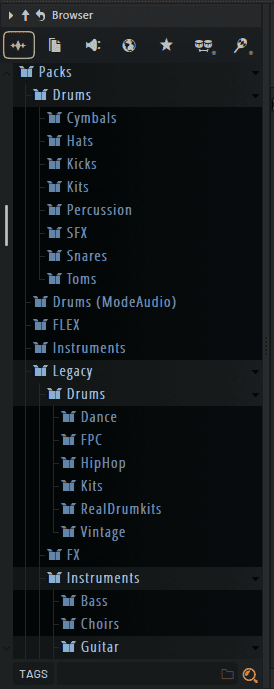
Step 3: From the browser, click on sounds to preview them. Once you find a sample you want to use in your project, drag and drop it onto the channel rack.
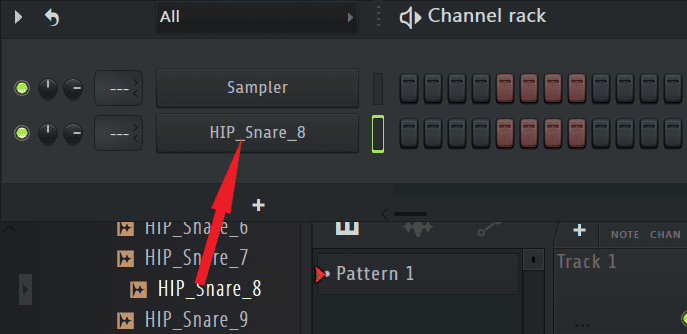
Step 4: I’ll continue looking for sounds. For drums, I like to start with the main elements which are the kick and snare. I’ve already found a snare so I’ll look for a kick.
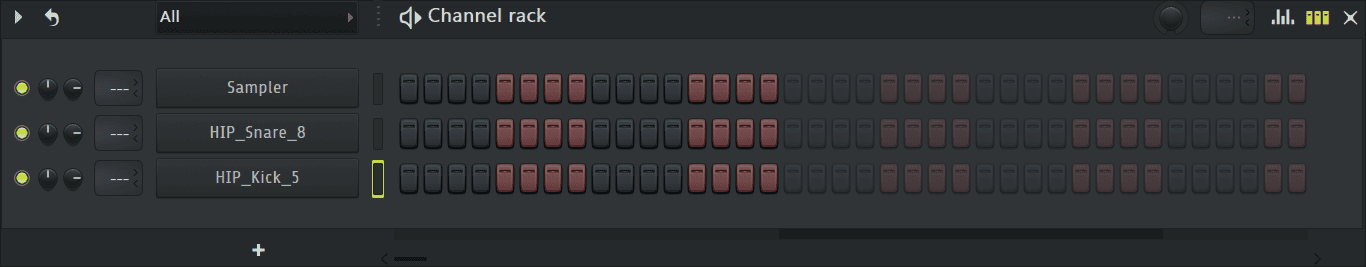
Create a Sequence
After you’ve found your sounds, now it’s on to creating the actual drum pattern. FL Studio’s piano roll and channel rack have made the DAW stand out for drum pattern creation by simplifying the process. It is important to note though, that drum patterns are what mostly determine the genre of the track so choose your drum sounds accordingly.
Step 1: Here, you’ll need to place the pattern you’re going to put the drums in on the playlist. This is not necessary, but is good practice to keep your workflow streamlined and free-flowing. For this, open the playlist by pressing F5 or by using its icon.

Step 2: Once open, I’ll drag and drop ‘Pattern 1’ from the picker panel into the playlist. For me, it is ‘Pattern 1’ since I just opened a new project, for you it may be different.
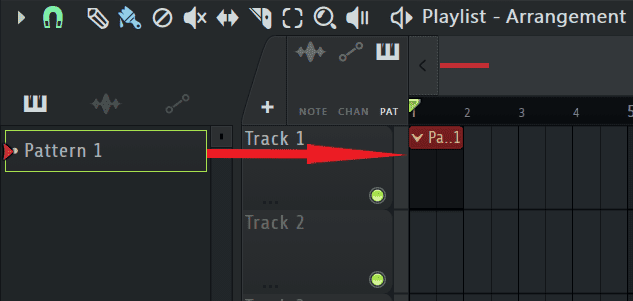
Step 3: Now we can start creating our drum pattern. For most genres, Hip Hop, Pop, Rock, etc., the snare will be on the 2 and 4 as shown below.
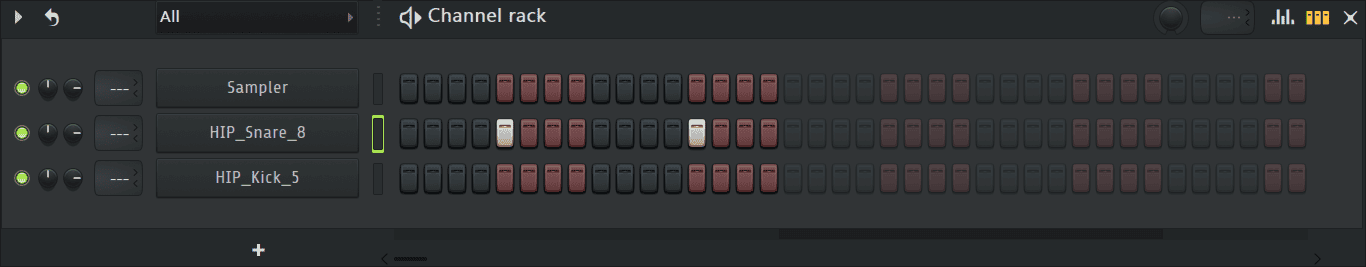
Step 4: It is also common practice for the kick to be on the 1, so I’ll place my kick there.
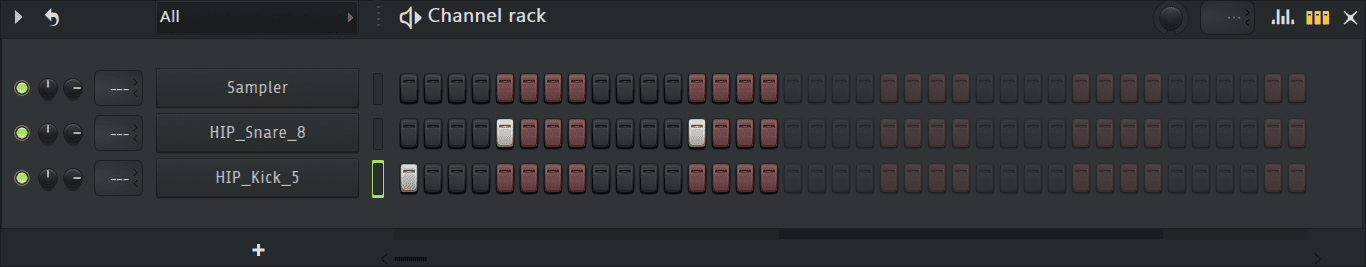
This is just a starting point for my drum loop, the rest is now up to your inspiration and creativity.
Step 5: To spice it up a bit, I’ll add a few more kick hits to add to the groove.

Step 6: Now that I’ve got my basic kick and snare groove right, I’ll elongate the pattern to avoid it being too repetitive and boring when it’s played over and over again. I’ll do this by clicking in the same sequence on the unused part of the channel rack and add some variations.
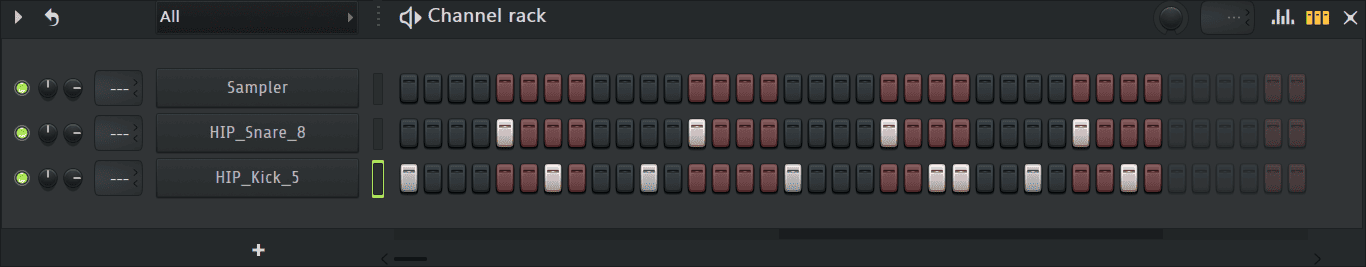
You can repeat this step until you have enough variations.
Adding More Drums & Percussion
Now that we’ve got the kick and snare rhythm, we can start adding more drum and percussion sounds that complement this rhythm.
Step 1: I’ll open my browser again and look for sounds that I can use to complete the drum pattern then add them to the playlist. Here I’ll be looking for closed & open hats, cymbals, toms, congas, bongos, or any other percussion sound that I can fit into the drum pattern.
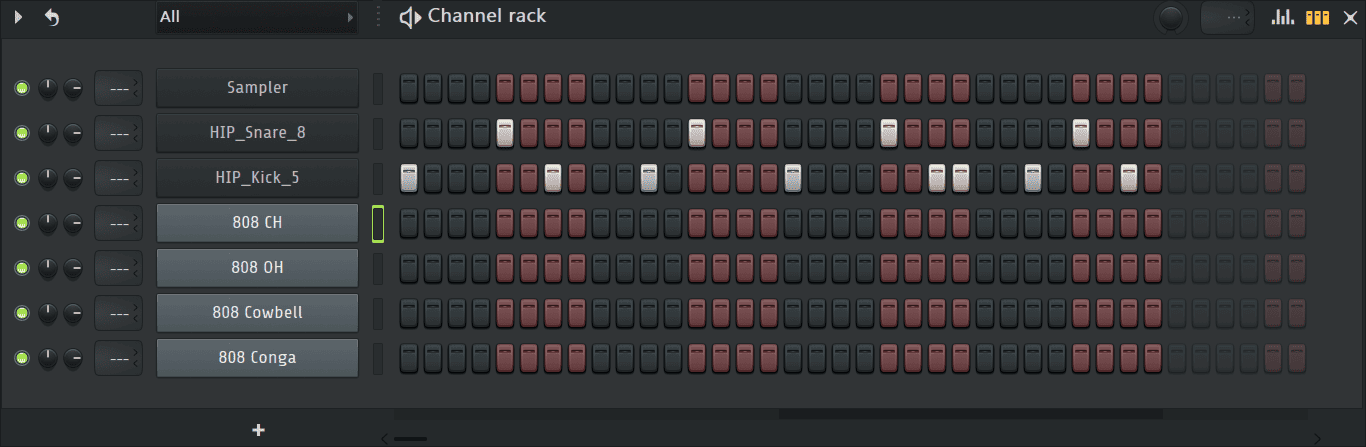
Step 2: Once loaded, I’ll add hits to the drum sounds I just added so that they complement the already existing rhythm. Here’s what I came up with.
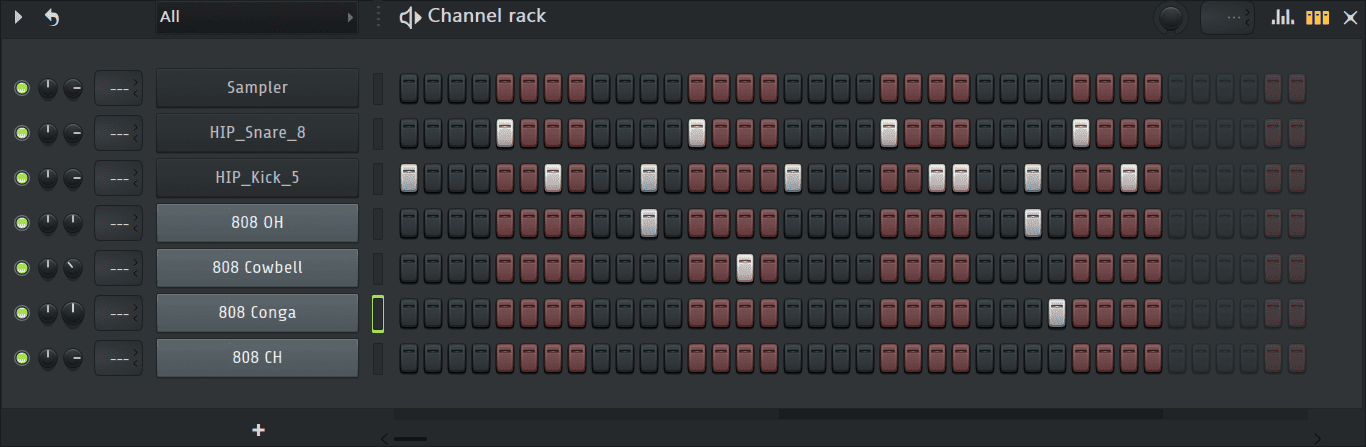
Step 3: Some of the sounds will require a bit of editing. For example, the open hat (808 OH) is playing longer than I’d like so I want to shorten it. To do this, I’ll click on the area shown below to view the its sampler settings.
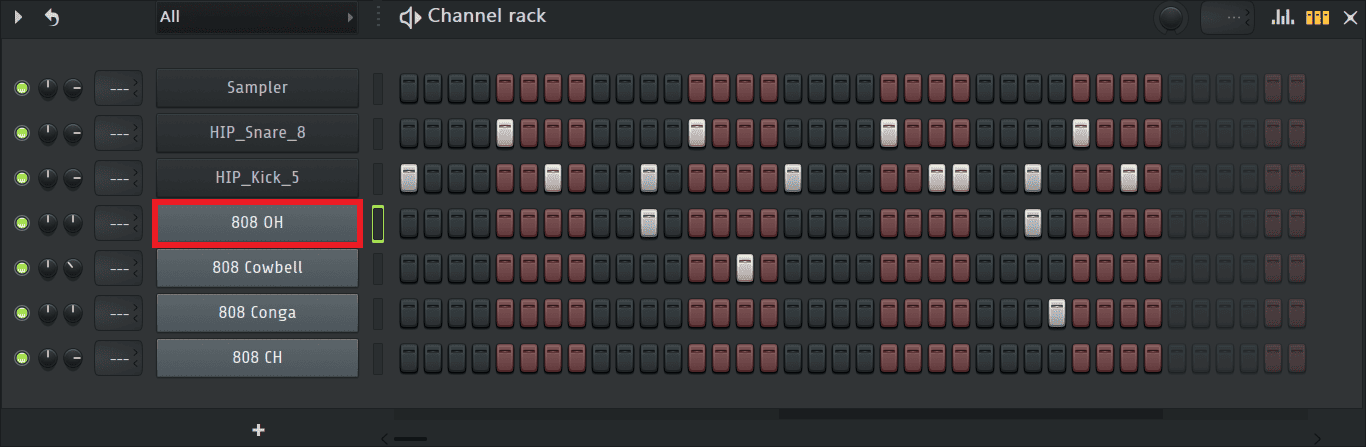
Step 4: Once open, I’ll shorten the sample by moving the ‘OUT’ knob until I get my desired result.
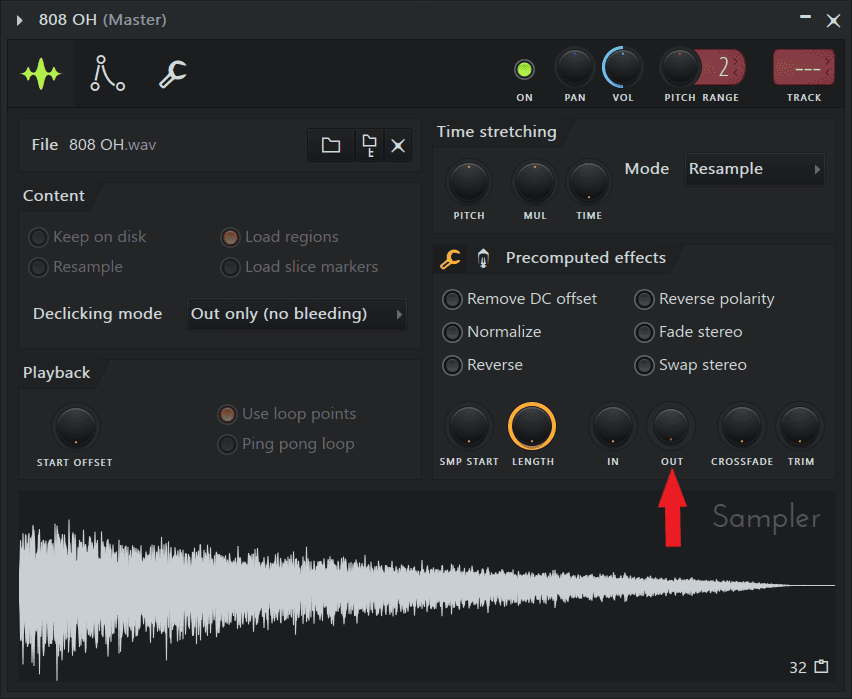
Here’s the end result. Notice the sample is shorter here.
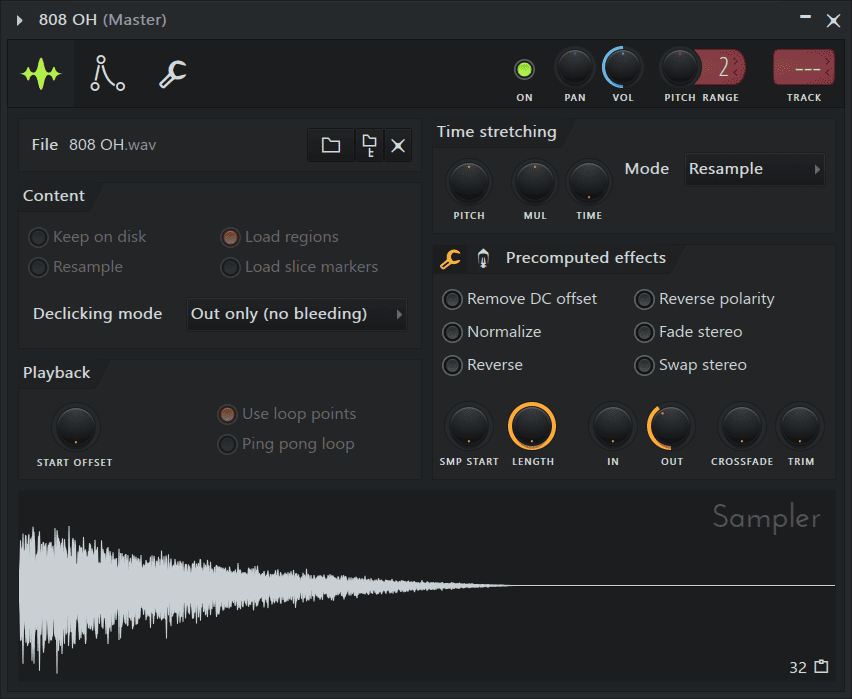
Step 5: Now it’s time for the hi hats. Since they are normally a repetitive pattern, there’s a simple way to apply this. You can apply this by right-clicking on the sample and selecting ‘Fill each 2 steps’.
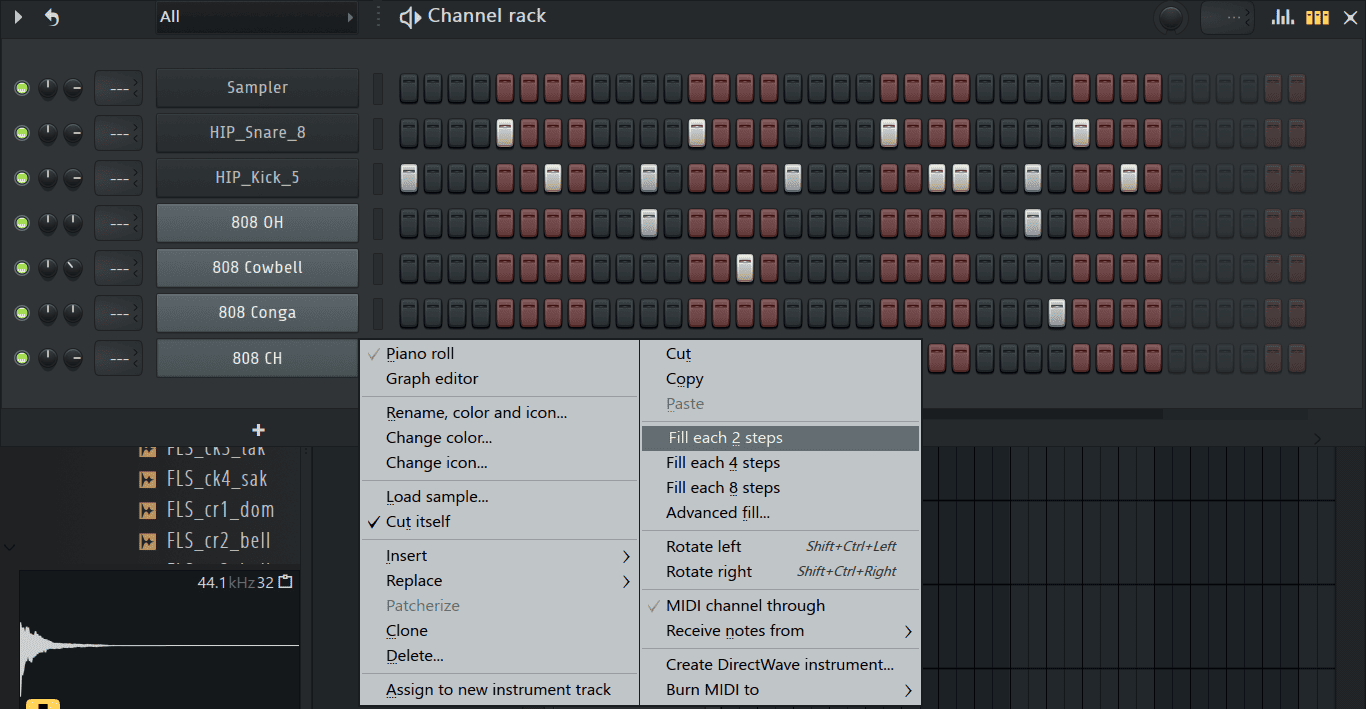
Now there’ll be a hi hat hit every 2 steps.
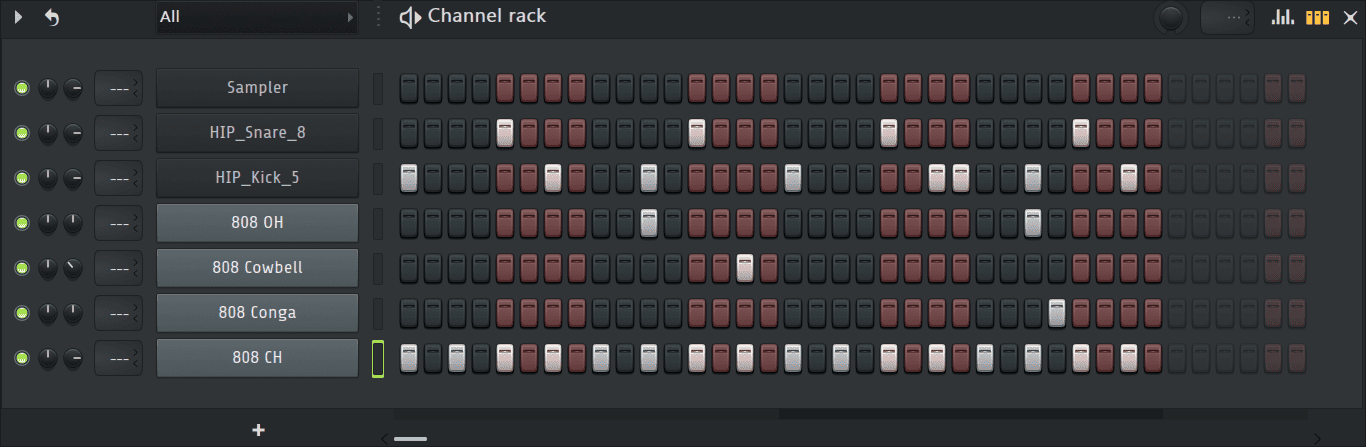
Step 6: If you want more a complex hi hat pattern where you have slices, triplets, and rolls, you’ll have to do this in the piano roll. Open it by right-clicking on the sample in the channel rack then go to ‘Piano roll’.
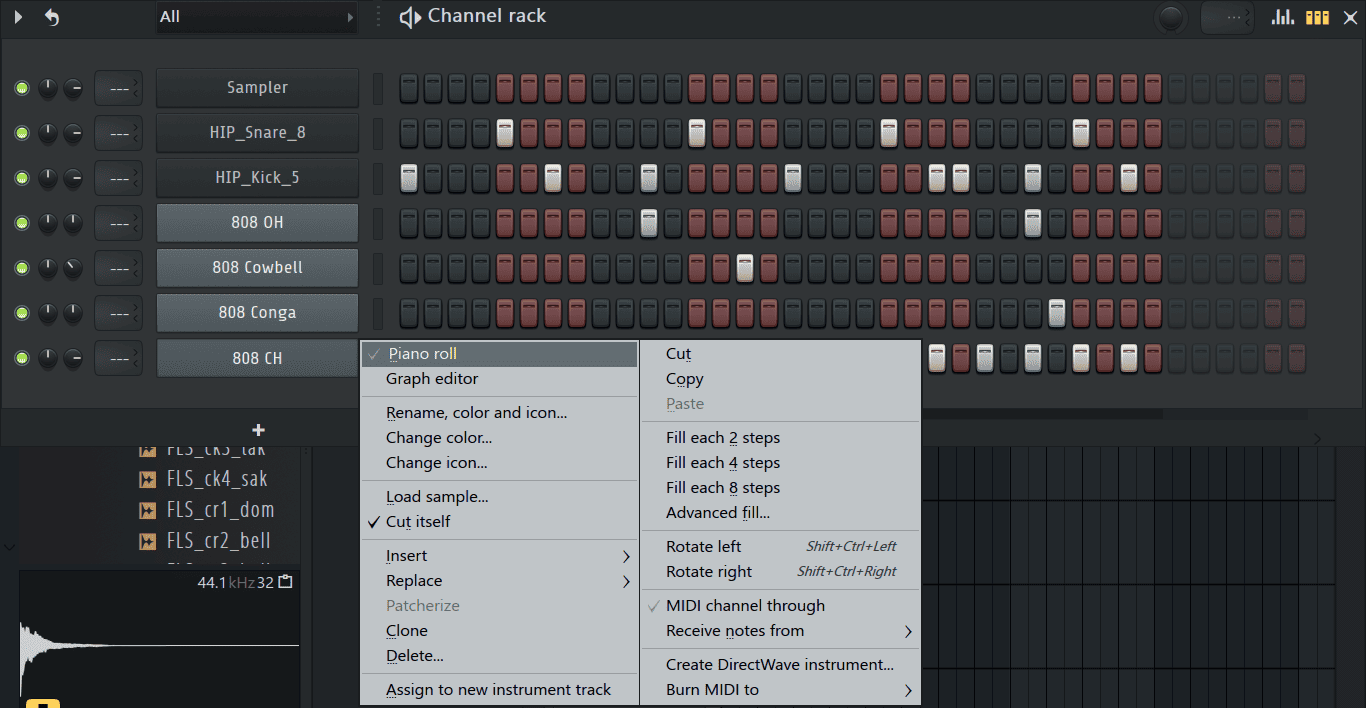
Here’s how they look on the piano roll.
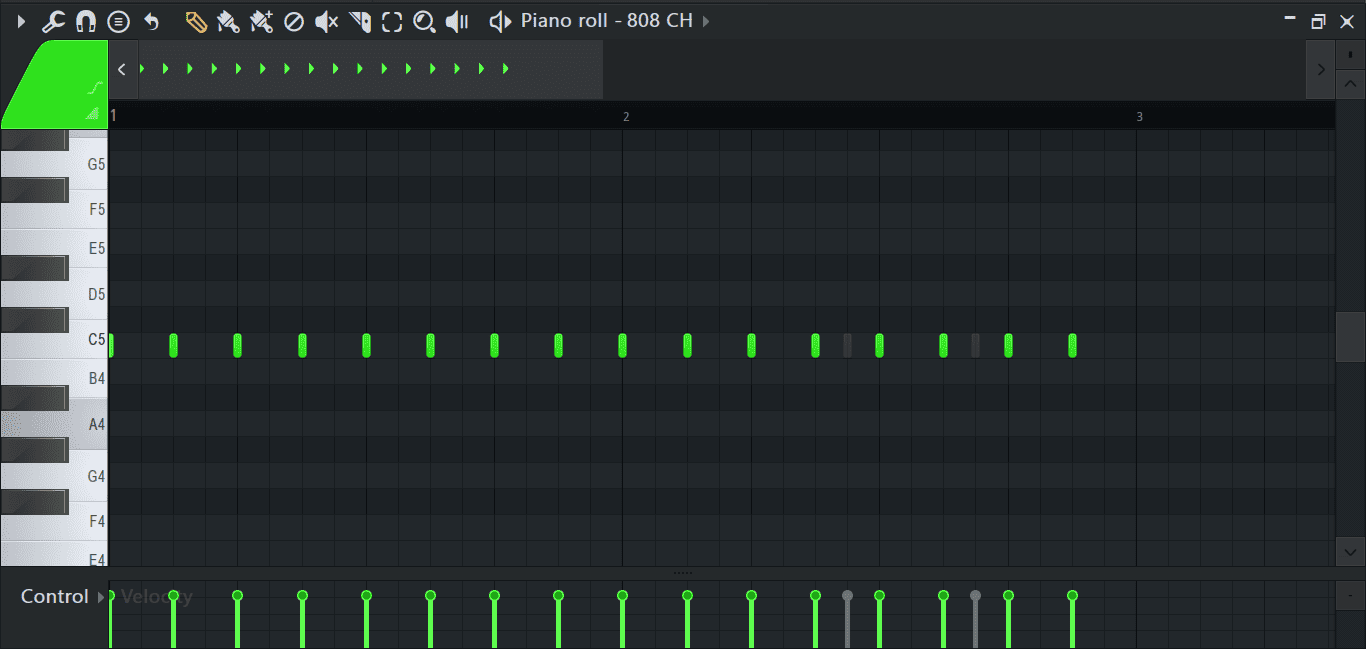
Step 7: On the piano roll, hit Ctrl + L to make the hi hats easier to work with.
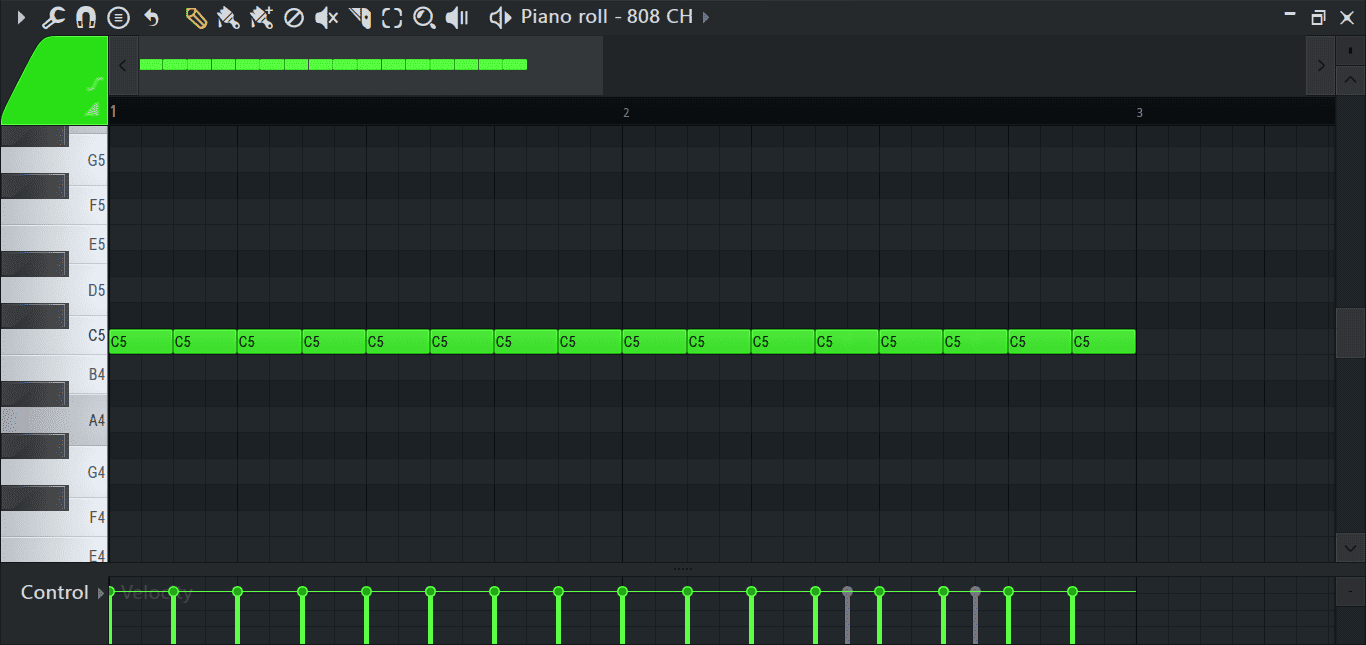
Step 8: Select the hi hats to chop by clicking on them to highlight them.
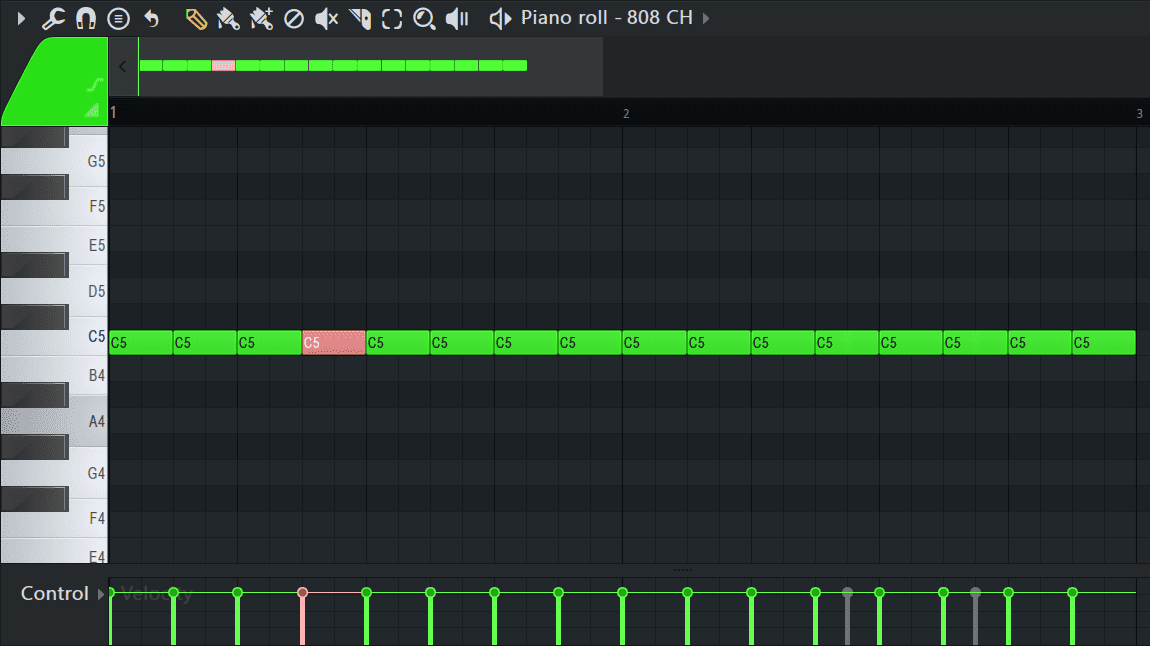
Step 9: Press Alt + U to open the chopper. Use the ‘Time mul’ knob to set the amount of chops.
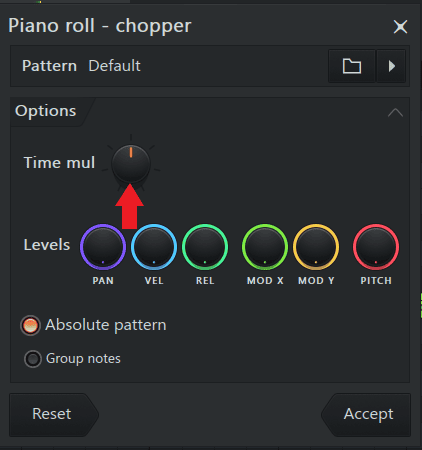
Here’s my end result.
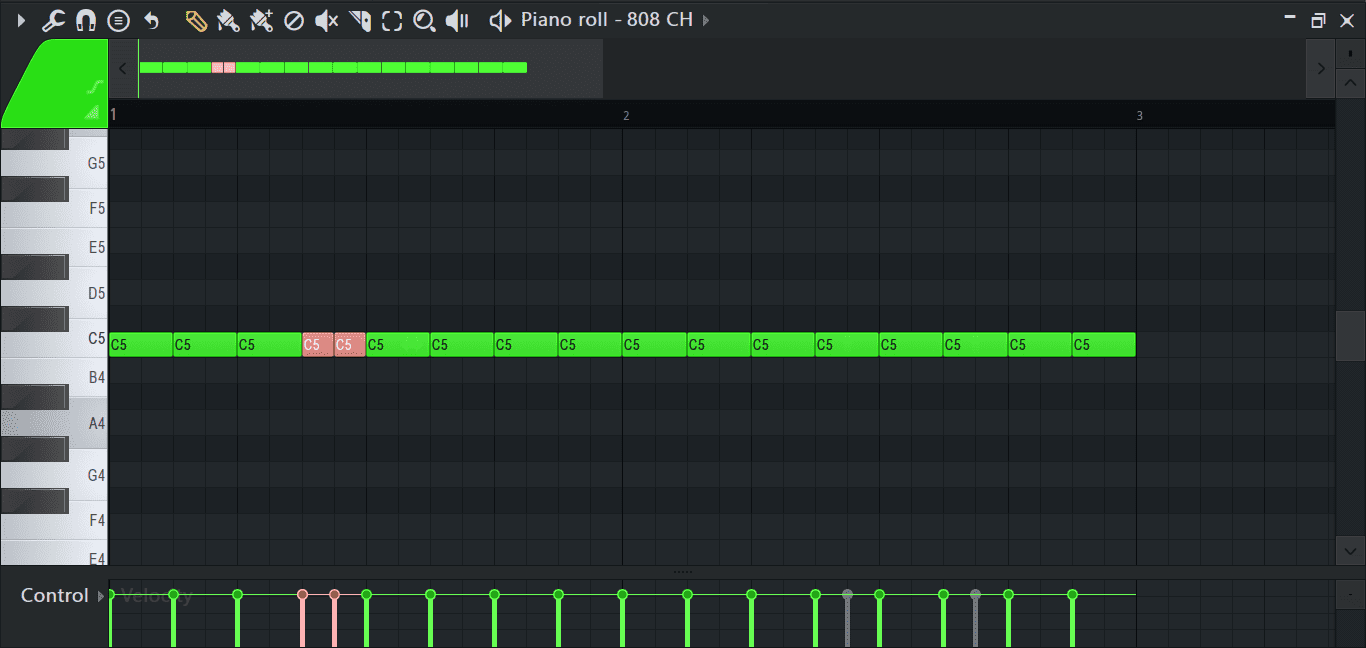
Step 10: Now I’m satisfied with my drum loop, however, I want a few more minor variations. Since I’m done creating the loop, I can clone it and add my variations to the cloned pattern. To do this just go to the playlist and click on the icon right next to the pattern’s name.
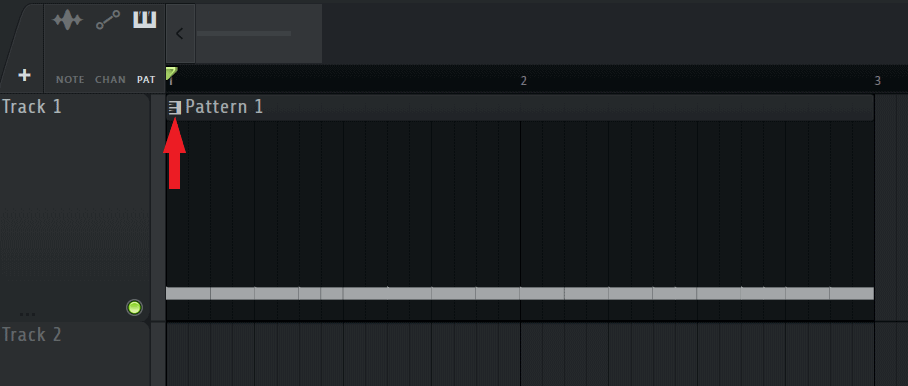
Step 11: From the menu, select ‘Make unique’.
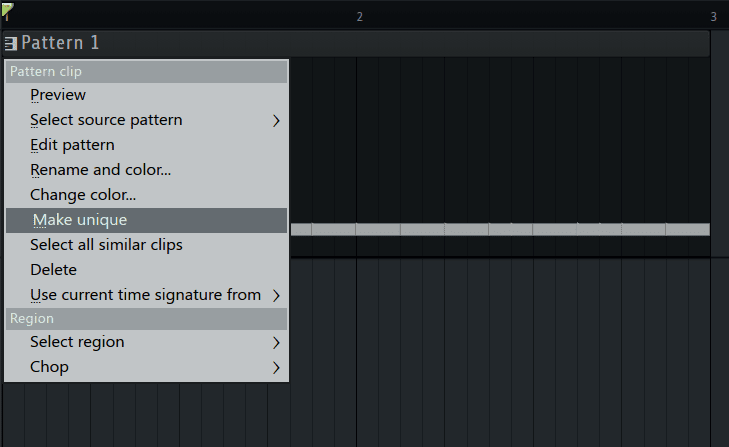
The pattern will be cloned for further editing.
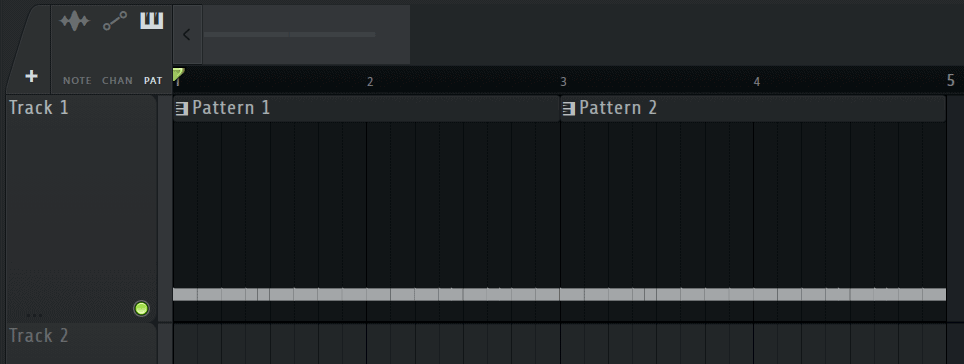
Final Thoughts
Creating drum patterns is always fun and exciting for me and I hope through this article it will be the same for you. Just remember for great drum patterns, all you need is high quality samples that fit for your genre, some knowledge on drum patterns and your creativity will do the rest. As always, have fun creating!
- How to Add Drum Kits to FL Studio - September 18, 2023
- Best Free Drum Kits for FL Studio - September 18, 2023
- How to Create Drum Patterns & Loops in FL Studio - September 12, 2023



![Tap Tempo (Tempo Tapper) in FL Studio [Complete Guide] Tap Tempo (Tempo Tapper) in FL Studio [Complete Guide]](https://ProRec.com/wp-content/uploads/2023/04/tap-tempo-ui-fl-studio-180x180.png)