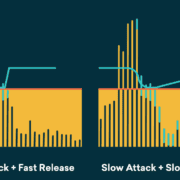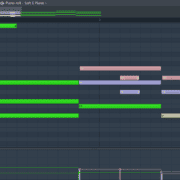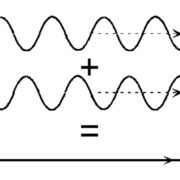It’s always frustrating when you update FL Studio and one of your favorite tools or features is missing or nowhere to be found. The piano roll helpers are a literal game changer and one of the reasons why FL Studio’s piano roll has been dubbed the ‘best piano roll in the game’. These features not only improve your speed and workflow, they also challenge and help you to grow musically. The piano roll helpers, if used correctly, will teach you with ease about music theory, musical intervals, chords, chord progressions, and scales.
Let’s look at how we can fix the piano roll helpers option missing.
The Fix
If you have been using FL Studio before version 20.8.1.2177, then in probably one way or another, you have used the piano roll helpers. The helpers contain different features that offer visual guides on the piano roll. These features include; note grid highlights, different options for scale highlighting, ghost note settings, and background waveforms.
For versions before 20.8.1.2177, you could access the piano roll helpers directly from the piano roll’s main menu. Click on the arrow located on the top left corner of the piano roll to view its main menu.
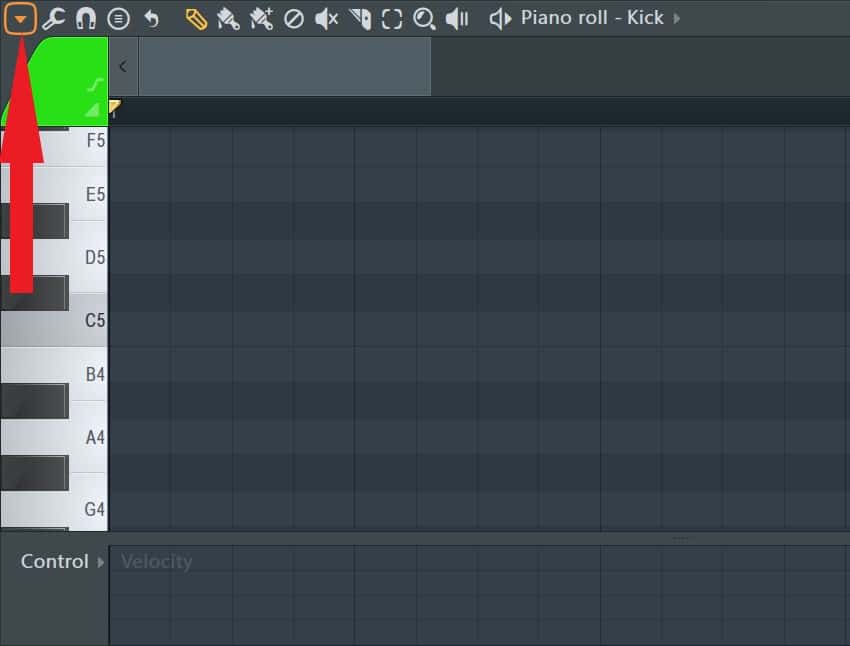
Here is what the piano roll’s main menu looked like before it was updated.
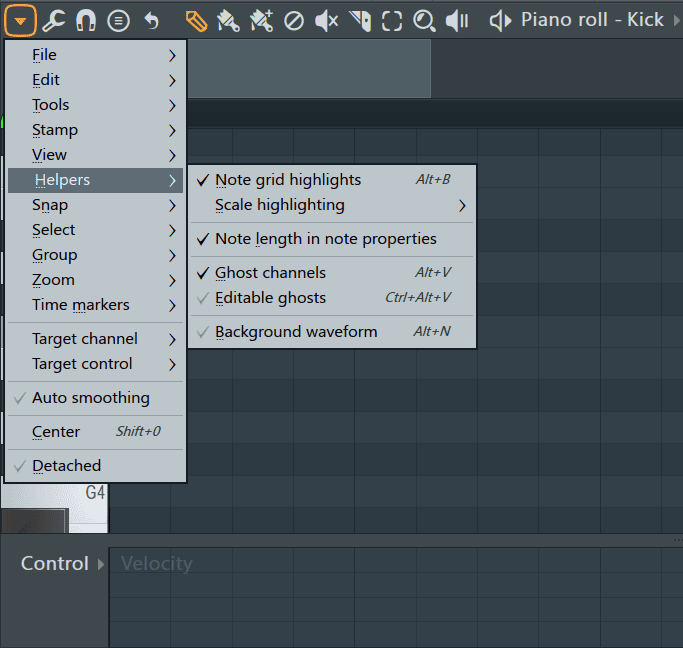
We can see the piano roll helpers are directly on the menu.
For version 20.8.1.2177 and those after, however, the piano roll helpers have been moved and are now under ‘View’ as a sub menu. (Highlighted in red below.)
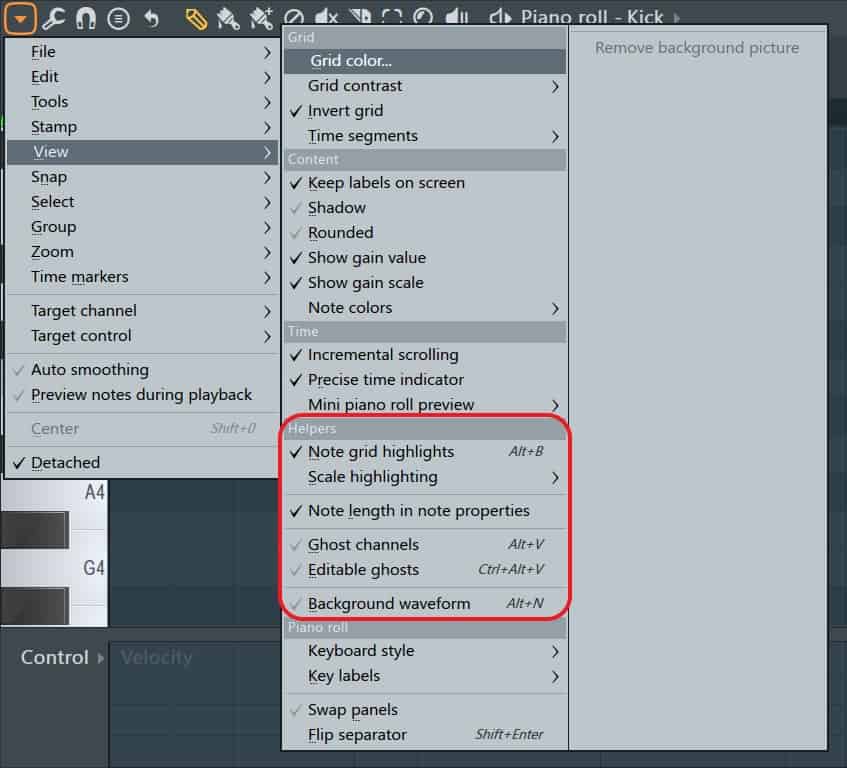
Imageline said this would better fit their categorization as they function by changing the view of the piano roll. They still function the same and have the same shortcuts. In addition, the newer versions contain 15 more scales compared to the older versions for you to experiment with when creating.
Conclusion
If you’re looking to expand your knowledge and understanding of musical theory, then I strongly recommend looking into the note grid highlights and scale highlighting. These two handy features work by highlighting the notes present in a scale in the piano roll and darkening the notes that are not. A great application for these would be learning new scales, and coming up with simple or complex chords and chord progressions for your tracks.
Ghost channels work by displaying notes used in other instruments in the background. Use this when trying to create melodies or patterns that should follow other patterns created. For an in-depth tutorial on ghost channels, check out ‘How to use Ghost Notes in FL Studio’.
The piano roll helpers encouraged and helped me advance my musical knowledge so much in such little time and I hope they have the same effect on you. The best way to learn is to experiment with the different features they offer, so have fun!
- How to Add Drum Kits to FL Studio - September 18, 2023
- Best Free Drum Kits for FL Studio - September 18, 2023
- How to Create Drum Patterns & Loops in FL Studio - September 12, 2023