As an Amazon Associate ProRec.com earns from qualifying purchases. Any links that take you to products are affiliate links, and we may earn a commission if you make a purchase. We appreciate your support.
All text and image links lead to Amazon unless stated otherwise. All product scores are based on ProRec’s in-house scoring model
| Thumbnail | FireWire Audio Interface | ProRec Score | Price |
|---|---|---|---|
 | 9.5 | Check Price on Amazon | |
 | 9 | Check Price on Amazon | |
 | 8.2 | Check Price on Amazon |
Introduction
FireWire was the Ferrari of all data ports up until a few years ago. Yes, it is older tech, and a quick dismissal by most folks in the audio community is not entirely without good reason, but it is not something we completely agree with! USB and Thunderbolt interfaces are awesome, but they have limitations when it comes to I/O capacity.
FireWire wins in its I/O capability at a much lower cost. If you’re looking to record drums or a live performance, wanting to route several channels for your outboard analog mix or gear, then you’ll have to spend a lot more if you choose to go with USB or Thunderbolt. A high end modern interface with the same configuration will cost upwards of $1000. This is not the case with FireWire!
While budget constraints are one factor, the technology itself is not dead as most people think it to be. All you need is a PCI-E FW card and your FireWire interface is going to work on any modern machine just fine. It’s not that difficult, you can find a PCI-E card these days for $20 on Amazon. If you’re on a Mac with a Thunderbolt port, then you can get the Apple Thunderbolt to FireWire adapter and hook up your interface that way.
As far as converters go, you won’t really find a perceptible difference in the consumer grade audio interfaces available within the last decade. What you will have on newer models is superior preamps. And while the preamps on FireWire interfaces are in no way jaw dropping, they are noise free and clean. If you are going to do a side by side comparison, you’re not going to find a huge difference. Preamp quality is also subjective, and it is entirely possible that you end up liking the preamps on the older interfaces more than the newer ones.
While there is no issue with the FireWire technology itself, there is one thing you have to consider though, and that is driver support! You want to make sure that any interface you get is compatible with your current OS. If that is the case, then you’re all set, otherwise it will be a dead investment. In this regard, Windows machines are a lot better than Macs. You can always google for workarounds, but figure this out first if you are set on getting a FireWire interface.
To sum it all up, for someone who is on a budget, or would rather allocate their budget on other gear and still have an elaborate I/O configuration, FireWire is an excellent option. It is still a viable choice today assuming you are willing to put in the work to plug in a PCI-E card into your computer’s motherboard or invest in an adapter for TB, and also understand driver compatibility beforehand. It’s not like FireWire is going to get wiped off the face of the earth, it still has plenty of life left, and is not going away anytime soon!
Recommended Read: How to Choose an Audio Interface
Best FireWire Interfaces Reviews
All text and image links lead to Amazon unless stated otherwise. All product scores are based on ProRec’s in-house scoring model
Motu 828 mk3 Hybrid is a FireWire USB2 audio interface featuring 28 inputs and 30 outputs with high-quality 24-bit/192kHz conversion and flexible routing. The unit has two pairs of ADAT ins/outs (allowing a total of 16 channels) and two pairs of S/PDIF ins/outs (allowing a total of 4 channels). It also features a DSP, and comes with a “FireWire” B cable, a Power cord, and one cross-platform installer disc.
The front panel features the XLR/TRS combo jacks to the left, equipped with trim knobs for both guitar/instrument input at an approx. 53 dB gain. Next, there is a Phone jack which is a discrete output capable of mirroring any other output pair, followed by the Main output which is a standard quarter-inch stereo headphone jack. Both have their dedicated volume knobs.
Towards the center of the front panel, you will see a CueMix FX Mixer that allows EQ, Compression, and Reverb processing to all inputs, outputs, and busses alike. Next to it is a multi-purpose backlit LCD and a metering system for TRS input jacks, SPDIF inputs, and mic/guitar inputs. You will also see LEDs indicating LOCK/ TACH, ADAT, and MID activity. The front also features plug-and-play protocols, allowing you to switch the 828mk3 on/off without restarting your computer.
On the far left of the rear panel are power input and BNC word clock jacks, followed by 24-bit S/PDIF and MIDI, and ADAT input/output jacks. You will also see the Firewire and USB 2.0 jacks here. Next to the footswitch, there is a section dedicated to eight analog balanced TRS inputs and outputs (that can also accept unbalanced plugs). This is followed by SMPTE ins/outs for time coding and Preamp outputs that transmit signals from the mic/guitar/ instrument inputs. On the extreme right, two XLR jacks serve as the unit’s main outputs.
To test things out, we hooked up the MOTU 828 mk3 with a MacBook. The entire setup and updates took us only about five minutes and we had an SM 57 ready, miked to a JCM 800 combo amp with a Les Paul Studio Plugged in. The built-in preamps did not disappoint! Pristine, fabulous gain overall, clear sound with fantastic AD/DA conversion. We were able to track guitars without any background noise at all.
It’s honestly impressive to see such good sound quality and jam-packed features at such a price point. The analog ins/outs were super clean and the internal routing is flexible, giving us maximum control over how our audio signal is processed. Furthermore, the headphone amps are powerful enough to drive a high-end pair such as the Sennheiser HD650.
The CueMix DSP system allows for compression, EQ, and reverb processing with low latency monitoring. In fact, it is a big reason for anyone wanting to invest in this unit. We personally wanted to try its capacity of applying effects on headphones mixes without affecting the final mix – and MOTU 828 mk3 flawlessly delivered that. The CueMix FX software is a powerful and intuitive tool that will allow you to create custom monitor mixes by adjusting the channels for smooth processing without any delays.
In comparison to the MOTU 828 mk3 Hybrid, 828 mkII does not feature the onboard DSP and corresponding FX control on the CueMix software. This clearly suggests that the newer version is far more improved and feature-packed than its predecessor. The mk3 is a great upgrade with its 28 x 30 ins/outs at 192 maximum sample rates in contrast to its earlier version that features only 20 x 22 I/O connections at a maximum 48kHz.
The 828 MkII’s design does not allow simultaneous use of digital outputs as the optical S/PDIF uses the same connector as for ADAT-compatible devices. This was a valid concern but it is good to see that the newer model has separate jacks for format. It also has some other additional features such as headphone output as well as dedicated pad switch and selector switches for the front panel inputs that the predecessor lacks.
There isn’t much to dislike about this interface, however, we would have liked to see a slightly better enclosure, especially considering that it’s a portable unit that might be susceptible to tough environments. Also, the outputs aren’t DC-coupled which might limit analog or modular synthesizer control.
All in all, this unit provides a powerful solution for recording and mixing music. Its on-board DSP, sound clarity, and plentiful input/output connections make it a solid purchase. If you need a high-end interface at a reasonable budget, you can never go wrong with the MOTU 828 mk3 Hybrid.
MOTU 828mk3 Hybrid Benefits
Low latency on-board DSP processing with built-in effects
Outstanding features (S/PDIF, ADAT, MIDI compatibility, dual USB + Firebolt connectivity)
Plug-and-play interface
MOTU 828mk3 Hybrid Drawbacks
Not the best enclosure
Lack of DC-coupled outputs
All text and image links lead to Amazon unless stated otherwise. All product scores are based on ProRec’s in-house scoring model
MOTU UltraLite-MK3 Hybrid is a hybrid FireWire/USB2 audio interface that features 10 inputs and 14 outputs, with a maximum conversion of 24-bit/192kHz and an onboard DSP. It is a compact, half-rack enclosure with standalone operation, perfect for live performances. It comes with a “FireWire” cable, a USB cable, a set of removable rack ears, and a cross-platform CD-ROM.
On the front panel, starting from the left, you’ll see an XLR/TRS combo jack with approximately +60 dB of boost for the mic (XLR) input and +32 dB of boost for the instrument (TRS) input. Next, you will see two Precision Digital Trim rotary encoders for each of these inputs on the front and rear panels, followed by the VOL knob for headphone volume that also serves as the power switch. You will also find a ¼ inch stereo headphone jack and a TRIM rotary encoder to toggle the 20 dB pad independently for each mic input. The remaining section of the front panel consists of a multi-purpose backlit LCD (for input/output metering as well as accessing the built-in mixer and other settings) and four knobs corresponding to the four setting options (channel, parameter, page, and value).
The rear panel features MIDI and S/PDIF input/output jacks, as well as the Firewire and USB.20 ports along with the standard 10-24V DC power supply towards the left. There’s a section dedicated to the eight analog outputs and six inputs that are gold plated, +4dB TRS ¼ inch, balanced jacks (that can also accept an unbalanced plug). You will also see two balanced, ¼ inch main outputs and the second XLR/TRS combo jack on the far right side (the first one is on the front).
We had no trouble with the setup, simply installed Cuemix FX and updated the firmware on our Mac within five minutes. We tested the unit by connecting a Shure SM-57 and lay some vocal tracks. While the preamps aren’t Neutrik, they sound is very clean. We noticed some hiss at a higher gain setting, but optimizing the gain structure and getting closer to the mic resolved this issue. Overall, the sound quality has clarity and depth and we found the unit easy to use and configure.
Like Motu 828 mk33 Hybrid, this unit also features the signature onboard DSP (CueMix FX digital mixer) that allows reverb, EQ, and compression processing at every individual channel. Another selling point for us was the DC-coupled outputs. They are a real game changer in this compact unit giving seamless opportunities to CV-controlled devices.
Our favorite part was the driver operation and latency. At 256 samples buffer size and 44.1 sample rate, we monitored 13.6ms latency. Whether you are looking for low-latency software monitoring or direct monitoring through the interface, not only is this unit capable of both but also does an impressive job while it’s at it. Not to mention, its ability as a standalone operator is one of the best we’ve seen so far.
Looking at its predecessor MOTU UltraLite MK2, both versions do share a lot of similarities. Both have an onboard DSP, similar digital and analog ins/outs, and deliver clear accurate recordings. One major difference between the two is that the newer unit features dual FireWire and USB2.0 connectivity while the latter lacks the USB connections thus limiting its compatibility with computers that lack FireWire ports. Also, the UltraLite MK3 Hybrid has DC-coupled outputs which is a good addition in the newer unit. This isn’t available in the predecessor.
While this interface is one of the most feature-packed units with excellent value, it does have a few shortcomings. For starters, the unit doesn’t support plug-and-play operation and it’s not the easiest unit to find your way around, but if you spend a bit of time you’ll get it, but this could be challenging if you are just starting out with interfaces. Also, it lacks a world clock and ADAT (though it does have SPDIF). MOTU is known for its exceptional word clock syncs and its absence was quite notable for us.
With real-time effects processing, and impressive routing options, the MOTU UltraLite MK3 Hybrid is a powerful interface with detailed recording, monitoring, and signal processing abilities. It is highly recommended as an excellent FireWire interface!
MOTU UltraLite-MK3 Hybrid Benefits
On-board DSP with real-time effect processing
Standalone mixing operation, dual connectivity and flexible routing
DC-coupled outputs
MOTU UltraLite-MK3 Hybrid Drawbacks
Unlike other MOTU interface, this one lacks world clock and ADAT
Not the most beginner friendly interface, takes some time getting used to
All text and image links lead to Amazon unless stated otherwise. All product scores are based on ProRec’s in-house scoring model
The Focusrite Saffire Pro 14 is an 8-in/6-out FireWire interface with a 24-bit/96kHz conversion. Most of its popularity comes from the Focusrite brand, known for it’s affordable interfaces. The unit has clean preamps that deliver recordings with plenty of headroom and minimal noise levels. The unit has a Virtual Reference Monitoring feature, and comes with a 6 pin FireWire cable and a Universal DC power supply unit.
The front panel consists of combo XLR inputs, followed by their individual gain controls with LEDs, overload, and phantom power. A phantom power switch is also present. Next to the Monitor Control, there is another set of LEDS that light up when once the unit receives power and locks to its internal/external clock source. On the left, there is a headphone output jack along with a level control.
The backpanel consists of mostly the I/O connections. In the far left corner, there is a pair of TRS jack sockets that function as the line inputs, followed by a set of four TRS jack sockets for the line output connections. Both accept Either 1/4 inch TRS (balanced) or TS (unbalanced) jack connectors. Towards the center, you will see the FireWire port for the IEEE 1394 6-pin cable. Next, there are MIDI input and output jacks and a DC power inlet socket. The extreme left portion comprises the S/PDIF input and output jacks.
The first thing we noticed straight out of the box was its outstanding construction quality – whether it was the jacks, knobs, or overall enclosure. Considering it’s a perfect home studio interface which is mostly catered towards beginners, the rigid build was definitely an added plus.
We had no trouble with the setup, simply hooked up the FireWire, made the installations, and began recording with a Shure SM7B and a Gibson Hummingbird, while monitoring with a pair of Yamaha HS50M. The preamps are spot on, pretty impressive clarity in this price range. The gain levels are enough to power the SM7B without any significant distortion. The sound was colorless! It’s nice to see Focusrite maintain its sound quality with their award winning pres at every level.
We didn’t notice any latency, the overall performance was superb. With the buffer set at 128 samples, the overall latency rose to 10.158 ms (448 samples). The stability was awesome too and there was so much latency drift whatsoever. The reliability and low latency performance of the drivers is simply commendable.
The interface comes with this amazing Loopback feature that transmits the audio coming from two channels across one software to another (for example, between DAWS). With the MixControl installed (make sure it’s v1.7 or later!), it functions in a stand-alone mode where you can easily save the routing settings without the need for a PC or Mac. The preamps, headphone amp, and AD/DA converters also work individually in this case.
As compared to its predecessor Focusrite Saffire 6, the newer unit has made some significant developments. For starters, the latter version only had only 3-ins/4-outs analog connectivity in contrast to Pro 14’s six to eight connectivity. The sample rates have greatly improved from 42kHz for Saffire 6 to a straight 96kHz maximum sample rate. It also has MID connection ports as well as the Loopback feature, both of which the predecessor lacks.
While the unit is well regarded for its sound performance, it does have a few drawbacks. It might prove to be a bit limiting to users who need an interface for complex audio productions. Likewise, if your computer doesn’t support the FireWire connectivity, it will be a problem and you would need an additional card to connect the interface to the computer. Another thing we noticed was that the amps have an exponential curve. This means that the gain increases significantly towards the maximum range, making it difficult to set the values right. Also, it doesn’t feature a power switch which was personally inconvenient to us.
All in all, Focusrite Saffire Pro 14 is a perfect fit for anyone who needs a professional unit for their home studio that offers flexible connectivity, high-quality amps, pristine sound quality, and a bundle of software and plug-ins options. If you need a versatile and capable unit for your recording needs, this is a unit that has everything you would need – and that too at competitive rates.
Focusrite Saffire Pro 14 Benefits
Features both MIDI and SPDIF connectivity
Can function in stand-alone mode (at v1.7 or later)
High quality ISA preamps with minimal latency
Focusrite Saffire Pro 14 Drawbacks
Lacks a power switch
Limited options for complex audio production
Verdict
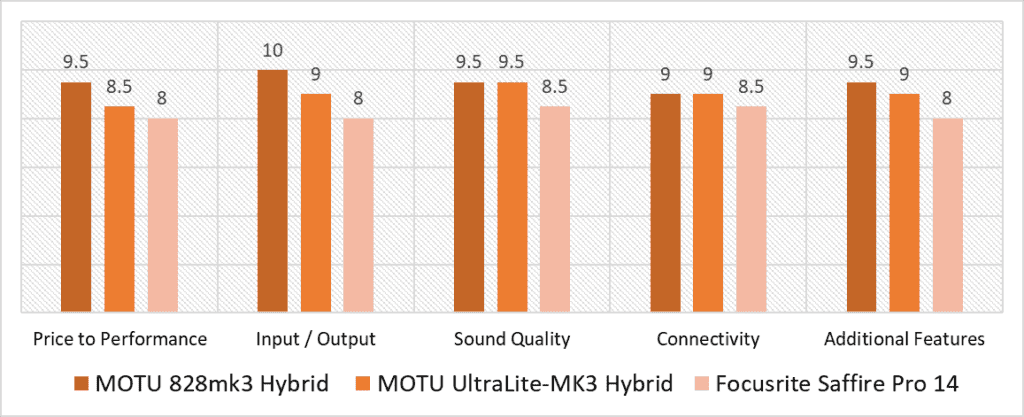
According to the model, the highest variance is in the I/O category, followed by Price to Performance and Additional Features. It is interesting (and a bit surprising) to see, that the MOTU 828 mk3 dominates, not only the 3 aforementioned categories, but all 5 with top scores in each of these categories. However, the Sound Quality and Connectivity categories (where both 828mk3 and UltraLite MK3 land similar scores) are mostly uniform with minimal variance, so that is where all three of these interfaces actually rival each other.
The MOTU 828 mk3 Hybrid is the most expensive unit on the list, but it still remains ahead in terms of Price to Performance, which says a lot about its worthiness. The unit has an outstanding 28 x 30 input/output config which is super impressive considering other offerings on the market in the same price range. It also features an on board DSP along with dual connectivity options (FireWire and USB) as well as ADAT expansion, a unique feature only the 828 mk3 has compared to all other interfaces on our list.
However, the UltraLite MK3 manages to come neck-to-neck in two categories with its equally impressive dual connectivity options (both Firewire and USB 2.0) and almost similar sound quality (with alike AD/DA conversion, high-quality amps, and onboard DSP integration! It rivals the 828 mK3 with only an average score variance of 0.5. A unique feature that makes it stand out from the rest is its DC-coupled outputs that allow you to have a seemless experience with CV-controlled devices.
Needless to say, the overall best audio interface for FireWire is MOTU 828mk3 Hybrid with the highest average score of 9.5. The I/O config, on board DSP monitoring with minimal latencies, real-time effects processing and flexible routing makes it a clear winner. MOTU clearly considered the shortcomings of the previous interfaces and was successful in leveling up their game for this one. It made a comeback with great advancements as compared to its predecessor in terms of additonal features including better connectivity, independent use of digital formats, improved conversion and the stunning DSP integration. If you need a high-end FireWire interface that’s worth every penny, this is definitely as best as it gets!
![Top Audio Interfaces with SPDIF [2023 Reviewed] Top Audio Interfaces with SPDIF [2023 Reviewed]](https://ProRec.com/wp-content/uploads/2022/08/SPDIF-180x180.png)
![Best Audio Interface for DJing [2024 Reviewed] Best Audio Interface for DJing [2024 Reviewed]](https://ProRec.com/wp-content/uploads/2022/07/DJ-Laptop-180x180.jpg)
![Best Audio Interface for Ableton Live [2023 Reviewed] Best Audio Interface for Ableton Live [2023 Reviewed]](https://ProRec.com/wp-content/uploads/2022/06/best-laptop-for-ableton-live-180x180.jpg)
![Best High End (Most Expensive) Audio Interface [2024 Reviewed] Best High End (Most Expensive) Audio Interface [2024 Reviewed]](https://ProRec.com/wp-content/uploads/2023/08/audio-interface-1-180x180.jpg)