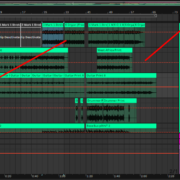After all my guides reviewing all the Ableton Push devices, comparing them to each other, providing alternatives to them and comparing them to other similar devices, it is not time to answer the question, ‘Is Ableton Push worth it?’ short answer, yes! That’s it, folks, that is the entire guide, go get your Push Devices, and have fun!

All jokes aside, I truly do think that the Push devices are truly worth every buck that you will pay for them. The first push was released in 2013, Push 2 was released two years later, and finally, Push 3 was released a whole eight years later in 2023. Every push device builds upon the previous variation, with the Push 3 building upon what the previous versions came with. This means that these devices are similar in function but with slight variations to each other.
Ultimately, the Push devices are simply soft pads, buttons, turning knobs, and a touch slider. To properly demonstrate why I think these devices are worth it, I will analyze their physical features (hardware) out of the box, their ease of connectivity to your computer and Ableton Live, and finally their use cases. If there are any limitations to their function, I will make this clear, so that you will be able to determine for yourself which device suits your use cases and whether they fit for your use cases to determine whether they are worth it to you.
Let us get started!
Hardware

Now these devices are very similar in physical design with only a few buttons switching position from left to right or visa versa, and the size of the devices changes in dimensions in terms of length width and height, increasing the newer the variation is. I don’t think I have any reservations design-wise, as Ableton appear to have a template that makes the Push devices unique, making a few design changes that optimize their functionality. Here are hardware features I have noticed in all Push devices that I like:
- Upon unboxing, you will notice that all Push devices are heavy, and their chaise is metallic matte black. This adds to their ‘premium’ MIDI controller feel.
- Push devices come with a USB connector, a power supply and regional plugs, and a power cable, along with a guidebook. These inclusions make it easy to get started with your Push device.
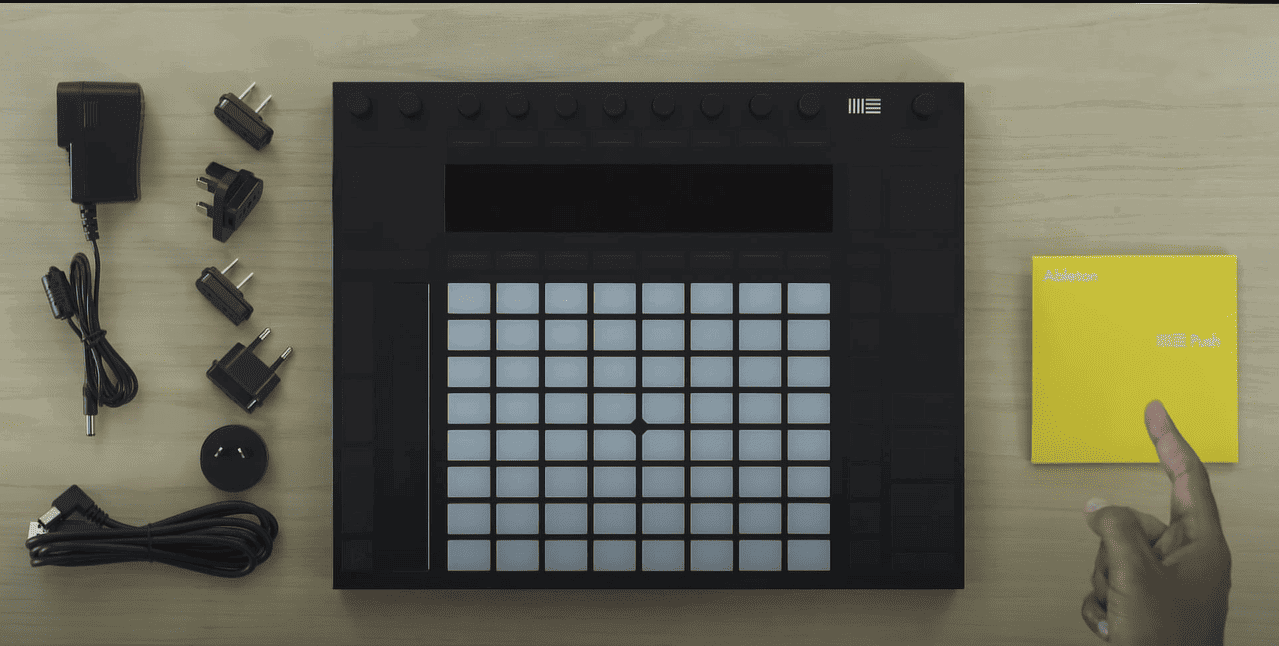
- The Push devices that came after the Push 1 have become more and more slick, with their buttons and soft pads getting slimmer and closer to the devices’ chaise.

- All Push devices come with a display screen, but since the Push 2, these screens are full colour, allowing you to see track elements and changes that you make on them as you would in Live. This leads to a more efficient workflow!
- Specific to the Push 3, you will notice that it comes with an in-built audio interface, allowing you to use the device as a standalone recording device. Very useful as the centrepiece of your studio setup, while also allowing you to use the Push device away from your studio.

Connectivity
All Push devices are simply plug-and-play devices. They do not need any drivers to function and interface with your computer, or Live. This carries to all other DAWs outside of Live as well. Since Push is designed and optimized to interface with Live, it is beneficial to register your device with the official Ableton website. This will allow you to update Live automatically from the website to optimize Push’s function.
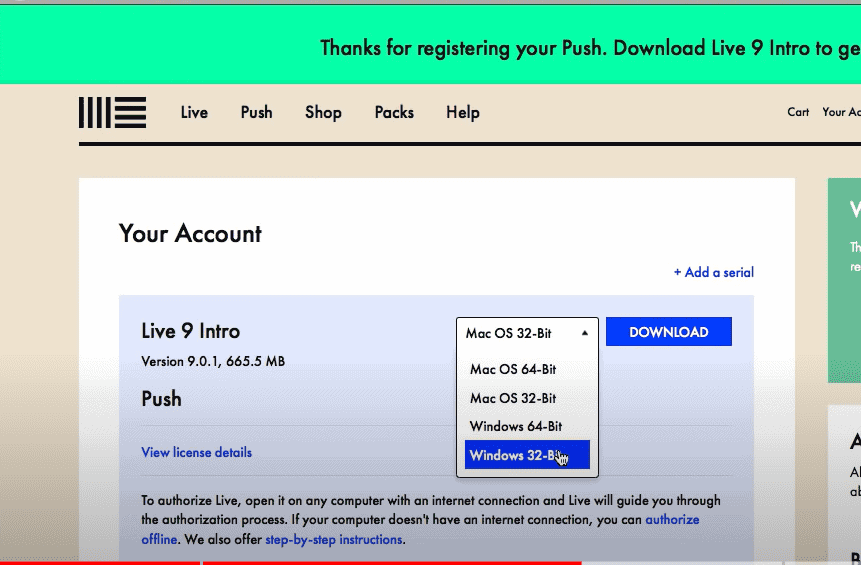
Push 3 takes this to the next level! Push 3 is Wi-Fi enabled. You can connect to your computer and transfer files between devices after authorizing the transfer using a one-time password. You can also download samples and instrument packs into Push 3 from the Ableton website through the Wi-Fi connection.

You will also notice that Push 3 switches from the USB B connector to the modern USB C connector to reduce connection and recording latency.
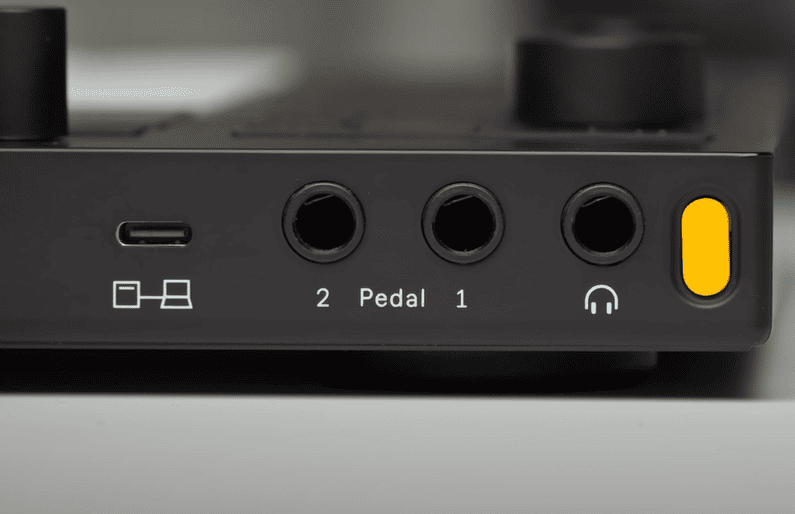
Utility
When exploring the worth of a MIDI controller to how it integrates into your workflow, you of course put it to the test and see what it does. This is where Push devices shine. Push, just like Live, is designed for speed, simplicity, and efficiency, and to inspire creativity. This is how the Push devices achieve this:
- All Push devices come with an 8×8 (64) soft pad section. This large frame and number, I find very useful during composition and performance, especially when using tonal instruments like pianos in the full-grid mode. This allows you to create chords between and up to 8 octaves.
- You can switch your soft pad layout from scale to chromatic, to access every note in an octave to allow you to access and play all the notes in every type of scale.
- All soft pads are velocity-sensitive across all Push devices, meaning that the loudness or softness of your performance is affected by how hard you press on the soft pads
- Push 3 Pushes the soft pads’ envelope with a new MIDI polyphonic control, which means that when playing notes, the playback is as loud/bright as how hard you press the pad. If you shake your finger, the playback will sound like it has a vibrato effect, if you hold a pad down and slide your finger up or down you will hear a rising or diminishing effect depending on the MPE setting on your instrument. To access this new performance feature, you will need to load an instrument that has MPE capabilities.
This focus on the soft pads is to demonstrate the utility of the Push devices which in my opinion goes beyond close competitors such as the Native Instruments MK3 Pro!
- The display screens of the Push devices since the Push 2. The full colour screen in my opinion increases engagement with the session. You can see clearly what you are doing and how you are affecting the parameters of your tracks. Push 3 pushes this further allowing you to see the track faders and conveniently affect them

Final Thoughts
Regrettably, there are so many more functions that come with the Push devices that if I were to list all the reasons to get yourself a Push device, this guide would be a book! Luckily, I have provided a full review of each Push device in separate guides. Additionally, I do not intend to be biased and that is why I have given a guide on two of the best alternatives for Push, and a separate guide comparing all Push devices. To sum it up, Push is an incredible MIDI controller! Have a look at all my guides after this one before you make your choice as to which devices you prefer before you purchase, and when you do, most importantly, have fun!
- How to Use Ableton Live’s Arpeggiator? - September 18, 2023
- How to Use the Piano Roll in Ableton Live + Shortcuts - September 18, 2023
- Ableton Arrangement View (Optimization & Usage) - September 16, 2023

![Bitcrusher in Ableton (Redux & More) [FULL GUIDE] Bitcrusher in Ableton (Redux & More) [FULL GUIDE]](https://ProRec.com/wp-content/uploads/2023/02/word-image-4560-3-180x180.png)