As an Amazon Associate ProRec.com earns from qualifying purchases. Any links that take you to products are affiliate links, and we may earn a commission if you make a purchase. We appreciate your support.
All text and image links lead to Amazon unless stated otherwise. All product scores are based on ProRec’s in-house scoring model
| Thumbnail | MacBooks for Music Production | ProRec Score | Price |
|---|---|---|---|
 | 9.6 | Check Price on Amazon | |
 | 9.4 | Check Price on Amazon | |
 | 8.6 | Check Price on Amazon | |
 | 8.3 | Check Price on Amazon |
Introduction
While MacBooks don’t have the most variants between laptops, picking the best mix between performance and value can be tricky business regardless. At the bare minimum, Apple guarantees quality, however, getting a tailor-made option that works just right for you will involve weighing some costs, benefits, and tradeoffs. To make sense of all this, here’s a few things you need to keep in mind.
When choosing the best MacBook for music production, you want to look at performance first. In that area, both the M2 and the cheaper M1 Max pack quite a punch, and are perhaps overkill, but will be able to handle visual projects and CPU-intensive instruments such as Pharlight and Straylight with ease for longer. However, for shorter sessions, the M1/M2 Air both run an incredible amount of tracks and the Pro models even more so. While not as proficient, if you want a better deal than the M1, i7/i9 Intel MacBooks still run a lot of heavy UAD plugins with ease.
Conversely, while they won’t have software updates for as long, Intel MacBooks have much wider plugin compatibility since a lot of current and older VSTs aren’t native on Apple silicon and will only be able though Rosetta – which isn’t as seamless. This includes quite a few UAD plugins, Reaktor, and others as third parties haven’t yet caught up.
Next, you’ll want to have enough RAM to handle any number of tracks and plugins you’ll be doing in the future. 16GB is the most bang for your buck, but will create a bottleneck in performance as time goes on and new features are added. If you plan on playing a lot of instruments, you’ll want to opt for 32GB instead. If SSD health is no object, you can leverage the fast system swap on the M1/M2 MacBooks as well. However, we don’t recommend skimping here, especially with Intel since they have slower RAM and they’re so cheap anyway.
Buying storage from Apple is the most expensive way possible to get more space, so if you use bulky 600GB FL or Logic Pro libraries such as Kontakt or Omnisphere Keyspace, you may need to look into getting an external drive. However you don’t want to go too far the other way since the lowest 256GB option is not a lot to keep the OS going when it comes to creatives regardless of which MacBook you use. We recommend a minimum of 512GB here.
Which variant you opt for also determines what features you get. For a higher price tag, the M1/M2Pro MacBooks feature better screens, better speakers, a bigger trackpad, and support for more monitors with extra ports. They also have a fan, which the Air models do not, which is great for recording vocals and instruments, but if you really tax your CPU, it will throttle to keep cool. This is where the Pro can run a lot more Ableton tracks and intensive plugins without cooling problems, so it is something to keep in mind. The Intel Air models are an exception here with active cooling similar to the Pro variants.
Finally, while MacBooks last a long time if taken care of, the older Intel models have degraded quite a bit, particularly battery life and performance, where you may need to freeze some tracks with heavy synths such as Serum with poly and lots of modulation to avoid stutters on the old hardware. While they run great otherwise, you can expect to see support drop off for them quickly, and the M1 isn’t too far off. Nonetheless, if the cost advantage is worth it for you, and you can make do with Open Core updates, this shouldn’t matter too much.
Best MacBook Pro for Music Production (M1 vs. M2 vs. Intel)
All text and image links lead to Amazon unless stated otherwise. All product scores are based on ProRec’s in-house scoring model
| Thumbnail | MacBook Pro for Music Production | ProRec Score | Price |
|---|---|---|---|
 | 9.6 | Check Price on Amazon | |
 | 9.4 | Check Price on Amazon | |
 | 8.8 | Check Price on Amazon |
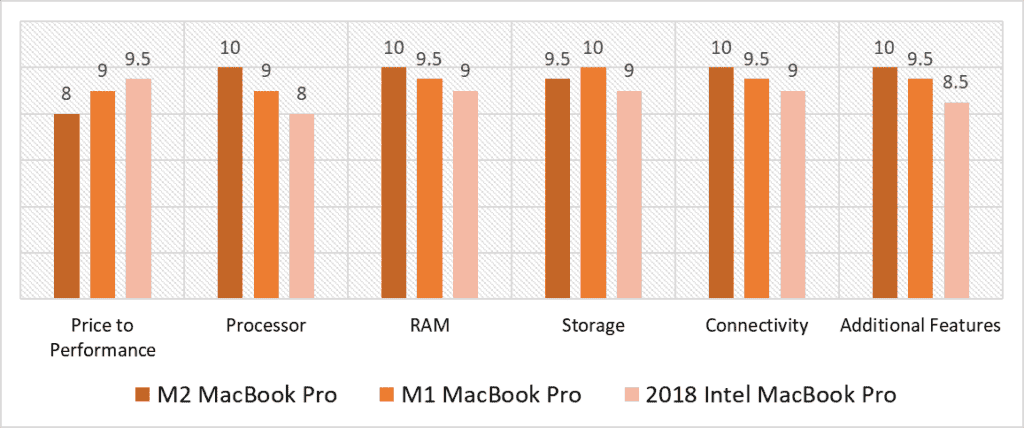
MacBook Pros in general have a lot of stable performance to offer, and between the newer Apple M1 and M2 silicon as well as the older Intel models, the decision isn’t that clear-cut. As far as the processor is concerned, the M2 Max MacBook Pro certainly doesn’t show any signs of struggle with upwards up 230 tracks and 270 of the usual plugins, i.e., Serum, Waves, Valhalla, Kontakt, and Izotope, even with complex routing across a few DAWs.
Though not quite as powerful, the M1 Pro isn’t too far off, a test simulation of 6 effects send channels, 30 heavy plugins, including parametric EQs, limiters, and a clipper, it doesn’t even begin to sweat. The 2018 MacBook Pro handles similar 30+ track projects well, though not without using audio and bouncing where possible. This is worse on battery since Intel laptops only give you full power when plugged in. For those reasons, the M2/M1 silicon earn themselves the top two spots respectively in the processor category.
All three devices have the option of different processors, such as the M1 Max/M2 Pro which are capable of running over 900 heavy VSTs for better performance, or their base variants for a better price. We do not recommend this with Intel MacBooks since you will get stutters with anything lower than the i9 configuration.
However, the Intel MacBook gains some ground in compatibility. Even after all this time, there are still plugins such as EastWest, Spitfire, NI, and UA that don’t play well natively with Apple silicon. If Intel-specific components are essential for your mixing/recording, you’ll want to stick with the i9 MacBook Pro.
In terms of thermals, the 2018 Intel MacBook Pro often has us sweating from the heat it generates during mixing sessions. Cooling will be a challenge on long sessions, which contributes to its low performance score. In comparison, the M1 and M2 have some of the best thermals we’ve seen on modern laptops, plus, you hardly hear the fans spin up.
Unless you’re creating symphonic projects with hundred instrument orchestras, you won’t need the 32GB of soldered RAM on each of the three MacBooks, especially on Apple silicon which runs really well with native plugins such as Bitwig, Phase Plant, and infiltrator, with no real need for bouncing except with demanding tracks with Expressive-E. The deciding factor here is ultimately memory speed, which can make or break sessions with a lot of sample instruments. Here, the M2 Pro scores the highest, followed by the M1 Pro, with the DDR4 Intel MacBook in last place.
While sample packs, audio files, and libraries such as Komplete eat up swathes of space, especially if you’ve been producing for long, you can make do with the onboard 1TB storage when paired with an external drive. You can save money on internal storage here, but as with RAM, if you have the budget, more is better. Storage-wise, all three devices have the same capacity, however, the M2 Pro has the fastest transfer speeds, followed by the M1, leaving the Intel MacBook with the least points.
With the display, the 14-inch M1 and M2 Pro both offer similar 3024×1964 Liquid Retina XDR displays, whereas the Intel MacBook has a lower 2880×1800 resolution 15.4” LED panel. However, the color quality between the three is virtually the same with P3 accuracy. You can opt for the 16” panel here with a better battery, but there are diminishing returns on available workspace.
If you care about portability, the M2 MacBook Pro is the weakest option, being over half a pound heavier than the Intel MacBook, which in turn is half a pound lighter than the M1 Pro. It’s even bulkier at 13.75 x 8.48 x 0.61 inches compared to the other MacBooks’ 12.31 x 8.71 x 0.61 footprint. In terms of battery life, the inefficient i9 and degraded cells only allow for an hour or so of any substantial mixing/mastering, whereas the M2 and M1 both get in 6 and 8 hours respectively with 30% brightness and the same session.
Being flagship devices, all three MacBooks have a similar set of features. One notable difference however, is that while the M1/M2 devices have integrated memory for the GPU, the Intel MacBook has 4GB of additional VRAM, which makes it better if you edit video as well as audio, though not as good as the M2 Max. Conversely, the newer M-series MacBooks have a better 1080p webcam, trackpad, richer speakers with Dolby Atmos, and a better butterfly keyboard with a few more keys, netting a higher score in the Additional Features category.
All features considered, the Intel MacBook Pro, despite all its features, has the least to offer, followed by the M1 MacBook Pro, and then the M2 Pro, which has the best GPU, the longest update cycle, and slightly better battery life.
While the i9 MacBook is the best budget value device on this lineup, one crucial thing to consider is that while they give you the best value for your money of all three Pro models, Intel MacBooks will reach the end of their lifecycle much sooner. Older MacBooks especially won’t keep your stuff running for long as software updates die off, and their hardware soon after.
Connectivity is a bit different between the M-series devices and the Intel MacBook Pro. While both the M1 and M2 MacBook Pro have an SDXC port, HDMI port, MagSafe 3 port, 3x Thunderbolt 4 ports, as well as a 3.5mm headphone jack each, the older Intel variant only features 4x Thunderbolt 3 ports, and a 3.5mm headphone jack. This is enough ports if all you need is USB ports for your interface, synths, and controllers, however, it still scores less than the M1 Pro in that category. The M2’s higher bandwidth earns it the top spot.
All things considered, the best MacBook Pro for music production is the M2 MacBook Pro with a total of 9.6 points. Not only does it manage the most tracks and complex VSTs at once without bouncing, it also has the fastest RAM. It’s not the best bang for your buck, but if you need the extra performance, more efficient battery, a solid keyboard and trackpad, the best port bandwidth, and the longest update cycle all with a ton of storage, the M2 MacBook Pro is your best bet!
Best MacBook Air for Music Production (M1 vs. M2 vs. Intel)
All text and image links lead to Amazon unless stated otherwise. All product scores are based on ProRec’s in-house scoring model
| Thumbnail | MacBook Air for Music Production | ProRec Score | Price |
|---|---|---|---|
 | 8.6 | Check Price on Amazon | |
 | 8.3 | Check Price on Amazon | |
 | 7.9 | Check Price on Amazon |
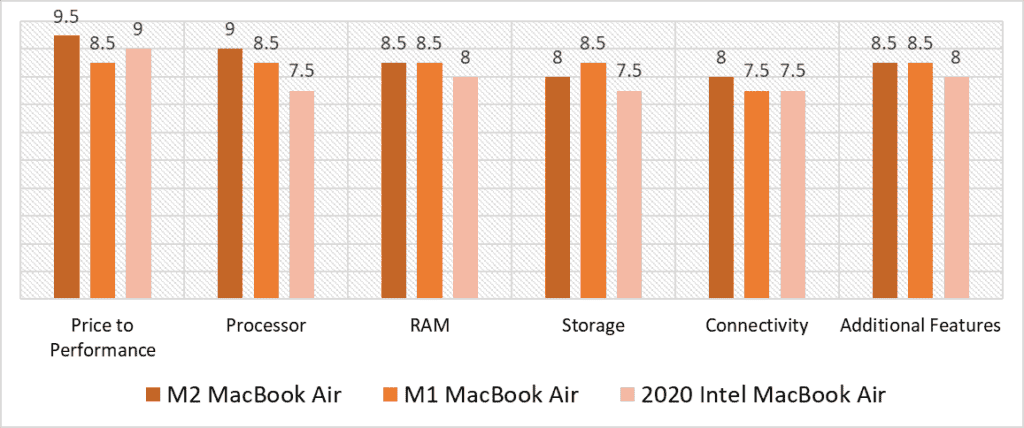
Traditionally, the biggest difference between the Pro and Air models was power and features, however, the newer, more efficient, M-series Air MacBooks also remove active cooling. Despite this, we’ve been using both the M1 and M2 Air for a while and have never had a problem, even with 150 tracks with tons of vocals and guitar stacks with around 10 mixing, and up to 3 mastering buses.
In comparison, the Intel MacBook doesn’t feel as snappy, and we had some trouble running Ableton, even with some simple saw waves with Serum. Although it scores behind both the M2 and M1 MacBook Air the i7 variant is still great if you need a processor with some power, especially since there’s still VSTs that don’t yet run natively with Apple silicon. However, you’ll still want to avoid the less powerful Intel variants for more stable performance.
Part of its low score is its cooling system – doing any kind of production work makes the fans kick in, which can not only cause throttling, but also produce jet engine levels of noise, which is bad for audio recording. With the newer Air MacBooks, we didn’t have to deal with throttling except when loading over 50 tracks with UA’s Luna via Rosetta for our live rig, especially on the 15” M2. The new silicon is also very quiet since there aren’t any fans.
In the RAM category, all three perform similarly on our 15 minute track, loaded with 22 instruments, a few VSTs, 5 instances of Kontakt, plus various effects on 2 buses and the 16GB work just fine. However, the Intel MacBook Air loses some points on its slower DDR4 bandwidth, though it does well with quite a few instances of Melodyne, processing plugins, and various soft synths. You can push this further with the 24GB variants for each.
As with memory, all three models have the same amount of storage, though the M1 Air is slightly faster than the M2 here, with the Intel MacBook in last place. Even with a heavy DAW like Ableton, you can get away with the onboard 512GB if you’re selective of what VSTs you install. We have about 6TB of plugin data and samples including Komplete 13, EWQL, and Roland Cloud, so it’s more convenient to keep the plugins on the system drive and the samples/expansions externally than investing in the more expensive 1TB variant.
Looking at the display, both the M1 Air and the Intel model have the same 13.3-inch, 2560×1600, P3-enabled panel with 400 nits of brightness, whereas the newer M2 Air has a larger 15.3-inch, 2880 x 1864 display with the same color range, but an extra 400 nits of brightness.
Both the smaller models also take up similar space at 11.97 x 8.36 x 0.63 inches and 2.8 lbs. The M2 model has a slightly larger footprint, measuring 13.40 x 9.35 x 0.45 inches, though it is still fairly portable, weighing 3.3 lbs. To check for battery life, we loaded up 10 tracks with a few plugins such as FabFilter on each audio track, and one piano VST of Native Instruments, and the M1 and M2 both lasted about 3 hours with 50% to spare, whereas the Intel MacBook gets 4 hours at best before needing to plug in.
In terms of features, the design between all three models doesn’t change a lot, with the biggest upgrades hidden under the hood. For one, both GPU variants of the M1 and M2 Air MacBooks are a substantial upgrade to Intel’s Iris Plus, which is fine for running any DAW’s UI, but is not designed for GPU-heavy workloads. There’s also the switch from the butterfly keyboard to the more comfortable Magic Keyboard. Between the M1 and M2, the newer model has all the same features, except for its larger trackpad, which puts it ahead of the older M1 in that category, leaving the Intel MacBook in last place.
If you’re looking for power on a budget, the Intel MacBooks are your best bet – however, since Apple is starting to phase them out completely, its performance and the frequency of updates will go down quickly. If you want a more future-proof deal, the M1 Air works great and is capable of handling big projects better, though it does come at a premium. While the M2 Air handles pretty much the same number of tracks as the M1, it is still the more powerful option, and even ends up being the best bang for your buck despite the higher price tag.
In Connectivity, all three MacBooks both offer the same two Thunderbolt 3 ports, along with a headphone jack, however, the M2 Air has the addition of a MagSafe charging port, which frees up one of its ports when charging. While none of these models were enough to accommodate our interface, synths, and external drive at once, their high bandwidth does allow the use of USB hubs. Nonetheless, the M2 scores the highest for its extra port, whereas the other two score similarly.
Based on our testing, the best MacBook Air for music production is the M2 MacBook Air with a total of 8.6 points. While there’s no denying its bigger price tag, it performed the best on our high-intensity sessions with Serum and UA Luna despite the same RAM and storage as its competitors, even with Kontakt samples piled on. It also gets you a bigger screen, one additional port for production equipment, and a passively cooled system that produces neither uncomfortable heat, or any sound, both of which are great for audio recording. If price is no object, the M2 Air is a production dark horse that we recommend wholeheartedly!
Frequently Asked Questions
Are Macbooks good for music production?
Absolutely! MacBooks handle audio production better than Windows devices since they’re built with creatives in mind, offering some of the best software support in the music production industry, especially since the launch of their native silicon. Their Core Audio is built-into the OS with low-latency in mind, and they even handle multiple sound cards more effectively. MacBooks also give you access to Mac-specific tools such as Logic Pro and Garageband.
What kind of Mac is best for music production?
It depends, if you don’t need to move your production setup, the Mac Mini and Studio are both excellent options. However, if you’re going to be moving at all and don’t want to deal with all the peripherals, MacBooks are a much better option. Generally, the Pro models will net you longer sessions with more tracks and plugins than the Air models before performance takes a hit from thermals, though they’re both great options depending on your use case. So long as you get the newer Apple silicon, you’re all set!
Is MacBook Pro better than MacBook Air for music production?
The answer really depends on what you want to do. For short bursts of mixing and mastering, the MacBook Air will do about as good as the Pro for a better price tag. However, for longer sessions with a ton of tracks and plugins, the MacBook Pro’s active cooling lets it perform at 100% for longer. Apart from upgrades to the display, the number of ports, and speakers, the Pro models also come with the option of more RAM, as well as access to the more powerful Pro and Max processors.
Is MacBook Air enough for music production?
For most producers, yes! If you don’t work on huge multitrack plugin-heavy projects for hours on end, the base Apple silicon does a lot before it needs to slow down to cool off. For anything more, you’re probably better off with the MacBook Pro. Additionally, if you work with a lot of instruments or sample packs that won’t fit in the maximum 24GB of RAM you can get on the Air, the MacBook Pro is more suitable for you.
How much RAM do I need for music production on MacBook?
We recommend a minimum of 16GB, however, the general rule is to get as much as you can afford. This depends on your usage. For example, orchestral arrangements with hundreds of instruments can require upwards of 32GB, whereas light mixing and editing may only take up 8GB. That being said, RAM is not an upgradable component in MacBooks, and while that is the same for storage, you can bridge the gap with external drives there.
You always want to get more than you can use so you have room to expand your projects and experiment with bigger libraries down the line.
Do most recording studios use Mac?
Yes! There are two important reasons behind this. The first is that MacBooks are generally very reliable and have such good integration, if one device fails, studios can easily slot in a replacement and expect it to work just the same. For Windows devices – each one has different hardware from different manufacturers, so it’s never an exact replacement. The second is software on macOS is designed for a single platform and works smoother than on Windows devices, especially if you’re using Apple’s own Logic Pro or Garageband.
![Best HP Laptop with Beats Audio + Alternatives [2024] Best HP Laptop with Beats Audio + Alternatives [2024]](https://ProRec.com/wp-content/uploads/2022/08/hp-180x180.png)
![Best Laptop for Cubase [2024 Reviewed] Best Laptop for Cubase [2024 Reviewed]](https://ProRec.com/wp-content/uploads/2023/02/cubase-180x180.png)
![Best Laptop for Voice Over Work & Recording [2023 Reviewed] Best Laptop for Voice Over Work & Recording [2023 Reviewed]](https://ProRec.com/wp-content/uploads/2023/03/voice-over-180x180.png)
![Best Laptop for Ham Radio [2024 Reviewed] Best Laptop for Ham Radio [2024 Reviewed]](https://ProRec.com/wp-content/uploads/2023/09/ham-radio-180x180.jpg)