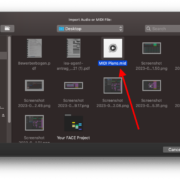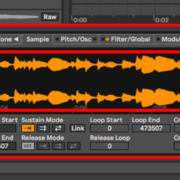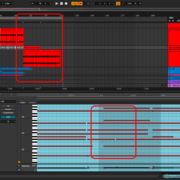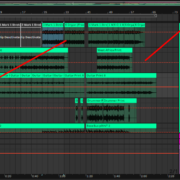After my in-depth reviews of all 3 Push devices, I wanted to write about the best alternatives available in the market for the Ableton Push. I will assess these alternatives based on the following metrics:
- Physical appearance: I will compare how similar or different the different units compare to the Push devices, and my opinion on what works, and what doesn’t work.
- Utility and Features: I will outline certain utility factors such as ease of use, ease of connectivity to Ableton Live, and support of 3rd party plug-ins (in some instances).
- Price: This is often a major factor when considering a Push device alternative, strongly advised by the features, to determine whether any of these alternatives are better than any of the push devices
If you have had a look at my review of the Push 3, you will see that Ableton introduced new and exciting features that are incomparable to the alternatives I will provide in this guide. If there are features that will cross over between the alternatives and Push 3, I will discuss this, but since Push 1 and Push 2 have been in service for a longer time, most alternatives will be to these two devices.
Let us get started!
Maschine MK3

Maschine MK3 was released by Native Instruments in 2017, just two years after the Push 2 device, making these two comparatively similar. All the while some features of the MK3 do seem to have inspired the functionality of the Push 3 devices.

Physical Characteristics
- Push 2 and MK3 are very similar in size and design. Both their control parameters are adjustable by turning knobs, soft pads and a touch slider
- MK3 has a large display section that helps you to engage with your production visually.
- MK3 has 16 performance pads, compared to the Push devices’ 64 pads
- Just like all Push devices, you can work on the MK3 with USB power alone, and in both devices, the brightness of the backlight of the devices will be dimmer, but the MK3 will be significantly brighter
Utility and Functionality
- MK3 is designed to primarily interface with Native Instruments’ plug-ins and the Maschine software just as the Push devices are designed to work with Ableton Live and all its native instruments and effects.
- MK3 has a built-in audio interface just like the Push 3 device allowing you to connect audio and MIDI inputs and outputs which is great for a standalone utility. This audio interface reduces playback latency when recording while using the MK3.
- Mk3 has only 16 pads for you to perform on. This compared to the Push devices’ 64 pads, will limit you when working with instruments like a piano when recording chords, as this limited range will affect how you switch between octaves, and when you switch to a chromatic scale form.
- You can also use the MK3 to switch between different MIDI tracks in your session just as you can on the Push devices.
- Unlike the Push devices, MK3 comes with a built-in arpeggiator, which can create arpeggiation, unlike the Push devices that require you to load this effect onto your tracks before you can use it.
- MK3 will interface to the massive Native Instruments instrument libraries, loadable on the MK3. A massive plus.
- You can load and save projects using the MK3, which is a feature made only available in the Push 3 device. And with the in-built audio interface, you can playback your sessions in stand-alone mode.
Price Differences
In terms of price, the MK3 costs a little more than the Push 2, However, the best version of the MK3 costs significantly lower (about 70%) than the Push 3 Standalone version. So there’s quite a bit of price variation depending on what model you get with extended features or not, but MK3 will give you the standalone features of the flagship Push 3, all the while costing as much as the Push 2.
Final Verdict
Mascine MK3 is a great balance between what works in the Push 2 and the Push 3, while costing significantly less than the Push 3 Standalone, it provides most of the utility you will get from the Push 3 Standalone! Worth it!
Akai MPC X SE
AKAI MPCs are music production heritage, inspiring many hit records from the 90s to date! The finger drumming and sample slicing techniques were perfected by AKAI MPC devices, with many devices from different manufacturers taking inspiration from the MPC design (touch pads, a display screen, and turning knobs).
The main reason that I have chosen the Akai MPC X SE for this guide instead of the Live versions despite its physicals similarities to the Push devices and the Maschine MK3, is because it carries the look and the feel of the old MPC 2000 made in 1997, reimagines them to the modern MIDI controller, and most of all, it looks very cool and old-school. It was released in April 2023, on the 35th anniversary of the first MPC release.

Physical Features
- It looks very similar to the MPC 2000xl, containing 16 soft pads, a handful of knobs and buttons, and a single display screen.
- The display screen is tilted and is a full touch screen. This touchscreen feature provides interactive sample slicing and notation.
- It is larger and heavier than any device on this list (bulky).
Utility and Functionality.
- Just like the Push 3 and MK3, it contains an in-built audio interface, which will allow you to use these devices as a stand-alone device, allowing you to work without needing to connect to Ableton Live.
- It comes with a quad-core processor and with 4GB of RAM, delivering more sampling power resulting in faster loading times for instruments, samples, and projects.
- The 48GB of internal storage offers increased space for projects, sequences, and drum programs.
- MPC S EX comes with an interactive control and visual feedback is offered by the 10-inch touchscreen display.
- This device comes with over 20 built-in instruments are present, as well as a collection of high-quality insert effects and audio processors.
- You can expand the samples and instrument collection, and processors via the company’s MPC Store.
- This device is Wi-Fi enabled, meaning you can load up instruments and effects devices remotely once purchased from the MPC store.
Price Differences
The Akai MPC X SE is the most expensive alternative! it costs approximately $300 more than the most expensive Push 3 variant and about 75% times the MK3. It’s safe to say that this is a high end more expensive device that is not catered towards hobbyists, but more so for professional studio environments.
Final Verdict
The Akai MPC X SE takes the standalone feature of both the Push 3 and the MK3 and pushes the envelope even further. Honing the best design aspects of the MPC 2000 and repackaging it for the modern producer. The high-quality samples that come with it, and the expensive library downloadable from the online store, its ability to interface to Ableton live, copy and send session, samples, instruments, and effects over Wi-Fi, makes it the flagship MIDI controller of its kind in 2023.
Final Thoughts
As an Ableton user, any Push device is going to be your bread-and-butter MIDI controller, especially with the Push 3, which is designed to be the centrepiece of your studio. There are, however, 2 other alternatives I have provided in this guide.
The Maschine MK3 is much cheaper than the standalone Push 3, similarly priced to the Push 2 while providing more advanced features, and the Akai MPC X SE, being a piece of music production heritage, makes it so that you might never need a computer to make good music, with a premium build and superior sampling, production, GUI, and standalone features.
If you are looking for an alternative to the Push devices with features more advanced than the Push 1 and 2, these alternatives are what you are looking for. See what satisfies your use case and use this guide to make an informed decision. Have fun!
- How to Use Ableton Live’s Arpeggiator? - September 18, 2023
- How to Use the Piano Roll in Ableton Live + Shortcuts - September 18, 2023
- Ableton Arrangement View (Optimization & Usage) - September 16, 2023