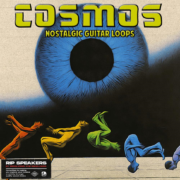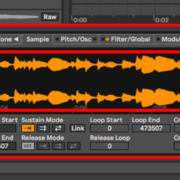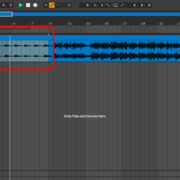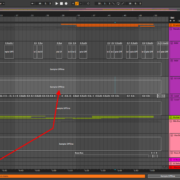In this guide, I will provide you with a review of the Ableton Push, Maschine MK3 and the Novation Launchpad. I chose the Novation Launchpad Pro MK3 of all the other Launchpad devices because in my experience the Pro MK3 is the closest in design to the Push devices and the Maschine MK3.
Generally, these MIDI devices are designed after the MIDI devices of the late 80s and 90s such as the AKAI MPC 2000 which are played by the finger drumming technique unlike MIDI controllers designed as keyboards.

In this guide, I will compare these three devices with the Push variants as the constant. I will compare the hardware and appearance of these devices, their utility and their prices and the value they will bring to you as the producer or performer and provide you with a final verdict following the comparison.
Let us begin!
Push vs Maschine MK3
The MK3 device was released two years after Push 2 and six years before Push 3. After using all three devices, I noticed the MK3 is a sweet blend of both Push devices, with some of the technology accessible on the Push 3 being available being available on the MK3, long before the Push 3 was released. This does not mean that there are no similarities between the MK3 and Push 2, and I will demonstrate this now
Hardware
- You will notice that there is not much of a noticeable size difference between Push 1, 2 and 3, and MK3. The main difference will be in the weight of these devices, where the Push devices are slightly heavier.
- Both their control parameters are adjustable by turning knobs, buttons, soft pads and a touch slider.
- MK3 has 2 large display screens compared to the 1 screen on all push devices, with the screens being full-color displays except in the orange and black display of Push 1.
- The MK3 has 16 performance pads, compared to the Push devices’ 64 pads. I will get into how this may affect you in the utility segment.
- Just as in all Push devices, you can work on the MK3 with USB power alone, and in both devices, the brightness of the backlight of the devices will be dimmer, but with the MK3, you will notice that when unplugged, the display will be significantly brighter
Utility
When it comes to utility, this is where Maschine MK3 and Push 2 diverge in similarity and gets closer to Push 3. The MK3 is designed to primarily interface with Native Instruments’ plug-ins and the Maschine software just as the Push devices are designed to work with Ableton Live and all its native instruments and effects. Let me show you how both Push and Maschine MK3 converge, and in some cases diverge:
- MK3, just like Push 3, has a built-in audio interface that allows you to connect audio and MIDI inputs and outputs which is great for a standalone utility.
- On the downside, the Mk3 device has only 16 pads for you to perform on compared to all the Push devices’ 64 pads, which will limit you when working with instruments like a piano when recording chords, as this limited range will affect how you switch between octaves, and when you switch to a chromatic scale form.
- When it comes to performance, MK3 comes with a built-in arpeggiator, which can create arpeggiation, while the Push devices that require you to load this effect onto your tracks before you can use it.
- Positively, MK3 will interface to the enormous Native Instruments instrument libraries, which are loadable on the MK3.
- Furthermore, you can also load and save projects using the MK3, which is a feature made only available in the Push 3 device. And with the in-built audio interface, you can playback your sessions in stand-alone mode.
Price Differences
For all its advantages, Maschine MK3 costs a little more than the Push 2, up to $100 more, and for this difference, you will get the utility of Push 3’s audio interface (an audio interface), which costs up to 70% more than the Maschine MK3, with the difference being the Standalone feature of the Push 3 standalone variant. With this price variation, also depending on what model of Push 3 you get with extended features or not, the MK3 will give you a close enough functionality to the standalone features of the flagship Push 3, all the while costing as much as the Push 2.
Novation Launchpad Pro MK3 v Ableton Push
The Novation Launchpad Pro MK3 is the second-generation MIDI device of its kind developed by Novation. It came out in 2020, a full 5 years after the Push 2 device, and 3 years before the Push 3. The Launchpad Pro in my opinion should be fairly compared to the second generation Push 2 device due to the absence of the Push 3rd generation audio interface while matching the Push 2 in utility. The best place to start in comparison has to be the physical appearance of the device, as the difference between it and the Push 2 while being stark, is very similar in a lot of ways. Let us get cracking!

Hardware
- The Launchpad Pro is firstly smaller across all dimensions compared to the Push 2, while also being lighter, focusing on the compactness of the device
- The compactness of the design has it coming without a display screen.
- It only contains buttons and soft pads for parameter selection and performance, removing the turning knobs and control touch slider.
- It is however connected to your computer vis a USB C to USB B connector cable just like the Push 3 device.
- The glowing backlight of the soft pads and buttons are fully customizable, to truly make this device your own, unlike the Push devices where the backlight colors are not customizable on the device, they only change between Push devices, and sometimes the selected track on Live
Utility
- While Push is optimized and designed to work with Ableton Live primarily, Launchpad Pro is designed to interface with any DAWs you may have
- The simplicity of its design also allows you to simply plug and play with any DAW including Live without the need to acquire additional drivers or register with the device’s official website to get the most out of this device.
- Just like all the Push devices, you can access a full 16 soft pad performance section, which, unlike the Maschine MK3 device, makes it easier to perform on polyphonic virtual instruments line pianos, to create chords.
- Even though this device does not contain the advanced MPE circuitry of the Push 3, your soft pads are sensitive to the touch of your performance, where the harder you press on the soft pads, the higher the attack on the notation will be
Price Difference
The Novation Launchpad Pro MK3 retails for up to 50% less the price of the Push 2, its market competitor. Its compact and smaller frame to the untrained eye may make you think that it is a cheaper and less bulky build may incorrectly make you assume that it is a cheaper product in quality, but I believe that this was the objective by novation. It is a no-nonsense, straight to the point, what you see is what you get device, that works as soon as you connect it to your computer. For the bedroom producer or producers that was something that works, and is reliable for half the price of the Push 2, this is the next best thing!
Final Thoughts
Making this 1 V 1 V 1 guide was difficult because it did feel like comparing apples and oranges. This is because all the devices in this guide have such distinct ways and use cases that they flourish in and other shortcomings when compared side-by-side.
I suggest the Maschine MK3 when looking for something in between the Push 2 and 3 for a fraction of the price, and the Launchpad Pro mk3 when looking for something sturdy, reliable, and compact.
If you are still having a hard time deciding on which MIDI device you should purchase, have a look at my reviews on Push 1, 2 and 3, the best alternatives for the Push devices, and an in-depth head-to-head comparison of all three Push devices. Despite what you choose to go with for your studio and performances, ultimately, remember to have fun!
- How to Use Ableton Live’s Arpeggiator? - September 18, 2023
- How to Use the Piano Roll in Ableton Live + Shortcuts - September 18, 2023
- Ableton Arrangement View (Optimization & Usage) - September 16, 2023