As an Amazon Associate ProRec.com earns from qualifying purchases. Any links that take you to products are affiliate links, and we may earn a commission if you make a purchase. We appreciate your support.
All text and image links lead to Amazon unless stated otherwise. All product scores are based on ProRec’s in-house scoring model
| Thumbnail | Mixer Interfaces | ProRec Score | Price |
|---|---|---|---|
 | 9.3 | Check Price on Amazon | |
 | 9.1 | Check Price on Amazon | |
 | 8.9 | Check Price on Amazon |
Introduction
Some professionals buy mixers because they offer more inputs for real-time processing for cheaper. Others opt for audio interfaces instead. which have the benefit of better audio quality and the option to connect studio monitors for easier mixing. However, for those who need both, there are also some mixers that double as audio interfaces.
When choosing an audio interface with a mixer combo, you want to first determine whether or not you actually need one. A mixer interface allows you to have more immediate control over the fading and EQ of the input, and gives you a lot of additional flexibility with recording. However, it’s also more expensive since you are paying for a mixer as well.
There are other benefits to a mixer-interface. For instance, it’s more hands-on than a regular interface, more sound-oriented than visual/DAW driven, and allows you to adjust FX and EQ on the spot instead of in post. These devices typically have more mixer channels than audio interface ones.
Conversely, while having hands-on control is great, you don’t want to color the sound too much before it arrives in the DAW. This is where an interface is a better choice for you.
Other than that, hybrid mixer/interfaces usually have higher latency than regular interfaces. If you’re recording instruments such as guitars, you’ll want a device that has low latency and S/N ratios. Latency is typically where most such devices cut costs, so if you want better recordings, you will have to spend more.
When it comes to controls, you want to make sure the EQ/fader curves on your hybrid device are ergonomic. There’s nothing worse than a badly accessible knob, so you want to make sure your mixer interface has the right connections and build quality.
You’ll also want to consider that there are a lot of variations on mixer-interfaces, and a wide variety of features as well, including mutes, sends, EQ, panning, and CV control over each one. Whichever feature you need; you want to make sure the device you get has you covered.
As far as mixer-interfaces go, as you get more gear, you’ll want to make sure you give yourself enough room to grow. We recommend going for a device that has more than enough tracks for your setup in case you need to expand, and at the very least, make sure you have a board with FX sends.
One downside of these devices is that they don’t usually have expansion options such as ADAT and S/PDIF like pure interfaces. However, they are more useful when driver support ends, since while a mixer/interface will still be a mixer, an audio interface will become a useless box.
Regardless, if you just want to record multiple instruments at the same time, a combo mixer/interface is usually a lot cheaper. Although, you may have to buy more outboard gears for specific and multi-tasks to unlock its full potential.
All things considered, a mixer-interfaces combo can be extremely useful depending on your needs and workflow, but only if you know what you’re buying beforehand. If you don’t want to be stuck constantly rebuying, you’ll want to account for all your needs in advance.
Recommended Read: How to Choose an Audio Interface
Top 3 Interface Mixer Combos
All text and image links lead to Amazon unless stated otherwise. All product scores are based on ProRec’s in-house scoring model
Teenage Engineering TX-6 Benefits
- The 6-in/2-out stereo 24-bit/48kHz Teenage Engineering TX-6 sounds great, sampling at both 44 and 48kHz for DAW compatibility. While the synth engines aren’t Rhodes or Moog quality, you can do basic stuff like trim to loop sounds and feed them back to itself.
- The TX-6’s AD/DA conversion on the inputs and outputs is quality, with no noise except at higher gain. From our testing, the round-trip latency is in the middle range, and we were able to enjoy music with high-impedance KH headphones.
- The TX-6 is great for a synth setup with its effects, compressor, and limiter. Its features are also fairly unique, offering 6 stereo and 12 mono channels in a compact, portable, yet accessible package. For the size, the mixer is excellent.
- The interface has a bunch of useful features, including battery operation, reverb, 3-band EQ for each track, LP filter with resonance, automatic tempo detection, compressor plus LP/HP EQ, a loop path, as well as BLE MIDI functions.
Teenage Engineering TX-6 Drawbacks
- While it is great to have a portable mixer/interface, the small size can be difficult to work with since the knobs are tiny and the ports are very close together. Adjusting settings can be tough if you need to do it quickly. If the design has a bit more space between the knobs and EQ buttons, it would be a much better experience.
- The TX-6 has a few odd design choices. For instance, the reverb and delay cannot be used at the same time. Moreover, since there’s no parameter settings for the effects, the range of use is somewhat limited. The interface also offers only three potentiometers, which means you can’t have a proper 3-band EQ and pan together. A fourth one would make a world of difference when mixing.
All text and image links lead to Amazon unless stated otherwise. All product scores are based on ProRec’s in-house scoring model
TC-Helicon GoXLR Benefits
- The onboard preamp on the 24-bit/48kHz 4-in/2-out GoXLR is really powerful and provides excellent sound quality with our Rhode NT1-A. With more gain-heavy mics such as our SM7B and Shure MV7, we got incredible sound with the gain at +60dB without Cloudlifter or Dynamite.
- The TC-Helicon GoXLR has a lot of controls and functionality. The built-in EQ is perfect for making our voice perfect, and the volume sliders, audio routing, mute, cough, and bleep buttons come in handy as well.
- The GoXLR has clear indicators of what volume each channel is currently at through the mechanical sliders, and the ability to mute any of them with the press of a button is great. The various controls for effects are a fun added bonus as well when working with voice samples.
- The mixer too is superb and routes audio really well. The mechanical faders are handy for adjusting volumes separately, and the voice changer is extremely valuable too. The device does all you need and more, making it a fantastic all-in-one audio interface.
TC-Helicon GoXLR Drawbacks
- Our only real complaint with the GoXLR is that there’s a few things missing. The first is the lack of an on/off switch for the lights so they aren’t on all the time. The second is that although any of the faders can be set for it, we would have loved to have one extra fader to adjust headset volume.
- While it is a 4-channel interface, the GoXLR only has one XLR input, so you can’t use it for multiple guests and microphones. However, it is good for a one person stream setup or podcast, but nothing more.
All text and image links lead to Amazon unless stated otherwise. All product scores are based on ProRec’s in-house scoring model
Yamaha AG06 MK2 Benefits
- Both the preamp and the headphone slot on the 24-bit/192kHz 6-in/4-out Yamaha AG06MK2 have a crystal-clear sound. Yamaha is usually a safe bet when it comes to audio fidelity, and the D-Pre preamps on the AG06 are no different. The first two channels come with the same pres used in some of their larger consoles.
- The loopback function is a really convenient feature, allowing us to play audio from our computer while recording with a mic and instrument, blending them all together perfectly. Since it’s plug and play, the AG06 MK2 is an excellent mixer for streaming and singing over pre-recorded tracks.
- If you’re mixing and mastering, the built-in compression/EQ buttons are a simple tool to bring your recordings to life. It can be easily tweaked on the Yamaha controller. The software also has a few reverb settings (room, hall, and stage), though each can be adjusted as needed.
- The portable Yamaha mixer/interface has plenty of inputs for a wide variety of devices, and the software is pretty useful to control the onboard DSP and panning, as well as other onboard features such as the compressor, HPF, and even an amp sim on channel 2.
Yamaha AG06 MK2 Drawbacks
- The line level for the guitar is much lower in volume than for the vocal. It took us a lot of messing with the EQ in the Yamaha software to bring it up to a level where the vocals wouldn’t overshadow it. We did succeed, but it takes some fiddling around to get there.
- The console settings can only save reverb and compression settings, not the input. This can be an issue since the default mixer settings are always set for a high vocal on channel one, and an electric guitar on channel 2. As a result, we had to change the settings for the inputs each time we used the mixer.
Verdict
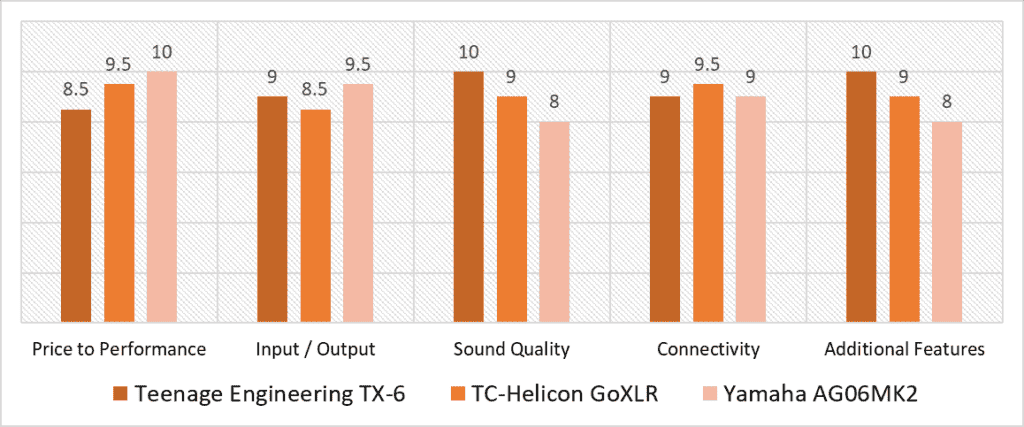
From our scoring model, we can see the highest variance in the Sound Quality and Additional Features categories. In the former, the Teenage Engineering TX-6 does the best, with quality AD/DA conversion on both inputs and outputs, minimal noise, as well as low latency. The TC-Helicon GoXLR and the Yamaha AG06MK2 earn second and last place respectively in that category. In the latter, The GoXLR does remarkably well with EQ/Compression/Gate on the mix, motorized faders, and voice FX, but falls short of the TX-6. The Yamaha in comparison offers the fewest features.
The TX-6 packs an astonishing amount of features, including an instrument tuner, high/low pass filter, a limiter, FX memory presets, DJ mode, solo/mute, as well as many other useful functions. However, unlike the budget Yamaha AG06MK2 mixer-interface, the TX-6 isn’t the best option if you’re looking for value. Additionally, while it has more ports than the GoXLR, it falls short of the cheaper Yamaha interface by some margin. The GoXLR also leads the Connectivity category, where its dual-PC USB-C setup is far more flexible than both the AG06MK2 and the TX-6.
The GoXLR doesn’t just do well in Input/Output and Connectivity, it also does reasonably well in Sound Quality. The onboard preamps are powerful enough to drive gain-heavy mics such as the Shure MV7/SM7B without the need for Cloudlifter, which earns it second place. The Yamaha mixer-interface isn’t too far off, and its high-fidelity D-Pre preamps are the same as the ones in their more expensive devices, though it still ranks last. Like the cheaper Yahama, the GoXLR offers excellent value for the price, and ends up a much better option than the TX-6 in that category.
While the Yamaha AG06MK2 doesn’t have an equally extensive list of features, its compressor, EQ, reverb, loopback, and mute features are equally useful when mixing and recording tracks.
With everything factored in, the best audio interface with mixer combo ends up being the Teenage Engineering TX-6 with its average score of 9.3. The combo interface is silent, has great round trip latency, drives high-impedance headphones well in a portable package. It also has a bunch of useful features, including battery operation, reverb, 3-band EQ, automatic tempo detection, a loop path, and much more. While it isn’t the best value, you still get plenty of I/O, and a modern USB-C connection. As far as combo mixer-interfaces go, the Teenage Engineering TX-6 is a solid choice for any audio professional!
Frequently Asked Questions
Why would I need an interface mixer combo?
A mixer-interface combo offers the same immediate, hands-on control as a regular mixer with the recording capabilities of a full-fledged audio interface. This means it not only has faders and knobs for audio levels, and effects such as compression and reverb, you also get high fidelity microphone and Hi-Z inputs for mics and instruments.
Should you use a mixer with an audio interface?
Using a mixer with an audio interface has its benefits. Plugging into a mixer prior to the interface gives you complete control over your vocals and instruments for effects such as EQ and panning, as well as other sound and routing options. Once plugged in, the correct routing output can be plugged into the interface’s input, which can then be plugged into the CPU.
Is A USB mixer better than an audio interface?
Neither one is necessarily better than the other. Mixers are more useful for their real-time audio processing capabilities across several inputs, whereas interfaces take high-fidelity audio from mics and instruments and convert those signals to be sent to a computer/DAW for processing.
Do you really need an audio mixer?
It depends. If you’re buying mixers because they’re cheaper with the same number of inputs as audio interfaces, you’re better off getting an interface which is much better for routing audio. However, if you’re recording a band or a live show/broadcast, you may need a mixer for its real-time processing.
![Best Audio Interface for GarageBand [2023 Reviewed] Best Audio Interface for GarageBand [2023 Reviewed]](https://ProRec.com/wp-content/uploads/2022/05/garageband-180x180.png)
![Best CHEAP Budget Audio Interface [2023 Reviewed] Best CHEAP Budget Audio Interface [2023 Reviewed]](https://ProRec.com/wp-content/uploads/2022/06/budget-180x180.jpg)
![Best 24, 32 & 48 Channel Audio Interface [2024 Reviewed] Best 24, 32 & 48 Channel Audio Interface [2024 Reviewed]](https://ProRec.com/wp-content/uploads/2022/06/8-channel-audio-interface-180x180.jpg)
![Best Audio Interface for Voice Over [2024 Compared] Best Audio Interface for Voice Over [2024 Compared]](https://ProRec.com/wp-content/uploads/2023/03/voice-over-180x180.png)