As an Amazon Associate ProRec.com earns from qualifying purchases. Any links that take you to products are affiliate links, and we may earn a commission if you make a purchase. We appreciate your support.
All text and image links lead to Amazon unless stated otherwise. All product scores are based on ProRec’s in-house scoring model
| Thumbnail | Laptops for Music Production under $1000 | ProRec Score | Price |
|---|---|---|---|
 | 9.3 | Check Price on Amazon | |
 | 8.3 | Check Price on Amazon | |
 | 7.9 | Check Price on Amazon |
Introduction
The sub $1000 price point for laptops has fierce competition. You can find modern laptops in this range that will provide a satisfactory music production experience. However, to find the best one, you will have to dig deep. Not only do you need a machine that performs well, but also one that will be future proof without missing out on any key features!
When it comes to performance, any modern processor with 4 cores is going to get the job done. If you can find a laptop with a higher core count then that’s excellent, but isn’t a necessity at this price point. We tested multiple 10th generation Intel processors with different kinds of DAWs, and found them to perform really well. Anything that provides equivalent or better performance should be perfectly fine.
Your laptop’s RAM impacts your production experience quite a bit. While we have produced on machines with as low as 4 GB of RAM, we do not recommend that if you’re looking for a smooth user experience. Having at least 12 GB of RAM keeps you from running into any major stutters or crashes. However, 16 GB or more is really what you should be aiming for.
We recommend going for a laptop with at least 512 GB of storage. It will be enough to get you started with your preferred DAW and a few of your favorite plugins. However, if you’re looking for a laptop to store more RAW files, then you should look towards getting 1 TB or more. Always go for a device with SSD storage, they’re now the norm even on budget laptops. Alternatively, you may also invest in external storage if you ever feel like you’re running out of space.
OS is also a common deciding factor among most people. Unless you use an OS-specific DAW, you can go for any operating system you want. Most mainstream DAWs such as FL Studio, Ableton, Logic and Pro Tools work equally well on both Windows and macOS. You can go for whichever you are more comfortable with or used to. However, considering the budget you are working with, it would be wise to only consider Windows options. It will be very hard to find a mac under a grand that can keep up with a heavy workload.
If you’re looking for a machine to produce music and maybe other light activities such as streaming or podcasting, then a sub $1000 budget is more than enough. However, if you’re looking to do heavier audio edits or play modern games, then you’ll need to spend a bit more to find something worthwhile.
Best Laptop for Music Production under $1000 Reviews
All text and image links lead to Amazon unless stated otherwise. All product scores are based on ProRec’s in-house scoring model
The Lenovo ThinkPad E15 Gen 3 comes equipped with the AMD Ryzen 7 5700u, an 8-core and 16-thread CPU, with a maximum turbo frequency of 4.3 GHz. It performs nearly identically to the Ryzen 7 4700u on the AMD version of its predecessor and is about 10 percent better than the Intel model. In our testing with DAWs like FL Studio, we barely encountered any stutters, and the performance was more than satisfactory.
The fans on this model made virtually no sound, making this one of the best budget options for audio production and live recording. However, the downside of this is that the machine produced a lot of heat; thus, we found it to be a bit uncomfortable to put it on our lap. Luckily, most audio producers place their laptops on a table or some other surface when in the studio, so this shouldn’t provide you with any major issues. This problem was also present in the E15’s predecessor.
You get 40GB of DDR4 SDRAM and a 1TB M.2 PCIe SSD with the E15. The RAM is more than enough for any kind of production workload and will do you good when multitasking or opening multiple programs in the background. The storage is an area where the T14 gets a big upgrade over its predecessor. Previously, you only got a slow mechanical hard drive, which wasn’t acceptable even for an older budget laptop. Luckily, Lenovo made sure to include an SSD, and that too, a high-capacity one, which makes the laptop a lot smoother.
The E15 comes with a 15.6″ Full HD 1920×1080 IPS display. It had great colors and sharpness and was pretty good for the price. It also manages to be useable under direct sunlight since it has 300 nits of brightness and an antiglare coating. This was an area where the E15 was an upgrade over its predecessor, which was not useable outdoors due to 50 fewer nits of brightness.
As expected from the ThinkPad series, the port selection on this device is excellent. You get 1 USB 3.2 Gen 1 Type-C with support for charging and connecting an external monitor, 1 USB-A 3.2 Gen 1, 1 USB-A 2.0, an HDMI 1.4, an RJ45 Ethernet port, a headphone jack, and a charging port. With these, you will be able to connect almost any kind of audio interface you want.
You get many additional features with this machine, many of which are ThinkPad exclusive. These can range from the webcam with a privacy shutter to the Kensington lock slot and the Trackpoint. It should also be noted that the E15 and ThinkPads, in general, have one of the best keyboards we have tested, and to top it all off, the one on this model is also backlit.
The E15 is fairly portable, coming in at 14.37 x 9.45 x 0.74 inches and weighing 3.75 pounds. We had almost no problem carrying it in our backpacks. Another great thing about ThinkPads and this model is that you get excellent built quality. You get a rugged hard plastic exterior which might not look as premium as the metal unibody on much more expensive models but is just as durable. You even get a spill-resistant keyboard.
In our testing, the ThinkPad lasted about 8 hours on a single charge which is about the same as its predecessor. It will easily last you a full day of usage without running out of battery life.
ThinkPad E15 Benefits
You get excellent performance, especially for the price, with the Ryzen 7 5700U, as it handles almost all audio production workloads really well.
You get 40 GB of DDR4 RAM, which can handle all kinds of multitasking you throw at it.
You get access to both USB-A and USB-C ports great for connecting audio gear.
ThinkPad E15 Drawbacks
The device did get a bit warm on extended use, but there was very little performance issue because of that.
All text and image links lead to Amazon unless stated otherwise. All product scores are based on ProRec’s in-house scoring model
The Dell Insipron series is Dell’s budget offering which aims to provide an excellent user experience at a more affordable price point. It comes with an Intel Core i5-1035G1 which provides a 50 percent performance boost over the Celeron N5030 on its predecessor. We found the Dell to provide a very similar music production experience when compared to the Lenovo, although there was a noticeable difference in audio rendering times.
The thermals of the Dell Inspiron weren’t the best. Under heavy load it would throttle performance. We heard the fans turn on instantly and they were fairly loud. To solve this problem, we lowered the maximum clock frequency of the laptop to an appropriate level, after which the device performed smoothly and the fans didn’t turn on as often. We found the predecessor on the Dell to have much better thermal performance due to having a more energy-efficient CPU that does not produce much heat.
You get 32GB of RAM and a 1TB PCIe NVMe M.2 SSD with the Inspiron. While 32 GB of RAM is a bit less than the 40 GB on the Lenovo, it still manages to provide a powerful experience. The 1 TB of SSD is enough to store your DAW, plugins, and a few RAW files. If you ever run out of storage in the future, you can always upgrade the internal SSD or go for external storage.
The 15.6-inch FHD 1080p LED display on this laptop was surprisingly good. It was sharp and had great colors and viewing angles. It was really bright and was usable even under direct sunlight due to the anti glare coating. The main highlight of this device is the touchscreen. It helps a lot in navigating the UI, a feature that is not seen on most laptops especially in this price range. We found the touch to be responsive, albeit not as good as a dedicated tablet.
The Dell Inspiron’s port selection includes; 1 SD Card Reader, 1 USB-A 2.0, 2 USB-A 3.2, 1 HDMI 1.4 and a headphone jack. There is no USB-C port so you will only be restricted to accessories and audio interface which connect via USB-A. You can always get a USB hub to connect USB-C audio interface or accessories, which is something that we used during our time with this machine as well.
The Dell Inspiron doesn’t miss out on any of the essential features such as a decent quality webcam and support for Wi-Fi and Bluetooth.
The Dell is also fairly light coming in at 14.11 x 9.27 x 0.69 inches and weighing 3.81 pounds. While it was heavier than the Lenovo, we found it quite portable due to having better weight distribution. The build quality and design of the Dell Inspiron is also pretty good, which give it a much more premium look for its price point, while also being fairly durable.
We found the Dell Inspiron to have a very similar battery life when compared to the Lenovo at around 6 to 7 hours. This was a bit lower than the 8-hour battery life on its predecessor which had greater longevity due to having a more power efficient CPU. It was also not quite enough to last us through the entire day, and we still had to charge it before the day ended. Luckily, the Inspiron supported fast charging to top up your laptop’s battery quickly.
Despite having average thermals, the Dell managed to impress us with great performance, a ton of RAM and storage, and excellent design. You will definitely not be disappointed with your decision if you go for this machine.
Dell Inspiron 15 3511 Benefits
You get 32 GB of RAM and a 1 TB SSD which ensures that your device remains smooth and doesn’t run out of space.
The display of the Dell Inspiron 15 3511 is excellent for the price as not only is it sharp and has great colors, but also has decent outdoor visibility especially for the price.
The Dell is portable and has a modern design which is similar to a lot of higher end devices.
Dell Inspiron 15 3511 Drawbacks
The thermal performance of the Dell is mediocre as the device faces a lot of thermal throttling especially under high load.
There is no USB-C port, so you will only be able to use audio interface that support USB-A.
All text and image links lead to Amazon unless stated otherwise. All product scores are based on ProRec’s in-house scoring model
The Acer Aspire series is known to provide excellent value for money and the Aspire 3 is no different. It comes equipped with an 11th Gen Intel Core i5-1135G7 at an incredible price! The predecessor of the Aspire came with an i5-1035G1 which is the exact same processor found on the Dell Inspiron 3511. We found it to be 15 percent slower than its successor. In our testing, the Acer Aspire 3 performed well, and we had no major problems.
You get a solid cooling system with the Aspire that manages to maintain temperatures even under sustained load. Acer improved the fan quality on this device over its predecessor. The fans don’t get as loud, and they keep the system a bit cooler. Although, when we subjected the Aspire to extreme workloads, the cooling system did struggle a bit. There was a bit of thermal throttling initially, but then the system cooled down a bit and maintained its performance. The Acer manages better thermal performance than most other laptops in its price range.
The Acer Aspire 3 comes with 20GB of DDR4 RAM and a 1TB SSD. Despite having half the memory of the Lenovo, there was very little difference in the memory performance of the two devices. You also get a large SSD where you can store all DAW, along with all your plugins and instruments.
The 17.3-inch Full HD (1920 x 1080) IPS Display on the Aspire is a big upgrade over its predecessor. Not only did its predecessor have a smaller display, it was also lower quality. Having a large screen can be useful for music production as you will be able to work with a larger part of your track because of the extra real estate. Whether you prefer a larger or smaller panel is up to your own preference. The Acer has a better display than its predecessor as it was brighter and even had better viewing angles.
The port selection on Acer wasn’t the best with 1 USB 2.0, 1 USB 3.2 Gen 1 Type-A Ports, 1 AC smart pin, 1 HDMI, 1 RJ-45 Ethernet Port and a headphone jack. Just like the Dell, you don’t get any USB-C ports which means you will only be able to use gear which supports USB-C. Not to mention, you will restrict the kinds of accessories that you can use with your laptop as well.
Some additional features of the Acer Aspire 3 include a full-sized keyboard, a 720p webcam and a full copy of Windows 11. The only thing we missed was the presence of backlighting on the keyboard, which we would have forgiven if it weren’t for the fact that the predecessor of the Aspire also came with a backlit keyboard. However, this isn’t much of an issue since many people don’t need a backlit keyboard and the screen is bright enough for you to not feel the need to turn on the backlighting.
Being a 17-inch device, the Aspire is fairly large and not portable. Its dimensions are 22 x 12.5 x 3.5 inches, and it weighs 5.73 pounds. This isn’t much of an issue since most people use their devices indoors in a studio. With the extra heft you get an excellent cooling system and good build quality.
We found the Aspire to last 8 hours on a single charge which is above average. We rarely had to charge the laptop before the end of the day so it will likely last you a full day of usage.
The Acer was the most affordable option on our list and still managed to impress us with its excellent performance and features. It even kept the device cool, while providing excellent battery life which makes it a great option for music production.
Acer Aspire 3 Benefits
Excellent performance for the price range with the i5-1135G7 which even rivals more expensive laptops.
The thermal performance of the Acer Aspire 3 is pretty good, as the laptop doesn’t thermal throttling a lot, and the fans are also fairly silent.
The battery life on the Aspire 3 is fairly good as it can last 8 hours on a single charge.
Acer Aspire 3 Drawbacks
You don’t get a USB-C port which means you will be restricted in what kinds of audio gear you can connect.
You don’t get a backlit keyboard which was present on the Aspire’s predecessor.
Verdict
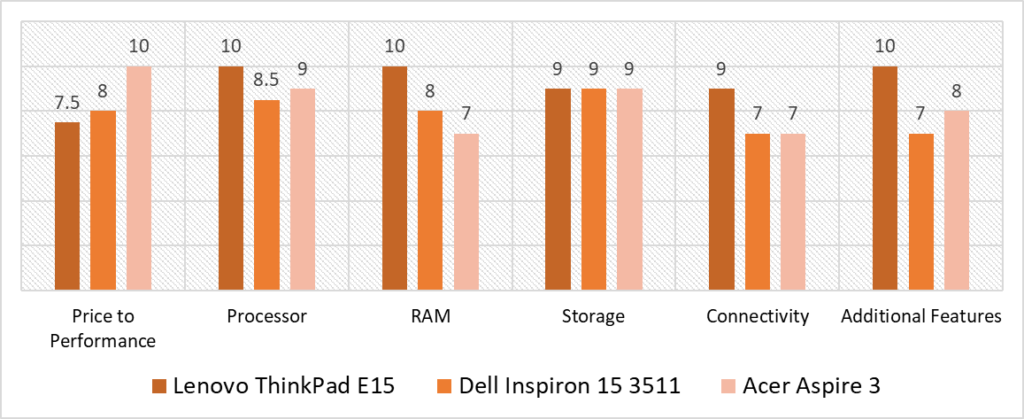
Based on our scoring model, you can see the highest variance in the Price to Performance, RAM and Additional Feature categories. The Aspire 3 is the most affordable laptop of the bunch, which helps it score a 10 in the Price to Performance category. The ThinkPad has a massive 40 GB of RAM which is double that of the Acer, so it manages to win the category with a perfect score. The Lenovo also has a wide variety of ports, the best selection of the three devices so it scores 9 in the category while the other two devices only score a 7.
The E15 remained stable throughout all categories. The only category where it falls short is Price to Performance. Since the Lenovo is the most expensive laptop of this roundup, it didn’t have the best score there, but that makes sense since it has a lot of features that the other machines lack. This is why it scores a perfect 10 in the Additional Features category.
The Acer Aspire 3 is a good option for those looking for something more budget friendly. In terms of performance, it is right behind the Lenovo, scoring a 9 in the Processor category. It also has the same score as the other three in Storage, but it falls short in Additional Features, again finishing behind the E15 by 2 points. The only category it doesn’t perform well is connectivity, but you can’t expect too much from a machine at this price.
Overall, after a thorough comparison, the Lenovo E15 finishes as the best laptop for music production under $1000 with a total average score of 9.3. The ThinkPad gives you a varied port selection, 40 GB of RAM, and a bunch of other features that make multitasking and using multiple plugins a breeze. Couple that with great performance and build quality, and you got yourself a solid machine! Highly recommended A++!
Frequently Asked Questions
Will there be any limitations Producing Music on a Laptop under $1000?
There are obvious compromises when going for a budget laptop over a more expensive one. However, if you do your research and select a laptop with great specifications like the ones we have recommended, then you won’t notice any major limitations for producing music.
What are the considerations when purchasing a Laptop under $1000 for Music Production?
The most important consideration for a laptop for music production is performance. For that you will have to find a good processor and a high-capacity RAM kit. Generally, if your workload involves a lot of rendering then you should go for a laptop with a powerful CPU and if you work with a lot of sampling then having more RAM is beneficial.
Another important consideration is the storage of your laptop. You should ideally be looking for a laptop with 1 TB or more. You may also consider going for an external storage device since those are more affordable and convenient.
Why are there no macOS machines on your list?
Apple charges a premium for macs, you won’t find many good deals under $1000. However, there is nothing inherently wrong with those machines, when it comes to music production and if you find a good deal on a mac then you can go for that as well.
Does my Laptop come with a DAW already installed?
No. DAWs such as FL Studio are third party programs that you will have to download or install from a CD/Flash drive.
![Best Laptop For Rekordbox [2024 Reviewed] Best Laptop For Rekordbox [2024 Reviewed]](https://ProRec.com/wp-content/uploads/2023/08/rbdj-logo-180x180.jpg)
![Best ASUS Laptop for Music Production [2023 Reviewed] Best ASUS Laptop for Music Production [2023 Reviewed]](https://ProRec.com/wp-content/uploads/2023/03/ASUS_Logo-180x180.png)
![Best Laptop for Serato DJ Software [2023 Reviewed] Best Laptop for Serato DJ Software [2023 Reviewed]](https://ProRec.com/wp-content/uploads/2022/07/Serato-DJ-180x180.jpg)
![Best Laptop for Live Music Performance [2024 Reviewed] Best Laptop for Live Music Performance [2024 Reviewed]](https://ProRec.com/wp-content/uploads/2022/05/live-performance-180x180.jpg)