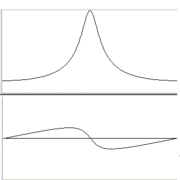PLEASE NOTE: This article has been archived. It first appeared on ProRec.com in January 1999, contributed by then Editor-in-Chief Rip Rowan. We will not be making any updates to the article. Please visit the home page for our latest content. Thank you!
I’m a big fan of new ideas. Whenever a product comes along that really pushes the envelope, I get excited. Hyperprism is one of those products.
Like all boundary-stretching, paradigm-shattering products, Hyperprism does have its drawbacks and shortcomings. It is far from perfect. But Hyperprism does many things that no other processor plugins even attempt to do, and I applaud Arboretum Software for the creativity embodied in this package.
Overview
First of all, Hyperprism is the broadest, most comprehensive set of DirectX plugins available. With 32 different effects, including compression, EQ, stereo enhancement, vocoder, frequency and pitch shifting, distortion, and more, Hyperprism offers a studio-full of processors with a single friendly price tag. These effects tend to be simple and straightforward with excellent efficiency when used as real-time processes. Therefore they make great track inserts on a multitrack mix.
Secondly, Arboretum has conceived a truly innovative user interface. All Hyperprism effects are controlled by a set of faders and a 2-D programmable “joystick” control called the Blue Window. The X and Y axis of this joystick can be assigned to control any combination of the effects parameters. For example, when using a reverb, you might assign the joystick to control the decay time and the effect level, to easily hear different levels of wetness. Moreover, in the ProTools TDM version of this software, the joystick is automatable – allowing simply killer special effects (automation is not currently available in the DirectX version). I can only pray for an automatable DirectX version of the joystick.
Previous versions of Hyperprism-DX (which were ostensibly ported from the Mac version) were known to be buggy, causing crashes in most DAWs. This version of the software is as stable as it gets. I have not experienced any bugs or crashes in any applications, including Samplitude, Sound Forge, or Cakewalk.
Finally, Arboretum offers unique and hard-to-find “special” effects, such as bit-depth reduction, frequency shifting, vibrato, ring modulation, distortion, vocoding, and stereo enhancement. When it comes to getting a unique or far-out special effect, this is the package.
I am going to cover all of the effects in this package. However, because there are so many different effects, I am not going to attempt to review each of them in-depth. Instead I’m going to discuss a few of the more exciting ones in-depth, and summarize the rest.
The Basics: EQ and Dynamics
If there is a shortcoming in this package, this is it. Hyperprism’s unusually simplistic EQ and dynamics controls are its Achilles heel.
Seven of the 32 Hyperprism-DX are devoted to EQ and dynamics:
EQ: Band Reject, Bandpass, Lowpass, Highpass
Dynamics: Compressor, Limiter, Noise Gate
All of the EQs are single-pole filters that do what their names suggest: notch, boost, high-cut, and lo-cut. Although multi-pole EQ is not available, you can of course stack the individual processes in the insert of a track to simultaneously achieve, for example, lo-cut, midbass boost, upper-mid notch, and treble rolloff. I, for one, do not want to stack three or four processors together to set an EQ.
Although limited in functionality, though, the EQs sound good, and offer the expected frequency, gain (or cut) and Q controls. I just wish that there was more than one pole available at a time.
I will point out that the highpass and lowpass filters offer variable-slope filters, which is a good feature. Up to a 90 db cutoff is achievable, for severe filtering applications.
The dynamics processors are as simple as the EQs. A full review of these processors is available on-line, so I will not cover them in detail here.
Moving in Stereo
Hyperprism offers several controls for stereo positioning, stereo enhancement, and volume control: AutoPan, Pan, M-S Matrix, More Stereo, Quasi-Stereo, Stereo Dynamics, and Tremolo.
AutoPan is a pan control attached to a Low Frequency Oscillator (LFO). It can be used to move a sound back and forth between two stereo positions at low to moderate oscillator settings, or to provide a warbling stereo special effect if the LFO is set to a faster setting.
Pan is a combination of a pan control and volume control. You can use this processor to apply a constant-gain pan, or you can use the Blue Window to control the pan as you move the joystick from L to R, and volume as you push forward or pull back. This is one of those effects that would be really cool if you could record the real-time movement of the joystick, as you can in the TDM version.
The M-S Matrix is designed to decode recordings made with a Mid-Side miking technique. This is a good decoder, giving the user control over the center positioning and side level. You can go from mono to wide stereo by using this processor on your M-S tracks. I like the fact that the position and side-level are adjustable, as my other M-S decoder offers only a fixed setting.
More Stereo is a stereo widener that allows you to alter the phasing of your tracks. It can be used to subtly enhance the stereo spread or to get wacky superstereo effects. A variable highpass filter is included to control the effect of phase cancellation on the bass frequencies as you widen the spread.
Quasi-Stereo is one of those unique, cool special effects. This effect takes the common (mono) portion of the signal and applies different comb filters to each channel. You can provide a highpass filter to apply the effect only to higher frequencies (to minimize phase cancellation of the bass) and delay the returned, filtered signal. Effects range from subtle widening of the stereo image to increased stereoization of high frequency sounds (add life to cymbals) to bizarre stereo spreads to a single, stereoized delay effect. Great effects can be had on vocals, drums and guitars. Be careful, though, because this effect can really filter and screw with your sounds. Way cool when used well.
Stereo Dynamics is a stereo positionalizer that moves the sound from left to right and from front to back by injecting out-of-phase content into the signal. It’s a good effect to use on tracks that seem to be sitting “inside” the speakers. But be forewarned: the effect can play with the bass content. Use it sparingly.
Tremolo is a simple tremolo: a volume control attached to a Low Frequency Oscillator. Not much to say about it other than it works.
The Verb
There are several reverb and delay options available in Hyperprism-DX: Echo, Hall, Room, Single Delay, Multi-Delay, and the creamy Hyperverb.
Single Delay is exactly that: a single tap delay without feedback. Echo is, similarly, a single-tap delay with feedback. Multi-Delay is a multi-tap delay with feedback. All of these delay units work exactly as you’d expect.
Room and Hall reverbs are basic, colored reverbs that offer control over diffusion, brightness, and feedback. They’re useful reverbs when you want to “color up” the sound with a reverb effect. One strong point is that these reverbs are the most efficient stereo reverbs in my arsenal, with significantly lower CPU overhead (4-5% in Sound Forge) than stereo offerings from Sonic Foundry, Waves, or Cakewalk. Generally speaking these reverbs are 2X to 3X more efficient than other reverbs.
The Hyperverb is a dense, sweet reverb, ideal for lead vocals and main mixes. With control over all reverb parameters, this is one of the best reverbs I know of. It is also the most resource-intensive reverb in my arsenal: 15-20% CPU utilization in Sound Forge 4.0. However, it’s also the smoothest reverb I own. If you want to throw away your rackmount Lexicon, give this baby a try.
Shift It
There are three frequency-modifying processes in Hyperprism: Frequency Shift, Pitch Changer, and Vibrato.
Probably the coolest (and wierdest) effect is the Frequency Shifter. I just love this thing. When you slow down a tape the frequencies are all shifted in proportion to one another. For example slowing a tape to 1/2 speed divides all frequencies by 1/2. The result is that tones remain harmonic.
The Frequency Shifter, on the other hand, uses addition (or subtraction) rather than division to shift all the frequencies up (or down) by an equal amount. Throw in an LFO to modulate the shift amount. The result is utterly bizarre, and can be extremely cool. Use this effect on vocals to create robot voices, on drum / rhythm loops to add techno-coolness, or on little sections of an entire mix to create a far-out break. This is, again, one of those “how’d they do that” effects that will make your mix sound unlike anything you’ve ever heard.
The Pitch Shifter is, likewise, far out. Most Pitch Shifters attempt to alter the pitch of a sound “invisibly” – for example to move a vocal up an octave. Hyperprism makes no attempt to create an “invisible” pitch shifter. Instead, by providing full control over the pitch, sample size, crossfade amount, and feedback, Arboretum creates a pitch shifter that can create really cool special effects. Let’s face it: pitch shifters at their best sound pretty bad. This one sounds so bad it’s just cool as it can be. Use it to create cool special effects.
The Blue Window joystick really shines with both the Pitch and Frequency Shifters. These effects on their own are really cool. Hook up that joystick to some of the parameters and start moving it around. Now you’re cooking with gas! I was able to achieve some of the most incredible, powerful effects I’ve ever heard with that joystick. When you hear it, you’ll know how badly we need automation of DirectX parameters.
Vibrato is a simple vibrato control that uses an LFO to control pitch modulation. Not much to say about it other than it works.
Enhance It
Hyperprism offers two new sonic enhancement tools in version 1.5.5: Bass Maximizer and Harmonic Exciter.
Bass Maximizer is a combination of a LF-band compressor and harmonic generator. This is one of the better bass enhancement units I’ve used. The effect is produced by compressing the bass (so that it’s more controlled, and therefore can be amplified), adding harmonics (to make the brain think the fundamental note is louder than is really present) and then providing a LF cut to control extreme low frequencies. The effect is more bass with better control and less infrasonics (inaudible bass). This is a good mastering tool, especially when mastering bassy music for small systems. This is a must-have for techno and rap recording and mastering. As with all such effects, be careful, especially when using this within a mix. You can go WAY overboard with it.
Harmonic Exciter is Arboretum’s implementation of the popular Aural Exciter built by Aphex. It allows the user to add high-frequency harmonics to a sound. I’m not a huge fan of these effects, but as they go, this is a pretty good-sounding exciter. It seems to have less harshness than most exciters I’ve heard. When propery used, it can really add breath and sizzle to a vocal or accoustic guitar track. Use sparingly! These things have ruined many a mix.
Modulate It
There are several other options for adding effects to your music, ranging from standard to supercool: Chorus, Flanger, Phaser, Ring Modulator, and Vocoder.
The Chorus, Flanger and Phaser effects are good implementations of the standard effects. In particular I like the Flanger which can produce the classic “jet” effect. Suffice to say these are good effects that will do what you want from them.
The Ring Modulator is a fun effect that uses a modulator frequency to create cool and bizarre sounds. Try this effect out on a drum / rhythm loop to get a cool techno sound, on vocals to get metallic, robotlike voices, and on other tracks just to screw with them. Another of those “how’d they do that” effects.
Finally, the much-desired classic Vocoder effect. The Vocoder analyzes the amplitude of 26 frequencies in the left channel and applies the modulation to the same frequencies in the right channel. Play chords on your synthesizer in the right channel. Now, into the left channel say, “Won’t you take me to Funky Town?”
Fuzz It
Lastly, there are two distortion devices in the Hyperprism suite: Sonic Decimator, and Tube / Tape Saturation.
Sonic Decimator is a real-time bit-rate / bit-depth reducer. Just turn the bit depth to 3 and the bit rate to 9600 Hz and feel the noise. This is a great effect for super-distorted drums or vocals. You aren’t going to get realistic simulations of amplifiers from this. The distortion is all-digital, plain and simple. And it really sounds good on the right tracks.
Tube / Tape Saturation is a nice harmonic distortion processor. It can simulate either tube or tape (not both at once), producing distortion from inaudible to harsh. A “warmth” fader controls the amount of even-order harmonics, producing distortion tones from buzzy to singing. As with most effects in this package, CPU utilization is very low – about 2-3% as measured by Sound Forge 4.0, which makes it quite competitive compared to other distortion plugins. Also, this effect wins the award for Most Appropriate Preset Name: the preset for all-out-in-your-face distortion is, “Don’t Say I Didn’t Warn You.”
Complaint Department
One thing about this package: if you’ve seen one effect, you’ve seen them all. Repeat after me: form follows function. Form follows function. Form follows function.
Can you imagine if your rack gear all had exactly the same look and feel – all the same size, with all the knobs in exactly the same places, everything all the same color? You’d never find the gain control on your preamp. Hell, you’d never find your preamp!
While I applaud the Blue Window as a significant user interface innovation, it’s as if the guys at Arboretum just went home when they were done with it. I truly hope that the next major release of this package includes some sweeping UI changes. I would like to see user interfaces tailored to each specific application, with the Blue Window retained as an optional (read: hideable) control.
And, I had so much fun controlling the Blue Window joystick in real time that I really hope we can get DirectX parameter automation soon. Attention readers: make some noise, “We want DirectX Automation!” And, hey all you at Arboretum: while you’re redesigning the UI, make the “joystick” actually controllable by a real joystick. Now THAT would be COOL!
Lastly, the meat-and-potatoes processors in any studio are EQ and compression. Unfortunately, these are the most serious functional shortcomings of the Hyperprism package. While they do work, they should undergo a grounds-up rewrite (including the UI!) or be ejected from the package. They just don’t cut it.
Conclusions
Hyperprism is a strong offering that includes some of the best and coolest effects on the planet. It’s a great package for someone looking to quickly obtain an arsenal of cool processes. It’s also ideal for the engineer who thinks he’s heard it all. If you haven’t heard Hyperprism, you’re in for a treat.