PLEASE NOTE: This article has been archived. It first appeared on ProRec.com in December 1999, contributed by then Senior Editor Joel Braverman. We will not be making any updates to the article. Please visit the home page for our latest content. Thank you!
In May of last year ProRec brought you a comprehensive and exhaustive report on Samplitude 2496. Since then, several major improvements have been made to the software package. This report outlines some of the most recent changes to the program. If you’re looking for a complete review of Samplitude 2496 in general, please read Jim Roseberry’s review.
The most notable improvement to Samplitude 2496 is the new 5.1 surround mixing engine with Dolby Digital encoding and vectorized automatic mixing. The second is MIDI – you can now play and record MIDI from within Samplitude, partially eliminating the need to run a separate sequencer synced up with Samplitude during mixdowns.
Other major improvements include the ability to import and export 24 bit files from other systems. This was extremely useful to me when I needed to de-noise a 24 bit file from a ProTools/Logic audio system. It wasn’t exactly easy to import the file, as things are stored somewhat differently on the Mac, but Samplitude provides enough options that I eventually figured it out.
One thing that has not been improved is the manual. Version 5.31 still sports the old manual and does not mention the new features. I was left up to my own devices to figure them out. I wish they would keep the manual up to date with the software.
I did call Samplitude support for one problem I was having. In the past I have primarily used 2496 as a mixdown and mastering deck. When I tried to use it for multitracking, I had strange latencies when monitoring the mix while recording, random amounts of delay between recorded tracks would occor.
Tech support set up a system fairly similar to mine to test: Sonorus, Adaptec, PII300. They were not able to reproduce the problem. After much intensive experimentation, I tried disabling the two options in the Sonorus Card control panel: “Play all active channels on first play command” and “Record all active channels on first record command” as these were options for slower systems that had trouble starting all track recording at once. Well, that fixed it right away. Testing showed my recordings were now in tight sync.
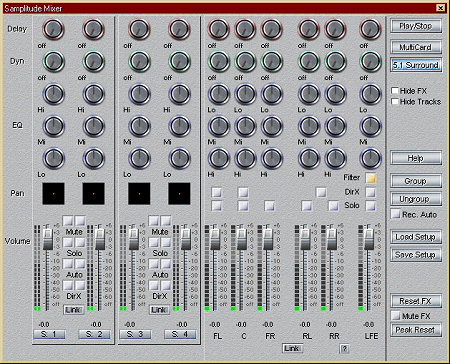
I really really wanted to try out the 5.1 mix engine, but my monitoring is just two channels out of my mixing board. What could I do? I improvised! I ran the aux outs to another power amp and set up another pair of monitors behind me. What about the LFE and Center channel? Well, I’m sure you wouldn’t want to mix a feature like this, but I hooked up my bass amp to one channel of another audio card (SB-Live) and a cheap multimedia speaker to the other channel. Samplitude in 5.1 mode let me assign each channel individually to any output, and I was up and running with 6 channels of sound. In addition, a stereo DirectX plugin can be inserted on the front pair, or the rear surrounds the LFE and the center channel each get their own insert.
Since there was no documentation, I was looking all over to see if there was an option for joystick control of each channel’s panning. There wasn’t as far as I could see. That seemed like a bummer until I plugged in my joystick (a Microsoft USB Joystic) and it worked right away!. Cool. When mixing in realtime though, it was a bit jumpy, the sound source currently selected would jump from place to place, although the automation recording was smooth.
The automation in 5.1 mode is recorded as a set of vectors with little handles for editing, just like the normal volume and pan vectors that samplitude has in regular mode.
I wish I could say I tried the MIDI, but I didn’t. My way of working wth Samplitude at this point is still primarily as a mixdown deck. I understand that in the next major relase SEK’D will bring in a much more comprehensive set of MIDI features. There is also now a built in reverb in the mixer section and I have not used it yet.
The user interface of Samplitude is one of the main things that people have complained about over the years, and it has not changed very much. However, after using Samplitude since 1997, I have decided that I like the user interface for the most part. Almost every function is one keystroke away. A few require a control-key, and some make you click a button to activate. I wish there was a way to zoom in to a selected range with one keystroke. That would dramatically improve the speed of editing.
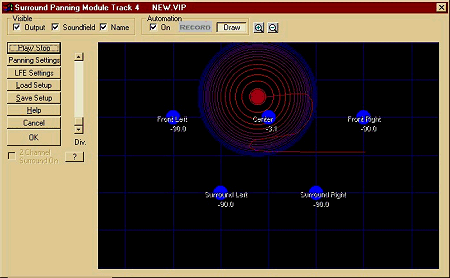
One nice feature that has existed for quite a while, that I never used is the auto crossfade. Recently I was restoring a recording from cassette tape, and this feature helped me to get rid of miniscule distortions in the recording. I will say however, that I have seen the auto-crossfade in the new version of Logic 4.0 and Samplitude’s isn’t quite that tranparent – I had to zoom in and tweak quite a bit to get the results I wanted.
Overall, this is an impressive upgrade – 5.1 mixing, Dolby Digital output, MIDI support, support for 24 bit and 32 bit integer and floating point files (but you have to download and install the latest version of Quicktime for Windows from Apple to use it – a serious download at about 8 MB).