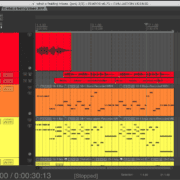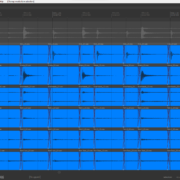For a long time, The Imperial theme by whitetie has been one of the community’s favorite themes for those that want REAPER to look like a vintage analog console, and for people who focus on mixing in general. The creator of this theme is also the creator of the REAPER v6 default theme and the adjuster script, plus a few other awesome REAPER improvements along the years and the quality of his work stands out! Today I will review this beautiful piece of work.
Before we dive in, check out my article on the best REAPER themes out there, as well as this quick guide that goes into the theme installation procedure.
REAPER DAW Theme Reviews: Pro Tools, Logic Pro, Ableton, FL Studio, Cubase
Overview
This theme is absolutely a BIG boy, the download button in the page asks you to have at least a 1080p HD resolution display, preferably double than that. This caption is taken in a 1440p QHD resolution display, and the Mixer panel looks absolutely stellar, I’ll come back to it later.
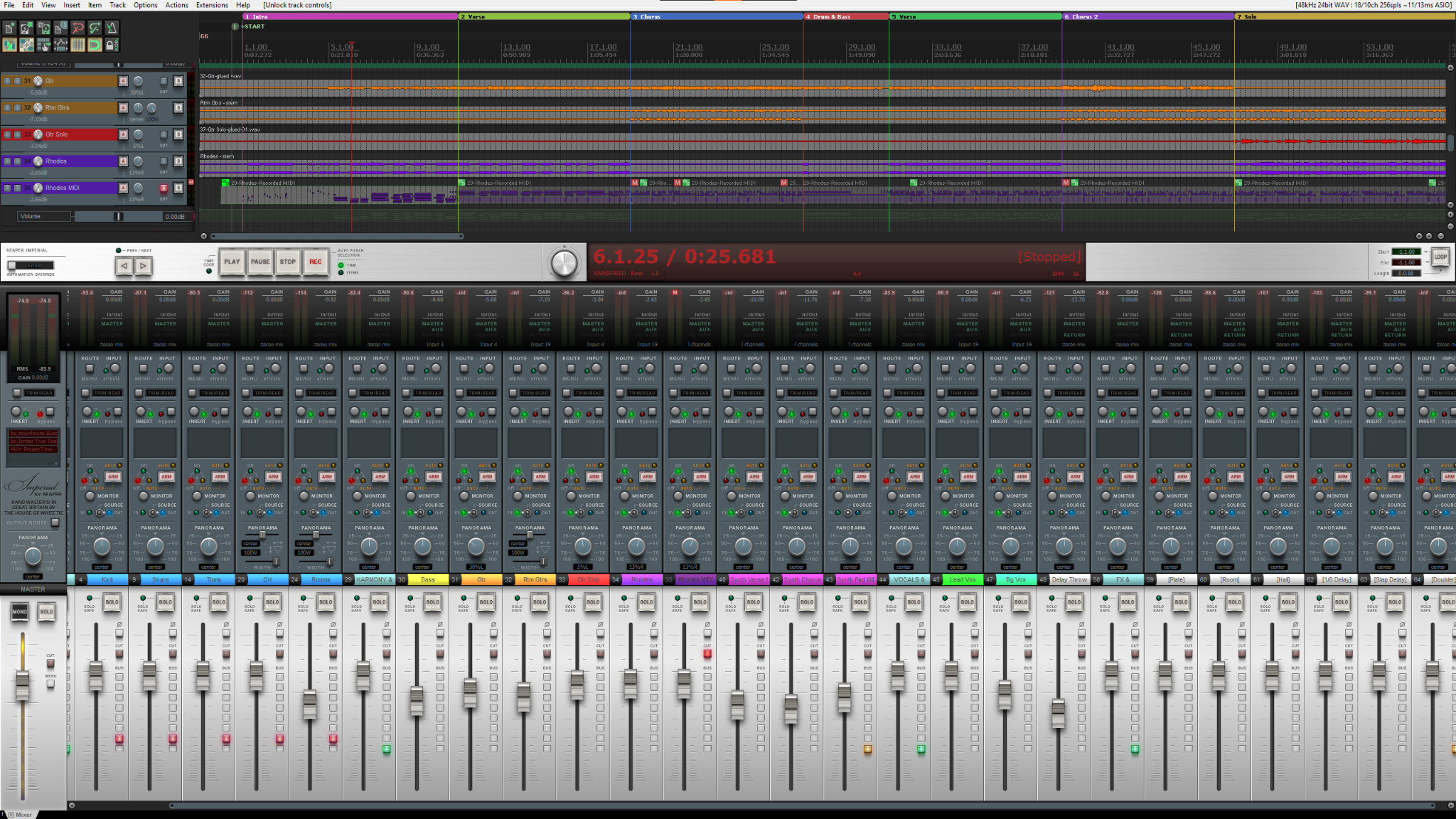
You can barely split the main window to view the Arrange view and the Mixer panel at the same time on the same screen, if you want to do that, try a 4k UHD display or a dual monitor setup. Still, you can always undock the mixer from the main window using the Mixer panel settings.
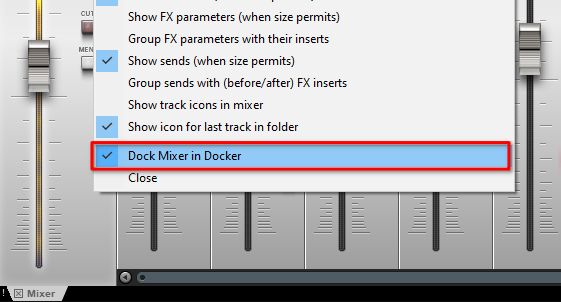
I strongly discourage using this theme if you have a smaller screen, weird stuff begins to happen in the UI.
Recommended Read: REAPER Hydra Theme Review
Transport Bar
The transport bar remembers a vintage tape machine with a slightly modernized transport display for status, even the Global automation panel at the left has a really nice touch to it.

I personally prefer the Blackface transport layout that you can set up in the Screensets/Layouts window, It just has a more professional and serious look to it.

Arrange View
Imperial accomplishes a functional color palette for the arrange view, The items, waveforms, and MIDI data is easily recognizable. Markers and regions don’t get in the way but are sufficiently visible.
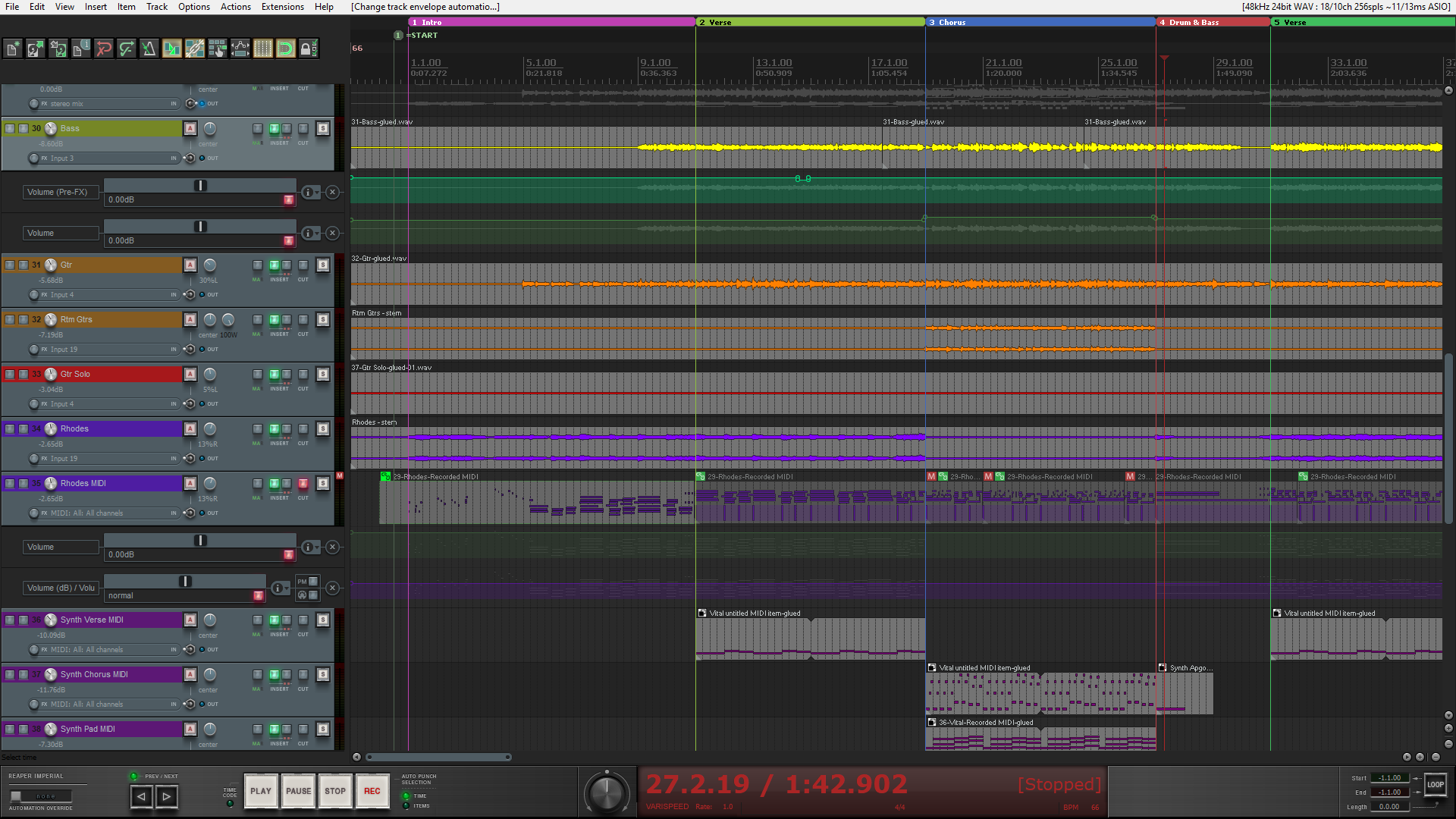
This may not be a pleasing view for everyone, but it’s alright, in the presentation of the theme it’s clear that this is not the focal point of the UI design of this theme.
Track Control Panel
In order to properly view all the controls and information in the Track control panel, you may have to slightly extend the width of it.
In my opinion, the tracks look kind of weird. The buttons are all too similar across the board, and the labels are too small for the screen resolutions you will be working with this theme. So if you want to work with this theme, make sure that you become familiar with the button and label layout.

Mix Control Panel
This is the flagship feature of this theme! An absolute brilliance of vintage console inspiration.
The track meters are at the top with all the information about peak level alongside the track routing indicators and buttons. You can also find the Track automation options and indicator.

Next, comes the FX and sends sections which are heavily reduced in space, and if you have a lower resolution monitor, these are the first to shrink. Below these, the monitor options and Panning controls.

The faders and the Solo button look gorgeous, and the folder structure shows on the buttons alongside the folder, child tracks have no sign, but folders show a green light that’s higher if it’s inside other folders, and red if the folder isn’t showing its child tracks.
MIDI Editor
The MIDI editor for me is the weakest point of this theme. The background colors seem reversed from what they should be, which makes it quite disorienting.
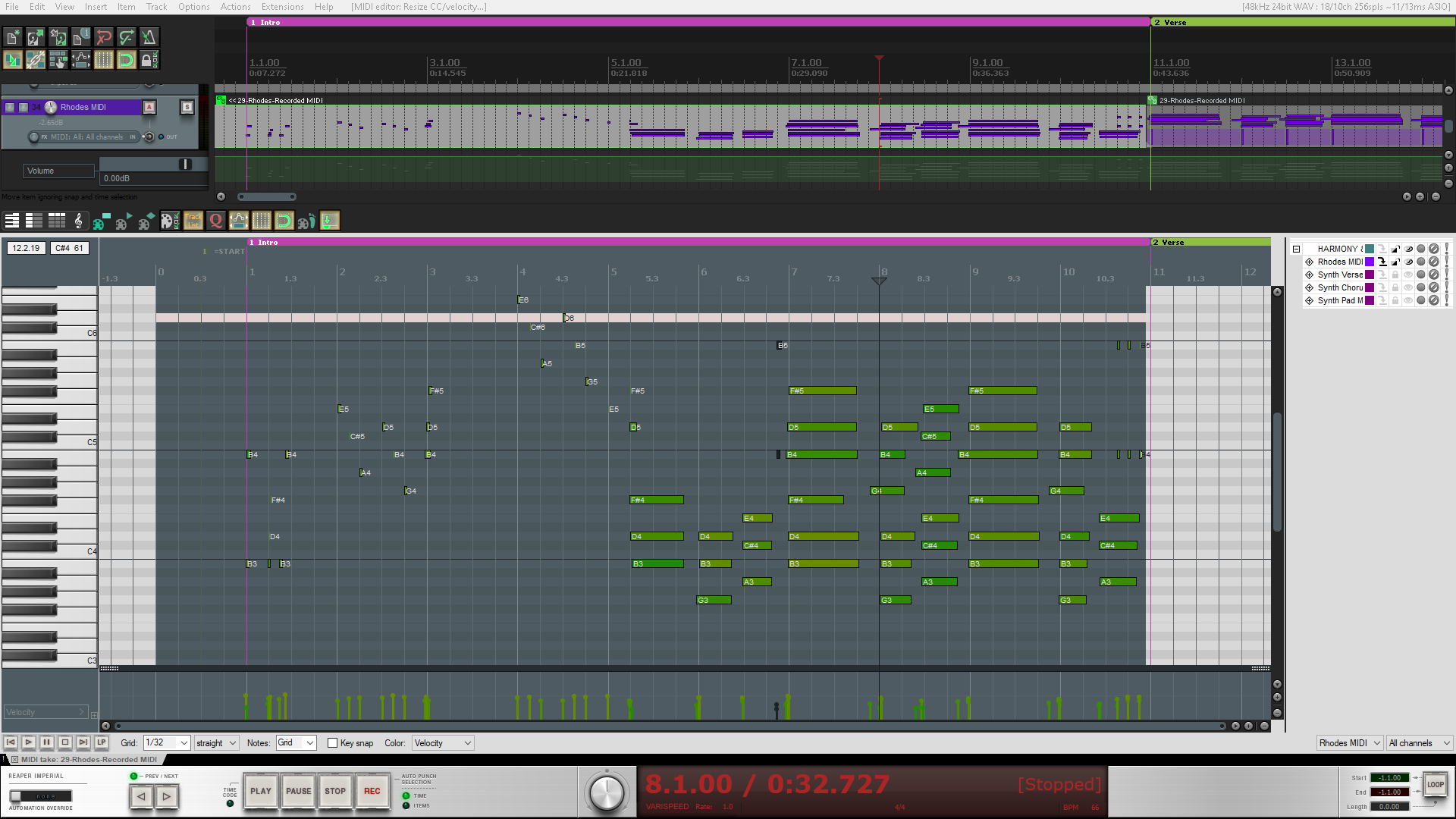
However, the piano roll looks amazing, and the MIDI notes look just good enough.
Conclusion
This theme is an absolute work of art for what it was created, its focus is clear and it’s mixing and resembling an analog workflow. The Transport bar and Mixer panel are by far the best part, and I highly encourage you to give it a try and if you like it, make yourself familiar with it in order to take the most advantage of its design. Also, remember that you’re not locked into just one REAPER theme, and it is quite common to use different themes when you’re working on different parts of a production. Have fun!
- Mixing in REAPER [ULTIMATE Guide!] - September 18, 2023
- How to Record in REAPER (Guitar & Vocals) - August 2, 2023
- Writing MIDI Drums in REAPER - July 3, 2023