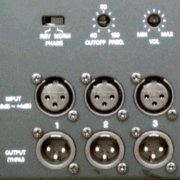PLEASE NOTE: This article has been archived. It first appeared on ProRec.com in May 2008, contributed by then Editor Brent Randall. We will not be making any updates to the article. Please visit the home page for our latest content. Thank you!
Pros: Small footprint, great sound, feels fantastic, lots of models to tweak
Cons: Low end lacks “bite”, sometimes sound between ranges can vary, no upright models
Summary: Can easily replace dozens of pianos at a small price on resources. Hard to go wrong with it.
I’m a piano junky. I’ve played for 18 years and I have made no bones about how much I love piano sample libraries. I’ve collected them, and I didn’t care how many hard drives I hurt along the way.
Then along comes Pianoteq, shocking my senses and dropping my jaw at the mere thought that I can fit all my libraries into a 15MB executable file or plugin. Could it be? A piano plugin I can take with me wherever I go and not lose the quality I’ve come to expect? I couldn’t wait to find out!
First Thoughts
As stated above, Pianoteq weighs in at around 15MB in size, which is very welcome in a world where sampled pianos often take up dozens of GB’s of your hard drive. It also loads rather quickly, another welcomed “feature” that sampled pianos don’t often give you.
Upon opening Pianoteq, I was greeted with a very pleasant interface. Some of the controls are covered by panels that slide out of the way. The interface is simple and easy to tweak.
The first thing you may notice is how many controls on Pianoteq you may not be familiar with. These controls go deep into the design of a piano and will only make sense right away to a piano tuner. Fortunately, the manual guides you through all the controls to give you a general understanding of how they work.
As you can see, the interface is divided into six distinct sections. The top three sections give you direct control over the actual model itself.
Tuning– Here you have the ability to change the diapson(frequency base/overall tuning) of your piano, as well as select from a number of temperaments. Scala files are also supported if you want to load your own custom tunings into Pianoteq.
You can also change the unison width here, which is the tuning between strings of a single note(which is the exact recipe for a honky-tonk piano), and octave stretching, which can change the frequency range that an octave takes up(to put it simply). Finally, the direct sound duration controls the length of the initial attack of the sound, although it is also linked to the hammer controls and unison width.
Voicing– Most of your major tweaking will be done here. You have control over the hammer hardness at various velocity levels, as well as control over the first eight harmonics of a sound(raise or lower them as you wish). The fine tuning of these controls is what will ultimately be the basis of many of your variations.
You also have the ability to control how much hammer sound is heard, how “soft” the soft pedal makes the sound, and the Character of your sound. The Character control is interesting as it causes variations in the overtones. I had fun playing with this one!
Design– This section gives you control over the physical characteristics of the piano. Impedance controls how quickly the piano dampens the sound over time. Cutoff controls the frequency at which the overtones are cutoff. Q Factor controls how fast the overtones die down.
You can also adjust piano size(ever want a 30 foot long piano?), as well as the amount of resonance that is present in the sound. Control over both string resonance and total resonance of the piano body is included here.
Then there’s the elusive Quadratic Effect. It’s a hard one to understand, but basically(if I’m getting this right!) it causes overtones to double in frequency when the loudness and velocity increases.
Finally, the bottom three sections let you control the non-modeling aspects of the sound. On the left, there is an EQ that controls the overall tonal balance, as well as a velocity grid that lets you change the response to your keyboard and playing. In the middle is a representation of the pedals, along with volume, stereo width, and the ability to control how much dynamic range is available while playing. On the right side is a decent reverb to give you that subtle room sound, as well as your options and the ability to control how open the piano lid is.
Since this last control actually is part of the piano model(or so I would guess), I’m not sure why it was included in this section. But it’s a useful control and actually makes a good bit of difference in the sound.
Big Power, Small Size- How Does It Sound?
All these controls and all this power means nothing if it doesn’t actually SOUND like a piano. Let’s dig a bit deeper then, shall we?
Pianoteq is based on models that are based on real world pianos(although no names are given). You then tweak that model to sound the way you want.
At this time, three main models are included with multiple variations of each. There are also presets included for a marimba, an electro-acoustic piano, and a couple of other non-acoustic piano instruments. You can also download several other models for free from the Pianoteq website to give you even more variations such as a CP-80, some Pianoforte instruments, a harpsichord, and a few more. All-in-all, a very nice selection and more than enough to get you almost anywhere you want to go with the sound. You can also save your own presets to use later, although they will not show up in the presets list. You have to load saved presets from the menu each time(or through your host in plugin mode). Only official “models” show up in the preset list. Curiously, no upright models are found, although you can emulate an upright fairly well. You will not quite get the character associated with most uprights though.
Playing Pianoteq for the first time is quite rewarding. The sound is pleasant and the feel is nice(more about that in a bit). I was impressed with how “together” the sound was. The resonance between samples was better than any impulse response included with any of the piano libraries I own.
Dynamics transitions were also smooth, with no obvious stepping between layers. Moving from pianissimo to forte flowed effortlessly without any worry of hitting the “edge” of a velocity layer(which there are apparently 127 of them).
In general, Pianoteq sounds more like you are sitting in front of a real piano soundboard than any sample library does. There is that “it factor” that is missing in many sample libraries that helps create dynamic, believable piano sounds. And I would be lying if I didn’t say I was impressed at just how closely Modartt has gotten to the pianos I grew up loving to play.
However, Pianoteq misses the boat on a few issues(at least in this reviewer’s humble opinion). First of all, I loved the upper range of the piano. Very dynamic and capable of full, thick sounds with plenty of life. Not so in the lower ranges. I was missing that thickness. When attacking the piano in the lower range, it didn’t attack back as I would hope. Pianoteq was a little bit weak in the low end for my taste.
I tried to tweak my own piano settings in order to improve this, and actually got quite a bit closer to the sound I wanted. But the tweaks needed to give the low end that powerful nature seemed to really destroy the higher notes that were so silky smooth just a moment ago. They would almost become brittle and piercing for normal use. I found this to be a problem because I could never quite get the settings just right to where I had the thick, thunderous low end along with the bright(but not TOO bright) top end. The ability to have keyboard splits in a single instance would be ideal, but not available at this time.
On a more minor note, I also found that in the lower end the dynamics seemed quite limited. I didn’t ever feel like I was getting back the energy I was putting into the lower registers. This is quite possibly because of the issues I mentioned above.
Pianoteq does sound great, so don’t get me wrong. But it depends on the type of arrangement. If you are going to rely on the low end for power you might be left wanting more. But overall, there isn’t another plugin that sounds better and will give you the range of control over the sound as Pianoteq does. Plus, it’s very pleasing to play.
Getting All Touchy-Feely
Pianoteq FEELS different from any sample library you will ever play. And while the full experience can only be gotten by throwing a fully weighted keyboard into the mix, you will understand what I mean the moment you start playing with Pianoteq. There are many reasons for the way Pianoteq feels this way, and although they weren’t immediately evident, it was definitely pleasing.
Pianoteq is a cohesive instrument, and this means that each control is connected in a way that makes them react to changes in other controls. This isn’t a set of modules placed in a row that each trigger a different aspect of the sound, but rather a true dynamic “model”.
For instance, changing the unison width or the hammer hardness will actually change the harmonics that are created as well as affecting the resonance of the strings. It’s this non-static modeling that truly sets Pianoteq apart. It’s as close to a living, breathing instrument as you can get in software.
Pianoteq includes a progressive sustain pedal to allow different levels of sustain for half-pedaling, quarter-pedaling, or even more detail if you wish. Re-pedaling is also supported. And this works very well in Pianoteq. The ability to creatively layer notes, trim down some of the sustain without letting it all go, and other commonly used pedal functions are all easily done. This was a pleasant surprise, although you need a sustain pedal that supports progressive sustain.
Pianoteq doesn’t stop there though. It contains three more pedals; Sostenuto(sustains only notes held when first pressing pedal), Harmonic(enables staccato playing while allowing resonance), and Una Corda(soft pedal) pedals. I’ve never seen this full selection of pedals on a software emulation before, so the inclusion of these pedals is a plus. These will mostly only interest real piano players of course though.
The resonance in Pianoteq is also something quite special. As I’ve said before, this isn’t like an impulse included with libraries. For instance, if you hold down a few notes softly enough where they don’t sound, and then play with your other hand on another part of the keyboard, you will hear the notes you are playing as they actually vibrate the strings of the silent notes. This is very cool, and shows one of the many reasons why Pianoteq becomes a joy to play. Until now, these are things that only a real piano would do. Pianoteq is an impressive piece of work and one that you can actually PLAY, as opposed to just triggering with your keyboard.
Icing On The Ivory Cake- Useful Additions in Pianoteq
There are a few little extras that make Pianoteq the complete package. First of all is the ability to load MIDI files or to record your own in the standalone version(would be pointless in the plugin, obviously). This lets you tweak the sound while your MIDI file plays back so you don’t have to adjust, then play, adjust, then play, etc. You can also set the tempo of playback. Very cool to have. To edit your MIDI, you can save it and open in your favorite sequencer.
Next, Pianoteq lets you export your piece as an audio file. The export options are limited to two quality settings though, so it would have been nice to be able to adjust a little bit more.
Finally, Pianoteq allows you to adjust the performance based on your needs, such as how much resonance you want to have(or none), and also has the ability to detect overloads and drop notes to accommodate. I didn’t find too much of a need for this on my 1.83gHz Core 2 Duo because Pianoteq performed well enough to never drop out. Pianoteq takes up very little RAM(about 64MB) and just over 10 CPU(divided between both cores). A multi-core processor is very ideal to have though as the difference is measurably noticeable. On my single core Athlon 3500+, I had a constant load while playing of around 40%.
Final Thoughts- One Piano To Rule Them All?
Let’s not kid ourselves. It’s impossible to get the exact feeling and sound of sitting right in front of a piano. And I don’t think anything is a substitute for that. But if there were a plugin that can get close, Pianoteq does it. Although the sound may be a bit lacking in parts, the overall quality and complete control you get cannot be found in any other plugin.
Pianoteq is a bit pricey as well, but when compared to what it costs to get the same amount of sampled pianos as it can replace, the price can be forgiven somewhat. Also, considering that it’s the only truly modeled piano around, the price reflects the technology.
If you want to free up that RAM and have a truly portable, great sounding piano emulation, there is no need to go elsewhere. Pianoteq does this all very well.