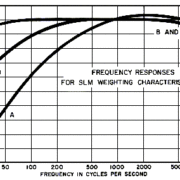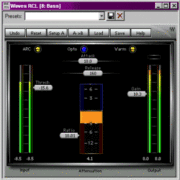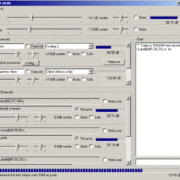PLEASE NOTE: This article has been archived. It first appeared on ProRec.com in October 1999, contributed by then Editor-in-Chief Rip Rowan. We will not be making any updates to the article. Please visit the home page for our latest content. Thank you!
Mark of the Unicorn (MOTU) has a long pedigree in the short history of computer-based recording. Although strong in the running for Worst Company Name Ever – and the sure-fire-winner in the category of Silly Company Names Based On Legendary Beasts – MOTU is a serious pro audio company with a history of producing some workhorse studio hardware and software, including Digital Performer and the MIDI Timepiece AV.
More recently, MOTU has made a lot of noise in the DAW community with a line of products based around a standard PCI audio system. The products, including the 2408, 1224, 308, and 24i, comprise an interchangeable family of components that is capable of supporting extremely large and powerful disk-based recording systems.
Meet the Family
A review of any member of the family would be incomplete without a rundown of the entire product family and its components.
PCI-324: the “host” PCI card that goes into the computer. Works in a Mac or PC and supports up to three interfaces at once. The interfaces are sold as “expansion” or “core” systems. The “core systems” include the 324 PCI card. The “expansion systems” are sold without the 324 card as add-ons to existing systems.
2408: the “Swiss Army Knife” of MOTU’s interface options. 8 channels of 20-bit analog I/O on unbalanced -10 RCA connectors, 24 channels of ADAT I/O on three lightpipe connectors, 24 channels of TASCAM I/O on three TDIF connectors, and a pair of S/PDIF I/Os. Oh yeah, and a word clock sync. Up to 24 channels can be active at one time, for example, 8 analog I/Os and 16 ADAT I/Os.
1224: MOTU’s “ultimate 8×8” audio I/O interface. 8 channels of 24-bit analog I/O on +4 balanced ¼” TRS connectors, plus 2 channels of +4 balanced “Main Outs” on XLR connectors and a headphone jack, plus a pair of AES/EBU digital I/Os and word clock sync.
308: the “digital converter” interface. 8 channels of optical S/PDIF, 8 channels of RCA S/PDIF, 8 channels of AES/EBU, and word clock. All can be active simultaneously, and the 308 can be run standalone as a digital format converter.
24i: the “ultimate DAW” interface. 24 channels of +4 balanced inputs on ¼” TRS connectors, 2 channels of +4 outputs on ¼” TRS. Plus optical and coax S/PDIF outputs, and word clock.
Any three interfaces can be used simultaneously with a single PCI-324 card. As you can imagine, you can just go crazy with the possibilities. For example, 72 channels of lightpipe I/O with three 2408s. Or 72 24-bit analog ins with three 24i interfaces. Or throw a 2408, a 308, and a 24i together for 24 channels of lightpipe plus 24 channels of 24-bit audio inputs plus support for every digital format on the planet. And the interfaces are all hot-swappable: if you need to, just unplug one unit and plug in another, without having to power off your computer first.
The beauty of the system is the PCI-324 card. This PCI card (which uses only one IRQ) can simultaneously interface with any three of the expansion units. The net result is an extremely powerful and flexible system that can support up to 72 simultaneous audio inputs and outputs in just about any conceivable format, digital or analog. The system is both Mac and PC compatible, and ships with both Windows Multimedia and ASIO drivers. The system also ships with MOTU’s own DAW software for Macintosh, AudioDesk.
Philosophy
I spent a little time talking with Jim Cooper, MOTU’s Marketing Director, about the PCI-324 family and MOTU’s direction. Jim explained the “host-based” philosophy MOTU is following with the 324 family. “MOTU believes that host-based audio processing is the way to go. Rather than raising the price of the audio interface by loading it up with DSPs, we just offer a lot of great I/O options, and let the user invest in the host processor.”
I like the philosophy. Based on Moore’s Law, in 18 more months, my DAW is going to have more CPU-based signal processing power than any current system – and for a lot less money. Heck, I can already run scads of DirectX plugins on my little throwaway Celeron CPU. Great mics, mixers, and preamps don’t become obsolete – I want to invest my money in a great front-end, and let Moore’s Law do the work on the back end. Processors are disposable, so I want to keep my investment in them small and liquid.
I also asked Jim about 96 KHz support, which is not available in this product line. Jim explained, “We feel that all equipment decisions are tradeoffs, and for us, 96 KHz support is a tradeoff where we don’t think the benefits justify the throughput costs.” Hear, hear. Finally, a voice of sanity in the insane cacophony of 96 KHz hype.
Installation and Evaluation
With all of the various options, I wanted to start with something manageable. For the current test, I decided to keep things simple, and try out a single 1224 core system.
The 1224 is the project DAW studio’s dream I/O system. It provides 8 pristine +4 balanced 24-bit analog inputs, 10 24-bit analog outputs, a pair of AES/EBU digital I/Os, and word clock. A lot of project studio folks only really need 8 inputs and outputs, and the 1224 gets you there in real style. The 10 dedicated outputs can be used to drive external processors, headphone mixes, or discrete multichannel surround monitoring systems. The Main Outs are available on the back of the unit as XLR outs and are also available from the front-mounted headphone jack with its own headphone amp and volume knob.
Unpacking the 1224, I found an installation CD, the PCI interface, the rackmount unit, and the required cables. I noticed something missing… the wall wart! Unlike some of its competitors, the 1224 has a built in power supply. Thank God.
I’m not known for reading manuals. I figure, if I can’t just throw it in the rack, run the install, and go, then there’s something wrong with the unit.
I have read some negative remarks about MOTU products on the pro audio newsgroups. And I have had some nightmarish experience with some of the popular pro soundcards. So I was somewhat prepared for a trial-by-fire experience with the 1224 install.
Boy, was I disappointed. Installation was a no-brainer. I popped the PCI card in, plugged in the units, and ran the installer. After a required reboot, the system was up and running. Without bothering to check the manual, I ran the Console applet, and discovered a powerful and simple piece of software.
With up to 72 live I/Os, the interface can really gobble up some PCI bandwidth. Therefore MOTU provides each interface with a set of banks. The bank system allows you to easily activate or deactivate groups of I/Os. Using the interface I was easily able to set up the 1224 to only use the 8 analog inputs and a single pair of analog outputs, minimizing PCI consumption. “Save” and “Load” options make it easy to keep some common preset configurations handy – perhaps one configuration for use when multitracking, another for use with a lightpipe mixer, and another for use with internal software mixers. I also like the fact that the applet computes the approximate PCI usage for the I/Os you’ve activated.
You can also easily set up “through” monitoring so that any input signal can be made present on any output jack. Though not a true “mixer” application, this feature is great, for instance, if you have external preamps you wish to connect directly to the inputs of your converters and monitor the outputs through your mixer. I found the control panel applet to be a powerful selling feature of the system.
While messing around with the PCI-324 Console, I discovered there’s also a Setup Wizard. See, it pays to read the manual. Although I had no problem setting up the system using the PCI-324 Console, the Setup Wizard provided a step-by-step, super-friendly approach to setting up the system.
I decided to humble myself to reading the manual, and found the manual to be complete and easy to read, with specific instructions to help you set up popular Windows workstation software like Cakewalk and Cubase. The manual made reference to a third application called Cuemix. Aha!
Cuemix allows you to easily route any input in the 1224 to any output set. Unlike some other “mixer” applications, Cuemix is really powerful and intuitive, and since it runs as a separate application you can leave it open along with your recording software. You can easily use Cuemix to create up to four stereo (or eight mono) submixes, perfect for live tracking applications where you need lots of alternate headphone mixes. Also, since Cuemix does all of the mixing inside the PCI-324 card, it places almost no load on the PCI bus while you’re tracking. Note that if you’re using Cubase VST, you can’t use your realtime VST effects on the inputs when you use Cuemix. If you need to run realtime VST effects on the inputs, you’ll have to do your cue mixing in Cubase.
It’s not quite as flexible as a good hardware mixer – for example, you can’t put “a little vocals” in the drummer’s headphones – you can just put the vocalist “in” or “out” of the four different mixes. If MOTU replaced the channel strip’s four “in/out” buttons with send pots, then this would be a perfect little headphone cue mixer.
By now I had the audio stuff ready, and I was itching to record. I did barely enough testing to convince me that I could use the 1224, then I put it straight to the test. I had a band in for tracking – Four Mile Mule, a cool Alt Country band with strong guitar-pop sensibilities. I could tell right away that the 1224 was going to give us some good sounds. You can hear the song we cut that day with the 1224 – “Black and White” – in MP3.
The I/Os are high-quality 24 bit 44.1 / 48 KHz converters. Dynamic range is rated at 116 dB, which I can confirm. Spectral analysis of the noise floor reveals a ruler-flat line, unlike other 24-bit systems with low levels of 60-Hz hum on the inputs. The thing is dead quiet. Frequency response is excellent, and, subjectively speaking, the sound quality is topnotch.
I’m always asked, “which sounds better, System X or System Y?” Generally speaking, all of the 24-bit systems on the market that I’ve heard sound excellent. The 1224 does not disappoint. The high-end is crystal clear, the bottom is fat, and everything in between is smooth as butter. I have a hard time with superlatives on these reviews. The simple fact is that the 1224 sounds just as good as you can imagine and as good or better than any other 24 bit / 44.1 KHz converter package I’ve heard.
The 1224 is also a strong contender for Sexiest Unit of the Year. It’s packaged in a strong, roadworthy black rackmount case with a 6-step LED level meter for every I/O (that’s 22 meters). The meters are very accurate and include a peak-decay function on the top LED so you always know when you’re running too hot.
I for one dislike using software meters – hardware meters are always faster and more accurate. These meters are bright and fast. When you get all these I/Os running, this box lights up like a Christmas tree. Real sex appeal, and practical functionality.
As for performance, I tested the 1224 with Vegas Pro, ACID, Cakewalk Pro Audio V9, Cool Edit Pro, and Sound Forge. It worked flawlessly in all of these applications, 100% of the time. After several hundred hours of use, I have had simply perfect performance. No glitches, crashes, or any other oddness. Just great performance.
Since the 1224 doesn’t have MIDI I/O, I needed to add in a MIDI interface. I dusted off my a trusty and not-quite-obsolete-yet Opcode MIDI Translator PC, a 2X2 MIDI I/O box that runs off the computer’s parallel port. I just ran the install and started using it right away in Cakewalk Pro Audio V9 with rock-solid MIDI sync.
What can I say? If there’s a guy on the planet that can break a soundcard, it’s me. I just couldn’t break the 1224. It worked with all of my audio software like a champ. Foolproof and rock solid.
Almost Perfect
I do have one complaint, and that’s the cable used to connect the external interface to the PCI-324 card. It’s a “custom” firewire cable MOTU calls AudioWire. The cable has a maximum length of 15 feet. Folks, that’s just not long enough for a pro audio application. A 15 foot cable means that the computer has to be installed inside the control room. I have a strong preference towards mounting the computer in a computer closet: it eliminates the heat and noise in the control room. If you use high-speed SCSI drives, you really don’t want that heat and noise in the control room with you when you’re mixing. Especially when the guys from UltraBlood are in there sweating with you.
Also, the cable doesn’t lock into the connectors. On several occasions when I was fiddling with the computer I accidentally pulled the cable right out of the back of the interface! Fortunately the system is hot swappable – I just stuck the wire back into the computer and it was working fine. But I’m sure I’m not alone when I say that for a mission-critical application, you’re going to want a cable that won’t just fall out of the computer.
Summary
The 1224 system is easily the most expandable and flexible DAW system on the market. You can start with the basic 1224 system and start adding on other expansion units as your needs grow. MOTU has provided a very intelligent set of I/O packages in these interfaces, and with an upper limit of 72 I/Os, you just aren’t going to outgrow the system’s capability. I found the 1224 to be a solid, reliable performer in all of my audio applications, and I can thoroughly recommend it.
The 1224 core system is not the least expensive 24-bit I/O system available. The core system, which includes the PCI-324 card, has a street price of a little under $1300. However, when you consider the expansion options, the price starts looking a lot better. Consider you can add a 2408 for under $700 and you’re talking about a system with 16 analog inputs, 18 analog outputs, 24 channels of ADAT and T/DIF I/O, S/PDIF and AES/EBU digital I/O, and a host of patching, routing, and mixing options. Or for about a grand you can go the “ultra-DAW” route and add a 24i for 32 pristine analog inputs, 12 routable outputs, and an array of digital I/O. All on one IRQ.
Are you seeing the whole picture yet?
Visit http://www.motu.com for more details.