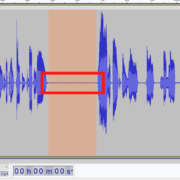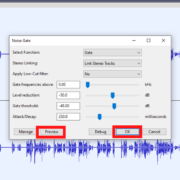Introduction
I remember when I started doing audio editing a few years back I had a low-end laptop. It worked fine but would sometimes lag due to the specification. It was a period where I made use of what I had. Therefore most programs that I installed then were compatible with my system specifications. One application that I was using was Audacity, an app used mostly by audio editing beginners and those with low-end Pcs.
As time progresses and people get better with their craft it is only right to upgrade what you use. This is normally influenced by the scope of work which changed over time. Initially, I was just doing simple edits but over time I started doing more complex work. What informs what you choose to use whether hardware or software might be necessitated by an unrelenting situation. In this situation, you are necessitated by unavoidable circumstances like upgrades to the operating system that do not support an older application. On the flip side, it might be a change that you just wish to implement which is not a do-or-die situation. This was my case in the usage of Audacity.
At the start, it was my ideal go-to application for audio editing. With time I just found myself exploring other audio editing software. Note that I did not uninstall it and I am not planning to. I use it to date alongside other digital audio workstations because it fits in some instances. Some people do not view it as a digital audio workstation and prefer to refer to it as just an audio editor.
On this, I would not consider it a digital audio workstation. There are some edits that other digital audio workstations can do which Audacity cannot. Note that it might be limited in some cases as an audio recorder and editor application but it can do lots of audio manipulation. Therefore do not downplay its relevance.
This article will look at this software, its merits, its demerits, and the competition.
Pros
- Free to use: Audacity does not charge a one-off download fee or a monthly fee. This is quite great considering what you can do with it. In their online forum, I have numerous questions on how to make donations. This results from users finding the usage of this application very beneficial.
A great concern for free-to-use applications is the update frequency or just general updates factors. Here the concern is usually the developers have no incentive to keep up with the ever-developing technology trends. Regarding functionality vis-à-vis updates I would say that the application lags behind but so much. It clouds do with a few updates but the program works fine. Therefore in terms of functionality, there is little to worry about as the program works fine.
Audacity is an open-source application that allows people to view the source code to learn it or even make alterations. Open-source software fosters collaboration in terms of updates. Note that for such changes you have to accept the terms of the Audacity license.
- A lightweight software: Most editing software, whether those that deal with graphics, videos, or audio are normally quite demanding in terms of laptop specifications. Audacity on the other hand is one of a few applications that can work perfectly on low-end laptops. Such laptops work okay for surfing the web or simple office tasks like typing.
Audacity being able to work nicely in these computers is super convenient as you eliminate the need to buy high-end pcs which might be a bit pricy. Therefore if you are working on a limited budget here is merit to work with. It can also fit well as a backup to situations where you experience a lagging computer. Just note that you might experience bits of latency but largely it will work efficiently.
- Compatible with a number of operating systems: Unlike some editing software that is limited to only one operating system, Audacity can be installed in all operating systems. As you are about to download then install this software you do not have to worry about its compatibility or even have to consider shifting from windows to macOS and vice versa to use this application
- Intuitive and customizable interface: An important element for audio editors is an interface that works in the way that they expect. Intuitive designs are supposed to be easy to use and Audacity has this covered. Buttons and features are ideally placed and they work perfectly.
Such an interface ensures users have an easy time working with an application The time and effort it takes to figure out some elements or understand procedures is easy with an intuitive interface.
Another plus for the interface is its customizability. This is cheery on top of the intuitive interface merit. Some users want to manipulate applications to their liking. At times customizing is not dependent only on liking but is pegged on circumstance. Audacity has dark and light modes. These modes are beneficial in the readability aspect with benefits like reducing eye strains and you can also switch this depending on the lighting of the environment that you are into.
- Easy to learn: With Audacity, you get proficient in a relatively shorter period of time as compared to other audio editors. Personally, I learned Audacity after having bits of experience with other software. It became good at its usage within a very short period. I believe this would have been the same case even if I did not have any other prior experience with other applications.
Generally, Audacity is built and geared towards ease of usage. It’s lightweight meaning the download is quicker. The installation process is easy and straightforward. The interface is not complicated to allow for an easy usage process. The UI not being complicated ultimately allows you to master it quickly.
Note that a guide to your learning process will be of great help toward faster mastery.
- Available learning resources: Quite a number of people downloading this application do not have a background in audio editing. Online short courses are really prevalent in this day and age due to these courses having great flexibility as compared to heading to a physical class.
When downloading an application that you be personally taking charge of the learning and mastery of it you want an application that has lots of learning materials available online.
Audacity has these courses on a number of online learning and teaching marketplace. You can find these courses on Udemy, Skillshare, and Coursera. Additionally, there are lots of short tutorials on youtube that target beginners. Also, you can find tutorials for complex procedures that you might have a challenge doing as an intermediate or an expert.
Cons
- Limitation in functionality: There are some limits in some procedures that you can do seamlessly and better in other audio editing software. This is a result of the software targeting ease of use for its users. One limitation is the application does not allow for simultaneous multi-track recording. Sometimes when recording, producers prefer to have every separate signal to be recorded on independent channels. This might be happening concurrently. For instance, you can be recording multiple podcast hosts and want every voice to be captured on separate channels. With Audacity, you will not be able to do this.
You can only record one at a time which requires you to keep pausing and unpausing. That is an example of being limited in functionality. For a not-so-seamless process, I would point out the skip selection feature. When editing and you come across a section where the audio has a mistake and you want to take it out an editor always wants to preview how the end result will sound first. They do so by selecting the erred section and playing the sections prior to and after the mistake to confirm whether the final edit will sound okay. This is known as skip selection where the audio plays skipping the selected part. Every time I use this feature it does provide me with better maneuverability as compared to other applications.
- Device applications: A number of applications are providing alternatives in android and ios. In this age, it is important to have mobile applications due to a number of reasons. Some of these reasons are easy to access to information and usage as the handheld device provides a convenience a laptop or a desktop does not. Additionally, having a mobile version will increase usage, especially for individuals who might want to use it on phones as they do not have a laptop.
- Outdated UI: This largely applies to seasoned audio editors. Initially for beginners when you open Audacity the first thought is simplicity. Some sections like the toolbar section might evoke a complicated feeling. This section has numerous icons.
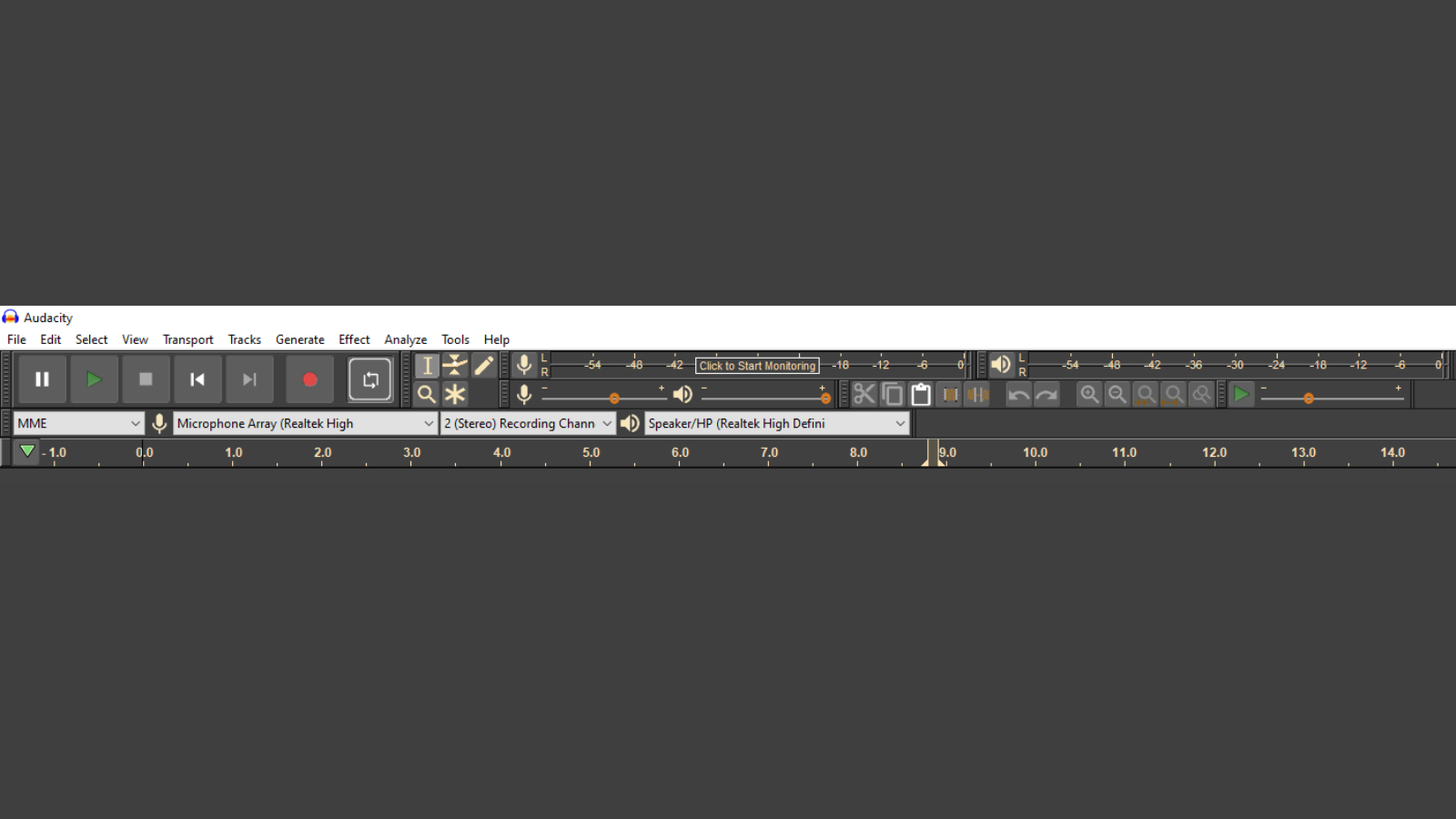
Despite the interface going for an effective and easy functionality it generally looks old with little or no modern features to excite.
- Lack of integration with other applications: Here, I will look at interdependence and complementing applications. Interdependence is when the application needs another application to complete a process. This being unavailable does not really present big issues. On the other hand, having applications that can be complemented with this application might be a great step ahead. This will add an extra process that will better the process that you might be working on.
In addition, such a case eliminates the pressure for the software to solve all audio-related problems as another third-party software can be created to solve that issue and have it made complement Audacity. Adobe apps have been able to do this within their ecosystem and with applications out of the Adobe creative cloud apps. For instance, you can open the audio in an ongoing video edit in Adobe Premiere in Adobe Audition and make changes that will reflect on the former.
- Lack of direct support: How do you contact Audacity? Well, that is quite a tedious process, which can be frustrating if you look forward to a timely response.
The audacity team addresses issues in their Forum, or Discord server. There is no email or telephone support for any of the user’s issues or concerns. In addition, they have helpful resources like Audacity Manual which has information about features in Audacity, Frequently Asked Questions, and Audacity Support which features tutorials and how-to guides.
- Audacity is not ideal for music composition: It lacks some features that are important in the music composition process. You cannot do the entire production process in Audacity. You can import other recordings to complete the process.
The Competition
These are the competition or you can go to these applications as alternatives:
- Garageband – This is a digital audio workstation that you can use for music production and podcast editing. The only issue is if you are a windows user you will not be able to use it as it is only available for download for macOS, iPad, and iOS devices.
- Adobe Audition: As a beginner transitioning to the intermediary level you might want to consider doing some edits on Adobe Audition. The disadvantage of considering this is that you will have to factor in a monthly payment fee and a better system specification. These are non-issues when using Audacity.
Overall it provides tough competition to Audacity as it is quite an extensive application.
- WavePad: This is an audio editing software for Windows and Mac. It is quite resourceful offering simple editing tools, and effects, supporting numerous audio formats, batch processing, and advanced tools like the spectral analysis.
Conclusion
Audacity will serve you great especially if you are a podcast producer and editor. The most important selling point is the free-to-download point and it is a lightweight application. At the start of this article, I did explain my transition to other audio editing software but an important point to readdress is the fact that I did not entirely stop using it. At times I use it as the primary and other times it comes in as a backup. The fact that I have not been able to completely transition past it shows how reliable it is.
I highly recommend it and this is a cue for you to download it. Download Here.
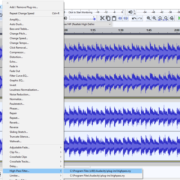
![Audacity Not Recognizing OR Picking Up Mic [SOLVED] Audacity Not Recognizing OR Picking Up Mic [SOLVED]](https://ProRec.com/wp-content/uploads/2022/08/image-235-180x180.png)