PLEASE NOTE: This article has been archived. It first appeared on ProRec.com in April 2009, contributed by then Senior Editor Joel Braverman. We will not be making any updates to the article. Please visit the home page for our latest content. Thank you!
The Frontier Tango is one of the first in a series of new devices that can help you to increase the number of analog inputs and or outputs to your computer. It is a rack mount box containing either 4 or 8 20-bit Analog to Digital Converters, and 8 20-bit digital to analog converters. It is designed for use with lightpipe (an audio data transmission standard introduced by Alesis) audio cards such as the Sonorus Studi/o card, or the Korg 1212 i/o card, or with Alesis ADAT machines. On the back it has one lightpipe input, an output and a through output that echoes the inputs. If you don’t have a lightpipe i/o card, the Tango is not for you.
Devices like the Tango help fill the gap left open by the long-delayed arrival of multichannel soundcards. If you need multiple high quality analog inputs to your computer now and can’t afford to wait, or have already invested in a lightpipe based audio card, or mixer such as the Korg 168rc you may wish to consider outboard converters such as the Tango. Korg has some similar devices, but they are only 18 bit and you would need to purchase two of them to get the functionality of the Tango.
I can see eventually owning a bunch of these things – they are so useful. For this evaluation, I primarily used the Tango as an input box to add 16 inputs to my system, which is based around a Sonorus Studi/o card and a Korg 168rc digital mixer, fed by a pile of old and new synths, and a few other instruments (Electric/Acoustic guitar, fretless bass, Fender Rhodes).
The Tango runs at 44.1 and 48khz, synchs to internal clock, external word clock, or to the lightpipe input. It can be a clock master or a slave clock. The default configuration is +4db inputs and outputs – for those of you who run balanced everything it will take balanced 1/4 inch cable (not xlr). To set the Tango to -10 dB you must disconnect everything, open up the case, ground yourself on the word-clock, and then move a jumper next to each input. They are clearly marked. It would have been nice if there were some toggle switches for this, as most people will feel hesitant before opening up an expensive piece of gear.
The physical construction is solid – metal case which houses a relatively small set of circuit boards, and wonderful old fashioned looking long metal toggle switches: 48/44.1 switch, clock source switch, and an input/output monitor switch which doubles as a peak meter reset. The peak “meters” are really a set of 3 LED’s per channel – green for input signal, yellow for “your input is loud” (approaching -3dB) and red for “you are clipping or about to clip the inputs.”
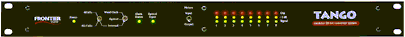
Silence is Golden
The first thing I did when I pulled it out of its box was to plug it into my 168rc mixer, synch the mixer to the Tango and monitor the noise – which I was surprised to hear right away. It wasn’t that loud, but it was there. So I tried the “loop back test” recommended in the manual – where you plug the Tango output into it’s own input, and monitor the Analog outs – guess what – no noise. Oh well. I would take the 168 to the shop if I could live without it for a day. The Tango by itself was almost silent even with the amp turned all the way up. Cool.
Synch-O-Pateience
Next Step: making it work with my system. Seems easy – connect the Lightpipe B channel input and outputs from my Sonorus 16 channel card to the in and out on the Tango, keep the A channel in and out running to the Korg 168rc mixer, and synch the Korg and Tango via the word clock or the lightpipe. I tried quite a few variations on this before I found settings that actually worked without clicks or pops – apparently the Korg doesn’t generate word clock very well when locked to lightpipe. It does work properly if if the Korg is slaved to the Word Clock or Lightpipe.

Using the Sonorus as clock source and locking both the Tango and the 168rc to it via lightpipe seemed to get me the best synch – no pops, clicks etc. Another configuration I found myself using quite heavily (when I found out Cakewalk was hesitant to record all 16 channels simultaneously) was to set the Tango as clock source, locking the 168’s B channel input to the Tango, locking the Sonorus card to the 168rc’s A channel with A and B outputs from the Korg both going to the Sonorus, simply using the Tango as an Input device, and mixing down this way. This config also worked using the Tango’s Word Clock to drive the mixer. Unfortunately I don’t have the Word Clock adapter (the “sync backplate” for the Sonorus, or I would tell how that worked.
Gettin’ Through (Tango-ed up in blue)
I was attempting to record this technoish rendition of Tangled Up in Blue… for the Bob Dylan fans who can still dance without a walker (sorry Dad). I needed to get a monitor off the Tango’s inputs, so I could HEAR what was coming into it while it was coming in. With the Tango going directly into the Sonorus, I needed to monitor on the Korg. So. I set the Sonorus to send a monitor mix to the A 1&2 outs on the Sonorus. Pull up the inputs, OK, there’s my sound… what’s that squeal? its FEEDBACK, and I manage to catch it before it hurts my ears too much. I would imagine the titanium domes on my monitors are a little more durable than eardrums. In this case, the Monitor was (it took me a while to track this down) coming in on A1 and A2, which were bussed to group 1 and 2 which were being monitored by the Sonorus card, therefore the loop. I had to turn off the group send on those channels of course.
Max Headroom
One of the supposed benefits of 20 bit audio I have been told is the virtually infinite headroom. Well, there is definitely MORE headroom. At least a couple of my synths still managed to hit the limits of this device, both before and after I opened up the box and manually switched all the Tango’s inputs to -10db, as Frontier recommended, since of course all my synths run at -10db. This seemed to improve the subjective noise level significantly (maybe it was just the effort in opening up the box and switching the jumpers). The good news seemed to be that the analog circuitry of the Tango tended to clip before the digital circuitry – resulting in a slight warm distortion that was not at all unpleasant. Very good.
Inside Out
What can I say about the sound of the outputs on the Tango? Not much. They sound great to me, but not any different than my 168rc’s outputs, except they are QUIET when nothing is happening. There is also an option called Automute, which you can enable by opening up the Tango and setting some jumpers. This option is supposed to silence the D/A converters almost completely when there is no signals for 100ms. The manual stated that there is a slight click when they re-activate, and since I don’t like clicks, and I really didn’t relish the thought of opening up the Tango again, I didn’t try this option out.
Finally
Overall, I think the Tango is a great piece of gear for anyone who has multiple light pipe inputs to their computer, or wants to get 20 bit headroom for their 16 bit ADAT, or for someone who needs more outputs – like for a theater with multiple speakers where different parts need to come out of different places. The bit depth of course won’t translate to a standard ADAT, or to the standard Windows wave drivers, but the headroom should, and if you have a 24 bit product like Samplitude Master or 2496, you may see the full benefits of the bit depth (if your audio card supports it – mine does). The number of inputs is expandable, so if you get the four input/8out model, you can add 4 more inputs when you have the money. If there is any drawback to this device, I would think its the lack of controllable faders on the inputs, and no built in way to route a monitor mix – its just a direct to computer box. Patching it through a digital mixer does remedy this – you can use the Tango to make a Korg 168rc digital mixer into a 16 input box(still an 8bus mixer), or with a card like the Sonorus you can put both direct into the card’s monitor mix.