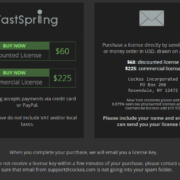When I’m not producing music or writing tutorials, I like to just play guitar and learn covers. As a music producer, I really like the versatility of plugging my guitar or bass into an interface and having all the imaginable tools I could have inside REAPER, metronome, pedal emulations, amps, backing tracks, you name it. Along with autotune and pitch shifting, one of the most important fundamentals for playing music is to have your instrument perfectly in tune. Nobody wants to hear an out of tune guitar or bass, much less practice with it.
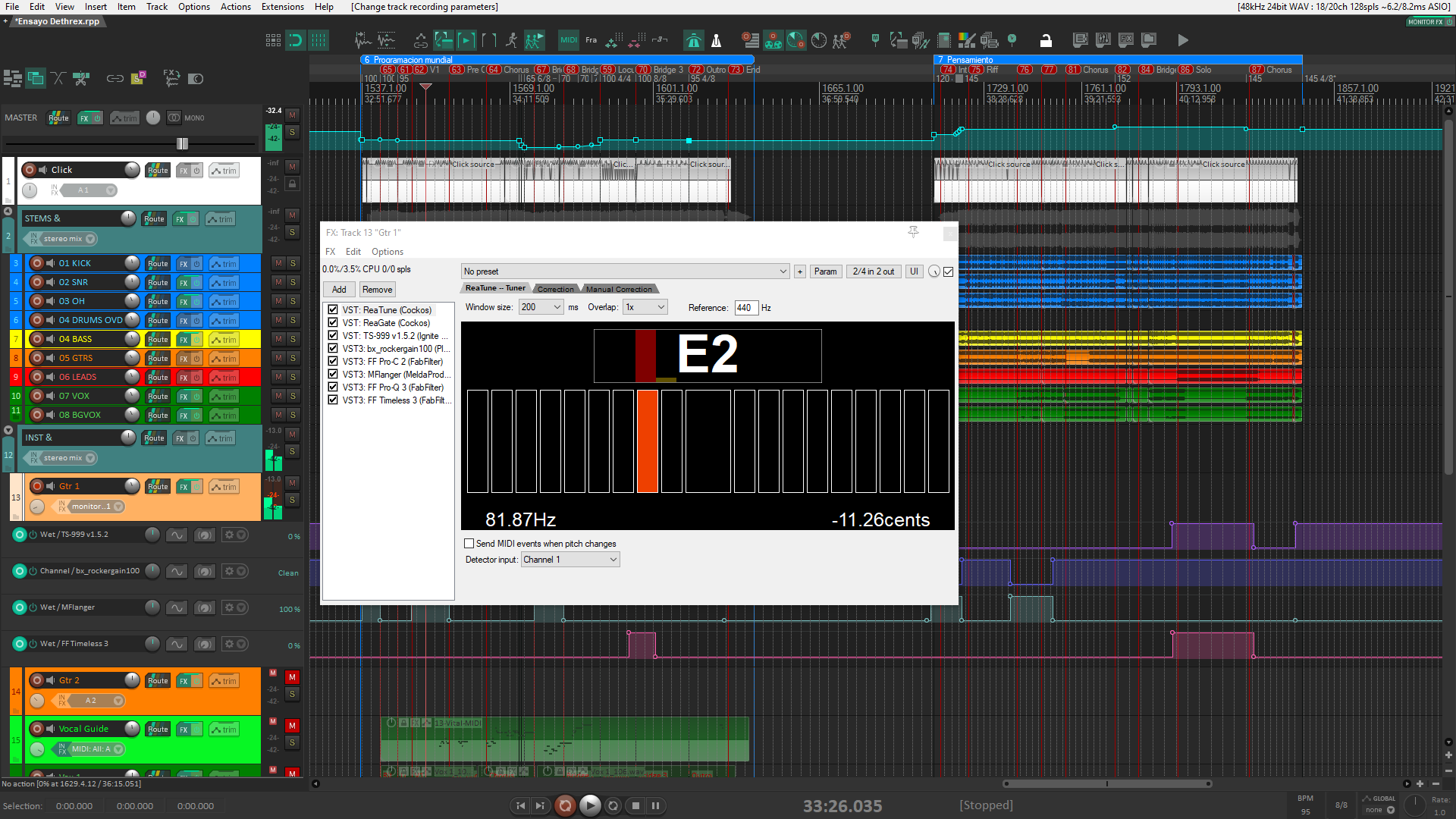
Some people may suggest using a tuning pedal or a clip-on tuner. Unfortunately for me, a pedal defeats the purpose of simply plugging and playing, and I tend to lose my clip-on tuners pretty easily. So I resolved on using a software solution, and thankfully, REAPER has a built-in tuner plug-in! Since I have been using it, I have needed nothing else. So let me show you how I set up and use ReaTune in REAPER!
Using ReaTune as a Guitar tuner
First, I create a new track, name it and assign the proper input.
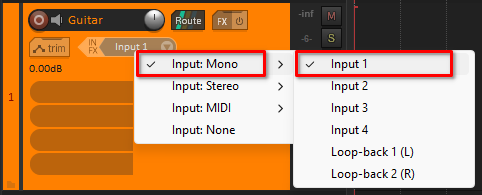
I modified my theme so that it always showed me what input is assigned to each track even if the track is not armed, but if you’re using the default REAPER 6 theme, you can right click on the Rec arm button and assign it from the Input section on the menu.
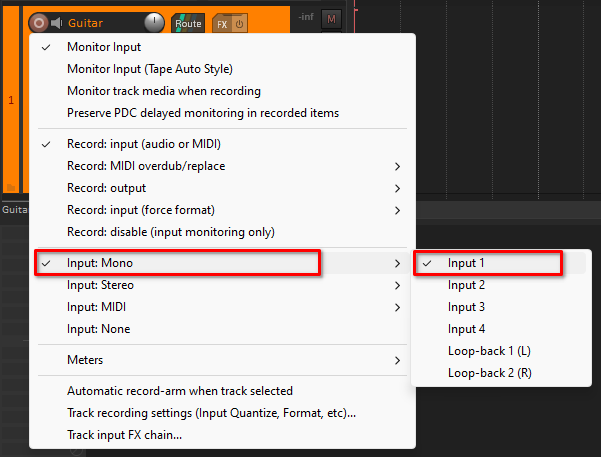
The next step for me is setting up the input level so that the strongest notes or chords don’t clip. This is when I usually load my guitar FX chain. I have ReaTune on the first slot, just like the first pedal in a pedalboard where you wouldn’t want any distortion of time-based effects influencing the pitch detection.
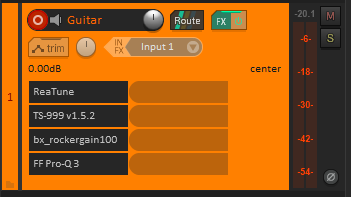
Now ReaTune opens on its first tab, which is a basic tuner. You may notice that it struggles to pick up some notes, especially below D2 (The Low D in a guitar Drop D tuning). This is awful for lower tunings such as Drop C, seven string guitars, or Bass tunings. This can be solved by changing the tuner’s window size parameter.
If I use my standard guitar, it will work no problem, but as soon as I try to tune the low B on my seven string guitar or bass, it suddenly stops recognizing the pitch.
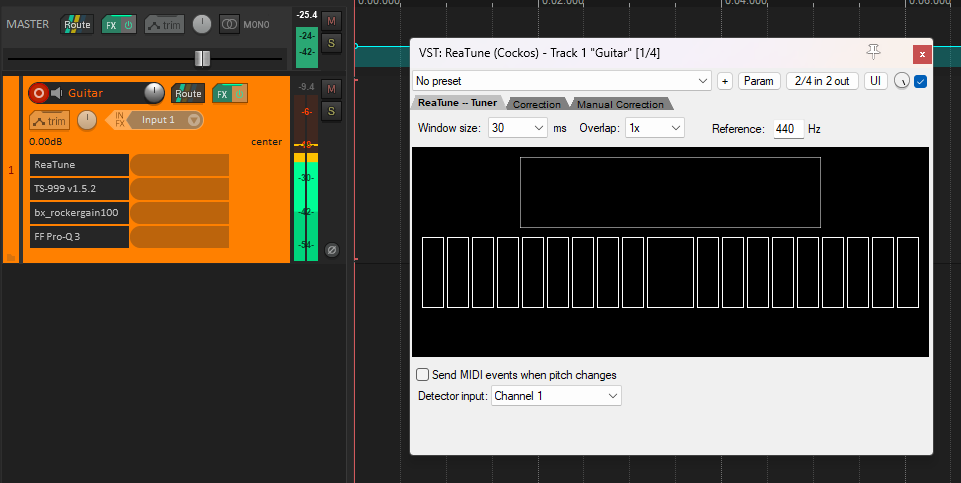
The solution to this is increasing the Window size parameter, as lower pitches require more time to be properly recognized. It slightly increases the CPU usage and slows down the pitch recognition but I find these drawbacks absolutely non-concerning for this application.
Increasing the Overlap parameter returns the snappiness of the tuner, making it also more precise. However, leaving it too high makes ReaTune respond too fast to every micro change, so I usually leave it at 2x or 4x.
The Reference is the usual ‘Calibration’ parameter that you find on Clip-on tuners, which determines at what frequency your central A4 is tuned to. For most songs and projects the default 440 Hz is the standard, however, I have worked on a few songs tuned to 432 Hz so make sure to check that if you’re working on any new project.
Thus, my ReaTune most of the time looks like this for guitar and bass tuning.
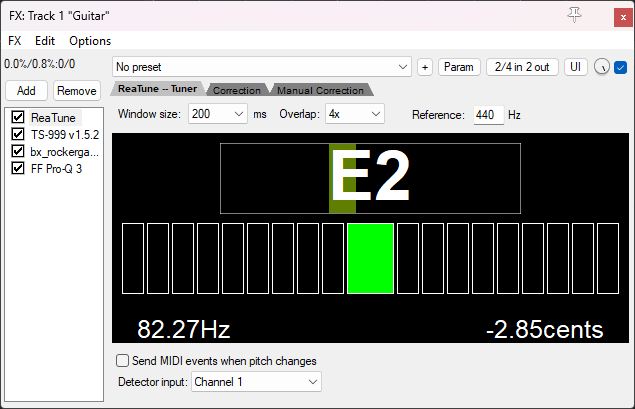
Embedding ReaTune Into The Track Panel
An awesome feature that was added in REAPER 6.0 is that you can embed most stock and JS plug-ins into the Track panel (TCP) or into the Mixer Panel (MCP). You may want to do this to look at the tuner any time without needing to open the plug-in window.
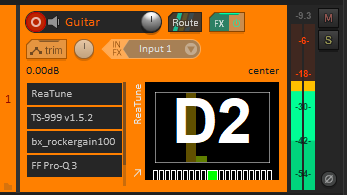
This can be done easily by right clicking the plug-in slot and selecting the option Show embedded UI in TCP or Show embedded UI in MCP. This option is available by right clicking in the Track insert list, Mixer insert list, or even in the Plugin FX chain window.
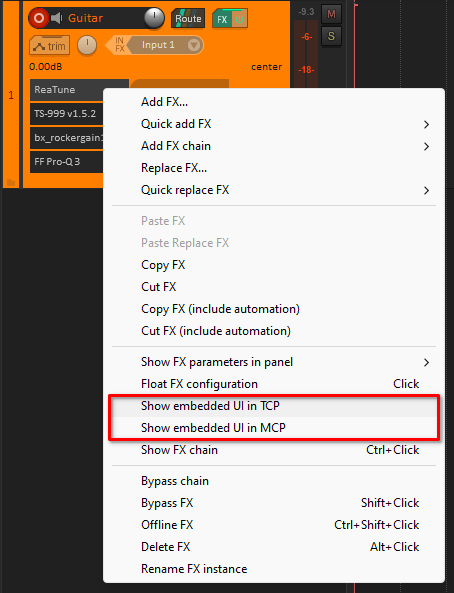
This only works on one panel at a time, but you can always load two instances of ReaTune and embed one in the Track Panel and the other in the Mixer Panel.

Conclusion
This is the basic functionality inside ReaTune, in further articles I will be exploring the other tabs’ functionality and how it can get crazy from here. For now, this is a really handy tool, not only for tuning your guitar and bass, but also checking the tuning of all kinds of instruments without depending on a clip-on tuner. I hope this was useful and makes producing and recording much easier for you. Good luck!
- Mixing in REAPER [ULTIMATE Guide!] - September 18, 2023
- How to Record in REAPER (Guitar & Vocals) - August 2, 2023
- Writing MIDI Drums in REAPER - July 3, 2023
![Mixing in REAPER [ULTIMATE Guide!] Mixing in REAPER [ULTIMATE Guide!]](https://ProRec.com/wp-content/uploads/2023/09/mixing-in-reaper-180x180.png)