PLEASE NOTE: This article has been archived. It first appeared on ProRec.com in March 1999, contributed by then Editor-in-Chief Rip Rowan. We will not be making any updates to the article. Please visit the home page for our latest content. Thank you!
There’s a difference between an invention and an innovation.
Inventions are incarnations of a new idea. Innovations are revolutionary implementations of inventions.
Inventions make suggestions of grand things to come. Innovations demand change.
Inventions can be appreciated for what they might become. Innovations are amazing for what they do now.
For example, Xerox invented the graphical user interface for computers. But Apple revolutionized the market with the innovative Macintosh.
Cakewalk FX3 is not the first “virtual room” simulator. Other have invented those before. However, because of its innovative implementation, FX3 has revolutionized the way I will think about mixing. FX3 is a true innovation.
Cakewalk FX3 Sound Stage Designer is a virtual room into which you place virtual performers and virtual microphones. You then “record” the sound in the virtual room.
To understand why this product is so revolutionary, we must first discuss a little about stereo sound.
When you hear, or record, a live sound, you hear both the performer and the room. First let’s consider the performer.
The position of the performer in stereo space is more than “panning”. A pan knob is only a volume control. Positioning in stereo recording is more than volume differences, it is also sonic delays. When the sound from one speaker reaches the ears before the sound of the other speaker, the brain maps the sound in the direction of the first sonic arrival.
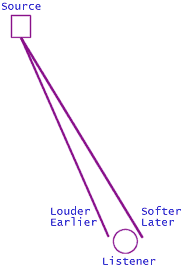
You can prove this to yourself with your digital workstation. Take a single track. Hard-pan it to the left. Now copy the track onto another track, and hard-pan it to the right. Now play the two tracks together. It should sound like mono, right up the middle. Now, offset (slide) the right-hand track by about 6 samples. Play the file. Both channels are the same volume. But you will distinctly hear the sound coming from the left. In fact, because of the phasing of the two tracks, it might sound as though the track is playing from beyond the left speaker. In some cases, all the way over to the left side of your head.
Because FX3 simulates the time delays that occur when performers are to one side of the stereo microphone, it can realistically “pan” sounds using both volume and time to “steer” the sound to the left or right.
So that’s what FX3 does with the performer. Now, let’s talk about the room.
When you hear a sound in a room, your brain picks up millions of sonic cues from the reflections in the room. In the same way that a bat can navigate with sonar, your brain can make all kinds of decisions based on the reflections it hears: are the walls hard or soft, how high is the ceiling, how big is the room, where is the performer in the room, where am I in the room, are there other people in the room, etc.
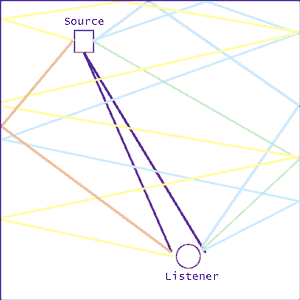
Consider 7 sonic arrivals to a listener from a performer in a room.
The first arrival is the direct sound to the left ear. The second is the direct sound to the right ear. You brain uses this information to determine the direction of the sonic arrival.
The next five arrivals are reflections. First is the (orange) reflection off the left wall to your left ear. Next comes the (green) reflection off the right wall to your right ear. Though it isn’t pictured, each of these reflections also create an arrival to the opposite ear (orange to right ear, green to left ear). Based on these first reflected arrivals, you brain can now begin to make some assumptions about the distance of the perfomer from you, and the size of the room. Other reflections help provide more information to the brain. The next arrivals would be the two blue reflections off the back wall, and finally the yellow reflection.
Of course in reality there are an infinite number of reflections in a room. You brain contains the processing ability needed to decode these clues and position the performer in the room, even with your eyes closed.
When several performers are in the room together, the combination of the direct sound arrivals plus the reflections created by different performers in the same room creates the sound of live music as we hear it. Because the same room “processes” the various sounds within it, your brain can decode the reflections and you hear a sonic “picture” of the room.
Also, based on the frequencies reflected from the walls, your brain can make some assumptions about the materials used in the walls. Marble walls are bright because they reflect high frequencies almost perfectly. But heavy, thick drapes are dark-sounding, because they block treble and some midrange frequencies. Absorption-baffled walls can absorb over 90% of reflections, creating a “dead” sound (stand close to a wall that’s been heavily treated with absorbers, you’ll hear the sucking sound of zero reflections).
Because FX3 realistically simulates the reflections of sound in the virtual space, you can get a startlingly real set of audio cues that will convince your brain that the sound you are hearing was recorded in a big space, even if the original tracks are completely dry. Unlike traditional reverb, your brain will hear the sonic “fingerprint” of the simulated room. And you will hear the performer(s) in the proper position in that room.
About FX3
FX3 offers a number of controls to help you tailor the sound of the simulation. The room has up to six walls which you can lay out as you see fit. Rooms can be up to 200 feet by 200 feet, large enough to simulate concert halls and cathedrals, but not arenas. You can control the absorption (reflectivity) of the walls, the trapping of the room (absorption that occurs in the airspace, such as with people in the room), and the frequency response of the room (to create ‘woody’ ‘dark’ or ‘bright’ rooms). Each room is recorded by a stereo X-Y mic pair. You can choose between several kinds of mics (cardioid, hypercardioid, omni, etc.) and place them anywhere in the room at any angle. For example, the mics below are in the lower right corner of the room, aimed across the room with .9 feet seperation between them at a 92 degree angle to each other.
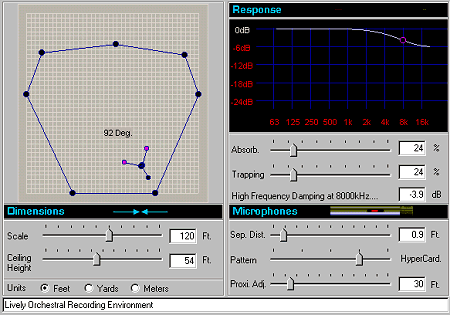
In each room there are a number of performers. You can position these performers anywhere in the room. A Zoom control and a Trackball are provided to allow you to “fly” anyware in the room, a cool user interface feature. Each performer has its own EQ settings (don’t ask me why). You pick which performer is performing the given track, and your track will sound as though it is coming from that performer located in that room.
It is important to note that only one performer can be active at a time (two if your audio application supports stereo effects sends). In the picture below, the “red” performer is the one who is “performing” the track that is being processed. The sound comes from the back right corner of the room.
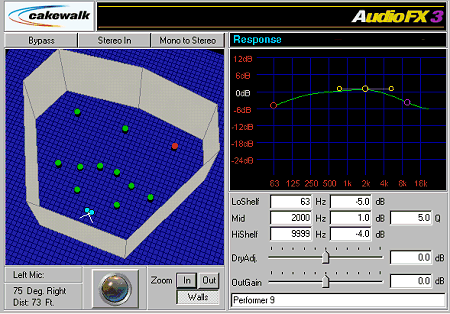
The effect is unbelievable. To really blow your mind, try dragging the performer around while the track is playing. You’ll hear the performer move to the right, the left, to the back, to the front. Again, the reflections and sonic arrival delays differentiate this effect from simple reverbs and pans. It actually sounds like the sound was recorded in a big room. You will hear the directions of the reflections changing as you move the performer.
How Do I Use It?
One obvious use is to use this effect like a standard reverb. Put your performer in the middle of the room, turn the “dry” adjustment off (this mutes the “direct” sound of the performer so you hear only the reflections) and modify the room size to get different reverb settings.
It’s a good sound. Some settings rival traditional reverbs for “lushness” and “wetness”. However, those aren’t areas where this plugin shines. If you only used FX3 as a traditional reverb you’d be missing the point.
The way this processor is designed to be used is to create “live” sound. Try this procedure out on an appropriate song and prepare to be completely blown away:
1. Start with a fairly sparse song. Jazz trios or quartets work well. Also consider an acoustic rock song with drums, guitar, bass, and vocals. Another good candidate is a classical quartet or duet or small vocal ensemble.
2. Make sure you’re using dry, close-miked mono tracks. The effect works best when there are no other reflections or time smearing that might confuse the brain.
3. Pick an appropriate room for the music you are recording. For jazz or acoustic rock, try the Jazz Club setting. For vocal or classical ensemble, try the Orchestra Hall or Orchestral Studio or Cathedral settings.
4. Arrange your performers appropriately in the room. For a vocal group, you’ll probably line them in a straight or semicircular line; or arrange them in groups: sopranos, altos, tenors, and basses. For a jazz trio, you may put the drums in the middle and to the rear, the bass to the left, and the piano to the right.
5. Now process each track with Sound Stage, using the appropriate performer for that track. You can do this offline, or if your processor is fast enough, you can set up a few Aux buses in your DAW and process in real time.
6. Be sure to leave the room and microphone settings the same from track to track. If you move the mics or change the room, then you’re superimposing one set of sonic fingerprints on top of another. And don’t mix in any dry tracks. Just use the processor and leave it’s “Dry” control set to the default (0).
After you’ve processed all the tracks, what you will hear is a live recording. You will be able to tell that the drums are behind the piano. You will be able to tell the size of the room and you will hear the musicians in the room. There will be a 3-D realism there that is unattainable with reverbs and panning. The reason for the realism is that each instrument is recorded in the same “space”. You will be able to close your eyes and see the room.
For the ultimate torture test I tried a guitar recorded direct into the console with no amp. I processed this first with FX2 Amp Simulator then placed it in a virtual room and processed it with FX3. Here we are taking the ultimate dry sound and simulating a completely different effect: an amp cranked up in a club. I could not believe my own ears. I could really feel the air move. The effect is indisputable. In fact if you’re interested in FX2, let me point out that FX2 REALLY shines when you match it with FX3. Check out the FX2 review in this issue of ProRec.
You cannot achieve the same effect with panning and reverb. Why? For two reasons. First, using panning it is impossible to provide your brain with any cues about the distance of the sound from you. Therefore, your brain hears the sound as coming from either the left speaker, the right speaker, or somewhere on a direct line in between. Secondly, a reverb does not provide reflection cues to the brain to help it position the sound source. It merely smears out the sound in a musically pretty, but uninformative way.
The shortcomings of this plugin are really shortcomings of audio workstations (and DirectX) in general.
My key gripe is that, although you can have several performers in the room, the effect can only process one performer at a time (actually you can process two if you have a stereo effects send in your DAW). So the performers are really just a tool to simplify the process of setting up the simulation. You still need to process each track separately. This is a limitation of DirectX and the workstations that use it. Hopefully, with new multichannel audio specifications we will be able to send many discrete tracks to FX3.
And that is the promise of the FX3 innovation. Imagine if you will, an FX3 simulator embedded into your DAW. For a given mix, you choose the room settings. For each track, instead of a pan control, you have a virtual performer. You can move the performer around the room, obtaining true 3-D panning and spatial positioning. Think about the applications in 5.1 mixing!!
Also consider the power of this tool if only we could automate DirectX parameters. How about a movable performer? You could have a person “walk” a path through the room with startling realism (you can audition this effect by dragging a performer around while the audio is playing through it). Or even more exciting: the ultimate Leslie cabinet simulator! A directional performer that spins around!
These new applications are why FX3 is so revolutionary. Now that it is here, it demands that audio workstations change to meet new promises. We need automatable DirectX parameters and multichannel DirectX processing. The applications for this technology are ready. Audio software developers will rush to fill the void.
FX3 is a unique and powerful plugin. Although it can produce good reverb, it is not a replacement for traditional reverb. In fact I do not consider it a reverb. I consider it a spatial simulator. For home recordists who struggle with the flatness of close-miked instruments and no large recording environments, this plugin is a godsend. There is nothing on the market that is quite like FX3. It is simply a must-have product. Buy it now, and thank me later.