As an Amazon Associate ProRec.com earns from qualifying purchases. Any links that take you to products are affiliate links, and we may earn a commission if you make a purchase. We appreciate your support.
All text and image links lead to Amazon unless stated otherwise. All product scores are based on ProRec’s in-house scoring model
| Thumbnail | Studio Monitors under $100 | ProRec Score | Price |
|---|---|---|---|
 | 8 | Check Price on Amazon | |
 | 7.5 | Check Price on Amazon | |
 | 7.1 | Check Price on Amazon |
Introduction
Studio monitors are an obvious essential in any studio setup, and like anything else, good ones will set you back a decent bit. Looking for a sub $100 monitoring solution does have its challenges. There are going to be obvious shortcomings. However, if you’re a bit savvy then you can always find workarounds and get your mix right even on cheaper monitors.
When choosing studio monitors, neutrality is the most important aspect. Monitors in the sub $100 price range will slightly color your mixes to make them sound better, but this does not make them useless, as most people portray them to be. They are still viable, but you will have to learn your monitors well. Play your favorite songs on them and see how they are translated. It is also important that you learn to mix on anything, whether it is a high-end or low-end studio monitor, as it will help you become a better music producer overall.
Some studio monitors in this price range may also have small drivers that won’t have a good bass output. However, assuming you’re just starting out, these monitors are actually fine depending on what you’re using them for. In fact, some of the monitors in this price range work really well for vocals as they provide a rich sound character. Furthermore, if your room is not large enough, you won’t need loud monitors anyway and smaller monitors will get the job done.
Most monitors in this price range also offer frequency control and EQ settings that you can use to adjust the low-end. While it is not the most practical solution, it does allow you to get a sense of how well the beat is translating. Make sure also to set the monitors up properly since that plays a huge role in the output sound.
As long as you try multiple sources to see how your mixes are translating, you should be fine. A large part of the music production is to experiment and try stuff out. Over time, you may gradually upgrade your gear with more expensive counterparts. But until then, there’s no reason why you can’t make a cheaper solution work for you!
Recommended Read: How to choose Studio Monitors (Buying Guide)
Best Studio Monitors Under $100 Reviews
All text and image links lead to Amazon unless stated otherwise. All product scores are based on ProRec’s in-house scoring model
Despite the compact design, the PreSonus Eris E3.5 performs incredibly for its price. It is an active studio monitor featuring a 3.5-inch woven composite woofer and 1-inch silk dome tweeter. The monitor boasts a max peak SPL of 100dB @ 1m with a frequency response of 80Hz-20kHz and a crossover frequency of 2.8kHz.
The inputs on the Eris E3.5 include two ¼-inch inputs, a dual RCA stereo input, and a 1/8 -inch aux input. As for the outputs, it includes a 1/8-inch output (for headphones), and a Bare wire strip (to connect the left channel to the right channel). The monitor also boasts a total power output of 50W (Class AB amps, 25W per monitor)
In terms of design, the monitor features a vinyl laminated MDF rear ported enclosure. The Eris 3.5 also measures 8.3 inches tall, 5.6 inches wide, and 6.4 inches deep, and weighs about 6.4 lbs. The monitor offers frequency control options to tailor the sound to your specific environment. Furthermore, the Eris E3.5 includes RF interference and over-temperature protection, both of which increase its durability.
It is only fair to evaluate the monitor’s sound quality based on the performance it provides for the price, and the Eris 3.5 worked out incredibly. As soon as we set up the monitor, given its size and price, we were impressed by its performance. We weren’t sure we’d get good mixes because of the 3.5-inch driver on the E3.5 monitor, but we were pleasantly surprised by the results. We found its sound to be pristine and detailed, with incredible clarity in the high-end. We also tried using them in an untreated studio room, and they worked out admirably. This also makes them a great option if you can’t afford to treat your studio much.
The separation between the instrument’s mix was also excellent, which is an aspect we rarely see on monitors at this price range. It also demonstrated a somewhat flat response when we set the frequency controls to 0dB, but with a bit of coloring. Though you’ll often rely on guesswork, it is still decent for mixing and producing. It also has an incredible punch for its compact size!
Compared to the Eris E4.5, the Eris E3.5 seems to provide more value. The Eris 4.5 indeed has a larger woofer and punchier bass, however, at a much cheaper price, the Eris 3.5 provides similar results. For one, we found the Eris 3.5 to demonstrate a much cleaner and more detailed sound compared to the Eris 4.5. Based on our time with the Eris E4.5 in the past, the monitor also produced a muddy sound, which was surprising as it costs double the price of the E3.5.
We also found the E4.5’s tweeter to emit an audible hissing sound, which is not present on the E3.5. We should point out that, at normal levels, the E4.5 is slightly crisper and has a bit more bass than the E3.5, but the difference is hardly noticeable. Therefore, aside from the bass, it is not worthwhile to pay twice as much for the E4.5 because the E3.5 offers better performance.
As for the drawbacks, we found the monitor to boost our mixes, to make them sound decent. It also has an uneven response, which makes producing and mixing records on it challenging. Typically, you want your monitors to be as flat as possible, which was not the case with the Eris 3.5. While it may take a lot of practice, it is still possible to produce your records by mostly relying on guesswork. Another downside is that its bass suffers slightly. However, using the frequency control settings, you can easily adjust the low-end to your preference, but the response will not be as flat. Other than that, the monitor provided incredible value for its price!
Therefore, the Eris E3.5 is one of the best studio monitors that you can get for under 100$. The monitor offers frequency control settings, making it an incredibly versatile monitor for its price. We were astounded by PreSonus’ ability to offer products of this quality at such a cheap cost and to pack such a powerful punch into such a compact design.
PreSonus Eris E3.5 Benefits
The monitor offers over-temperature and RF interference protection, which adds to its durability
The E3.5 packs a great punch for its size and price
The unit features great frequency control settings, making it a versatile monitor
The monitor also is a great choice for gaming and casual listening
PreSonus Eris E3.5 Drawbacks
The E3.5 does not have a completely flat response
Its bass is not as powerful.
All text and image links lead to Amazon unless stated otherwise. All product scores are based on ProRec’s in-house scoring model
The M-Audio BX3 studio monitor is made to deliver just enough performance for studio use and offers great quality at an excellent price. It is an active studio monitor featuring a 1-inch natural silk dome tweeter and a 3.5-inch black Kevlar woofer. The tweeter is also housed in a computer-optimized waveguide, which provides precise imaging and a narrow sweet spot.
The backside of the BX3 includes a ¼-inch input, a 3.5mm input, an RCA input, and Low-EQ/High-EQ frequency control knobs. As for the front side, the monitor features an AUX input and a headphone connection port as well as a volume knob. The BX3 also boasts a frequency response of 80Hz-22kHz with a total power output of 50W RMS (25W each monitor).
Inside the box, you’ll find the BX3 monitors (Passive channel and Active channel), 3.5mm interconnect cable to connect both channels, 3.5mm TRS to RCA cable, 3.5mm to 3.5mm aux cable, foam feet, user guide, and two-prong IEC power cable. In terms of design, the monitor features a specially crafted MDF cabinet with a decent bass reflex design for a deep and rich sound. The monitor also measures 145mm deep, 140mm wide, and 208mm tall, with a weight of 7.39lbs.
As for the sound quality, the monitor provided decent value for the price. We were also able to work comfortably while using the BX3 as we didn’t experience any fatigue. It also performed wonderfully for music production as it colored our mixes minimally, which was impressive considering its price. While it did not provide a completely flat sound, the BX3 demonstrated a decent response. However, once you’re used to these monitors, you won’t face any problems producing your projects!
The tweeter also felt beamy, thus sounding great when we were seated in a narrow sweet spot range. For such compact monitors, the sound reproduction was clear, precise, and punchy, which was impressive. Furthermore, we found the volume knobs to be one of the most pleasant knobs we’ve ever used, as they switch on with a wonderful snap.
We also found the frequency control settings to be pretty effective. We tested the monitor in an untreated room and using the frequency control settings, the monitor compensated really well. This also makes it an excellent choice if you’re on a limited budget. The BX3 genuinely exceeded our expectations as we did not expect it to perform this well.
Compared to the M-Audio BX4, the BX3 demonstrated similar results, at a cheaper price. The biggest difference between the two monitors is that the BX4 contains a 1-inch tweeter and a 4.5-inch woofer. The BX3, however, uses the same 1-inch tweeter, but with a 3.5-inch woofer. Both monitors also have the same inputs and controls with similar sound quality.
Both monitors also operate incredibly with other audio equipment, given their relatively cheap price. However, we didn’t find the extra cost for the BX4 justifiable. The bass on the BX4 is undoubtedly a bit punchier, but other than that, we didn’t think it was worthwhile to spend the extra money on the BX4.
Throughout our tests, we came across some of the BX3 downsides. For starters, we discovered the monitor’s included cables to be inadequate. The left channel connection periodically disconnects and snaps, while the RCA to 3.5mm cable makes static and buzzing noises. It would have been preferable if the cables were not included in the box or if they were of higher quality. Furthermore, we found the low-end a bit lacking for our taste. Indeed, it has a small woofer size, but the bass on these monitors is barely there. Although you may boost the bass strength using the frequency control knobs, doing so will further muddy your mixes and provide inaccurate results.
All in all, the M-AUDIO BX3 is among the top studio monitors available for less than $100. With the decent build quality and sound quality, the monitor offered practical EQ settings, making it relatively versatile for a monitor in its price range. It’s crazy what 100$ can get you nowadays, and the BX3 did not disappoint.
M-Audio BX3 Benefits
The BX3 demonstrated excellent sound quality for gaming and audio listening.
The monitor proved to be versatile as it offered decent frequency control settings
The unit demonstrated a loud sound for its size
It features a computer-optimized waveguide for a narrow sweet spot and precise imaging
M-Audio BX3 Drawbacks
The monitor slightly falls short in the low-end
The cables offered in the packaging are of poor quality.
All text and image links lead to Amazon unless stated otherwise. All product scores are based on ProRec’s in-house scoring model
Featuring a neat design, the Mackie CR3-X is a great compact monitor for your studio at a cheap price. It is an active single amped studio monitor offering a 3-inch polypropylene-coated woofer and a ¾ -inch ferrofluid-cooled silk dome tweeter. The CR3-X comes in three different looks; default, arctic white, and green lightning, all of which look incredible.
The monitor boasts Class AB amps which power the drivers for a total wattage of 50W (Peak). It also offers a frequency response of 70Hz-20kHz with a crossover frequency of 3kHz and a max peak of 97dB SPL.
With regards to the inputs, the monitor includes a Dual RCA stereo input, a 1/8-inch TS input, and two ¼-inch TRS inputs. As for the outputs, the CR3-X includes a 1/8-inch headphone output and bare wire connectors. The monitor also features a solid rear ported MDF with a Black-Vinyl wrap enclosure, which allows for a better low-end extension. Inside the box, you’ll find two monitors, each measuring 8.1-inches tall, 5.5-inches wide, 7.1-inches deep, and 7.8lbs heavy. You’ll also find a speaker cable, a quick guide, a 3.5mm to 3.5mm cable, and an RCA to 3.5mm cable.
After setting up the monitor, the CR3-X demonstrated great results as it portrayed music with decent sound quality. We found it to be built just how higher-end studio monitors are, and it sounds great for the price. It is also incredibly balanced and not biased in terms of treble vs bass. We were quite satisfied with the sound quality; especially how powerful the monitor is.
Even with the volume turned down to 20%, it produced a punchy sound for its size. These are 3-inch monitors at a very cheap price, so don’t expect them to blow you away. However, it sounds great in a small studio room. It has a bit more bass EQ than we wanted, but we believe this is a deliberate choice on Mackie’s side because many budget-friendly studios are mainly used for bass-heavy music.
When compared to the CR4-X, the CR3-X demonstrated comparable performance at a much cheaper price. The main difference is that the CR4-X has a larger woofer (4-inch woofer), meaning it’ll perform better in larger studios. The CR4-X also offers 3dB max SPL more than the CR3-X, but the difference is barely noticeable. Other than that, both monitors have the same 0.75-inch ferrofluid-cooled silk dome tweeter.
Both monitors even boast the same frequency response of 70Hz-20kHz, the same crossover frequency of 3kHz, and the same power output (50W class AB). However, this is not to say that the CR3-X works poorly in a larger studio, since it produced respectable results there as well. We honestly did not find the extra money for the CR4-X to be worth it when you could get a much better studio monitor for the same price.
While testing the CR3-X, we encountered some of its downsides. For one, the monitor does not have any frequency control settings. There’s not much you can do with a tight budget, but several monitors within this price range offer at least frequency control settings. This somewhat limits the monitor’s performance as it also colors your mixes to make them sound better, but you can still adjust the EQ settings using a PC.
Another problem we faced while testing the monitors, is that the sound produced is overwhelmed by an irritating hiss sound that is continually generated by the tweeter, regardless of the volume level. While it does gradually decrease as you increase the volume level, it is still noticeable. However, it’s common for monitors in this price range to have a hiss.
Therefore, the Mackie CR3-X is a decent studio monitor for under 100$. The monitor performs pretty well for its price, with great sound quality and powerful sound output.The CR3-X also is a great monitor for casual listening and gaming, making it a great choice for the money.
Mackie CR3-X Benefits
The CR3-X has a powerful sound for its size.
The monitor is also great for casual listening and gaming
The unit offers a decent frequency response for its price
Cables included in the box
Mackie CR3-X Drawbacks
The monitor does not have any frequency control settings
The CR3-X produces a noticeable hissing sound
Verdict
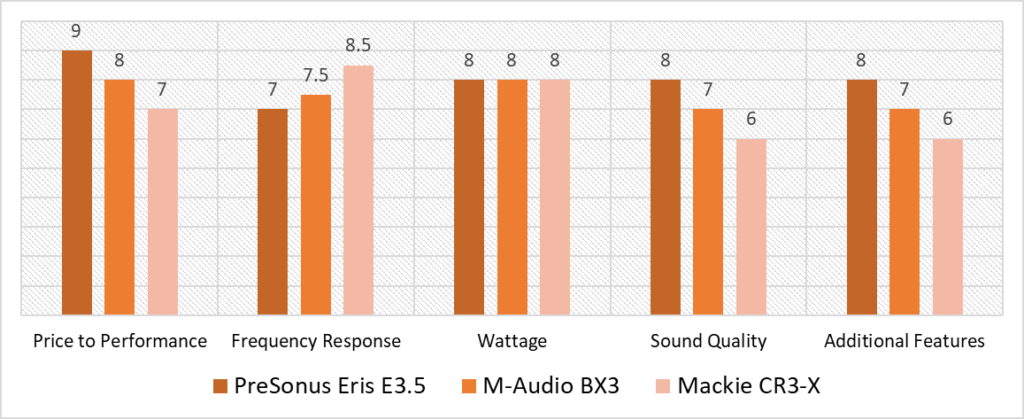
Based on our scoring model, the highest variance is in the Price to Performance, Sound Quality, and Additional Features categories. You’ll find that the Mackie CR3-X was the main reason behind this wide variance as it fell short in the aforementioned categories by a large margin. However, it stood out in the remaining categories as it scored the highest in the frequency response category and tied with the other competitors in the wattage category. This makes the CR3-X an inconsistent monitor, unlike the PreSonus Eris E3.5 and the M-Audio BX3.
Throughout our tests, the PreSonus Eris E3.5 provided much more consistency than its competitors. The monitor also scored the highest in the price to performance, sound quality, and additional features categories, making it an incredibly well-rounded monitor for the price. Its lowest performing category was in the frequency response with a score of 7, which was decent. Other monitors provided a slightly wider frequency response, however, the difference is barely noticeable.
The M-Audio BX3 stands out in the competition. While it does not provide the same performance as the Eris E3.5, the BX3 performed wonderfully for its price. The monitor offers a slightly wider frequency response than the E3.5 in terms of the high frequencies, though the difference is hardly audible. It also demonstrated decent sound quality, with useful features, making it a good choice for the price.
With that being said, the overall best studio monitor under 100$ is the PreSonus Eris E3.5, with an average score of 8. The monitor provided excellent performance for the price, sound quality, and features, making it a great choice for mixing and producing your records. The monitor is also the most neutral out of its competitors in this price range, allowing you to produce your projects somewhat objectively. Compared to its bigger variant, the E4.5, the unit provides more value. Despite them both being in the same series, the E3.5 demonstrated a cleaner sound, with little to no hiss, unlike the E4.5. This was surprising as it costs double the price of the E3.5. We highly recommend the E3.5 as it is the best monitor that you can get for under 100$.
Frequently Asked Questions
Is $100 a viable budget for Studio Monitors?
While it can be challenging, finding a workable sub $100 monitoring solution is possible. However, even if you’re on a tight budget, there are other things that you should consider. Your room size, room treatment, and wires, among other factors, all play an important role in the sound output.
What is the most important aspect of choosing Studio Monitors under $100?
As with any other monitor, neutrality is the most important aspect of choosing a studio monitor. You want the monitor that provides the most neutral response within this price range so that you mix and produce objectively.
Are cheaper studio Monitors better than Headphones?
Depends. If your room is well-treated, then without a doubt cheaper studio monitors are better than headphones. However, if you can’t afford treating your room well enough, then headphones might be the better choice.
A treated room with a cheap studio monitor yields much more practical results, but both are viable as it is critical to always run mixes through different devices.
Will I need to upgrade in the future if I get Studio Monitors under $100?
Most studio monitors are well-built to last for years if you take good care of them. You can upgrade to a more expensive monitor for more accurate results. The better the monitor, the easier it will be for you to mix your tracks.
![Best Studio Monitors for Hip Hop [2024 Reviewed] Best Studio Monitors for Hip Hop [2024 Reviewed]](https://ProRec.com/wp-content/uploads/2022/08/hip-hop-180x180.png)
![Best Studio Monitors for DJing [2024 Reviewed] Best Studio Monitors for DJing [2024 Reviewed]](https://ProRec.com/wp-content/uploads/2022/06/studio-monitors-for-DJ-180x180.png)
![Best Studio Monitors for Guitar Monitoring & Recording [2024 Reviewed] Best Studio Monitors for Guitar Monitoring & Recording [2024 Reviewed]](https://ProRec.com/wp-content/uploads/2022/06/guitar-recording-180x180.png)
![Best CHEAP Budget Studio Monitors [2024 Reviewed] Best CHEAP Budget Studio Monitors [2024 Reviewed]](https://ProRec.com/wp-content/uploads/2022/06/budget-180x180.jpg)